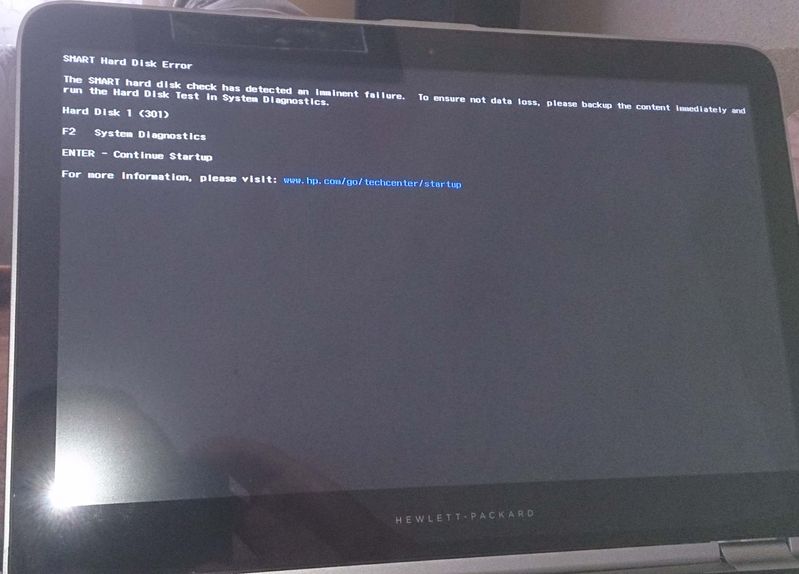HP compaq 6730 b reset of the bios. Star energy edition
I was wondering if there is a way to recover the bios password on my computer of second hand.
the serial number is [redacted]
and p/n AW334US # ABA
the serial number is C6730BUP8700W5X16GINNCF40Qa
Contact HP.
http://welcome.HP.com/country/W1/en/contact_us.html
Or download these files.
https://www.dropbox.com/sh/zu4kdgxm052l87d/AAAMi-kfX4AVH8oTCbsOM4X9a?DL=0
Insert a clean USB flash drive.
Then run USB Image tool.
Choose the flash drive, and then click RESTORE.
Remove the flash drive after the restore.
Insert a locked portable flash drive and boot. "" If the HARD drive is installed, remove before starting.
At C:\OUTPUT, type CD... "And then press ENTER.
HPBR of type "and then press ENTER.
First thing is to save your settings.
Select 3 # re-program.
Press "S" to save the system information.
Type HPBR and press ENTER.
Select 'of FIRST BROADCAST.
Then select the model.
After the restart to repeat, same as above but this time SELECT 'SECOND RUN.
Some instructions here. "If you can't boot from USB there are instructions for making a bootable HARD drive."
http://mazzifsoftware.blogspot.com/2014/01/HP-BIOS-d ebloquer-for - dos.html
More details here.
http://forums.mydigitallife.info/threads/49497-HP-Probook-Elitebook-BIOS-password-reset-utility
REO
I must inform you that these services are not endorsed by HP, and that HP is not responsible for any damages that may occur to your system using these services. Please be aware that you do so at your own risk.
Tags: Notebooks
Similar Questions
-
Hello
I forgot the bios password. How can I reset it?Hello
Yes, you can, although there may be a fee.
Alternatively, you can try the solution of @REO51ST on the following link.
Kind regards
DP - K
-
13 - j002dx: HP ENVY x 2-reset of the BIOS password
I have a HP Envy X 2 which is asking to specify a password to enter BIOS setup. I apparently lost the password. I am able to start windows, but cannot enter the bios setup. How can I reset the password?
After you have entered the incorrect password three times it gives the stop code: 50495488
Enter 45593408
Kind regards
DP - K
-
L50D-B - reset of the Bios password satellite
Model: Satellite L50D-B-17J
Serial number: YE031145CSo, one of my cousins has managed to put a BIOS password on his cell phone and then forgot the password. Now, I was invited to see if I can fix it.
First of all: this notebook, while relatively new, is essentially fixed or trash, she already has a new. I already opened it upward, so the warranty has technically been canceled already. All this means it does not matter too much if he breaks in the process of fixing. They say that they have contacted support and not really gotten an idea clear of what to actually do, and I'd rather not have to worry about support (the Support System site is not even working for me right now).
Long story short: Is it possible to reset the BIOS password on this model? I understand that it is possible on many laptops to do by removing the CMOS battery. Now, this model does not have a (I opened it and found no one). Instead, I understand that the newer models may have a circuit that can be shorted to possibly reset the BIOS? Is this correct, and if so, what is it?Once more, the laptop is practically acquired anyway, so if possible, I'd take the chance to do it myself, if it's at all possible.
Well, the circuits in question would be JCMOS1 riders normally located under the RAM. Bridge them while the power is turned off the first. If it does not then on the screen by removing the battery and drive, press and hold power for 10-15 seconds, then hold down Fn + ESC, holding down it to the bottom of the plug in the power lead and switch on the device. When the fan starts release Fn + ESC. If you see a post screen then bridge JCMOS1 jumper then and that should reset the BIOS. Unplug the unit and hold down the power button for 1 minute and then plug it back again. It should start up with asking to specify a password. If you could not to post, then refer to the manual to see what it flashes the procedure. The buttons used for flashing procedure will be the same to make this post. Only fill the JCMOS1 jumper while the machine is running if you see the post screen, no other time. An easy way to bridge them would be to use a paperclip and bend it on and use the ends of it.
-
EliteBook 8470p: info Contact HP for the reset of the BIOS
where can I find the contact HP on a BIOS Reset password information? I just bought a HP 8470p on Wndows 7 pro on Ebay and it has a BIOS password. I would like to know how to access the BIOS to get updated. Any help would be greatly appreciated.
Hello:
If you live in the USA/Canada, call HP at this number... 1-800-334-5144.
Have the serial number of the PC handy to give to the customer service rep.
-
HP 17-e134nr: lost password - reset of the BIOS
Lost BIOS password. After 3 tries, I get this code 68434667. I need help please
Dear customer,
Welcome and thanks for posting your query on the Forum from the HP Support
Looks like you are looking for a password here, we will surely help you with this problem
Please try this password = 77592269
Steps to follow:
1. use the posted above unlock code to access the BIOS
2 disable all passwords that are enabled
3. If the request for current password - enter the unlock code
4. for the new password, simply press the ENTER key
5. repeat the same thing to check the password column.
6. then exit the BIOS saving & exit option to save the changes.
Troubleshooting:
Incase if the password does not work please try a Hard Reset as follows.
1. power off the laptop
2 disconnect the power adapter and remove the battery
3. press the Power button for 30 seconds
4. connect the power supply/AC adapter (leave the battery for now) & start Notepad
5. If now see you a password, please enter the same password that I've shared before, & press on enter
Hope this helps, for other queries in response to the post and feel free to join us again
* Click on the white button on the right to say thank you Thumbs Up *.
Make it easier for others to find solutions by checking a response "Accept as Solution" if it solves your problem.
Thank you
K N R K
Although I am an employee of HP, I speak for myself and not for HP
-
How do reset you the BIOS password?
Hello
I have a Sony laptop where the hard drive gone bad. It has a BIOS password on it. I replaced the hard drive and went into the BIOS to change the boot device priority. Now my BIOS password won't work, and after three failed attempts, it gives me a 16-digit hash and ask you a unique password. There is of course a way to generate a unique password based on this hash table, but I've looked everywhere and it seems that there are people who know how do it, but none of them don't tell you exactly how. I called Sony support and they told me I had to send the laptop to get the password removed, but I don't really have time for that. How can I generate a unique password and access my machine again?
Thanks in advance.
Hi dbarney.
A resolution for this problem is available, but for security reasons, this resolution can only be provided by a telephone support representative.
You can contact Sony phone Support here: http://esupport.sony.com/US/p/support-contacts.pl?mdltype_id=24
Note: To make sure that only the owner legitimate is granted access to the computer, a copy of the proof of purchase will be required at the time of the call.
-
need an another reset of the bios password
I have a hp dv4-2145 and you don't remember the password of the bios. The code lock after having entered no password two times is 92799240.
Any help would be welcome.
Thank you
Hello
Try to enter: 23691886
Kind regards
DP - K
-
HP Pavilion convertible X 360: does not see the SSD after reset of the BIOS settings
Hello
I have problem with my HP. I bought it with the SSD hard drive replacement and by mistake I reset the default BIOS settings. Now I Don ' t start, because it shows the problem with the hard drive:
I have try to disable Secure Boot, clear and load keys HP Factory but still the problem is. SSD drive is invisible for example in the installation of Windows or Linux LiveCD. OS Win10 on it doen't load also.
Please help me to start. Sorry for the mistakes but I am from Poland.
Had considered using a USB to SATA cable and the certificate of True Image™ HD software free data transfer that the disc was bundled with?
Find it me hard to believe that it is a BIOS problem.
I suspect that your SSD is not configured correctly.
If you have access to another Windows Office that has a SATA port, you can connect the SSD and put up with the diskpart utility.
If you still have problems with it after trying that, then return it to the seller and get a Samsung EVO 850 sata SSD.
Consider yourself lucky that your SSD is not the new kind of NVMe m2. They are not easy for novices in installation and compatible only with the new types of BIOS and systemboards.
-
Compaq CQ10-600: I forgot the bios password
Hello
I need help to recover my bios system administrator password.
When I type 3 passwords wrong, I get a message 'system off [69223859] '.
Thanks for any help
Hello:
Please read the first post on the link below for what to do with the system off (halt) code given by the PC.
-
HP Pavilion - reset/disable the Bios password
Hello
I have a HP Pavilion ZD8000 laptop as Julian inconu the BiosPassword
After that 3 rate the password it gives me "System disabled" [12034]
Can someone help me?
PS: Sorry for my bad English
Try
VRN
or
kjffgqq
-
Reset the BIOS when there is no jumpers
My Compaq Presario SR1050NX freezes on the BIOS boot screen. It looks exactly like this request:
When the start screen comes on, I have a few seconds in which the buttins nin lock and caps lock on the keyboard will activate the lights on the keyboard. I also CAN press the F1 key and says "Enter Setup" but freezes immediately.
One problem is the motherboard has labels for three riders, but one is missing. They say "Clear password" they say "Clear battery" and a "Clear CMOS". However, the last one doesn't have the pins of the jumper on the Board; the pins are missing. What I have to use a paperclip to connect these dots on the motherboard or the pins are not there because it other ways to try to reset the BIOS. The Council has two memory sticks, and I removed each, one at a time without result.
HE used the jumper "reset battery" and it seemed to do. I think the VGA cable may have been loose and with the power of connected monitor to the VGA connector, which could have the problem.
Kevin
-
Tecra A4 PTA40E how to reset the BIOS
Hello, I installed a program called Speedfan, witch during my be blocking the operating system (Windows XP Pro SP3), and then I press the power button, the machine gets a hard - reboot, then turns off. Now, when I turn on the machine it is waiting for my password, witch, I type in, and then it says * password valid entered, instance *, but after that I just get a white screen. (until windows has started loading)
> Then, I started thinking that I might need a BIOS reset (factory defects, such as speedfan probes some hardware) but I can't start any BOOTABLE cd now either, it just says no: 'No Bootable cd', then again load the empty screen. I tried two independent boot cd, same problem, and I know they are bootable.
I have the version PTA40E (!)
1. How can I have resett my BIOS without a floppy or a cd?
Reset you the BIOS to factory settings, just enter by pressing ESC at the start of the laptop to the top, you should be able to return to the default value.
Don't know if it solves your problem. Otherwise, you should try and reinstall Windows XP.
-
Satellite Pro A120: Reset password disk HARD known through the BIOS
Satellite Pro A120SE
HARD drive password is known - no problem.
According to Toshiba, the HARD drive password can be reset in the BIOS.By following the instructions in the documentation, a new password is entered, but a 'beep' is returned and it is clear that the password has not been changed.
A support call was placed about 2 months there with the dealer who couldn't solve the problem. The dealer contacted Toshiba support helpdesk who told them that HARD drive password reset should be possible and they had no explanation or solution.Any help is greatly appreciated.
Thank you very muchHello
As much as I know the HARD drive password cannot be removed or reset.
http://support.toshiba-tro.de/KB0/TSB6301F90006R01.htm
http://support.toshiba-tro.de/KB0/TSB6B01MC000CR01.htmMaybe I've misunderstood something.
-
Satellite C660-2ED1 - resetting the Bios password
One of my clients was spotted by a scammer to phone and the result is that the laptop now has a power on password.
On this model how reset you the BIOS?
Jim
Hello Jim
BIOS password is very important security feature so BIOS technical removal may not be topic of public discussion.
This information can be shared on the public forums. I hope you understand what I mean.As far as I know Toshiba uses several techniques how to remove BIOS password and I linked to the model of laptop.
If the BIOS password needs to be removed, it can be done by the Toshiba service provider. The closest Toshiba ASP contact in your country, explaining the situation and they will help you with this problem.
Maybe you are looking for
-
Firefox 6 crashes when you access bookmarks menu.
Gentoo/Linux/GNU Firefox crashes when you access bookmarks or history via the toolbar. Unresponsive and must be killed. This is a new installation, there was no previous installation of firefox before 6 was installed.
-
Satellite C50D-B - 12 c - TouchPad does not work after upgrade to Windows 10
Can someone suggest a solution to get the touchpad working again after windows 10 upgeade?
-
Satellite A300-1EG: need help to write module fan control ACPI NHC
Hello I need assistance with writing module NHC allowing me to adjust the speed of the fan always at max level.The reason why a desire to do this is high time on the CPU and the GPU. I find guide to do something like that, but it of for laptops asus
-
To change the email address for facebook
I want just an email address on facebook. In order to get a Facebook friend, I had to use my old email (stroff11@gmail) to make him appear on my facebook page. I would like to used only an email. Is this possible? Is the email address, I used Fac
-
yesterday I dwonload the update and I cut the electricity, today, I opened the pc and tell me the configuration of part 3 3 updates do not turn off the computer, his showdown