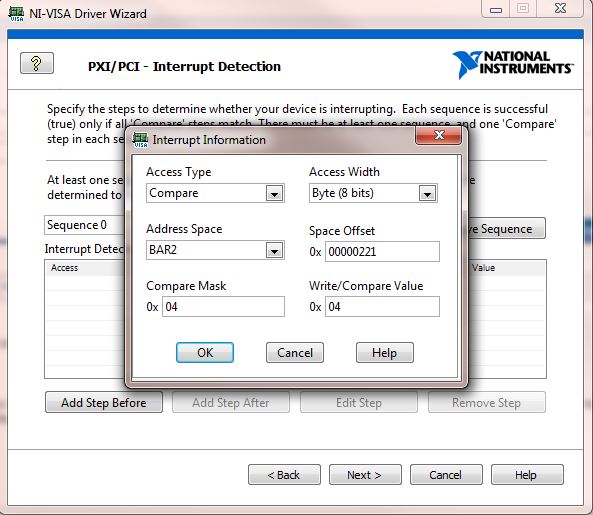HP dv6: lack of PCI driver
My PCI driver is missing. I get this error message:
The drivers for this device are not installed. (Code 28)
There is no driver selected for the item or a set of device information.
To find a driver for this device, click Update driver.
When I click on update driver, windows cannot find. Here is the hardware ID, as I tried to view other forums and I'm not getting anywhere.
PCI\VEN_10EC & DEV_5229 & SUBSYS_1818103C & REV_01
PCI\VEN_10EC & DEV_5229 & SUBSYS_1818103C
PCI\VEN_10EC & DEV_5229 & CC_FF0000
PCI\VEN_10EC & DEV_5229 & CC_FF00
It is a HP dv6. 64 bit OS. Any other questions please let me know. Thank you!!!
Hello
Install the Realtek card reader driver on the link below.
http://ftp.HP.com/pub/SoftPaq/sp56001-56500/sp56166.exe
Kind regards
DP - K
Tags: Notebooks
Similar Questions
-
I downloaded and installed all the drivers for my product - HP ENVY 15 t-j000 Quad Edition (E4T17AV) - and it still shows a lack of PCI Simple Communications Controller Driver. Can someone point me in the right direction please?
Is the hardware ID
PCI\VEN_8086 & DEV_8C3A & SUBSYS_1963103C & REV_04
PCI\VEN_8086 & DEV_8C3A & SUBSYS_1963103C
PCI\VEN_8086 & DEV_8C3A & CC_078000
PCI\VEN_8086 & DEV_8C3A & CC_0780Nope.
That is probably why it is not installing.
The driver is designed for RAID configurations.
I know it does not install not in IDE mode, but I wasn't sure of the AHCI mode.
If you want the latest AHCI driver for your configuration, you can get it directly from Intel on the link below.
The first file listed.
Download and unzip it into a folder. Do the manual update method by going to Device Manager, and then click to expand the IDE ATA/ATAPI controllers category. Click the listed SATA AHCI controller. Click on the driver tab, click on put up-to-date driver, reselect the thing browse and navigate to the folder that you extracted the drivers to.
Make sure that the include subfolders is selected and should install the updated driver.
-
DV7-6168nr: lack of pci device driver
I did a clean reinstall of windows 7. Miss me a lot of drivers, so I searched for them here. I can't find the PCI driver. This is the Id of the hardware
PCI\VEN_10EC & DEV_5209 & SUBSYS_3591103C & REV_01
PCI\VEN_10EC & DEV_5209 & SUBSYS_3591103C
PCI\VEN_10EC & DEV_5209 & CC_FF0000
PCI\VEN_10EC & DEV_5209 & CC_FF00Please help if you can, I really appreciate it.
Try this one.
http://ftp.HP.com/pub/SoftPaq/sp52501-53000/sp52669.exe
REO
-
With 232/16 PCI driver problem
I had a hard drive failure on a machine that communicates with several robots using RS232 and have the old PCI-232/16 186492 B - 01 Board I am getting down to work. This is not the most recent of the PCI-8430/16. He has worked previously on Windows 7 but now I can not for the life of me find the windows drivers. This machine is before my time here at the company so I have mentions on the old installation. Same computer, but with a new drive, new install Win 7 and LabVIEW 2016. I don't know that the previous version of LabVIEW has been 2014. The only way that I can not find is to intall OR Serial XX. I installed 15.0 NOR-Serial, but it may lack the suitable driver for the PCI-232/16? Note that registration on the Web page for NOR-Serial 15.0 lists PCI 232/16 in the list of devices. Maybe I do not a good thing to get the driver for this device windows? The other option is to replace the card with a serial port external USB multi adapter - there is another similar fixture who has this road and I know I can get this to work.
Make sure that the device is associated with the NOR-Serial driver in Windows Device Manager. Pilot tab in the Properties window should list National Instruments as the driver provider.
If it isn't, you will need to update the driver manually. The driver should be placed at the C:\Windows\System32\drivers\NiSerU.sys
If it still does not work, you might want to try the device in a different PCI slot.
-
HP Notebook 13 Stream c020na: controller for encryption/decryption PCI driver
Hello
My computer is down to a problem with the encryption/decryption PCI driver controller.
Someone know where I can find the driver to download?
Thank you
L
Hello:
I think that this driver will install all of these devices...
This package contains the driver which allows Intel platform dynamic and thermal firmware setting. Intel platform dynamic and thermal environment information system temperature and power use for the thermal protection of the system to work properly. This package is provided for the laptop models running a supported operating system.
File name: sp69113.exe
-
NI-VISA PCI driver with interruption detection
Hi all
I am new to PCI and PCI driver, a problem when using the driver NI-VISA to program a PCI driver with the detection of the interruption.
Here's the situation:
This PCI card is composed of two chips: the chip to bridge pci PCI9030 and ET1100 chips (the local chip connected to PCI9030). The ET1100 memory is 1:1 mapped to the memory of PCI9030 from BAR2. Now I want the PCI card generates an interrupt when the contents of the registry to offset 0 x 221 change.
I add detection of interruption (see the figure above or fixing), abduction of interruption and disarm following the guide "using the NI-VISA Driver Assistant and NI-VISA to develop a PXI (e) /PCI (e) driver in Windows. However, when I finished and installed this driver in LabVIEW RT operating system, the system can recognize the card, but cannot generate the interruption when the registry at offset 0 x 221 Exchange, so someone tell me the reason? Or tell me how to program this driver using NI-VISA?
Any suggestion is welcome.
And I thank you in advance

Hello
What application development environment you use? If you are using LabVIEW, there are a few additional considerations, you must keep in mind: http://www.ni.com/white-paper/3789/en/#toc6
Were you able to get the interruption of work in Windows?
If you can put a code that would also be useful.
I was going to recommend that you post to the Commission of control Instrument, but I see that you have done all this. The PXI forum is generally used to ask questions about PXI Controlelrs, chassis or card.
-
A 80 mm m2 PCIe drive will work in the ZBook 15 g2?
I am considering buying a g2 ZBook 15 opportunity which is * not * have the m.2 PCIe drive (drive Z Turbo) and I would add a. Unfortunately the HP person I talked on the phone can't seem to find a way to sell me one.
I found this thread:
where the author indicates the m2 PCIe drive iin 17 g2 s a unit of 60 mm (I guess 15 g2 uses the same). Readers of PCIe m2 only I can find are 80 mm, so I wonder if those who will work.
So I'm looking for answers to two questions:
1. a 80 mm m2 PCIe drive will work in the ZBook 15 g2?
2. in the case, where can I buy a 60 mm m2 PCIe by car?
Thanks in advance
OK - found the answers in this thread:
http://Forum.NotebookReview.com/threads/zbook-G2-owners-alternatives-to-z-Turbo-drive.769103/
First of all, don't - 80 mm form factor will not work. You must use the form factor of 60 mm. They are not the same.
Second, according to this thread alone, 60 mm available PCIe drive is the SanDisk A110 but I can't find it anywhere.
Thirdly, at the time of this thread (January-February 2015) you cannot buy the HP HP's PCIe drive unless you get it with the laptop.
So, in the end, as early may 2015 you cannot move to a PCIe SSD with the ZBook g2 series. You have to buy when you buy the laptop.
-
My has a Decive PCI driver! mark next to it, so I tried to update, and it wouldn't let me. So my question is the following how can I fix this problem? Y at - it an update for him or what I need to uninstall and re install it or what I can do?
Thank you when you read this and here are the screenshots of my problem:
This is the screenshot showing my! Mark and the following shows the details of it.
It shows the details of this screenshot I say get an update, but after that I have to try, it won't let me update because it says that there is not any compatible drivers for it.
What can I do about it?
Hello:
Access the media from your PC and driver page and install the card reader driver found in the storage category.
You post the model # of your PC. Normally, the card reader driver is Realtek on new computers portable consumer of HP.
-
Laptop HP 2000: lack of pci bus 2 and PCI/VEN_10EC & DEV_5209 & SUBSYS_3577 103C & REV
lack of pci bus 2 and PCI/VEN_10EC & DEV_5209 & SUBSYS_3577 103C & REV. Can someone please help me and tell me how to find these drivers downloaded to my pc. ID enjoy really enjoy it and thanks in advance...
Hello
It's the card reader. Please try first for Windows:
Kind regards.
-
Dv6-1105EE replacement hard drive.
I have a Dv6-1105ee. Hard drive is crash because it is showing me the msg of error startup (301).
Can I replace my current Hitachi 250 GB at 5400 RPM with Seagate momentus 320 RPM @5400 to my laptop.Seagate Momentus thin 320 GB laptop internal hard drive (ST320LT012) is what I have in my mind, but don't know if it will work properly on my Dv6-1105ee? Please help me with this. Hoping soon for the answer.
It works perfectly. It will not fill to the top of the caddy, but all the screws are in the same place in order to be able to screw in it and connect it to the computer with the SATA cable. However, a little more money you would be more happy with this one:
The difference between the rotational speed 5400 and 7200 RPM is quite noticeable.
-
Hello
If someone knows where to download this pci driver please tell me
PCI\VEN_10EC & DEV_5229 & SUBSYS_196F103C & REV_01
Thank you
Hello enlightlanka
Please specify the operating system that you and your computer. The pilot of the package sp61177.exe for your HP Pavilion 14-e016tu running Windows 8. To install just double click and follow the instructions on the screen.
You must be logged in as an administrator to install this update.
I hope that solves your problem. Thanks for posting on the HP Forums. Have a great day!
-
I bought Elements 6 a few years ago, but recently bought a new Mac computer. The program has not been transferred. My new Mac lacks a disk drive. What can I do?
Please visit I have already 6 elements, but when I bought my new computer, it didn't transfer?
(Double Post)
-
HP Compac 8200 Elite: Lack of communication Simple PCI driver Code 28
Problem is I reinstalled Win 7 Pro 64-bit and that you have installed the most all the drivers and it seems to work well, with the exception of the Windows and update in device under the other controller of communication manager simple PCI devices miss a Code 28 driver, I read that I have perhaps need the hardware ID to get a driver so here it's PCI VEN_8086 & DEV_1C3A & SUBSYS_1495103C & REV_04
PCI\VEN_8086 & DEV_1C3A & SUBSYS_1495103C
PCI\VEN_8086 & DEV_1C3A & CC_078000
PCI\VEN_8086 & DEV_1C3A & CC_0780
Thank you
Pat
Hello:
You need the driver for this device...
This package contains the driver Intel Active Management Technology (AMT) for the supported models running a supported operating system.
FTP://ftp.HP.com/pub/SoftPaq/sp69501-70000/sp69506.exe
I have two 8200 Elite CMT is then I know this is the driver you need...
-
Z420 workstation: lack of PCI device driver
I installed W7 64 bit on my workstation, but ' PCI devices 'drivers are missing. "
Any idea?
Thanks for the help
Concerning
Firmino
Hello:
I zipped and attached to the driver that you are interested in below.
You will need to manually install the driver as follows...
Download and unzip the driver attached to his record.
Don't do anything with the files in the folder.
Go to Device Manager and click on the device requiring the driver that you posted the ID for.
Click the driver tab.
Click on set to update driver.
Select her browse my computer for driver software option and navigate to the driver folder, that you unzipped.
Make sure that the include subfolders is selected and the driver should install.
Then restart the PC.
-
ThinkCentre M58p (6234-BR9) Windows 8 build eval 8250 lack serial port driver PCI
Hello world
I was wondering if anyone else has had a similar problem, test windows 8?
General installation went well except the driver PCI does not. (it wasn't a problem with windows 7)
Is the hardware id
PCI\VEN_8086 & DEV_2E17 & SUBSYS_304817AA & REV_03
PCI\VEN_8086 & DEV_2E17 & SUBSYS_304817AA
PCI\VEN_8086 & DEV_2E17 & CC_070002
PCI\VEN_8086 & DEV_2E17 & CC_0700
understand that the OS is not supported but said that I would like to ask the question to see if anyone had seen similar questions and have a work around.
Thanks in advance
G
Welcome to the community!
DEV: 2E17 = Intel AMT LMS_SOL for AMT 5. XX
Service Management Local Serial-over-LAN support for Intel Active Management Technology and Intel.
What a mouthful!

the win7 driver is maybe worth a try until a win8 beta driver becomes available or win8 will ga.
win7 driver pack: http://support.Lenovo.com/en_US/downloads/detail.page?docid=DS003086
m58p matrix driver: http://support.Lenovo.com/en_US/research/hints-or-tips/detail.page?docid=HT003288
win8 beta drivers: http://support.Lenovo.com/en_US/downloads/detail.page?docid=HT072084
Sorry if you already knew.
otherwise... hth a bit.
Maybe you are looking for
-
Apple pay ceases to function in standby
One of the best features of my Apple Watch is the convenience of compensation from Apple. It's fantastic! Unfortunately this function no longer works after upgrading IPhone 6 to 9.3.4. Any help would be greatly appreciated. George
-
Hello last night, I was working on my laptop, I realize that my battery is low. so I put for loading... after a while, I realized that the battery is 75% charged so that I disconnect it. and my laptop turns off. the laptop refused more late start...
-
WIndows 7 SP1 stops working windows updates
HI, bought a new SSD and decided to do a clean install of Windows 7 (Home Premium 64-bit) on it since my old installation was about 5 years old and had a few problems. Installation went well and everything worked until I updated to SP1, after this up
-
BWS 12.3.0 setGenerateAndEmailRandomPassword
Hello. I am able to call the api above without problems, but can't seem to find a way to select an email of activation model to use, that's why all e-mails go through LOWER in the English text by default. The console DOWN 12 to select a model in the
-
The Green and black wire to three posts on HP POWER supply
Hello! I recently updated my old diet Pavilion 760n for a power SUPPLY ATX 500W PSU. Everything worked very well. Uh, except that a small pig green and black of the former power supply... one that has been plugged in where it says 'PS - FAN' on my