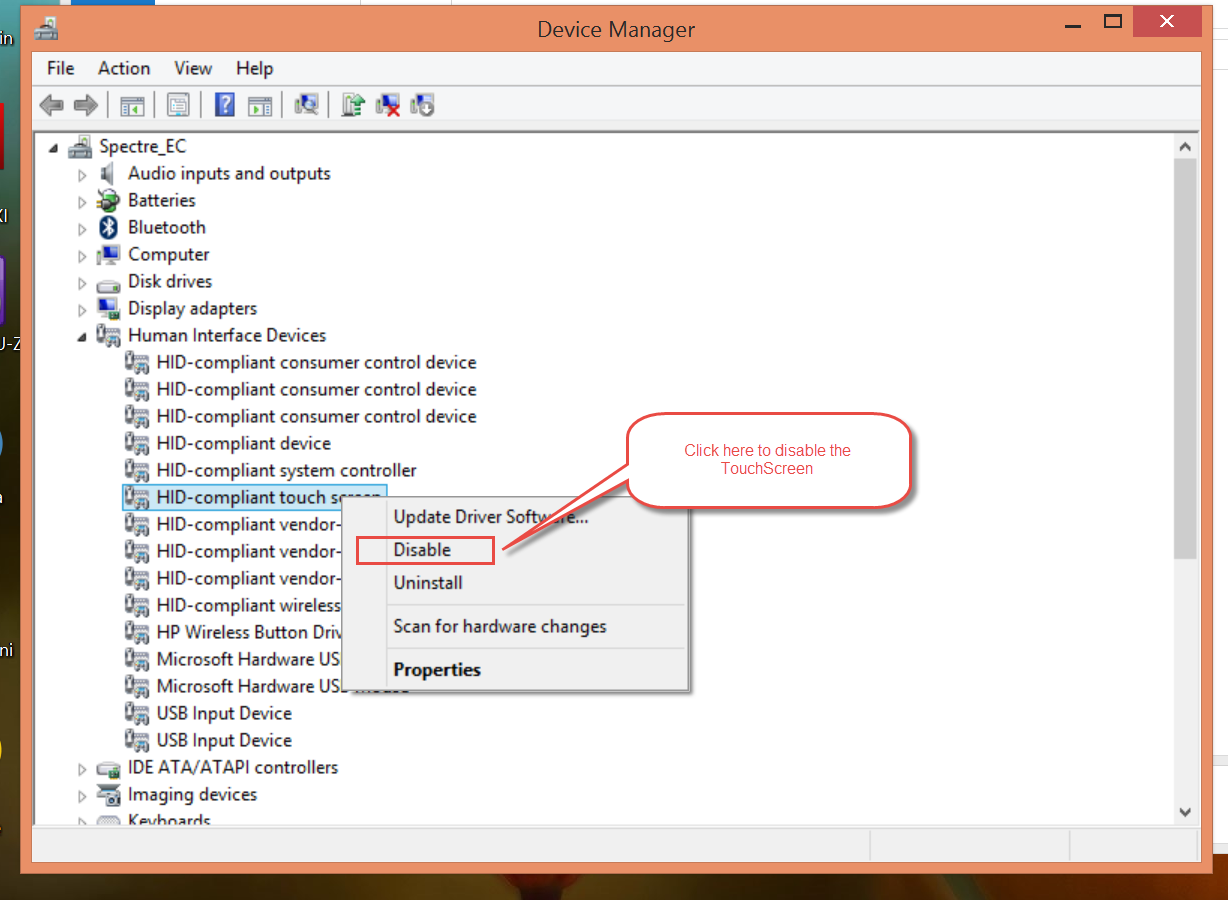HP dv7 envy: envy disabled dv7 HP
Need help to unlock this computer. Stop code is 76796721. Any help is appreciated.
Enter 69694307
Kind regards
DP - K
Tags: Notebooks
Similar Questions
-
HP Envy disable the touch screen
I need help, disabling the touch screen on my HP Envy. I tried to get him here, but I found nothing. I'm not really sure how much more explicit I can get about what type it is. If you have any advice on how to understand this, that might be useful. Thank you.
For Windows 8 and 8.1 with a newer laptop, open Device Manager. The same procedure is likely to be quite similar for Windows 7.
Right click on the tactile HID-Compliant device and select properties to call the Properties window.
-
the code I'm getting is 76366524
Hello
Come in:
69044500
-
HP ENVY disabled wireless adapter
I used this link:
http://support.HP.com/us-en/document/c03535285
The wireless on my laptop key is orange shiny, but I can't figure out how to make it blue again. I've never used the Wifi on my laptop, at work, school, etc. I've never had a problem until now.
I also used the trick troubleshooting using Windows 8 where you are looking for and then look in the section airplane mode and now I have airplane Mode and Bluetooth to this article, no Wifi.
Can someone help please?
Thank you!!
It would be useful that you have identified your laptop with its full product name or number and the adapter code manufacturer orr wireless PCI\Ven and model name.
-See web document this HP if you do not know how to locate the product number or model number.
You can reinstall the driver for the card through the HP Recovery Manager. The following images were made for previous discussions. Find your adapter wireless among drivers available listed in drivers available from the laptop Recovery Manager packages.
-
c6n76ua #aba: dv7 hp envy system disabled code 85764819...
dv7 .hp want disabled code 85764819 system...
Hello
Enter: 30642239
Kind regards
DP - K
-
HP ENVY dv7 how to bypass disable System & Admin password
When I turn on the computer a blue box arrives with "power on password or administrator password. After three attempts an error code comes up with 50510665 next. How can I reset computer?
Hello
Try to enter: 45478261
Kind regards
DP - K
-
Envy DV7 HP: HP DV7 Envy your PC need to be repaired a required device is not connected
I have 10 Windows on my HP DV7 envy. When I turn it on I get the error "Your PC need to be repaired a necessary device is not connected."
None of the keys work, which means I can't select startup options or select System Restore. It just brings back me to the blue screen with the error message. So I can not try all options, I found on the internet that are made not boot master book or disable secure boot record.
I ran the tests of memory and fast disk, as someone else suggested that memory may be bad.
(HP please don't answer back Windows 10 is not supported.) Microsoft has given to all customers of Windows 8. Besides it is not at all compared to the question, since the system cannot not even load the operating system.)
I fixed that basically like this:
- safe mode in the bios
- change the boot order to put USB in the front
- Install Ubuntu from USB, so erase Windows
I got stuck because I had copied the Ubuntu ISO was not a complete file.
No doubt I could able recover if I asked HP ship me a replacement disc for Windows 8.1
Also, I learned that you press f8, f9, f10 or f11 when you turn on the computer. You must wait until the screen goes to sleep again and repower the computer to switch to another option. Now key people will work until you do this.
-
ENVY of HP dv7 w / Win 8.1 freezes after the closing and re-opening of lid
Computer: HP dv7 ENVY
Processor: Intel Core i7-3820 QM 2.7 GHz
OS: Windows 8.1
Graphics Card & Driver: NVIDIA GeForce GT 650 M (worm 331.82)
Since the passage of Win 8.0 to 8.1, my laptop does not respond to the new entry after the closing and reopening of the cover. As an attempt to circumvent the problem, in Control Panel (Control Panel > hardware and sound > Power Options > System Settings) I selected 'doing nothing' for preferences "when I close the lid. After having opened the lid, tab browser fail to loa, windows cannot be enabled/disabled and CTRL-ALT-DEL gives no answer (preventing access to even the Task Manager). The computer must be restarted to continue in force.
This solution seems to have worked, even if I do not know why the four actions that were "resolved" by the resolution of the problems of power would cause the issue.
Thank you!
-
activate the AHCI mode on Envy Dv7 - 7398ca with SSD
Year old i7 envy Dv7 - 7398ca notebook with SSD Samsung 840 Pro x 256. Windows 8.1
I've updated to the SSD shortly after I purchsed the laptop.
No problem except the Samsung SSD Wizard software keeps tagging me as AHCI mode is disabled and must be enabled and I do not see it in the BIOS.
Or I see anything that relates in the device as IDE Manager or other.
It seems that the SSD is optimizing not itself based on the fact that it considers that AHCI is disabled.
I apologize for the issue being this topic seems to be beaten to death over time, but I do not see what relates to this model or similar.
Thanks for all the ideas.
The system is set to ahci or RAID mode. You can tell that by opening the Device Manager and look at the storage controllers. Anyway it is optimized for SSDS and TRIM is activated. You can simply remove the program from Samsung and rest assured that your SSD is optimized.
-
Envy of HP dv7 - 7373ca: lack of device drivers Window 7 64
I have leveled down Windows 8 for Windows 7 Professional with success and that you have downloaded all current Windows updates available at this time. I downloaded all the drivers from the HP support for this computer site (HP Envy dv7 - 7373 ca) successfully with the exception of the Nvidia Geforce GT driver HP which gives me an error indicating "file intel requires.
When I open the device (see above) Manager, I have five "other devices" that have no drivers and one of the two adapters without driver. I searched HP forums, web, updates of drivers intel and Microsoft Updates for the drivers, nothing works. Please provide a link to the drivers required to use all the above listed features above to be dysfunctional.
Finally, the touchpad when typing is extremely annoying! Breast of Windows 7, is it possible to disable it?
Hello:
You can use all the W7 x 64 drivers and software by the dv7t-7000 on your model, except the BIOS and firmware files.
To install the graphics drivers first install the driver Intel chipset installation utility first and then restart. Which will also install the smbus controller.
Then, install the Intel HD graphics driver and restart.
Then, install the graphics driver nvidia and restart.
Ethernet:
This package contains the Realtek driver local area network (LAN) that allows the NIC (NIC) Realtek chip in the notebook models that are running an operating system supported.
File name: sp56167.exe
Comms Simple PCI:
This package provides the driver Intel Management Engine Interface (MEI) for the notebook models and operating systems. The Intel Management Engine Interface allows communication between the host operating system and the Intel Management Engine firmware.
File name: sp56158.exe
USB3:
This package provides the driver for the Intel USB 3.0 controller host for the notebook models and operating systems. The driver allows USB 3.0 devices.
File name: sp56164.exe
Unknown is probably...
This package provides the HP ProtectSmart Hard Drive Protection software (HP 3D Driveguard) for the laptop models running a supported operating system. HP (HP 3D Driveguard) ProtectSmart hard drive Protection software protects the hard drive of "parking the heads ' if the laptop fell accidentally, or is suddenly hit by another object.
File name: sp61037.exe
I recommend that consult the user guide for your model touchpad issue.
-
Envy of HP dv7 7073ca Windows Recovery Environment help!
- Envy of HP dv7 Notebook PC running on Windows 8
- Product number: C2H79UA #ABL
When I'm on the HP Recovery Manager screen I want to do a factory restore, but it says (disabled: recovery Partition is removed) but when I check the partitions on my laptop, there is a partition that says RECOVERY (D
 and Local disc (C
and Local disc (C .)) How can I do a factory restore?
.)) How can I do a factory restore?Ok. Sorry to hear that you did not have serial or usb disk recovery recovery media.
This means that, unfortunately, in your case, than to buy a set of HP or send to drive hard reimage is your less expensive options.
It would be wise to buy a set of recovery disks or to ask if an instant multimedia usb HP rcovery disc is available for your laptop. At least this way, you would be not dependent on any other repair of your PC. You could do it yourself after reading a tutorial or watch a video on using the recovery media.
-
Install windows 7 in Envy DV7-7234 with Windows 8 with win7 dual boot and windows 8
I can install windows 7 in Envy DV7-7234 with Windows 8 buth with dual boot: win7 and windows 8?
Installing Windows 7 on your HP ENVY computer Notebook dv7-7234nr is not supported by HP. In addition, no Windows 7 driver is listed on HP Software and Driver Downloads page for your computer.
HP does not recommend installing Windows 7 and it will support the installation of Windows 7 on a computer comes with Windows 8. HP doesn't provide drivers for Windows 7 and the appropriate drivers are not available for the hardware in the computer. In addition, Windows 7 can not support some of the hardware or software designed for the computer.
Make sure you create your media recovery HP or USB Flash Recovery discs before you edit or change anything.
You will need to DISABLE 'Secure Boot' and ENABLE 'Legacy Support' in the ' settings of BIOS ' settings below page;

Then, start Windows 8 and run the console 'disk management '. Using "Shrink Volume", reducing the size of the "C:" partition about half of its original size. Name of the partition "C:" to something like "Windows 8". Now, start the computer from the Windows 7 DVD, making sure to select "UEFI - internal CD/DVD" or "UEFI - ATAPI CD/DVD ' and not ' Legacy - CD/DVD internal." (I recommend using a disc of Windows 7 SP1latest drivers have been included in this topic. The use of the SP1 disc usually resolves most disk hard AF and other issues. )
Install Windows 7 on the partition without label that was established earlier when you shrunk the partition "C:". Continue to install WIndows 7 by / responding to all the guests. Once you download Windows 7 on your computer, we have to track down the compatible drivers for it. Please list all the "hardware ID" for unknown or missing devices.
Please send Bravo
-
HP dv7-7270 envy: module Intel Centrino Advanced-N 6230 WLAN 670691-001
ENVY of HP dv7 - 7270ca Notebook PC
Model #: C2H79UA
I would like to upgrade my laptop to work on the Strip fi wi 5 mhz. Are there any recent changes or updates to this issue? The last time I checked the module Intel Centrino Advanced-N 6230 WLAN 670691-001 was the only one to try, but I would like to know if it's always an option that will work or is there another method that works?
I need to move to 5 mhz to enjoy my internet service.
Hi @Todddo,
I read your post and I thank you for your response. We always recommend that you buy at HP because it is certified by HP for their computers, tried, documented and tested. If you buy a third-party site, you would do so at your own risk. Our parts to store the site link:http://partsurfer.hp.com
Our website is: http://store.hp.com
You could call these numbers, which appear on the Web sites.
Please check this link out and that could be really useful: http://h30434.www3.HP.com/T5/notebook-hardware-and-upgrade-questions/HP-7260he-wireless-card-upgrade...
Link 2: https://www.amazon.com/Intel-Centrino-Advanced-N-Wireless-Transfer/dp/B005LAIDOY
I ask you again to contact a local before the upgrade professional technician so that other issues arise with your computer
You will need a wifi combo card that supports Bluetooth and wifi. Otherwise, your Bluetooth function could disappear from your computer and you must use an external Bluetooth adapter.
I hope this helps. I would like to know how this happens. I hope that the problem is solved without
disputes and the unit works very well. I'm always here for you help. Please reach out at any time.
Just to say thank youPlease click the ' Thumbs Up ' button to give a Kudos to appreciate my efforts to help me. If it helps, Please mark this "accepted Solution" because it will help many other people with the same problem to get it resolved without hassle.
Now carefully and have a wonderful week ahead.
-
Envy dv7 NoteBookPC: HPSimplePass
I'm having a problem with my computer laptop dv7-envy hp where the ring of loading next to the mouse constantly flashes very quickly. My laptop has slowed exponentialy every since it happened (it started right after I downloaded windows 10) and ny drop opens closes immediately, whenever it is open, do not allow me to select an option. I think that after some research of others with the same problems it finds inside HPSimplePass, I noticed in the Manager of tasks keeps juming in all directions constantly, and each time it moves is when loading ring flashes. I tried the windows update and there is not, I tried looking for driver updates and there is not. I'm went to update HPSimplePass in the file itself from a program in the file that I think was called Update.exe with SimplePass icon next to it. I got an error message saying "downloaded file but could not be installed because it is not valid"? Please help as it becomes an increasingly annoying problem.
HI @DanielStark,
Welcome to the HP Forums!

It's a great place to find answers and advice!
You have the best experience in the HP forum, I would like to draw your attention to the Guide of the HP Forums.
How can I find my model number or product number?
I understand that after upgrade to Windows 10 your SimplePass does not work that causes the mouse flashes very quickly and you don't have all of the options listed in your menus.
You did the upgrade of a download or did you create a USB key?
You tried to update your Windows and Simplepass update of the update of the files in the folder but then get a message that it has been downloaded but not able to be installed because it is not valid.
Would you try to uninstall the software SimplePass. Download the one update and try the install again.
Software HP SimplePass Identity Protection that is compatible with the Windows two, 10, 32 and 64 bit.
To say thanks for the reply please click thumbs up button below.
If you were able to overcome your difficulties please select solution agreed to help others.
Good luck!
-
Dv7 HP Envy notebook: update the BIOS
I have a laptop HP Envy dv7. When I turned it on this morning, I got a message that he was updating the BIOS.
Then I got a blue screen that says:
Recovery
Your PC needs to be repaired,
The digital signature for this file could not be verified
0xc0000428 error code
You will need to use the tools of recovery on your installation media. If you don't have any facility (such as a disc or USB device) support, contact your system administrator or the computer manufacturer.
I tried a system restore, which did not work. I ran diagnostics and everything seemed OK.
I can't find my recovery disk. Anyone know what I can do?
I hit escape to enter diagnosis, and if this can help, information on the system gave me-
F.22 said BIOS version
The said Insyde BIOS Editor
Fixed. I was able to restore the BIOS of the F22 F13. I also used a restore point from a week ago. One of those who seems to work. For some strange reason, the changes don't take effect until I hit escape to reach diagnoses once again, how my computer restarted.
Maybe you are looking for
-
Navigation bar is absent for FF4.0.1
NAV bar checked, but only a blank line appears
-
I searched a VGA adapter cable for my Libretto U100 so I can have one on the monitor at home and at work. Unfortunately, I have not been able to locate anyone to sell them, and that they are not listed on the Toshiba site as an accessory.Does anyone
-
Download Service Pack 2 or later on a disc
I have an old computer in my office not connected to the internet, and I just bought a new printer that requires the Service Pack that is not on the old computer. Can I use another computer connected to the net to download service Pack 2 on a drive a
-
Icon missing in Control Panel Accessibility Options
I needed to change a setting in the Accessibility Options, but found that the icon is missing from Control Panel. I found the file access.cpl in C:\Windows\ServicePackFiles\i386 folder. How to restore the icon in Control Panel? Thank you!
-
Smartphones from blackBerry Desktop Software install issues
I guess I want to install v4, 5 because that's what I think my 8830 to be. When I downloaded the app on my desktop and ran the executable, I could see she had unpacked all the files. As soon as he was thru unpacking stopped, and nothing else happened