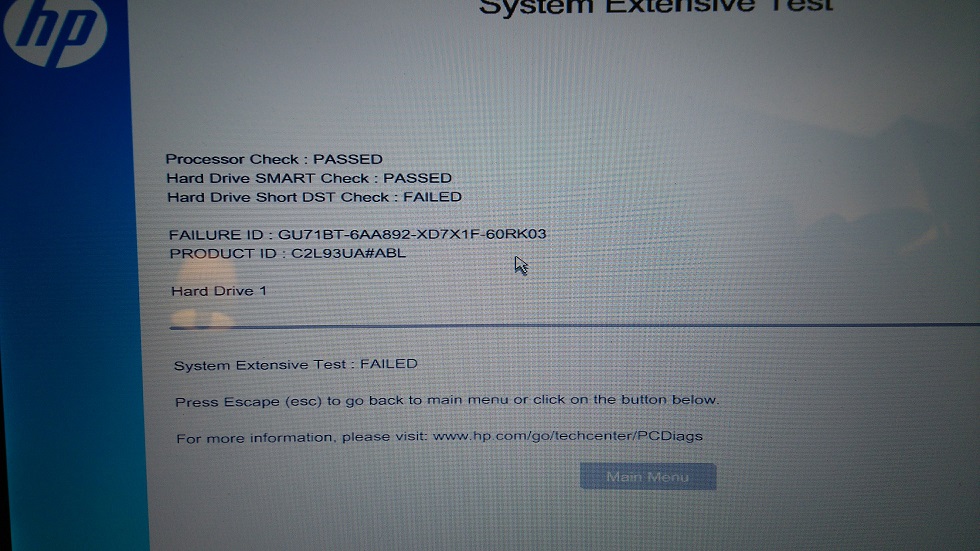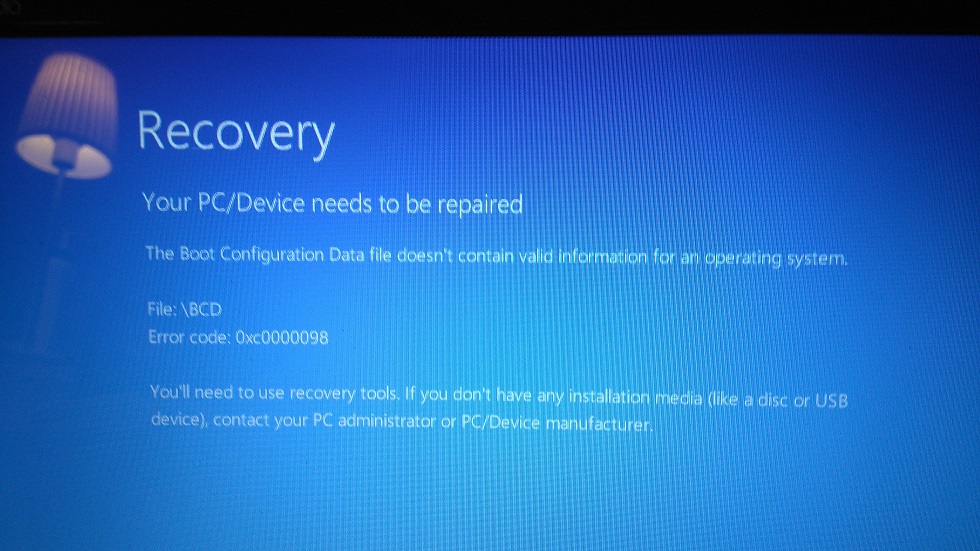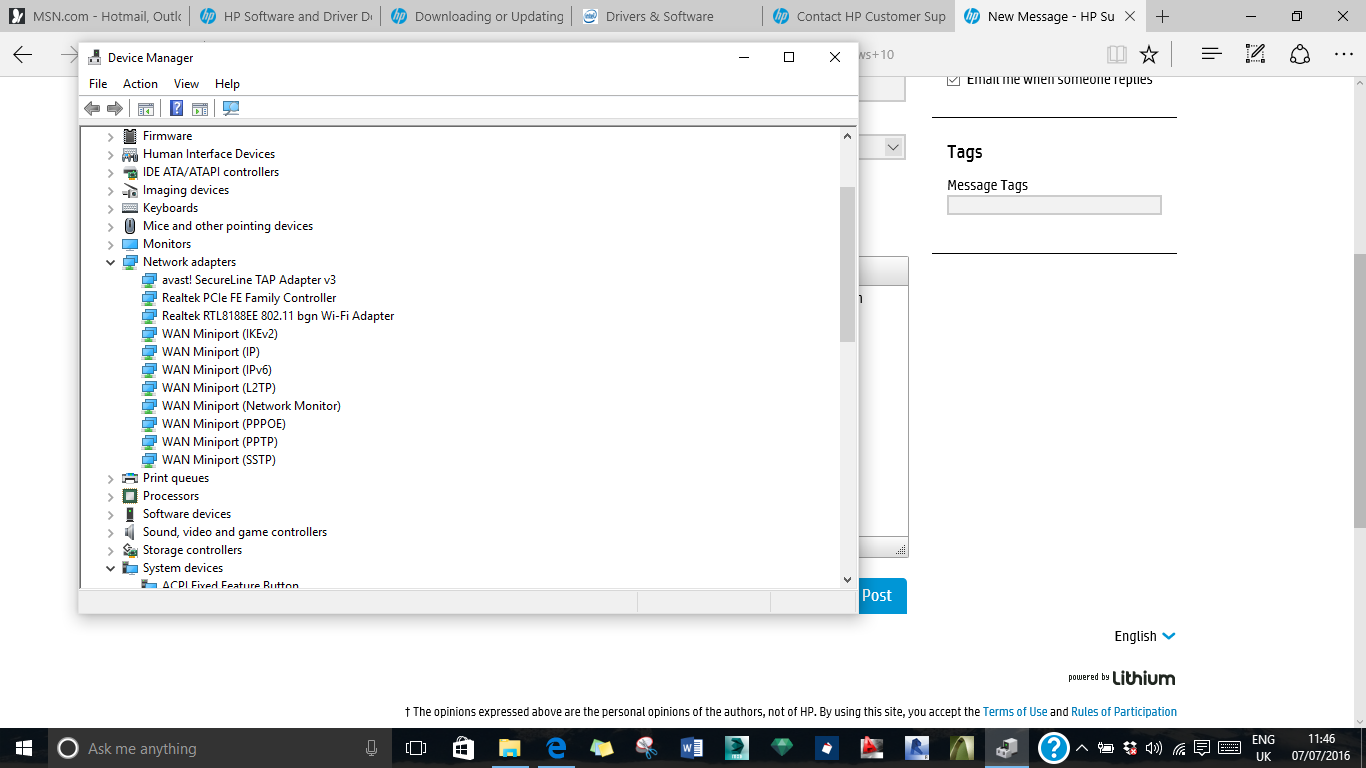HP ENVY m6-1201tx Notebook PC - Bluetooth + Wireless questions
Hi Experts! I recently installed a new copy of Microsoft Windows 8.1 (64 bit) in my HP ENVY m6-1201tx and figured out that most of the drivers listed in the Device Manager is unknown. So, I've updated my Windows via Windows update tool and has installed some hardware drivers;
- RALink Bluetooth
- PCI device (i.e., Realtek card reader, installed separately)
- Unknown device
Then, I downloaded all the latest drivers available and tried to install, but that a single driver worked perfectly IE Realtek card reader. Whereas, while drivers gave questions such as;
Ralink Bluetooth: «.. . can be disconnected... Reinsert the material and restart. »
Finger print driver: Installation went perfect, but does not work when I slide my finger.
Some drivers have problems with Framework 2.0 and 3.0.
And above all, my Wireless no longer works all of a sudden, then reconnect AP automatically within 10-15 sec. So frequently really bothers my downloads.
I really need help to solve the problems mentioned above. Thank you for treating me like a NOOB.
Kind regards
Nadine of Muhammad.
Try this to unknown:
http://ftp.HP.com/pub/SoftPaq/sp58001-58500/sp58423.exe
Fingerprint reader:
http://ftp.HP.com/pub/SoftPaq/sp58501-59000/sp58900.exe
If the wireless drivers are properly installed and configured, it should work.
Tags: HP Desktops
Similar Questions
-
HP ENVY m6 - 1188ca Notebook PC
64-bit Windows 8
Hardware ID:
1 Bluetooth controller
PCI\VEN_0814 & DEV_1288 & SUBSYS_18AC1034 & REV_00
PCI\VEN_0814 & DEV_1288 & SUBSYS_18AC1034
PCI\VEN_0814 & DEV_1288 & CC_0D1100
PCI\VEN_0814 & DEV_1288 & CC_0D112. network controller
PCI\VEN_1814 & DEV_2290 & SUBSYS_18C8103C & REV_00
PCI\VEN_1814 & DEV_2290 & SUBSYS_18C8103C
PCI\VEN_1814 & DEV_2290 & CC_028000
PCI\VEN_1814 & DEV_2290 & CC_02803. Pci device
PCI\VEN_10EC & DEV_5289 & SUBSYS_18A6103C & REV_01
PCI\VEN_10EC & DEV_5289 & SUBSYS_18A6103C
PCI\VEN_10EC & DEV_5289 & CC_FF0000
PCI\VEN_10EC & DEV_5289 & CC_FF004. unknown device
ACPI\VEN_HPQ & DEV_0004
ACPI\HPQ0004
* HPQ0004Hello:
Try these drivers...
Wireless:
http://h20565.www2.HP.com/hpsc/SWD/public/detail?s wItemId = ob_148570_1 #tab1
Bluetooth:
http://h20565.www2.HP.com/hpsc/SWD/public/detail?s wItemId = ob_147890_1
Dev PCI:
This package contains the driver that allows the Realtek card reader in laptop models running a supported operating system. The card reader allows users to read or write to removable storage cards supported, which are typically used in digital cameras, digital music players and cell phones.
File name: sp58542.exe
HPQ0004:
This package provides the HP ProtectSmart Hard Drive Protection software (HP 3D Driveguard) for the laptop models running a supported operating system. HP (HP 3D Driveguard) ProtectSmart hard drive Protection software protects the hard drive of "parking the heads ' if the laptop fell accidentally, or is suddenly hit by another object.
File name: sp61037.exe
-
HP ENVY 17-j005tx Notebook Finger print reader questions
Hi all
Already a few weeks or so, my fingerprint reading begins to play up - when I start the laptop, it seems do us somehing to the connection and logon fails permanently - when I try to open a session keyboard always fingerprint reader sends something and can not connect - it just cause connection to fail over and over in a loop. I can just manage to turn off the laptop by clicking on the button turn off and select the off option.
I found a reason if I hit F10 to enter the BIOS setup, e and exit, reboot all goes well. Then I can use the fingerprint reader to log in again. Then a few weeks can go and the same thing!
What gives? Someone at - it suggestions? Is this a bug of material or something - it is possible to disable the fingerprint reader so that if in the future he sticks completely upward, I would at least have the ability to disable.
Jim
8.1 Windows x 64
Validity Sensors, Inc. - 4.5.122.0 - 19/03/2013
HP Simplepass 6.0.100.276
Laptop HP ENVY 17-j005tx, HP ENVY 27 - k001a, HP ProLiant MicroServer Gen8 G2020T, HP MediaSmart EX495 Server tilt, HP MediaVault 2020, HP ENVY 120 AiO PrinterHey JimT.
For the fingerprint reader not working not properly, I've included the document ' a (Windows 8) fingerprint reader troubleshooting'.» Please follow the steps in order for best results.
So, there is a fingerprint sensor driver update digital validity. I got it here for you. This pilot has a version of the 4.5.228.0 Version and was released on 09-30-2013.
Please let me know if these steps solved the problem, thanks.
-
HP ENVY m6 - 1188ca Notebook PC: No. Bluetooth
I have a
HP ENVY m6 - 1188ca Notebook PC
And my bluetooth has disappeared. There is no option for me to activate it in the settings and it is not in the Device Manager. It's strange because I used to have. I am able to connect to my wireless mouse.
You are the very welcome.
If this does not work, the only other suggestion I can offer is to try one liked directly from Mediatek (Ralink).
Bluetooth Driver (RT3290/MT7630)
25/06/2014 V11.0.754.0 
Win7 Win8 Win8.1 -
HP ENVY 17-j184na Notebook PC: problems of wireless connection on the new laptop
I bought a new laptop a few days ago and tried to connect to the network without wire in our apartment for 2 days but nothing helped.
So far, I did the following steps:
-Restore the system to factory settings.
-Powercycled the network.
-Reset the TCP / IP / catalog Winsock.
-Checked and changed the stop option.
-Re-installed and updated all the drivers of network.
-Started in SafeMode w / networking and still unable to connect.
-Ran all 3 windows solve problems and the problem of internet connection of HP.
-Updated the BIOS with the latest version of the driver.
I created my own personal hotspot using my phone and managed to connect very well, so I think that maybe that's a problem with my laptop to connect to my router, but everything else connects very well.
I have an ethernet cable connected and has associated with perfectly too.
My laptop is a HP ENVY 17-j184na Notebook PC and my wifi specifications are
Manufacturer: Broadcom
Description: Broadcom BCM4352HMB 802.11ac adapter Wi - Fi 2 x 2
Driver version: 6.30.223.221
Physical address: 40-E2-30-BF-F0-0DModems are involved as much as I have the following (my apologies in advance, don't know how it's called technically, but it's the same one as in the photo):
http://www.broadbandchoices.co.UK/guides/hardware/sky-broadband-routersI don't know if that helps, but also sometimes the connection does not appear in my list of connections, but it is very rarely, about 3 - 4 times in the last 2 days.
If anyone could offer advice that could help I would really appreciate it and if someone needs additional information then please let me know (and possibly let me know how I could get this information).
Thank you in advance for anything
Hi all
Problem has been resolved.
Just in case someone else has the same problem, if you try to connect to a router and it communicates but don't connect does not then it might be a problem with the frequency to which you are trying to connect.
In this case, my laptop could connect only to a 5 GHz frequency but my router was capable of a frequency of 2.4 ghz, so he was able to connect to all the rest but not that. (Particularly if you use a hub SKY).
The problem has now been resolved by buying a wireless adapter card that plugs into the USB port. If you don't need to buy a Please make sure that buy you one with dual band capabilities.
I hope this helps someone in the future!

Best regards
-
F9M06UA: AC wifi upgrade for the product number: F9M06UA TOUCHSMART HP ENVY 17-J185NR NOTEBOOK PC
Y at - it an option to upgrade wifi AC for the TOUCHSMART from HP ENVY 17-J185NR NOTEBOOK PC / PN F9M06UA?
You are the very welcome.
Yes, with one of these cards, you will have bluetooth.
I prefer Intel products, but the MCB card should be fine also.
I bet, too, that you can install the Intel 7260 AC map better, even if it is not on the list.
Intel Dual Band Wireless-AC 7260 802.11 ac 2 x 2 WiFi + BT 4.0 HP Part # 710661-001
-
How to change DNS server with bluetooth wireless in EnvyX2?
I tried to change DNS servers on my HP Envy X 2 tablet with Windows 8.1 and did not see any network in Device Manager. With a non bluetooth network or a wireless adapter, you can go to the properties of the adapter and select 4 TCP/IP and entry servers manually DND, primary and secondary.
With the envy of X 2, there is no network setting in Device Manager. There is a Bluetooth wireless adapter, but you can get in its properties at all?
Anyway is to enter or change the DNS servers with wireless Bluetooth which lies in the desire X 2 Tablet?
Thank you
Sally
Hello @minion22,
Welcome to the Forums of HP Support!
I read your post about the problem of the Bluetooth and wanted to help you!
Bluetooth is a wireless connection to other Bluetooth devices, with its own communication protocol. It is not a TCP/IP device, so TCP/IP parameters, such as the DNS addresses are without significance for her. However, you can consult the following resources and let me know if the information was useful in the overall goal you're trying to accomplish:
What is a Bluetooth personal area network (PAN) network?
Connect to a Bluetooth personal area network (PAN) network
Please let me know if this information has been helpful by clicking the thumbs up below. If this post has solved your problem, then please click accept as a Solution.
Have a great day!
-
HP d000sia notebook pc: Bluetooth does not
My laptop can not find bluetooth devices, it is a hp d000sia notebook pc. Other devices cannot find whether its running on Windows 8 and my sister has the same laptop with win 8.1 and it has the same problem of bluetooth all both a drivers Bluetooth properly installed but cant work. Help on that wil appreciated I saw in other portable
Hi @Johnlennon,
Thank you for your query.
I understand that your laptop cannot locate Bluetooth devices and you have the correct Bluetooth drivers installed.
Did you run HP Support Assistant to help with upgrades and troubleshooting.
Did you just upgrade your Windows?
Have you tried to use the troubleshooter in Windows?
As the Bluetooth is part of the network card is any mistake about it in Device Manager?
Here are some links that should help you:
Computers HP - using devices (Windows 10: 8).
If the problem persists, you can try the following steps:
Step 1. Go to Device Manager.
Step 2. Right click on "Bluetooth device" you want
Step 3. Select "Update driver software."
Step 4. Choose "Browse my computer for driver software".
Step 5. Choose "Let Me pick from a list of drivers for devices on my computer.
Step 6. Select "Ports (COM & LPT)".
Step 7. Select "Microsoft" to the list of "manufacturers".
Step 8. Finally select "Standard series via a Bluetooth connection.If you are unable to connect to a Bluetooth device, try the following:
Step 1. Search for 'Change device' in the start menu in Windows 8.
Step 2. Click on where it says change device installation settings.
Step 3. Select No, let me choose what to do option.
Step 4. Check the automatically get the device application option.
Step 5. Click on save changes to save the settings that you select.So, you can try this:
Step 1: Go to RUN (Windows Logo + R) and type "services.msc" and Enter
Step 2: Now find 'Bluetooth Support Service' and double click it
Step 3: Now click on the Log on tab and type "Local Service" without the quotes
Step 4. Click on "account".
Step 5: Now remove any authorization of passwords the password field blank
Step 6: Below the upper left title should be a hyperlink 'Start' clickYou can also check the tab management power and unchecked the box that says
"Allow the computer to turn off this device to save power."Please let me know the results.
Good luck!
-
HP ENVY 17-j011sg Notebook PC: HP ENVY 17-j011sg based free spare battery parts
Hello
I'm very angry because I need to change the battery (security expited in January 2016) and in all the links of 1000 HP, I can't find the number. HP could make it more complicated, but there is no way.
At the end of the spare parts site https://parts.hp.com/ there is no battery number to buy. I need to buy the keyboard too, because there is missing it B... and I can't find my product number.
One could look at which is the number of spare parts to buy:
Keyboard and batery:
Modellnr. : E8P11EA
Seriennr. : [Personal information]
HP ENVY 17-j011sg notebook PCIn the end, I have a very bad image of this structure (if I need to buy another laptop, you can be sure that I won't buy HP).
Thank you
(if someone can tell HP that is really not easy for the user, might be nice)
Spare part number
710417 001
Description:
6 cell, 62WHr 32.8AH Li - ion
Please select 3 Illustrated catalogue of spare parts under the table of contents.
http://h10032.www1.HP.com/CTG/manual/c03922401
Hope this helps, for other queries in response to the post and feel free to join us again
* Click on the white button on the right to say thank you Thumbs Up *.
Make it easier for others to find solutions by checking a response "Accept as Solution" if it solves your problem.
Thank you
GBL84
I'm not an employee of HP
-
Short hard drive DST fail – HP ENVY m6-1155eo Notebook PC
Hello
I'm laptops: HP ENVY m6-1155eo Notebook PC, I use Windows 8.1 64-bit
My hard drive is causing my computer to freeze and a lot of blocking problem, which makes my computer unusable because I use it for audio work and a LIVE audio work. So I checked it with the disk self-test
and he got this:
Failure ID: GLG8XX-6A270T-XD7X1F-60UM03did some research and I couln can't find anything. What it means? Do I have to replace the HARD drive?
Thank you
ALFYes, the hard drive must be replaced. If you are still in warranty HP will send a replacement. If it is not in warranty, you can buy a SATA notebook hard drive retail. Don't forget to get one with a capacity at least as large as the original 750Go hdd to use HP recovery discs to reinstall your operating system and software. It may be more grand, but of no small ability.
-
HP ENVY m6 - 1188ca Notebook PC: HP ENVY m6 - Hard Drive short DST check FAILED
Hi there, I get the following start-up error message.
HP ENVY m6 - 1188ca Notebook PC
Short hard drive DST Check: FAILURE
FAILURE ID: GU71BT-6AA892-XD7X1F-60RK03
Restoration of the system, cooling system, auto repair, no recovery option seems to work. I get to the screen only and cannot get into Windows.
Is this a problem of material strictly for some? What are my options and next steps? Laptop went from warranty.
Thanks in advance for any answers.
Last UPDATED October 19, 2016 - I now get this screen when the laptop is turned on.
New laptops are much more fast and pleasant. If your budget by all means, treat yourself. You could fix your old for around $ 100 may - $50 - $60 for a hard drive and about $40 for a recovery media.
-
How to fix his jerky in PA3455U Toshiba bluetooth wireless adapter?
I have Toshiba bluetooth wireless adapter PA3455U with Toshiba bluetooth stack v 8.0.0.12Tsoftware on Windows 7. When I use it in the A2DP profile I get his jerky.
Tell me please how to fix this?Have you checked specification for this old piece of hardware, including system requirements?
-
I need drivers TouchSmart HP ENVY 15-j021tx Notebook PC
I need the drivers for my TouchSmart from HP ENVY 15 - j021tx Notebook PC i7 windows 8.1
Hello:
Here is the link to the page of the W8.1 driver for your laptop.
-
HP Pavilion 15 notebook pc: BlueTooth driver for Windows 10
I have upgraded to windows 10 a year ago, after the upgrade, I lost my bluetooth. I installed several drivers on the hp store Bluetooth but I can't yet find all driver bluetooth on my device manager.
You are the very welcome.
All PCs with windows 7 or newer have default bluetooth settings and services.
This does not mean that they have the bluetooth hardware (which yours does not).
You can add an adapter bluetooth usb external, or if your laptop is easy access to the wireless card, you can replace the card realtek wireless 8188 with a bluetooth wireless card, such as the wireless card Realtek RTL8723BE, which also has built in bluetooth radio.
Consult the service manual for your specific model laptop see how it would be difficult to remove and replace the wlan card.
The Broadcom bluetooth driver works only with Broadcom wireless cards and yours is a realtek wireless card.
-
HP ENVY 17-j005tx Notebook PC, AccelerometerSt.exe - open pop - start up of the system error
Hello
I use a HP ENVY 17-j005tx Notebook PC with the latest installed Windows 8.1.
Whenever I start my computer, I get the following pop-up message:
"AccelerometerSt.exe - system error - cannot start the program becaue mfc110u.dll is missing on your computer. Try reinstalling the program to fix this problem. »
I don't know how to fix this? There are a lot of questionable research sites that offer downloads for these "missing files" but I'm sure that's not the solution.
Could someone possibly offer me some advice of bette?
Thank you in advance.
Hello
The missing dll is part of HP 3D DriveGuard - you can download and reinstall this software from the following link.
http://ftp.HP.com/pub/SoftPaq/sp63501-64000/sp63786.exe
Kind regards
DP - K
Maybe you are looking for
-
How to use the activity monitor to remove MegaBAckup on my mAc Book PRO?
How to use the activity monitor to remove MegaBAckup on my mAc Book PRO?
-
Apprequest - OwnCloud app for the range of HP ePrint printers
Hey guys,. I don't know if I can do it here, but I have an OwnCloud running at home because I don't want to use online services. Is it possible to scan documents on my printer HP Allinone to this OwnCloud? My current is to scan in mettle or googlemai
-
FN keys and volume control does not not on Satellite A210-131
HelloI have a Satellite A210-131 for 3 days now, and the FN keys do not work. The numeric keypad using FN works fine, just the F1-12 combined with FN do nothing. I have the latest drivers and utilities from the website... In addition, my touch volume
-
Cannot install KB980470 KB980729, KB981433 KB981715
I was able to install, either through Windows Update or manually, updates KB980470 KB980729, KB981433 KB981715. I was able to install some other updates since it came out just not these. I get a code 646, who says that there is an unknown error. Wh
-
How am I supposed to install windows 7 on a laptop computer that is not a hard drive
Well, I just got Windows 7 for my laptop, but it's not a hard drive. How do I get there for free?