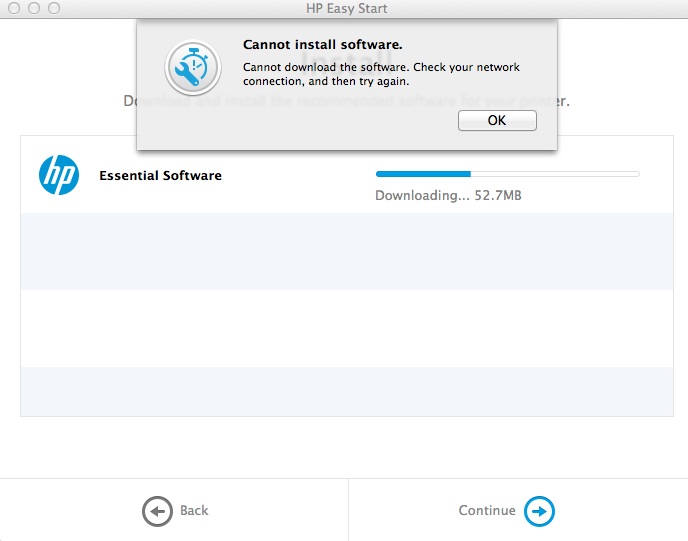HP Laserjet M1132 MFP: drivers for MFP HP Laserjet M 1332 in Mac OS 10.9?
Hello!
I just changed my old Imac (OS 10.5) to a new one with an operating system of 10.9, and now I have problems to install my HP Laserjet M1132 MFP. I can't find the drivers and do not know what I do. I read in another post, there is a way to install it without drivers, but the link in this post was broken. Everyone knows?
Thank you very much!
Arturo
Hi @ArtMN,
By your post, I see that you need the driver for Maverick. I would like to help you today.
I have provided a document to see how to install the printer through the Apple updates.
Installation of a Mac printer driver by using the Apple software update.
When you add the printer, you will need to click the drop down menu to select the name of the printer in the list to add it in.
I hope this helps.
Have a great day!
Thank you.
Tags: HP Printers
Similar Questions
-
Where can I find the drivers and software for the LaserJet Pro M1132 MFP on Mac OS Mountain Lion?
Hello
According to http://support.hp.com/us-en/document/c01664444 it doesn't seem to be a software and drivers for the LaserJet Pro M1132 MFP.
When will they be available?
I read in http://support.hp.com/us-en/document/c03427752 that "today, a solution for your printer is not available for the Mountain Lion. However, an update of the driver will be available in fall 2012 . "Since it's already winter 2012, a solution will be available before January 2013?
Thank you.
Hi Chun Pong,
Seems to download the software I mentioned before has been deleted. This means that a new driver will be downloaded.
Please visit the site from time to time if a new software is available. I'll keep an eye as well and provide an update here, if the new software can be downloaded. It may take a few days.
-
This is my third attempt failed to install new drivers for the Laserjet Pro M127fn MFP printer on my laptop Acer windows 10 OEM. I used the HP installer with no customiztion of components (the default recommended) with USB cable connection. It goes up to the product configuration step 99% and then gives the error: "an installation operation took too long to run. It is a fatal error, preventing the use of the product. Restart your computer and run Setup again. If the problem persists please consult product suppprt web site of your product... » »
I also tried to use interface devices and printers after restart the computer by selecting Add Printer option, it seemed to have installed the printer but it couldn't print the test page. Any help will be greatly appreciated.
Thank you.
Hello
Printer navigate through the Setup menu using the left and right arrows and locate the Service menu.
Search for HP Smart Install option in the Service menu (it may appear and may not be no depanding on the version of your printer), if it is there, select Disable for HP Scmart Install.
In your PC click on the right button on the start menu and select Control Panel, then select View devices and printers.
Do not forget to remove any icon (the M127 or any other driver HP) HP printer by clicking the icon and selecting Remove the device, and then restart the computer.
Go back to the devices and printers any queue remains left by clicking once, then select press the print server properties in the top menu bar.
Select any listed HP printer driver and select Remove, make sure to select the 2nd option to delete the printer and its driver package.
From the control panel home, type "change device Installation settings and open the option, then select No and confirm with OK."
Now, try to reinstall the most recent drivers and check for the difference.
-
Need drivers for Mac Snow Leopard for laserjet 4101 MFP. Do they exist?
Installed mac os x 10.6.8 and can print is no longer my 4101 MFP. It is the only printer in the office and driving me crazy. HP.com said pilots are in the operating system and OS told me to contact HP.
Hello
The drivers for this model are already included in the operating system.
Go into System Preferences > print & fax.
Click the Add button to add a printer.
Click the IP tab.
Select the HP Jetdirect - Socket Protocol.
Enter the IP Address of the printer in the address field.
In order to locate the IP address of the printer, print a configuration page:
- Press the Menu key on the control panel of the printer once to the right (information menu),
-
I need drivers for a printer HP laserjet 1536dnf mfp Setup
I need drivers for a HP laser Jet mfp 1536dnf
Go to HP website and download it.
Good luck.
-
HP laserJet MFP M277dw Pro: cannot download the drivers for MFP M277dw for Mac OSX 10.7.5
I bought the printer M277 today. Im trying to download the drivers for my Mac. I downloaded the HP Easystart program. It goes to the point where its driver (v4.0.0.32, 148 mb) download. Then, he begins the dwnload but he cancels with the error "Please check your network connection. My connection broadband seems fine. I tried several times (> 6) and it downloads between 30 MB and 60 MB before it fails. The HP serverver time me? I can upload 500 MB fine tv programs.
I also tried the suggestion in the forums to reset the printer system, check and fix permissions of the drive, install the updates, restart uninstall old drivers printer that does nor work at all.
I solved the problem. I ran the program of easy start to the point that it comes to download then drove 10 miles to a friend who has wide optical fiber broadband (IE as soon as you get to the United Kingdom). It took 3 tries to download but finally it worked. (this proves that it must be a server problem) I drove home, connected the printer and complete the installation. So about 4 hours in total to make an easy task.
I hope that your servers run better now and nobody else will get the question.
-
LaserJet m1132 mfp: what is the best fully functional LASER JET MFP with YOSEMITE
Hello
I have a hp laserjet m1132 MFP
print and copy works fine but scanning produce a white sheet
looked all over the web, but it seems that this function is not supported by the mac os x 10.10.3 yosemite
so I need to buy a new printer (all-in-one)
can anyone recommend a printer already tested with YOSEMITE and all the workers of the service
scanning is a must for me
Thanks in advance
Hello
Supported scan Yosemite for your printer, try analysis through Capture of Image,
If it is the program that you want to scan to try to install the latest version of driver below:
https://support.Apple.com/kb/dl907?locale=en_US
Also I suggest to try the HP Easy Scan software and check if can provide best results year on year:
https://iTunes.Apple.com/us/app/HP-easy-scan/id967004861?MT=12
Please let me know if any of these steps can help you.
Shlomi
-
The logged-on user OS Win7 64 bit with M1132 MFP (usb). We have TS server with Win2008 64-bit OS installed. User to connect TS and runing application, then try printing with printer M1132 redirected pages, but nothing happened.
We found the article below that explain the system based on host could not use remote desktop. M1132 does not appear (he has provied the hots-based driver for the printer).
http://h20565.www2.HP.com/hpsc/doc/public/display?docid=emr_na-c00605333&lang=en&cc=us#N10078
is there someone can let me know, this printer can be used for remote desktop or not? Thank you.
Hello
The HP Laserjet Pro M1132 is based on host printer indeed and consequences it only is not supported on Citrix / Terminal Services / RDP.
You can find the specifications below:
Standard printer languages: host-based
http://h20195.www2.HP.com/v2/GetPDF.aspx/4AA0-4644eee.PDF
Also the following document list the LaserJet Pro M1130/M1210 MFP series ' ' as not supported include:
http://WWW8.HP.com/h20195/v2/GetDocument.aspx?DocName=4AA0-8465ENW
Kind regards
Shlomi
-
Can I make a search on the network with HP Laserjet M1132 MFP that is connected to another computer?
I can't seem to be able to scan with HP Laserjet M1132 MFP on the network (printing works fine). Is it possible, and I just don't know / are unable to connect or it doesn't have this feature?
* Everything works fine on the computer that is connected to the multifunction printer over USB cable
Hi Deividas,
I can't wait to hear that you have questions. For the LJ 1130 base series networking is not supported, however for some 1132 models Ethernet network is supported. It will depend on the exact product/model number for this unit. Click here to find out how to set up a wired network for 1132 connection the selection of models that supported this option.
1A configuration of network peer-to-peer sharing of the computer that is connected by USB?
2. What is the number of product to the rear of the unit, should start with J?
3. how you analyze (front panel, scanning software, etc.)?
Let me know and we can go from there.
Kind regards
-
HP Laserjet M1132 MFP is too slow on the network!
Hello
My HP Laserjet M1132 MFP is too slow on the network!
I connect the printer to the windows XP 32 bits SP3 using UBS port. The printer works fine on the local computer, but when he shared on the network running too slow, for example with the print test page it takes about 45 seconds to print and other documents, it takes much longer.
I installed the last form HP driver site and update the firmware it the latest version.
It happens on other Windows XP machines as well.
I have connected the printer to my laptop (Windows 7 64-bit) and it works very well (no delay on the network) and it seems that this problem have some relationship with the windows XP Driver.
I used the trick of local port on computers remote (instead of the normal method) like this:
"add a local printer.
"new port".
"localport".
\\XPcomputer\HPPrinterName port namebut still nothing!

There is nothing wrong with the network, allows us to use a Samsung printer on the same machines on the network without problem.
I really appreciate your HELP!

It seems that no one on the planet has the answer to this question!
The only available option is to upgrade your operating system to windows 7 (vista can work, I have no idea!).
He wat the only solution for me.
-
Scan works only on Laserjet M1132 MFP
I have a problem with scanning on Laserjet M1132 MFP. Print and copy works without problem. But when I try to analyse the scanning application crashes. It says busy and does nothing.
My OS is Windows 7 64 bit, I tried to update the firmware, but that did not help with the problem. When I try to scan it says busy. In fact, you hear as if the scanner tried to analyze something, but the software does not move and repeat that he is busy.
No clue as to what could be the problem?
I found the problem. I had the printer connected to a USB cable for the previous printer (Laserjet 1020) and did not use the original supplied with the M1132MFP. After I plugged the original cable scanner has started working.

-
Failed to install of the HP LaserJet M1132 MFP
I am struggling with the installation drivers for HP LaserJet 1132 MFP on my HP Probook Windows 7 Professional s 4421. System repeatedly returns "installation failed", then asks 1 disconnect the usb cable from the printer, (2) turn the printer power off, then on and (3) reconnect the usb to the printer. So far, all attempts have failed. Help please.
Hi OmoAbode,
Follow the steps below to uninstall and reinstall the printer.
1. open Control Panel
2. click on uninstall a program
3 uninstall Laserjer 1132 in the list
4 restart your computer
5. download and install the latest version of Adobe flash player
6 download the drivers and full software functionality, and then reinstall the printer.
-
My HP Professional LaserJet M1132 MFP is not printed or it in offline mode
My print HP LaserJet Professional M1132 MFP is not & I think it is in offline mode. I don't know what to do. I look on google, but the things that you say do not work. I stay in my computer, & I plug my acdpeter printer right but it is not the printer. If there of one thing I can do to make online or at least to make fine printer? My WI - FI connection IS good. There are bad noathing. I think that it to the printer. Also troubleshooting does not idenfity the proger.
My printer is now working and print fine. I just wait for a few days and that he just start Work.Anyways thanks for the help.
-
HP LASERJET M1132 MFP: HP LASERJET M1132 MFP Mac connection
When I plug in Mac OS X Yosemite for HP Laserjet M1132 MFP or EPSON L210 it always slowed down the printer
Why does this happen?
Welcome to the HP Forums @vladimhirXenon,
I will certainly do my best to help you, however, I would ask that you please let me know some more useful information to help me the problem of the research for you and to clarify the issue.
Please respond to me with the following. If there is no action here that you haven't tried, please try them before you answer and include the result in your response to me:
- How the printer is connected (USB / wireless / wired / Bluetooth)?
- Did you test functionality of the hardware (made copies) and they work successfully?
- You can print from any program?
- Have you tried
- Reset the printing system
- Repair disk permissions and to reinstall the software?
- Have you made recent changes to your establishment (moving, upgrade, downgrade, new software, new router, etc.)?
- Is the printer plugged directly into the wall (avoiding bars and surge arresters)?
- Did you complete all updates of Mac OS?
- Have you tried using a different USB/Ethernet cable?
- You see messages of error codes and if so, what they say and where do you see them?
Thank you

-
My computer said that ATI Mobility radeon HD 4500 series reported an error code 43 and he he had stopped working, so my printer Laserjet M1132 MFP had stoped printing. How can I make it work againg?
SHELF MODEL: tm2-1010ea
SERIAL NUMBER: CNU0290H5H
Any required driver updates should come from your support site for PC manufacturers, HP? and not Ati or windows update
Maybe you are looking for
-
HP SLate 6 Voicetab: how to close the update of the Android system?
Hello I don't want to install the updates to the Android system. Because the unit will issue. For this reason, I have sent in for service. Now, I don't want to install this update problem in the good work unit. How can I disable the Android updates.
-
looking for something in 'comments', while watching the radio on the internet.
I am baffled by the search routine. How to run the routine to search the text on the screen below is - a? If I'm on page Internet Radio, News / Talk, I want to search comments. The results enter a word in the search bar and then give me the choice of
-
In Hong KONG, there is a NFC debit card called Octopus, and there is an app for checking balance, or make the payment with the card. This app works well with my X 2013, 2014 X, X play and X 2015 pure, but not with my strength (5.1.1) X BTW, X force N
-
I was charged $79.95 twice the same day of pc.com Safebank MOSCOWRU and also Safedirect.c MOSCOWRU with a total of $159,90. I want to know who took this on my account and a phone number to get my money refunded to my account
-
Writing to a file that is packaged in the deployed application (part of the COD file)
Hello Thanks RexDoug, I got the link that shows how to read a config/prefs file included in the application code that I'm deployment. http://www.BlackBerry.com/knowledgecenterpublic/livelink.exe/fetch/2000/348583/800332/800620/How_To _... However one