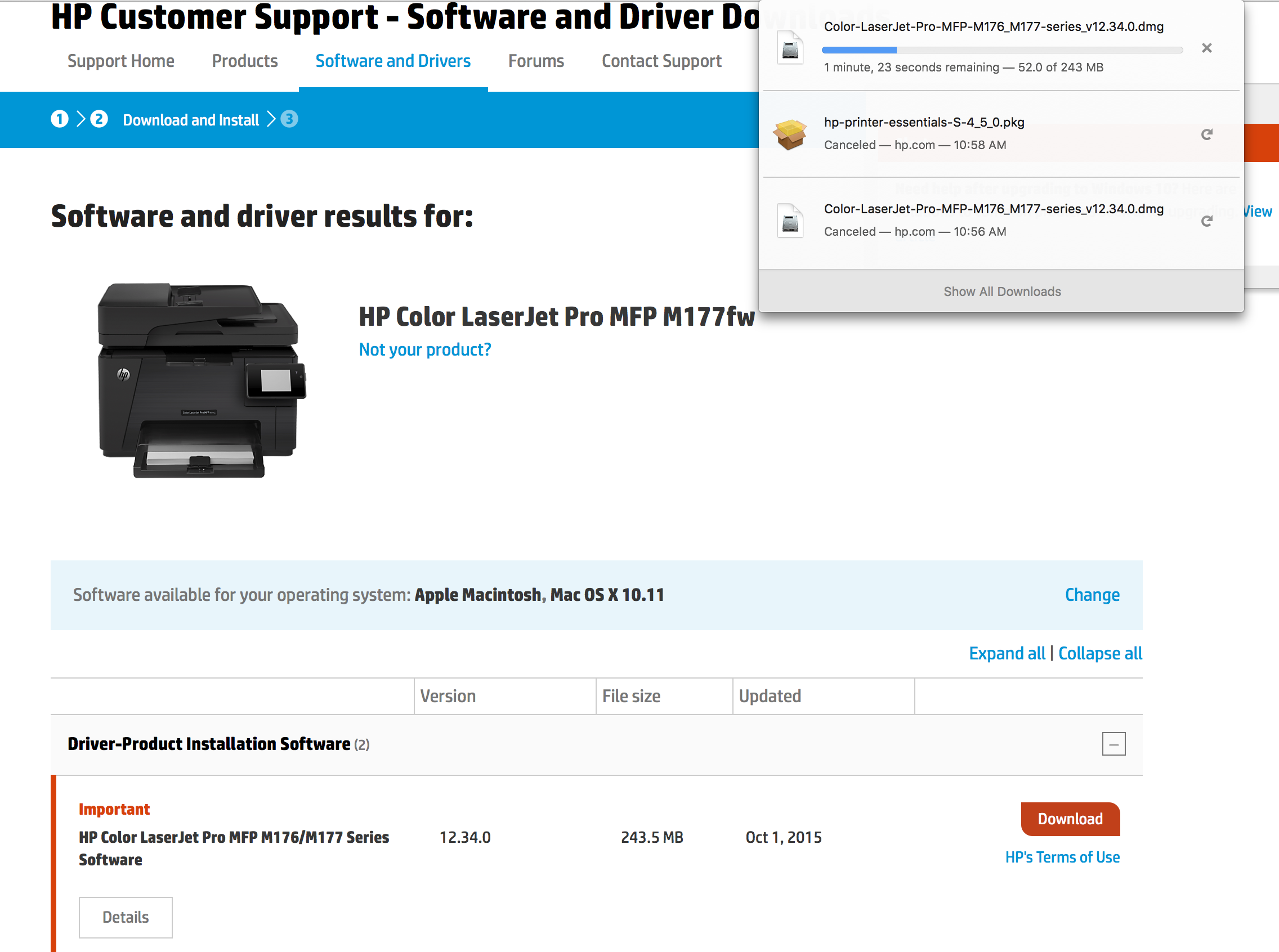HP officejet Pro 8500 a: HP officejet Pro 8500 has driver software for Mac OS v 10.10.2
Dear Sir
could you please provide me with the HP officejet Pro 8500 (A910a) a software driver for MacBook pro (OS X Yosemite v10.10.2) everything in is not available on the site.
Kind regards
Hello Sabrina,
Welcome to the HP Forums.
I see that you need the software and drivers for your printer on the Mac 10.10 operating system.
The reason why you are not able to locate is simple because they are not available at this time.
I have a suggestion that you can try. Please click on the following link for HP v3.0 for OS X printer drivers.
This driver will give you the possibility to print from your Mac. You can use the scan to Apple for any analysis software that is already on the Mac.
I hope this information is useful and if you have any other questions, do not hesitate to ask.
See you soon,.
Tags: HP Printers
Similar Questions
-
OfficeJet 4500 g 510g - m: Officejet 4500 g 510g - m software for Mac
I need to know if there is software for the MAC computer. Just bought the MAC and this is my first one so really unaware of things like that. If someone can point me in the right direction, I would appreciate it, of course!
Thank you very much!
Hi @CatLady5,
According to the document following the Officejet 4500 G510 is compatible with Mac 10.11, but there is no comprehensive software features and driver: Printers HP - OS X v10.11 v10.10 compatible printers.
I think that you will also find the FAQ section in the document above useful. There are useful links to help you install and use the printer with Mac 10.11. Here's an overview of what you'll find:
Install print driver Mac and the best available software using Apple Software Update.
Go to the installation of a printer driver Mac using Apple software update. This method of download includes the HP printer driver. Function of your printer, the download may also include the HP scanner software utility or driver fax HP.
What happens to my print driver, when I switch to El Capitan and Yosemite?
If you had the full features printing software installed on your Mac with the Mavericks, so everything should work the same as it did before you upgrade to El Capitan and Yosemite.
If you went to El Capitan and Yosemite for an operating system prior to the Mavericks, and there is not a complete driver of features available to El Capitan and Yosemite, how you print remains the same, but you may have to analyze in a different way. For more information on scanning without full functionality driver, go to How to scan without software HP in OS X v10.11 El Capitan and OS X v10.10 Yosemite.
What happens if my printer does not work as expected after the upgrade to El Capitan and Yosemite?
If your printer is affected by print, connection, or scanning problems or an error message is displayed after the upgrade to El Capitan or Yosemite, go to HP support page, enter your printer model, then search the document on printing, connection or the analysis of issues, or for the error message that appears.
Is there a driver package or third party for my printer software?
Gutenprint (formerly Gimp-Print) provides basic print drivers open source for many printers who otherwise would not be supported in Mac OS X. To see if your printer is supported, go to the Gutenprint drivers for more information.
NOTE: Gutenprint drivers don't are not supported by HP or Apple.
If it meets your needs, please click Accept button Solution below to identify your problem as solved!
If you need help, let me know and I'll happily at all that I can to help. Thank you.
-
Download a trial of Flash Pro 5.5 or earlier for Mac? I cannot support CS6.
Download a trial of Flash Pro 5.5 or earlier for Mac? I cannot support CS6.
Searched everywhere and can't seem to find it.
Please follow the steps below to download Flash Pro CS5.5 for MAC:
1. go to the Flash Pro CS6 download page: http://www.adobe.com/cfusion/tdrc/index.cfm?product=flash
2. sign in with your Adobe ID
3 copy and paste the following link on the address bar and press ENTER:
Adobe Flash Professional CS5.5 Mac English
http://trials2.Adobe.com/AdobeProducts/FLPR/11_5/OSX10/FlashPro_11_5_LS1.dmg
4. save the file.
5 run the .dmg file to start the installation.
-
HP Officejet Pro 8500 a: HP Officejet Pro 8500 has come looking for the paper.
Hello and thanks for any advice. I have a HP OfficeJet Pro 8500 started a clicking then that he was trying to pick up the paper for printing a document and then received a paper error output (bin was full). I removed all the paper and found a small plastic piece 1/4 inches long and looks like a piece of home (he's not... looks like only). I replaced the paper and tried to print. I opserved that the mechanism of paper collection has diminished, but the wheels do not turn. I manually pushed a piece of paper in front of the van and it printed. The collection of paper wheel is the problem... is there an available spare part?
Hi dwaryk,
Thanks for joining the forums of HP's Support with your request.
I understand that you have a HP Officejet Pro 8500 has e-all-in-one printer that seems to have lost perhaps a part and the mechanism of paper collection has stopped working. I'll help you as best I can.
I checked the list of replaceable parts for this printer and who find that the mechanism of collecting paper is not a replaceable piece by customer. If the printer is broken, a replacement may be your only option.
I suggest you contact HP support. They could have an option to replace/upgrade the printer that you could save a few dollars to the retail costs.
What you can do, is to use the following link to create yourself a file number, then call and it can help to expedite the appeal process: -
Satellite Pro L300 - cannot install software for USB 3.0 Expresscard
I try to install AKE USB 3.0 expresscard to a Toshiba L300 Pro running Windows 7. The laptop recognises the ExpressCard but the software does not correctly install if the unit will not operate.
Tried the drivers NEC & fresco provided with the unit and also tried other drivers for AKE downloaded fron internet but still no joy.
Has anyone ever loaded into the software for a USB3.0 expresscard successfully? The laptop will have USB 3.0?
Any help would be appreciated.
If the software doesn't install correctly, try to contact the manufacturer of the card and ask for help.
-
HP Officejet J3680 all-in-One: Officejet J3680 will install no software for Windows 10
The complete software for the J3680 will not install on my new Acer Windows 10 PC (6 months). I don't have the codes error, but when undo them the installation process continues from referring to Windows 8 and I made sure that the software that I chose was supposed to be for Windows 10. I went through the entire process, including all the trouble shooting process, and yet it will not be installed. 3 hours ago and I'm not impressed. This same machine and software worked fine on my Windows 7 PC.
Hi @rgslondon,
Thank you for joining the HP Forums!
I understand that your software HP Officejet J3680 will not install on Windows 10. And I'm happy to see it for you!
Please, try the steps in this guide, "device installation failed" or "unknown device" message during Installation USB (Windows).
If it helps, please consider clicking on "accept as a solution." And, please click the thumbs up icon. The two icons are below this post.
I hope this helps!

-
OfficeJet 6500 e709n availability of software for Win 7 wireless
I write here because I've already tried the technical support and has received virtually no response. I would like to know when I can expect full features software for my printer. I don't want to hear that I can use the driver in windows 7, because if I wanted a basic printer I would have bought one. Windows 7 has been long enough for hp get the software ready to use with these printers. I checked on the software for the basic version of this printer and the hp site says that it will be available in late November. This is BS, I buy a computer from you guys with win 7, but I can't get a printer that works. I have three computers networked with this printer that I intend to switch to win 7. I have already invested in the operating system, but I can't do shit until I can get full function of hp software. If there is someone who can tell me why there is no software yet and when there is when it will be available? If I have to wait until the end of November so I guess I'll need to go to a printer, another manufacturer who took supported by their products.
Thank you
Chris
Hello
I saw a link in this thread for the series 6500 Win7 drivers that are available. If you have not already downloaded it, here is a link to the page of the 6500 Series. Select your model, the version of Win7 you use, and download drivers.
-
Driver/software for OfficeJet 4200
My son died at the College. It tries to install a new OfficeJet 4200.
Windows Update is not properly installed the drivers. (There may be firewall issues)
I need to get the correct driver and install the software for the following:
OfficeJet 4200 Series
Model: Q5600A
Windows 7 64 bit
Here's a link below you can go to download the software FULL of FEATURES.
Let me know if this can help, thank you.
-
7 fusion Pro trial has no option for file-> connect to server
I have just setup an ESXi Server / Fusion 7 so I tried the Pro 7 trial to try to connect for managing virtual machines, but when I download the trial of 7 Pro Installer it honestly looks exactly like 7. What Miss me? The two links here download the same file, and I don't see any option to specify problems in installation: try VMware Fusion or Fusion Pro. Run Windows on a Mac without rebooting. | United States
Check your license in the VMWare Fusion-> menu license. It will most likely have your Standard license.
You should be able to temporarily move the license file located in
/ Library/Preferences/VMWare Fusion/license-fusion.
in another directory in order to start your evaluation Pro. Make sure to close or VMWare Fusion before you move the file or uninstall it completely if just close doesn't work for you
Concerning
-
Re: Officejet 6500 has more software for Win XP won't install (OJ6500_E710n-z_231)
I just bought a new Officejet 6500 a Plus (E710n-z), I've been in contact with HP support for almost 6 days and have over 25 emails on what do and nothing has worked to re - install completely clean my computer and the registry and re-install. what I try to do is to install the full features of HP software because I want the HP Solution Center, as I had with my HP 5610 printer who died 2 weeks ago. I did everything that helps and care total told me to do, but I receive than the basic software, the Solution Center No. or digital imaging.
Does anyone have any ideas? I have windows XP Pro x 36, USB connection, I turned off the radio and wireless connection and I don't have a network, so it should install but is NOT! [text removed for privacy]
I could really use some help with this treatment total can do not seem to help me. I cleaned the computer completely of all HP stuff and even the registry and tried to install 9 times now with negative results. All I really want is the Photosmart HP centre of Solution, digital imaging? If they always have for my printer. I like the solution Center because I do everything from the top of office.
sgtdsb wrote:
[snip] The last email they sent me (today), they told me to call a number for support 800-474-6836 and they could go into my computer remotely and allows to install the program. [snip] -
Satellite Pro S200 - need driver SATA for installation of WXP
I'm trying to load a portable Satellite S200 with WinXP Pro.
It doesn't have a floppy drive and I have no idea how to access the BIOS or driver load in my WinXP custom disc so that I can load windows.
Please help as it is constantly with no hard drives have been foundYou need the Intel Storage Manager. This package contains the SATA drivers to use the AHCI mode which has better performance than the compatible mode.
The drivers, you can integrate with nLite ([www.nliteos.com]). It of pretty easy to use and I have good experience with this tool.
If you have further questions, you can also read the discussions here in the forum because this procedure is on each identical laptop.
-
HP Color LaserJet MFP M177 Pro: Cannot download the software for HP Color LaserJet Pro M177fw MFP
Hello!
I can't download the software. I tried several times and breaks download about a quarter of the way through (attached image). I tried to restart my computer, updating my OS to the newest. I read through other suggestions for blog without result.
I also tried to download Easy Scan on the App store, but it will not find the printer / scanner. In the meantime, I am able to print to the printer / scanner without the software.
Help, please!
Alex
Hello.
Try to install the following package:
https://support.Apple.com/kb/DL907?locale=en_US
Then add you printer in Printers & Scanners, be sure to select your printer model from the menu drop-down use.
Then try to print and try to use HP Easy Scan once more.
You can see any difference?
-
I have a P2V to ESX virtual Center successful and is not passed to my MACBook Air with Lion 10 and using VMWARE Fusion 4.0?
I keep getting errors of failure while trying to use the PC Migration Assistant within the virtual machine and the MAC is using the Migration Wizard in the Fusion 4.0 and MAC begins the process, it keeps saying that it is impossible to write the file to the folder I chose on the local Documents of the MAC hard drive.
Please inform, all the firewall settings are disabled on both sides, and file sharing is enabled on the MAC, including Windows SMB for the profile folder / I am tempted to write to...
Simply copy the vmx and vmdk of this virtual machine via scp or any equivalent to the mac
you don't need the Migration Wizard
-
HP 8500 has more, HP for OSX Cougar utility?
Hello
Did a clean install of Mountain Lion, so I lost the HP utility software. The HP Web site has not updated for my model and OSX Mountain Lion. Is there a predictable time when released this software? I am able to print and scan after adding the printer in system preferences. However I have not HP utility more. Thank you!
Just to add, you don't have the HP utility as part of the solution used.
Mountain Lion uses default AirPrint, which do not provide the HP utility.
However, you can add a driver HP as follows, which will also include the HP utility.
- Under printing & scanning, click on the sign more and select the printer.
- Click the menu drop-down and select the model of the printer instead of AirPrint.
- Click on Add.
- Now open the newly created queue and click settings.
- Click on the utility tab, and then click Open Printer Utility.
- You can keep the HP utility on the dock for easy access...
Kind regards
Shlomi
-
HP Officejet Pro 8500 has more full-full Reset
I have this same problem:
http://h30434.www3.HP.com/T5/other-printing-questions/HP-8500A-premium-A910-the-touch-screen-will-re...
I tried a partial reset and reset semi complete but does not work for me, I hope that someone knows a way to do a full-full reset like this:
http://h30434.www3.HP.com/T5/printer-networking-and-wireless/OfficeJet-8500-reset-help/m-p/170462
but for my HP Officejet Pro 8500
Thanks for the supportI read people talking about pushing the book button and the button nine as they plug the unit back in... I'm confused because my 8500 has isn't ONE of these buttons, unless there is a hidden pannel I don't know.
My printer refuses to print any of the computers on the network. You turn off, turning on and maybe he'll print for a few minutes, maybe not.
I also left unplugged overnight and it was always the same questions. Today I did a software factory reset, then reconnected to the wireless network.
Any suggestions appreciated because I'm SUPER irritated with this device.
Maybe you are looking for
-
Why my laptop does not see my cable modem?
I am trying to fax to e-mail, but my computer can't see my cable modem
-
How to get rid of spinning blue circle that appears when I click on the screen icon
When I move the cursor on the scoreboard at the bottom of the screen, arrow disappears and spinning blue circle appears. When I move the slider arrow icon on the display, the arrow disappears and blue circle appears, but it also no longer allows me t
-
__Restoring your laptop to factory settings _
I'm certainly not great computer so I need some help on how I would be able to restore my laptop to factory settings, since I don't have disks for it at all. I HAD PURCHASEED IT OF A FRIEND OF A FRIEND AND ALL THEIR INFO IS ON IT AND I have JUST the
-
Impossible to verify the address dead associated with XBL account.
I signed up for an Xbox Live account with my college provided by e-mail for several years (circa 2006). Because the way in which I graduated in 2008, I have no access to this e-mail account, the accounts are closed automatically after about 90 days f
-
Change the drive letter 'C' to something different for security?
I have Windows 7 pro loaded on my SSD already, but have heard (not sure if it is true) that if I change my 'C' default drive letter to something other than C that will greatly enhance the security of my computer (because many viruses target the C dri