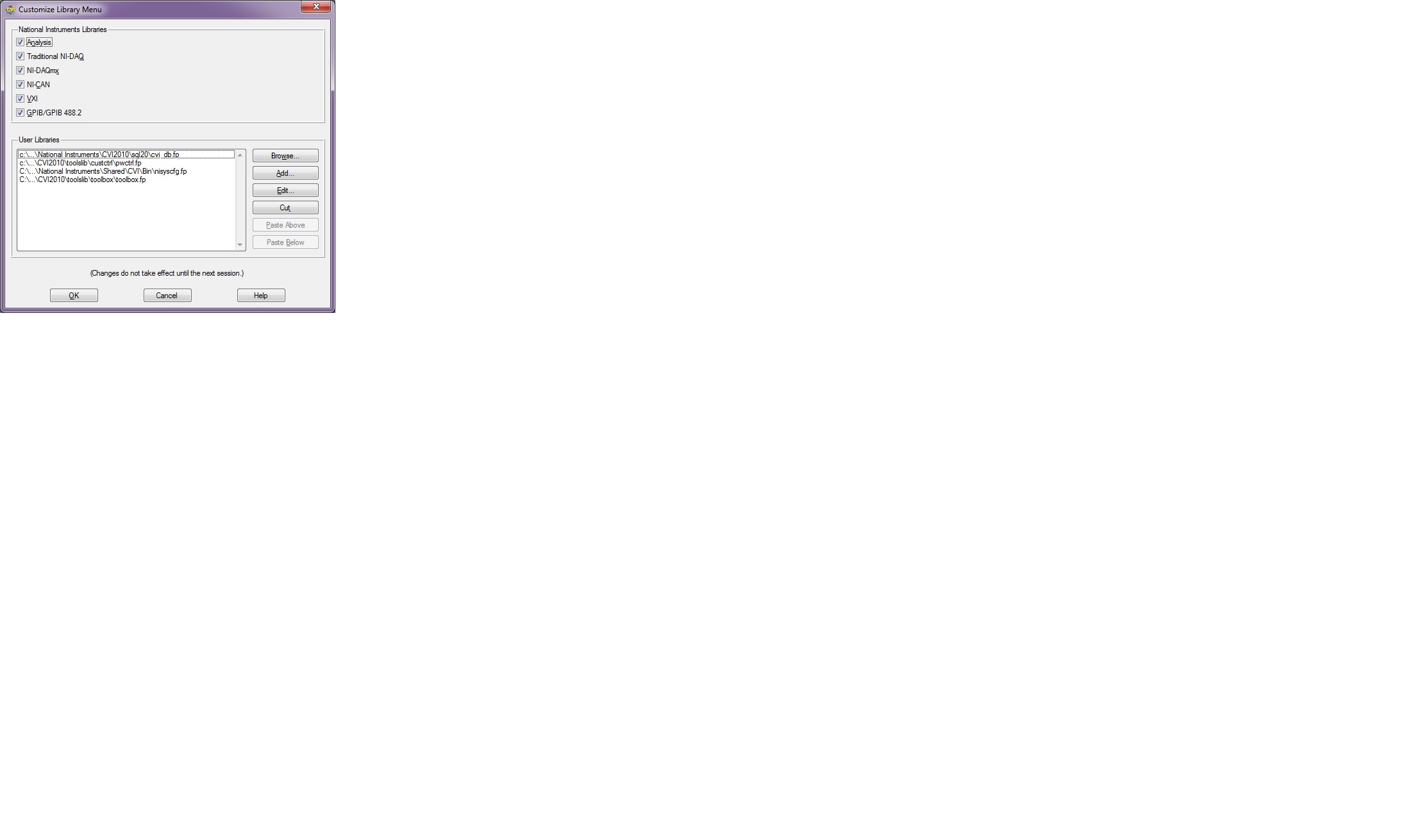HP pavilion a6220n: 64-bit operating systems
Is it possible to use an operating system Microsoft Windows 64-bit on my HP Pavilion a6220n desktop computer? The computer has the original motherboard. I've updated the RAM to 4 GB. I have a one terabyte of hard drive Seagate with a rotation speed of 7200 RPM. I would be grateful to anyone who helps. Please let me know if you need more information.
If it still hase originally motherboard there the Core 2 Duo E4500 processor that is 64-bit
Tags: HP Desktops
Similar Questions
-
Where can I get a driver bluetooth on HP Pavilion g6-2260us windows 8(64 bit) operating system
Where I can get a bluetooth on HP Pavilion g6-2260us windows 8(64 bit) operating system driver. It doesn´t appears in the settings.
Hello:
Your model does not come with built-in bluetooth technology.
Here is the link to the product for your model specifications page.
If it came with bluetooth, which would have been listed next to the section of wireless connectivity, as well as the wireless card.
-
HP Pavilion DV6-C80EL HD 7690 M XT graphics card. Windows 7 64-bit operating system
I have a PC HP Pavilion DV6-C80EL, with HD 7690 M XT graphics card. Windows 7 64-bit operating system
B0B34EA TYPE S/N {removed privacy}
I have try the card READER was updated to use windows 8
HP told me to turn to AMD.
AMD housewrap me to turn to HP.
What should I do?
THE PC was purchased in June 2012.
Thank youHP has released a disc for the PC in question, associated with 64-bit Windows 8
Greetings -
I lost my DVD to my laptop recovery. Now I Heve reinstalled the OS with the drivers and want to create a recovery media for later retrieval options.
Please help me to download the Recovery Manager. I have hp Pavilion dm4-1222Tx Entertainment notebook, Windows 7 64-bit operating system. Thank you
Sorry, but HP only provides Manager HP recovery as part of the installation at the factory. HP doesn't provide downloads of the HP Recovery Manager and you may need to order recovery HP media to get the computer to a factory State. Please contact HP in your country / region via the Portal Support HP's worldwide to the order of HP recovery disks.
If you have installed a "generic" Windows copy, you should be able to create an image of your hard disk system in Windows. Please see "Back up your programs, system settings, and files - System Image".
Please click the White Star of KUDOS to show your appreciation
-
I have a HP Pavilion a1615.uk and I want to upgrade the hardware to run a 64-bit operating system.
I have a HP Pavilion a1615.uk (RF783AA) and I want to upgrade the hardware so I can install a 64-bit operating system. What should I do to make a 64-bit system? It is an upgrade of the bios or it means new equipment?
Thank you very much
Mrsbex
Hello
Normally, for modern machines we only need the 64 bit operating system itself and the drivers appropriate to go with it. There is no need to upgrade the hardware except we may want more RAM to use the 64 bit OS.
In your case, the machine is too old, my suggestion is to buy a new machine. In the long run, can be cheaper than buying part and piece of component to upgrade the existing.
Kind regards
-
Pavilion a1250n: cannot use 4 GB of memory on 64-bit operating system
I resurrected this PC to give to my grandson, so I added 2 GB more memory.
But when he starts, he sees only 3 GB.
The configuration of the BIOS shows all 4 sticks of 1 GB.
I ran the test memory Windows startup, and it shows all 4 GB and it extracted all OK.
But, the properties of PC watch 4GB installed, 2.75 GB usable.
I confirmed that Max Memory has been disabled in the MSCONFIG startup parameters.
Googling has provided advice to set up activate Memory Remap in BIOS - but there is no such setting, in fact, there are NO parameters associated with the memory in the BIOS.
I am running the latest version of the BIOS - there is no update.
I use an add-in video card GeForce and hoped there will be a setting in the BIOS to avoid system memory allocated to the integrated video chipset, but only focus on the video entry is to choose what video is the main, and I already defined on PCI - E.
I am at one loss as to what else to do...
Hello:
What you see is probably normal for a PC with an AMD chipset this old.
I know for a fact that on a desktop computer Intel, you must run with a chipset 965 or newer which takes in charge of 8 GB of memory or more, so that Windows to "see and use" 4 GB of physical memory.
These PC that can support 4 GB memory shows the same amount of memory usable net as a 32-bit operating system.
There is nothing you can do about it.
I guess the same goes for AMD platforms... you probably have a PC with a chipset that can take over 8 GB or more memory on order for Windows to "see and use" all of the 4 GB of physical memory.
-
Since I changed the Windows 7 32-bit to 64-bit operating system, I can't use Firefox browser except change the browser in safe mode. When I start the browser is not open and it displayed a message
Mozilla Crash ReporterUser Agent
Mozilla/4.0 (compatible; MSIE 8.0; Windows NT 6.1; WOW64; Trident/4.0; SLCC2; .NET CLR 2.0.50727; .NET CLR 3.5.30729 .NET CLR 3.0.30729; Media Center PC 6.0; NET4.0C;. NET4.0E; InfoPath.3)
Go to the address on: plant and tell us your last accident IDs. Then we can watch data specific to your accident and have a better idea of what is causing the problem.
Given that everything goes well in safe mode, one of your extensions or themes is at fault. See Troubleshooting extensions and themes and problems of hardware acceleration to resolve common Firefox problems to figure out which one of your modules is the cause of the crash.
-
excelreportdemo project link error with CVI2010 on windows 7, 64-bit operating system
I try to run the project for excelreportdemo in CVI2010 on windows 7, 64-bit operating system. I have the Excel2013 installed as well. I chose the build configuration release or debug for 32 bits of the system in order to be compatible to the test for the production platform.
However, I get errors in link project 12 as follows:
Undefined symbol '_ExcelRpt_RangeBorder@24' referenced in "excelreportdemo.c".
Undefined symbol '_ExcelRpt_WriteDataFromTableControl@16' referenced in "excelreportdemo.c".
Undefined symbol '_ExcelRpt_SetCellValue' referenced in "excelreportdemo.c".
Undefined symbol '_ExcelRpt_SetCellRangeAttribute' referenced in "excelreportdemo.c".
Undefined symbol '_ExcelRpt_ChartAddtoWorksheet@40' referenced in "excelreportdemo.c".
Undefined symbol '_ExcelRpt_ChartWizard@52' referenced in "excelreportdemo.c".
Undefined symbol '_ExcelRpt_SetChartAttribute' referenced in "excelreportdemo.c".
Undefined symbol '_ExcelRpt_WorkbookNew@8' referenced in "excelreportdemo.c".
Undefined symbol '_ExcelRpt_ApplicationNew@8' referenced in "excelreportdemo.c".
Undefined symbol '_ExcelRpt_ApplicationQuit@4' referenced in "excelreportdemo.c".
Undefined symbol '_ExcelRpt_WorkbookClose@8' referenced in "excelreportdemo.c".
Undefined symbol '_ExcelRpt_WorksheetNew@12' referenced in "excelreportdemo.c".I found a previous discussion in 2007. Unfortunately, it did not help for the same problem on my new machine and CVI2010. Could someone give me help on that.
Thank you!
Yuwei
I get it worked after that I removed the excelreport.fp in the Menu library customize. The excelreport.fp has been added to the Menu library customize to my other work on the project, which, but had similar problems. It seems CVI is getting better and better, so that you don't need extras like it was before. Do not add reduntant libs.
-
HP 15-R203TX: can I install 64-bit operating system?
I am looking forward to buy this laptop and I experienced on a site Web that it does not support the 64-bit operating system is true?
ashishmalgawa wrote:
I have another question... .i want drivers for linux 64-bit
Hello
Linux forums can help.
Good luck
-
LabWindows 4.0 is compatible with the 64-bit operating system?
I have a very old code CVI for PCI 6030th, who works on a 32-bit windows xp computer. The PCI card has been installed recently on a new computer that has a 64-bit windows 7 on it. The code does not work on the new pc. I was told that 6030th PCI can be performed by a virtual pc, so the only option would be to partition the HARD drive and install windows xp. CVI 4.0 code runs on a 64-bit operating system? I guess that the drivers may not be compatible. If not, is there a way to run the old code on a new version of labwindows cvi without having to rewrite it completely?
Thank you!
Sikora
Hi Sikora,
I don't think you'll be in too much luck. I'm assuming that your code has probably been covering on your PCI device 6030th using traditional DAQ, which is not supported on the operating systems Windows 7. You might go to NOR-DAQmx 9.1.1, that is supported on Windows 7, but this will require you to rewrite your code to convert into orders DAQmx.
Kind regards
Jackie
-
check the version of the Windows (32-bit or 64-bit) operating system.
Hello
I found a post on the link of http://support.microsoft.com/kb/556009 research of the version of operating system (32-bit or 64-bit). It is applicable to all versions of Windows?
Start *.
off @echo
Set RegQry = HKLM\Hardware\Description\System\CentralProcessor\0
REG.exe Query % RegQry % > checkOS.txt
Find /i "x 86" < checkos.txt=""> StringCheck.txt
If %ERRORLEVEL% is 0)
Echo "this is 32-Bit operating system"
) ELSE)
Echo "it is 64-Bit Operating System"
)
End *.Concerning
PiyushIf you just want to know, you can use the MSINFO32 command in the search box.
-
Risks for adding memory to windows AMD Turion 64 / 32 bit operating system - 2 Questions
Can I add memory to the system of memorization of the AMD Turion 64 / 32-bit operating system, without damage to the laptop computer through Microsoft?
Hello
You can add memory and I suggest you to contact the manufacturer for assistance on this issue. -
There are video games that are compatible with windows 7 64 bit operating systems?
Hello Peter.
Yes almost all games in 10 years works perfectly on 64-bit Windows. What Call of Duty games are you having problems with? If the first two, you might have to enter the video drivers for your graphics card/computer manufacturer as the first two required OpenGL which is not included with the drivers that Windows uses by default (this has been the case since at least Windows XP).
Paul Smith - MVP for Windows desktop experience... I crawled off NNTP - for now. Detachment Aldershot, United Kingdom. On the internet at windowsresource.net and dasmirnov.net. Please post back to let us know what works and what does not. :-)
-
How to install Adobe Shockwave Player on a 32-bit operating system?
While I was trying to play a game of guitar, I kept receiving an error message indicating that Macromedia Projector cannot display the recommended graphic. I have a 32-bit operating system, but I have installed Adobe Flash Player and Shockwave Player more than twice but the problem persists. How do I solve this issue?
Hello Lf1,
Thank you for choosing Microsoft answers forum for windows vista.
I suggest you to download and install Microsoft Silverlight on your computer from the link below.
http://www.Microsoft.com/Silverlight/get-started/install/default.aspx
If this does not work, I suggest to get the Macromedia one, you can contact Adobe for more information on the supported platforms.
WARNING OF THIRD PARTY SOFTWARE
Using third-party software, including hardware drivers can cause serious problems that may prevent your computer from starting properly. Microsoft cannot guarantee that problems resulting from the use of third-party software can be solved. Software using third party is at your own risk.
I hope it works for you.
Kind regards
AmrithaCK - Microsoft Support.
Visit our Microsoft answers feedback Forum and let us know what you think. -
downloaded updates for 64-bit os when I have the 32-bit operating system
About 2 months ago, I downloaded some updates for vista 64-bit os when I use the 32-bit operating system and he did something, I believe, my registry. Now I have problems with my updates. Do you have any solutions?
Hi batoutaaustin22,
Thank you for using answers Forum.
I suggest using the System File Checker to search for 64-bit updates files were damaged.
The System File Checker tool
To determine if the problem you are experiencing is caused by one or more system files that are used by Windows Vista, run the System File Checker tool. The System File Checker tool analyzes the system files and replaces incorrect versions of system files by using the correct versions.
To run the System File Checker tool, follow these steps:
1. Click Start and type cmd in the box start the search .
2 right-click cmd in the programs list and then click run as administrator .
If you are prompted for an administrator password or a confirmation, type your password or click continue
3. at the command prompt, the following line, and then press ENTER:
sfc/scannow
Please let us know if that helps.
Chris
Microsoft Answers Support Engineer
Visit our Microsoft answers feedback Forum and let us know what you think.
Maybe you are looking for
-
Tecra R10 - change of internal drive SDD
HelloI have a Toshiba Tecra R10 I want to change my drive for an SSD, but I do not know how to open the computer. Please, can you tell me if there are some videos on youtube to explain how to do this? Thank you.
-
I have phone sync with macbook air
I want to remove photos from my i-phone, without deleting my MacBook air. Is this possible? At the present time, when I delete a photo from my phone, it deletes my macbook air. Anyway around this? Thank you
-
I have fogot iTunes backup password, how do I unlock password backup iTunes?
Hello, I forgot the iTunes backup password and I can not access the iTunes backup, is it possible that I can do to unlock or remove the password from iTunes backup? My computer is Windows 7 system.
-
Downgraded to Windows 8 and need help to find some drivers
I used Windows 8 for a few months and was starting to get used to it, until the 8.1 came. Long story short, I have downgraded to Windows 7 Pro and now I miss some drivers that Windows can not find via the troubleshooter. I have a HP p6-2378 and the d
-
Link to the database of Oracle 11 g 11.2.0.3.0 to SQLServer 2012 - 11.0.5058.0 (X 64)
Hello.I read a lot of discussion and documentation on this subject, but the things I'm trying to work.I want to connect from Oracle to SQL Server. I did the following steps:(Taking into account, that I want to connect to a database SQL SERVER called