HP Pavilion a850y - used restore disc - could return to SP1 - cant update
Don't let me upgrade to SP2 to SP3 any place I go through. Tried to update Windows Update. Tried to manually download SP2. Tried to use Windows Doctor (ask me to update to SP3)
Hello
If you are in SP1, you can go directly to SP3. You will not be able to install SP3 via windows updates.
Install SP3 by downloading and running from...
http://www.Microsoft.com/download/en/details.aspx?displaylang=en&ID=24
You can ignore the text which says that it is for network installations and also ignore the text informing Windows/Microsoft Update If a single update of a PC.
So try and get up-to-date with the Windows updates.
Tricky
Tags: Windows
Similar Questions
-
HP pavilion dv6 with restore disc
I need to restore my laptop. He keeps asking for the disk, but I never made any. Is it possible that I can find a download?
HP Pavilion dv6 notebook
Product number: LW260UA #ABA
A8 - 3500M APU with Radeon AMD
Hello
There are two options available.
1. you can order a set of replacement recovery disks using the link below - it will reinstall the operating system, all the drivers, and almost all of the original software (the exception being often tests of MS Office). They will also recreate all of the original scores, including the recovery Partition.
2 another option that you might consider is to create your own Windows 7 installation disc.
Before you try the following, make sure that you can always read the character product activation key 25 on your label Windows COA (5 blocks of 5 alphanumeric games).
An example of a COA label can be seen here.
You can create a Windows 7 installation disc yourself using another PC - just download the Disk Image correct ( this must be the same version that originally came with your laptop - it is listed as Windows 7 Home Premium 64 - bit ) from the link below and use an app like ImgBurn ( Note: you can deselect additional software during installation of ImgBurn offerings) to burn the ISO correctly on a blank DVD - a guide on the use of ImgBurn to write that an ISO on a disc is here. The source of the Windows Image is Digital River.
Windows 7 Home Premium 64 bit SP1.
Use the disk to perform the installation, enter the activation key of Windows on the label of the COA at the request and once the installation is complete, use ' 'phone Method' described in detail in the link below to activate the operating system -this made method supported by Microsoft and is popular with people who want to just have a new installation of Windows 7 without additional software load normally comes with OEM installations.
http://www.kodyaz.com/articles/how-to-activate-Windows-7-by-phone.aspx
You may need, additional drivers and software are here.
Kind regards
DP - K
-
Pavilion DM4 - 3090 Beats Edition - could not retrieve the BIOS update failed
Hello everyone.
I was trhe proud owner of a HP Pavilion dm4-3090 Beats Edition until two days ago, when I updated my BIOS, but I was unable to power on the laptop again. The system simply feeds the button WE and the Wifi (F12), HARD drive turns a bit, DVD player makes a noise and powers of fan on any USB flash drive connected to power system; but only for a period of 1-3 seconds.
This process is repeated every 2 to 3 seconds.I have vain tried to restore the BIOS from the HARD drive (the HARD drive has not changed, I have still the partition HP_TOOLS in), with key combinations: Windows + B, Windows + P, Windows + Esc, Esc + Fn, Fn + B, Fn + P, four arrows. I also tried to do this via USB flash drive (with UEFI tool provided by HP), put some BIOS downloaded HP in the root and the current, New records and previous USB drive, once again, in vain. The laptop seems forever trying to read the USB key, just it under tension and that's all.
So my question is if you please tell me what I do wrong and also, is there is another way to try to get it back.
Thank you very much in advance.
Resolved to send to a third party service for a reflash BIOS.
-
Provided with windows installed 8.1.
Processor: AMD Quad-Core 10 - 5745M APU
Memory 8 GB 1 TB hard disk
Touch screen
Yes, you can revert the computer back to factory condition using recovery discs.
-
Install several instance of W7 using the restore disc
Hello, I have a desktop with Windows 7 dc7900 pc,
Now, I want to add a new SSD drive and install a new instance of W7 without removing the old drive and old partition.
I noticed an area called HP_Recovery in my C:\ drive will this affect by this operation?
What is the procedure for adding an instance of W7 using restore DVD (previously named) without damaging old drive and old partition HP_Recovery in my old drive? I would get a boot... Boot Manager so I can choose between the old instance and the new instance. Is this possible?
Can I just disconnect the old drive and create a new instance of w7 on my new SSD and then reconnect the old drive? This will create a boot manager? or should I leave it plugged old drive created wile new installation on the new drive...?
I can't find the motherboard so that the PC, so I don't know if the SATA port0 is faster or not.
BTW: Congrats to give would be a nice way to say thank you!
-
HP Pavilion dv6-6c29wm recover disc that was made with HP recovery Manager
My HP Pavilion dv6-6c29wm recover disc that was made with HP recovery Manager
Windows 7 64 - Bit on 650 GB of disk.
Error: "the system support does not support this computer. You are not able to restore the system with the media. »
I'm about to order the recovery disks from HP and with a bit of luck, being able to bring this notebook to conditioning factory with all the correct partitions and sizes, after that I have format the hard drive.
Yes, our recovery disks will return your device to factory State. All the software that came with the unit will be resettled. What you have added, you have to reinstall.
-
File corrupted on the restore disc.
My restore disk has a corrupted file. The file is ISSetup.dll. It is Macrovision and version 12.0.0.58851. I don't particularly want to buy a new set of disks, if anyone has this version of the file that they could email me? It is of my HP Pavilion Slimline S3431.uk. The exact location of the file is D:\hp\apps\APP11568\src.
Thanks for your help.
Chris
I hope that you don't have to pay for the record
Since that she may not have properly burn the disc
correctly
but the creation of restore disks is a time
burning and good for making copies
and even if isn't properly without you probably burn
know that the rest is bad too
but once you get the restore disc sent to
make you a copy for insurance
and you mine to give a scenario
My cat scratched the OS disk and
to reinstall was unnecessary and
has no luck with it, but now with these
Windows disk is protected against copying I doubt
You can make a backup copy
but once you've made a copy of the restore disk
and place your original in a course
-
I lost my XP restore disc. Is there an alternative out there that I'm able to explore?
My Dell Vostro 1700 is a few years old and desperately need a HD format. Problem is I can't find my restore disk. Dell doesn't seem to have more available XP SP3 discs, and they do not have one alternative that "buy a new virus scanner." Microsoft can provide me with a restore disc, or can I use any XP installation disc? My computer has my key product registered on it somewhere so I didn't buy a new one? I know that this computer is most likely too old to install Windows 7, and I want to save that money for my next purchase of office.
You have not described any scanner respectable malware, so if you think that your system is afflicted, that I could do this:
Download, install, update and do a full scan with these free malware detection programs:Malwarebytes (MMFA): http://malwarebytes.org/SUPERAntiSpyware: (SAS): http://www.superantispyware.com/They can be uninstalled later if you wish.Then follow these steps so that we can see what you have now:
Click Start, run and enter in the box:
Msinfo32
Click on OK and when the system info summary appears, click on Edition, select all, copy, and then paste the information here.
There will be some personal information (such as the user name and the name of the system), and anything that turns information private for you, simply delete the pasted information.
Determine this your XP key information product and write using one or both of these methods:
http://www.magicaljellybean.com/KeyFinder/
http://www.gtopala.com/Next, you need to find and make a copy of XP that corresponds to your (Home, Pro, MCE, etc.) and find a friend who has a genuine bootable CD or maybe you can buy one on the Internet and to your heart's content, you can reinstall your XP. I would like to send you one, but I did not practice on the Tablet XP versions.
It is my belief that you should never have to reinstall XP to fix any problems - you can always remedy. I've never reinstalled, repaired or used a restore point to resolve any problem XP in my life - and these options will never typed my keyboard or come out of my mouth. I'm a fixer-upper.
-
G6-2240SA Pavilion. Cannot restore to factory State
Pavilion G6-SS40SA running Windows 8.
I am using this computer for a friend. Somehow, he managed to get an app out there that ran at the start and led it slows to a crawl as well as internet access to the machine almost useless. In an effort to get rid of him, he tried to restore running. However, the destructive or non-destructive options would work. He received error messages - first ' impossible to reset your PC. A required disk partition is missing ", followed by" the drive where Windows is installed is locked. Unlock the drive and try again "." I managed to find the program that has been the cause of the problem and uninstalled. He asked me to prepare the computer to factory State, but unfortunately, it won't work - it starts, warns that all data will be lost and I confirm that I want to go forward. He then appears to start the process, but almost immediately end displays a message indicating that no change has been made. Where should I go from here?
You should use recovery discs.
If the recovery partition is not intact, then there is no other way.
If you don't have the disks, you can get then by calling your country a specific HP support line.
-
Original title:
Backup files
I had a problem connecting with my profile today, get it fixed. It made me think what are important files which should I back up? If I create a restore disc, will be if give me a copy of my registration, profiles, retore point, etc? I looked online and found information about creating a backup, but lets say a windows file gets corrupted, or my user account, etc. Is there a way I can get this saved?
My data is backed up using Mozy, so I'm not worried about the loss of data. Want just a way to easily get Windows operational return. Thank you.
Hello
BTW, you can use the system restore which records these parameters (and register):
System restore
http://Windows.Microsoft.com/en-us/Windows7/products/features/system-restoreWhat is system restore?
http://Windows.Microsoft.com/en-us/Windows7/what-is-system-restoreSystem Restore: frequently asked questions
http://Windows.Microsoft.com/en-us/Windows7/system-restore-frequently-asked-questionsHow to create a System Restore Point in Windows 7
http://www.SevenForums.com/tutorials/697-system-restore-point-create.htmlHow to do a system restore in Windows 7
http://www.SevenForums.com/tutorials/700-system-restore.html===================
A utility to help you.
ShadowExplorer - free - allows you to browse the shadow copies created by windows
Vista/7 Volume Shadow Copy Service. It is specially thought for users of the Home editions,
who have not access to the default shadow copy, but it is also useful for users of the
other editions.
http://www.ShadowExplorer.com/Rob - SpiritX
-
Hi I want to use the restore disc as a dill file has been corrupted or something and some of my programs are not running.
Could someone please inform me of the backup procedure of programs such as outlook express, of my internet connection and safety program and other important than you might think to an external hard drive, I don't want to lose them.

I started to transfer but a message like; If you transfer other programs may not work correctly, are you sure you want to, so I want to be sure
cordially thanyou
You must start from the first recovery disk. Equip the drive and restart your machine, when you get the prompt to hit any key to boot from the cd simply tap the space bar.
-
I found that if it becomes necessary to use time machine to return to an earlier existence to reinstall the iphoto library, if for some reason, you lose lose, then when you try to synchronize your ipad is not recognized by the computer. So when you try to synchronize the pictures, they are all removed from the ipad and trying to reinstall everything again.
This may or may not work immediately. In my case, only half the photos have been installed, and then the error message came that the rest of 9000 can be installed.
I contacted Apple support team who has made various suggestions. Subsequently clicking on a photo list in iTunes were all going again and pictures of 9000 then installed. When I asked the support team what could happen I was told that it was a "glitch". I don't like seeds they mean that there could be an error in coding somewhere.
Here me again. I use an iMac and iPad. I don't know why XP and iPhone came.
-
The installation disc could not be found
I get the same message continuously when I am bootcamp Windows 7 on my iMac mid 2010.
I have read through the other threads here and searched online and nothing that I don't seem to make any difference.
I have a iso, tried to burn on an external drive and a FAT format USB key.
Downloaded the package of appropriate support bootcamp for my system.
Followed all the instructions on the help page of training camp, but still can't make it work.
I am gradually abandoned so any help would be greatly appreciated.
Chrischarge g ' Day,.
Thank you for using communities of Apple Support.
I understand from your post, that you have a problem installing Windows 7 on iMac (21.5 inch, mid 2010). I use Boot Camp dual-boot my system as well, so I know that it is important we have this installation problem solved. I have several things for you to try.
First of all, it's a good idea to make sure you have a recent backup of important data from your iMac. The article below will help ensure that you have a recent backup:
Use Time Machine to back up or restore your Mac
Then, I see you are using Mac OS 10.6.6. Let us make sure that you have the latest version of the software installed for this OS (10.6.8). Please try to update by following this path: Apple menu > software update.
Finally, it is important to respect the requirements and installation steps to install Windows 7 and older versions on your Mac with Boot Camp. The installation steps are unique depending on whether it is a new installation of Windows 7 or an upgrade installation of Windows 7.
Perform a new installation of Windows 7
Follow these steps if you install Windows 7 on your Mac for the first time.
- Start your Mac in OS X.
- Use the tables at the end of this article to make sure that you have a Mac that takes in charge the version of Windows that you are installing.
- If your copy of Windows 7 has come on a DVD, create a disk image of the installation disc for use with Boot Camp.
- Connect a 16 GB or more large USB flash drive you want to erase. Leave this connected to your Mac, flash player until the Windows installation completed.
- Open Boot Camp Assistant in the Utilities folder (or use Spotlight to find it) and click on continue.
- Select only the options to create a Windows Setup disk and download the latest version of Windows software Apple support. Then click on continue.

- Insert your Windows installation disc, or choose your ISO Windows installation, then click on continue. Boot Camp erases your USB and he prepares for the installation of Windows. Once the flash player is prepared, close the Boot Camp Assistant window to exit the application.
- Use the tables at the end of this article to find that Windows supports the software (drivers) you need for the version of Windows and the Mac you're using.
- Click on the link in the table to download related software.
- Once the file is downloaded, double-click it in the Finder to decompress (unzip) it.
- Open the folder that results. Look for the following files in this folder and drag them to your USB Flash drive. When you are prompted if you want to replace the existing items on the flash drive, click Yes.
$WinPEDriver$ (file)
AutoUnattend.xml
BootCamp (folder) - Open the Boot Camp Assistant again, and then click on continue.
- Only select the option "Install Windows... or later."
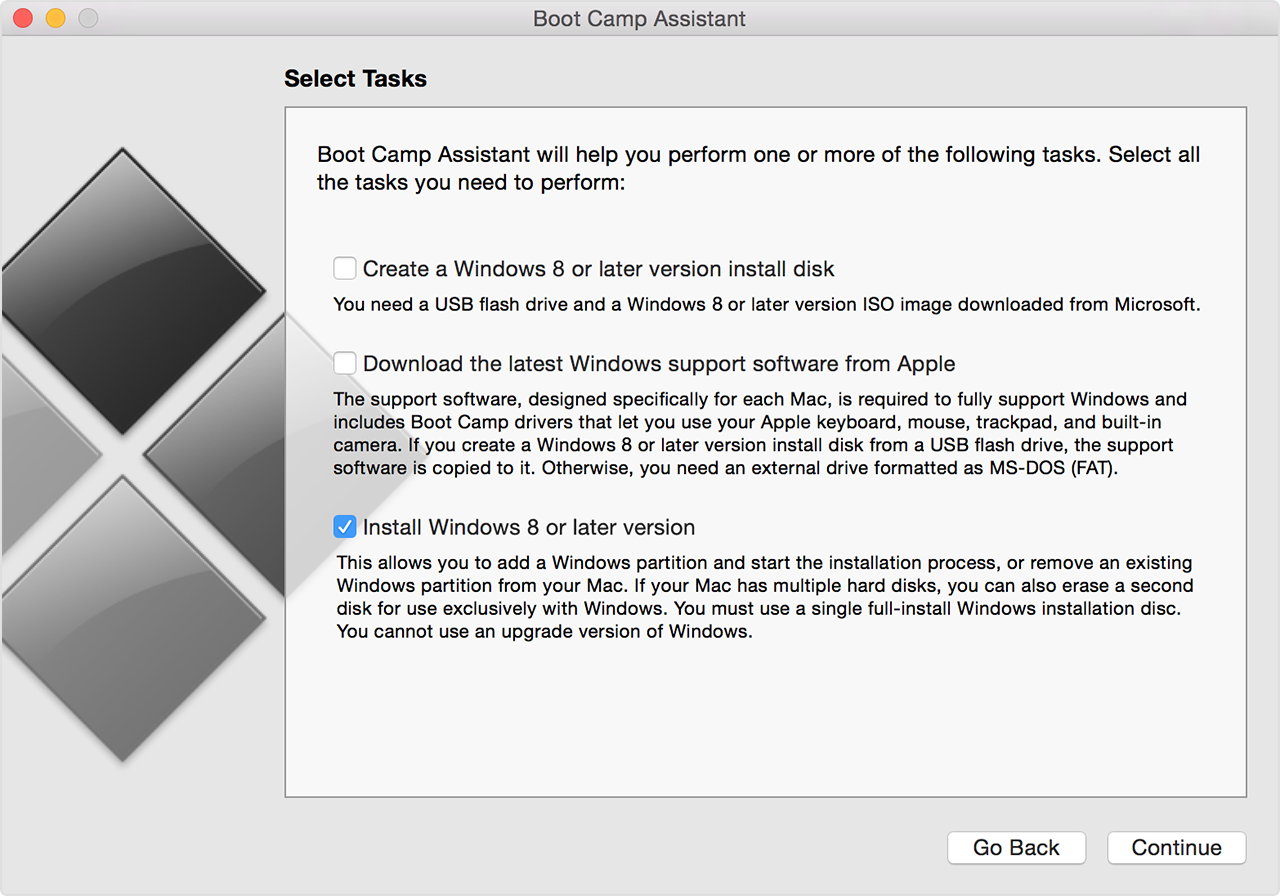
- Click on install, and then follow the prompts on the screen to re-partition your hard drive and install Windows.
- When you have completed the wizard, your Mac restarts with Windows Setup. When you are asked where you want to install Windows, select the BOOTCAMP partition, then click on drive Options and format your Boot Camp partition.
- Follow the prompts on the screen to complete the installation of Windows.
- Start your Mac in OS X.
- Use the tables at the end of this article to make sure that you have a Mac that takes in charge the version of Windows that you are installing.
- Download software support for Windows (drivers) bound to the table, or locate the OS X Install or the restore disc supplied with your Mac so rated.
- Decompress (unzip) download it and place it on a USB drive formatted in FAT (MS-DOS). Let this flash drive connected to your Mac during installation.
- Start your Mac from the version of Windows that you currently have installed.
- Use the Windows Installer to upgrade to Windows.
- After Windows Setup is complete, your Mac starts in Windows. In Windows, open the file "BootCamp.exe" on your USB stick or the installation disc supplied with your Mac. Follow the prompts on the screen to install the related drivers for your Mac.
-
I'm unable to use Toshiba disc creator
Can someone please help?
My Toshiba Satellite was to be restored to factory settings, and since that I am unable to use creative disc I get message saying error code 32007c-26-00000001. I've read here someone else had the same problem and uninstalled the program the reinstalled it but how do I reinstall the program when I have the disk it came preinstalled on my pc.
Any help would be most useful.
Can you please tell us what model of laptop do you have?
Can start the installation of recovery by using the disk HARD recovery mode as described on http://aps2.toshiba-tro.de/kb0/HTD1303440001R02.htm?
-
Error message when you try to use Toshiba Disc Creator
I recently upgraded to Vista SP1 SP2 and now I get an error message when I try to use Toshiba Disc Creator 2.0.1.3. "An unexpected error has occurred. Error code 32007C-26-00000001 "it worked perfectly before.
This is the first time that I used it since the update so I think that SP2 may be part of the problem, but I'm not sure. I could not find updates for TDC. My system is a Satellite L305-S5919 with Vista 32 bit.
Someone has an idea of what could be the cause of this error?
Thank youHave you tried to roll back the OS in time and checking the previous features once again, just to be sure, it has something to do with the installation of SP2?
I put t know if anyone here can offer a solution but I m quite pessimistic in this topic and don t think that Toshiba provide new version.
AFAIK Toshiba disc creator is always available with single and also downloadable image recovery application.
Perform an upgrade of Windows 7 installation or an earlier version
You can upgrade to the existing installations of Windows XP or Vista to Windows 7. You need at least 10 GB of free space on your Windows partition.
After the driver installation is complete, connect to Windows to start using it on your Mac.
Have a great day!
Maybe you are looking for
-
never do you messages must be disconnected
In the Messages on my iMac (El Capitan running), I never receive texts sent people while I was offline. I connect, and the texts have just never. I don't have a smartphone (so I can't do the texts in this way). On an another iMac, also running OS X 1
-
What happens when you get suspended communities of Apple support?
can someone explain what happens when you get suspended communities of Apple support?
-
Power to the Satellite C850-1 kN problem
Dear friends, I'm Belgian and I received a call a few weeks ago desperate to an English friend (she's a student).His laptop computer Toshiba Satellite C850-1 kN 15 months old did not illuminate. No sign of life anymoe... Much to my surprise the stand
-
Drivers HP Deskjet 5740, Windows 8.1
Hello I had this printer works on XP for years. I bought a new PC with Windows 8.1, she works there. I can install on XP and share with 8.1 but what is back-asswards, 8.1 victory will be my main PC. I installed it on 8.1 and want to share it with the
-
I can not receive or send e-mail messages I get an error message
I can not receive or send email I get an error that says:-the connection to the server has failed. Account: 'mail.roadrunner.com', server: 'mail.roadrunner.com', Protocol: POP3, Port: 995, secure (SSL): Yes, Socket error: 10060, error number: 0x800CC