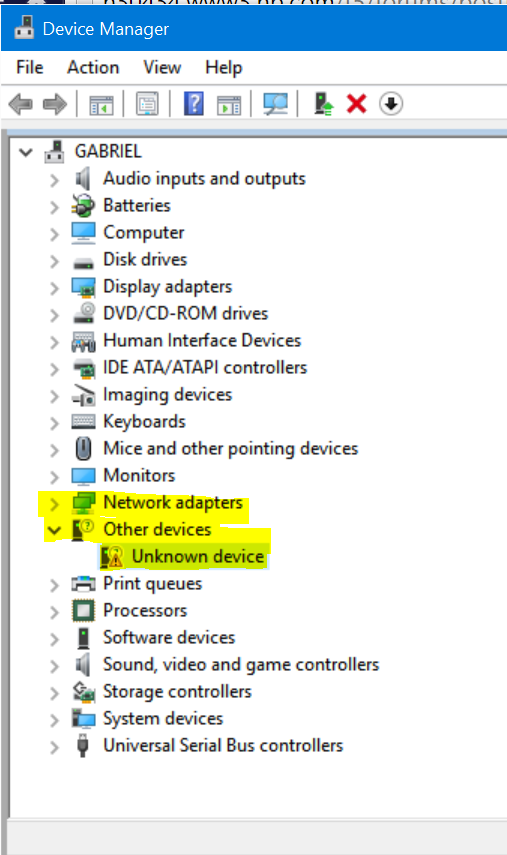HP Pavilion dv6 - 3123cl: device unknown driver needed
Unknown device in Device Manager; I need to identify and install the driver.
HP Pavilion dv6 - 3123cl laptop. Windows 7 64 bit operating system.
Unknown device properties:
Location: pci express root complex / code 28
ACPI\HPQ0004\3 & 2411E6FE & 2
IRQ 0 X 00000016 (22)
Thanks in advance,
Incredibly frustrated.
Hello:
You need the driver for this device...
This will install HP 3D DriveGuard, which offers protection for internal laptop disk drive if the computer accidentally falls or suddenly hits another object. This package is available on mobile phones supported with supported operating systems.
File name: sp53462.exe
Tags: Notebooks
Similar Questions
-
Pavilion DV6-3240Br: 4313 Broadcom driver for windows 10
Hello
I have an old Pavilion DV6 3240Br and just upgraded to windows 10. Unfortunately, I can't find a driver for my system. HP said that it will not develop specific drivers for my device. It uses a broadcom 4313gn 802.11b/g/n wireless card. There is a driver (maybe another portable model) that works with this broadcom card in 10 x 64 windows?
Best regards
Paulo
Hello:
The only suggestion I can offer is to try the latest Broadcom driver published for this model of wlan for W8 map...
6.30.223.227 Rev.A (November 12, 2014)
Microsoft Windows 8 (32-bit)
Microsoft Windows 8 (64-bit)
Broadcom wireless LAN drivers are required to activate the built-in Broadcom wireless LAN adapter.
FTP://ftp.HP.com/pub/SoftPaq/sp69501-70000/sp69737.exe
Try to install the driver manually if auto installation does not work.
-
Dear members,
Asking for your help to find the cable from hard drive HP Pavilion dv6-6140tx (the one that connects the hard drive to the motherboard).
It seems that the cable must have 7 + 15 pins.
Please help find the right site to buy this cable. I tried ebay, amazon, etc. to no avail.
Please consider this as an urgent request and help out me. Thank you
Kind regards
Vinciane
Hello
You need a good part number otherwise very difficult to find/search. If please use part number for drive on the following link and search. This can help
http://PartSurfer.HP.com/search.aspx?SearchText=QC339PA
Kind regards.
-
Asio low latency generic Pavilion dv6 Notebook PC XS078EA driver
Hello! I have a Pavilion dv6 Notebook PC. Product XS078EA number. I restored the system to its original state with restore disks. After restoring the system, my audio device doesn't have the "generic low latency asio driver" option more. I used this driver with many production music applications like FL studio and Ableton Live, with optimal performance. Now, I can only use Direct Sound drivers, very poor indeed. I already downloaded and installed the latest version of IDT High Definition Audio drivers from the site, with no result. Please, how can get this 'pilot audio generic low latency' for my audio chipset again?
Thanks a lot for your help
Problem solved installung Nuendo 4, actually the first audio program I installed when I bought the PC. Generic low latency asio driver has been installed by Nuendo. In my view, remains the best driver asio for integrated audio devices.
Thank you very much for the help!
-
Pavilion DV6-6135dx: Replace hard drive SSD
Unfortunately my old HD optical 640Go dies and I need to replace it. I would use an SSD. Can anyone give me a suggestion on a good option and if you did, how does it work?
Hi @sdlloyd,
Welcome to the HP Forums!

It's a great place to find answers and advice!
You have the best experience in the HP forum, I would like to draw your attention to the HP Guide's Forums:
Learn how to post and much more.
I understand that the original 640 GB hard drive has failed and you plan to install a SSD drive.
Here is a link to HP Pavilion dv6 Notebook PC Maintenance and Service of Guide. Please note Chapter 3, page 36, section 1, the recommended replacement disks. You will notice the 160 GB SSD is recommended only if you have an Intel processor.
When I checked it Pavilion dv6-6135dx Entertainment Notebook PC specifications , you have an AMD processor.
Other drives may work, but as they are not tested, there is no guarantee that it would be.
Here is a link to a post of @erico Re: how to upgrade your laptop to a SATA 2.5 "SSD [new] which has helped other people install SSD drives for you to look over.
Please let me know what you decide and the outcome.
Thank you for your participation in the Forums of HP! We want to help you as well as others who may encounter a similar problem as yourself. Please consider tagging the post in order to solve your problem as "accept as Solution" to help other members of the community!
To show recognition for my efforts, please click on the Thumbs Up icon below.
-
HP pavilion dv6 - 3114ca: device ACPI\HPQ0004\3 & 11583659 & 0 error message
I upgraded my HP Pavilion DV6 - 3114CA with 2 new Crucial 4 GB SODIMM DDR3-1600.
The Device Manager in Windows 10 displays "unknown device".
The error message appears as follows:
You are the very welcome.
That is a good question.
I would say that...
One of the memory chip is faulty
One of the memory locations does not work.
Test each piece separately and test it in each single unit.
In this way, you should be able to isolate the problem.
-
HP Pavilion DV6 3120 to hard drive error
Hello
I have HP Pavilion DV6 3120 is, product # LE529EA #ABV. Whenever I start it goes to blackscreen with 'Smart HD error found imminent failure. I hope you guys could give me a link for the hard drive just so I can replace it. Thank you
SATA 2.5 portable hard drive "
6.35 cm (2.5 in) hard drives (HD), 12.7 mm (. 50-in), is supported by the hard drives and 9.5 mm (. 37 - in)
thicknesses
Supports a hard drive
Supports readers of the solid state (SSD)NewEgg.com and other online sellers will have what you need. My preference is OCZTechnology, Samsung EVO and Sandisk SSD for performance incredible disk access.,.
-
HP Pavilion DV6 3122TX recovery deleted partition, need to install windows
Hello
I have a Pavilion DV6 3122TX laptop. System would block extensively when I ever access any file, was not a virus or whatever it is, I discovered it was the HD due to the error at startup screen "error of hard disk, hard drive 1 (3F1)", I ran all the auto controls and diagnostics but nothing improved. So I formatted the disc completely deleted all partitions even recoveries and other (my bad).My recovery disc can not be read by the laptop DVDRom Red flashes for a few seconds and then nothing happens, "said no system disk. Replace the disk and then pres any key blah blah blah... "The drive is fine I checked. I changed the boot options to boot from a CD/DVD internal.
I need as soon as possible a working windows as a temporary solution. I can't install Windows 7, it seems because of some lock (turns on it was unable to detect the HARD drive). Windows XP cannot see the player because of the requirement of AHCI driver (cannot switch back to IDE) due to the lock of the BIOS. Then I tried the method of slipstream AHCI driver, now, here's my problem I just can't find the AHCI drivers for my laptop since I can not connect to Win to check with CPUz. Can someone direct me to text-mode drivers for this laptop at the wake in winxp x 86 using NliteOS. I'll take the laptop to be fixed at a service center next month, but now I need a solution. Even if you can fix my recovery solution, it would be great.
I can access the hard disk using Linux. So the HARD drive is ok, please do not refer me to change the HARD drive that is not an option right now. (HARD drive was the problem)
Sorry for this long post
Thanks in advance...Hello
Hard drive error, hard drive 1 (3F1) is the disk failure hard try loading in the Bios pass Diagnostics, perform the test, if it fails, you will need to replace the drive. In case your hard drive is not detected in the Bios, you must reinstall the part of the rear panel.
-
HP Pavilion DV6-3060ee = device ACPI\HPQ0004 (null)
I did a clean install of Windows 8 on my HP Pavilion DV6-3060ee. (PN:WY906EA) All other drivers are working, but when I checked in the Device Manager, I see an unknown device with ACPI/HPQ0004. I tried the search and got a lot of different responses and different files to download. Can you help me choose the best fix for this?
Please help me find the right drivers for 64-bit Windows 8 Pro.
Thank you
Hello
This should be the HP 3D DriveGuard - try the bersion on the following link.
http://ftp.HP.com/pub/SoftPaq/sp61001-61500/sp61037.exe
Kind regards
DP - K
-
Pavilion dv6: failure of hard drive test
my system does not work and I tried to go to safe mode but is not wor and I trried to do system test and there all tests except the short DST hard drive, it failed with the following information
Failure ID: OLKQ0F-5SW7JD-QFPH5A-60XE03
PRODUCT ID: A7M81EA #ABV
kindly help me, what should I do?
The hard drive needs to be replaced. Where are you located (one country)?
Dv6-6c40se is the model number. You have recovery discs? We can help you with the purchase of a new hard drive (which is not as expensive as you probably fear), its installation and put the software on it. Post back for help if you wish.
-
Pavilion DV6 2155dx: upgrade HARD drive to SSD
I want to upgrade my laptop Hp HDD to the SSD. Very successful on the 2 HP desktops. But not a great success on the laptop. Windows does not start with the installed SSD. Black screen with how to text of amendments, but no solution. Checking the BIOS it seems too basic and has no provision to select the correct setting. How can I upgrade the laptop to recognise and start of the SSD, as desktop computers.
Problem solved. Maybe this helps someone else.
For reference, the SSD HARD drive migration has been completed with Samsung software tools.
Although a similar migration was very successful on 2 offices of HP prior as the PC starts fine, this time the laptop set to level did not boot from SSD.
Based on the reviews elsewhere on the web, with the portable operating from the original HARD disk, I adjusted the BIOS boot sequence to boot from the internal CD-ROM. I was then already migrated SSD HARD drive. Then I started from a prior agreement prepared the repair Windows 7 Bootable disc - now I know why they are so very precious! - and started to repair startup disk said. After a few additional steps miners, he says the problem fixed and carried out traditional, clean startups.
Also, I can confirm that the Pavilion DV6 works very well with a 250 GB SSD. Most good, this is a speedster. There is therefore no limitations to 160 GB the HP Document seems to suggest.
-
Laptop HP Pavilion dv6-6161sa changed hard drive SSD
Hi I have the
HP Pavilion dv6-6161sa notebook PC
and I installed an SSD in the optical drive and copied all the recovery tools hp and sytem on the new hard drive and a cover on it, then I would have a new installation, but now some software intel have stopped working or sayinbg is not compatible with my system more
Intel my wifi technology has stopped working and the custom install as it says my system is not compatible, but I had it on my old hard drive that I wiped and also custom 3000 drivers graphics intel install for the same reason that makes no sense as I have intel widi preinstalled
I solved the problem just do a factory reset and my laptop's graphics card intel low power and amd for high performance im do not know what caused the problem
-
HP Pavilion DV6-7050 (EU) Hard Drive by unscrewing
Hi guys!
I just bought a HP Pavilion DV6-7050 and a 500 GB SSD to put in it. When I opened it to the top, I found that the screw would not cancel any screwdriver I used! I did some research, and the screws are Phillips PM2, 5 × 3.5: as far as I see it, there is no commercially available screwdrivers available for purchase that can undo this screw.
It is just a small operation I can (and did) me: I will not pay anything more, I want to just trade around two hard drives. A counselor on the way out the hard drive caddy?
Kanae wrote:
Hi guys!
I just bought a HP Pavilion DV6-7050 and a 500 GB SSD to put in it. When I opened it to the top, I found that the screw would not cancel any screwdriver I used! I did some research, and the screws are Phillips PM2, 5 × 3.5: as far as I see it, there is no commercially available screwdrivers available for purchase that can undo this screw.
It is just a small operation I can (and did) me: I will not pay anything more, I want to just trade around two hard drives. A counselor on the way out the hard drive caddy?
The screwdriver must be in a common computer tool/screwdriver set.
-
Pavilion dv6-6168tx: Beats Audio Driver
where can I return Beats Audio driver for my HP pavilion dv6-6168tx win7 Control Panel? just to re - install the windows...
Hello
First, if you haven't already done so, download and install the Chipset driver at the following link.
http://ftp.HP.com/pub/SoftPaq/sp55001-55500/sp55095.exe
When the installation has completed, restart the laptop.
When windows has reloaded, download and install the IDT HD Audio software on the link below: this will also provide the graphical interface of beats.
http://ftp.HP.com/pub/SoftPaq/sp55001-55500/sp55094.exe
Kind regards
DP - K
-
HP Pavilion dv6-6099el graphics card driver
I own a HP Pavilion dv6-6099el laptop, I bought about 1 year and a half ago, and I've upgraded to Windows 8. In fact when buying the Pc it was suggested an upgrade at low prices to Windows 8 for only 15 euros. Now, I got Windows 8 a few months and I have achieved a notable reduction in fps while playing video games and have consequently run evaluation tests. I discovered that I am currently using my intel GPU because my Radeon graphics card is not the driver, so I searched for it, but a Windows 8 for my graphics card driver has not been released, I urge therefore HP to publish an update driver for Windows 8 or I have to replace my laptop relatively new
Thank you
At any time.
I hope that you will get the driver works correctly. Please post back and let us know if this driver works for you.
You can also try this another version of the driver and see if it works better.
When the free W8.1 comes out, you will find that you can customize to work 90 to 95% as W7 and you don't mind W8 at all.
I've been test preview output W8.1 for over a month now and I like it much better than the W8.
Maybe you are looking for
-
Cannot connect on Mac Pro SSD because El Capitan is missing?
I have an old 3.1 Mac Pro with an SSD for the main drive and an old HD Lion v10.7.5 for legacy applications and files running. The novelty is that I can not connect via the SSD, BUT, the good news is, I can connect to the computer through my old HD.
-
Hello world I want to play a sound file... Say a song with winamp and control balance left/right speakers using labview. Is this possible? If Yes, can you tell me how? Thank you
-
Printer 6510 problem to put back together again!
Hi all. I had a printer jam on my photosmart HP 6510. After several attempts, I was able to clear the jammed paper, but in doing so, I had to lift the printer by hand under the printer to clear some paper to the back of the lower part of the tray of
-
Cannot select text through cursor more
Hello Last week, something happened to my computer. The mouse cursor has changed making it impossible to select/highlight text more. The arrow has changed in the hand. I was in Control Panel and tried to change this back like that, but nothing wor
-
Cannot start Windows and "Begin repair of launch" or "Start Windows normally" did not work.
Original title: need help URGENT The normal Windows Vista (Home Premium 32 Bit) updated on my DELL INSPIRON laptop... Cannot start Windows 'Launch Startup Repair' or 'Start Windows normally' did not work. What to do next without deleting my data? Tha