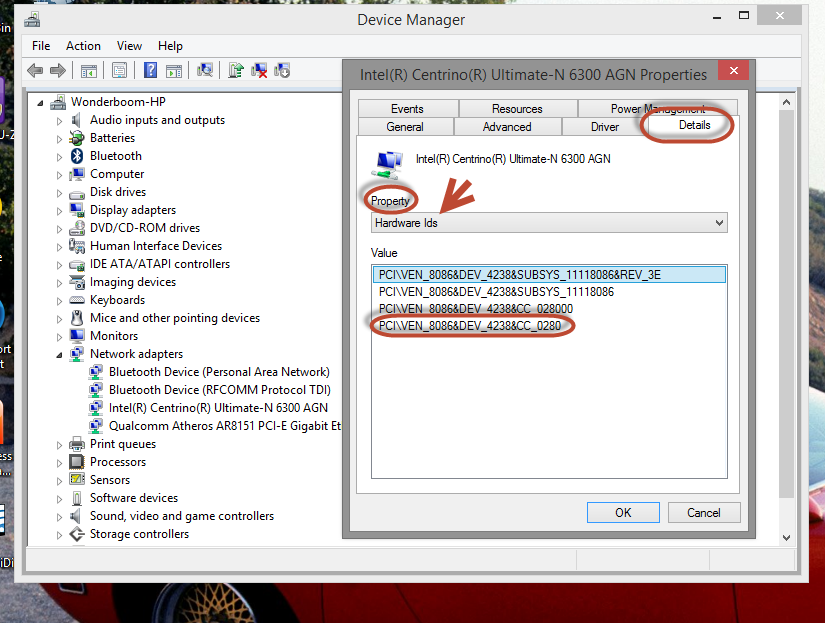HP pavilion dv7 2050ev missing drivers on windows 8.1
Hi all
Recently, I upgraded my laptop from 5 to windows 8.1. After all windows etc updates, I realized that 5 devices were not recognized in Device Manager.
By accessing the properties > details and choosing the hardware ID I found the drivers for two of my previously "unknown devices". Now, they work perfectly.
If, for these other 3 devices, I am still unable to locate the required drivers.
The identifiers are:
(1) PCI\VEN_197B & DEV_2382 & SUBSYS_3624103C & REV_00
(2) PCI\VEN_197B & DEV_2383 & SUBSYS_3624103C & REV_00
(3) PCI\VEN_197B & DEV_2384 & SUBSYS_3624103C & REV_00
Where can I find the drivers for those? By Googling, I assume that they are related with the SD reader.
Any help please? Thanks in advance.
Hello
Try the driver from the link card reader.
http://ftp.HP.com/pub/SoftPaq/sp63501-64000/sp63924.exe
Kind regards
DP - K
Tags: Notebooks
Similar Questions
-
HP Pavilion m6 - 1068ca: missing drivers after windows reinstall (hard drive failure)
Hi, I had to reinstall windows in a new hard drive after the failure of my hard drive by default. I couldn't find any drivers. Please help me find the drivers for my PC. The ID of material for the missing parts are the following:-
Standard VGA graphics card
PCI\VEN_1002 & DEV_6840 & SUBSYS_18A7103C & REV_00
PCI\VEN_1002 & DEV_6840 & SUBSYS_18A7103C
PCI\VEN_1002 & DEV_6840 & CC_030000
PCI\VEN_1002 & DEV_6840 & CC_0300
BCM20702A0
USB\VID_0A5C & PID_21E3 & REV_0112
USB\VID_0A5C & PID_21E3
Ethernet controller
PCI\VEN_10EC & DEV_8168 & SUBSYS_18A7103C & REV_0A
PCI\VEN_10EC & DEV_8168 & SUBSYS_18A7103C
PCI\VEN_10EC & DEV_8168 & CC_020000
PCI\VEN_10EC & DEV_8168 & CC_0200
PCI device
PCI\VEN_10EC & DEV_5289 & SUBSYS_18A7103C & REV_01
PCI\VEN_10EC & DEV_5289 & SUBSYS_18A7103C
PCI\VEN_10EC & DEV_5289 & CC_FF0000
PCI\VEN_10EC & DEV_5289 & CC_FF00
SM Bus controller
PCI\VEN_1022 & DEV_780B & SUBSYS_18A7103C & REV_14
PCI\VEN_1022 & DEV_780B & SUBSYS_18A7103C
PCI\VEN_1022 & DEV_780B & CC_0C0500
PCI\VEN_1022 & DEV_780B & CC_0C05
(USB) Universal Serial Bus controller
PCI\VEN_1022 & DEV_7812 & SUBSYS_18A7103C & REV_03
PCI\VEN_1022 & DEV_7812 & SUBSYS_18A7103C
PCI\VEN_1022 & DEV_7812 & CC_0C0330
PCI\VEN_1022 & DEV_7812 & CC_0C03
Unknown device
USB\VID_138A & PID_0018 & REV_0078
USB\VID_138A & PID_0018
Thank you.
Hello:
For the smbus and usb controllers, try the AMD chipset driver. The first file listed. Install and reboot.
http://support.AMD.com/en-us/download/chipset?OS=Windows%207%20-%2064
Standard VGA graphics card
This package provides the AMD graphics driver high definition (HD) and Catalyst Control Center for models of laptop computers that are running an operating system supported. For laptops equipped with switchable graphics modes, this package contains the drivers for the two graphics (GPU). Switchable graphics allow users to switch between a graphical power mode (normally used under the power of the battery) and a mode of graphics performance. If the video output high-definition multimedia interface (HDMI) is supported, this package also installs the HDMI Audio Driver.
File name: sp57269.exe
BCM20702A0
This package contains the Broadcom Bluetooth driver and software for models supported that are running a supported operating system. Broadcom Bluetooth 4.0 driver is required to enable the Broadcom Bluetooth 4.0 devices and is compatible with Broadcom Bluetooth 3.0 and earlier versions.
File name: sp56715.exe
Ethernet controller
This package contains the Realtek driver local area network (LAN) that allows the NIC (NIC) Realtek chip in the notebook models that are running an operating system supported.
File name: sp56952.exe
PCI device
This package contains the driver that allows the Realtek card reader in laptop models running a supported operating system. The card reader allows users to read or write to removable storage cards supported, which are typically used in digital cameras, digital music players and cell phones.
File name: sp56956.exe
Unknown device
This package contains the driver that allows the validity fingerprint sensor in the notebook models that are running a supported operating system. The fingerprint sensor analyzes fingerprints for use with biometric security applications.
File name: sp56957.exe
-
Pavilion 15-m213sl: missing drivers, part II
Hi, I recently formatted a 15-n213sl Pavilion and I reinstalled Windows 8.1 (64-bit).
There are the following devices with missing drivers in Device Manager:
ACPI\HPQ6001\3 & 11583659 & 0
ACPI\HPQ6007\3 & 11583659 & 0
\VEN_10EC&DEV_5227&SUBSYS_2166103C&REV_01\4&8a0a5ec&0&00E1Could someone help me find them?
Thanks in advance,
Gugliemo
Hello
The first 2 drivers you need are on the response to your earlier post on the link below.
The 3rd pilot, you need on the link below.
Kind regards
DP - K
-
On our HP Pavilion dv7-4273US hard drive crashed last week. None of the recovery tools on board work. Installation for Windows media system. We have more disks orginal for this system of 4 to 5 years. Spend many hours on the site of HP support and on the phone with technical support. Failed to get info on how order/buy these discs.
There are many 3rd party sellers on Amazon and eBay which cannot be verified as valid solutions.
Does anyone know how to order these discs?
Hello:
To order a recovery disc for your laptop, click on the link below, select the W7 x 64 operating system from the drop-down list.
Then click to expand the order recovery media line and then click on the blue link for more details.
-
Dual boot win7 and XP pro on Pavilion dv7-3079wm (need drivers SATA for XP)
my machine features:
model: dv7-3079wm
Product number: VM241UA #ABA
product name: pavilion dv7
hardware ID: PCI\VEN_1002 & DEV_4391 & SUBSYS_363A103C & REV_00
PCI\VEN_1002 & DEV_4391 & SUBSYS_363A103C
Pocessor AMD Turion II Dual-Core Mobile Ultra M600 2.4 GHz
S.O. Win7 64
the information of the motherboard:
model: 363 a 33,23
Chipset: AMD ID9601 rev 0.0
Southbridge: ATI ID439D
and I tried to integrate all the drivers THAT SATA proposed in the forum, as
General XP Downgrade Guide for HP laptops
but I do not go on the blue screen.
I need to install xp in order to use a program from my work (simatic PCs 7)
Thank youIf you had installed the sata driver provided, model you will need an additional step to work around the error ACPI by pressing F7 seeing (press F6 if you need to install a third-party RAID or SCSI driver displayed).
-
Missing drivers for Windows 8 consumer review
Hi all
I just installed Windows 8 review of consumer for the test on Lenovo Thinkpad SL400, but there are 2 missing drivers, I guess they are SM Bios driver. ATK hot key driver fails after installation

The driver uninstallation is of Power Manager
Once the software has been made available for Windows 8, then you can download and install the software.
Best regards
Tanuj
-
HP Pavilion Notebook 15-n055sm: drivers software Windows 10 Pro.
Hello! When released the software drivers for Windows 10 Pro (64-bit)? I use a HP Pavilion n055sm-15 Notebook PC with Windows 7 Ultimate. Thank you!
They're here!
-
computer HP Pavilion laptop g6 missing drivers w7
Hello, can someone please help me find drivers for Windows 7 for my HP Pavilion g6? The hardware IDS are:
Ethernet controller
PCI\VEN_10EC & DEV_8136 & SUBSYS_188F103C & REV_05
PCI\VEN_10EC & DEV_8136 & SUBSYS + 188F103C
PCI\VEN_10EC & DEV_8136 & CC_020000
PCI\VEN_10EC & DEV_8136 & CC_0200
Network controller
PCI\VEN_168C & DEV_0032 & SUBSYS_1838103C & REV_01
PCI\VEN_168C & DEV_0032 & SUBSYS_1838103C
PCI\VEN_168C & DEV_0032 & CC_028000
PCI\VEN_168C & DEV_0032 & CC_0280
Controller of Univeral Serial Bus (USB)
PCI\VEN_1022 & DEV_7812 & SUBSYS_188F103C & REV_03
PCI\VEN_1022 & DEV_7812 & SUBSYS_188F103C
PCI\VEN_1022 & DEV_7812 & CC_0C0330
PCI\VEN_1022 & DEV_7812 & CC_0C03
Please and thank you!
Hello:
For the USB3 controllers, download and install both of these drivers...
Ethernet: Download and install the second pilot on the list...
Since you did not complete your g6 model number, I can only imagine what version of the driver Atheros card wireless you need. It is at least 4 different and only work.
I'll take a random and after this estimate. If it doesn't, I'll have the full model # of your laptop.
-
Pavilion DV7-4069WM missing on the PartSurfer for parts search
I'm looking into purchasing to a Pavilion DV7-4069WM, and I was looking at the type of RAM it uses. I used to work for HP, so I am very familiar with HP PartSurfer (via http://partsurfer.hp.com ). I have however questions locate this laptop out there to find the related parts. I tried to get two using search and hierarchy, and I found the part number for the machine using the hierarchy but no result when you click it.
I also tried the parts through http://h20141.www2.hp.com/hpparts/ store, where once more no results don't come to try to search for the product (tried by product name and product number).
Does anyone know if there is another way to find which parts are used for the machine in question? Thanks in advance.
There are two ways.
The easiest way is to do a search of RAM upgrade.
The results that I trust are companies like OCZ, Crucial, Kingston and other companies high level due to their compatibility guarantee, on which I found this update memory for laptop that you asked.
Another way is to go to the laptop support portal and use the manual section to fid the Guide to maintenance and service. The guide will provide even a part number of HP for the memory clean module type.
Best regards
ERICO -
Drivers for HP Pavilion DV7 2111tx on 64-bit Windows 8
After that the things of upgrade (custom installation from 32 to 64 bits) of Windows 8 as the built in media controls did not work properly. So, I visited the drivers HP page and ran the scan... then chose Windows 7 64-bit (not Windows 8 it).
The list shows drivers that I need to re - install?
If not, is it possible to install all of them?
If so, can I install them in any order?
These are later?
Thank you!!
Hi tourns.
More than likely HP won't to material support for W8 on any system purchased before October 1, 2011. Some updates for W8, most drivers W7 will work in W8.
If you've always had Windows 7 installed, you can run the Upgrade Wizard software, it will scan your PC and report on what is currently installed on your PC is compatible with the W8.
http://goo.GL/z8LVfUpgrade to Windows 8 document
http://goo.GL/CO6uVThe upgrade to Windows 8 document covers a variety of issues. Please take a look and let me know if it helps.
-
Pavilion 23-P118: missing drivers - HP Pavilion 23-P118
I reinstalled Windows 7 on a HP Pavilion 23-P118. I was able to install most drivers, mainly because of these forums. I still cannot locate the drivers for the side USB 3.0 Ports. As far as I know, the motherboard is an Amber T 2 / I, but I still can't find Windows 7 drivers for these ports to work. The rider I was missing was for the SMBus.
Any help would be appreciated.
-Brandon
Hi, Brandon:
Your PC has an AMD processor and chipset specifications.
Therefore, you need to install the driver for AMD chipset from the link below. 1 file on the list.
Restart the PC after the installation.
http://support.AMD.com/en-us/download/chipset?OS=Windows%207%20-%2064
-
Pavilion g6 - 2400ca: installing drivers for windows 7 on the computer pavilion laptop g6 - 2400ca
Hello
I just installed windows 7 instead of windows 8 on my computer pavilion laptop g6 2400 ca, and I'm missing some drivers.
Here is the necessary drivers, can help you please?
Bluetooth controller:
PCI\VEN_1814 & DEV_3298 & REV_00
PCI\VEN_1814 & DEV_3298
PCI\VEN_1814 & CC_0D1100
PCI\VEN_1814 & CC_0D11
PCI\VEN_1814
PCI\CC_0D1100
PCI\CC_0D11
Network controller:
PCI\VEN_1814 & DEV_3290 & REV_00
PCI\VEN_1814 & DEV_3290
PCI\VEN_1814 & CC_028000
PCI\VEN_1814 & CC_0280
PCI\VEN_1814
PCI\CC_028000
PCI\CC_0280
Ethernet controller:
PCI\VEN_10EC & DEV_8136 & REV_05
PCI\VEN_10EC & DEV_8136
PCI\VEN_10EC & CC_020000
PCI\VEN_10EC & CC_0200
PCI\VEN_10EC
PCI\CC_020000
PCI\CC_0200
Unknown device:
ACPI\HPQ0004
* HPQ0004
PCI device:
PCI\VEN_10EC & DEV_5229 & REV_01
PCI\VEN_10EC & DEV_5229
PCI\VEN_10EC & CC_FF0000
PCI\VEN_10EC & CC_FF00
PCI\VEN_10EC
PCI\CC_FF0000
PCI\CC_FF00
WD SES peripheral USB controller:
USBSTOR\Other
USBSTOR\RAW
Hello
Install:
RALink Bluetooth 4.0
http://ftp.HP.com/pub/SoftPaq/sp59501-60000/sp59632.exeRALink 802.11 b/g/n
http://ftp.HP.com/pub/SoftPaq/sp61501-62000/sp61580.exeRealtek PCIe GBE Family Controller drivers in the series
-
I tried the HP support site, but I don't see any drivers for any available OS for my model, the g6-1d21dx Pavilion.
I did a clean install of Windows 10, but the Wi - Fi button does not work. Apparently, there's a pilot called HP wireless button that I need to install. When I do a Google search for it, there is a link to HP's download page, but the link seems to be dead.
HP allows us to download drivers more? It's frustrating, because drivers must be simple and easy.
Can someone please tell me where I can get this and all the other drivers that I might need after doing a clean install of Windows 10?
Thank you.
Well, I think I solved the problem. The first time I did a new install of Windows 10, didn't have an Ethernet cable connected to the computer. This leads to all sorts of problems, including a lack of access to the Internet and some devices are not installed correctly. I reformatted the SSD drive and cloned my old hard drive, but that resulted in a very slow performance, then I would get errors every other time I start the computer (inaccessible_boot_device, unexpected_store_exception and kernel_data_input_error). In addition, the hard drive that I cloned has been running the 64 bit version of Windows 10, and I wanted to try the 32-bit version, because I want to use some software of old who will not run on 64-bit Windows 10 (for example, the Spanish dictionary Oxford SuperLex 3-in-1, French and German).
Last night, I did another installation of the 32-bit version, but with a network attached cable. This time, after installation and update of Windows, all my devices appear to be installed and working properly. This includes the Synaptics touchpad, the HP wireless button, the AMD Radeon graphics card and the Realtek card reader. I didn't need to install whatever it is myself, and the Device Manager does not display the unknown devices. In addition, installation completed MUCH more quickly with the connected network cable.
Conclusion: If you clean - install Windows 10, I highly recommend that you do so with a network cable attached so that you will have access to the Internet when it is necessary during installation. With fixed cable, both my wired network and my Wi - Fi network have been detected during installation. Wireless network connected, even my Wi - Fi was not available during the installation.
-
HP Pavilion e118dx 17: HP Pavilion 17-e118dx, need drivers for windows 7 64 bit
Recently I bought HP Pavilion 17-e118dx with no operating system. I installed windows 7. It came with a cd of drivers, but the drivers are for windows 8. I managed to get AMD drivers, but for the life of me can not find the drivers for the network card. I would like to know what is the brand of the network card in the laptop.
It is a Realtek NIC.
Use Device Manager to find the PCI\VEN string as in the following image. The image is just an ouvertede. You can use the same method to identify any device that is recognized as a gift by the operating system. Right click on the unknown device NIC and select properties to call the properties of the device window. Post here once you have it or use as keyword to find online with Google and find a Windows 7 driver.
-
HP Pavilion g6-1232sa: HP drivers for Windows 7 32-bit operating system
I have a HP pavilion G series (g6 - 1232sa). I recently had to reinstall windows, I did using an installation disc. Windows has been installed successfully, but things like my wireless don't work. Research on the internet I learned that I need the drivers. I don't have a disk to install drivers and the Start button, it seems to be no recovery manager. Any help would be much appreciated.
(windows 7 Home premium 32-bit)Hello:
You need this card wireless driver...
Maybe you are looking for
-
Some plugins are marked as unknown when checking for the correct versions, do I have to remove them.
-
Stuck on Windows ' update 7 orf 9.
My laptop was to install windows updates and turn off. He has been installing update 7 or 9 for several hours. I think he is stuck and I can't stop it, restart, or stop the update. What should I do?
-
Hello Something's been annoys me a bit. The software development kit I got on the site of BB was 0.9.1 version. Considering that the API reference stated 1.0.0 No idea what is going on here? G
-
reinstalling Photoshop problems
A couple of weeks, I had to uninstall Lr and Ps because of some computer problems. I have received since the problems corrected and you have reinstalled Lr and Cc software. When I try to install Ps it downloads to approximately 47% extract, and the
-
How to disable Lightroom since a laptop to activate in a new?
HELPPPJust bought a new laptop, but I can use Lightrom because I can not disable the old wave. Can someone help me?