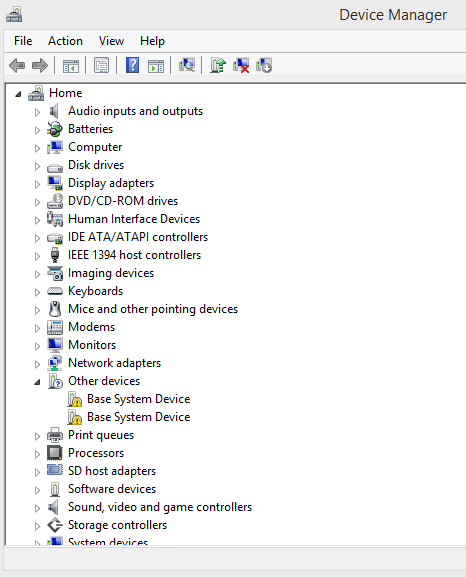HP Pavilion G6 - 1251se BCM20702A0 device driver
Can anyone tell me please where I can download the device driver for the device BCM20702A0
Machine = HP Pavilion G6-1251se
OS = Windows 7 Ultimate 64 bit
The device name = BCM20702A0
Hardware ID:
USB\VID_0A5C & PID_21E3 & REV_0112
USB\VID_0A5C & PID_21E3
I guess that's the Broadcom Bluetooth.
Thanks, BH, but I found it on the HP http://h10025.www1.hp.com/ewfrf/wc/softwareDownloadIndex?cc=us&lc=en&dlc=en&softwareitem=ob-96962-1 website
Tags: Notebooks
Similar Questions
-
HP pavilion g6-1360ex: hp pavilion BCM20702AO g6-1360ex device driver
HP pavilion 1360ex g6 driver device BCM20702AO & SM Bus controller drivers can someone please
Machine = HP Pavilion G6-1360ex
OS = Windows 7 Ultimate 64 bit
Product number: [personal information deleted]
The device name = BCM20702A0
Hardware ID:
USB\VID_0A5C & PID_21E3 & REV_0112
USB\VID_0A5C & PID_21E3Device name = SM Bus controllers
Hardware ID:
PCI\VEN_8086 & DEV_1C22 & SUBSYS_166F103C & REV_05
PCI\VEN_8086 & DEV_1C22 & SUBSYS_166F103C
PCI\VEN_8086 & DEV_1C22 & CC_0C0500
PCI\VEN_8086 & DEV_1C22 & CC_0C05tell me where I can download the device driver please
Remember tclick thekudos if its usefull and if all of the problem has been resolved then mark this as resolved issue
Thank you
Cordially Praizzy
-
HP Pavilion G7 - missing PCI device driver
Hello
I have a HP Pavilion G7 - 1081Notebook PC. I have an error message indicating a missing PCI device driver. The hardware ID is pasted below. Any help you can offer to resolve this matter will be greatly appreciated. Thank you in advance.
Hello:
You need this driver...
-
HP Pavilion G6, missing PCI device driver
Hello!
My HP Pavilion G6 is lack of PCI device driver.
I use the operating system Windows 7 x 32
Can someone help me?
Hello:
Go to the page of the driver and support for your laptop, download and install the Realtek card reader driver.
You can try this one and see if it works.
-
HP Pavilion G6 1d72nr: PCI device driver
I just reinstalled windows 7 ultimate on my Hp pavilion laptop 1d72nr G6 and when I try to update all the drivers, it tells me that the PCI device is missing I try to update, but no luck here are my hardware ID
PCI\VEN_10EC & DEV_5209 & SUBSYS_1695103C & REV_01
PCI\VEN_10EC & DEV_5209 & SUBSYS_1695103C
PCI\VEN_10EC & DEV_5209 & CC_FF0000
PCI\VEN_10EC & DEV_5209 & CC_FF00Scorpio271477
Please click on the link to download and install the driver you are looking for below
Hope this helps, for other queries in response to the post and feel free to join us again
* Click on the white button on the right to say thank you Thumbs Up *.
Make it easier for others to find solutions by checking a response "Accept as Solution" if it solves your problem.
Thank you
K N R K
Although I am an employee of HP, I speak for myself and not for HP
-
HP Pavilion 17-e118dx: unknown device driver
I bought a hp pavilion 17-e118dx laptop from a friend and he had Windows 8.1. I wiped the drive and installed Windows 7 Professional 64 bit. I was able to find and install most drivers including video, audio, network, etc., except one.
I still have one Uknown device in my device manager. I'd appreciate any help in trying to find what this could be and a driver to use.
Hello
If not installed, it could be HP 3D DriveGuard
http://h20564.www2.HP.com/hpsc/SWD/public/detail?swItemId=ob_124661_1
Control Panel, system and security, system, Device Manager, right click on properties, adds the hardware ID
Kind regards.
-
HP Pavilion dv9700 CTO: missing device driver and software pre installed for HP Pavilion laptop PC e
I recently had to do a clean windows 7 install on this computer and lost all preinstalled
the device appears as base peripheral missing driver when I click on devices in the control panel.
the system was taken under vista years ago.
How can I get this driver. Windows cannot find anywhere.
How can I get the original software that was loaded in the back of the computer. I never had the installation discs for the programs of pre intalled.,
Thank you
Hello:
You need this driver for the base system device.
This package contains the driver for the Ricoh 5-in-1 card reader for laptops models and operating systems.
File name: sp37809.exe
HP sells more recovery disc for this series of models... and they be for Windows Vista, W7.
The only available software that you can download is on the dv9700 support page. The vista software should work on W7 excessively.
If you want all software original came with the laptop, you will need to see if you can still get a set of recovery disks Vista from a provider of 3rd party as the surgeons of the computer.
Install Vista using recovery disks, and then create an inplace move to W7.
-
HP Pavilion G6Notebook PC: PCI Device Driver
originally windows 8 smoothly upgraded to windows 10 led many problems to return to windows 8.1. However now having the following problems
in the Device Manager get topic exclamation marks other features
PCI device-
The drivers for this device are not installed. (Code 28)
There is no compatible driver for this device.
My laptop cannot locate the drivers when the search
adds yet unknown device
The drivers for this device are not installed. (Code 28)
There is no compatible driver for this device.
My laptop cannot locate the drivers when the search
anyone has any ideas how to solve this problem and install the correct drivers
You are the very welcome.
If the wireless button does not resolve the problem, try instead this driver...
http://h20565.www2.HP.com/hpsc/SWD/public/detail?swItemId=ob_125640_1
-
HP Pavilion dv7-3085dx: unknown device driver
Hi I can't find the device drivers for the following hardware ID
ACPI\VEN_HPQ & DEV_0004
ACPI\HPQ0004
* HPQ0004Any help is appreciated.
Hello:
You need this version of the driver...
-
HP Pavilion dv9894ca: Base system device driver not installed
I need the drivers for base system devices that have not been correctly installed after I've upgraded to windows 8.1. He originally had Vista on it.
Hello:
You need this driver...
This package contains the driver for the Ricoh 5-in-1 card reader for laptops models and operating systems.
File name: sp37726.exe
-
Pavilion 14-ab103TX: Devices driver is not complete (code28) with Windows 7
Dear team of experts,
I just install win 7 (32 bit) in my new Pavilion 14-ab103TX. After finishing the error as follows, Device Manager
1 network controller; Location PCI slot 5 (bus PCI 3, device 0, function 0)
2 PCI of Acquisition of data and Signal Processing controller; Good PCI bus 0, device 4, function 0
3 PCI Device; Location PCI Slot 4 (bus 2 PCI, device 0, function 0)
4 PCI Simple Communications controller. Location PCI bus 0, device 22, function0
5 unknown device; Location on PCI bus
6 unknown device; Location on system compatible ACPI Microsoft
7 unknown device; Location on system compatible ACPI Microsoft
8. unknown device; Location on system compatible ACPI Microsoft
all type of device: another device
Manufacturer: unknown
Error: The device for this device are not installed (Code 28)
Could you please advice me how to find all the updated device driver?
Looking forward to hearing from you soon
Thank you and best regards,
Komsak
Hello:
Try the driver for the card wirelessly directly from Intel: 2nd driver on the left side of the page.
https://Downloadcenter.Intel.com/download/25684/Intel-PROSet-Wireless-software-for-Windows-8-1-
Try this chipset driver...
FTP://ftp.HP.com/pub/SoftPaq/sp71501-72000/sp71864.exe
And this driver imei...
-
HP Pavilion Sleekbook 15-b105la PCI Device driver
Hi my laptop is a HP - Pavilion 15-b105la, I have installed window 8.1 pro, but I had a problem with a PCI device driver that is missing, please provide necessary driver link and suggestions, thaks in advance!
the device name of the BIOS: \_SB. PCI0. SPB0. XPDV
last known parent: PCI\VEN_1022 & DEV_43A0 & SUBSYS_00001022 & REV_00\3 & 2411e6fe & 0 & A8
locatio paths: PCIROOT (0) #PCI (1500) #PCI (0000)
ACPI (_SB_) #ACPI (PCI0) #ACPI (SPB0) #ACPI (XPDV)
parent: PCI\VEN_1022 & DEV_43A0 & SUBSYS_00001022 & REV_00\3 & 2411e6fe & 0 & A8
name of the physical device object: \Device\NTPNP_PCI0026
Hello
Please try:
Realtek card reader driver:
http://ftp.HP.com/pub/SoftPaq/sp56501-57000/sp56545.exeKind regards.
-
2165 DX PCI FOR PAVILION DV4 DEVICE DRIVER
LOOKING FOR PCI DEVICE DRIVER PAVILION DV4 2165 DX - WINDOWS 7. HEWLETT PACKARD WEBSITE DOES NOT.
Hello:
Yes, he does.
You need this driver for the PCI device.
-
PCI Device Driver for HP Pavilion G4-1311nr
Product name HP Pavilion g4-1311nr Notebook PC
Windows 7 32 bit
After you download the drivers from HP Support Audio, graphic, LAN, WLAN, Bluetooth, Touchpad, storage (BIOS)
still can not find PCI Device driver. Help please.
(Device Manager > other devices > PCI device)
Thank you.
Hello:
You need this specific driver for the card reader.
-
HP pavilion 15 laptop: no available device driver
My laptop gives error that a device for an unknown device driver is not available. I can't know what device it is.
There are two other drivers for devices that are not available, the devices are named;
- BCM43142A0
- the other device is unknown, but its location is given as; PCI Express Root Complex.
Second, the bluetooth in my laptop does not work as well.
Please guide me how can I solve these two problems.
Hello:
You need the bluetooth driver... it is the BCM device.
This package contains the Broadcom Bluetooth driver for the notebook models that are running a supported operating system. Broadcom Bluetooth driver is necessary to enable the Bluetooth of Broadcom devices.
File name: sp68373.exe
For the other device, please post the hardware ID to get him out I know which driver you need...
Go to Device Manager and click on the unknown device need drivers.
Then click on the Details tab in the upper part of the device window unknown.
Now you should see a drop-down list of property and it will be by default the device description.
On this list and select the 3rd point (Hardware ID).
After the first string of characters you see in the window.
Maybe you are looking for
-
I need 280 MB of storage on my iPhone. How can I increase the volume of storage of the iPhone?
I need 280 MB of storage on my iPhone. The capacity is full. How can I increase the capacity of the phone?
-
My old Aspire M5630 will not start no more so I bought me a new Aspire X. So long, so good. But the disks in my old Aspire M5630 goos. I hope. I tried to open the chassis, but I can't understand how the hood after you move the screws at the back. Som
-
Status icon Internet connection in the toolbar
How to activate the Internet connection status icon in the toolbar at the bottom right of the screen?
-
IMPOSSIBLE TO INSTALL ANTIVIRUS SOFTWARE
Recently, I uninstalled NORTON INTERNET SECURITY to my laptop but I did not remove my Norton settings (this is an option during the uninstall process). After that I downloaded Avast Home, but I could not register the software (I thought that somethin
-
How can I treat a selection as the big picture all in compensation?
I have a Blender UV and part of the image is for a specific face. I want to tile this part of the image but I can't make tilable, due to the offset filte LectureSeule work across