HP photosmart 5520: printer does not print black
Replaced the ink now the printer will not print black ink. I tried 3 virgins new ink cartridges HP and none worked. It will copy the color but won't copy black. Went on you tube and tried all of the solutions that have had this problem. Cartridge cleaning, coating everything. The test page has blocks of color on it and those who were ok but the printed part is more than a Brown cast and there is nothing in the black rectangle. To please please help, can't afford another printer and it desperately need. Thank you
Hi @8976
Given that you have completed all recommended troubleshooting, I suggest that we call. Even if you are not able to buy a new printer, we may be able to offer a discount on a newer model.
If you are in the Canada, U.S. dial 800-474-6836 or you can Contact HP worldwide.
I hope this helps.
Tags: HP Printers
Similar Questions
-
Photosmart 5520: Computer does not connect to Photosmart 5520 more
Hello
I have a printer HP Photosmart 5520 which, until recently, worked absolutely fine! I even upgraded my laptop to Windows 8 to 10 and the printer continued to work perfectly.
However, a few weeks ago the printer no longer. In other words: when I try to send a print job to the printer from my laptop (wireless), the computer says it can't find the printer. The printer is on, certainly on the same network as the laptop's wireless and nothing has changed in this network. But I keep getting errors.
I tried to solve the problem by deleting the printer in my computer and re-install the drivers, but when trying to run the driver installation program, it cannot locate my printer either. I can't locate even by manually typing the IP address of the printer (as Setup request)... Yet I don't know still certainly both devices are in the same network and I also double, triple checked the typed IP address.
I really don't know what else to do. I also do not understand the problem at all, because I have absolutely nothing changed in my computer or network... the printer became simply "inaccessible".
I'm now work around the problem by using e-print (send documents to print my eprint address), but I don't like this option because one) it's unnecessarily complicated. and (b) whenever you post a document, the printer prints an extra page with the e-mail address and it is a waste of paper and ink.
So if someone could help me with my driver/connection problem, I would be very grateful!
Thank you
Lenny
Running the diagnostics to http://www.hp.com/go/tools can help solve the problem. Download and run printing HP and doctor Scan.
You mention that you have checked the IP address. You can open embedded Web Server (EWS printer) by entering the IP address if the printer in your browser?
-
I can't stop the automatic delivery of applications. on HP Photosmart 5520 printer all in one
I can't stop the automatic delivery of applications. on HP Photosmart 5520 printer all in one
To add to what sabertooth04 said, here a link to a document that deals with the applications of printing for your printer model. Click the menu drop down titled "Managing planned delivery Print Apps" and the option to cancel or remove an application will be available for you click on and examine measures to remove this application. I hope this helps.
-
Photosmart Premium C310a: Photosmart Premium C310a does not detect photo paper in the status bar
Prints on plain paper e.g. A4, but does not recognize the 6 x 4 photo paper in the tray above, asks me to load paper in the tray.
Hi @Ebeniste1uk,
Welcome to the HP Forums!
I understand that your HP Photosmart Premium c310a does not detect your photo on Mac OS X 10.10 tray. I am pleased to see that for you!
I would recommend going through this guide, the printer is not Pick Up paper from the Photo Trayand watch this video:
-
Hi, I bought my photosmart Hp 6520 year last, October. But it is no more print black after replacing ink twice. I tried to clean the print head with water and tried "clean print head" in tools, does not solve the problem...
What is wired is that I bought 4 new 564 inks the hp of the target 2 days ago, printed only less than 10 pages to see if the problem is resolved. Then my printer told me that the cartridge is too low... Is this possible?
It makes me crazy now... What is even worse, I used a tool to detect my printer, and he said that is no longer under warranty... But he was only 9 months... How can I solve this problem? Thank you.
The document here can help solve the black does not print on your Photosmart 6520. Be sure to check the vents, as on the three solution.
If this does not resolve the issue I suggest you call HP (1-800-HPINVENt to the United States, see here for details by the way). The warranty online tool is an estimate, they will have a process of updated the status of the guarantee if necessary.
-
Printers HP Photosmart 6520: Photosmart HP 6520 does not print black
When I print from my Dell Inspiron One 2330 (wireless), the black ink does not work. I ran 10 Windows troubleshooting link on your site and it did not help. I printed a "quality report" directly from the printer and the black letterng was very good. I installed the new (564XL) black ink but it did not help. Several weeks ago, I installed Windows 10 and until this week, everything was fine. My printer is configured as a default network printer. I'm having the same problem when I print from my iPhone 5 and iPad.
My problem turned out to be a hardware problem - bought a new printer.
-
My Photosmart HP 6515 does not print black only.
Sometimes, I want to print something on the web that has the color, but if I have no color and just want black and white how can I do? I don't see anything on the control panel of the printer that allows me to do that.
The copy on the control panel function is, I suppose, just for the copy of something you place on top of the screen glass and not to the copy on the web. Is this correct?
Other printers (such as my old Canon printer) allows me to do black and white.
Hello
You can set print black ink using the settings of the printer on your Mac:
First of all, try to click the menu presets from the print dialog box and select the preconfigured black single preset.
If this does not appear, follow the steps below to manually create such a "Preset":
1. from the application used to print, click the file menu and select print. The print window is displayed.
NOTE: The print window might be minimized: click the blue triangle next to product model (Mac OS X v10.5 or v10.6) or the button view details (Mac OS X Lion v10.7 / 10.8) see all available parameters.2. to access the color options, click in the area of selection below, listed as the name of the program (e.g. TextEdit)
Will appear as Copies & Pages within Microsoft Office applications.3. Select Type/quality paper in the menu dropdown.
4. click the triangle next to color Options of spending parameters.
5. set the color to grayscale field.
6. set the Mode to grayscale in black cartridge only.
You can save the settings for later use by clicking preset > save current settings as preset.
-
PhotoSmart HP 6520: HP PhotoSmart 6520 Series does not print black
My HP 6520 is no longer under warranty - just for a little more than a year. Not printing black - just replaced all the cartridges and black is not printing. I used the print head cleaning function so many times that I used half of all cartridges including the black who don't print very disappointed in my decision to buy a HP printer! Is that what I can do in addition to buying a new printer? I woud guess something wrong with printhead - can it be removed and cleaned? Help, please!
Thank you
Hi Mike,
May not be clear enough.
They should support with you because your cartridges are brand new.
Although they were not available at all firstly I would ask you to contact them again.
What country do you call?
Yet once if the printer is a little more than a year, you should not pay for support, but they should be able to help.
Please try to call their new and persist in your question, and that they can provide support on the cartridges.
Low Pootjes
-
Photosmart eStation C510 does not print
Hi my (?) Photosmart eStation C510 printer does not print! I checked all settings changed ink cartridges, it will print a color image, but it will not print black and text is missing from the photo - I cleaned the printheads three times. I found the 'helpline' inaccessible HP and am pretty much scream of rage and frustration. I don't understand why it will not be printed. Printing ink level indicator is not telling the truth because I replacead all the cartridges this morning and he said one of them is half empty! If I see another white page out of this printer I'll cry! I guess it's maybe that black ink nozzle is completely blocked - it's the only thing I can think. Other peoples encountered this problem? and Yes, I restarted, six times

You both seem to have some problems with printing caused by your print quality.
Suzyd (and I would like you to try this too, CPilenza), I recommend do you a similar process that is Cipelenza. I would like to open your machine and remove the cartridges and print heads. Then unplug your machine while it is still open. Then use a fluffy cloth (like a coffee filter) and little water to clean the contacts on the back of the printhead (the bumps in copper). Then clean the contacts inside the machine. So shut up and plug it / turn it on. Replace the printhead and cartridges in order ask the machine.
Sometimes, if the print head is damaged, the part will be replaced.
The two of you run this software to diagnose your hardware: http://support.hp.com/us-en/document/c02762272
Let me know the results.
-
HP Photosmart 5520: HP Photosmart 5520 suddenly will not print or scan
Suddenly is no longer able to scan or print on HP Photosmart 5520. With the scan function I use scanning to e-mail, but, after long 'Preparation scanning' on the screen of the printer, the error message "temporarily unavailable. "Please try again later". With the impression that I use Google Cloud Print (from an Acer Chromebook) and all that happens is that the demand to print everything ends up in a queue of print jobs. No error message appears on the printer screen. The copy function works fine. Wireless network printing results are very good. The printer worked fine for over a year. Can anyone help? Thanks in advance.
Thanks a lot for taking the time to answer.
It's all very mysterious, but it seems to have corrected itself. Finally, the 'out of paper' error message appeared yesterday (there were many), I pushed in the paper and things started to print again. I was also able to rescan. Not sure if she was no longer a problem of Google or what but we are in service again.
Thank you very much!
-
Help please! Photosmart HP 6510 does not print
Thank you for taking the time to read this.
I had my HP Photosmart for about 6 months and it has worked well in the past by for the last two months, I can't get anything to print.
If I send something to print the printer icon jumps up and down (and does not), when I opened the icon, it says:
Print "Mocrosoft Word-..."
Connected to the printer
and then NOTHING!
The other day, I spit a page that had been sent to print a number of weeks, but that's all.
I uninstalled and reinstalled and looked through all the forums, I will find but have had no joy.
If anyone can help me I would appreciate it really - I'm a mature student and I have a number of essays due.
Thank you very much
Hi jojodeb,
Thanks for the reply. I would like to reset the printing system, run software update and reinstall the printer with a USB cable. If we are able to solve the problem effectively, we can then convert the wireless connection to test this type of communication. Follow the steps below and let me know the results.
A. reset the operating system printing system:
- Choose System Preferences from the Apple menu.
- Choose Print & Fax on the menu display .
- Hold down the Option key while clicking on the "-" (deletion of printer). If no printer currently not added, hold down the Ctrl key while clicking on the button that appears above the button of "+" (add printer), and then choose reset printing... from the context menu.
B. perform the software update:
- In the Apple menu, choose software update.
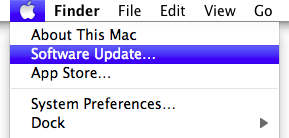
Menu Apple in Mac OS X 10.6.6 - Software update checks the available updates. In the software update window, select the items you want to install, then click on install. Usually, you should install all available updates.
- Enter an administrator account name and password.
- Once the installation is complete, restart the computer if necessary.
C. Reinstall printer with USB cable
1. turn the printer and the computer
2. connect the USB cable for printer
3. USB connection to computer
Note: this should automatically add the printer, if it does not manually add the TI-see below *.
4. open system preferences, and then click Print & Fax
5. click on the sign under component printer +.
6. click on the name of the printer
7. click on add
8. test the functionality
I hope this helps!
-
HP Photosmart Plus B210a does not print Magenta
Hello
I have already posted in these forums about this, but no answers seem to solve my problem.
Basically, my Photosmart B210 (who bought last October) does not Magenta print. I went through several cartrides real both HP and brand own PC World and Magenta print never to pages. The estimated ink levels show the Magenta levels accordingly well (full when it is new, empty when used etc.).
I would like to know what steps I can take to resolve this problem, in addition to buying new cartridges (again!) and turn again and restore to factory settings - that did not work.
Thanks for your help!
When the unit will not print a single or multiple color, it is labeled as a print quality problem.
You can find the steps to solve a problem of printing quality for B210a here.
I hope this helps!
-
my printer HP Photosmart Prem C410 does not start
Hello
I just got my HP Photosmart Prem C410 series and a few days ago it was printing leaves for school. I try of the starts today and it won't even turn on. I don't know what the problem...
does anyone else have this problem?
Hello sadiedoll
Please try the following article, as it can help solve your problem.
-
Photosmart 6520 - envelope does not print
I use Windows 7 and Microsoft Word. Printing options are set to main tray and the envelope is correctly loaded in the center of the main tray.
When asked to print, the result is an empty envelope.
The same happens when I try to print the "envelope" on A4 paper in the main tray. It seems that Word does not send print information.
There are no other printing problems.
Lanzaga salvation,
Can you estimate the level of ink in its entirety for each cartridge, by looking at the gauge of printer ink? See the Solution 5
In Word, an envelope can be set to use a different color ink in the document. What color is defined for envelopes? You'll find this under Options , and then click fonts.
Don't do the setting in Word to agree with the central location of the envelope Feed ?
When the envelope is printed, the document must be set to print one sided and not print on both sides.
Does that help?
-
HP Photosmart 5520: Printer prints blank pages suddenly
Yesterday, my printer decided that he would simply print blank pages with a black line in the middle. I did a test print via the configuration menu and it prints fine. My wife can print wireless. And until yesterday I had no problem.
On and off, but today, I have the same problem. Help?
Hi @StuartY123,
Welcome to the Forums of HP Support!
I see you are having problems printing from your Mac to your printer HP Photosmart 5520, but your wife is able to print correctly. I'd be happy to help you and don't forget to come back to this thread and check "Accept as Solution", if I have successfully helped solve you the problem. If you want to say 'Thank you' to my effort to help, click on the "thumbs up" to give me a Kudos.
Looks like there is something wrong with the print on your Mac driver. To resolve this problem, we will need refresh your printing system and re - add the printer driver.
Reset the printing system:
To begin, I will have you reset the printing system on your Mac. Please click herefor instructions on how to perform the reset. When the site opens, follow the steps under"Reset printing in OS X Lion system" because the steps are the same for Mac OS X 10.10. This Reset deletes each printer on your Mac. However, it does not uninstall printers. Therefore, if use you other printers on the Mac, once the reset is complete simply make sure printers are attached via a USB cable or connected network and (+) add hide them po do add not your HP Photosmart back in right now.
Once the reset is complete, proceed to the next step.
Check and repair your Mac disk permissions:
- Open Macintosh HD and go to Applications
- Go to the Utilities folder
- Open disk utility
- Select the hard disk volume, you use (usually on the left)
- Select verify disk permissions
- Once this process is complete, select repair disk permissions
Add device:
1. click on the menu of Apple , then Preferences System.2. click on print and scan and then check if the name of your printer appears in the printer list.
3. click on the name of your printer, click the sign minus (
 ), then remove the printer.
), then remove the printer.4. click on the plus sign (
 ), click Add a printer or a Scanner, click the name of your printer.
), click Add a printer or a Scanner, click the name of your printer.5. click on the area of use or with the help of Print and then select the name of your printer on the shortcut menu. Ensure that the driver of the HP Photosmart camera is selected.

6. click Add to add the printer to the list. Do not add the AirPrint driver.
Once your printer is properly added to, please try printing again to verify that the problem is now resolved.
Please reply to this message with the result of your troubleshooting. I can't wait to hear strings attached good luck!

Maybe you are looking for
-
U940 FN keys - 11K of satellite does not work after update to 8.1 Windows
Hello I just updated my Toshiba Satellite Windows 8.1 and the FN keys don't work anymore. the volume and shine those who are still working. I can't even turn the backlight on the keyboard. Can someone help me with this, please?Thank you.
-
Hello, my wife and I share an account Apple music family and while she can use his account, she can't listen to the albums as they are taken, she receives only the "random" option on his iPhone. Is there a setting she or I'm missing? Only the primary
-
Pavilion dv7: Press esc at the startup problem
I get the Press esc for boot menu message and it crashes it whenever I try to start. I can make it work if I remove the battery and hold down the button to start for 10 seconds or more. I know that it is supposed to discharge the static electricity w
-
How can I get permission to administrator on my Vista software
I went to the help files and can find no leads to follow to find info. on this subject. Where is he? Bryce
-
I was going to reformat the hd in my netbook that works under Xp, but it doesn't have an optical drive. Put the drive in the pc and forgot about recovery and then we had a power failure and when it restarted it installed xp on my vista system don't w