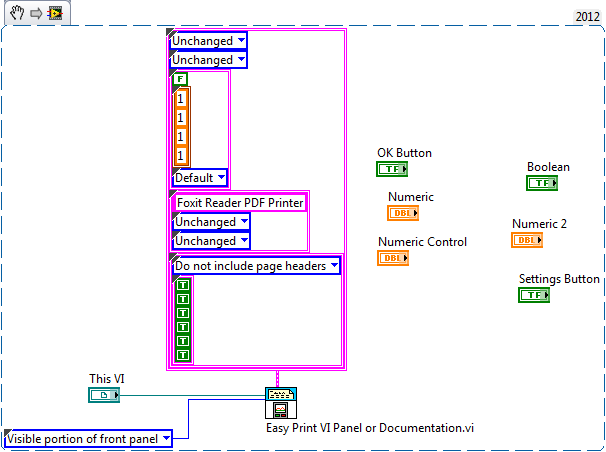HP printer prints in "best quality".
Hi, I think I have tried everything with two different printers from HP (HP Officejet 4500 and HP Deskjet 3050) to have them printed. Printer acts like it is printing but it will not ink on paper. Finally I started messing around with the print quality. When I put it on 'Best' it prints slowly, but in a very light gray instead of the normal dark black.
Any ideas what I'm missing? I'm on a Mac using Mountain Lion. I cleaned the printheads, made of the alignment and changed the settings by default, etc..
Here is the scan of what it looks like when it is printed.
(I was happy that he printed in any acutally)
Thanks in advance for any help!
If two printers displayed this common effect you saw what would be the result if you have installed the printer on another computer? Here is a link for both of these packages (do not use the CD-ROM please):
4500 - http://h10025.www1.hp.com/ewfrf/wc/softwareCategory?cc=us&lc=en&dlc=en&product=3919448
3050 - http://h10025.www1.hp.com/ewfrf/wc/softwareCategory?cc=us&lc=en&dlc=en&product=4066452
I would like to know how it goes!
-Spencer
PS I hope you have a nice day! Be sure to tell me how to replace cartridges going!
Tags: HP Printers
Similar Questions
-
5520, I don't have the best quality on the predefined menu print option.
Hello, please can help you. I don't have a BEST QUALITY printing on the options menu. I can only print fast draft or quick project black and white as shown below. Please advise, thank you.
Hey there @lh39!
I should be able to provide assistance on creating a new preset!
Looking at the screenshot your provided it seams like you're very limited to the print settings. I would recommend open TextEdit on the Mac computer. TextEdit is located in the application folder. The only reason why I recommend the use of text edit is just to create the new printer preset for optimal quality. Once you have TextEdit open go to file and click on print. You should get a preview window before printing.
Please follow the steps:
1. click on "Show details" if it does not say "hide details".
2. choose "paper Type and quality.
3. change the quality of 'best '.
4. click on the drop down preset menu
5. click on "Save current setting as a preset.
6. type your name of preses (E.g. best quality)
7. click on OK and reset your is now registered
When you have finished creating the preset, you should be able to open your original print job and choose your new preset!
Let me know how it goes and thanks again for the display on the HP Forums!

-
HP Envy 4500 series: print 'Photo printing without borders' and 'best quality '.
Problem: It only prints in the borderless Photo printing option.
Text in black it prints appears in gray.
It prints only in quality adjustment 'Best '.
The test (after cleaning the print head) page shows the 6 colored rectangles but no black text.
I cleaned the print head, uninstalled and reinstalled the latest version of the software.
The cartridges are NOT original HP cartridges.
Of course, color works fine.
I replaced the black cartridge with a new one, twice.
I can buy a new printer for the price of these replacement cartridges.
Should I worry about trying to fix this problem or should I throw it out the window?
In the here document troubleshooting steps can help solve the black print is not on your printer 4500 desires. Note that when printing in paper mode Photo black cartrdige is not used because the black pigmented ink is not compatible with photo paper. If the photo paper is selected the pritner will use color ink to print in black.
My guess would be that you have a black cartridge faulty, not unusual for third party cartridges *. You can try to mop up the printhead on a damp cloth. A good cartridge would have a strong black ink spot. You may be able to recover the cartridge by soaking the print head in warm water, nozzles down to the 1 "of water for about ten minutes. After soaking, dry the electrical contacts and reinsert into the printer.
* See http://www.buyerslab.com/products/samples/HP-Inkjet-Cartridges-vs-Refilled-Cartridges.pdf
-
Workflow to ensure the best quality print files
I have a number of birds in flight photos that do not whole screen. I want to crop the part of the image and print it.
I want to complete the process in Lightroom cc, however the impression that I get on the web, is that Photoshop has tools higher resampling.
What is the optimal workflow between Lightroom and Photoshop to get the best quality print file?
I had to rate an image for printing several years ago and made some tests using Photoshop, Lightroom and some third-party software, resize possibly perfect.
It turned out that Lightroom has produced the best picture, followed closely by Photoshop.
The image produced by the third-party software maybe was a bit stronger than the others, but it seemed unnatural.
You can easily test yourself - create images in the same dimensions in pixels of Lightroom and Photoshop, then compare them to view 100%. Photoshop you give several resampling options that produce slightly different results, try bicubic and bicubic smoother.
-
After changing the black cartridge, we are not able to print a page of alignment of good quality, although the test page prints fine. We tried to align page alignment of old and of good quality, and he is still not able to print a good quality alignment page. We have tried to clean the print head, but it cleans only the first round. It is a brand new HP cartridge that is used. Do we need a new cartridge or is there something else we can do? Thank you.
Thank you for your response. I have contact support who thought that it was a problem of breakdown of pen and I ended up having to buy a new printer.
-
iMovie 10.1 How do I export a project in the best quality
When I right click on a movie theatre it is not possible to "get info" to see what size it is, that is of quality. So I have to copy it to the desktop computer for "get info. In my view, there a lot less bytes project finalized before it is actually exported at the theatre.
Is it possible to export the project in its original full quality lossless on my hard drive somewhere so that I can create a library of best quality movies?
You can adjust the quality if you share the file and check the box if you want to add to the theatre. Here's a movie 1080 p in full size:

Geoff.
-
Hi Experts,
I'm working on the first Elements 10. I want to export the video in better quality. I'm going to play in Big TV video from a USB USB OR from YouTube, or through airtime or through DVD.
But I see a lot of options to save video files. Example: "HDTV 1080 p 30 high quality" / "MPEG2 1920x1080i 30" / "Adobe Flash Video" etc. "."
One who gives quality. I want to keep the video file best quality at all times.
Thank you
Anji
TheAnji
If your source video is 1920 x 1080 @ 29.97 progressive frames per second, so your 12 elements of first is not appropriate as defined by the program. You then define the predefined project manually to
NTSC
DIGITAL SLR
1080 p
DSLR 1080 p 30 @ 29.97
As a side note, if your camera really saves 30 progressive frames per second and not 29.97 progressive frames per second, then the project preset for set is
NTSC
DIGITAL SLR
1080 p
DSLR 1800p 30
Try to check this information in a test project, where you import the active project file, right click on the thumbnail, select interpret footage and see the section of the cadence of the dialog interpret the film.
When it comes to exporting, please consider
Publish + share
Computer
AVCHD
with Presets = MP4 H.264 1920 x 1080 p 30
(default values are suggested and should work, but they can be customized according to the advances of the tabs button and video and Audio if needed)
You must download this file on YouTube on the web site YouTube.
You can load your original content of timeline on YouTube since the first of 12 elements YouTube function, as much as he respects the requirements of 2 GB 15 minutes. Download YouTube extended agreements are obtained from YouTube and apply only to the YouTube video on the YouTube website not the functionality of Adobe.
Adobe YouTube feature road would be
Publish + share
Social sites
YouTube
with the (non-adjustable) preset should be High Definition Video for YouTube 1920 x 1080
What I've read, YouTube converts video in a flash (probably H.264.flv) file.
https://support.Google.com/YouTube/answer/1722171?hl=en
Please let us know if the information you are looking for and if it works for you.
Thank you.
RTA
-
I have a few quality filmed, at 1920 x 1080. I want to encode a WMV or FLV file and resize it at 550 px horizontal, vertical 309. I get to these dimensions by dragging one of the two dimensions in the verified with forced SOUL. When I try to save this profile, I get an error message that it is an invalid image size. It seems that the dimensions must be integers, is that correct?
Secondly, I started with the preset of Windows Media, then selected one of the subsidiary presets on NTSC. In each case, the resulting video is poster, as if working with a different color palette.
I am trying to get to the image size and format that will give me for streaming high quality and who will not need to be re-resized when I embed into a web page.
What is the best way for me to do this?
Joe Parsons
The encoding algorithms used do best when using multiples of 16. It is the most effective and gives you the best quality. To get more close to your original size, you can use 544 x 306. That will be much easier on the coding work better and faster. In comparison with the size of the original, the differences are minimal. hard to notice.
-
PDF printing is not 'Best quality' Option
Not sure if this applies more to Illustrator or Acrobat.
I work in a printing company and we have 4 computers. Whenever I have something in Illustrator design I'll save it as a PDF by clicking on file > print and the choice of the Adobe PDF format. On this screen, he asks me what quality setting I want to save it as, and, as usual, I'll select "quality".
Now, all computers except one have this option. On a computer the highest setting, that it will are 'High quality' and does not give me the option of 'total quality '.
Does anyone have a solution to this?
Sincerely,
Frustration of PDF
Edit: Using CS4. Not sure if this is useful.
I don't see a problem here... These are just the presets that by all means, you can define yourself by creating a custom from scratch. If it is not there by default, you have probably a problem with updates or other Adobe applications, have done something funky with the PDF shared the world stuff, but like I said, it should be easy enough for eitehr create the preset or copy it on since another machine...
Mylenium
-
What is printer Apple App and Air printer is best
What is best Mac Book Pro App and Air App with a value of $39.99 printer printer.
you don't need an app (menu) file = > print in any application
-
Alignment page prints of poor quality and fails the test on 4500 G510n alignment
Windows 7 installed new color and cartridges b & W.
Open Hp Solution Center - cartridge to align the State indicated
Cartridge to align selected and a page prints.
Poor quality. only 3 small red arrows at the top and 4 rows of blue rectangles on background.
Place this page in reverse on the press and the OK scanner glass.
Scan the product and the message on the window of the printer "alignment Page not detected."
Error message in the solution Center "alignment failed".
I tried several times to cleaning cartridges. Tried the alignment several times page reprint. The same problem.
Hello Sugarlew,
It can be several things, the origin of the problem you are experiencing. Here is the troubleshooting article that solves the problem you are experiencing. One of the steps should help resolve the problem.
-
Print to PDF quality settings does more (Photoshop CC 2015)
Hello!
For years I used print to PDF to get the PDF versions of my PSD files with markers printing on them. After a recent update, none of my pre-set parameters (high quality, print quality, oversized, etc.) seem to work at all. The same PSD files that I made a PDF of in the past now print to a PDF version blurred. Did someone else wrong with cela, and are there any suggestions to fix this?
Thank you in advance.
I'm working my okay. This is a screenshot of a police tiny zoomed as much as possible with Acrobat Pro DC. Same thing with a finely detailed vector graphic, I have included. Exportred of high quality printing. I'd be inclined to try a reset preference.
-
Firefox has started printibg only the left side of a web page. I've tried the settings without success, in fact he did even smaller print area. I have set all parameters in the print menu, but can not solve this problem. How can I return to printing of entire web pages?
Try of the reset described here:
http://KB.mozillazine.org/Problems_printing_web_pages#Reset_printer -
Easy Print silver vi quality control
Hello
I just came across an interesting bug?
I use the VI easy to print to print the visible part of my front panel. I had a few money controls (now I just will not replace) on the PC, and I realize that
printing as a pdf is bad, only for controls of money (modern and system controls are ok, perhaps the most beautiful is the control system).
See this snippet to reproduce the problem. I tried two pdf printers: Foxit Reader reproductive and free PDF. The two produced the problem, under LV2012 and LV2014 too.
Why money controls may not be printed correctly in pdf?
Two words: color resolution. You should see the same effect on the screen if you reduce the resolution of your monitor color, or make a screenshot and reduce the resolution of the color in the paint.
If the screen is customer facing you should use controls system in any case.
Mike...
-
C7280 Guard color printing, even when I told it to print scale high quality grey or black and white
Why this STUPID printer keep printing in color even when I said it to print grayscale or black and white? I have tried everything I know and it keeps doing. Now it does not print because the pink cartridge is out! This printer has cost me a lot of money! Everyone knows this, or know what to do to fix it? Maybe I am doing something wrong.
Thanks in advance!
Hello blessedguy11
You can try to contact Microsoft. I noticed Microsoft Answers someone solved their problem even to the bottom of ranking to IE 8.
Maybe you are looking for
-
Hi, I was just restore my first generation iPad mini because it had a bunch of stuff unnecessary on it, causing it to be slow. in any case, I plugged into my Mac and he had to do the whole process of restoration, and once it was done I started settin
-
I don't like firefox 5 (not the pictures in a new tab). I want Firefox 4 return. How can I do this?
I installed the add-on incompatibility thing and then installed the Google toolbar, but now, I'm still able to get my thumbnails of the most visited sites. I hate this! I want to go back to Firefox 4. How can I do? Firefox sites only list this terrib
-
Hello I use the pc hp Pavilion dv6-6015tx laptop. I just bought a year ago. I now want to upgrade to Pro Windows7 HomeBasic Windows8. Is it safe to upgrade? I actually checked with the Assistant of Windows8 upgrade & it has just shown that some 6 to
-
How to detect the event mouseclick-control
I am trying to relax the max property Z on the scale of a graph of intensity to be changed from the front panel. In the VI attached, I use an increment/decrement control and just detect a value change event (without taking into account the value of
-
I use my mini 110-3700 hp since 2011 and just today, I received this error on start up HP battery alertThe system has detected the following battery storage capacity is very low. For optimal performance, this battery will need to be replaced.Battery