HP ProBook 6550 portable PC b: Re: RAM laptop HP ProBook 6550 b Upgrade issues.
Info on my ProBook 6550 b HP PC:
Intel Celeron P4600 @ 2.00GHz CPU 2.00 GHz
2 x 1 GB RAM (1.86 GB usable)
System type: 64 - bit operating system.
Windows Pro 10.
Query: I bought 2 x 4 GB RAM DDR3 1333 MHz 204-pin SODIMM Unbuffered of CCL Computers Ltd. After searching for the correct specifications on here to upgrade my RAM.
I installed this new RAM carefully and booted up my laptop, only to be greeted by a blank screen / black. I have re-installed the new RAM and rebooted my laptop, leading to the same result.
I contacted CCL Computers Ltd, who recommended that I return the RAM to them for testing. However, they also mentioned that I should contact the constructor (HP) and ask them - your "QVL" (list of qualified suppliers) for successfully piloted ~ known RAM.
So, with the above in mind, can you recommend a tested / experienced 4 GB of RAM running on my laptop, please?
Already mentioned somewhere on one of these forum pages for "Corsair DDR3 4 GB of RAM of the laptop (CMSO4GX3M1A1600C11)"
I'm also upgrading my laptop to SSD HARD drive. I visited your forum pages and read that an SSD with a capacity of 250 GB is the optimum size. Can anyone offer any known SSD fact / correctly upgraded for a laptop of my setup, please? (See the top of this message to my HP ProBook specifications.)
Looked at your comments and recommendations will be highly appreciated.
Thanks a lot waiting for your answer.
Hello:
Please see this post below... Read the full thread.
Tags: Notebooks
Similar Questions
-
white macbook 6.1 10.6.8 (4 GB SSD 512 RAM) which is the best os upgrade for me
white macbook 6.1 10.6.8 (4 GB SSD 512 RAM) which is the best os upgrade for me
Computer works wonders but new applications are not supported by 10.6.8
Unless you have a specific reason to choose one plus one, El Capitan.
(144668)
-
HP ProBook 6455 b upgrade? (GPU, RAM, etc.).
I have a laptop HP ProBook 6455 b and had a few questions about the upgrade. I was wondering what I could upgrade the graphics card Radeon HD 4250? I play WoW, FFXIV A Kingdom Reborn, etc. wanted to know what would make them better work and not too expensive. I normally play on fire soft and want / need to play high or ultra, just run a little better. Or what other updates, I could do for this RAM or CPU. Also, I was wondering what was the 2nd option batery? On power options, it indicates battery #1 and #2 of battery but #2 has nothing; so this thing can contain two batteries? Thanks to anyone who can help me.
I looked there and there is only a Board for AMD, the Radeon HD 4250 models. You don't even ask how much it would cost to switch to an Intel motherboard. With the Council and the processor and work, you could buy a new gaming laptop.
-
HP ProBook 4520 s: upgrading Ram HP ProBook 4520 s
I went to upgrade my laptop 4520 s 8 GB 3 GB
so I like this
http://www.eBay.com/ITM/161643111699
I bought 2 of this
willingness to work perfect with my laptop
and I need to replace the systam in 64-bit?
thnks for the help!
Yes, it's the memory you need, and Yes, with 32-bit Windows only some 3.5 to 4 concerts can be used. To go higher, you need a 64-bit operating system.
If it's 'the Answer' please click on 'Accept as Solution' to help others find it.
-
HP ProBook 470 G3: upgrade memory and storage in the HP ProBook 470 G3 17.3 "
Hello
I would like to buy HP ProBook 470 G3 17.3 "after reading the review of this laptop in Notebookcheck.net site,
The laptop has a large 17.3 display, I think in ZBook but is too expensive so I need Quadro GPU or CPU high range this ProBook G3 17.3 "is the best choice as I thought... by the way
My question on the model with the product number: T6D90UT
CPU: Intel® Core™ i7-6500U with Intel HD Graphics 520 (2.5 GHz, up to 3.1 GHz with Intel Turbo Boost Technology, 4 MB cache, 2 hearts)
RAM: 8 GB of SDRAM DDR3-1600 (1 x 8 GB)
Internal drive: 1 TB 5400 RPM SATA
Display: 17.3 '' diagonal backlit flat antireflection FHD LED (1920 x 1080)
GPU: AMD Radeon R7 M340 - 2048 MB, Core: 1021 MHz, memory: 1000 MHz, DDR3, 64 bit interface
Website of notebookcheck and HP site says the laptop has DDR3-1600
While the HP parts store said that the portable DDR3L?
Memory module 8 GB 1600 MHz, DIMM DDR3L PC3L-12800 (SHARED)
Reference number: 693374-001
Visit this link please
It's great so far but what make me confuse is the price of RAM, there are two parties with the same name, the two net price is $209.00 (it's too expensive there technical error or what)
I can buy 16G. B (8 x 2) Kit from Newegg in the 57 to 100 such as price range below
Priced at $ 69.99
Case latency: 9
Time: 9-9-9-24
Voltage: 1.35v
Multi-channel Kit: Dual Channel Kit
Model #: CMSX16GX3M2B1600C9
Item #: N82E16820233587
But I say that if I could, but the same part in HP it will be better for the stability and the use of long date because the series HP's ProBook made with too many test and the part use inside, he is selected to make the laptop to run higher stability.
If the price is right and it's expensive so can I but the corsair with latency case kit Timing: 9-9-9-24 and tension: 1.35v, is also the RAM inside the laptop DDR3L with voltage: 1.35v
Another question if I want to use the SSD for the system slot m2 inside the laptop only used there not I think to buy
SSD Samsung 950 PRO - Series 256 GB PCIe NVMe - M.2 SSD internal 2 inches MZ-V5P256BW
and as a primary partition for the windows system and the 1 TB drive will be secondary disk for my files is that fine or the laptop works with some LAGS and slow.
Here is the Service Manual:
It has doors on the bottom so is very easy to upgrade. It takes DDR3L-1600 low voltage (1.35) up to 2 x 8 modules for total 16 concerts. It is the specified memory:
8 GB (PC3L-12800 1600 MHz, DDR3L) 670034-001
It has a slot of the WSSD m2 using modules with this form factor:
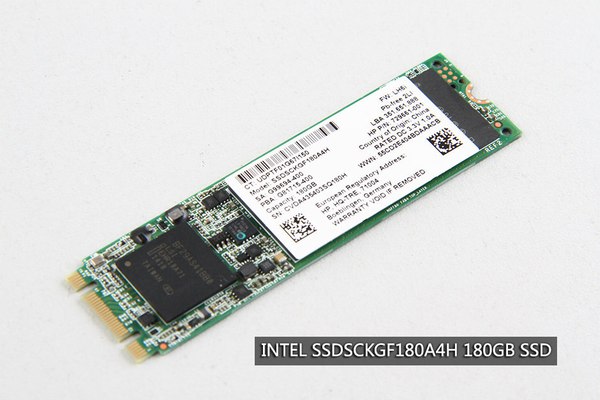
If you need assistance more let us know.
If it's 'the Answer' please click on 'Accept as Solution' to help others find it.
-
Satellite L20-100 - what modules of RAM can I use for the upgrade?
Hi all
I have TOSHIBA Satellite L20-100 and I need to upgrade the ram memory up to 2 GB.
I found these models on the internet but I don't know that it is compatible with my computer laptop or not.the following module on the eBay store:
* 1 GB Kingston DDR2 667 Mhz 1 GB DDR laptop 2 NB RAM *.
* Hynix 1 GB RAM DDR2 5300 s - computer notebook memory 667 MHz *.
* ASint 1 GB DDR2-667 PC2-5300 PORTABLE 200 pin MEMORY *.Already now I have 512 DDR2 667 Mhz
Or any knows from where can I update the correct RAM?
Hello
Theoretically, you can use all modules store because all the modules to meet specifications, DDR2-RAM, 1 GB, etc. for example.
In your case, I'd take the Kingston RAM. I've never heard ASint RAM, but I have good experiences with RAM Kingston. I always use Kingston RAM to upgrade my notebooks and never had any problems.
Last but not least, you can also buy RAM of an authorized service provider.
Good bye
-
HP ProBook G3 450: HP ProBook 450 G3 - upgrade form
I just got a HP ProBook G3 450 Business Notebook 15.6 "Intel i5-6200U, 8 GB RAM, 1 TB HDD, AMD Radeon R7 M340 2 GB graphics card. We thought she had a 1920 x 1080 FHD display but in turn there only 1366 x 768 HD display.
This can be improved?
If so, what is the part number I need to order from HP to do and approximitley how much it would cost?
Thank you
Hello
It has only the following options:
35.6 cm (14 0-inch), LED backlight, eDP HD 16:9 aspect ratio - flat
HD, glare, 1366 x 768, 220 nits, 3.6 mm, 1 or 2 antennas WLAN
HD, glare, 1366 x 768, 220 nits, 3.6 mm, 1 or 2 antennas WIFI, camera
HD, 1366 x 768, 3.6 mm, 1 or 2 antennas, WIFI, camera, touchscreen
FHD eDP - slim
FHD, glare, 1600 x 900, 220 nits, 3. 0 mm, 1 or 2 antennas WLAN
FHD, glare, 1600 x 900, 220 nits, 3. 0 mm 1 or 2 antennas WIFI, cameraIt is a VERY expensive upgrade only from 1366 x 768 to 1600 x 900.
Kind regards.
-
HP ProBook 640 G1: Upgraded hardware Hp ProBook 640 G1, product: K4L16UT #ABA
Laptop Hp ProBook 640 G1, product: K4L16UT #ABA
Hi, I want to know 3 things:
(1) can I upgrade my hardware like processor, graphics card, etc?
(2) I have 4 GB of ram in 1 memory, if I buy 8 GB wan and add in the second port I get directly 12 GB?
(3) if I upgrade my ram memory, help for my graphics memory?
Answer in order and for number please
Thank you very much! I appreciate your help!Saraiva.
1 graphics no, yes processor. "Page 32 in your manual. »
Yes 2. memory. " Page 4 of your guide. »
3 so it's not going to help.
Go into your BIOS and make sure you have 512 MB active.
Your manual here.
REO
-
ProBook 4530 s: upgrade Probook 4530 s processors
Hi all
I have a B5N72UT Probook 4530 s age of 4 years which is very dated with his 2nd gen Core i5 processor to 2450 m. However, there is a good HDD of 750 GB. And the processors are removable, Ive double/triple checked.
I seek to speed up a bit and have been doing some research but still need some answers.
(1) it seems that almost all trade of parts of 4530 s models, is that true?
(2) if so, then can I replace the i5 - 2450 m 2-core with 4 - core i7-2630qm?
-L'i7-2630qm came in some models of 4530 s, I checked.
(3) then there are 2 RAM slots. HP says max RAM is 8 GB. While that Intel says i5 - 2450 m and i7-2630qm can handle 16GB. Can I go the road of 16 GB or am I stuck at 8 GB?
(4) if all other parts are interchangeable, so I guess I can shoot for the BluRay / DVD + RW drive other models right?
(5) Finally, as I can change the processor, can I go to a 3rd, 4th, 5th or 6th gen Core i5/i7 processor?
Sorry for all the questions. I did really want to buy a new laptop with all the specs I need, I would rather that I upgrade and get a lifetime of my Probook. The answers would be great.
Thank you
Here is the Service Manual:
I7-2670QM is highest CPU and it will fit in your motherboard.
Max RAM is 8 GB.
Yes, you can install a Blu - Ray player instead of the DVD recorder. You can even get a generic drive and just change the front plate and mounting hardware.
You are limited to the 2d gen Core processors.
If you want it to be faster, consider a SSD drive. Overall, this will be the best upgrade you can do. Post back if you need more help with it.
If it's 'the Answer' please click on 'Accept as Solution' to help others find it.
-
HP Probook 5330 m: upgrade CPU for probook 5330 m model.
Hello, today I bought a few years old Probook 5330 m with processor intel i3 - 2310 m and I'm curious to know what processor can I upgrade the maximum? can I use Ivy bridge? I know that is the same and it should work, but I'm afraid of bios support for cpu, then maybe you know what cpu can I upgrade more? i5 - i7 sandy bridge, Ivy bridge? And I wanted to know can I increase ram 2 x 8 GB? Thanks for your replies! And sorry for my English language skills, it is not my mother tongue.
Ignas332 wrote:
Intel Core i5 - 2520M is therefore as far as I can go? I know that these three processors who comes up with this pc, but I think I could go on and faster processor upgrade? I wonder about 2x8gb (16 GB), because I know that Sandy Bridge can support 16 GB of ram, although however thank you! I'll wait for more responses if there is one.
'' Yes Intel Core i5 - 2520M is as far as I can go? '' Yes.
Beyond the capabilities of the chipset, the 16 GB capacity is dependent on the BIOS support. HP released the specifications that are available on the web for the public and the manual for State service providers authorized that 8 GB is the maximum taken in charge.
-
ProBook 4520 s: upgrading my ProBook 4520 s
Hey there dear community,
I have been using my HP ProBook 4520 s for more than 5 years. It serves me well throughout my college and colleges after years so I decided to try to muscle it a little rather than change. My current system specs are (have it with Speccy):
Operating system: Windows Pro 64-bit 10
CPU: Intel Core i3 330M @ 2.13 GHz 61 ° C Arrandale 32nm technology
RAM: 4.00 GB Dual - Channel DDR3 @ 532 MHz (7-7-7-20)
Motherboard: Hewlett-Packard 1411 (CPU 1)
Graphics card: monitor generic PnP (1366x768@60Hz)
512MB ATI Mobility Radeon HD 4500 Series (HP)
Storage: 1043GB Western Digital WDC WD1001X06X-00SJVT0 (SSD) 42 ° C Black2
Optical drives: DTSOFT device CdRom virtual hp DVDRAM GT30L
Audio: AMD High Definition Audio DeviceNow, I have done my share of reading and I reach two conclusions:
-This laptop simply is not designed to work image or processors so my two options above are dual-core i5 or i7 CPU.
From what I've read here and there, the most optimal processor that can be used on this particular device are the i7 - 640M, i7 - 620 M and i5 - 580 M. I understand that if I go with either of these three, productivity would increase with about 25-30%.
-J' have already updated the 3 GB memory to 4 GB, but to my understanding of this laptop supports up to 8 GB of memory, so I'm considerring getting a 2 x 4 GB DDR3 PC3-10600 • CL = 9 • unbuffered NON - ECC DDR3 - 1333 • 1.5V 512Meg x 64 kit SDRAM SO-DIMM 204-PIN.
My storage is pretty much the best thing to get for this laptop (there the SATA2 port (3 Gbps)) a full 1 TB SSD would be a bit pointless.
My questions are:
-Are there problems or other things to consider about the possible CPU upgrade? I would love to see a video tutorial on how properly to the replacement
-Am I missing something with the memory upgrade? I'm a little hesitant on that tensions must be on the memory sticks (1.35v or 1.5V).
-Are there else I can do for this in order to make a little more current (drive optical swap with something else, etc..)?
I really appreciate every suggestion and comment.
Thank you!
Cap
I7 - 640 M is the top processor of the page. Memory DDR3-1066 and is 1.5 volt. The most recent memory of 1.35 volts to the DDR3-1600 not will probably support. HP recommends this:
4 GB (PC3-10600 1333 MHz, DDR3) 599092-001
Technology in the video does not actually remove the CPU but it shows. Remove the processor carefully by turning the locking screw for "open" and lift the CPU out. Be extremely careful with the pins. The new line backup the same orientation as the old and drop it in. Just be sure to block the processor setscrew down tight when you go back. You must follow the instructions on the installation of thermal paste and cleaning.
You can also consider a SSD drive. The gains to be achieved will be more sensitive than the CPU or memory. Also keep an eye on what you spend and make sure it makes sense. If I could only do an upgrade, it would be the SSD. I would like to bother with a Blu - Ray player on a laptop.
If it's 'the Answer' please click on 'Accept as Solution' to help others find it.
-
Laptop HP OMEN 15-5114dx: upgrading RAM
This I can uprade the amount of ram for this product or am I stuck with the 8 that I have?
Repair:
No SODIMM - not accessible customer locations / expandable
I couldn't tell it more clearly. I'm sorry.
-
Upgrade RAM laptop HP ENVY 17-J100sb
Hello
I just bought a new laptop HP ENVY 17-J100sb.
I would like to upgrade my laptop (with 4 GB of ram 1600 MHz DDR3L 2slots) 8 GB to 16 GB of ram
is this possible? and what to look for when buying this new equipment?
Thank you
Dirk.
Yes it is possible. Just be sure to get the DDR3L (low voltage - 1.35v) PC3-12800, also known as DDR3L-1600 SO-DIMM memory like this:
http://www.crucial.com/USA/en/memory-DDR3/ct2k8g3s160bm
If it's 'the Answer' please click on 'Accept as Solution' to help others find
-
Pavilion dv6-3225dx: laptop fails to boot after upgrading RAM.
Hello
Recently, I tried upgrading my laptop RAM 8 GB which is max you may have to wait. The RAM sticks were (x 2) DDR3 4 GB Samsung 1600 12800 mhz 1.35v. The system has detected the new RAM, showed the new memory and even spent the memory test. But this isn't the windows startup. I tried to clear CMOS. But without success. Do not let me windows. BIOS version is up to date (F29). Is there any setting for this?
Thanks for all the help!
Hello:
Please see this discussion. It must be very picky about what memory you use in your model series...
-
Qosmio F10: RAM upgrade issue after replacing the motherboard
In 2006, when my F10 - 128 fell down as a fault of the video card, Toshiba has replaced the motherboard (865 PM) of my F10 by a new one with the video card installed in Go 6600.
When I came back, I noticed that the same RAM modules have been installed (2 x 512 MB DDR 333 Mhz) as I previous had on the old motherboard.Then, I assumed that I could easily upgrade to DDR2 RAM, I realized that this type of RAM supported by the new motherboard installed (915 PM?). But the modules DDR2 Ram (Kingston 1 GB SODIMM (KVR533D2S4 - 1 G) 533 MHz) that I ordered is simply not in the storage media... The notch in the module is placed differently that the modules of RAM DDR.
If the jury has been replaced by a newer version, with the video card Go 6600 (PCIexpress), how is, I have a Council that can not support DDR2?
Here, I am really confused. Someone at - it advice please?
> If the jury has been replaced by a newer version, with the video card Go 6600 (PCIexpress), how is, I have a Council that can not support DDR2?
I think the jury is still supported DDR2 memory modules, but the allocation of the memory pins could be different.You should contact the ASP in your country and ask for the compatible modules.
Maybe you are looking for
-
Satellite L30-10 x: broken display - where to buy a new one?
I broke the screen on my laptop. I want to buy the new matrix. Help, please. Tell me please ID product or some other ID.
-
from the start of bubble said c/windows/cursor corupt unreadable. run the check disk utility. so I run, when you restart it goes straight to the office system restore won't run cuz of disk error
-
Webpage cannot be rated (rating service unavailable), help?
Webpage cannot be rated Guard (service unavailable rating) that appear on my laptop (dell inspiron) 1525 therefore do not allow me to access Web sites. How to make the "rating service" available?
-
Downloaded CD playerwill not install on VistaRemoved from the computer in safe mode, still will not install.Tried to install some time not online - still does not installlost for ideasMaybe I need a previous versionHELP PleaseJohn
-
Text too small menu Web page size in the mobile phone
HelloI have a Web page to test 2 columns with a menu on the left and content on the right.The text in the menu is defined as make-size: 100%; which is the same as the paragraph tag used in the content side.However, the menu text when seen in a cell p
