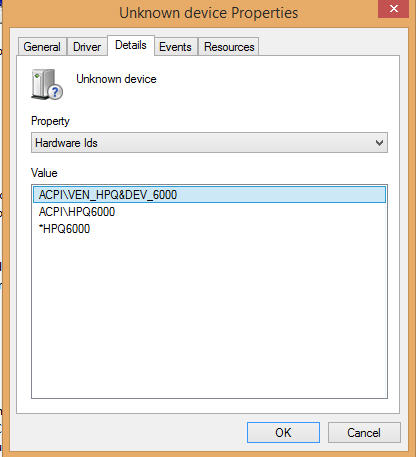HP Probook s 4540 - 8.1 - battery delivers Windows - untimely closure
Hello
I have a 1 year s 4540 HP's Probook who recently has the following problem.
When unplugged the laptop suddenly stops even hard battery shows 29% remaining.
I get no notification Windows, or whatever it is, it closes all down as when the battery reaches 0%.
So to start again, I need to plug it.
Is this a known issue? I have previously had no problem battery and run the HP Wizard informs me that the battery is ok and there is no need to replacemants.
No idea how to solve this problem? Basically, the laptop is dead at 28 to 29% battery life.
Thank you.
Hello Mythul,
I read your post on how your laptop is untimely closure when you unplug your power cable, and I would be happy to guide you to a resolution!
I'm sorry, but to get your question more exposure, I suggest posting in the trade forums, since it is a commercial product. You can do it:
http://h30499.www3.HP.com/T5/notebook-HP-ProBook-EliteBook/BD-p/BSC-274
I hope this helps!
Concerning
Tags: Notebooks
Similar Questions
-
HP Probook s 4540 cannot start - sometimes
I found that my Probook s 4540 sometimes cannot be started. I have to use the trick applied to 4530 s: remove the battery, press the power button to 40, turn on the adapter. Sometimes the trick works, sometimes it does not.
Is this a bios problem? Any solution for this?
Well have you tried reinstalling the memory? The computer is working since you have upgraded the memory? Are also that memory chips the same speed? If your two running different speed of chips, it could cause this problem.
Thank you
Sean
-
How to activate bluetooth on HP ProBook s 4540?
Greetings,
I recently bought this ProBook s 4540. I tried to understand how active my bluetooth. I have tried several drivers but ended up with nothing. So what I need is an instruction step by step to activate my bluetooth.
Help for Windows 7 Ultimate 32 bit.
* Tried so far this drivers
The end of the installation with an error message saying device bluetooth is not connected.
I would be greateful if someone can give me an instruction step by step to install the bluetooth driver.
Thanks for your reply.
Sorry to bother you, it is built in bluetooth on my laptop. Software Bluetooth Ralink Driver seems to work perfectly.
-
4540 proBook s: unknown device missing after installing windows driver 8
My laptop is a Probook s 4540
I installed Windows 7 to windows 8.1 and everything went well. Now after installing all the drivers updated for my particular laptop, I have a unknown device in my device manager.
The hardware Id are:
ACPI\VEN_HPQ & DEV_6000
ACPI\HPQ6000
* HPQ6000I don't know what it is or a driver for it.
No matter who else knows it or know what this device and where I can get a driver for it.
Thank you
Hello
Should be HP 3D DriveGuard 5 on the following link.
Kind regards
DP - K
-
HP ProBook s 4540: update WiFi on ProBook s 4540
Hello!
I have the HP ProBook s 4540 with Ralink RT3290 wifi. It does not work like I think it should.
The wifi router is located at 1 meter from the laptop. But the connection is lost once every few hours. And the Internet speed is unstable.
Please see graphs of speedtest for wifi download speed:
http://i.imgur.com/7Gd9eE2.jpg
http://i.imgur.com/HWvgEc8.jpg
I also have the Asus laptop, Samsung smartphone and iPhone - their internet wifi connection is stable and much faster to Download / Upload speed. So, I conclude that the problem is in the HP ProBook wifi module.
When I use the Ethernet cable - I get a more stable connection. Take a look: http://i.imgur.com/H7GTjLd.jpg
What I tried to solve the problem:
I checked how antenas are connected to the wifi module - there are 2 wires and the connection is good.
I got my drivers Ralink RT3290 to 5.0.5.0.
I upgraded the drivers to the latest version of the Mediatek website.
I installed the latest drivers from the HP site.
Nothing has worked

I plan to fix this module wifi or just change. Can you recommend a better wifi? I think I have the whitelist of wifis compatible on my ProBook, but I don't know about you.
Thank you!
Ig0r8 wrote:
Can someone please answer this question? Or give me a hint where to look for the answer?
Thank you!
FYI... It's to peer also use HP not only a forum "on call Service" supports a wants to think ok.
page 34 wifi, it uses the list...
We must be in solidarity with the users on here take their time to help you find your information. Formulating requirements help draw and made other less you want to help.
-
HP Probook s 4540: fingerprint reader does not
Hello
Problem: fingerprint - Windows journal reader under does not have the ability to connect via the fingerprint reader.
Overview: after installing the drivers of the fingerprint on the HP site and thanks to the HP protection tools to register successfully to fingerprints, I tried to log in via this method, but the Windows Connect screen does not display this option. Device Manager correctly identifies and shows the fingerprint sensor - however, the Control Panel does no detection of biometric devices.
I really need help with this problem. Details of what steps I took trying to make the scanner work are given below.
Specs:
1) 4540 probook s
(2) Windows 7 64 bit
(3) i5 - 3210 m, 1 GB Hd 7650 m, 4 GB at 1333 Mhz, 750 GB 5400 RPM, VFS 491 fingerprint reader.
Details of the problem and the steps of my work to install the drivers:
After a new installation of Windows 7, I went on the site of HP driver to download the latest drivers for Probook s 4540:
I installed the drivers in roughly in this order:
drivers ethernet controller 1) realtek.
drivers audio 2),
(3) the chipset and USB 3.0 drivers (but not the Intel MEI driver)
(4) Intel video driver: a problem such that the pilots were not allowed to install. After you disable switchable graphics in the bios, I was able to get these drivers to install.
(5) AMD video drivers: installed after graphic driver intel HD - installed but Catalyst Control Center was not displayed. Then I reactivated switchable graphics in the BIOS, re-installed these drivers and CCC was now available.
(6) support for HP keyboard shortcut
(7) HP Universal camera driver
(8) fingerprint sensor fingerprint validity
(9) Synaptics Touchpad driver
(10) Atheros wifi & bluetooth
(11) Jmicron card reader
After driver installation, I installed the HP protection tools. According to request a reboot of the PC, which I did-, he asked for the setting up security etc... Part of this pocess was the registration of fingerprints - successful. However, log off / restart of windows, an option to connect with the fingerprint reader does not appear in the Windows login screen.
I open the control panel and found there wasn't that no biometric device only tab, even if the Device Manager showed biometric sensor, device and validity (VFS 491). I then uninstall HP protect tools and driver validity sensor fingerprint, and made sure that these services are running:
-Credential Manager
-Remote Procedure Call (RPC)
DCOM Server process Launcher-
RPC end point mapper-
-Windows Biometric Service
Plug-and-Play
Then as suggested in another post on the forum, I installed first of all this:http://ftp.hp.com/pub/softpaq/sp55001-55500/sp55109.exe , then the drivers of the validity of 4540 s drivers page, then HP protection tools.
After the reboot HP protect tools as before to register my fingerprints, but still no windows login prompt came to connect with fingerprints. However, a change after installtion of http://ftp.hp.com/pub/softpaq/sp55001-55500/sp55109.exe that has been in Control Panel it is now a tab for biometric devices. However, it is said that windows did not find it all installed biometric devices. A picture is attached showing the Device Manager and Control Panel!
Please HP offer a solution. Thank you!
OK problem solved. I don't know if it is related to the HP windows 7 system essential updates driver installation and Intel MEI or not - but I install these.
What has really worked probably was it - > install the drivers of fingerprint and then the HP protection tools. Once rebooted, open HP tools protect, then return to the administration in the lower right corner-> the administration Console-> increase of security system-> tick windows login security and your done. Now, you will be able to connect through fingerprints registered.
-
HP Probook s 4540 can get backlit keyboard?
Hi all
I have a HP Probook s 4540, i7, 2nd laptop computer generation. A backlit keyboard was not something I considered when I bought the laptop, but now, after use, I find myself wishing that there was a backlight for the keyboard.
My question is if I can have a backlit keyboard installed in my laptop (ie. replace the keyboard maybe?). If Yes, what are the steps I take to do?
Thank you
MASH5
Egypt
Hello
The comment of a reader said: No backlit keyboard. HP isn't able to help you and say "buy a new machine, a different model, with backlit keyboard". If you wish, you can call to ask.
http://www.notebookcheck.NET/review-HP-ProBook-4540s-notebook.85978.0.html
Kind regards.
-
HP ProBook s 4540: How can I tell if my laptop has all the spare HARD drive bay or not?
How can I tell if my laptop has all the spare HARD drive bay or not? I want to use an SSD, but also my HARD drive as secondary.
This model has only one.
Your maintenance and Service Guide here.
http://www.HP.com/CTG/manual/c03758231.PDF
Laptop HP ProBook s 4540 - videos to remove/replace
http://h20464.www2.HP.com/results.htm?SID=5229455&MEID=0B16F6F9-A9BB-4275-8FB4-57CCA3816318
REO
-
HP ProBook s 4540 - we found that all the disks during the installation of Windows 8
I have some problems (re) - install Windows 8 on a ProBook s 4540.
The laptop had a virus so I decided to reinstall Windows 8. I bootet with a Linux rescue CD and made a backup of my personal data. Then I erased the hard disk (using Gparted) (except the first two partitions (System and boot) and with the HP Windows 8 DVD rebootet.) I see always the reader and various partitions, but Windows won't let me install on any of them. So next time, I tried to create two partitions with Gparted directly, but now, I am not at all a player and get after the error message:
We have found all the disks. For a storage driver, click on load a driver.
I googled a bit and I tried to switch between IDE and AHCI in the BIOS, but that did not help. Then I copied most of the pilots of the Assistance Center on a Flash drive and walked to the proper drivers, but no luck. I also tried to look on the Application and Driver Recovery DVD provided with Windows 8 directly but no luck there as well.
I'm a bit at my wits end now, any help would be really appreciated.
Don't know if it's the Board correct, please move if not.
I deleted the partition windows 300MiB and now I can see and select some readers in windows install again. The problem is that windows will not continue because of various errors. (See attachments)
The problem seems to be that my disk is dynamic. I found a guide to convert the hard drive back to base. So my question is, this will help her or my HP DVD awaits the dynamic hard disk?
-
Increase the resolution on the ProBook s 4540 with AMD Radeon 7650 M
I have a ProBook s 4540 with the AMD Radeon 7650 M card. The graphics card and drivers are up to date with the latest settings on Win7 Pro 64 bit machine. I installed the I want to know if I can increase the native resolution of the Catalyst Control Center installed and switchable graphics on in BIOS (F.40).
I use my machine for graphic design & website and you want to increase the native resolution of 1366 x 768 setting above. I know that the CCC will allow you to change performance for games and other programs, but I'm looking for the resolution. The Basic setting for my office lists only the graphics card Intel for the resolution settings.
It left me speechless.
Thank you!
Figured it out for anyone who needs help with this.
Resolution max screen 1366 x 768 even if the video card will support more resolution, it cannot for the screen built in on the laptop, only for screens outside.
-
HP ProBook s 4540: HP ProBook s 4540 - keyboard replacement - advise
Have a 4540 s HP from my neighbor who dumped some broth on the keyboard. The P and O do not work, the K - L -:- and space sometimes work, are sometimes stuck in down position. At this stage, it is virtually unusable.
The serial number is 2CE338382Z and the Code of Prod C9K7OUT #ABA. The insignia claims that it sports an Intel's I3.
So, I see videos here describing how to remove and replace the keyboard. It does not seem too complicated for me - I'm ready to take the plunge. If someone has done this before, you have some tips on where are the land mines? Or is it pretty much direct?
And where exactly I think the correct keyboard replacement part? What I have to disassemble the unit first and look at a part No. on the entire keyboard? Can't seem to locate the function parts here. Can someone link me please?
Thank you all.
Hoib
Hello
HP part store - please input here part number with your country:
Product number: C9K70UT
Description: HP ProBook 4540 s Notebook PC (ENERGY STAR)
->
http://PartSurfer.HP.com [here the keyboard part number is available]
Find it in retailers online through Amazon or eBay.
Page 70-72 in the manual States the replacement procedure:
http://h10032.www1.HP.com/CTG/manual/c03758231
Concerning
Visruth -
HP Probook s 4540: function key (fn +)
Hello
I'm not able to increase or decrease the brightness with fn key (Function) in my laptop windows 8.1 64-bit HP probook 4540 s m.
Please help me to sort it out...
Thank you & best regards
Nawaz Azam
This should help:
-
HP Probook s 4540: cannot activate Windows after Format
I have a HP probook 4530 s. I just reformat the hard drive and tried to reinstall Windows 7 Pro, which is what has been installed before the format. Using the product key that I got using Magic Jellybean, it will not activate Windows. I had Microsoft tech support chat and I tried several ways to activate Windows and informed me that the activation has been blocked by HP.
-J' have no recovery CD or key USB my relocation was carried out via an iso DVD engraved Microsoft I had for some time ago precisely for this laptop.
-The product key was found using Magic Jelly Bean
-J' confirmed my product proior and drivers format using dxdiag
-There is a stciker of Windows 8 on the bottom of the laptop, but it has never had Windows 8 is installed on it because it was delivered to me there are 3 + years
-There is no Windows 7 sticker anywhere on the box or in the battery compartment.
At this point, the new operating system is installed, I have a clean Windows 7 Pro, but I can not activate using my current product key. What I have here form? Any help is greatly appreciated I want to just that set everything back again.
Thanks for all the answers and assistance. I ended up reformatting the summer of car completely new and a new facility did the trick. Not sure why it worked, but it did. I don't know that I've screwed something to the top of the first time I did the installation.
-
HP Probook s 4540: create a Wifi hotspot using Internet cable
I have HP Probook 4540 s running Windows 7 Ultimate 32 bit and 64 bit (separately).
I tried many forums that explains how to turn on my laptop only with the help of internet cable in a wifi hotspot, but I failed... I always get error messages, so I came to the experts (manufacturers) to show me how it's done, and if it is even possible in my case using above specifications... Thank you
The ultimate solution to transform the HP Probook 4540 s Win7-32 in a Wifi Hotspot of Wired internet by cable:
In fact, the problem is in the Wlan/Lan Switching in BIOS option*.
(1) make sure that your BIOS is up to date
You can update here
(Choose your OS and language, and then access the BIOS and pick up the most recent update)
(2) find the BIOS Configurations when you turn on your laptop in the first black screen by pressing ESC
3) access System Configurations
(4) choose device Cofigurations
(5) uncheck Wlan/Lan Switching
(6) save changes
(7) download HP Connection Manager (Latest Version)
(8) install HP Cpnnection Manager
(9) uninstall all applications WifiHotSpot
(10) startup HP Connection Manager, under preferences, go to HP Mobile Hotspot
(11) make sure that your internet cable is plugged in and that you have the internet connection
(12) select (connection to the Local network) in the drop-down list next to the label [action]
(13) click OK to RETURN to THE MAIN HP connection manager WINDOW, you will find (HP Mobile HostSpot), click on start and enjoy.
-
4540 proBook s: 4540 Probook s MAXIMUM supported memory?
Hello
I want to upgrade my 4 GB (1600 Mhz, installed by the factory - I mean HP for sure!) memory on my Probook 4540 s 16 GB (or maybe 12 GB - keeping my primary memory installed), but I read so many complains here, portable computer after upgrade!, and I'm worried about it at the moment.
Here's my question:
What is the memory maximum amount I can reach him on my laptop no problem in operation?
-Note that I installed the latest driver of bias (F.60. worm) that is downloaded from HP for my device (when I was on Windows 64-bit Pro 8.1 - before moving on to 10 Pro 64-bit Windows), and I have no problem with my device right now.
Thank you
uvwvsHello
I do not know. The following book also says the same thing:
http://www.HP.com/CTG/manual/c03758231.PDF
My suggestion: use the CPU - Z tool and look at the brand of RAM (in the SPD tab) and then buy the same.
http://www.cpuid.com/downloads/CPU-z/CPU-z_1.72.1-en.exe
Kind regards.
Maybe you are looking for
-
How can I import addresses and calendar entries from Outlook 2013
I want to import my address book from Outlook 2013 in Thunderbird. Need advice on how to do it. Thank you.Dick
-
Satellite L50T-A445 - battery not charging properly
My battery is stuck on 0% and has (plugged in, load) the problem is that I don't know where the battery is so I could remove and and restart my laptop, any help?
-
Before the fax picks up can number of rings be changed? If so, how do you go?
OfficeJet Pro 8500 a - Windows 7
-
'Home' vs 'Business' network Type - how do I confirm the selection?
I want to configure my system Windows 7 SP 1 as part of a "Business Network", "without a domain name", that is, a working group on "business network." (A "homegroup" is not an acceptable option for me.) Although there are several threads on this top
-
Dear, I'm trying to join the ISE with our announcement without success, below the error recorded in the ISE: Description of error: could not find the domain controller, verify network connectivity Support details... Name of the error: LW_ERROR_FAILED