HP update software utility
I am running windows xp 3. 32 bit, never had a problem to start the software utility from HP update so far. He said that there is an update for it 5.005.000.002. I downloaded it and when I run it I get a box with a red circle with a white X inside and ok below. Anyone out there have any suggestions? Thank you
I did as suggested. I uninstalled the program and then rebooted the system. Then, I went to HP site s and downloaded the update and installed utility. I then ran the program and the same problem happened. If I can find the old version of this I guess I can install it and use it and forget updateing it. Unfortunately I can't do a system restore because I don't have the old restorations. Thanks for trying.
Tags: HP Desktops
Similar Questions
-
Cannot install hp update software utility
I have a HP DV7 laptop and I recently received this message pop up and I can not install the software. Anyone know how to install?
Hey,.
Check again to see if you have the HP Support Assistant, as mention before that this will help you with up to date drivers and should be on this laptop. You should not need both.
If you don't have HP Support Assistant and need to install the utility to update, try the following:
View set to recover the operating system or reinstall the operating system.If you need a recovery media, this will help: get a USB HP recovery disc or HP recovery disks.
-
10 iOS came out today, but why isn't she displayed in my 'update software' in the settings. ?
10 iOS update came out today, but it does not appear in my "update software" in the settings, what do I do? or how long will it take to show?
That may depend on the country in which you reside. As AFAIK, new OSs are generally released according to the marketing of policies in one country or another, not at the same time global. I can't detect what country you are.
-
Update software/Watch, matching problems
Hello
I received an error message that I needed to update my Iphone 6 with the latest version of the software before to pair with my new Apple Watch. I have updated to the latest version of the software on my phone. I always get a message that my software is up to date when you're trying to pair my phone with my Apple Watch. I tried to restart that both much luck several times.
Thank you!
Hello Zepphead2016,
Thank you for using communities of Apple Support.
I see that you have successfully updated the software on your iPhone 6s and you still receive a message of outdated software when trying to pair it with your Apple Watch. I know how it is important to ensure that you can configure and pair your Apple Watch. I have something I want you to try.
Use the Update software on your Apple Watch and make sure that your watch also has the latest version of the software installed, specifically, this section:
Before you start
To update the software on your Apple Watch, you must:
- Update your iPhone to the latest version of iOS.
- Make sure your Apple Watch has at least a 50 percent load.
- Connect your iPhone to WiFi.
- Keep your iPhone next to your Apple Watch to make sure they are in the range.
Update your Apple Watch
- Connect your Apple Watch to powerand keep it on the charger until the update is complete.
- On your iPhone, open the watch application, press My Watch tab, and then select general > software update.
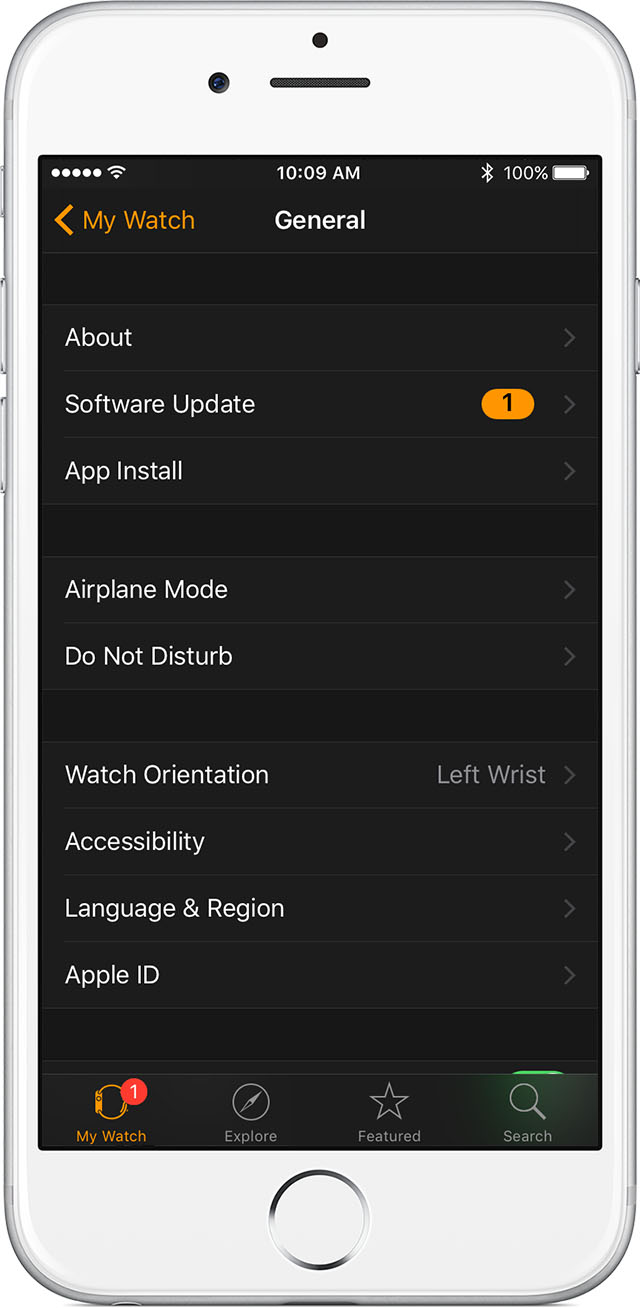
- If requested your iPhone password or Apple Watch access code, enter it.
- Wait for the progress bar to appear and complete. Do not restart your Apple Watch during the update, that could take awhile. Once the update is completed, your Apple Watch will restart on its own.
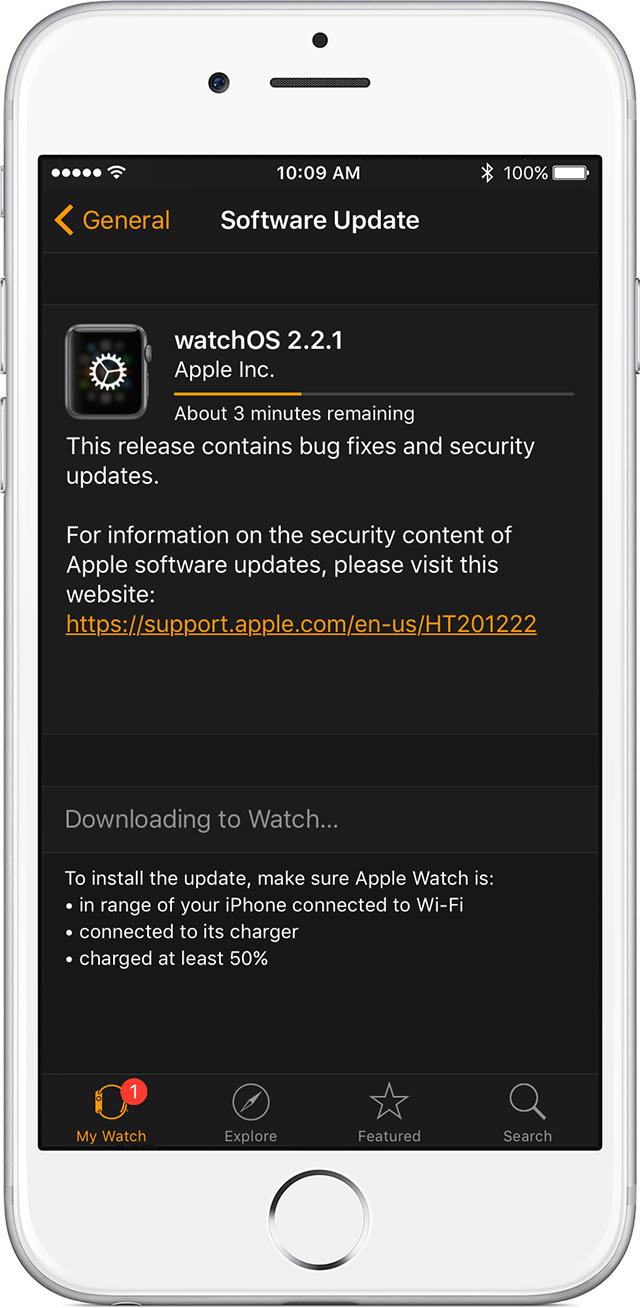
Once you have verified that both devices have the latest version of the software installed, use the following resource and try to put in place and pair your Apple Watch again:
Have a great day!
-
There is NO selection update software on my phone! How are Iphone 3 # IOS updated?
It may not be this difficult OR the answer is "It cannot be upgraded" - which is?
The model number you have listed is an iPhone 4, which can be upgraded to iOS 7.1.2. To have the option to update software on the phone, you need at least iOS 5, otherwise you will need to use iTunes on your computer sync to perform the upgrade.
-
It's painful. I thought I posted question already in the first search bar. I don't understand why Apple in the description of software update in short does not show the size of the file. I live very rural, have internet satellite and pay for GBS; I have to plan where it will be more cost effective speed. Am I missing a quick and easy answer?
Also, can you recommend a management updates software APP where I can set the time to start and complete the download and installation. 02:00-08:00 Eastern time zone. Thank you.
Let them know by providing your comments
Apple.com/Feedback
the combo update is 1.47 GB
https://support.Apple.com/kb/DL1859?locale=en_US
as for your last question, no. I wouldn't use anything else that what already came with my mac to facilitate this.
-
HP G62-149WM/updated software driver for card MicroSoft Virt.WiFi Miniport
(OS = windows 7 Home Premium) PROBLEM = IN DEV. MNGR. updated SOFTWARE (MICROSOFT VIRTUAL WiFi MINIPORT ADAPTER) a MESSAGE WINDOWS SURGIT IN SAYING some THING LIKE "IT DON'T RECOGNIZE the PUBLISHER OF THE DRIVER SOFTWARE", THEN ME GIVES OPTIONS to EACH UPDATE DRIVER any WAY OR BASICALLY NOT TOO... SO I GUESS MY QUESTION IS "HOW TO KNOW WHERE TO FIND THE RIGHT DRIVER FOR ABOVE MENTIONED ADAPTER IN ADDITION TO WITH AUTO WINDOWS." UPDATE? I'D APPRECIATE ANY HELP REGARDING THIS ISSUE AND I THANK YOU ALL IN ADVANCE!
The Microsoft Virtual WiFi Miniport is a driver built into Windows 7 and should not need to be updated. The correct version of the pilot was installed when Windows 7 was installed and no new updates of this driver is necessary. If and only if, Microsoft has released the update of the driver, you are trying to install, you should install it. Please check the source of the driver before installing this doubtful driver.
If you have any other questions, feel free to ask.
Please click the White Star of KUDOS to show your appreciation
-
Cannot find a software utility
Hi all
I have a HP Pavilion dv6-3011el; I formatted the OS partition with another version of Windows7. now, I can not find the software utility that appear when I press the button to disable audio, or, when I increase or decrease the volume, it never appear the bar with the relative volume. What utility software I have to install?
PS Sorry for my bad English

OK found! HP MediaSmart SmartMenu

-
When I try to update Windows 2000 by using Windows Update, web site crashes the message
'Check if your computer has the latest version of Windows Update software for use with this web site... The Web site uses ActiveX controls to determine which version of the software your computer is running. "If you see an ActiveX warning, make sure that the control is digitally signed by Microsoft before installing it or allowing him to run.
Y at - it a fix for this problem?
This problem may occur in Windows 2000, Windows 2000 SP1 and Windows 2000 SP2 on computers. These versions are no longer compatible with the Windows Update Web site. To resolve this problem, you need to install the latest Service Pack for Windows 2000 computers. Follow the link below to access the article and get with the latest Service Pack.
http://support.Microsoft.com/kb/260910
Bobby
-
Update software and drivers to use HP ScanJet 4300C with Windows 8.1
Scanner HP ScanJet 4300C connected via USB to the new HP 500 - computer 210qe of desktop running Windows 8.1.
I'd like to update software, drivers, etc. for optimal performance. HP does not support this scanner for
something newer than Windows XP. Thank you for helping.
Hi 2307Arrow,
Welcome to the HP Forums.
I'm afraid that you already answered your own question when it comes to drivers and software. Windows XP is higher that we can go for this product.
I'm sorry for the inconvenience. You can try to call HP Total Care and inquire about a Possible trade in program trade that can be put at your disposal.
If you call in North America, the number is 1-800-474-6836 and for all other regions, please click here: click here.
Thank you for your time.
See you soon,.

-
HP Envy: Mac will not accomplish update software/HP envy send scan for Mac
Tried to scan a document, wouldn't connect. Said I should update software HP tried repeatedly to update, kept getting to 70 MB ish saying connection lost, then start all over. Very frustrating!
Hi @Plutosma,
To access the support page, you must click on the analysis of the workarounds.
Hope that answers your question. Thank you for posting!
-
Updating software in the recovery partition
Is anyway to update software in the partition recovery like Skype, etc windows updates?
It saves time like u won t have to update next time u do a system recovery.
so please please please tell me if you know.
Thank you.
Hello
Unfortunately, you can't do that - generally, any changes made to the recovery Partition may cause its failure.
Kind regards
DP - K
-
I can't use Task Scheduler.
When trying a specific window
The task image is corrupt or has been tampered with. Google Updater software.
Grayers
Hi Grayers,
Follow the troubleshooting steps in thread to solve the problem with a corrupt image of task.
-
OfficeJet Pro 8100: Officejet Pro 8100 won't print color after update software on Mac
I have a MacBook Air with OS X (Yosemite 10.10.3)-.
When I connect the printer via USB, I was able to print by using the generic drivers on the machine. However, as expected, update software detected an update for HP drivers - I installed.
And now the printer does not print in color. I checked every setting I can think, but it is still printing in black and white.
Any help would be appreciated!
Welcome to the @mandikayencforum!
I have read your current position and the previous thread on how you were not and are not able to print in color from your Mac running 10.10. I saw that already test pages were color printing and would like to know if the test always pages print in color. If they do, a matter for the Mac somewhere, and I have some suggestions for you to do below. If the test pages no longer print in color, please let me know! If the printer is not printing in color when you print test pages, there is probably a problem of cartridge or printer hardware problem.
1. follow the same steps of @Waterboy71 on your other thread here to reset the permissions system disk and repair of printing: Re: Officejet Pro 8100 refuses to print color (OS X 10.9)
2. If you still do not have the ability to select the color printing on your Mac, try the procedure described in this post from wisgirl64: Re: won't print in color from my Mac or iPhoto for HP photosmart D110
If you find that the color print test pages, and the Mac does not give you the options to choose color printing, I suggest getting in touch with Apple support experts to see if they can help fix the problem of the OS X.
If you like my answer to you today, click the thumbs up
below!

Happy Friday!
-
install the new windows update software problem
I encountered this problem with the updates, I'll check the updates and it comes back with the following:
Install new windows update software; to check the updates you must first install an update for windows update. your automatic update settings will not change.
I click Update button, it starts to download the update, then it flashes an error message, but so fast, you cannot read and ends with this message:
Look for updates for your computer; always install the updates to your computers and the preformance.
Has anyone else had this issue or offer suggestions.
Thank you
Windows Update Forum:
It comes with Vista, upgrade install and activate Forum.
You will get the best help for any problem of Update/Service Pack in the Windows Update Forum; the link below:
http://social.answers.Microsoft.com/forums/en-us/vistawu/threads
When you repost here, kindly include the Error Codes, and exactly what is happening when you try to update.
In this way, you will receive the best help.
See you soon.
Mick Murphy - Microsoft partner
Maybe you are looking for
-
Loose key keyboard MacBook Pro 2011
Is anyone having problems with certain keys on the keyboard detaches? It is true that it is a 2011 and gets a lot of hits (the keys A, E and N are worn down). The letter "O" button became loose and wobbly; even pushing down (it would snap into place
-
In calendar, typed entries disappear
Often, I find that as soon as I entered an event, with date, place, time, choice of calendar and the alerts, the calendar on my Mac app, it disappears again at once and must be entered again. I think that, although I can't be sure, that this has only
-
T410 flange and build in 3G adapter
Hi guys,. I need to remove my camera from my T410. After removal, the collar still give the impression that there the camera. I need to buy a collar that does not have the location of the camera. and also I would need an adapter 3G integrated to T410
-
How to control the speed of the video file
Hello I want to control the pace of the video to play with different speeds (for example, 1 x/2 x/4 x) is possible? I'm using Labview 8.5.I have opend WMP & have used a :=> class property node: ActiveX-online WMPlib.IWMsettings... n property selected
-
You will need to upgrade my new hardware after motherboard failure - product message already in use. I have upgraded xp to vista home top about two years ago. My motherboard is dead. I used my upgrade disk to upgrade my hardware replacement. He te