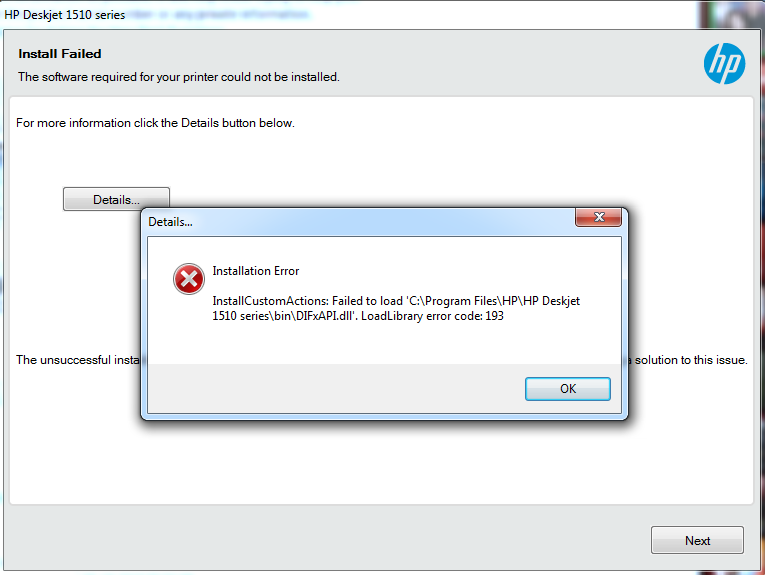Hp1510: 1510
I am 67 years old and shouldn't have to do that. My 1510 will show the alignment page but none of my Dell inspiron 1405.I reading your answers to forum and none of them work. I've installed several times but the result is always the same. Problem of E g print preview
Solved my problem with the 1510. He brought back to the store to return my money.
It will not again HP
Tags: HP Printers
Similar Questions
-
All-in-one Deskjet 1510: "cartridge has no" deskjet hp1510
I just replaced the black cartridge for the first time on my deskjet HP 1510. Before replacing the status for my tricolor cartridge supplies still show a lot of ink. I use the official HP deskjet 92 black ink cartridge and the cartridge three-color 61.
After replacing the black ink cartridge, the two lights on the printer ink started to blink and the HP utility application on my computer States:
Device status: ink cartridge problem
Alternative: Cartridge failed - tricolor ink cartridge failed - black ink.
I tried to restart the printer, remove and reinsert the cartridges and clean the contacts of the cartridge. I also followed the instrucutions of http://support.hp.com/us-en/product/HP-Deskjet-1510-All-in-One-Printer-series/5157551/model/5157552/...
There is no change in status, and I'm unable to print.
Unfortunately, my warranty expired 6 days ago so I would be recognizing any suggestions to solve this problem. Thank you!
The e-all-in-one printer Deskjet 1510 uses the black 61-61 color cartridges as indicated on the site of HP SureSupply here.
There was an old series PSC 1510 which could have used the 98 black cartridge, but the HP 98 is not compatible with your printer.
You need to replace the cartrdige balck with a 61 HP or HP 61xl cartridge.
-
HP Deskjet series 1510: printer color HP1510 (All In One) custom printed in color?
I looked in the settings to print something in color. Grayscale is off, and the options of the printer says:
Color: Yes
 I don't know how I'm supposed to deal with this :/ My color cartridge is almost full (it did print alignments of color) is not a technical problem, I think it's probably the settings... Help, please
I don't know how I'm supposed to deal with this :/ My color cartridge is almost full (it did print alignments of color) is not a technical problem, I think it's probably the settings... Help, pleaseSome applications (e.g. Chrome), has the ir printing parameters. What app you print from who has this problem?
-
What is the difference between hp1510 and hp1512 and what is the best and how is can connect to mobile phone like samsung notes or I phone 4 thanks in advance
Hella @firas1977 ,
There should be no difference between the 1510 and the 1512.
If you install the 1512 on a PC or a MAc, it should call the 1512, series HP Deskjet 1510.
The Apple device so the Android device should work with the printer.
You would need to install the HP ePrint app on the Android device, but perhaps not on the Apple.
Please contact our Cloud Services at 855-785-2777.
If you do not live in the United States / Canada region, please click the link below to get help from your region number. http://WWW8.HP.com/us/en/contact-HP/WW-phone-assist.html
Opening hours:
Monday-Friday 08:00 - 23:00, sat 09:00 - 20:00 -
Monday-Friday 07:00 - 22:00, Saturday 08:00-19:00 - CST
Monday-Friday 06:00 - 21:00, Saturday 07:00-18:00 - MST
Mon - Fri, 05:00-20:00, Saturday 06:00-17:00 - PST. -
How can I keep my HP1510 all-in-one to print the test pages as much?
How can I keep my HP1510 all-in-one to print the test pages as much? My printer is connected to my laptop, and it seems that whenever I disconnect, want the printer print a test page when I reboot. I don't know where the option is to disable this option.
Pages are likely alignment pages. When a new cartrdige is installed the printer will print an alignment page which should be placed on the scanner glass and press the button of scan to complete the alignment process. If the alignment is not complete it will repeat when the printer is powered suite or maybe at the end of print jobs.
The alignment page will stop printing when the alignment process is complete. See the page here for more information.
-
HP Deskjet 1510 - will not print?
Hello
Recently I bought HP Deskjet 1510, but it will not be printed.
When I click on print a word document, it goes into the queue but then disappears after a few seconds - and the printer does nothing.
I tried troubleshooting, but it is said that there is no problem. I've loaded everything that was on the CD that came with the printer and bought the right USB cable, so have no idea why it does not print... Everything works fine (scan, copy)...
Any help would be much appreciated!
 I discovered that it was nothing wrong with the printer, just with my computer. Has had enough of trying to solve problem so abandoned my computer windows7 and bought a new printer and windows 8.1 works perfectly. see you soon
I discovered that it was nothing wrong with the printer, just with my computer. Has had enough of trying to solve problem so abandoned my computer windows7 and bought a new printer and windows 8.1 works perfectly. see you soon -
I can't download the driver of my series of 1510/1515 deskjet
Whenever I have download the driver of my printer what he always says installation failed, the LoadLibrary 193 error code. I installed the driver once since I had a 32-bit os from windows 7, but when I upgraded to 64-bit, that what is happening, I really need help with this because I need to use my printer soon, please help, thank you.
Hello
Please try the steps below...
Click START > printers and other devices.
Right-click on the icon of the printer 'DeskJet 1510' and then click on troubleshoot.
I hope that the resolution of the problems should solve the problem.
-
HP Deskjet 1510: Empty tray and the paper jam
When I try to print, I get message empty paper tray. I take the paper tray and put again, and then I get the paper jam when I try to print again. My printer worked fine od days. This happened for no apparent reason.
Hello and welcome to the community of HP @R-Tuck,
I understand that you still receive error messages paper jam on your HP Deskjet 1510. I'll be happy to help you.
Here is a link to a document offering solutions to troubleshooting to jam on the HP Deskjet 1510 questions. Try the steps and let me know the results.
If it helps, will testify of my answer by pressing the 'thumbs up' below, or click on the button "Accept as Solution" if I helped you reach a solution.
I hope this helps and have a nice day.
-
Inkjet 1510.e: HP650 cartridges
According to the description on the cartridges, up to 350 and 200 pages can be printed with the black cartridges and color respectively.
I bought my 3rd set of cartridges and the max I printed the pages between 25 and 35. It is not abnormal colored pages. How is this possible to last during these few pages, especially if the description on the pacaging is out of line with the actual result. In view of the cost by the cost of the cartridges page is excessive.
I printed 14 pages last night with the new cartridges and the color is already 50% and black at about 80% available. We have 3 printers 1510.e and all have the same problem.
Comments please.
Thanks for getting back to me; Those are just the details I was looking for.
You may already have, but if not, please click on the following link: http://support.hp.com/us-en/document/c02227495
This will direct you to a guide that shows how you can adjust your print settings "by labour" or change the default values as a policy of cover for "all the print jobs." If you haven't done so already, try to reduce the "Draft" print quality setting, where the quality is not as important in printing. Let us know if this results in an impoverishment of more reasonable ink level as you work through the cartridges.
If you find this opinion resolves your problem do not hesitate to thank by clicking on "Bravo" or "Accept as a Solution."
See you soon,.
-
hp deskjet 1510 printing too dark
Hello
As says the subject, my HP Deskjet 1510 printer is printing too dark. Does anyone know how to change this?
Thank you
Thanks for the reply.
You try to print a photo, if so what program? If you print word documents, try printing in draft mode.
I would like you open the printer from the desktop icon or go to Start> all programs> HP> Deskjet 1510> 1510 Deskjet series. The Printer Wizard, click the estimated ink levels> Services> print quality diagnostic report, not this dark printing page as well?
-
PSC 1510 guard printing alignment pages, won't allow me to use scanner
My 1510 keeps printing alignment pages (or gives me an error of paper output). I do not use the color cartridge and haven't for a long time.
Now when I try to scan a document it says that something is in control of the scanner (probably the alignment process). I put the fininsh the alignment process page, but he just keeps trying to print an alignment page.
How can I disable alignment 'characteristic '? I'm starting to think that the only purpose of this feature is wasting ink HP.
Hello
The alignment process designed to ensure optimal print quality, black ink and color are necessary to complete the alignment process, otherwise it runs aground.
I'm afraid that the model does not circumvent the alignment process, thus getting a new color cartridge essencial in order to complete the alignment process, otherwise the printer will keep pritnign the sheet at the start of the device.
You can try to print an alignment sheet and press several times the button cancel during the pritning of the page, I think that it can cancel the process then and allow you to scan, however the same will have to be repeated after the printer is restarted.
Shlomi
-
DeskJet 1510: Scanning as Word doc
To scan a document and then save it to work on it
Hi @TM12,
Welcome to the HP Forums!
I noticed that you are eager to analyze as a document with your HP Deskjet 1510, on Windows 10. And I'm happy to see it for you!
To scan a text document that you can edit, HP OCR characters (OCR) software or a third party provider must be installed on your computer. -
Remote print via HP 1510 deskjet AiO
Hello friends! phone Windows just launched an application for HP AiO wireless printing "at a distance" and I have a deskjet 1510, a pc and a router * beep * modem. so please tell me can I print with my phone. If Yes! How to connect my printer to a network? I tried myself I control panel, I shared my printer but my app is not any printer connected to a network. Please tell me the steps to connect to a network if wireless printing is possible with my deskjet 1510!
-Thank you!
Hello
The application of remote control HP AiO only allow printing on a connected printer, The Deskjet 1510 is one USB printer and so it is not supported by the app
-
HP 1510 is not picking up paper photo
Hello
Small problem with the 1510 all-in-one printer, what he's not coming to photo paper. Any ideas out there on how to fix this?
Best
pnokio
Hi again RnRMusicMan,
Had a message asking for a reply - I already gave you. Hey well thanks again anyway. As I said, it may be an idea to make people aware of HP videos like one who advises on printers paper non-pick-up.
Best
pnokio
-
Decent graphics for HP Pavilion p7-1510
I have a p7-1510 Pavilion. I put the power supply to a 600w versus the 300w supplied with desktop. I want to get a decent graphics card, so I don't have to struggle with the integrated graphics driver (ro whatever you call it). Any ideas on a decent (under $100 USD preference) graphics card? (About this more intense GAME on my system is GTAV).
Most of the newer graphics cards should work if put in correspondence with the right kind of food. Do a measure inside to make sure it fits.
The manufacturer of the graphics card can give you a recommendation for a size of power supply.
Low profile cards should work as long as they come back with a PCI Panel Mount size.
It is up to you to decide between performance and the depth of your portfolio.
Maybe you are looking for
-
MacBook speakers seems distorted at high volume
I had the battery replaced last month in my Macbook pro 15 "on the apple store and since then the speakers looks blurry / distortion when the volume is completely.
-
El Capitan memory use increases AFTER safe mode
Can't quite understand it. In OS X 10.11.1: After starting in safe mode, then restart after that, App memory continuously increases. Before the safe mode: The App memory: 521,2 MB Wired memory: 470,3 MB Then, Start in safe mode, all reboots of perfor
-
bad version restored the document, what I do
lost document I accidentally restored the wrong version of a document after that my battery is dead and has been restarted. I can't find the final version!
-
Windows Update broke the card drivers and graphic display; Impossible to reinstall either.
On 5 October, I installed two optional Windows updates: 1 - display - nVidia NVIDIA GeForce 6600GT nVidia Display software update released in July 2010 2 Samsung - display - SyncMaster 2494SW (digital) Updated software Samsung screen released in Augu
-
Can't open certain Web pages as I did and so far at intenetexplorer9