I can't find the icon of windows live mail
dCnat find the icon
In these forums, you will find all the support for Windows Live Mail: http://windowslivehelp.com/forums.aspx?productid=15
Tags: Windows
Similar Questions
-
I can't find the icon of Windows Media Center or content on Windows 7 Home Premium
1. I can't find the icon
2. on the multimedia functions are enabled3. I can't find anywhere to downloadThe Media center executable is located in
C:\Windows\ehome
Ehshell.exe
You can do a right click on the exe file and select Pin to taskbar and start menu
-
I can receive but can't send the email from Windows Live Mail 2011
I recently changed Internet service providers (and don't know if that is related to my problem) but I can RECEIVE from emails on my Windows Live Mail 2011 but IMPOSSIBLE to SEND emails ... I get the following error message
The connection to the server has failed.
Topic "N/a".
Server: 'smtp.bellaliant.net '.
Windows Live Mail error ID: 0x800CCC0E
Protocol: SMTP
Port: 25
Secure (SSL): No.
Socket error: 10060I contacted Microsoft Support but they told me that they help with this, because it is a free application and directed me to this forum. I'm running Windows 7 on this computer.
Any help would be greatly appreciated!
Hello
You need to reconfigure your Windows Live Mail settings. For you to get the correct settings, contact your new Internet service provider.
Let us know how it goes.
-
How can I find the icon to display the caps?
The blue icon that will show you a capital letter, is now gone. She normally comes up in the lower right of the screen when a letter is a capital letter.
How can I find the icon to put it back on?
Thank you very much for your help!
If I look into my crystal ball, he tells me that you speak of an Indicator of Caps Lock in the notification area that uses a small blue icon to indicate the status of the caps lock is on.
If this is the case, then the solution will depend greatly what version of Windows you have, and if the small utility is from your computer manufacturer, a manufacturer of spare keyboard or, possibly, a freeware utility downloaded from the Internet.
Could you clarify some of these points and provide the version of Windows that you are using as well as the brand / model of the computer in question? Do you use an aftermarket keyboard and mouse and you remember download/installation of utilities for indicating the State of the caps lock?
In the meantime, you can check the options available in the Keyboad Control Panel applet. Go through the property pages and look for a box that will be re - turn on the caps lock indicator.
-
I can't find the icon 'stop loading this page' on Firefox 4.
I can't find the icon 'stop loading this page' on Firefox 4.
(heavily) I found the reload icon page. In general, I find places icon Firefox 4 less "intuitive" than its predecessors.
I think it's the same button, actually. Loading a page it display an 'X' and after that it loads, it displays the circular arrow of reloading.
For other reading, I refer at the end of the box that contains the URL. From left to right:
site info | URL | Bookmark-star | history-drop-arrow | Stop-reload
-
my computer can't find the path for windows install what I do to get it back
whenever I restart my computer, a box appears saying: it can not find the path for windows install and the box comes back to how to fix this
Hi Billy,
Try a clean boot (Vista and W7) http://support.microsoft.com/kb/929135. If the problem goes away then it's just a matter of tracking down the culprit at the origin of the problem. Follow the procedures described in the article. Once found, remove, delete, disable or uninstall. Once don't forget to reset your system back to the normal state, as described in the procedures. If the problem occurs in clean mode then just restore the system to normal and reboot - this solution will not work. If you are using XP, see http://support.microsoft.com/kb/310353 and http://support.microsoft.com/kb/316434.
I hope this helps.
Good luck!
-
where can I find the download for windows vista Spider Solitaire
where can I find the download for windows vista Spider Solitaire
Hello
Thanks for posting in the Microsoft Community Forum, please be assured that we would do our best to help you.
Windows like Spider solitaire games comes with Windows Vista. To install the Spider solitaire, you need a Windows Vista disc. To install lonely Spider see the following steps.
a. to install solitaire spider, click on the Start button
b. click Control Panel, click programs and then click turn on turn Windows features on or off.
c. in the Windows features dialog box, select the Games check box, and then click OK. Note: If you are prompted for an administrator password or a confirmation, type the password or provide confirmation.
Read the following article which provides more clarity on the games in Windows Vista.
Learn more about the games in Windows Vista
http://Windows.Microsoft.com/en-us/Windows-Vista/learn-about-Windows-gamesIf you have any questions do not hesitate to answer, we would be happy to help.
-
How can I find the MAC for Windows 7 Starter Edition address?
How can I find the MAC for Windows 7 Starter Edition address?
You use the same method as for all other versions of Windows:
1. click on start, then type the three letters cmd into the search box and press ENTER.
2. Enter the following command and press ENTER:ipconfig/all | more
Search for the word "physical".
Here's an alternative:
1. click on start, then type the three letters cmd into the search box and press ENTER.
2. Enter the following command and press ENTER:ipconfig/all > "% UserProfile%\Desktop\IP.txt".
You can now double-click the IP.txt file to your desktop and review at your leisure.
-
BlackBerry smartphones, I can't find the icon of e-mail account on my bb torch 9800
Hi I just got the phone and when I open the installer I can't find the icon accouint email, its makes me crazy cos that's why I had the phone in any case
When you say that you do not find the "e-mail account" icon do you mean the installation wizard?
Do you have a Blackberry data Plan rather than just a normal data plan?
-
where can I find the driver of Windows 8 for mobile phone Pantech P6030?
Where can I find the driver of Windows 8 for mobile phone Pantech P6030?
Currently, there is no Windows 8 driver for mobile phone Pantech Renue P6030. However, I download pictures from a Pantech Renue by connecting the mobile phone to a computer with Windows 8. On the phone screen a menu popped up. I chose mass storage link that connected to the computer, File Explorer. From there, I did some limited tasks which enabled me to copy the images on my cloud. Not all features are on the Explorer of files to allow downloading of all the pictures, but accomplished most of the tasks I wanted to finish.
-
Where can I find the product key Windows 8 in my laptop?
Original title: product key
Where can I find the product key Windows 8 in my laptop? It is a Samsung NP500P4C-S02US
Hi, you can find it using a program that can be downloaded on http://www.magicaljellybean.com/keyfinder/
He will find the product key for you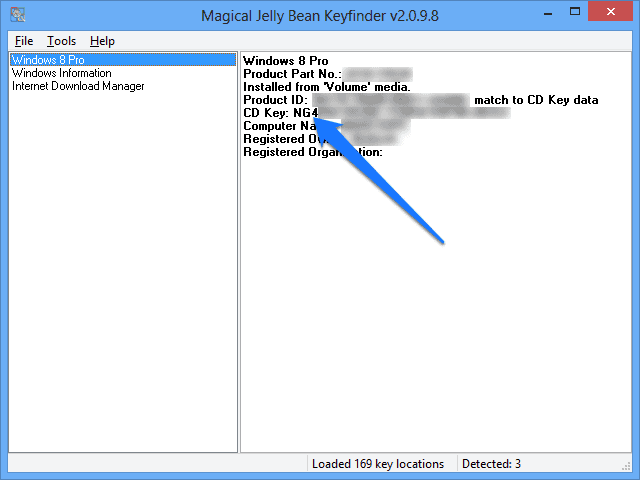 This is a photo that describe where it is in the program that I have obtained from this website http://theunlockr.com/2013/04/23/how-to-find-your-windows-8-product-key/you visit this site which allows me to find a mine.if you found this useful mark as an answer.
This is a photo that describe where it is in the program that I have obtained from this website http://theunlockr.com/2013/04/23/how-to-find-your-windows-8-product-key/you visit this site which allows me to find a mine.if you found this useful mark as an answer. -
I want to export the PDF file to a word doc. I can't find the icon on the right?
I'm trying to export a PDF doc to a word doc. I've been on the help site, I can't find the icon in the toolbar. My PDF reader is version 9.
Hi padgetcat440,
I see that you have a Pack PDF Adobe membership. You can access it directly from this link: https://cloud.acrobat.com (click the tab ExportPDF if want to convert a PDF to Word file). If you have Acrobat Reader, you can also access the ExportPDF function in the tool pane there.
Please let us know how it goes.
Best,
Sara -
IP address: where can I find the ips for outgoing incoming mail adreesss
where can I find the adreesss ips for outgoing mail
You have to bring (and do you mean the server names) from your ISP or, where appropriate, your separate email provider.
If you mean where they are on your system, you must provide the program messaging and the version and maybe able to tell or refer you to someone who can we'lll.
In Windows Mail, you would look in tools / accounts / properties / servers. In Outlook 2007, you'd look in tools / account settings / and double-click the account in question. Others are different.
I hope this helps.
Good luck!
Lorien - MCSA/MCSE/network + / has + - if this post solves your problem, please click the 'Mark as answer' or 'Useful' button at the top of this message. Marking a post as answer, or relatively useful, you help others find the answer more quickly.
-
How can I change the time for windows live?
How can I change the time for windows live?
This is the message I get. I need to change to continue working with this program.
Hi stevenwiley,
1. when exactly you get this message?
2 are you facing any problem with Windows Live?
If this happens only with a Windows Live program, you can post your request in the Windows Live forum for assistance.
Check the link for Windows Live support:
Hope this information is useful.
-
Where can I find programs to download windows live desktop for Windows 7.
Original title: Office of Windows live mail
where can I find programs to download windows live desktop on my laptop using win 7
For WLMail etc. (part of Windows Live Essentials) see this page - http://windows.microsoft.com/en-gb/windows-live/essentials
If all goes well, I think that's what you want.
Maybe you are looking for
-
P580 audio buttons do not work in Win7 64 bit
Hello I just bought Lenovo p580 and audio to the top, down, mute buttons on the upper right do not work. They seem to be some surface buttons - but don't change sound or indicate that they work - I updates the AUDIO drivers for the laptop without suc
-
HP officejet 6500 - all print functions seem to work well, but black ink Won't come thru despite 2 cartridges again.
-
I have problems with the Windows Update feature!
I have problems with the function of update windows for KB2596598, KB2596744, KB2687310, KB2596786 with an error code of 80070641. They keep for lack of update! My current windows is Vista Home Premium! Do you have a solution for this?
-
5.0 Android has supported audio OPUS, but I can't read files OPUS music/Walkman
Hello After that in the blind tests Opus easily surpasses AAFC (same size), and MP3 (in the larger size of 25%) and constantly is considered the best audio codec, I wanted to use it on my phone. Apparently Android 5.0 supports OPUS and even has the f
-
Hi I just finished one of my Compaq laptop factory reset. All was going well until I downloaded the SP1 (with success), then asked me to download Windows Update agent 7.6.7600.320 (successfully). Now, the laptop is continually 'check updates' its bee