I can't move my iphone.
Hello! My Iphone 5 is broken! I can't move it! The only thing I can see in my phone its Siri, but when I say something it doesn´t show the text! Ive tried to press home button and try to close the phone! It doesn´t work! PLEASE HELP ME!
Make an appointment at the genius bar and have it repaired.
Tags: iPhone
Similar Questions
-
I can't move my iphone 4s to ios 9
I tried to sync my iPhone to iTunes and he wouldn't let upgrade me yet, because I'm stuck on ios 7.1.2 on my iPhone 4s, with 9.46 GB free. Please tell me how to solve this problem, or if it is not repairable. Thank you
Are you sure you don't have an iphone 4?
Check here if you identify the model of your iPhone - Apple Support
-
How can I move icons on 10 IOS on my iPhone 6s
I can't move my icons on the new iPhone ios10 6s... I pressed, but it do not shake to make me move > > any ideas?
Thank you for joining the Apple support communities, frank1943!
I see that you are unable to move the icons on your iPhone 6 s after the upgrade to iOS 10. I'm pretty particular about my location apps on my phone too so I'll be happy to help you!
1. How to backup your iPhone, iPad and iPod touch - every time that I start troubleshooting, I always recommend a backup to ensure that your personal information is safe.
2. restart your iPhone, iPad or iPod touch - never underestimate the power of a good restart.
3. reset the iPhone settings - on your phone tapping settings > general > reset > reset all settings. This will restore your iPhone to factory default settings.
If you have not saved your phone yet, I strongly advise to do so now as the next process will erase completely it.
4. use iTunes on your Mac or PC to restore the iPhone, iPad or iPod to factory settings - you will need to use iTunes on Mac or PC to completely erase your iPhone. Using the settings only removes your personal information.
First, select "Set up as new iPhone" and connect to iTunes and App Store and iCloud. Once you are on your home screen, download some apps to iTunes and see if you can reinstall them once they are finished. If you are able to do so, go to the next step.
5. restore your iPhone, iPad or iPod touch from a backup - follow the steps described in this article to replace your personal information on your phone.
Have a great day!
-
How can I move a movie from my mac to my iphone 6 using itunes 12.4.3.1?
How can I move a movie from my mac to my iphone 6 using itunes 12.4.3.1? I know that you can synchronize, but where I put the (m4v) movie on my computer, and then how I do I synchronize? I tried to drop, but my phone doesn't pair with my Mac Pro 5.1...
Have you tried to put the movie in area iTunes movies?
-
Can software update on iphone cause problems when my computer can only move to Mountain Lion?
Can software update on iphone cause problems when my computer can only move to Mountain Lion?
When my computer can only be upgraded to Mountain Lion?
Any Mac that can run Mountain Lion can run El Capitan, as long as the conditions are identical.
Too little information: you must identify the model of your iPhone and explain exactly your problems. There is no way that anyone would be able to help otherwise.
-
How can I move iPhone photos to iCloud
My phone memory needs space. How can I move them to my cloud?
maxdog_extreme wrote:
My phone memory needs space. How can I move them to my cloud?
iCloud Photo library FAQ - Apple Support
Import photos and videos from your iPhone, iPad or iPod touch - Apple Support
-
How can I move contacts from an iPhone to an ipad?
How can I move contacts from my daughter from his iPhone on his iPad. I need to do this via iPad and iPhone that our computer just died. My daughter has no e-mail. Recently, I added my email on his iPad to check my mail. I then deleted the email. I myself remember that I received a message saying the removal of the email would be to delete all contacts. I deleted the email anyway. Unfortunately, the iPad doesn't have contacts. In addition, our family sharing an Apple ID I have my contacts on my iPhone and iPad, as I have my email on both devices. I just need to know if there is an easy way to move telephone contacts on the iPad.
You can use AirDrop. You will need to do each contact one at a time, but that work. Just activate AirDrop on each device, select the contact, and then select share contact. Hope that helps.
-
How can I move movies from my iPhone to icloud
How can I move movies from my iPhone to my iCloud?
Can be a little more specific?
Are you talking about real movies or videos you have taken?
Where in the cloud you are trying to store?
Bought films are already "in the clouds" as far as being always accessible - once bought, you should always be able to redownload them.
Videos taken can be stored in iCloud photo library, but the library of Photo is not really designed to be a permanent storage solution.
You could potentially upload videos on iCloud drive, but there is a limit to the size that can be downloaded.
-
How can I move applications to iPhone7 more page host?
How can I move apps on the iPhone plus 7? The old method of holding up to jiggle apps app and it enters edit mode does not work.
With 3D Touch, you cannot press the icon without getting another action. With the new devices with 3D Touch, just gently place your finger on the icon and wait for it to start the jiggling. Then you can drag it to the new location.
-
updated to ios 10.0.1 and now when I run the conectivity test my pc can't find my iphone so I'm not able to back up or synchronize it with my pc. everytime I connect my phone to my PC the pc revealed the companion phone which is no use to me as I want to get back to the top of my IPhone and syncing old content like movies without having to use my wireless
You have restarted your computer?
If iTunes does not recognize your iPhone, iPad or iPod - https://support.apple.com/HT204095
Device are not not immediately after the upgrade - https://discussions.apple.com/thread/6573744 - try to restart
Make sure you use the original or a spare cord Apple. Some third-party cables transfer that power and no data signal.apple.com/message/28002758#28002758
https://discussions.apple.com/message/29154537#29154537 - removed then reinstalled iTunes application
July 2016 Lawrence_Finch post - https://discussions.apple.com/message/30402529#message30402529 - connection dirty?
-
My phone icon left the lower bar. How can I move it back
My phone icon left the lower bar. How can I move it back
Press and hold on the icon of the app until it wiggles and then drag it in the dock. After you do this, press the home button to stop agitation apps. Note that you can have 4 icons in the dock.
Organize the applications on your iPhone, iPad or iPod touch - Apple Support
-
My iphone and itunes are both up-to-date regarding their updates, but my phone syncs with my laptop. I need help.
Sync your iPhone, iPad or iPod touch with iTunes using Wi - Fi connection
Use iTunes to synchronize information on your iPhone, iPad or iPod touch with your computer by Wi - Fi.
This article is for syncing with iTunes using a Wi - Fi connection. You can also sync your iPhone, iPad or iPod touch with iTunes via USB.
Synchronization allows you to share information between devices. For example, if you buy a movie on your computer, you can synchronize to add the movie to your iPhone.
When you sync, iTunes determines if your computer or your iOS device has the latest information. Then you can choose what you want to synchronize.
Configure iTunes to sync your device iOS over Wi - Fi
- Open iTunes. Make sure you have the latest version.
- Use the USB cable supplied with your iOS device to connect it to your computer.
- In iTunes, Search, then click on your iOS device.
- On the Summary tab, select "synchronize with this [peripheral] by Wi - Fi."
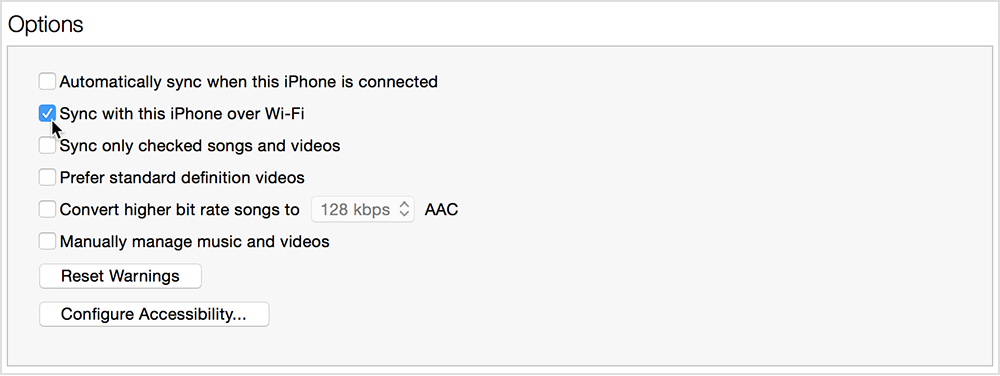
- Click on apply, then disconnect the USB cable.
- Choose which items you want to synchronize, and then click on synchronize.
When the computer and the iOS device are on the same Wi - Fi network, the iOS device appears in iTunes. Device iOS automatically sync every time it charges and iTunes is open on the computer. Learn more aboutwhat you can synchronize and how to synchronize specific items. You can also synchronize your device iOS via USB cable.
Get help
If you cannot set iTunes to sync over Wi - Fi, or if synchronization does not work:
- Restart your computer and your iOS device.
- Make sure that your computer and your iOS device are on the same Wi - Fi network. Synchronization does not work on an Ethernet to a Wi - Fi connection.
- Check your firewall settings. If you are using security software or a firewall on your computer or your router, you can get help with security software. You can also contact the router manufacturer or consult the documentation to know how to open the ports TCP 123 and 3689 and UDP 123 and 5353.
-
How applications can be transferred between iPhones
With iCloud, my transfer from an iPhone 5 c for an iPhone that is has gone well, but only one application, which no longer exists, but it works perfectly on the 5 c, did not come. How can I move it to my self?
At this point, the only way you can get this app on the new phone is to sync it to iTunes if there is in your iTunes library. If this isn't there and is no longer in the App Store, you're out of luck.
-
Can't move pictures from computer to new I-Phone.
Original title: device cannot move photos to computer again I I-Phone. Only imported phone to computter. How can I move photos to the phone?
Can not move the photos to computer again I I-Phone. Only imported phone to computter. How can I move photos to the phone?
Hi BillStawsky,
1 Windows operating system you are using?
2. what happens when you try to transfer pictures to your computer?
3. were you able to move the pictures before without any problem?
You can view articles from Apple support below and check if it helps:
How to transfer or sync content to your computer
What to do if iPod touch, original iPhone, or iPhone 3G won't transfer pictures to your computer
Hope this information is useful.
-
How can I move files/folders to iCloud back to their original finder folder
I just updated to OS Sierra and noticed that my documents folder was empty. How can I move files/folders to iCloud back to their original finder folder?
Thank you
The Duke
See it - Add your files, Desktop and Documents in iCloud Drive - Apple Support
Maybe you are looking for
-
ProLiant ml350 g6 is compatible with Nvidia tesla K40?
Hello, I got a HP Proliant ML350 G6. Can someone tell me that my computer is compatible with Nvidia tesla K40? Thanks in advance
-
How to communicate daq in labview2009
I use daq to control the pump with labview 2009.But I don't know how to order it. Please help me!.
-
Let's say that there a number generator (put only 0s and 5s) connected to an element of comparison, which tests to see if a number is greater than or equal to 2.5. This will also put a number of participants as soon as possible. (At least as fast as
-
where can I change the password for free wifi on Acer 10th switch
I use a public wifi who changes his password every month. I connected it with my Acer Switch 10 E for the first time last month (a week ago) and I was asked for the password. Now, it's a new month and I am not prompted for the password and I can't fi
-
Aspire keyboard E5 - 571G letters stop working?
8.1 Windows x 64BIOS has been updated recently, as well as the touchpad. Sometimes my keyboard doesn't work, more specifically a set of keys: B N Y U H 7 and 8.It is always those who stop working. I bought the laptop Dec 2014. This happens when I sta

