I can't update my card details because there is no option of editing on my management plan.
I can't update my card details because there is no edit payment on my management plan details.
Hello
You will need to contact support by calling/chat for this request.
* Be sure to stay connected with your Adobe ID before accessing the link above *.
Kind regards
Sheena
Tags: Adobe
Similar Questions
-
can't update credit card details
I'm trying to update my credit card information. When I put in the new details and click on 'save' it comes back with the error that my billing address is not valid. I tried to use the suggested address, as well as several versions of my intervention, but it is not yet through.
Any suggestoins?
Contact Support and get if they help:
To the link below, click on the still need help? option in the blue box below and choose the option to chat or by phone...
Make sure that you are logged on the Adobe site, having cookies enabled, clearing your cookie cache. If it fails to connect, try to use another browser.
Creative cloud support (all creative cloud customer service problems)
http://helpx.Adobe.com/x-productkb/global/service-CCM.html ( http://adobe.ly/19llvMN )
Manage your membership and your payment. Creative cloud
-
I can't update my first macbook pro CC 2015 but need to edit a file that has been saved with the new version 2015.1 last... any ideas what could be the reason for this?
I already tried to deinstallate and reinstallate to the program...
Would be very grateful for any solution... !
Hi Eclumes,
I can't update my first macbook pro CC 2015 but need to edit a file that has been saved with the new version 2015.1 last... any ideas what could be the reason for this?
I already tried to deinstallate and reinstallate to the program...
Are you a specific error when you try to update the application?
In the affirmative, please follow these troubleshooting steps:
Error in downloading, installing or updating Adobe Creative Cloud applications
Thank you
Ilyes Singh
-
I've recently updated to Pro XI and there is no options for bookmarks. How do Pro XI bookmarks?
I've recently updated to Pro XI and there is no options for bookmarks. How do Pro XI bookmarks?
You don't really have to drive if you have Acrobat, unless you create PDF forms and you want to test the it.
-
CAN´t change credit card mu because a problem in the adobe site
I already made contact with the cat of billing, but they say that the problem is on the end of Adobe´s. Here is the chat transcript to:
Transcript of the chat
info: Thank you for your patience.
In the meantime, you can try our community forums where experts are available 24 hours a day, 7 days a week
info: Now you are chatting with Cassandra.
Please do not close the discussion window or browser tab because it will end our chat session.
Lil Man: Hello! Welcome to the Adobe Customer Service.
Lil Man: Hi Felipe
Felipe Rolim: Hello
Lil Man: I'm reviewing your question. Please stay on the line and do not close the chat window or browser to ensure our chat session is not interrupted.
Felipe Rolim: Your file was uploaded successfully: bug.jpg.
Felipe Rolim: Your file was uploaded successfully: bug.jpg.
Felipe Rolim: I send the screenshot of the problem;
info: You will receive your chat transcript at [email protected] of at the end of your cat.
Lil Man: I apologize for the delay, it is longer than expected. Please allow me a minute or two more.
Lil Man: Thank you for your patience.
Felipe Rolim: ok
Lil Man: I'm sorry for the inconvenience, our in-house applications do not work due to a technical problem, please please try to update your bank details after 2-3 hours.
Felipe Rolim: So the problem is with the page, right?
Lil Man: Yes, it's a problem on our side.
Felipe Rolim: OK, thanks for the support and feedback
Lil Man: You're welcome.
Lil Man: Is there anything else I can help?
Felipe Rolim: No, thank you
Lil Man: Have a wonderful day!
Lil Man: Please contact Adobe. We are available 7 days a week, 24 hours a day. Bye!When I go to the screen managemnet plan and redirect´s me to the address: https://www.adobe.com/go/dr_account_br
Here´s what is happening:I tried 4 different browsers in 3 different computer one.
But I need to change my credit card, because that was canceled after being cloned and my subscription has been canceled.
How can I solve this young, Adobe?
Hello
I see that you have adobe with same email account as with the forums.
I also see that you bought a new creative cloud subscription, please let me know if you need some help over here.
Sorry for the inconvenience!
-
HP ENVY 23-o014 all-in-One: can I update my card on a PC before generation?
It is a question more than a proplem...
Last year, I bought my new PC before generation, all-in-one 23-o014 HP ENVY. Now, I want to update my card on the pre-built... I want the best video card and a better CPU (i7) and maybe more RAM.
Is it possible to do?
Can I buy parts and if necessary to hire someone to install it.Thank you.<>
Hello
You should be able to improve the memory and the processor but not the video. Review the specifications.
-
Still can not update Windows 8.1 because I can't connect to my Microsoft account online.
OK, excuse me if I'm a little ROUGH, because there is a persistent problem since BEFORE the 8.1 update.
I can not connect to the Windows store at all.
Whenever I click on Store Windows, it says
"We could not connect to the Bank. This could have happened due to a server problem or network connection has expired. Please wait a few minutes and try again. »
No amount of clicking "don't retry" does nothing.
Associates, if I click on "connect to a Microsoft account" and click on "Switch to a Microsoft account" I enter my local password, enter my e-mail address, click on 'next', it goes to a screen that says "sorry, we could not connect to the Microsoft services right now. If the problem persists, look for 'referee '.
OK, so here's the deal. I DON'T HAVE ANY F * CKING REFEREE. I WENT TO EVERY F * CKING HELP PAGE FROM MICROSOFT TO FIX THIS PROBLEM WITHOUT SUCCESS. I TRIED ALL OF THE SUGGESTIONS I FOUND FROM 3RD PARTY SITES.
Also, I have a laptop that I use on the same home LAN that is not one of these problems and connects very well with the store and my Microsoft Account.
This problem is started, after a regular update Tuesday Microsoft got. The only SOLUTION seems to be to refresh my OS, which will eliminate software installations that will take me several DAYS to re - install.
Note that, with the exception of problems with connection to the store and my Microsoft Account (and update to Windows 8.1) the computer works fine. So I really want to rub the complete set of software I installed in the area by a refresh.
As near as I can tell there is something very SIMPLE that I have F * CKED UP in the OS that prevents access to the store and my Microsoft Account. There should be a SIMPLE FIX for THIS. But I have not yet found. I asked BEFORE on the community forums and got NO SATISFACTORY RESPONSE.
What you say Microsoft? Is your only solution destroy my existing work of the software game and spend several days recreate?
When I bought Windows 8, I downloaded an ISO. I think you can still get an ISO from Microsoft if you ask him nicely.
I am lucky to have a Windows 8 DVD, so I have no problem, but try this solution to get the ISO standard
http://www.CNET.com/how-to/how-to-download-the-official-Microsoft-Windows-8-1-ISO/
-
I can't update of Windows security because of an unknown error. Also, I get frequent BSODS.
Good, so like I said, when I try to get the security updates, I get a message saying "year error occurred while of updates for your computer." Errors found: Code 80072EFE Windows Update encountered an unknown error. "Code 0 x 80244015 appears when I try the update of Defender.
I've had this laptop (it's a Toshiba Satellite L305, is told by the way) gave me down and it has a number of problems. Another problem taxing enough, it's that I had frequent dumps. Some programs that I want to uninstall used to uninstall because the uninstall file does not exist. I installed a free Revo Uninstaller Pro trial and that helped, but I still don't know what causes the dumps.
One of my recent problems with laptop computer is my computer crash dumps whenever I try to open Chrome now. It was working fine, then I would get BSOD as I just described, so I tried to uninstall it and then put it back, and it worked well again for the day, and then it happens again. I think it could be a virus. I also learned that it might be a registry error and I can change my registry, but I know almost nothing about computers, so maybe I need to walk through this.
I have AVG and I used it to scan the computer and I also scanned with the Defender, and both programs have only seen adware. I don't really think that could do much harm. I'm not sure. Right now, it looks like a big mess of problems.
I think I should also add that the laptop has no trackpad software installed, or at least that's what it looks like. The former owners told me that the trackpad has never worked. I don't know if that has anything to do with it.
Any advice will help, please leave as much as possible.
Thank you
Blue screens are caused by defective material or defective hardware drivers.
To see if a fix is available
In Control Panel (and select Classic discovered in the left pane) select reports on the problems and Solutions (problem of type in the START search box), go to historical problem, right-click of your error and choose check for the Solution. You can also right-click and choose Details for more information. Post the details here.
To see if any recent system change caused it
In Control Panel (and select Classic discovered in the left pane) choose Administrative Tools and then choose reliability and performance monitor and choose the monitoring tools then the reliability monitor (type reliability in research on Start). This list is a chart of the software installs, uninstalls, updated Windows and crashes by date (scroll left to see earlier dates). See if your plant has started to happen after you installed or uninstalled something.
First to test we can the material.Standard hardware troubleshootingS.M.A.R.TClick Start - All Programs - Accessories - Right click Command Prmodel and choose run as administrator.Disk in Windows drives monitor for impending failure. The function is called S.M.A.R.T. It detects an imminent failure, 30% of the time. In a type elevated command prompt (it's a single line)WMIC PATH MSStorageDriver_FailurePredictStatus /namespace:\\root\wmi get active, predictfailure, reason ListIf it is on will be true, otherwise on enable in the BIOS of the computer.Predict the failure must be False if everything is ok.In Vista and later if SMART failure predicted Windows prompts the user to run the backup.Run chkdskIn computer discs right click and choose Properties, then the Tools tab, and then click check now. Check the TWO boxes and then start. Reset. This will take from one day to the next.SFC
Check the alteration of the file by clicking on Start - All Programs - Accessories - right on command prompt and choose run as administrator. Typesfc/scannow
Diagnosis of memoryIf you have not run a diagnosis of memory, please do. Click on Start - Control Panel - choose Classic view in the left pane - choose Administrative Tools - then memory diagnostic tool.For results of ChkdskClick on Start - Control Panel (and select Classic view in the left pane) choose Administrative Tools and then Event Viewer , and then look at the Application and the System will connect (under Windows logs) for entries.Look for EventID is 7 and Source disk
Look for EventID is 11 and the Source disk
Look for EventID is 51 and Source disk
Look for EventID is 52 and Source disk
Look for EventID 55 and Source is NTFS
Look for EventID is 130 and Source is NTFS
Look for EventID 1001 and Source is Autochk
Look for EventID 1001 and Source is Winlogon
Look for EventID 1001 and Source is WinInit
Look for EventID 1001 and Source is Chkdsk
Look for EventID is 26212 and Source is ChkdskDouble-click the entry for more details on this entry.PS 7 and 55 are auto repair codes where windows repair disk errors silently on the fly. 52 is the SMART warning.For the results of the SFCCheck the alteration of the file by clicking on Start - All Programs - Accessories - right on command prompt and choose run as administrator. Typefindstr/c: "[SR] cannot" %windir%\logs\cbs\cbs.log|more "It will be able to see which files are corrupted. We may be able to copy it from another computer.For memory diagnostic resultsClick on Start - Control Panel (and select Classic view in the left pane) choose Administrative Tools and then Event Viewer , and then look at the Application and the System will connect (under Windows logs) for entries.Look for EventID is 1201 or 1101 and Source is MemoryDiagnostic-resultsDouble-click the entry for more details on this entry.Analyze dump filesIf you want to analyze your own dump files. (C:\windows\Minidump).
Download and install the debugging tools for Windows
http://msdn.Microsoft.com/en-us/Windows/hardware/hh852363
Install Windows SDK, but simply choose the debugging tools.Create a folder called symbols in C:\
Start Windbg. Menu - symbol file path of the file and enter
SRV * C:\symbols* http://msdl.microsoft.com/download/symbolsClose, and then reopen WinDbg. File menu - Open Crash Dump
It will analyze the crashdump. You must close and reopen WinDbg for each analyzed dump file. Because you download symbols from the internet WinDbg seems to be to do nothing. But it's the download. Be patient.
Looking for a driver or a library system that the incident occurred at the end of the list. Find the file, do a right click then Properties - Details tab. You must update the driver identified.Type in the theWinDbg command prompt
! analyze - v-v means Verbose and if the accident was created by a program, as opposed to hardware or a driver, it will appear in the middle of the list.Or download files minidump to your Public SkyDrive folder and copy the link in the address bar, and I'm going to do an analysis.SkyDrive is the download file from Microsoft, Windows Live, at https://skydrive.live.com/site. Read about it at http://explore.live.com/skydrive.If you have downloaded one of the Live applications or a website based Live
e-mail, you already have access to your Skydrive account.Put your list of events in the Public folder and copy the link in the address bar.
-
I can't update credit card information
I searched and searched and followed these instructions: to update the credit card for your creative cloud account
but I did not Edit the details of the payment link anywhere.
Why is it so difficult? For now on I changed my card for several services and now Adobe info... uuuh
Well, she maintained, because the link is there now.
-
How can I fix of card details of credit provided during the order process
How can I fix the details provided during the ordering process - get massive amounts of demand from my Bank to tell some details were provided badly... now all of the order is suspended in the air of credit card
Hello
I suggest you get in touch with our customer service department and they will help you update the same Customer Contact or you can go though the link below to manage your payment information.
Manage your creative cloud membership
hope this helps
Concerning
Maansee
-
Can't update the payment details.
Oh no! There is a problem with your recent payment. Update payment details for uninterrupted service.
I received this message in in the case of account management. I have updated and verify my information several times, but I still get this message.
Can anyone help?
Hello
Please contact our customer here: https://helpx.adobe.com/contact.html
Let us know if this helps!
-
Desktop all-in-one HP 19-2113w: can I update the card graphics and ram for my all in one computer
Y at - it an upgrade, I can do for this computer and if so where can I get the upgrade
Maximum memory is 8 GB and there is no way to upgrade the video. Here is the Service Manual:
http://h10032.www1.HP.com/CTG/manual/c04716104
It's images, but quite easy to follow. Let us know if you need help.
Photo of the motherboard:
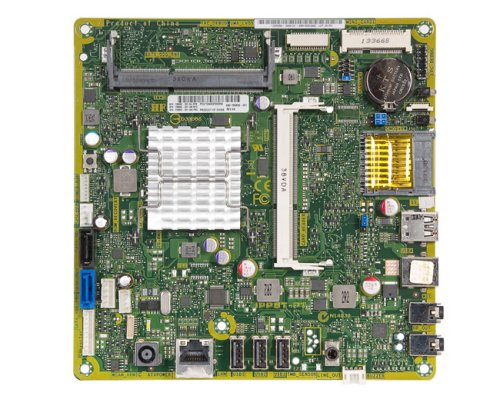
You can see it's pretty basic. No room to add a video card, I'm afraid. It uses memory DDR3-1333 phone like this:
If it's 'the Answer' please click on 'Accept as Solution' to help others find it.
-
Can I update my card wireless Intel Pro 3945abg on my Pavilion dv 6426us?
I have an Intel Pro 3945abg network wireless adapter in my Pavilion dv6426us, model of product # GA378UA #ABA. I want to run on networks of HQ (5.0 GHz) or n (2,4 GHz). Is this possible and what would be the model of the adapter which should be?
Thank you!
brucefal wrote:
If I don't have a third wire, can I go to the a/b/g/n adapter (when it exists)? Repair manual does not list a unavailable, but it is a 7 year old computer and I think that maybe HP no has not updated maintenance and repair manual when the better network adapters came out.
More time if they are of the same family line wifi you can still get the hight model, even if you are not using a third wire, you'll be fine with only two wires.
-
I am being charged monthly for photoshop 9.99.
I need to change my credit card, but my plan is not displayed
on my account. So it's not a credit card edition
I don't see that start new members.
Manage your membership and your payment. Creative cloud
Contact support - for the link below, click on the still need help? option in the blue box below and choose the option to chat or by phone...
Make sure that you are logged on the Adobe site, having cookies enabled, clearing your cookie cache. If it fails to connect, try to use another browser.
Creative cloud support (all creative cloud customer service problems)
http://helpx.Adobe.com/x-productkb/global/service-CCM.html ( http://adobe.ly/19llvMN )
-
After update 15.0.1 Firefox and Adobe Flash Player to 11.4, I was unable to view the media from YouTube. I was given a message: "this video is not available with the filter of education allowed.» To view this video, site network administrator will have to add to a playlist. I work for a school district and use my laptop at work so I thought that I got this message because YouTube is blocked on this network. But when I got home, I got the same message on my home network with YouTube videos. I have reset Firefox and he took care of the issue until I'm at work, and the problem happened again with the same message everywhere... I tried to post the same videos on another browser (Safari) and it works beautifully. I'm afraid that if I reset Firefox even once, I'm having the same problem.
It is possible that YouTube set a cookie to filter which can still be seen when you connect at home. To clear cookies for youtube.com, you can use one of these:
(1) 'dialog show Cookies' tab in Preferences/Privacy:
Firefox > Preferences > privacy > 'view the Cookies '.
Type yout in the search box at the top to filter the list and remove each cookie individually.
(2) "view Cookies dialog box" in the Page Info/Security tab:
While displaying a page on the site-
Tools > Page Info > Security > 'view the Cookies '.
-remove each cookie individually.
Then, try to reload the page and see if Youtube behaves differently.
Maybe you are looking for
-
From yesterday evening my app notes will crash whenever I open it. the app opens for a few seconds and then it stops. If I double click the home button, I can see the app it as if I clicked out of it to work on other things. but as soon as I click on
-
How can I convert 9213 readings of TC in temperatures on FPGA?
I use a cRIO-9076 with 9213 module to capture readings from thermocouples (type K). Is it possible to convert these readings (voltage of the FXP Data reading) in the temperature on the FPGA values? My goal is then to use these temperatures to contr
-
Update Windows Update will not work.
When meet the windows prompt screen goes in a loop. Update closes and opens again after a considerable period of time, but with demand for application of initial screening that I update Windows Update. Until I solve this problem, I can't do windows u
-
BlackBerry Z10 Cant send facebook massages through the Blackberry hub
Hmm, I bought my Z10, a day ago and always try to play and figure how things work. Realized today that I can not answer facebook chat massages through the hub of blackberry. I checked the forum and found a similar problem that shows a red clock on th
-
Port 0 is not blocked the victim
We were see switchis sig alerts with gravity high and port 0 that are not blocked by IPS of the victim. All other ports are blocked are the same sig alert. I understand that port 0 is not valid port for traffic, but I read some articles which suggest

