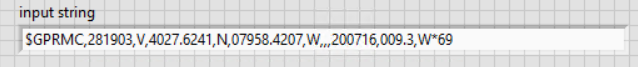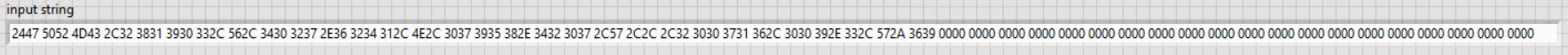I need help to remove an old update3 Java 6 on my computer _
I get this message: Error 1719 the windows service install could not be accessed. This can happen if windows install is not properly installed. Contact your support team. I don't know which is my support staff.
Hello Anne66,
ؠ say you that you want to uninstall the previous version of Java installed on your computer?
If you are not able to remove from the Add/Remove feature, you should try to uninstall using the Windows Cleanup utility.
http://support.Microsoft.com/kb/290301
Check also if you install the service is starting your computer. Click Start, and then type Services.msc. In the services window, locate the Windows Installer service, right click on the service and check if you are able to start the service.
Thank you
Irfan H, Engineer Support Microsoft Answers. Visit our Microsoft answers feedback Forum and let us know what you think.
Tags: Windows
Similar Questions
-
Infected with "WINDOWS DEFENDER SYSTEM." Need help to remove it.
Infected with "WINDOWS DEFENDER SYSTEM." Need help to remove it. I have Mcafee and windows Defender, but the two do not detect. It keeps poping up of fake messages and prompts you to buy some fake antispyware.
Hello
Windows Defender system is a fake antivirus, a scam to force you to pay for it, while it has no advantage at all.
Remove Windows System Defender (uninstall Guide)
http://www.bleepingcomputer.com/virus-removal/remove-Windows-system-DefenderDownload malwarebytes and scan with it, run MRT and add Prevx to be sure that he is gone. (If Rootkits run UnHackMe)
Malwarebytes - free
http://www.Malwarebytes.org/Run the malware removal tool from Microsoft
Start - type in the search box-> find MRT top - right on - click RUN AS ADMIN.
You should get this tool and its updates via Windows updates - if necessary, you can download it here.
Download - SAVE - go where go out you there - top - right click RUN AS ADMIN
(Then run MRT as shown above.)Malicious removal tool from Microsoft
http://www.Microsoft.com/downloads/details.aspx?FamilyId=AD724AE0-E72D-4F54-9AB3-75B8EB148356&displaylang=en-----------------------------
also install Prevx to be sure that it is all gone.
Prevx - Home - free - small, fast, exceptional CLOUD protection, working with other security programs. It comes
a scan only, VERY EFFICIENT, if it finds something to come back here or use Google to see how to remove.
http://www.prevx.com/Choice of PCmag editor - Prevx-
http://www.PCMag.com/Article2/0, 2817,2346862,00.asp
--------------------------------------------
Here are some free scanners online help if needed:http://www.eset.com/onlinescan/
http://www.Kaspersky.com/virusscanner
Other tests free online
http://www.Google.com/search?hl=en&source=HP&q=antivirus+free+online+scan&AQ=f&OQ=&AQI=G1--------------------------------------------
Also do to the General corruption of cleaning.
Run DiskCleanup - start - all programs - Accessories - System Tools - Disk Cleanup
Start - type this in the search box-> find COMMAND at the top and RIGHT CLICK – RUN AS ADMIN
Enter this at the command prompt - sfc/scannow
How to analyze the log file entries that the Microsoft Windows Resource Checker (SFC.exe) program
generates in Windows Vista cbs.log
http://support.Microsoft.com/kb/928228Run checkdisk - schedule it to run at the next startup, then apply OK then restart your way.
How to run the check disk at startup in Vista
http://www.Vistax64.com/tutorials/67612-check-disk-Chkdsk.html-----------------------------------------------------------------------
If we find Rootkits use this thread and other suggestions. (Run UnHackMe)
I hope this helps.
Rob - bicycle - Mark Twain said it is good.
-
need help to remove kkash virsus
Why can't, I need help to remove the worm kkash/Rodolphe that divert my laptop used I would even turn on windows I would think MS essentials would protect me
Hello
Scan of Malware in Safe Mode with network.
http://www.bleepingcomputer.com/tutorials/how-to-start-Windows-in-safe-mode/#Vista
Windows Vista
Using the F8 method:
- Restart your computer.
- When the computer starts, you will see your computer hardware are listed. When you see this information begins to tap the F8 key repeatedly until you are presented with the Boot Options Advanced Windows Vista.
- Select the Safe Mode with networking with the arrow keys.
- Then press enter on your keyboard to start mode without failure of Vista.
- To start Windows, you'll be a typical logon screen. Connect to your computer and Vista goes into safe mode.
- Do whatever tasks you need and when you are done, reboot to return to normal mode.
Once in Safe Mode with network, download and run RKill.
RKill does NOT remove the malware; It stops the Malware process that gives you a chance to remove it with your security programs.
http://www.bleepingcomputer.com/download/rkill/
Then, download, install, update and scan your system with the free version of Malwarebytes AntiMalware in Mode safe mode with networking:
http://www.Malwarebytes.org/products/malwarebytes_free
See you soon.
-
I need help to remove Adobe Acrobat. I got the free trial version, and it has expired. I thought I deleted the program, but I get this message "before you proceed you must first launch Adobe Acrobat and accept the end user license agreement." I thought I deleted the program, so I can't seem to be able to throw. I have a MacBook Pro OS x help, please.
This message comes from Adobe Reader; Launch the Reader application and accept the EULA.
-
NEED HELP WITH SERVICE PACK 3. After downloading and the computer goes into rebooting mode I get the screen to restart with three options, network security safe mode and the other thing. , but it of although he gets, he keeps countdown to restart and reboots and restarts, over and over again, never reboots, same screen. my computer won't let me out this screen even after I turned off the computer and turn it back on, I get the same screen. the only way I can get out of this is to erase my computer everything and bring it back to factory, right out of the box, this big headaches. Thanks for anyone who can help me. PS. Keep the answers in simple terms please.
Hi BSRC$, in stock
- You have security software installed on the computer?
- You receive an error message when you restart the computer?
Reinstalling Windows XP to the factory setting would not be the first option.
It is possible that some third-party programs or the services installed on the computer interfere with the installation of service pack 3.
I suggest that you try to uninstall service pack 3 from the computer by using the recovery console and subsequently ask the article below for what to do before installing the service pack 3on the computer.
How to remove Windows XP Service Pack 3 from your computer
http://support.Microsoft.com/kb/950249
Steps to take before you install Windows XP Service Pack 3
-
I need help download microsoft NET frame model 2.0 on my computer so that my Lexmark 5500 printer will not work correctly. Please call me at the
Thank you
John RobinsonOriginal title: hardware device
The lies of failure with your method of installation of the drivers / software, you install using a Lexmark CD or download from Lexmark support?
NB there is also a firmware update
-
Need help: vSphere 4.1 old cluster to a migration 5.1 new cluster
Need help!
Well, we need to replace the old vmware 4.1 (3 former hosts in cluster) with the most recent output 5.1 (3 new hosts in cluster).
We have 3 DAS old_hosts connected to the SAN HP P2000 G3 FC (we have only a single SAN who has 2 active FC ctrl with FC port 2 each - if only one FC port is free).
As the new material is very different (1 Xeon E5335 2 GHz for every former host) and 2 Xeon E5 - 2630 2.30 GHz for each new host I'm not so sure be allowed to add new_host to the old cluster, not you?
If this is the case, that is the best strategy to run a migration as possible interruption less?
Anyone can suggest me what logical steps, we need to achieve our goal?
(b) create new cluster with EVC mode enable (based on the old family)
so, I don't do any CVS operation on the old cluster? Y/N
Nothing changes in the old cluster and other Word is YES! operation of EVC.
(d) to migrate all your virtual machines in esx old new host esx (with sufficient resources)
When I see in my inventory vcenter the old and the new cluster in order to migrate a virtual machine between them that I have to drag and drop the virtual machine on the label of the new cluster name? It is enough, or there is another way to do this?
Yes, you can drag and drop again cluster or you may use the Migration Wizard to migrate the virtual machines. Both way can be works.
When I have all the virtual machines in the new cluster, the situation is:
-cluster hosts are running in VCA mode
-VMs are run in EVC mode
so if I now turn off the CVS mode on the cluster hosts automatically will work with all the features of the CPU or they should be stop/start?
VCA mode cannot be disabled for virtual machines operating in EVC mode. If you want to disable, you must stop your virtual machines before first VCA mode off.
FYI, the VCA mode is for mixed with different hosts of the family of processors, but in your case, the VCA mode is you help to minimize downtime and the planning of your downtime for virtual machines. If you don't want to use the old family processor, then you must turn off your VM and migrate to new hosts. So in this case, you have no need to allow the VCA. This CVS is you help migrate live Webcam virtual machine to the new family of processor host without downtime. Because virtual machines live runs on the cpuID of processor mode the lowest.
If you want to disable the VCA mode on the cluster, you need to do that there is no VMs is under tension. Because to the VCA ID CPU mode will change.
Just my cents
-
I need help to install my old Acrobat on new computer
I had Acrobat 9.0 Standard on my old computer. I've logged into my account and was able to download this version on my new computer, but when I type in the original serial number during installation, and then click Next, it says, check the upgrade: you have entered the serial number indicates that your installation is an upgrade from Acrobat Standard version. To be eligible for this upgrade, you must already have no product qualifying. We have looked into the locations by default of qualification of the products installed on this computer, but none have been found. You can check the upgrade eligibility without having to install your previous software by filling in the fields below. Select a product you already own. Then, the drop down menu does not include the version 9.0 c we have. I need help strive to overcome that.
While she makes quite clear the question, list that you are supposed to select in is to select the previous version that you had before version 9, that you upgraded. Chances are you will also need to have the serial number of the previous version as well to prove that you owned it.
Update costs less for a full version. When you install an upgrade, it is necessary to provide proof that you have an earlier version for which the upgrade is valid. That's what the Installer application, the evidence about the previous version.
-
Need help to remove the zeros on the right
Hello.
I need help to replace the zeros in the string.
I have a string which is the output of the network packet. There are a few trailing zeros in the package.
I don't see them in normal mode, but the size of the string tells me that it's bigger then it looks like.
When I pass in hexadecimal mode, you can see zeros.
I tried to use the find/replace function allows you to search for 0 and replace it with an empty string constant. But, for some reason any, that he took no zeros.
I need to stop the string that follows * 69.
Show your code. You won't find and replace with all zeroes. These 00 in hex mode they are null characters. (not printable byte with a value of zero). You need search and replace on that character. (replace string should look like 00, when it is set to display the hexadecimal code.

-
Original title: need help to get rid of the virus, a little desperate, ive tried many other things!
I have an unknown number of virus and for some reason any slipped beyond my antivirus and now they stop my antivirus doesn't let me go on some websites, don't let me download some other antivirus and most of those that I can download blocks: S HELP!
Visit the Microsoft Solution Center and antivirus security for resources and tools to keep your PC safe and healthy. If you have problems with the installation of the update itself, visit the Microsoft Update Support for resources and tools to keep your PC updated with the latest updates.
-
I need help for my printer/scanner/copier to work with my computer
I have a problem for my computer to connect with my printer/scanner/copier. I need help!
Hi GraceEverts,
· What exactly happens when you try to connect printer/scanner/copier to work with my computer?
· You receive an error message?
· What is the brand and model of the printer/scanner/copier?
I suggest to check the following items and check if it helps.
To add a printer attached to your computer
To install new or updated printer drivers to update
Resources for the resolution of the printer in Windows XP problems
http://support.Microsoft.com/kb/308028
Printer in Windows problems
http://Windows.Microsoft.com/en-us/Windows/help/printer-problems-in-Windows
To install a scanner or digital camera
Hope this information helps.
-
completely remove the OLD version of QUICKTIME on my computer
How can I remove the OLD Version of Quicktime? Even if he tells me its no LONGER there.
Try Revo uninstaller . Don't ask me how to use it. I never used it.
Or use ccleaner. Install run it then go to Tools / uninstall then remove his entry (is he used to uninstall.). Search for and remove records. Use ccleaner registry option, and then delete the registry entries
-
I need help to get rid old parental control user accounts
I had several user accounts I created then to monitor parental controls. My computer had to be indented by default settings/factory settings because there is an error not connected blue screened my PC. I have now implemented some additional, other than user accounts and only that was left on my PC (end-user), when he returned from PC World - work. These names come in the section of control panel user account, but not the 'old'. However, the family safety Web site still shows these old names and it generate reports of e-mail about the activity, which they may show no activity due to being is no longer accessible. How can I erase the please.
I had the same problem in November and has responded to my request. I don't seem to have the option, they told me so "go in manage account names" or something similar. I've been on the site, where the names are listed, but all I can do is stationary on a name and does nothing right click, left click brings this account to the screen. Very confused. Apologizes to the previous respondent. Must be something wrong.
Hi GalaxyGirl,
We are happy to help you in this regard. If I understand correctly, you simply want to remove the user account that displayed on the Family Safety website. You can easily remove the accounts it as follows:
1. connect to https://familysafety.microsoft.com using the parent account.
2. click on manage the list of the members of the family. This is located under the list of the members of the family.
3. check on behalf of the child, and then click Remove. Click delete again to confirm.
Please let us know if you need more information.
Note: I edited the title of this thread for clarity.
Thank you!
-
Need help to remove the protection of the family off account of girls
I deleted my daughter from my laptop Microsoft account. I had the protection of the family there. How can I get the protection of the family out of his account because she has another account set up and know it required a code to get on his google account? So I would like to remove the protection of the family so that it doesn't keep needing a code. If anyone can help me please and thank you.* This thread has been changed so that they the title is a little clearer. It will be also moved to a more appropriate forum hoping to teach you to someone who can answer your question correctly. Thank you!Hello
What operating system is installed on the computer?
In the meantime, you can visit the link provided below to remove a parental control account.
How can I remove parental control?
Hope the information helps you resolve the issue.
-
I need help to remove duplicate files
I have MANY files duplicate on my, new to me, the laptop. Including but not limited to photos and lower costs. I would like to delete all the duplicate files and other unnecessary junk files and I could use some (a lot) of help. I'm not that effective with the numeracy skills so I need it set as simple as possible. Thanks for any help you give. Its a Dell computer inspiron laptop if that means something.
Use Bing or Google to find 'duplicate file remover' or 'duplicate file finder' - there are several dozens of utilities that can do it for you.
Maybe you are looking for
-
How to clear Safari search preferences?
Safari uses only DuckDuckGo even if I checked to Google search. The results include spam and * spam. This feels like malware...
-
want to 5643: printing borderless photos
When I try to print from my android phone, the photo comes with a border. When I print from a memory card, it has no borders. How can I set up the printer for photos of my phone are without borders? I can't find any settings to specify borderless
-
Re: Dvd drive no longer works on my Equium A300D - 16 c
Hi, I need help! My Equium A300D - 16 c ceased to recognize any kind of disc, I ve tried to double click on the drive but they hunted gey and the message "Please insert a disk into the drive" appears. After reading the posts previous back to a little
-
BIOS update broke my Satellite P750
I have just updated the BIOS on my P750 Satellite with the Toshiba file and now my BIOS is damaged.Before everyone says I have entered my serial number it came with file BIOS that I need for my laptop. Unzipped the zip file ran the exe update from Am
-
Xerox Phaser 6300 toner cartridge failure
Xerox Phaser 6300 toner cartridge - cyan toner cartridge failure (almost nine toner). Printer turned, fired cartridge, cartridge put back in & locked & printer turned on - still had the cyan cartridge failure. Put in another cartridge cyan who work