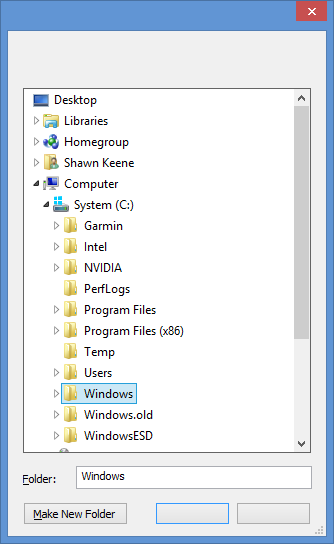I only see the outline of the image sometimes instead of the "dynamic preview?
I don't know anyone who uses InDesign for any period of time is aware of something that I recently discovered is called «dynamic graphics preview» [See figure 2, below]
Preview dynamic is the image temporarily, you see when you try to crop or place an image in a frame. This is the part of the image that is outside the frame. The parts of the image that fall outside the image are temporarily "seen" transparently (spent), to indicate that these places are not in the visible area of the image. You usually see this when you try to crop the image with the direct Selection tool, you click and hold on the image for a few seconds with the direct Selection tool. The temporary transparent preview disappears once you decide on the position and let go of the mouse click.
So my question is: when I click and hold, on some images with the tool, direct Selection (white arrow) the dynamic preview is not displayed? All I see is the plan of the layout of the image, with PREVIEW of NO, or the outline of the shape (usually a rectangle), with the PREVIEW of NO.
For example there was this a situation at work (where I work on the catalogs) where the same image has been copied six times, in order to make the shades, and when I clicked and found on these specific images would show the dynamic preview, but not on the other images, even if they have the same picture! Meaning, the same exact image file just copied six times.
Then why I see temporary transparent preview for some instances of the same image, but not for others?
Has anyone else experienced this?
Again the answers are completely appreciated.
Fig. 1
Fig. 2
The first question would it work if you try again and wait a little longer before moving the mouse?
Then, it happens in addition to this file?
It continues to occur if you restart the computer?
It happens if you use a user account only?
Tags: InDesign
Similar Questions
-
When I import my photos into lightroom, the images are completely black, so I can only see the image in the browser. How can I solve this?
Go to Lightroom preferences
Click the performance tab
Deselect the graphics processor
Restart Lightroom
Kind regards
~ Mohit
-
Adobe Lightroom CC:
Develop a module:
Instead of my photos were corrected, I see only a blue box with a cross inside.
If I select before / after, I can only see the picture before and not after (the corrections).
After appears as a blue box with a cross inside.
I can make adjustments, but I do not see them because the image after is not visible, it is a blue box with a cross inside.
Thanks in advance for your help.
Disable the option of processor graphics use in the performance of the LR preferences section.
-
I have been using the functionality of Firefox in which I could have multiple sets of tabs open, but only see the game I was working with. I have updated and now the feature disappeared. I had a small icon on the top right of my toolbar. I used it all the time to keep windows separated for financial, plans to travel items, news, etc.. Has it been removed from Firefox?
Hello
The feature of tab groups is always present. You can try with the button right of the + after the last tab and Customize. If the icon is hidden behind the other, or if it is available inside the mini window customize, you can put it back. If the problem persists, you can also try of reset toolbars and controls: and start to make changes and restart in Safe Mode screen.
-
I need windows media player 11 for xp professional 32-bit only see the load down to 64-bit
I need windows media player 11 for xp professional 32-bit only see the load down to 64-bit
http://www.Microsoft.com/downloads/en/details.aspx?FamilyId=1d224714-e238-4E45-8668-5166114010ca#SystemRequirements
-
I have a new computer system and creative Photoshop Cloud has been removed. In my window out yhe cloud-app I only see the option to start a trialversie but I want to have a normal version because iI paid for it. How can I start Photoshop on my new system?
Hello Clemens,
On your Adobe ID on the forums, there is no subscription for creative cloud, please make sure that you are connected with the good email your see Creative Cloud App links below:
Connect and disconnect activate Cloud Creative applications
Using creative cloud | Applications creative Cloud back to update evaluation Mode to 2015 CC
Let us know if that helps.
Kind regards
Bani
-
Hi, back back can check files you opened with "recent files"? With my current setup, I can only see the last 10 files. Can I change the setting to display the last 20 files for example? Thank you
File management preferences is where you can change the number. I don't know the maximum.
-
Creative cloud does not load. I can see the icon in the menu bar, but when I click on it I only see the loading wheel. No applications will appear. My MAc system is a fresh update 10.9.3
Divaviva please try the solution 2 in desktop applications lists CC as "up to date" when the no facility not - http://helpx.adobe.com/creative-cloud/kb/aam-lists-removed-apps-date.html.
-
Unable to see the live preview generator
Hi experts,
I use oracle repoert 6i.when I am under some perticular
I am unable to see the live preview of the report generator. Once compiled and giving data
in the front, is to show that the live outout directly. It is without going through the
stage of the data display in the live preview generator.
But some4 of my reports are running fine, which shows live preview generator
running in direct mode.
You please tell me. How can I see the the direct viewer of each report.
Concerning
RajatI think so.. Live Preview generator exists for bitmap reports.
Reports of character mode will run in the runtime only viewer...
Make sure the system MODE parameter is the CHARACTER of these reports which do not come within the live preview Builder
-
Can only see the first and last frame of the item in the editing HELP PLEASE
Hi, my first time and I find an answer, but fails. I first elements 4 and I'm trying to worm. 9. in version 4 clips in the timelin shows all the frames, but in ver 9 it only shows the first and last frame clips. Is it possible to make all the images to display. I mean by "all frames", clips from filling with frames. I wanted to see all of the images in the scenario, it is easier for me to select and cut the pieces on.
My features are Core 2 Duo 6750, Nvidia 8600GTS, 4 G of Ram and Vista Home Premium. 3 HARD DRIVE 3 TB.
Thank you for having responded
Werner
Werner,
Welcome to the forum.
In the header of the video track, there is an icon for Clip thumbnail display. It's a cycle, and you can scroll through the Modes to display the first frame, first & last, all, or none (name of file only). In pre 4.0, it's on the far left in the header of the track. I guess that's about the same place in pre 9.0.
Good luck and hope that helps.
Hunt
-
I have Adobe Acrobat X Standard. I used it for a long time. Since last night's speech, I can't use the tools to edit or modify any pdf file.
I have Windows 7, Acrobat 10.1.16.13.
After a new file, first open the tool window to the right isn't here so I have to open it manually. I'm going to display - tools - and then any option. After that, I can see the tools on the right section, but no description... just like the image below.
Even if I click on any icon, no action will happen. As example, I moved the typewriter as a QuickTool and still it does not work.
Any suggestion?
Hi angelmdz,
Please follow the steps in the below article mentioned.
Boxes of empty dialogue or missing text from GUI
Thank you
Abhishek
-
The foreach loop to see the result in richTextBox1 but only see the first result of the query. ?
I have the table names in the list box to check if the same tables has same columns. For example
listBox3 is the name of the EMPLOYEE table that my request must verify if the EMPLOYEE table has different columns.
This query working as for example: table Employee UserA and UserB has Employee table too. After comparing the time user Employee table I get the altar of statements about richTextBox1.
Depends on my EMPLOYEE table, I guess only to see the result as below;
ALTER table EMPLOYEE add DESCRIPTION VARCHAR2 (15);
ALTER table EMPLOYEE add CITY VARCHAR2 (10);
but only seeing:
ALTER table EMPLOYEE add DESCRIPTION VARCHAR2 (15);
foreach (string Items in listBox3.Items)
{
using (OracleCommand crtCommand = new OracleCommand("with src as(select src.table_name src_table_name, src.column_name src_col_name, src.data_type src_data_type, src.data_length src_data_len, src.data_precision src_data_precision, src.data_scale src_data_scale, src.nullable src_nullable,decode(T.Constraint_Type,'P', 'Primary Key','U','Unique','') as src_cons from all_tab_columns src left join (select Cc.Column_Name,Uc.Constraint_Type from user_cons_columns cc, user_constraints uc where Cc.Constraint_Name = Uc.Constraint_Name and Cc.Table_Name = Uc.Table_Name) t on T.Column_Name = Src.Column_Name where table_name = '" + Items + "' and owner='" + txtSrcUserID.Text + "'), tgt as(select tgt.table_name tgt_table_name, tgt.column_name tgt_col_name, tgt.data_type tgt_data_type, tgt.data_length tgt_data_len, tgt.data_precision tgt_data_precision, tgt.data_scale tgt_data_scale, tgt.nullable tgt_nullable, decode(T.Constraint_Type,'P', 'Primary Key','U','Unique','') as tgt_cons from all_tab_columns tgt left join (select Cc.Column_Name,Uc.Constraint_Type from user_cons_columns cc, user_constraints uc where Cc.Constraint_Name = Uc.Constraint_Name and Cc.Table_Name = Uc.Table_Name) t on T.Column_Name = tgt.Column_Name where table_name = '"+Items+"' and owner='" + txtDesUserID.Text + "'), col_details as(select src.src_table_name, nvl(tgt.tgt_table_name, first_value(tgt_table_name) over(order by tgt_table_name nulls last)) tgt_table_name, src.src_col_name, src.src_data_type, src.src_data_len, src.src_data_precision, src.src_data_scale, src.src_nullable,src_cons, tgt.tgt_col_name, tgt.tgt_data_type, tgt.tgt_data_len, tgt.tgt_data_precision, tgt.tgt_data_scale, tgt.tgt_nullable,tgt_cons from src full outer join tgt on (src.src_col_name = tgt.tgt_col_name))select * from (select case when tgt_data_type != src_data_type or tgt_data_len != src_data_len or tgt_data_precision != src_data_precision or tgt_data_scale != src_data_scale or tgt_nullable != src_nullable then 'alter table ' || tgt_table_name || ' modify ' || tgt_col_name || ' ' || src_data_type || ' ' || case when src_data_type in ('DATE') then null else case when src_data_type in ('VARCHAR', 'VARCHAR2') then ' (' ||nvl(to_char(src_data_len), ' ') || ') 'else decode(nvl(src_data_precision, -1), -1, null, nvl(to_char(src_data_precision), ' ') || ', ' || nvl(to_char(src_data_scale), ' ') || ')') end end || case when tgt_nullable = 'Y' then ' null ' else ' not null ' end || tgt_cons when tgt_col_name is null then 'alter table ' || tgt_table_name || ' add ' || src_col_name || ' ' || ' ' || ' ' || src_data_type || ' ' || case when src_data_type in ('DATE') then null else case when src_data_type in ('VARCHAR', 'VARCHAR2')then '('|| nvl(to_char(src_data_len), ' ') || ') ' else decode(nvl(src_data_precision, -1), -1, null, nvl(to_char(src_data_precision), ' ') || ', ' || nvl(to_char(src_data_scale), ' ') || ')')end end || tgt_cons when src_col_name is null then 'alter table '|| tgt_table_name ||' drop '||tgt_col_name end alter_statement from col_details) where alter_statement is not null", conn1))
{
var result = crtCommand.ExecuteScalar();
if (result != null)
{
richTextBox1.AppendText(Environment.NewLine);
richTextBox1.AppendText(result.ToString() + ";");
richTextBox1.AppendText(Environment.NewLine);
}
else
{
continue;
}
}
}This is the same query:
with the CBC as
(
Select src.table_name src_table_name, src.column_name src_col_name, src.data_type src_data_type, src.data_length src_data_len, src.data_precision src_data_precision, src.data_scale src_data_scale,
CBC. Nullable src_nullable, decode (T.Constraint_Type, 'P', 'Primary Key', 'U', 'Unique', ") as src_cons
all_tab_columns CBC
left join (select Cc.Column_Name, Uc.Constraint_Type
of user_cons_columns cc, uc user_constraints
where Cc.Constraint_Name = Uc.Constraint_Name
and Cc.Table_Name = Uc.Table_Name) t
on T.Column_Name = Src.Column_Name
where table_name = ' EMPLOYEE worker ' and owner = "ERHAN"
),
As TGT
(
Select tgt.table_name tgt_table_name, tgt.column_name tgt_col_name, tgt.data_type tgt_data_type, tgt.data_length tgt_data_len,
TGT.data_precision tgt_data_precision, tgt.data_scale tgt_data_scale, tgt.nullable tgt_nullable,
Decode (T.Constraint_Type, 'P', 'Primary Key', 'U', 'Unique', ") as tgt_cons
from all_tab_columns tgt
left join (select Cc.Column_Name, Uc.Constraint_Type
of user_cons_columns cc, uc user_constraints
where Cc.Constraint_Name = Uc.Constraint_Name
and Cc.Table_Name = Uc.Table_Name) t
on T.Column_Name = TGT. Column_Name
where table_name = 'EMPLOYEE' and owner = "SARIGUL"
),
col_details as
(
Select src.src_table_name, nvl (tgt.tgt_table_name, first_value (tgt_table_name) more (order of nulls last tgt_table_name)) tgt_table_name;
SRC.src_col_name, src.src_data_type, src.src_data_len, src.src_data_precision, src.src_data_scale, src.src_nullable, src_cons,
TGT.tgt_col_name, tgt.tgt_data_type, tgt.tgt_data_len, tgt.tgt_data_precision, tgt.tgt_data_scale, tgt.tgt_nullable, tgt_cons
the CBC
outer join full tgt
on)
SRC.src_col_name = tgt.tgt_col_name
)
)
Select *.
BeO
Select the case sensitive option
When tgt_data_type! = src_data_type or tgt_data_len! = src_data_len or tgt_data_precision! = src_data_precision or tgt_data_scale! = src_data_scale or tgt_nullable! = src_nullable
then 'alter table ' | tgt_table_name | 'Edit ' | tgt_col_name | ' ' || src_data_type | ' ' ||
-case when src_data_type null ('DATE') then
on the other
case
When src_data_type in ('VARCHAR', 'VARCHAR2')
then ' (' |) NVL (to_char (src_data_len), ' ') | ') '
otherwise decode (nvl (src_data_precision-1),-1, null, nvl (to_char (src_data_precision), ' ') |) ', ' || NVL (to_char (src_data_scale), ' ') | ')')
end
end
||
cases where tgt_nullable = 'Y' then 'null '.
of another end 'not null '.
|| tgt_cons
When tgt_col_name is null
then 'alter table ' | tgt_table_name | 'Add ' | src_col_name | ' ' || ' ' || ' ' || src_data_type | ' ' ||
-case when src_data_type null ('DATE') then
on the other
case
When src_data_type in ('VARCHAR', 'VARCHAR2')
then ' ('| nvl (to_char (src_data_len), ' ') |) ') '
otherwise decode (nvl (src_data_precision-1),-1, null, nvl (to_char (src_data_precision), ' ') |) ', ' || NVL (to_char (src_data_scale), ' ') | ')')
end
end
|| tgt_cons
When src_col_name is null
then 'alter table' | tgt_table_name: ' drop '. tgt_col_name
end alter_statement
of col_details
)
where alter_statement is not null;
After reading the post, I could not understand if you mean that the problem is with your query or the code displays the result on your UI.
The query returns a correct result when it is run on SQL Prompt?
If this is the case, then perhaps problem exists with your logic to assign variables. Maybe, you need a loop in the set of results rather that by assigning them once. Or maybe not, because I do not know what language you are using.
var result = crtCommand.ExecuteScalar(); if (result != null) { richTextBox1.AppendText(Environment.NewLine); richTextBox1.AppendText(result.ToString() + ";"); richTextBox1.AppendText(Environment.NewLine); } else { continue; }If you say, there is problem with the query, it's a good place to ask your question, but you must provide the Table definitions that can be replicated.
If the query works fine, then maybe consider posting this question at an appropriate forum (c#).
-
I can not get to open Paint. I see the flip option, but it has not been highlighted as the other options. I don't see the shadow of the flip icon. When I click on the brush, it does not.
Hello
To help you with your problem of paint, we suggest to consult this topic, use the File Checker system to repair missing or corrupted system filesand follow the steps to run the tool (SFC.exe) System File Checker on this article: 929833 KB.
Thank you
-
Windows 7 pro. When I need to make an application to a file, for example in Media dial 6 (video editing room) I open the browser and find the drive and folder the file is in, but I don't see the folder with a + extend next to him, if I develop I cannot see its subfolders, but can not see inside the folder to view the file. It must be a simple setting in windows that I can't work. Any help would be appreciated.
JPH
It look something like this picture below? If so, the program is specifically asking you to choose a folder, not a file. This could mean that the program will read all the files once you make your selection, and then offer another way to choose the particular file (such as a list in the library of the program or file display itself).
-
Can't see the evidence/preview mode develop
I selects the picture in library mode, then click on develop, but the evidence/preview is just a blue screen. I can't see the photo in the browser window. What should I do? I selected view Magnifier and tried various other things without success. Thank you!
Go in Edition > Preferences > Performance and uncheck CPU graph use.
Maybe you are looking for
-
Update the Firmware of Calc for the first HP gives first HP V13 recovery mode.
I tried the firmware update procedure prescribed using the latest updates to 2015. Calculator is V13. Windows 7. When from the firmware update the calculator immediately shows the first HP V13 recovery mode. and then nothing happens to the progre
-
Hello How to replace the SSD (1 TB) on my Mac mini (end of 2014) when she has a flaw?
-
Two updates when I close the windows
XP Prof SP3. For the last two weeks or it all when I shut down windows told me there are two updates this happens every time, even if I close two or three times a day. Why is happening.
-
Get the Blue error screen: "error of Page in the nonpaged area".
Original title: Page fault I get a blue screen Page fault in non paged area... just above what it lists win32k. I get this error when you create a new contact in Outlook or by using Firefox. I can use IE 8 without any problem. Do not know what is c
-
The app ever to run automatically at startup
Hi all I searched the forums and tried all the code to make my app run automatically at startup. Unfortunately, when I tested my code on the real device. The application never runs automatically when the departure of the unit (I tested by remove the