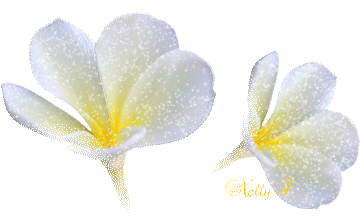I place a psd file with transparent background on another layer in my InDesign document. The b layer
I placed a psd file with a transparent background on another layer in my InDesign document. The layer below has a color (RGB). When the psd file is placed, it changes the color on the layer below. I tried other psd files thinking that something is wrong with my file, but get the same result. I tried for days to figure this. Can someone help me?
Edition > space of merger of transparency... and the changes to the Document RGB
Tags: InDesign
Similar Questions
-
Hello
I created a card that contains a simple geometric shape and type, and the client would like to for it to print on different kinds of papers / different background colors.
I don't know what is the best way to export this .ai file to send to print. Your suggestions are appreciated, and my apologies if this question has arisen before.
Carmen
The white background is just the preview. The application of the observer must show a sort of background.
PNG is not specific to printing. If you export a PDF file that has the correct settings (depending on the printing process)
-
Save in TIFF or PNG with transparent background
PS cc (2015.5.0) create an image with multiple layers, all with transparent when I try to save as TIFF or PNG so I can move to the WEB Site, the file does not keep the background transparent. How can I solve this.
For the WEB using the PNG.
If all your layers are transparent,
Save the png file, and then reopen the file in photoshop to check if it is registered with transparent background.
-
Unable to save in PNG with transparent background?
I try to save a file in PNG format with transparent background, but PNG is not an option on my save as a list. In the following video the instructor made guess I can't?
http://www.YouTube.com/watch?v=XKZ-IARmhsg
Choose Image - Mode.
To save an image PNG, if it's not RGB, 8-bit/channel, make sure.
Note what is shown in the title bar or the tab of the document on the instructor machine - RGB / 8.
-Christmas
-
Can't get picture with transparent background to appear like this
I am quite new to PES (using version 6) so thank you in advance for any help you can offer!
I have a picture and made the background transparent and saved as a GIF file. The opening, he shows up with the grid background. Good so far.
When I drag this photo of the tray inside project (where I still see the bottom of checkerd) in the picture, I am trying, it comes with a solid gray background once fallen into this image. So essentially, the background is more transparent.
How can I add this picture with transparent background to the image, I'm working on without a background / frame appear? I have combed internet and cannot find an answer and searching this forum, still coming up empty. I think the problem has to do with dragging it from the location of the project. If not, how can I get in the picture, that I'm getting?
Thank you!
Kevin
In PES 6, dragging it to the top of the location of project creates a sort of layer of passthrough. Copy and paste, or drag it to the bottom of the image window the gif in the other file in the location of the project instead.
-
When you place a psd files, they began to incorporate automatically instead of link. Already linked files remained tied but new will not bind. Does anyone know how to prevent this? Thank you.
Perhaps this box?
-
Unwanted white halo in the Gif format with transparent background
Hello
I'm a Photoshop user for years. Before, I could do glitter GIFs with a transparent background without White halo around the edge of the image. But unfortunately, in a few months, a white edge appeared on each gif with transparent background around. For months, I have tried many methods to solve this problem, but didn't succeed. My GIFs are unusable. How can I make GIFs without white edge? Thank you for your quick response.
I send you a sample of each.
Thanks in advance!
Configuration:
PC with Win 10
Photoshop CC
With halo:
Good idea:
In other words, you did a very bad job, cutting the object of its white background, it's hard to see how poor when superimposed on a white background so I put on a black background.
Poor curout on black background
Cut out the same with an added extra layer mask.
-
Record a video with transparent background
is there a way of sequels to record a video with transparent background? I know that only mov and avi is supported...
But how can I do this in AE?
When you send a composition to the render queue, in the output Module Settings, choose channels: RGB + Alpha, color: Straight (Unmatted):
-
FLV player with Transparent background
Hello!
I have a question... I have a FLV with transparent background... It's the topest layer... How can I do to by clicking under the FLV where the film is transparent... Is it possible? Thank you...in AS3:
myFLVPlayer.mouseEnabled = false;
where "myFLVPlayer" is the instance name of your video player.|| EDIT |
Of course, this will make the entire non-interactive video, not only the transparent parts.
-
CC have reinstalled due to the failure of the system. When opened in the image space RAW goes yellow spot, with blue background. I reinstalled without effect. At the opening, in RAW, the image is restored for future treatment. Error occurs with both dng and arw. Ideas.
Try the following:
In the Camera Raw window, press Ctrl + K (Cmd + K on a Mac) to bring up the preferences.
Uncheck the box processor graphics use.
If that suits him, update your graphics driver may allow you to work with the checked graphics processor.
-
Addition of form with Transparent background
I wanted to add a shape with a transparent background. Whenever I have add a new form, the background is white.
The thumbnail shows a white background:

Ok! I cycled to the castle of the team, because I was curious to know what the answer proved to be. Under the influence of caffeine, I see that I missed yesterday...
Your second screenshot shows a file using the traditional layers panel:
Shape layers have transparent backgrounds, indicated by the checkerboard (^^ and I threw the bottom layer to accentuate the effect of checkerboard).
The first screenshot shows that you are using a work plan (which is fairly new for us all). Within a plan of work, the background appears blank, but when I add a second form of report to the first, you can see that it is actually transparent.
As a final check, I place the above .psd file in InDesign and placed on a colored background. It is transparent.
It was all just an illusion!
-
importing illustrator with transparent background
INDD CC 11.1.0 HAVE CC 19.1.0 MacBook Pro
> I have a floorplan pdf to AutoCAD that I opened in Illustrator and saved as an AI. There is a single layer on this file have, with no fill.
> I want to achieve in InDesign to add color coding etc. / / the INDD framework has no fill.
> I'm importing rather than copy/paste in INDD
PROBLEM: the file have lost its transparent background when I work in INDD. I swear that I did this successfully in the past, but can't find anything in the setting that can cause this. What Miss me?
~ sconz
Display options when you place the file HAVE.
-
Photoshop Image with transparent background - export gives me a white background?
Hello
OK, the hours of my life have already evolved in this one - I guess that's computers! I have a few images in Photoshop which already have transparent backgrounds, but when I try and drag the latter in a different program, they move across with a white box as their background. I tried to save as TIF, GIFF... - of all kinds, so clearly I'm missing a pretty basic step that I can't see.
Any help would be SO appreciated.
Thank you.
Doreen.
Save as a PSD or PNG, depending on whether you final output will be printed or web. Then use the Place rather than drag the image on.
-
save images with transparent background
I cut an image in pscs6 and recorded on a transparent background and saved on my Finder in format giff. The image went to the ps, but opening my Finder it was slightly desaturated. I do not have the need to save transparent images that often so I'm not familiar with the technique. My client is looking for a 3 to 6 MB image for use in print. Cheers, bj
For printing, do not use the gif files. They are an obsolete format that supports a limited number of colors (255) + 1 color used for transparency.
PNG uses 256 colors red + 256 blue + green + 256 256 shades of gray for transparency.
As you can see png has many more colors and shades of transparency, which means a much smoother and softer image shadow brought to get an example of transparency.
Better yet is to save it as a tiff or psd, allowing a larger number of colors if necessary and support layers, layers alpha, transparency, the living text, paths, etc.
If it is set on a printer, then pdf may be the best solution.
In other words, you have many choices and the reasons not to use gif.
-
Export as a .swf with Transparent background
Hello
I have created an animation in Illustrator for use in my Captivate project and I would like to save with a transparent background. Is this possible? Whenever I have try it has a white background, and I have not seen 'transparent' option when I go to export.
I also have Photoshop, so if there is a workaround to do it this way, I'll try that as well.
Thank you!
Rachel
Rachel,
Sorry, background, here:
Maybe you are looking for
-
I created my first Podcast using Garageband. It seems very well. How do I publish it on iTunes? I created the RSS feed using my Sound Cloud account. When I download it says that it is not the right type of file. I must make files AIFF, WAVE (WAV),
-
My father died a month ago. He didn't tell anyone, including my mother her password. He disabled the built-in Administrator account and we do not know what password. I tried to reinstall Windows 10 but it need the administrator password.Would like to
-
Hello I need to send a stream to an Arduino with rs232, the bitstream must be converted to hex nybbles and send as a hexadecimal character. the bitstream resembles this 0,0,0,1,1 etc. in the form of a table of I8. I send a string with characters T1A
-
I'm trying to re - install Windows XP. When I get to the page of the Microsoft contract orders work except F8, to accept the terms. When pressed nothing happens. Can anyone help Thank you very much
-
Hello Can I use this headphone(MDR-NC31EM) in my Xperia double M2... Please answer...