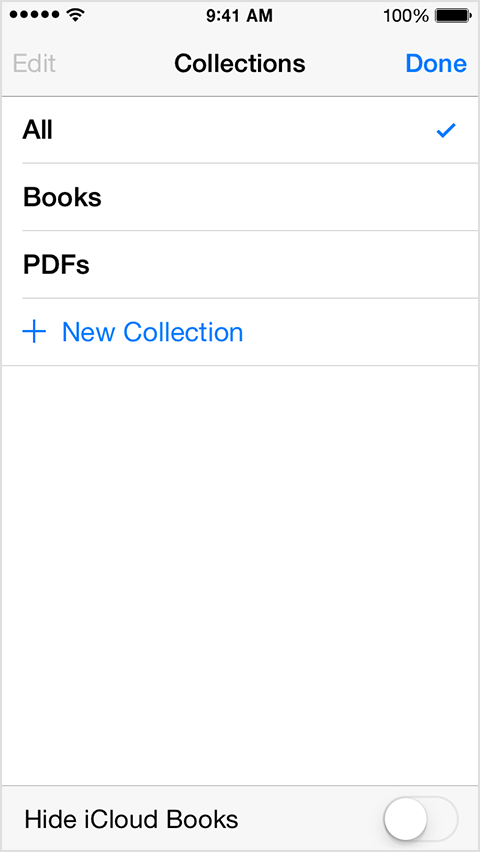iBooks
I can't easily find PDFs downloaded on my I pad because they seem to be stored randomly. they used to appear in the download order
Hi karintina,
I understand that you're having trouble finding the s PDF on your iPad. With iOS 9.3.1 all PDF files can now be synchronized via iCloud. On your iPad mini, if you select the PDF category, you will see four options at the top of the screen:
- Virtual library
- Titles
- Authors
- Categories
If you type the title display, you will see the PDF file in alphabetical order. Thus, using this point of view, or by using the search box to find a PDF in particular, can be the easiest way to navigate. Also, you can use the categories feature to organize and find your documents as well.
Use iBooks with PDF documents on your iPhone, iPad or iPod touch
Sync ePub, iBooks author books and PDFs with iBooks and iCloud
Frequently asked questions about iBooks
Organize your library
To reorganize books in your library, iBooks, touch and hold a book, then move it where you want. You can also sort the books in iBooks by switch to the display of the list and tapping the latest titles, authors or categories.
You can also organize your books in these ways:
- A list or grid view.
- Specific collections based on a topic. For example, you can put all your books and PDF documents related to your work in a single collection.
To use Collections, click the Collections button or the name of the collection on your iPhone or iPod touch to change or add new collections.
See you soon,.
Tags: iBooks
Similar Questions
-
Changes to the ibook in ios10 are NOT an improvement:
1. the two page mode is now can be used with very small font
2 the Library button is missing
3. the function of the word define disappeared
I liked my ibook so much, but now I really hate that!
An improvement would have been to create a way to automatically sort books alphabetically by author and title.
Please - at least back to where it was.
We are fellow users, these are user forums, you do not speak to iTunes Support nor Apple here. If you want to leave a comment to Apple, use the notes pages: http://www.apple.com/feedback/
-
Why am I not able to print the book I created in iBooks author? It is a book very simple (a novel), text only. I want her to be in book form. The application will not allow this?
For printing, you will need to create your book using one of the models that is NOT for epub.
To ask Apple to add the functionality you want, go to
-
Download Books epub synched in iBooks
I love being able to sync my own books packed with iBooks epub, I can easily share my books between my multiple devices. I create books epub for the things that I'm referencing or past newspapers and want them on multiple devices, so this works great. I used to keep my icloud, yes I know that these two used my iCloud storage space and I then have to transfer iBooks to open it. It is wonderful to be able to have everything in iBooks and sorted. The problem is then how I then down the file on my computer to be updated no later than the time when necessary. I checked my iCloud drive on my Mac and there is not a folder iBooks and iBooks do not have an export or save option.
Is it possible to do this easily?
Drag the iBooks file in your mac to a folder, and it will create a copy of your book. Delete it all, update the epub and add it back to ibooks
-
When and where is my book on iBooks or another apple store?
Where and when will be my book available in iBook store?
In these forums, nobody would know. It is not realistic to think that anyone, even at Apple can help without info of your book, as the title, and when it was submitted.
If you encounter problems, suggest that you only use contacts at the bottom of the FAQ.
http://www.Apple.com/iTunes/working-iTunes/sell-content/books/book-FAQ.html
-
iBooks: opening book shows window without content
When I open a book of the iBooks Library window, after the opening of the book animation I just get a transparent surface on the screen were the book should be, see the image below.

This seems to happen to all the books, including any recently re-uploaded. As well as at the opening of the books directly from the finder. A PDF file in the library seems to open in 'Preview' without problem.
This problem did not exist before the upgrade to Sierra.
iBooks - version 1.6 (1240)
Problem has been isolated to the use of the Web NVIDIA driver - switching back to the default graphics Mac OS driver solves the problem.
-
Well, after the major failure of ios 9.3 that ruined my meticulously organized library, I finally went to iOS10 today. Just to know that nothing has changed. I have almost 4K of ePub files on my ipad air2 and iBooks is pretty useless to me now.
Impossible to add pounds more, can not read or organize my library. Most of the time I can't open all iBooks.
Had to go to the Kindle app for reading, is it not ironic?
So, keep doing a great job, Apple. And thanks - for nothing.
I can read my library iBooks on the Kindle app? It's still better tha iBooks.
-
How can I return the bottom of a book in the black to white iBooks?
Suddenly the bottom in a book in iBooks became black, and printing is white.
I don't like that, so, how do I change print black, white down more usual?
There is nothing in iBooks parameters in this regard.
Thank you.
iPad upgrade 9.3.5
Open the ibook, tap the button of the AA to the top right and select a different theme (superior to the setting of "Auto-nuit theme"):
-
Book IBooks appears no content
When I open a book of the iBooks Library window, after the opening of the book animation I just get a transparent surface on the screen were the book should be, see the image below.
This seems to happen to all the books, including any recently re-uploaded and PDF files in the library. As well as at the opening of the books directly from the finder.
This problem did not exist before the upgrade to Sierra.
iBooks - version 1.6 (1240)
Greetings..., Paul
Thank you for using communities of Apple Support.
I see that when you open a book in iBooks library window, you see a transparent area on the screen where the iBook should be. What happens to all the books, and it is a new show since the upgrade to Sierra. I certainly know that it is important to be able to access all your iBooks on your iMac, I read a lot of things on my own. Let's see how I can help with that.
First of all, please leave iBooks and restart your Mac. Once you have restarted, open iBooks and see if you get the same result.
If you still have a problem after reboot, please use the following article to create a new user on your Mac and test this issue here: How to test a problem in another user on your Mac account.
In a new user test can help circumvent the problem of your main account to the whole system.
Best regards.
-
Where to find the user's Guide English iBook to watch?
When you live is not in an English speaking country?
I hate the user guides translated into your native language and still have my devices/Mac in English.
The local store iBook does not contain an English version.
Hello
Apple Watch user's Guide is also available online:
-
iBooks/iPad two columns per page
Since this morning after an update to the iPad, iBooks is showing the book pages in two columns instead of a full page, from left to right. How can I change this back to a page on the screen?
I saw that too. Stupid solution. Increase your font a to the top of the smallest.
The smaller police apparently goes into two columns.
-
G ' Day,.
Today, I bought and downloaded 5 books. I then synced them on my iPad.
When I open them on the iPad, I get a cover page and pages aside then white. When I open them in iBooks on my iMac, I get the message: "cannot open this book. The book is damaged. »
I deleted the books and re-uploaded. Made no difference.
What should I do next?
Chamois
Polish salvation,
I understand that, despite having re-downloaded books concerned, you are not able to read the books you bought in iBooks on your Mac or on your iPad. In such a situation, the next step would be to report the problem to the people in the iTunes Store, such as described in the page linked below.
Get help with an item purchased from the iTunes Store or App Store, Mac App Store and iBooks Store
https://support.Apple.com/en-us/HT204084 -
iBooks iOS 10 deletes some of my books by itself
Hello! I have iPhone 5 s 16 GB with iOS 10.0.1 on the map and I have a problem with ibooks app iBooks by itself deletes (removes the iPhone) some of my books I've read recently. I noticed that this happens without my permission and interverion. Sometimes, when I download music from Apple's music. Does anyone knows how to fix this?
Hello Aartur,
After reviewing your post, it looks like books are absent from the iBooks app. There are a few things we can try to prevent the withdrawal of the books in the iBooks app.
I recommend you read these articles, which may be able to help solve the problem.Force an application to close on your iPhone, iPad or iPod touch - Apple Support
Restart your iPhone, iPad or iPod touch - Apple SupportAnother option is to remove the iBooks app, it download it again from the App Store.
Download your purchases past - Apple SupportThank you for using communities of Apple Support. Good day.
-
iBooks author version 2.4.1 or 2.5
My iBook, author, dialog box says 'about' this is version 2.4.1. The MAS said that the version the most recent is 2.5, but it does not show an available update.
I have NOT upgraded yet to Sierra, so it is possible that 2.5 is available after update, but I want to assure you, that is the only question.
SHOULD I see an update of 2.4.1 2.5 of El Capitan?
Hello
It's an interesting question you have posted. I'm in Yosemite, and while they inspected the updates in the Mac App Store application, it offers me an update for iBA. I've been using version 2.4.1.
For what it's worth, I do not anticipate upgrading to El Capitan and probably moved Sierra on this hard drive.
Please let us know what you have found and how you went. I am interested in updates version for iBA.
Thank you!
-
How to export PDFs from my iPhone iBooks app to my iMac and view them and then add the other pdf for the iPhone? Or how to save the iCloud iBooks.
He should be synchronized with iCloud. You shouldn't do anything.
-
It is worth buying an IBook G4?
So I just need a laptop for the classification of documents and browsing the internet whenever I'm out, but not to download programs, I'm wondering if a G4 IBook could meet my needs.
The iBook is a good machine, but in today's modern web, it is slow. Even with TenFourFox is can be slow. However if you're patient it can be done. PowerPC machines like the iBook G4 cannot run all modern browsers if most of the sites don't load properly. This was TenFourFox comes in. It is a fork of Mozilla Firefox and is always supported on the G4 and G3 even.
Processor is fine on these machines. iWork 09 works pretty well and Microsoft Word 2004 works but is a bit slow on the PowerPC Mac for a reason any. Open Office is free and is quick (just look for an older version). Processor is easy on the material and does not require a high-end computer.
Another thing to keep in mind is battery-operated. More original batteries do not hold a charge, so buying a replacement is probably necessary. Third-party batteries are cheap but are not always the best quality.
It really depends on what you do on the web. PowerPC Macs are dead in the water when it comes to YouTube or video service. But with TenFourFox, General web searches should be good. In FFT, you can optimize the browzer do if it is faster. A simple Google search should give answers.
I've owned several Macs PowerPC and all serve me well. But the question is it worth buying? I would say that try IT... These machines are cheap and they move things forward. Web browsing is slow, but written document is fine. Even if you don't like the performance of these machines can run tons of great software but also run Mac OS 9.
Intel based Macbooks 2006-2008 models fell in price also. It's an option as well. These Macs run faster and manage modern browsers.
Remember that if you buy and iBook, you need to do some research on this kind of software, it can work. Apple stopped supporting these PPC machines in 2007. Any software that is "Universal" on the box will run on Intel and PPC as iWork 09.
If you have extra money go for the Intel MacBook, but the iBook will make what you need just more slow. Good luck
Maybe you are looking for
-
my macbook pro battery is a battery problem after my diagnosis of apple.
Diagnosis of Apple on my macbook pro retina 2014 said later my battery has a problem. He does not his office for more than a few hours. He has never seen a long load since I bought it new a year ago, but I thought it was normal. Any suggestions for a
-
How can I set up new windows it is maximized by default in Firefox 42?
For example, I get emails to eBay with daily search results. When I click on them using my computer upstairs, they open a new window, as desired, enlarged, as you wish. When I use a newer computer down, I get a new window as you wish, but it's always
-
Tecra 9100 - Ethernet is declining
Hello I have Toshiba Tecra 9100 that I used to connect my ps3 to wireless internet. For some reason my Tecra is down the Ethernet of the ps3, the strange thing is if I turn the laptop off the battery only there is no problem but as soon as I plug I s
-
Laptop will not sleep by itself after windows 8.1 upgrade
HP envy 1125dx m6 model. Windows 8.1 by the store of windows update. Everything looks good in Device Manager. Laptop is plugged into the power saver plan. Configured to turn off the display for 1 minute, sleep 2 minutes. The computer screen turns off
-
Questions from Newbie to Smartphones blackBerry re: BIS (but not a newbie to BB)
I had BB phones since the 8320 came out. Now have 9700. I make use of BB intl e-mail when overseas. (I think BB is in 90 countries - I have used it in at least 15). 1. I'm not really well informed about all this. All I know is that BB treats my e