Illustrator CS5 perspective tool
I try to add a work of art (PSD & jpg - no pictures) imported into Illustrator and place it in the grid view. I select the active grid on the widget (top left of the screen), then go to the perspective tool and select the work, but it will not move at all. What I'm doing wrong... ?
Pixel based images requires to use chains. They cannot be attached to the perspective directly grid.
Mylenium
Tags: Illustrator
Similar Questions
-
Illustrator CS5 no tool does except the hand tool
Hello
I just installed Illustrator from adobe CS5 on my mac os X 10.7 Lion and now when I open a document .ai or try to create a new one, the only tool that I can use is the hand tool. When I try to click on another hand cursor when the mouse is over the document.
You have universal access is enabled in your Apple system preferences?
Just taking a guess here.
-
Problem with the direct Selection in Illustrator CS5.1 tool
Lost my ability to transform a selection with the direct Selection tool. When I select an element, I get not all my little manages to make a transformation directly on the object... have lost patience, trying to find the problem.
View--> edges of the show.
Mylenium
-
I have illustrator cs5. I have front, side, rear, plans of vehicles. I need to create 3D illustrations. I did a trace of the line of these elevations and them projected on the perspective grid using the perspective tool. I got a distorted view of each side of the rack. What should I do?
Please see the establishment.
-
Perspective tool using with text in AI CS5
Hello
I'm new to AI CS5 and I was wondering if someone could please tell me how to use the Perspective tool with text? In addition, the text should be expanded to use the tool perspective, or if this is not recommended?
Thank you
Diane
Hi Diane,
Here is a video showing how do http://vector.tutsplus.com/tutorials/tools-tips/quick-tip-put-text-into-perspective-using-illustrator-cs5 /
For more information, please see Using Illustrator CS5 docs about Perspective drawing.
-
Need help using the intersect tool (Adobe Illustrator CS5)
Currently, I'm learning to do a Fox in Adobe Illustrator CS5 a tutorial online, however the intersect tool in the area of pathfinder does not work the way I want. I have two pieces of the tail I'd like to set up to aid intersect, but it keeps cutting it incorrectly. Here's what it looks like before and after clicking on intersect:
After:
However, I tried to cut the end of the runway so that it looks like this: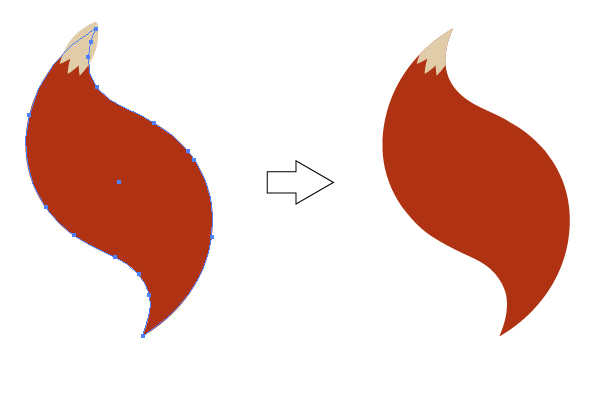
Someone please help and explain what I am doing wrong, the answers will be greatly appreciated. I choose the tail and the end of the tail, but when I type intersect, the tail basically everything disappears.There is always an effect applied to the tail. You must first expand appearance (in the menu object)
-
Illustrator CS5.1 pale grey shaped cross/tools
Re: Illustrator CS5.1 on Mavericks.
Ok... I'm still trying to find a solution to low sliders/reticle etc. in the tools.
A kind soul offered to change the display screen preferences, but did not.
I have the creative suite CS5 and other tools in other programs excellent work.
Can anyone suggest anything?
Problem solved due to the update of Mavericks 10.9.1
-
Illustrator CS5.1 on low tools/cross cursor gray Mavericks
I hope that someone will advise/help me on the 3rd time to ask questions on the tools palette.
I use Illustrator CS5.1 on an iMac, I work on 10.9 Mavericks and now the cursor to cross / / tools have almost dissappeared to a tinted gray /faint, will I have to wait for a fix from Adobe or Apple or is it something in the preferences I can click to solve make?
I already reported this "Bug" via the Adobe website.
Any help would be appreciated, otherwise I have to continue to press my nose against the screen and squint my eyes to see where I paint and design, it's not a pretty sight.
Hello Paul.
To inform you that after update of the Illustrator tools today Mavericks 10.9.1 has now been corrected.
Hope yours is too.
TREX
-
Illustrator CS5 distorts vector in resizing, using the scale tool
When resizing a group of vector in Illustrator CS5 with a custom made symbol in Group I get the distortion of the proportion of the form.
I tried
- Tried resizing with the selection tool now the shift or option
- Disable snap to grid of pixels in the transform Panel
- Disable snap to grid of pixels in the option symbol
- Checking Guides enabled for 9-slice scaling is enabled
- Check Stroke Scale and effects is disabled in the preferences
Can you help me resize it without distortion?
Have you had the symbol selected when you disable snap to grid of pixels. Try to extend the symbol
-
I downloaded the cleanup tool, successful, but still cannot install illustrator CS5
I know, I still can't install illustrator CS5, the Creative Suite Adobe CS5.5, full version for windows, problems of Installation steps, WARNING DW065, DW031, DS007, DW036, DW050, FATAL D8005, D8008, D8001, it's even downloading the adobe cleaning tool! What to do now?
The software installed perfectly, until I connected to the internet, there is no problem, until this trial software came, he ruined my work there so bad that when I uninstalled the CS5.5 and reinstalled in offline mode, this window of the trial came again!. I could only to eliminate, by installing Windows 8
-
Hello illustrators
I would like know if there is an equivalent in illustrator as in photoshop tool when we can use the change > transform > perspective
Im trying to distort a texture in illustrator using perspective.its one file jpeg, im also trying to use the new perspective of the grid.
any suggestions pls.
Thank you.
Prspective grid does not work with raster images, you would have to live trace object and then apply it to the grid.
However, there are ways to do what you want
first way.
1. Select the image, it must be incorporated and go to object > envelope distort > make with mesh
2. give a definition of column 1 row 1
3. Select the free transform tool Panel tool
4 click on one of the croners and then hold the option buttons shift command keys pc Mac or Ctrl Alt Shift and drag
you get this
Or make the image symbol and then do a path of the rectangle and
1 go to effect > 3D > extrude and bevel or rotational
2 adjust the view and give it a layout perspective as well.
3. click on the Art map
4. in the map window Art select the face of the object you want art be mapped to the
5. Select the symbol
Like this
-
Tool black arrow not marquee, Illustrator CS5
I tried to use the tool black arrow (Illustrator CS5) to text scrolling of multiple paths... I noticed on the tutorials that I saw that the black arrow tool can be used to scrolling text of several paths, even when it is started on a path... the problem is, whenever I start it on a path, it wants to take and move this path - not start a text scrolling. When I start tent outside the work, it works fine. Any ideas?
The only way to select marquee without immediately grasp the object on which you start is to check "Object selection by path only" in your selection preferences.
-
The missing in Illustrator CS5 live paint bucket tool
The Live Paint Bucket tool does not appear in the Toolbox of Illustrator CS5. I looked at other threads which suggest to delete the file "Adobe Illustrator CS5 préférences". I did and it has no effect. There is no empty space in the palette where the button should be, she is just completely missing, as it was never installed (either its hidden somewhere I'm fairly new to Illustrator). However, I can create a "live paint group' using 'paint-make objects-live' in the drop-down menu in the menu at the top of the screen. It's just the button that is missing, so I can not color of the object. I don't know if it the button was always there that I only installed the software a couple of weeks. I needed just now. I have not yet tried re-installing of Illustrator. It's really a last resort. I use Windows Vista if that helps.
Any help is very appreciated.
What happens when you press the K button?
-
HAVE 2015 CC 20.1.0 selection of Perspective tool does not
Hello. I used the selection point of view tool several times without any problems. But today, he refuses to work. Art placed (I tried a group copied and pasted layers of AI, PNG and the placed PSD image) everything is there and refuses to move. I have a plan that is selected in the widget... even tried the 3 plans. I tried selecting placed with the regular Selection tool and through art Perspective object, Attach to the active plan. But the latter is gray. In fact all of the Perspective menu is grayed. I stopped and even restarted my Mac. (MacBook Pro - retina, mid-2012 / OSX 10.11.6) Quite frustrated at this point and time. Any suggestions out there? P.S. I found a post that describes exactly the thing in 2013 that was never answered... ( Why can I not move work with the perspective tool? ) )
Thank you!
D
think you can only put vector objects in the grid
you could image trace their first or this method
-
Problems trying to uninstall InDesign CS5.5, Illustrator CS5
Problems trying to uninstall InDesign CS5.5, Illustrator CS5, the UN-installers do not work, and the cleaning of CC tool does not list them. How can I get these uninstalled? Can I trash manually the folders containing programs?
Please refer to the steps in
Uninstall Adobe Creative Suite 5.5 or Creative Suite 5
Troubleshooting General uninstallation | Adobe Creative Suite 5, Adobe Creative Suite 5.5
Concerning
Stéphane
Maybe you are looking for
-
I tried to connect my HP Deskjet 1510 all-in-one series to my ThinkPad Chromebook, but I've been so failed to do. I don't know if I need to install an application or something on my Chromebook to make it work. I was also wondering how to determine th
-
I bought a new one for me laptop dv9700 and when he got everything worked. A few weeks ago the DVD - RW stop working. In my computer or in the Vista Device Manager does not show upward. I replaced the unit and still have the same problem. He said tha
-
MapPoint 2011 several territories
I am trying to download a set of data from multiple territories of coverage of the centers of my accomplishment. some realization of service centers the same zip code, but MapPoint usually allow them to overlap, and I can't download data to mappoint.
-
Update from Microsoft. Error code: 0x80246008__
I get an error message when you try to do an update from Microsoft. Error code: 0 x 80246008I use XP Pro SP3 32-bit. It may be related to a security McAffee which has been downloaded without knowing when the update of Adobe Reader. I uninstalled McAf
-
instalation of update "Windows Live essential KB2434419"
I tried several times to install the "Windows Live essential KB2434419" update and it fails. Help!





