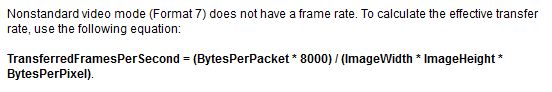Image in the module devlop format
Hello!
I need help.
In the develop module, I'm put in mode report l / h and selected the function "Enter custom.
I wrote for the digital values of the fields. (For example, 15:3)
Later, I did not delete these values.
How can I remove this rate.
Thank you:
Alexander Turi
You can not!
It will remain until you enter another 5 reports. LR retains the last 5 registered.
Tags: Photoshop Lightroom
Similar Questions
-
Size of the image in the Module Development vs. explore
I'm taking a 17 MB in LR CC DNG file and export to PS CC or NIK software for editing. I set the preferences of external changes as follows:
Export as TIF, 1998 ADOBE RGB, 600 pixels. When I go on save the file to the NIK Software or PS CC the file size is reduced in a 5 MB file that is unacceptable for printing (for example the grain of the image is an exaggeration). The grain was correct in 17 file DNG LR megabyte but the 5 megabytes of unusable files.Someone asked if the same thing that happens if I go to PS CC and save it as a PSD file:
So I worked the image initially as a DNG file and exported for PS CC and made some minor changes as suggested, and that's what I found:
Get go and open a particular photo in LR and the press 'I' for more information, it shows a megapixel of only 2.8 million pixels (psd). When I go to display the same image by selecting "(afficher dans l'Explorateur-j'utilise un PC) and right click for the properties the megapixel appear as 36 megapixel (psd)." A person in a forum said that LR can be emphasized the wrong file but I do not understand why this would be the case because there is only a single file. Could LR doesn't point to a 'preview' of the vice photo version the original somehow? Why LR show me in the library module or develop a reduction of the size, and then when I go and look at LR said the photo where in Explorer it shows me a much larger file size?
This is driving me crazy.
Thanks in advance.
I guess that my case that from 16 bit to 8 bit TIFF JPEG was much more to cut the size of the file in two (i.e. 17 megs TIFF in 2.8 MB JPEG).
I realize that you did not create a jpg file (at least this isn't what you've posted screenshots of) but a PSD. And this isn't 2.8 MB, but 2.8 megapixel (MP). Megapixels is the number of pixels in an image (see post #1) - MB is the size of the file.
Once again, I invite you to read which is a digital image?
It is absolutely necessary to understand the difference between the two when it comes to digital images.
I do not have the original file to DNG. It is an image that I took years ago. Regarding the 'sharpness on the export", I got the default value set for this parameter.
According to your original message, your source file in Lightroom. is a DNG.
If this is not the case, what kind of file you start with?
To be able to see the problem of grain, you have screenshots of the original (any file that is) post at 1:1, including the details pane and the exported file (which became more grainy), also at 1:1.
So far, you have posted only a screenshot which really is 1:1, and it is unclear whether it is the original, or the exported image reimported into Lightroom.
Regarding output sharpening, I don't know which is the default setting. If you choose export to LR even once, it should still be on the setting you used last. You export, or have you used edit in Photoshop? If you used Edit in PS, no sharpness is added, with the exception of any sharpening you applied to develop.
I'll send the images to print for the first time, and that's how I discovered the spectacular evolution of the size of the files.
What you should be concerned about is the pixel dimensions and allow without print size enlargement.
This image will print at 6,387 x 4.79 inches at 300 dpi. (divide the pixel with 300 dimensions for dimensions in inches)
If this is the case, since some printing companies that I send my images via the internet only take JPEGs must I send my images for businesses that also accept TIFF files to maximize the spectrum of color/quality of my images and also to reduce the amount of grain in my images (i.e. the TIFF converted to 8-bit)?
Most of the images printed fine of a maximum quality jpg, but there are cases where a TIFF file will print better. If you want to be on the safe side, use TIFF. Send files from 8-bit to the printer, but always edit 16 - bit and convert 8 - bit as the last step. Do this on a double, then you will always have the 16-bit file if you want to edit it further.
(1) on the other questions regarding sending the images to printers, can I use the Pro Photo setting... the menu pop up in LR CC suggests that to do this in the menu Preferences.
Most of the printers want files in the sRGB color space, some could use Adobe RGB. Find out what they want.
You can edit in ProPhoto, but the file you send to the printer should be sRGB or Adobe RGB.
(2) my workflow has me usually start LR CC. When you work between LR CC and CC Photoshop must I send files back to PS CC as TIFF files to keep as much as possible of the resolution?
Yes, use 16 bit TIFF.
-
Preview image in the module development temporarily turning very dark during loading.
After the last LR update, when I'm in the develop module and click on a thumbnail, the image in the main window normally displays for a few seconds, then turns very dark for a few seconds, then finally appears back to normal.
This only happens with each image all the time, and even with the same image, it only happens every time (about 90% of the time, however). Sometimes if I then click on another image, then go back to the first, it is not black at all. Also, while most of the images turn VERY dark; some just dim. The coincidence is strange.
I guess it's just a load issue (although there is sometimes no message "loading" Golden spinning-wheel) and it isn't a huge problem, but it's annoying and it slows down my work flow.
When importing, I select "build 1:1 previews." I take pictures with my Nikon RAW and RAW + jpg with my Fujis and it comes up with all these files, as well as saved PSD files. Yet once, it is not arrived before the last update.
Is this some kind of memory with LR problem or a problem with the catalogue?
Hi etherize,.
Please turn off the graphics processor in the Lightroom preferences.
Open Lightroom
Go to Lightroom preferences in the Edit menu
Click the performance tab
Deselect the graphics processor
Restart Lightroom
Let us know if that helps.
Kind regards
Mohit
-
How to export an image with the corrected pixel format?
Hi, I have a bunch of images .png of the old software of the era of MS-DOS that I want to convert it to a format of 0.8 pixels to simulate the stretch of old CRT monitors.
I can easily preview by activating the correction of the pixel under the menu 'View' format, and it looks great. But if I try to "save under" the .png or .gif file, it seems blurred and horrible:
Any tips on how to do this?
Thanks, but I was told a better solution.
The images are 320 x 200. In rescheduling the 1600 x 1200 with nearest neighbour, I can make each pixel or 5 × 6 and fix the problem without any distortion.
-
No image in the module development with 4400 active
Intel i5-4210u with intel HD grafics with Lightroom CC 4400: no photo displayed in the active when development acceleration of 4400 HD module: if I disable acceleration 4400: the image is displayed. I use the latest version of the driver intel and LR 6.01. Any advice is welcome
seems the solution: just a quick note to all the world using a GPU of HD4400 Intel (or) - I found that I need to Turn Off the conservative morphological Anti-Aliasing in section 3D of the Intel Graphics Control Panel to get rid of the blue square in the develop module problem.
-
adjust the image for the full photo format?
I use Lightroom 6. Not very teckie so pls be gentle. When I work on culture, my proportions shows as feasible in only half of the picture, not all the way around it like
most of my fellow photographers that use lightroom. Is there something I can do to fix this?
Thank you
Ruth
Please click the Option tools > tool Overlay > never show.
Please select this option to never show, then you will not see this Option Overlay when working with the crop tool.
-
Hey there,
I'm trying to export my short 10 min of Premiere Pro in the codec h.264 for Vimeo and Youtube. The problem is that whenever I try to export, there are some heavy compression artifacts in the exported file. For most pixelation and sound/colournoise. I have no idea where it comes, as I tried even to export an uncompressed avi, and then import it's an avi to export such as H.264, once again, nothing has changed. The artifact occurs on clips of same each time and disappear for the duration of the clip as well, really weird!
Any help is appreciated!I downloaded the video compressed with the objects here: heavy in first Pro CC 2014 - YouTube compression artifacts is a good example to: 03:59
Otherwise I could export to Final Cut Pro X, but I can't import the AVI, suggestions?
All the best LauridsDo you use the youtube preset for h.264 for encoding?
If this is not the case, try it.
you use "use previews" when encoding?
If so, try without preview.
What bitrate do you use?
you will get more detailed and faster, help if you explain your more detailed export settings.
a screenshot of your export settings page could help.
---
.. .and keep smiling
-
Blue placeholder covers the selected image when in the Module development only
Hello world! Today, I applied the update to Lightroom CC to my creative cloud subscription. At the opening of the CC in Lightroom, I improved catalogue existing images to the new file format. But when in the develop Module, I am unable to view the selected image because it is covered with a blue placeholder? When in the library Module, I can see and change the image, but not when I'm in the develop Module. Can you tell why this is please? Thank you!
Apparently disable hardware acceleration in Edit-> preferences did the trick...
-
For example, I see something like this:
M ^ \text {T} \Omega M = \Omega\,.
and I do not see the image of the formula format. This problem will occur many pages of Wikipedia when I use Firefox to open.
Is he missing images then check that you do not block the images of certain areas.
You can press the ALT key, or press F10 to display the Menu bar
Check the permissions for the domain in the currently selected tab in "tools > Page Info > Permissions.Search for "tools > Page Info > media ' blocked images
- Select the first link of the image, and then use the cursor key to scroll the list.
- If an image in the list is grayed out and 'block Images of..."is checked then uncheck this box to unlock pictures of this area.
Make sure that you do not block the (third) images, the permissions.default.image pref on the topic: config page should be 1.
There are extensions like Adblock Plus (Firefox, Tools/menu key > Modules > Extensions) and anti-virus software that can block the images and other content.
See also:
-
Calculation of frame rates of acquisition image using the 7 Format
So I finally got my Basler firewire (IEE1394b) camera to capture images at his rate max (120 fps).
But to do this, I need to use the '7' Format.... which is a bit confusing to me. When I use the '7' Format, I can't specify the frame (frames per second) rate. Apparently, you only specify the parameters (length, width, color / mono) of the image and the size of the packets and a few other things.
So, how can I calculate speed? I need to know exactly how much time elapses between each image. And it must be constant. I can't have a different frame rate.
NEITHER told I can calculate the frame rate using this equation:
That comes from this article.
But I am skeptical because the article also says:
Please note that the time to transfer an image is slightly faster than the time it takes to acquire an image.
People out there can clarify this for me? Is the frame rate constant? And then I actually calculate when using size 7?
The rate will be constant. It won't change from image to image. The difficult part is to find what it is.
Basler camera manual will tell you how to calculate the frame rate. There are three different calculations, and gives you the slower pace is one you use. These calculations are accurate enough, I think.
Another possibility is to measure the frame rate, but that requires several seconds (or minutes) for a measurement precise. The simplest method is to start a life-long and save a frame in time at the beginning, wait several seconds (or minutes) and save the time of another framework. Subtract the chassis numbers, subtract the time and divide to get the frame rate. With a wait of several minutes, it's extremely accurate. To get the acquisition time, read an image whose value "Next Image", then save the chassis number and read the msec timer immediately after reading. Using a flat sequence structure is probably the best to ensure that everything happens in the desired order. If you loop playback, you will see real cadence cadence converge slowly. Stop it when it is pretty accurate.
In a program I wrote, I controlled the pace by setting the shutter exposure time. I used the derived formula of the Basler manual for cadence and reversed to calculate the shutter speed. This only works if you have another way to adjust the brightness levels (opening, lighting, etc.).
Bruce
-
When you try to record images to the picture library, I get the message: "" Windows Internet Explorer: an attempt was made to load a program with an incorrect format. "" I was able to record images before now without any problem. Thank you!
I tried your suggestions, but none seemed to fix my problems. I was advised to remove the picture library, and then restore that brought me success. Thanks for having me on the right path.
-
Move image image in the develop module slowed down considerably in the last version of LR
I am a user of long date LR and use a fast PC Win10 (32 GB DDR4 RAM, SSD, GT 740 video discs, CPU i7 etc.) and the last LR update (or is this the one just before it) has radically changed the speed I can go from one image to the image in the develop module.
I read about a memory leak problem but with 32 GB DDR4 memory 2133 speed I never noticed the RAM usage (perhaps 25%?) so I don't think that is the question. Something has changed in LR and Adobe to remedy. The downturn is really affecting my work and I make my living in this way! Adobe, please help us!
Try to uncheck the option preferences > performance > CPU graph use.
-
Black image to develop the module during the use of acceleration GPU on Macbook Pro
Since the update of Lightroom 6.6, I was see the "bug of the black image" to develop the module still very frequently.
Basically, 1/3 of my photos appear black when you view in the develop module.
If I select 'View', 'Before', the original is displayed correctly, when switching to "After" it becomes black. Even in mode split the side "Before" picture, the side is 'After' is black.
If I play with some settings and select 'Auto' the image appears correctly again.
If I disable GPU acceleration, then all images are displayed correctly, but I would use the GPU acceleration.
Any ideas how to fix?
Is there some sort of connection that I could activate that help you solve the bug?
Lightroom version: 6.6 [1078672]
License: Perpetual
Operating system: Mac OS 10
Version: 10.11 [4]
Application architecture: x 64
Number of logical processors: 8
Processor speed: 2.5 GHz
Built-in memory: 16 384.0 MB
Graphic processor News:
AMD Radeon R9 M370X OpenGL engine
Check the supported OpenGL: past
Vendor: ATI Technologies Inc.
Version: 4.1 ATI - 1.42.6
Renderer: AMD Radeon R9 M370X OpenGL engine
LanguageVersion: 4.10
The issue will be probably set with 6.6.1 or 6.7 - when - knows only Adobe.
Until then your solution is to disable the GPU acceleration or roll back to 6.5.1. Are you using a 4 k or more display? If this isn't the case, I guess you don't see no gain in performance in any case, don't you?
Here's how: How do I roll back to Lightroom 2015.1.1 or Lightroom 6.1.1? Lightroom Queen
Just replace 6.1.1 by 6.5.1.
-
Oops... .the everything in the title... My apologies!
Tips for Lightroom 6 help indicates again that if "using a graphics card AMD/ATI under Windows 64-bit with the AMD Catalyst driver 15.7 and Lightroom CC/Lightroom 6 hangs or crashes during launch or when you edit an image in the develop module.» This problem may occur when you use AMD Radeon HD 5xxx card graphics series 8xxx running versions of pilot 14.501.1003, 14.502.1014 and 15.200.1062.1004. For the Solution of the page install the AMD Catalyst 15.8 Beta Driver for Windows (posted August 31, 2015). However, there are now a 16.1 driver... would this work with Lightroom 6buttons Photpshop CC without problem or should I stay with 15.8 beta for Windows driver (Windows 8.1.
Thank you very much
Paul Winstone
Hi Paul,.
This article was created when users have faced problem with old drivers for AMD graphics card.
Yes, you can upgrade to the last 16.1 pilots and who should work well however, you should have 1 GB VRAM or more to take advantage of the GPU processors.
Kind regards
Claes
-
Why am I a pink screen salmon white when I open some but not all my images in the develop module?
Why I get a pink screen salmon white when I open some but not all my images in the develop module and how to fix it?
Hello
Please follow the steps below.
> Launch Lightroom
> Click Edit > Preferences (Windows)
Lightroom > Preferences (Mac)
> Click on the performance tab
> Uncheck display CPU usage
> Click OK
> Quit Lightroom
> Restart Lightroom and look for the question.
Let me know if it helps.
~ UL
Maybe you are looking for
-
Print - don't know to change the background or the volume
help I'm naïve on the computer issues and don't know to change the background or the volume could someone pls explain this to me? I would be eternally grateful posml6617 Moved from feedback Original title: impression of the printer
-
How do you search forums for Java development. There used to be a search link which is no longer there. I don't see this or that eliminated? -DV
-
Correct use of ObjectListField
I have a screen which makes a search function. It returns a list of items. I put them in an ObjectListField. I like to leave the client selects an item and exit this screen. The screen under will get the value of the selected item. When I arrow
-
Linksys WCG200 wireless router
Hello I posted this request in another forum and then found this forum on small business. It is probably a more appropriate forum for this question. Sorry for the double posting. I am trying to install a Linksys WCG200 wireless router in my office in
-
I can't no longer scrolling of this mousepad in the Explorer or Mail.
After the last Windows update I can't scroll is more this mousepad in Explorer or Mail. In Word and Excel its OK Original title: this mouse pad scroll