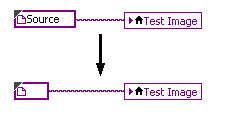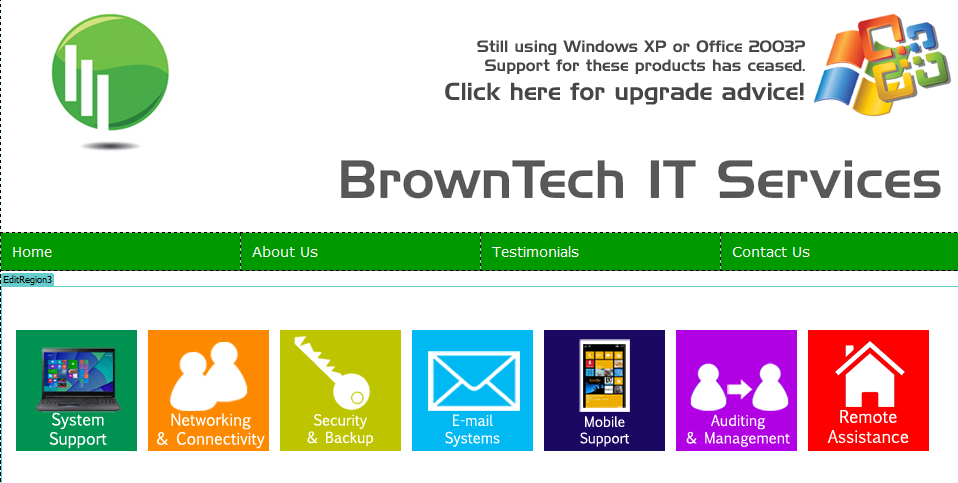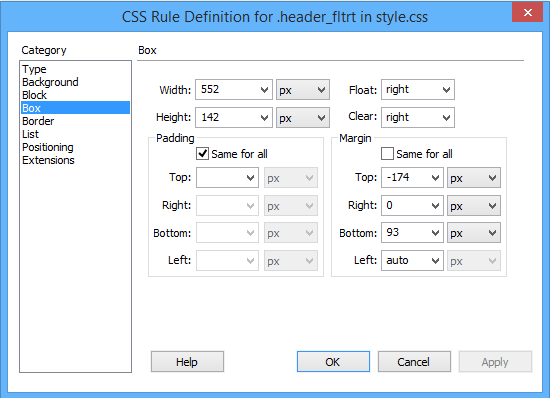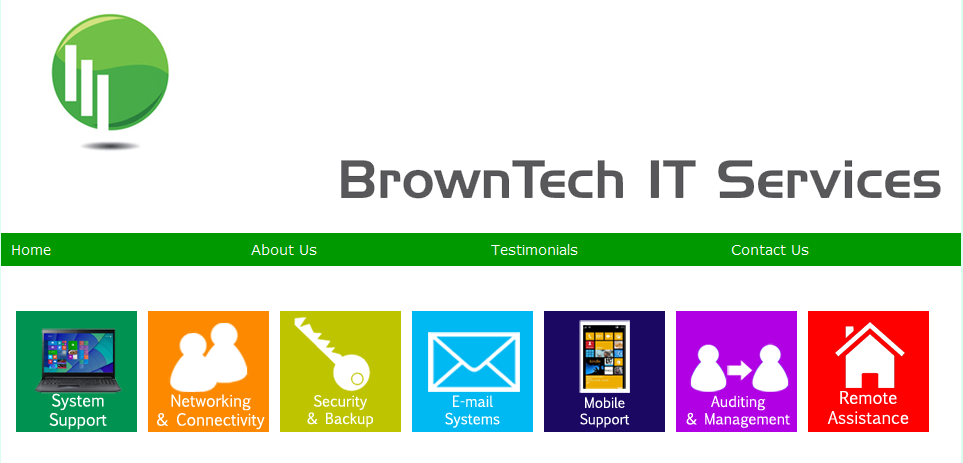Image positioning control alert DVT
Hello
I have this problem with the alert image in my chart ADF Faces DVT. Please see the image below
I tried to do something like this
But I don't know how. I'm following the idea of https://blogs.oracle.com/groundside/entry/an_enhanced_gauge_control_using
but I don't know how to reach the image above as my arrow would be above the chart and not from the inside.
Here is my code
<dvt:horizontalBarGraph id="horizontalBarGraph1" subType="BAR_HORIZ_CLUST inlineStyle="width:400px;height:95px;"> <dvt:y1Axis axisMinValue="0" axisMaxValue="150" majorIncrement="30" axisMaxAutoScaled="false"/> <dvt:legendArea automaticPlacement="AP_NEVER"/> <dvt:y1MajorTick tickStyle="GS_NONE"/> <dvt:referenceObjectSet> <dvt:referenceObject index="2" type="RO_AREA" association="SERIES" location="RO_BACK" color="#f7ffd6" lowValue="0" highValue="150"/> </dvt:referenceObjectSet> <dvt:alertSet> <dvt:alert imageSource="/images/arrowdown.png" yValue="40.0" xValue="Projected Sales" yValueAssignment="Y1AXIS"/> </dvt:alertSet> </dvt:horizontalBarGraph>
Thank you. Any tips?
JDEV 11G
Adding two felds double Projected Sales in the t and adding to the existing bar in the horizontal bar chart, your code will be as follows:
seriesEffect = "SE_NONE" >
axisMaxAutoScaled = "false" / >
location = color "RO_BACK" = "#f7ffd6" lowValue = '0 '. high value = "150" / >
xValue = 'Projected Sales' yValueAssignment = "Y1AXIS" / >
The output of the mine is as follows (I used an icon that I don't have the arrow pointing downwards, but the effect is similar to what you want):
Hope this helps
Tags: Java
Similar Questions
-
DC motor position control con encoder mediante Arduino
Estoy tratando realize con position control a DC motor with encoder, ago prove the encoder mediante the los comandos LIFA of Labview utilsacion del lecctura y the tarjeta Arduino, pero al graficarlos este to salta pulsos del encoder, como muchos that without the da tiempo a leer todas las transiciones between las Pestana del al estar girando el motor encoder , por los than busco leer las transiciones directly in the tarjeta con los pines of interrupcion than detectan any State (0-1, 1-0) cambio y una interrupcion alternative. Lo are none to como making el código escrito directly in the tarjeta can mandar el conteo los pulsos (modificando el archivo LIFA_Base) a labView para ser procesados.
Gracias
Hola perluigui.
Como mencionas, need Québec el archivo fuente (.pde) as the al Arduino programs. Te recomendaria mejor crearas UN programa Arduino diferente lea values led encoder is control the value of the position a LabVIEW, y realice el Control en el Arduino directly. Ordered find mejor usually como soporte este programa en page of Arduino, pero por el momento you puedo compartir some ligas con information basica sober interrupciones en Arduino el:
http://Arduino.cc/en/reference/interrupts
If tienes alguna duda podemos revisar.
Saludos.
-
PID position control: guide me
Dear Member
I want to build a position of PID control
I read the DC position by potentiometer with 360 degrees-128 to 127 [complete]
If the pid entry is range of voltage between-128 to 127
the entrance of motor continuous is PWM and the direction of motor rotation
If the output of PID is PWM
What bit of direction? What will be this tour
also how to control the speed in the same system? is Taylor PID another?
Best regards
mangood wrote:
What, control the position and speed at the same time?
It's a complicated problem. A quick search on the internet turned to the top of this article that describes some possible approaches:
-
I have a few qeustions about IMAQ images and control charts
First qeustion is: library in the IMAQ, you have the image control how can I possibly call the "Zoom to adjust" function thanks to a button, rather than with the right click because I tried it and I can't find anywhere so that claire KING simply is sided with the nodes to invoke.
Second qeustion is: when you have a chart, how can you control the X value that you look with a numeric value that allows you to adjust the visibility graphic on some value x, for example, I make a numeric with a value of "10", I'll have the chart to access the value '10' so is it possible anyway I tried to work with some nodes of property but I get a little tangled in the web page of possibilities.
Third Qeustion is: it is a qeustion minor but I would ask anyway why is that when you change the value of a button you can change only once in the structure, and not twice because I would like to have a button when this button is true it affects the other 2 buttons true and when it is false it affects other 2 buttons false... I can only get the effect to 'true' or 'false '. To complicate things even more if I still want to be able to use the 2 buttons that are defined differently by the first button, it's just if I can automatically start and stop the two buttons at the same time.
and while I'm I also have a fourth qeustion: is there some way you can use the line tool several times in the section IMAQ image because the tool palette allows only 1 line.
This VI use you to lines... is it "IMAQ Overlay line?
Try the attached code...!
And if it is a solution to your fourth question, then it seems that all your queries are resolved...

-
Position control text string bug
Hello again all you posters useful forum!
I have a strange bug for a control of the chain. A sort of property has been set which causes the text it displays justified right as usual until what you press a button in the control. Then the text jumps around 3 characters to the left. By clicking on the right side of the new end text positions the cursor at the end of the text. If I save the VI, the text jumps to the right. Weirder yet, if I just hide the front panel of the VI with another window, when I discovered the text is on the right side once again.
When I click in the text box with the mouse to position the cursor, the text does not move, but the cursor will only insert inbetween where the characters go when they jump to the left, where they are currently. This highlighted the same behavior (see screenshot where I double-clicked in the control to highlight all of the text).
I copy / pasted this control channel in a new VI with no logic, and it behaves in the same way. So I guess it's a kind of property that I put at some point, but I can't understand it so I can stop doing it in the future (which is also the reason why I'm not only replace my order with another control of the chain and move - I don't want a new to get damaged in the same way). I have attached the new VI for your reference.
Control is updated the value that I type, and in my original VI (which I can't post, unfortunately), I have two cases of the event who get its updates of the value. We seek a change in the value of this control, check if it is more than 12 characters and if yes what bands more than 12 characters and then it passes through the VI uppercase in and assigns the resulting string in the control. The other looks for a value change parent of the control cluster, then takes the control reference that result and goes to a VI record KeyFocus and TextSelection property values, defines "BOLD", the blue police false KeyFocus, changes, then sets the KeyFocus and TextSelection values (in that order). I have to take off bold KeyFocus, I discovered.
Any suggestions as to what may be the cause of this would be appreciated. Thank you!
-Joe
I bet that the text is right-justified. Select the text, go to the menu drop-down font, select the option justify-> left and see what happens.
Edit: interesting. Out, tried changing the left justification and then right again seemed to fix it.
-
Apex 5 display image field, control width and height on the form page
Hello everyone,
I try to display the image from a blob directly column on the page, it does not work well, here's my question, how can control the width and height of the screen image field, because its changing dynamically the size of the screen according to the original dimensions, I want to set the dimensions.
Any help will be appreciated.
Concerning
Anil
set the width and height attributes in the attributes of the image html elements
for example Width = "200" height = "100".
-
How to create an incident rule to control of the 12 c Cloud Control alerts log errors
I have a feeling it will be blinding in retrospect. I have 12 c Cloud control effective against a dozen guests and many DBs I have a rule defined for a database Instance that contains many points of interest - such as FRA filling. I chose each alert metric to see with the alerts log, including 'Generic Alert Log Error'. But I get error messages that appear in the alert log, as ORA-10173.
Also, is there somewhere in the doco, or a data dictionary view, I can list all the parameters available?
Thanks, helped these docs. It seems that Oracle has replaced generic monitoring with specific elements of monitoring, but it lacks some interested. However, the doc shows how this can be turned on again. Shame that it's hidden.
-
Hi all
Is it possible to position an image (snap to grid, centering or x - y coordinates) on say a cover page?
any help appreciated,
Myko
If you select the graph, use the graphical menu, you will find align them and distribute tools out there to help the layout.
-
nydogworks.NET
" < html xmlns =" http://www.w3.org/1999/xhtml ">
< head >
< meta http-equiv = "Content-Type" content = text/html"; Charset = UTF-8 "/ >"
< title > NYDogWorks Long Island dog training and behavior < /title >
< name meta = "description" content = "Serving all of Long Island, Nassau and Suffolk. NYDogWorks specializes in dog training, dog behavior and puppy training. ">
< name meta = "keywords" content = "dog training, dog training, dog, long island trainer long island dog obedience, puppy training course" >
< link href = "css/mainstyle.css" rel = "stylesheet" type = "text/css" / > "
< script type = "text/javascript".
src = » http://AJAX.googleapis.com/AJAX/libs/jQuery/1.4.1/jQuery.min.js "> < / script > <!-start of the mandatory code below - > '.
< href = "" css/dropdown.css a link "media ="screen"rel ="stylesheet"type =" text/css"/ >"
".. href="css/default.advanced.css a link "media ="screen"rel ="stylesheet"type =" text/css"/ >
<!-[if lt IE 7] >
"< script type =" text/javascript"src="js/jquery/jquery.js "> < / script >
"< script type =" text/javascript"src="js/jquery/jquery.dropdown.js "> < / script >
<! [endif]-->
<!-/-> END
< link href = "css/overlay - apple.css" rel = "stylesheet" type = "text/css" / >
"< script src="js/jquery.tools.min.js "> < / script >
< style >
div.apple_overlay h2 {}
margin: 10px 0 - 9px 0;
color: #222;
make-weight: bold;
do-size: 14px;
}
div. Black h2 {}
color: #222;
}
#apple {}
margin-top: 10px;
float: left;
Width: 250px;
padding-right: 10px;
}
#apple img {}
background-color: #fff;
padding: 2px;
border: 1px solid #ccc;
margin: 2px 5px;
cursor: pointer;
-moz-border-radius: 4px;
-webkit-border-radius: 4px;
}
{body
margin-right: auto;
left margin: auto;
}
< / style >
<!-[if lt IE 7] >
< style >
{div.apple_overlay}
background-image: url (http://static.flowplayer.org/tools/img/overlay/overlay_IE6.gif);
color: #fff;
}
/ * by default positioned top right close button * /.
div.apple_overlay div.close {}
background-image: url (http://static.flowplayer.org/tools/img/overlay/overlay_close_IE6.gif);
}
< / style >
<! [endif]--> < script type = "text/javascript" >
function MM_swapImgRestore() //v3.0 {}
var i, x = offline. MM_sr; for (i = 0; a & & I <.) Length & & (x = a [i]) & & x.oSrc; i ++) x.src = x.oSrc;
}
function MM_findObj (n, d) {//v4.01
var p, i, x; if(!d) d = document; If ((p = n.IndexOf ("?")) > 0 & & parent.frames.length) {}
d = parent.frames [n.Substring(p+1)] .document; n = n.Substring (0, p) ;}
If (!) () x = d [n]) & & copyrights) x = d.all [n]; for (i = 0;! x & & i < d.forms.length; i ++) x = d.forms [i] [n];
for (i = 0;! x & & d.layers & & I < d.layers.length; i ++) x = MM_findObj (n, d.layers [i] .document);
If (! x & & d.getElementById) x = d.getElementById (n); Return x;
}
function MM_swapImage() {//v3.0
var i, j = 0, x, a = MM_swapImage.arguments; document. MM_sr = new Array; for (i = 0; i <(a.length-2); I += 3).
If ((x = MM_findObj (a [i]))! = null) {document. MM_sr [j ++] = x; if(!x.oSrc) x.oSrc = x.src; x.SRC = a [i + 2] ;}
}
< /script > < script type = "text/javascript" >
function MM_preloadImages() {//v3.0
var d = document; If (d.images) {if(!d.MM_p) d.MM_p = new Array();
var i, j is d.MM_p.length, a = MM_preloadImages.arguments; for (i = 0; i <.) Length; i ++)
If (a [i].indexOf("#")! = 0) {d.MM_p [j] = new Image; d.MM_p [j ++] .src = a [i] ;}}
}
< /script >
< script type = "text/javascript" >
var _gaq = _gaq. [];
_gaq.push (['_setAccount ',' UA-26177215-1 ""]);
_gaq.push (['_trackPageview ']);
(function() {}
GA var = document.createElement ('script'); GA.type = ' text/javascript '; GA. Async = true;
ga.src = ("https:" == document.location.protocol? ) https://SSL ' : ' http://www ( ') + «.google-analytics.com/ga.js ";
var s = document.getElementsByTagName ('script') [0]; ParentNode.InsertBefore (ga, s);
})();
function MM_swapImgRestore() //v3.0 {}
var i, x = offline. MM_sr; for (i = 0; a & & I <.) Length & & (x = a [i]) & & x.oSrc; i ++) x.src = x.oSrc;
}
function MM_findObj (n, d) {//v4.01
var p, i, x; if(!d) d = document; If ((p = n.IndexOf ("?")) > 0 & & parent.frames.length) {}
d = parent.frames [n.Substring(p+1)] .document; n = n.Substring (0, p) ;}
If (!) () x = d [n]) & & copyrights) x = d.all [n]; for (i = 0;! x & & i < d.forms.length; i ++) x = d.forms [i] [n];
for (i = 0;! x & & d.layers & & I < d.layers.length; i ++) x = MM_findObj (n, d.layers [i] .document);
If (! x & & d.getElementById) x = d.getElementById (n); Return x;
}
function MM_swapImage() {//v3.0
var i, j = 0, x, a = MM_swapImage.arguments; document. MM_sr = new Array; for (i = 0; i <(a.length-2); I += 3).
If ((x = MM_findObj (a [i]))! = null) {document. MM_sr [j ++] = x; if(!x.oSrc) x.oSrc = x.src; x.SRC = a [i + 2] ;}
}
< /script >
< / head >
< body onload = "MM_preloadImages ("images/nydogworks-logo-hover.png','images/formation-services-le. jpg','images/behavior-therapy-on.jpg','images/off-leash-training-on.jpg') ">"
< div id = 'wrapper' > < div id = "header" >
< div id = "logoBox" > < a href = "index.html" MM_swapImgRestore"onmouseover =" MM_swapImage ('Image3', ",' images/nydogworks-logo - hover.png', 1)" > < img src = "images/nydogworks - logo.png" alt = 'NY Dogworks' name = "3" width = "280" height = "200" border = "0" id = "3" / > < /a > < / div > "
< div id = 'slogan' > serving all the Long Island, Nassau & amp; Suffolk Counties < br / >
Serving also Manhattan, Brooklyn & amp; Queens
< / div > < div id = "address" >
< h2 > < img src = "images/calltogetstarted.png" width = "473" height = "74" alt = "Call to start" / > < / h2 > "
< / div > < div id = 'mainNav' > <!-start of the code required below->
< ul class = "drop-down horizontal menu dropdown" id = "nav" name = "nav" >
< li > < a href = ' all-New York - dog - works.html "> about us < /a > < /li >
< li > < a href = "long-island-dog-training - program" class = "dir" > < /a > training programs
< ul >
< li > < a href = "basic - obedience.html" > in the House of dogs < /a > < /li >
< li > < a href = "dog-behavior - therapy.html" > < /a > < /li > behavioral therapy
< li > < a href = "Council-and-train-dog - program.html" > consulting & training program < /a > < /li >
< li > < a href = ' off-leash - training.html ' > Off Leash training < /a > < /li >
< li > < a href = ' Puppy-training - program.html "> training Puppy < /a > < /li >
< /ul >
< /li >
< li > < a href = "dog-trainer - testimonials.html" class = "dir" > stories < /a > < /li >
< li > < a href = "contact-long-island-dog - trainer.html" class = "dir" > contact us < /a > < /li >
< /ul >
<!-/ END--> < / div >
< / div >
< div id = "container" >
< div id = "imgholder" > < a href = "long-island-dog-training - program" > < img src = "images/hand - header.jpg" alt = "private dog training long island new york" width = "951" height = "416" border = "0" / > < / has >
"< div id ="program1"> < a href =" long-island-dog-training - program "MM_swapImgRestore" onmouseover = "MM_swapImage ('Image6 '", ' images/training-services - we .jpg ', 1) "> < img src =" images/training - services.jpg ' alt = 'dog training services' name = 'Image6"width ="315"height ="137"border ="0"id ="Image6"/ > < /a > < / div >
"< div id ="program1"> < a href =" Council-and-train-dog - program.html ' MM_swapImgRestore "onmouseover ="MM_swapImage (' picture5 '", ' images/boarding_training - we .jpg ', 1)" > < img src = "images/Boarding_training.jpg" alt = "consulting and training program for dogs" name = "Picture5" width = "315" height = "137" border = "0" id = "Picture5" / > < /a > < / div > "
"< div id ="program1"> < a href =" dog-behavior - therapy.html ' MM_swapImgRestore ' onmouseover =
"MM_swapImage ('Image7'",' images/Behavior_therapy2 - we .jpg ', 1) "> < img src =" images/Behavior_therapy2.jpg"alt ="behavior therapy"name = width"Image7"="311"height ="137"id ="Image7"border ="0"align ="right"/ > < /a > < / div >"
< / div >
< div id = "pageContentNoside" >
< div id = "sideSub" >
Dog training services < h2 > < br / >
< / h2 >
< ul id = "subnav" >
< li > < a href = "basic - obedience.html" > obedience base < /a > < /li >
< li > < a href = "dog-behavior - therapy.html" > < /a > < /li > behavioral therapy
< li > < a href = "Council-and-train-dog - program.html" > consulting & training program < /a > < /li >
< li > < a href = ' off-leash - training.html ' > Off Leash training < /a > < /li >
< li > < a href = ' Puppy-training - program.html "> training Puppy < /a > < /li >
< /ul >
< br / >
< iframe src = "/ / www.facebook.com/plugins/likebox.php?href=http%3A%2F%2Fwww.facebook.com%2Fpages%2F NYDogWorks % 2F219268038151244% 3Ffref % 3Dts & amp;" width = 248 & amp; height = 558 & amp; show_faces = true & amp; ColorScheme = light & amp; stream = true & amp; border_color = % 23FFFFFF & amp; header = false"scrolling =" "frameborder ="0"style =" border: none; " overflow: hidden; Width: 248px; height: 558px; "allowTransparency ="true"> < / iframe >
< p > < br / >
< /p >
< p > < / p >
< p > < img src = "images/4449da18fc3aa2f249d17dc90ebd5531.jpg" width = "145" height = "136" / > < br / > "
< /p >
< / div >
< div id = "mainContentFeature1" >
< h2 > welcome to NY Dogworks < / h2 >
< p > < img src = "images/dog-break - through.jpg" alt = "new york dog trainer" width = "136" height = "170" class = "h_img_float_right" / > our private, a training courses are conducted at your home by a certified professional trainer and Expert in behavior. Lessons are adapted to fit what you want to do with your puppy or adult dog. < br / >
< br / >
We use a humane, positive and scientifically rigorous approach that makes it easy for you and your dog to succeed. Our instructions are broken down into simple steps that everyone can participate in the training and be able to practice with the family. < br / >
< br / >
< span class = "employeeName" > call today for a free Consultation! </span > < / p >
< p > do not have the time or patients to do the training? Well, NY DogWorks has the answer... We now < a href = "Council-and-train-dog - program.html" > Committee and train programs < /a > in our Center of beautiful in the house owner & amp; Trainer Brian DeMartino. It is a program of 2 to 6 weeks which is guaranteed 100%. Your dog will stay with us, without collecting additional taxes if we believe that it is not ready to move. This program may be for burglary, puppy training, socialization / obedience & amp; Manners / problem behaviours such as aggression, anxiety or fears / staff / training leaves an advanced Protection and much more... < /p >
< p > we also < a href = "Council-and-train-dog - program.html" > < /a > dogs in our facility on board if you go far and that your animal of the family to be taken care 24/7 as is he or she was one of us. A lot of game time, walks, individual attention, grooming, if necessary, the comfortable sleeping areas, with their own bed and lots lots of love... < /p >
< p > let us help you have the relationship you and your dog deserve... < br / >
< br / >
< strong > we accept now < facilities > < br / >
< img src = "images/creditcards.jpg" width = "228" height = "43" alt = "now accepts credit cards" / > < br / > "
< br / >
< br / >
< /p >
< p > < br / >
< /p >
< p > < br / >
< br / >
< / div >
< div id = "mainContentFeature2" >
< form action = "form.php" method = "post" name = "form2" id = "form2" > < table width = "279" border = "0" cellpadding = "2" cellspacing = "2" > "
< b >
< td width = "273" > < Contact fast h2 > < / h2 > < table >
< /tr >
< b >
< class td = "mainContent" > your name < table >
< /tr >
< b >
< td > < span class = "style9" >
< input name = "forname" type = "text" class = "colorfieldssmall" id = "forname" size = "20" / >
</span > < table >
< /tr >
< b >
< class td = "mainContent" > your Email address * (required) < table >
< /tr >
< b >
< td > < span class = "style7 style9" >
< input name = "Admail" type = "text" class = "colorfieldssmall" id = "Admail" size = "25" / >
</span > < table >
< /tr >
< b >
< class td = "mainContent" > < table > phone number
< /tr >
< b >
< td > < span class = "style7 style9" >
< input name = "phone" type = "text" class = "colorfieldssmall" id = "phone" / >
</span > < table >
< /tr >
< b >
< td > < span class = "mainContent" > Type of dog training </span > < table >
< /tr >
< b >
< class td = "mainContent" > < span class = "style9" >
< select name = "need" class = "colorfieldssmall" id = 'need' >
< option value = "A SΘlectionner" > select a < / option >
< option value = "basic obedience" > obedience based < / option >
< option value = "Behavior therapy" > behavioral therapy < / option >
< option value = "Council and Train" > Board and Train < / option >
< option value = "Off Leash Training ' > Off Leash training < / option >
< option value = 'Puppy Training' > training Puppy < / option >
< / select >
</span > < table >
< /tr >
< b >
< td > < span class = "mainContent" > feedback </span > < table >
< /tr >
< b >
< td > < textarea name = "comments" id = cols 'comments' = '24' ranks '8' = > < / textarea > < table >
< /tr >
< b >
< td > < div align = "left" >
< input type = "submit" name = "submit" id = "submit" value = "Submit" / >
< / div >
< table >
< /tr >
< / table > < / make >
< h2 > < br / >
We are available in the following areas: < / h2 >
< p > Long Island, Nassau County, Suffolk County, Manhattan, Brooklyn, Bronx, & amp; Queens. < /p >
< p > * we pick up and drop off services for your pet for boarding and the boarding and training. < br / >
< /p >
Dog training testimonials < h2 > < br / >
< / h2 >
< p > Send to Brian Otis to Board and train program has been the best decision I ever made. After being told Otis could not be helped, and it should be watched, I was devastated. Otis is Brian program from a few weeks back and is extremely docile and friendly. It's the same pup we brought back a few years previously, but more calm and without any aggression. We are working on obedience Otis' every day and walk him and he put on the conveyor belt. Thanks to Brian, our dog is carefree and more affordable. The list goes on and the way that Brian has helped the family, myself and especially Otis. If you are having problems with your dog, especially problems of behaviour and aggression, my advice to you is to trust Brian. Your dog will be in good hands with a safe, reliable, responsible, in love with dog that will treat your dog as her own. < br / >
< span class = "testimonalName" > < strong > < br / >
Victoria Zilli < br / >
< facilities > < / span > < span class = "mainContent" > Long Island, New York </span > < br / >
< br / >
< a href = "dog-trainer - testimonials.html" > read more dog training work < /a > < br / >
< br / >
< br / >
< br / > < / div >
< div id = "bread crumbs" >
< p > < a href = "index.html" > home < /a > & gt; Welcome to the premier NYC dog training company, NY DogWorks < br / >
< strong > serving all of Long Island, Nassau & amp; The County of Suffolk, Manhattan, Brooklyn, & amp; Queens < facilities > < br / >
< /p >
< / div >
< / div >
< div id = "footer" >
< div id = "footermenu" >
< div id = "footermenu1" >
< / div >
< / div >
< div class = 'phone number' id = 'copyright' > Copyright © 2014 NY DogWorks < / div >
" < div class ="stuck"id ="sitedesigner"> site on Long Island Web design by < a href =" http://www.wetribet.com "title = 'Wet Ribet' target = '_blank' class ="medlink"> wet Ribet < /a > < / div > "
< / div >
< / div >
< / div >
< / body >
< / html >
You can replace your code with my code - then it should work.
-
Background Image position 30px right?
Is it possible to position a background image a certain amount of pixels on the right?
I know that you can align right or left, and if left you can have say 30px from the left, but could you have 30px from the right?
Thank you
Hello
Yes, you can do it if you know the width of the page, for example if you have a width of 1000px page you would use-
background-position: top 970px;
or you can use a value of % if your page is a fluid design
background-position: top of 90%;
PZ
-
I know how to position my background image in the Center, but I also want the workspace to the top. What want to know, is it possible to make my background image in the Center AND I 'x' pixels from the top of the page.
background-position: center 50px; / * top left * /.
-
image positioning, table with css?
Hi Please check the following link to see my problem http://www.stefanlesik.com/csg/traditional-designs.htm. I'm positioning a list of photos with details of the dimensions and number under each reference. I've set up a table with 2 columns, but I can't place correctly the images inside the cells. I also tried to add that image to each with padding etc, but this style does not work. I'm sure there is a simple solution. Any other comments on the design of the site would be also welcome. Thanks in advanceYou must add valign = "top" to your cells in the table.
Also your first image is encapsulated in a
tag. The second is not. That's why you'll see an extra space at the top of the first. You can also delete all of the '0' = height you have in your code.
J
-
How to programmatically clear the Image display control in LabVIEW 2010
Hello... I need to do what I say in the title above... I went here,
http://digital.NI.com/public.nsf/allkb/514FD61A5F1829EA86256DF6004FDE13
and bother to follow the directions. I am, moreover, work in snapshot mode. So I followed the instructions to clear the display of the Image when you are working in the Snapshot mode, but it didn't work. Either I'm doing something wrong or maybe (as the instructions seem to imply) that this example was written for LabVIEW 7.1 and 8, but perhaps not for LabVIEW 2010? Hard to say, but can someone help me understand how to clear display of images (IMAQ/Vision). I just want to be able to clear an existing image before implementing a new. How can I do this in LabVIEW 2010?
Thanks bob...
Hello Paris1_
Make this change:
You write the constant Source image in the display of the images, but the Source image is already displayed.
Select a constant vacuum image to clear the display of the Image.

-
Based on a hierarchy of position control
Hi all
I have a functioning, tell THE company. Under the aegis of the society I have departments such as sales, HR - LA, LA - IT e.t.c. These have been setup in the hierarchy of the org as being under THE company.
My question is this. When I define a position, is it possible to define the Organization of the position in society. So even if I add the organization used as THE sale I can't reach any body defined in the title of THE company to him? This will avoid me to define the position several times.
Thank you very much
IraqiHi innocent,
I'm afraid that this does not work, and when an employee moves from IT HR you will need to close and re - create the position.
Maybe you can think of using the mass move to allow transfer between subdivision. You can customize and make it more user-friendly.see you soon
Giuseppe -
Need help to use CSS and holders of spot Image positioning rules
The evening
I need to do tomorrow for quick help would therefore be quite appreicated!
I'm doing a website for a COMPUTER company, and as you peut/can not know, support for XP and Office 2003 fell tomorrow - they want a button in the header of their site that essentially says "click here to get advice from upgrade" and when you click on it you are redirected to a page telling you the benefits of the upgrade. They want it to look like the mock below:
I had a right old job getting even the button (it is in PNG format) to go above BrownTech logo. I inserted a placeholder, it related to the PNG file, and then I made a custom CSS rule/class called '.header_fltrt' to put the image and drag it to this place, directly above BrownTech logo.
To get the button upgrade to the desired location, here are the properties CSS "box", I used to .header_fltrt CSS rule.
It is noted that the size of the header itself is 960x235px, and the BrownTech logo is the background image for the header class (and is 960 x 235 in dimensions).
The problem I'm having is that when I view the page in Design view in Dreamweaver, it looks good, but when I see in Live view or in a web browser, it looks like this:
As you can see, the upgrade button is not visible!
Also, when I go back into design mode on Dw, when I click on the button upgrade, I don't get any space reserved properties as I do when I click on the Green logo in the top left (which, incidentally, is just a link to the index page).
I don't know why this is, but I can't find a way to solve it. I even tried to put BrownTech logo on a transparent background, thinking that the white background block can cover the button upgrade, but this isn't the case.
Sorry if I didn't explain very clearly. I hope you can see my problem.
Any help on etting the button upgrade to preview in the right place would be much appreciated!
Add a margin left at your image and increase la.header min-height so that the bottom has more room on top.
{.header_fltrt}
margin left: 185px;
Width: 552px;
}
Nancy O.
Maybe you are looking for
-
Equium A200 card expansion Firewire (PSAF5E)
Hi all. I'm trying to find my laptop firewire expansion card to download video content from a camera.I am a novice when it comes to this sort of thing, but I understand that you can get two types of card for the expansion port. Pointers would be much
-
Pavilion dv5t-1000: HP Photosmart D110a remains offline...?
I have read so many valuable tips and have received very constructive notice, things that I had no idea would affect printer & network performance. I learned that so many small details, which can be "Out-of-whack", one can torpedo my home network. D
-
Burning a CD on Windows Media Player
I'm used to be able to burn discs on my Media Player. Now I burn but they do not play on my cd player or car cd player. What I am doing wrong? Thank you!
-
Photosmart 5520: Scan to computer
Hello. My printer is saying that there is no found computer and I should make sure that the software is downloaded and that "analysis of the computer" is enabled. I have the computer connected to the printer with a usb cable and the computer or the p
-
HP 7410 - close document feeder cover error when coverage is already closed
My HP 7410 displays an error message that I must close document feeder cover, when it IS already closed. I have practice a moderate, steady pressure on the cover to make copies. Sometimes I can open and slam firmly the loading of documents cover an