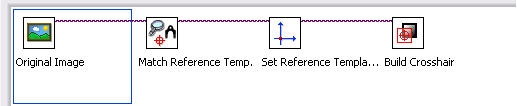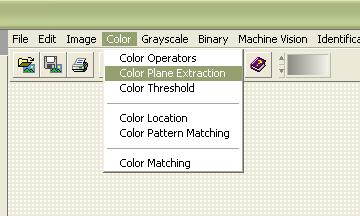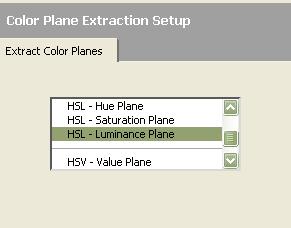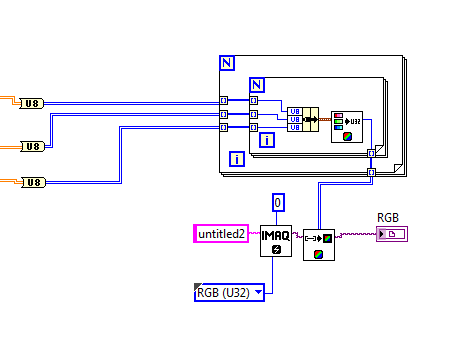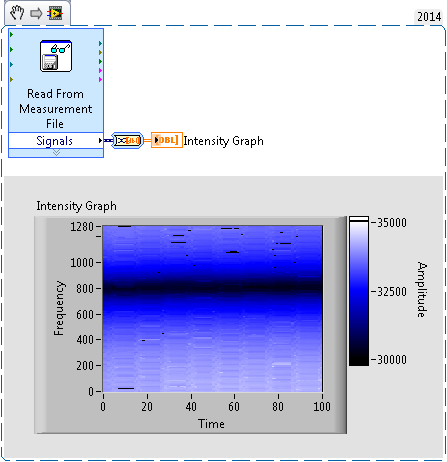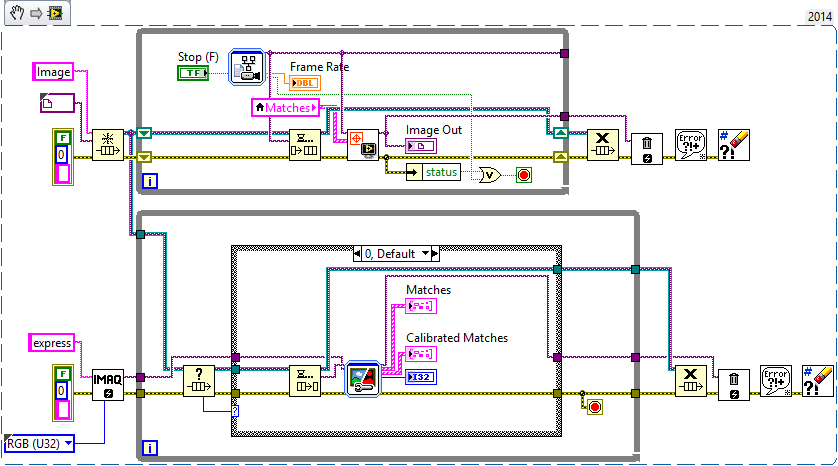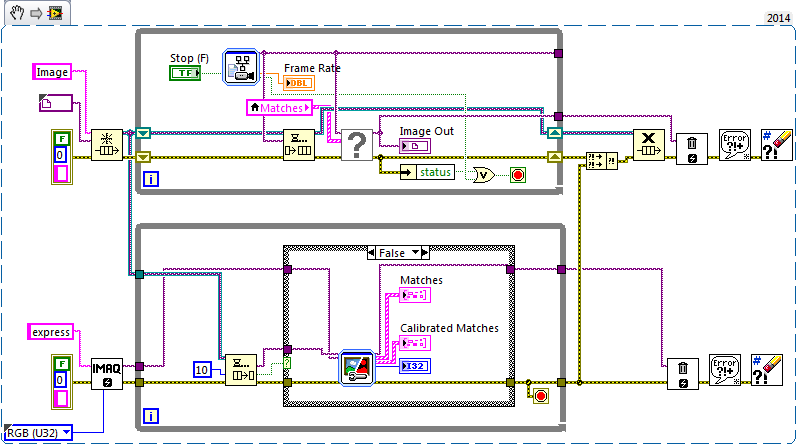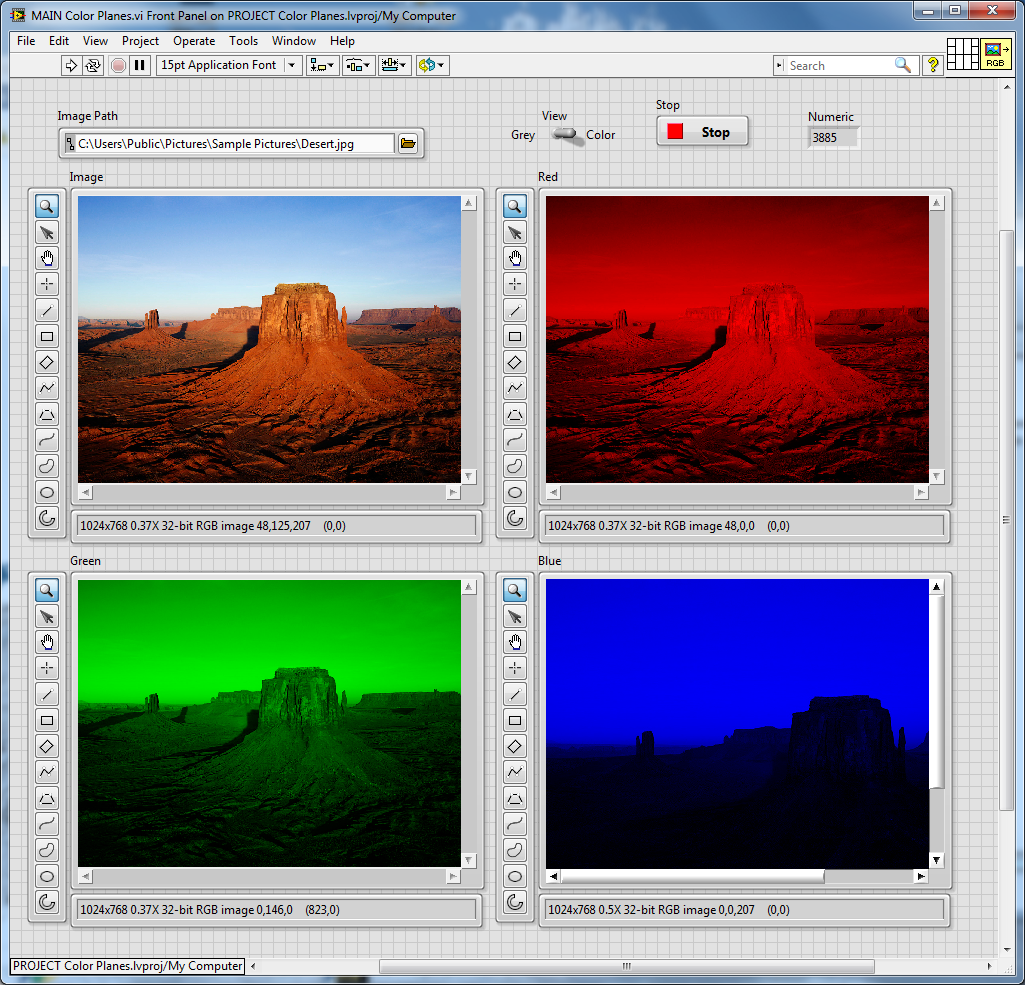IMAQ FFT of a color image
In LABVIEW 2011 is it possible to do an IMAQ FFT on a color picture? The only thing that seems to work is on the grey scale images. When I try to use a RGB color (U32), the vi-error "Invalid ImageType" FFT image.
Any suggestions?
Thanks in advance.
We seemed to have struck the same solution at once Drew.
Thanks for your help!
We're done here
Tags: NI Software
Similar Questions
-
Hello
I am trying to trace an image using a table 2D-data using IMAQ points.
Creating a grayscale image is fairly simple, but is it possible to display the image as a spectral color image? i.e. Red corresponds to higher values, of the lowest and green blue values between the two, with a range of colors visible.
All color for IMAQ functions seem to want an RGB input or some other encoding, but all I have is data digital bullies. Maybe I need to convert it somehow...
Thank you
Steve
Right-click your image viewer and select "Palette > Rainbow." It's exactly what you're looking for.
If the result is not compliance, you can create a custom palette and say the display of images to use by plugging your palette to the node of property "to Palette. Details can be taken from the Manual of Concepts of Vision. Details on pallets (also the rainbow palette) are here.
-
Error 1074396120 has occurred to IMAQ FFT
Hello. I'm new here. I am attaching a file VI here that there is a mistake once I try to filter my loaded image. The error occurs on IMAQ FFT and he says, it takes a picture. Can you please help? Thank you.
version of 2013.
-
Hello
I am stuck on this program, I can't seem to understand.
can someone guide me in the right direction please.
I did this program, and it is properly take a reference image and other images rotated and attract crosshair while the images are shot.
It works.
but when I put a COLOR image instead of the image in grayscale. It does not work. It gives me the error.
can someone help me with this please
I have to build the vision of this script Wizard

It seems to work with grayscale images and not the COLOR PHOTOS.
What can I do to make this work?
I need to work with images like this and I have to call reticle around the BLACK POINT on the left corner.

I also have a sample VI created vision Assistant?
In the wizard of vision follow this
This, if your original image is a RGB one.
-
Colorization of bitmap not shown in color images
In CS6, colorization of a bitmap image showed the color image on the screen, that the CC version will not. It is by default only show the black image. Create a PDF or print the document translated by the image of the appropriate color specified. Has anyone else had this problem or found a fix for this? I use a MacPro cylinder with 32 GB of memory, so I think it's a matter of GUI. Scroll through the document or change the size of the screen sometimes briefly the appropriate color, but he quickly returns to black. Display performance setting has no effect.
Any solution to this would be greatly appreciated.
Bug known, discussed several times here on the forum. It has no effect on production and until the solution is in place, you can see the correct color by opting for the overprint preview.
-
B & W converstion and keep the original color image?
What is the best way to convert an original, a color in b & W image and keep the color image?
Your original color image is never changed... Lightroom never changes the portion of the image of your original photos. So you can always go back to the color version if you want.
One way to do is to create a virtual copy of the color image (select the image, then ctrl + apostrophe), and then convert the virtual copy to B & W, although you can also use a snapshot, or even to convert to B & W theoriginal, knowing that you can always go back to the color image.
-
How to create a color image optimized vectors R, G and B IMAQ?
Hello everyone, I have the R, G and B elements of an image RGB contained in three different vectors.
I currently use the program as an attachment to get the color in IMAQ image.
This program works perfectly, but I want a faster program without two nested loops.
Is there a better solution in IMAQ?
Best regards
Max
Perhaps you prefer to run 3 x IMAQ Replace Color Plane.
I prefer - you have the layers of color in their native table 2D U8 form - using the LabVIEW join (because of the speed and wiring less) and write the resulting 2D table of the 32 in the image. Performance is excellent - especially when the highlighting of the execution.

If anyone has a better implementation: I'm interested in it.
-
I'm using Labview 8.2 and NO vision
There is an example OR called imagetoarray that uses the ImagtoArray.vi function; in the example, the source image is a monochrome bmp image, and the only value resulting for each pixel, I suppose, must be the intensity/brightness of each pixel, huh? but when I insert a bmp/jpg colorful in this example, I expect a message saying 'wrong type error image', but it passes through and show a unique value for each pixel too. then, which here means this value in pixels? the Intergalactic unsigned 32-bit? what each individual color?
My second question is related to the GetColorPixelValue.vi function. I'm trying to use this function to retrieve the color value of a pixel of coordinates fixed the coordiate is pre-tuned. When I use this function to analyze the jpg image I used above, it gives an error message 'type image worng', then I tried a bmp image, it shows as "type of image worng. What is the problem with my operation? would it not capable of managing a bmp/jpg image? Anyone have a suggestion?
Kind regards
x
I hope that you are facing this problem because of 'Type of Image' you create when executing "IMAQ Create".
The example of NOR that you referred to create an 8-bit image.
The GetColorPixelValue requires a RGB or STL image, see the help topic for this VI.
Best regards, Guenter
-
Personas display only background colors, images, that I have the latest version
For a while now, I tried to use personas, but only some work, others show that background colors and images
You use the default theme?
Start Firefox in Firefox to solve the issues in Safe Mode to check if one of the extensions or if hardware acceleration is the cause of the problem (switch to the DEFAULT theme: Firefox (Tools) > Add-ons > appearance/themes).
- Makes no changes on the start safe mode window.
- https://support.Mozilla.org/KB/safe+mode
-
A few color images are more saturated, creating almost a neon effect. Show the same images in IE
When you view JPEGs on a web page, I often notice that images appear too saturated, creating almost a neon effect. These images seem normal in the photo shop, and they appear normal in Internet Explorer.
It seems to happen more with darker images.
This may be due to a problem with the profile for your monitor screen colors or color profiles embedded in images.
You can disable color management to test this.
You can set the pref to 0 on the subject gfx.color_management.mode: configuration page to disable color management.
You have to close and restart Firefox for the changes to take effect.See:
See:
-
lack of the dept of color images in Firefox
I've linked to snapshots recorded the same image. I did not notice the difference before installing the 4.0.1
Firefox makes the picture so dull and washed out.
Pic 1 - Opera
http://i1097.Photobucket.com/albums/G348/ico4498/FirefoxBlues/Opera.PNG
Pic 2 - IE
http://i1097.Photobucket.com/albums/G348/ico4498/FirefoxBlues/IE.PNG
Pic 3 - Firefox
http://i1097.Photobucket.com/albums/G348/ico4498/FirefoxBlues/Firefox.PNG
Any help is appreciated!
Thank you
ico4498The links came through.
You can try again or join them?
One possible cause is a problem with the profile for your monitor screen colors or color profiles embedded in images.
You can disable color management to test this.
You can set the pref to 0 on the subject gfx.color_management.mode: configuration page to disable color management.
You have to close and restart Firefox for the changes to take effect.See:
-
S video, no color image on Qosmio G10
By getting only a B & W picture on G10 when connected the STB to watch in the port with switching SCART to S video cable.
Have the value monitor in sVideo in utilities development photo Tosh & TV in PAL (such as the United Kingdom).
In the disposition of forces G advanced settings TV type is set to PAL - B.
Get all clear but only in B & W v channels.
Qosmio player mode (i.e. without XP MCE &) the image is in perfect color so it must be a problem XP/MCE. Any ideas?Hello
A friend of mine had a similar problem with his laptop. We tried all possible settings on the laptop and after all, we found a framework called S-video TV. After the ignition of this option, we had photo color immediately.
Check please if you can find the same setting on your TV.
-
Guy g ' Day,.
I have a table 2D inlcuding values for a 3D-Graph Surface.
I want to get a 2D image where ist die axis z interpreted by color.
I tried my own, but could not get the good conversion between the z and a color.
I suggest I have likely values (range 30000-35000). No doubt LabView trying to interpretate the value directly as a color code.
The image itself has for good size (1280 * 100).
The upper graph shows the 3D-Graph, powered with the same information.
Any suggestions how to get the right image?
Thank you

-
IMAQ Vision: Is not an Image error when using producer/consumer
Hi any person
I used the Vision Express to solve the problem of Patern Machine.
I want to put Assistant and Aquistion in 2 loop parallel. So I used the producer/consumer to transfer data
After running VI, I pressed the Stop button and I encountered this error
I think that getting the queue has a problem. I changed Image to Contant control and connect it to the data type of element. I think that this path is correct.
So, in case of error, it addressed to Coppy IMAQ in Assistant. So I think that I used the Comunication of the queue is not correct.
How can I solve this problem
Thank you
You can see more detail in the following video: https://www.youtube.com/watch?v=i6FOQ2jypXc&feature=youtu.be
Try this:
You should put the image process in the loop of the consumer and release it properly.
-
in labview how can vision 2013 I extract image from plane red color color image in fromRGB?
...
Okay, now I have what I consider to be an "acceptable" solution showing the R, G and B had an Image color. He doesn't require a "pixel-by-pixel" approach that I posted yesterday, but works directly with color plans you get the RGB image splitting in his 3 grey U8 images.
I enclose a demo project that I saved in LabVIEW 2012. It is quite rudimentary - you provide a picture (I used the Microsoft sample pictures folder Desert.jpg) and it shows you the Image and the red, green and blue color had. A switch allows you to view the plans of color and the scales of gray U8 (very easy), but also allows you to consider the R, G and B channels of color (a little harder to do). In the latter case, the Image is, indeed, not the original Image, but the Image resulting from recombination R + G + B.
For this image to 1024 x 768 pixels, decomposition and display three color plans updated to (I estimate here) 100 times per second. When using the gray scales, it was about 20 times faster (note that color requires make first of all the gray scale, as well as each resulting image R, G and B requires 4 bytes instead of 1 byte per pixel).
Here is the front - note that the blue channel has almost nothing except 'sky', while the reddish rocks are particularly acute in the red channel.
Bob Schor
Maybe you are looking for
-
Hello world Having a major problem with my MyRIO currently. I set up a (fairly complex) VI, who until last week worked no problem, made a few minor changes to him these days, which, according to LabVIEW, are very good. The program displays all errors
-
Where Microsoft's products are installed on the laptop?
Hello. I bought my computer (laptop Gateway) from Best Buy. I have the download product key: microsoft work 8.5; Money 2006; Encarta and image digital starter for windows Vista. where is this software? Thank you very much. Tony
-
Laptop connects to the network, but not Internet.
I'm trying to fix a HP DV6000 laptop that can't connect to the Internet. It is running Vista Home Edition. It will connect to my LAN cable or wireless network, but not the Internet. I checked a few things and discovered that the TCP/IP protocol is mi
-
Corel Print Office 2000 compatibility with WIndows 7
I have a copy of Corel Print Office 2000, which has already been installed on a Windows XP platform. I would like to have suggestions, you can provide about the compatibility issues with my new Windows 7 machine. The program is unable to complete t
-
Please help me port an android application BlackBerry App. How to wear an android app to a BB app
Please help me port an android application BlackBerry App. How to wear an android app to a BB app