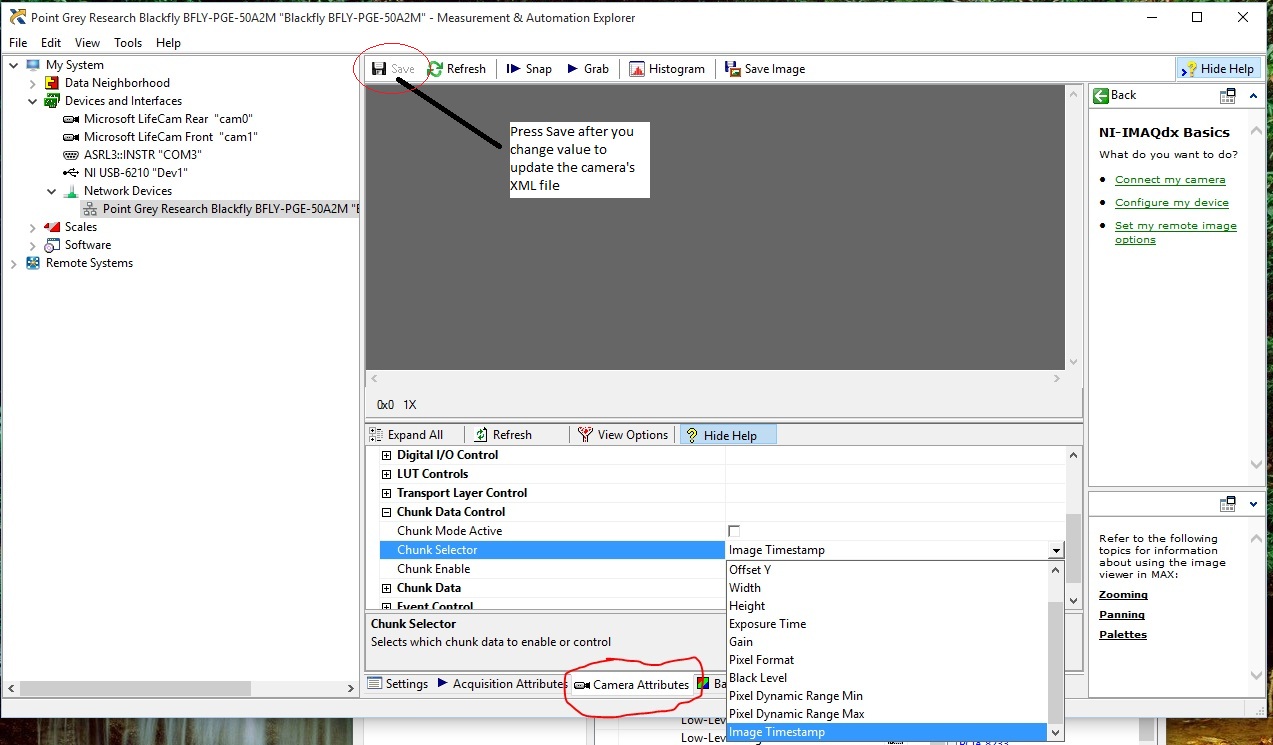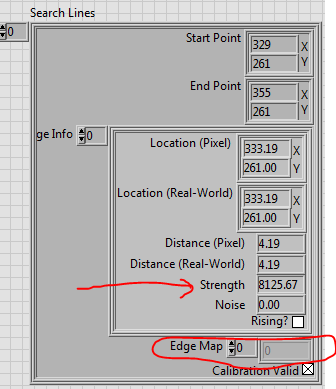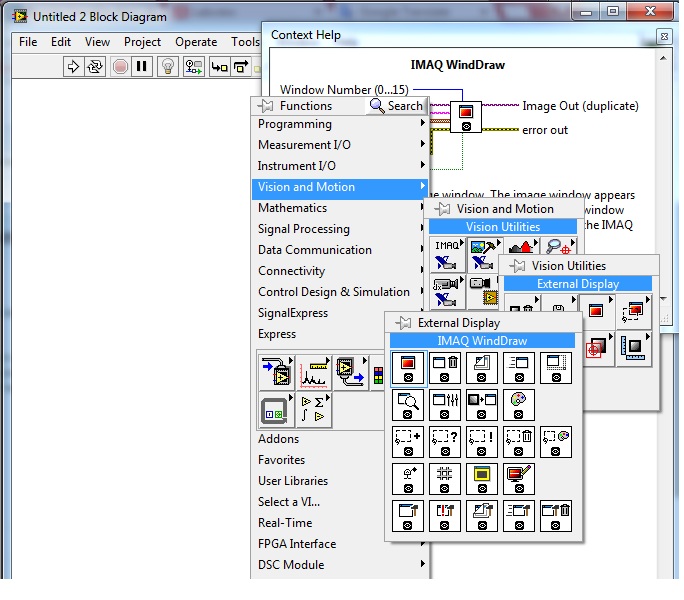IMAQ ImageToImage 2 VI
Why doesn't this work? You want to create a white background and ask an image on top of it. Simple! After an hour, I give up!
Large: 580 x 440 white fill
Small: 480 x 340
Result: White 580 x 440 with no small this picture
Copy a small image in the part of the bigger picture and another. This VI is useful to replace a part of an image with another image.
You use Rectangle Overlay to color the white of the image. The overlay is not actually part of the image, so it stays on top of the image when you use ImageToImage. If you have removed the overlay, you would see the merged behind her image, but the background would be random.
When I replace the Rectangle to overlay the IMAQ FillImage, it works fine. I have just filled with a value of 255 pixel.
Bruce
Tags: NI Hardware
Similar Questions
-
How to take an extracted image and place it in the original image?
Hey,.
First of all, do not know if this is the right forum, but I can't find a bulletin board for NI Vision issues.
Here's what I do. To save time in the inspection process, I extracted my original image inspected a subimage. I used this subimage of threshold to a very low threshold, which is where I get my time saving, but now I need to back under the image in the original image to the same place (just to put them in a viewer and make customers happy). How can I do?
Thank you
Hey,.
You can use IMAQ ImageToImage:

Andrey.
-
Help on Perspective correction, Image stitching and then pattern matching.
Hi all
As a newbie in LabVIEW, I don't know a lot about machine vision.
I need for my project automation, stitching the images (from 4 cameras, 90 degrees). Do the perspective correction and then form a label (which is actually pasted on the jar).
Please share your experience on the same type of project. And help me to proceed with the development of the project.
Also find enclosed all the pictures from the camera.
PS: Due to budgetary constraints, I use very basic USB cameras available, and the attached picture is the actual image.
To be able to correct the image for distortion, you first have to calibrate it. Assuming that your setting of the camera is constant (i.e. the bottle always at the same place in what concerns the cameras, I would first of all paste a grid around the bottle calibration and then take a few pictures of this grid with all four cameras.)
We install a calibration grid, you can print: C:\Program Files (x 86) \National Instruments\Vision\Documentation\CalibrationGrid.pdf
This example will then show how you can learn the calibration using the images of the grid, and then the correct images would have taken you without the grid.
\LabVIEW 2010\examples\Vision\2. Calibration Example.llb\Nonlinear Calibration Example.vi Functions\Calibration\Nonlinear Note that you need to recalibrate the system if something changes (lens focus, camera or bottle of position.
After this step, you should have 4 images 'straight' which have been corrected for distortion and which can be used for sewing.
For sewing, unfortunately, Vision Development Module does not include an exit of the seams of box function.
If this is acceptable, you can use some third party software that provide features couture, such as Photoshop Autostitch, Hugin, Ptgui, Panorama Tools, search for Microsoft Image Composite Editor, CleVR Stitcher or Adobe Systems.
If you need to do everything in LabVIEW, I can point you to some of the tools provided with the library you can use to create your own algorithm of seam. This part is certainly the most difficult of your project.
Image stitching process can be divided into three major components - image calibration, registration and fusion. We already talked about calibration.
-Image recording is to couple features in your images in order to align them. You can use tools like the corresponding model and edge detection for this purpose Watch examples of vision LabVIEW to know how to code in LabVIEW.
-Image mix is to process the images to account for the difference in brightness of images from several cameras.
Histogram analysis on the different images and applying a lookup table are simple tools that you can use for this purpose.
Images can then mingle with features like IMAQ ImageToImage.
This thread also talks about sewing:
http://forums.NI.com/T5/machine-vision/image-stitching/m-p/860414
Hope this help get you started. Good luck with your project.
-Christophe
-
How to save an imaq image starting from a continuous stream, like a snapshot
Hello
I spent hours trying to find a solution for this on the internet for what I think should be really simple:
I have a camera that gives me a stream of images, which I show in a chart of the image.
Now, when the user clicks a button 'save', I want that picture that was shown at the moment where the user was hit 'save' is recorded. However, the user is prompted for a file location and name, so some time passes between hitting 'save' and write the image to disk.
Meanwhile, the new images will be at the position of the pointer in the image that I wanted to save.
It is clear to me why this happens, but how about him?
I tried to make a copy copy Imaq, but this will give me just a new pointer that is always related to the old.
I tried to convert it to an array, the same effect.
I also tried writing a queue that contains a single element that has a buffer of image. The queue was not in a loop (which of course would replace the picture there), but again, the queue also just seemed to save the position of the pointer, while creating a new blank image in advance and I copied the image that I want with Imaq copy in this image buffer.
So, how to store the actual image (not pointer) in memory to save a few seconds later?
Basically I want something similar to what does the 'snapshot' of the curve of the image function.
Any ideas?
Thank you very much!
PhilippHello
Thank you very much.
I consider your solution already, however, I thought it's kinda an overdose.
For some reason any, I don't know, he now works as I wanted. See example below (really just, I always wanted a picture).
The only difference from what I tried earlier, is that now I did not specify the data type and the size of the new image... do not know if this is the reason why it did not work.
Uday thank you very much for your help!
Philipp
PS: How did you make the image you posted in your message visible? Mine is just a link.
-
Hello
I wonder what are the valid values for the 'pixel color"entry for the Draw.vi IMAQ. I use RGB32 (U32).
I could not find information on this in the service of assistance of the VI or on the web. You can enter the values in the s 10,000, which clearly has an effect on the color.
I expected separate R, G and B inputs and do not know how they combine.
Thank you!
The color value is six-digit hexadecimal representation of RGB values.
-As the first two digits representing the hexadecimal value of R, and two digits to G and the last two for blue.
-
Cannot find IMAQ functions: IMAQ in correlation, analysis of particles IMAQ able Studio 2015
Hello.
I wonder if someone is able to help me with my questions as I am a little confused with what packages are available for my intention. I use LabView 2015, .net 4.5 and Measurement Studio 2015 (for .net), Visual Studio 2013 update 5. For LabView, I installed IMAQ Vision Acquisition Software February 2015.
After installing Measurement Studio and try its features, I am able to find functions like Savitzky-Golay LabView signal processing in Measurement Studio under the namespace NationalInstruments.Analysis.Enterprise in .NET.
However, for functions of LabView IMAQ as convoluted IMAQ, IMAQ in correlation, analysis of particles IMAQ, I am unable to find corresponding calls Studio 2015 able. How can I get these functions?
Thank you.
Nevermind, I think I've found my own answer. Measurement Studio 2015 contains only the LabView functions that can be called in the c# language. However, if you need features IMAQ, you can buy NI Vision Development Kit. The kit only supports .net 3.5.
For new projects, use the NI Vision OpenCV support.
-
Highlight the option IMAQ Oval overlay
Hello fellow programmers.
I was wondering if someone could explain the following: why are there no draw option 'flagship' in IMAQ oval overlay, even if the overlay IMAQ rectangle has this option?
No simple alternative workaround solution? I am move 3D and tries to display the color gradient based on these movements on a picture 2D for clarity. I could I think using a rectangle, but the shape of the ellipse suits me better...
Thank you and best regards,
K
-
How IMAQ to convert pixel to work in the real world?
Hello
I wonder how IMAQ to convert pixel to work in the real world?
See the example for vision Calibration.vi Simple, is the actual formula used by "IMAQ convert from pixel to the real world" will receive the axis (mm) calibration of the axis of the image (pixel)? What calibration information is used in the formula.
You are looking at this thing?
-
Error 'ChunkSelector' of IMAQ 0xBFF69012 Max
I have a camera GigE simuliid Gray Point I try to access it via NI MAX and then LabVIEW.
The camera itself seems to work fine - I can get a stream of image in the native software of Point Grey. When I try to run it in MAX however, I get the error shown in the image below.
I'm not familiar with this particular error, so I don't know what settings I need to play with to get the value in the range.
Anyone else seen this error before?
C IMAW
I know that it is almost a year that I answer this question, but I thought I would add a definitive answer to this question for all those who may need it in the future. I just started working with a camera Point Grey flies and found this error as soon as I ran it in NOR-Max and using the IMAQ-dx drivers. Point Grey doesn't have a more recent version of the firmware to fix this problem, so it must be done in the NOT-Max as another thought of the poster. The fix because it is opening the NOT-MAX device, go to "attributes of the camera", got to 'Chunk Data Control' and select one of the attributes. I chose Timestamp Image but everything should work. The field is not populated by default which is probably why the error is thrown. Once it is changed, the 'Save' icon will become selectable and you must save so that the change is complete. The image below should help you find the place where to make the changes,
Thomas
-
Error 1074396120 has occurred to IMAQ FFT
Hello. I'm new here. I am attaching a file VI here that there is a mistake once I try to filter my loaded image. The error occurs on IMAQ FFT and he says, it takes a picture. Can you please help? Thank you.
version of 2013.
-
NOR-IMAQ: The interface passed or the session is invalid
Hello
I try to use a USB (thorlabs DCC1240c) camera with the "Grab and save in AVI.vi ' example.
When I run the file that I had ' NOR-IMAQ: the session or the interface passed is not valid.
I checked NEITHER MAX and the name of the interface of the camera is cam0 and that's what I entered in the 'Name of the Interface' box in the front panel.
What is the problem?
Thanks in advance,
Gabriel
-Replace all screws by screws IMAQ IMAQdx.
-
Hi all
I thought that I could transfer it here because it might be a more appropriate forum. I have a bit of time pressure, so I hope someone can help me. I'm having a problem with a program that I wrote to acquire and store images from a camera to linear scan.
My camera (SUI Goodrich, 1024 pixels) is connected to a card framegrabber (PCIe-1427), which is connected via a RTSI cable to a PCI-6731 card attached to a SCC-68 (series) connector M. My goal is to drive a mirror galvanometer scanning and acquire images from the camera continuously on each scan. As the galvo scan will be the frame of an image (1024 pixels x 1024 lines).
I managed to do it (I think), as my direct purchase program works exactly as I expected. However, when I try to save the images, I noticed that for a larger number of images, the starting point of the image is shifted the same amount for each image. I'm not really sure what's going on, it seems to me that there is a delay in the use of the VI "IMAQ set up buffer" when a larger number of buffers is used, (or even 100). Is it possible that my hardware trigger does not wait for all buffers to be configured before you start to run?
I would really appreciate any idea or ideas that anyone could have on this issue.
Sincere greetings,
Gill
I fixed the problem by doing that I don't use actually 1000 stamps to save 1000 frames. Program works if the number of buffers is lowered.
-
IMAQ rake 3 VI - map Edge returns empty array
Hi, I have a U16 image that requires analysis using the rake 3 VI IMAQ. Out of lines of research, the strength is indicated for each point along the line of research, but the card edge (I expect brings together the strengths and assembles them in a table for each line) returns empty. Anyone else seen this?
Check the source of the "optimized" for IMAQ rake 3 Mode...
-
Hello!
I want to know if there are and what is the installation package for use IMAQ Image.ctl including LabVIEW in 2014?
with the .exe with labview DURATION that it does not ask me to install the control so that in the development wonder
Thank you
just need to 'Common Vision 2014 resources' package is also present in the Labview Runtime
-
IMAQ WindDraw is missing in the function palette, but it is active on a VI
Hi all
I apologize in advance if I'm repeating a previous topic, but I wasn't able to find anything close to my question. Also, I'm quite new to photo and video capture with LabView.
I try to capture photos and record videos with a 3rd party from a manufacturer of camera functions. I have acquired an example VI that I adjusted it to fit my needs. However, there are a few specific subVIs, like WindDraw and has (think both come under IMAQ palette), who are there, but I can't find anywhere in the palettes. Now, I need to implement the DV AVI for video, but since I can't see the pallets (and they are not on the diagram), I hit the wall with video capture. I can't afford the IMAQdx. Photo capture with the 3rd part screw works perfectly.
You can guide me a bit here.
you refer to this palette?
Maybe you are looking for
-
"You must restart your computer.."
One of my friends showed me his MacBook. It is not used for a while and nothing appears on the screen when he says. As the teeltale of his power cable lamp showed yet the green light, we bought a new power supply. The lamp is now fully green, but we
-
Ask a question?
-
S50-B-12Z - sleep and charge satellite interferes with built-in webcam
HelloI have a Toshiba SATELLITE S50-B-12Z with Windows 8.1.Recently, when using Skype, the built-in webcam has stopped working. At first, I thought it broke, until I tried to use the camera application.This app does blue light and work the webcam, bu
-
I can't stop photo gallery trying to load. I want what he stiop. How?
Windows asks you a disc I don't have. Every time you start, the cancellation is a nuisance for your time. How can I stop the Setup program tries to install?
-
Change in Windows update update
I am logged in as administrator. However, windows update States that the disabled administrator updates in last July. There seems to be no way to change this setting. What should I do?