In my view, the shortcut keys are enabled on my laptop.
If I try other things, type something. For example, if I press the 'l' key, my computer off & I sign again. If I hit the "s" key, a box will open; If I try to type "who" I am only able to type 'w' & then nothing happens. I press certain keys & other things to happen. In my view, "short cuts" is on, but I don't know how to turn it off. Help, please.
Hello
There is no shortcuts that I'm familiar with that results in what you see with the keys (in combination with the ctrl/alt/win keys). I am more inclined to think that your keyboard is damaged or that a key is stuck.
If possible, I would try to plugged a USB keyboard on the system and see if it behaves correctly. If so, then you will have the laptop brought to a technician to have the existing card replaced. Consult the manufacturer if it is under warranty.
Keyboard shortcuts are enabled in the Control Panel/ease of Access center in facilitating the use if you want to look at the keyboard. Your symptoms do not match the expected behavior, so this may not resolve your problem.
Good luck, Rick Rogers, aka "Crazy" - Microsoft MVP http://mvp.support.microsoft.com Windows help - www.rickrogers.org
Tags: Windows
Similar Questions
-
HP15 ac179tx: none of the shortcut keys work
I bought a computer laptop ac179tx HP15 that comes with freeDOS. I installed windows 10 and all the drivers that are given on the HP website. The shortcut keys for control of brightness, volume, etc. do not work even after you have installed all the drivers. I even tried some drivers that have been proposed in the hp forum for this issue for other laptops. They do not seem to work... Pls help... Thank you...
Hi @SG50,
Welcome to the HP Forums! I read your post and wanted to help.
I understand that the shortcut keys does not work on your laptop on Windows 10. Here is a link to the drivers for your model in Windows 10: http://support.hp.com/gb-en/drivers/selfservice/HP-15-ac100-Notebook-PC-series/8499326/model/9329831
Please download the HP System Event Software-Solutions utility and install it on your laptop to test if it works.
10 Windows that you have installed is a copy of the commercial version, you can also contact Microsoft for the question.
Let me know how it goes.
If this helps you to find a solution, please click on the button "Accept as Solution" down below in this message. If you want to say 'Thank you' to my effort to help, click on the "thumbs up" to give me congratulations.

Kind regards
-
View the programs that are running on the remote computer.
How use remote desktop to view the programs that are running on the remote computer. I connect to the pc remotely is used to monitor a communication system for the alarms. The alarm Viewer application runs as a service. When I connect locally to the computer, I can see the application and view the status of the alarm system. When I connect via remote desktop, I can't. I don't see that the application is running in the services list.
Do you mean the Task Manager?
If so, try using
change sequence to bring up the Task Manager while in the session remote desktop active... http://Windows.Microsoft.com/en-us/Windows7/keyboard-shortcuts
You might also find something in the PsTools collection...
-
Execution of the script using the shortcut key will launch the ExtendScipt Toolkit.
Run the script by using the shortcut key assign will launch the ExtendScipt Toolkit in a machine.
Maybe not the Script because it works normally if a double-click is used to run instead.
Another idea?
What shortcuts are you trying to use? If they include the shift or Alt/Option keys, then ESTK is raised to the top because it is this that these keys if you hold either button down on launching a script.
Dave
-
Disable the shortcut keys in the toolbar?
I'm under quick books online. When I try to use a keyboard shortcut for qb online (alt + s), the menu Foxfire history falling down. Disable firefox shortcut keys?
Press the SHIFT key in addition to the shortcut keys and use Shift + Alt + S for the site online from QB.
-
Change the function of the shortcut key of media on the laptop itself player
Hey everybody,
I was wondering if anyone knew a way to change what is the shortcut key to player of media on the laptop itself? I have the power button / stop, Internet, Media Player, Play/Pause, Stop, Rewind and fast forward, but the Media Player shortcut key is pretty useless to me and I would like to change its function, to open Outlook instead, but nobody knows if it's even possible?
I'm almost certain that there is a way, but I can't seem to find, if someone can help me, then I would be really happy,
See you soon.
Hello
I remember that it was possible to attribute the different functions of the control buttons on several units.
I put t know which unit you use, but you should check the application of Toshiba control buttons that could be installed on your laptop.
You should find it in the control panelThis application could allow lets you configure the control buttons.
But if this software does not have this option, you will not be able to change the features -
What background process or service using the shortcut key?
Hello
I changed a few settings in "msconfig" and now my "Toshiba hotkeys" no longer work. I tried to activate several processes and services, but I can't seem to find the right... Someone can tell me what process or service is it?
THX
Hello
Look for something like 000stthk.exe
But you can set the options in the general tab to load all services
In this case the shortcut key should work again -
I have Windows XP. Would be, or could you please tell me what the function keys are and how I could use them?
I have Windows XP. Would be, or could you please tell me what the function keys are and how I could use them?
Function keys are used to things dirrent, depending on whether you are simply Windows or a program of work, and if you work in a program, what program it is?
This search through the documentation of programs you use. Read also here: http://www.internetfixes.com/definitions/IF01424.htm
-
What is the shortcut key for the underlining of words or phrases?
I've done this before but forgot shortcut keys for the words highlighted as you type them when necessary. Assume that if you have a title and then you just press the shortcut keys and the title is underlined while typing and then you simply reverse the same to continue without pointing out the remaining sentence.
underscore words or phrases
HelloIf you want to emphasize a word or phrase, you can select the word or expression then CTLR + U for underling.It will be useful. -
Floppy disks to install Windows 7 and the product keys are exclusive to each other?
Floppy disks to install Windows 7 and the product keys are exclusive to each other? Or can I use a disc that I have to restore the windows on a second laptop and activate it with a different product key? It is not a question to find out how many users I can put in place, but whether the disk and product key are mutually exclusive.
As long as the product key matches the edition, it should work perfectly, no exclusivity.
-
What is the shortcut key to highlight words in adobe reader in the macbook pro
What is the shortcut key to highlight words in adobe reader in the macbook pro?
SHIFT + U does not work
How can I change keyboard shortcut?
Hello Kam,
You cannot customize keyboard shortcuts in Adobe Reader.
Please see this KB for keyboard shortcuts, keyboard shortcuts.
SHIFT + U should work, please uninstall and re-install Adobe Reader Adobe - Adobe Acrobat Reader DC Distribution.
Let me know if the problem persists.
Kind regards
Nicos
-
Update the BIOS of the consequences on the shortcut keys?
Hello
I sent my computer to Lenovo for repair, and he said on the form that the BIOS has also been updated. Now, I find that the shortcut keys do not work, so I can't change the volume/brightness etc by using the function keys. Anyone know how to fix this?
Thank you
GSF
GSF,
Do you need to make updates at all, or did the reboot take care of things? (It's funny how sometimes a reboot will be just clarifying). I guess that your SEO in UEFI with the correct prompt by default/Legacy? You will need to enter in the BIOS for these amendments, which may be different from your previous version of BIOS and the current.
Whatever it is, it is great to hear that you have things facing up and running again. Thanks for being a part of the FRG of Lenovo community!
-
* Original title: get the product key
I try to upgrade my old vista laptop to win7, but don't remember the product key for my computer compaq laptop. How can I get this key?
Hello
Your question is not very clear to understand.
If Vista is preinstalled on your laptop, this product key is NOT for Windows 7.
There is a free upgrade from Vista to Windows 7 years, but that offer expired for a long time.
How does the Windows 7 upgrade Option?
The Windows 7 upgrade Option is available through participating PC manufacturers on some PC and Microsoft on any purchase of packaged product Windows Vista. The Windows 7 upgrade Option applies to Windows Vista Home Premium, Business and Ultimate editions. Your Windows 7 update will be the comparable version: so you will get either Windows 7 Home Premium, Windows 7 Professional (upgrade to Windows Vista Business) or Windows 7 Ultimate, respectively. The Option of upgrade Windows 7 program runs from June 26, 2009 through January 31, 2010. Some manufacturers may choose to shorten the time of upgrade Option.
Microsoft sells more than Windows 7, but it does NOT come for free.
Try Amazon.com, etc.
___________________________________________________________
And if you ask to transfer the license of Windows 7 from a mobile to another laptop:
You tell us what type of license you have.
If the laptop came with the preinstalled Windows operating system (Dell, HP, Acer, etc.), this product key supplied with the laptop is preinstalled OEM license and is not transferable.
OEM license/product key (systems of operating pre-installed on Dell, HP, etc.) is related to the first machine it is installed on and dies when dies of this machine.
The above applies also to OEM system builders licenses.
License of operating system in detail, that you buy and install yourself, are allowed to be transferred to another machine.
And retail licenses also can be installed on a machine at one time.
___________________________________________________
And please read this, you can:
http://www.Microsoft.com/OEM/en-GB/licensing/sblicensing/pages/licensing_faq.aspx#fBid=cbW6pY-wjS6
@@@@@@@@@@@@@@@@@@@@@@@@@
If you had a 7 upgrade that you have bought yourself on the HP laptop, use programs Key Finder for the PK:
http://www.Belarc.com/free_download.html
https://www.magicaljellybean.com/KeyFinder/
See you soon.
-
The fn key is locked on my laptop... Please help unlock:)
The fn key is locked on my laptop... Please help unlock:)
http://wiki.answers.com/Q/How_do_you_unlock_fn_key
http://www.ehow.com/how_4968993_unlock-function-key-laptop.html
How to unlock the function key on a laptop
Read the above info.
See you soon.
Mick Murphy - Microsoft partner
-
Where can I find the product key Windows 8 in my laptop?
Original title: product key
Where can I find the product key Windows 8 in my laptop? It is a Samsung NP500P4C-S02US
Hi, you can find it using a program that can be downloaded on http://www.magicaljellybean.com/keyfinder/
He will find the product key for you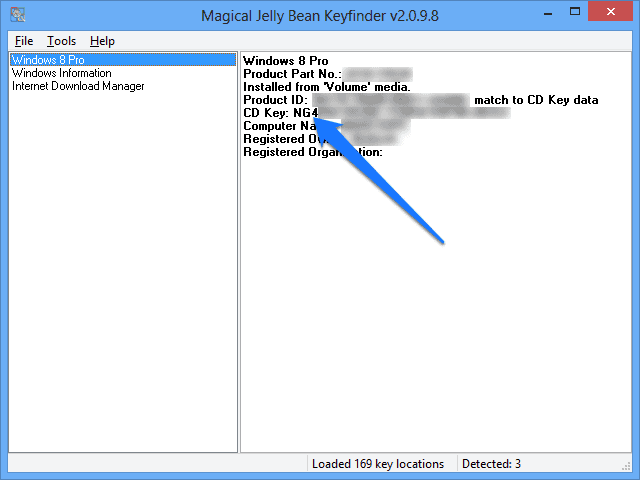 This is a photo that describe where it is in the program that I have obtained from this website http://theunlockr.com/2013/04/23/how-to-find-your-windows-8-product-key/you visit this site which allows me to find a mine.if you found this useful mark as an answer.
This is a photo that describe where it is in the program that I have obtained from this website http://theunlockr.com/2013/04/23/how-to-find-your-windows-8-product-key/you visit this site which allows me to find a mine.if you found this useful mark as an answer.
Maybe you are looking for
-
Cannot find tools menu option; No firefox logo, etc.
I have no firefox logo; no tools, the option toolbar. I can't find my bookmarks and browsing history or controls the same.
-
Cannot start Satellite U300-112
I have a Toshiba Satellite U300-112, which I can t start more... the last time I used it was 2 days ago and everything worked fine.I didn t and hard - or software changes and it shut down properly as usual.When I started the laptop today, it gave me
-
Hello After that update is the app store section in the missing settings app? Someone the problem, too? iPhone 6 s iOS 9.3
-
Use of 'root' for the system volume is 81%
Hi guys,. I have a problem of root volume and have found the culprit (I think). # df h File system size used Avail use % mounted on tmpfs 10 M 4.0 K 10 M 1% / dev / dev/md0 4.0 G 3.3 G 393 M 90%. tmpfs 2.0 G 4.0 K 2.0 G 1% / dev/shm tmpfs 2.0 G 3.8 M
-
HP 8600plus: hanging until new router
Everything worked fine until I hooked up new router from Apple. Test shows everything is successful. Printer says it all is fine, but when I click on print, it says "printer not responding".