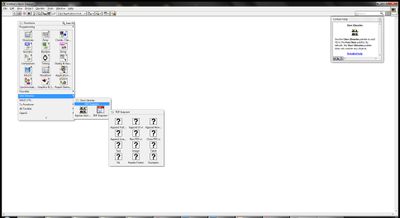IN2030M black marks?
Hello
I bought DELL IN2030M monitor last November. But since 2-3 days, I spotted two black marks on the screen (it looks like dead pixel). Please suggest me the way to solve this problem.
prakwin,
* Press the button of the monitor OSD Menu
* Go to other parameters-Factory Reset - Reset all settings
* Run the self test IN2030M
* Go here:
FTP://FTP.Dell.com/manuals/all-products/esuprt_electronics/esuprt_Display/Dell-in1930_user's%20guide_en-us.pdf
* Click on troubleshooting
Black stains appear when you run the self-test? If so, the monitor is defective
Tags: Dell Peripherals
Similar Questions
-
HP photosmart D110a: printer says paper but leaves a black mark on paper in the tray
Laptop got hit out of the office by CAT when you are connected to the printer when printing. Now the printer says there is no paper in the tray and it leaves a black on the paper mark as the printer attempts to shoot the top sheet of paper in, but he can't.
I fixed that on my own by giving the top sheet a little bit as he began to print. Hope this helps someone.
-
Add user Lib to palette - black mark
Hi all
Tried to add this interesting series of VI to the palette of the user: https://decibel.ni.com/content/docs/DOC-10952
I find myself with a set of Black question marks:
With the help of LV 2010 f2.
How to fix?
Thank you
Battler.
The .mnu file included in PDF Toolbox points in a user.lib folder named Exaprom PDF, not Exaprom PDF 1.0.
Just remove the name 1.0, and it will work.
(If you go into the edit mode palette you can right click on the question marks and ask LV to show you the way it uses. That is how you know where is the mnu file (in this case incorrectly) pointing...)
-
On my Photosmart 5510 black spots appear on each white print A4
Clean the rollers, far as I could get there, did not help
Rolf
Hi @Rolfwb
At this point, the best would be to give us a call. If you are in the Canada or call 800-474-6836, or you can Contact HP worldwide.
-
Hello
I come to you to solve the printing problem I have several of my computers in the enterprise.
I opened a PDF with Adobe Acrobat Reader, when I print, it has black spots that appear on the printed sheet.
This problem is present on several computers.You can see an example below (to the right after printing)
You have a solution please? Or is it due to an update to Acrobat Reader?
I am waiting for your answer
Kind regardsOur company has the same problem after the update of the 10 anniversary Update Windows workstations (1607) with adobe acrobat DC.
Our current solution is installation and user of another PDF reader, such as foxit reader or downgrade to the version Adobe Acrobat XI.
Adobe Acrobat Reader DC install for all versions
-
When you import images in CS4, there are black spots in places and the image is distorted. Attatched is an example
Cut the OpenGL! What video card you are using, anyway?
Mylenium
-
I'm learning step entry with step entry window. Any rate value I put the in the SIW (from note everything in the 64th), the first note is a black note. By clicking on a different rhythm, immediately after that the black mark appears (in the partition editor, as well as the piano roll) does not change it.
Is it a known and longstanding problem that seems like it will be ever fixed? Put more generally, is worth the entry window not shit not learning because of ignored bugs?
I should have mentioned that I use Logic Pro X v 10.2.3
-
I have an unusual problem on my laptop. Behind the screen there are black marks and these sem to continue to increase. Brands are no longer visible with white or light background. No one knows what causes these brands and how to get rid of them?
Thanks in advance
Hello
Sorry bit I need to ask you something. These brands are always in the same place and I still have the same shape?
-
printer Photosmart 3310 says black ink is out. replaced the same message twice.
My printer says ink is out, but I have replaced the cartridge twice, cleaned the contacts, clean the print head and says the same thing. I was the impression of the things that I have in choosing the black mark of another color option, but last night he left the impression at all. Indicates the ink level is dangerously low and could cause injury. I always use hp ink cartridges. Please help don't want to replace the printer if I have to.
Hello
The ink is blocked somewhere and not out of the print head. or the ink flowing from somewhere inside the printer.
Open the lid to see the inside of the print mechanism. to the left of the printer, you should be able to see the tubes. see if any of them escape (without touching it).
If the black ink is always full, but the printer says empty, then ink is blocked somewhere.
Whatever it is. I'm sorry, but the printer looks like it will replace.
-
Hi, I have a drawn shape that contains a small black detail, instead of trying to manually select those black marks are there a method more fast for which this can be done?
Use the magic wand tool or select > same
Please see the details and options in the documentation.
-
I have a HP 6500 printer wireless brand new and it works great, easy wireless configuration via my linksys router and on my desktop and a laptop HP. The text seems fine and made several excellent photo tests. Want to keep the printer... even though I was a fan of Canon with my last color printer. Also have a HP 1010 laserwriter.
Here's my problem: I noticed slight 'tic' brands... two tiny "edge prints or bruising"(très petit) at the top of each page. "" Am regular use of 20-pound copy paper, etc., and it does not appear any paper I use. These marks are very small and about an inch or two apart, at the top of the page. I also detect a very light 'black mark' in the context of these small tics.
These are not huge and hardly noticeable... but why are they here? I know they are there. Y at - it a setting I should do? I'm afraid they can worsen and, of course, they should not be there at all. My only 'fly in the soup"of what appears to be a great printer. Can someone explain this, or you have experienced this on the HP 6500 or other inkets?
Thank you
Wordchipper
Appreciate the quick return, thank you!
Yes to the question of the photocopy. Just tried to copy and the copy is beautiful... except, if you look carefully at the impression, they are: small pinch of type brands in the same position as print, but, on the photocopy, in bottom right of the page.
If normal printing, you look at an 8.5 x 11 piece of paper at the top, 2 inches from the left edge of the paper, it is a little "pinch brand"... and then another about an inch further to the right.
I know I am picky... but I don't think that it is a correct performance of another great product.
Can you tell me nothing more appreciate. -Wordchipper
-
Hello
I use FrameMaker 10. New to the program, and I am at a loss as to why I have this horizontal black mark in my text. My file uses graphics, and I checked the styles, layout. and it doesn't go away. It shows in a PDF document as well. What Miss me?
Thanks for your help!
It looks like a change of default setting Bar. [Format > Document > change Bars...]
There is an option to clear the change bars, but he will wipe away all in the active document. Make sure what you want to do.
-
I got my iPhone at the end of May.
I had to restore my iPhone and connect it to another computer, because when I tried to transfer my music to a new laptop, he stated that it could not be established with two different iTunes.
After putting my iPhone in about a week, he now has a pixel on the screen it is on the upper left side, but kind of more in the Middle, not under the name of carrier. There is also a blackish research brand. I don't know if it is also a pixel or something else.
It is not on a screen protector I've ever had a still.
On any page of safari or white page on the iPhone, it is clear and hard to miss the black mark and if you look carefully at the tiny pixel.
I have never dropped my phone and kept in excellent condition.
Apple will replace my iPhone? I have the Apple Care 1 year warranty.
The iPhone was bought directly from online from Apple for $1006 site, I didn't buy Apple Care +.
Will Apple Replace this screen for a price of replacing it for free?
Thank you
Dead pixels are covered by the warranty. Take your phone to an Apple Store and they will test it. I had an iPad replaced for free as collateral because of dead pixels.
-
Some new emoji missing or broken font system
For a few months now, since one of the biggest emoji addition updated to iOS/Mac OS X by the end of 2015, my computer has been showing a lot of them as missing or broken. I'm sure that this is not normal, but I have not found a cure or even someone else who has had this problem.
If possible, I'd love to try to fix without reinstalling OS X from scratch. I don't know if anyone is aware of a terminal command likely to uninstall and reinstall the OS X emoji library or another method of update of this.
The issue is all over the system, not only to Messages or mail. Some emoji in the list are replaced by a black marked rectangle, while others seem to be just completely missing.
My software is completely up to date, of course, and this problem has persisted through several updates of 10.11.x.
Any ideas would be great. Attached are the screenshots of the question.
Thank you!
I would try to restart in Safe Mode, and then back to the Normal Mode. He rebuilt the cache of police and the database, among other things.
-
I just installed service pack 2 and now my wan card will work only if I restart my computer, not a startup from sleep mode.
I get a black mark in a yellow circle next to Manager wan indevice card and the usb port is disabled.
well work until sp2 has been installed.Paul
Hello
Well, it seems that the question of the USB is a Microsoft Windows problem.
I found this Microsoft page:
http://support.Microsoft.com/?ID=870893Also try to repair the connection to the local network. Please go to the State of local connection Area (right click then status) you should find a tab Support. You will find a repair option.
Good bye
Maybe you are looking for
-
Is it possible to bookmark all tabs open at the same time and save it in a folder that I have chosen?
-
I have no address bar. I can't enter any url. How can I make visible?
The menu bar is CHECKEDThe Navigation bar is CHECKEDThe bookmarks toolbar is CHECKEDThe selection of the add-on is CHECKED
-
HP Envy H8-1549: computer doesn't recognize only half of the new Ram
Hi all. I took a set of ram Ripjaws X 32 gig (4 x 8). When I install all four chips, only half of them are recognized by the Bios. If I remove two, both of which have not been recognized are visible and working in the same locations they were. It al
-
To change printers but can't get rid of the old program listed in programs & features. Any thoughts?
-
I use windows with a dell u3415w 10 and I really hate the OSD for Dell monitors. I want to disable it and return to the windows volume bar standard 10. How can I do this?