Incoming e-mail problem - Windows Mail on Vista.
For the last four days, the emails that I get every day a group of gen have been delayed from somewhere in cyberspace and then a lot of individual mails all arrive together two minutes after the hour - but not every hour! The gen Group Manager cannot find a problem with the server. I have not changed any settings on my computer but could have altered something on that?
Geoff6232.
It is not likely to be something on your computer that would all arrive at the same time. Check if other people on the list have the same problem and if not, then check with your mail provider and see if they have any questions. Your other email functioning normally? Try emailing it yourself or anyone you email and see if you get the message or if it it comes with all the others.
Steve
Tags: Windows
Similar Questions
-
windows Vista mail problem
have problems with windows mail with vista, it will not send an email he just keeps asking to verifery user, a password have checked all the settings a knowledge they are correct... can connect to the server an everything is ok... get this error msg... Account: 'att.net', server: 'pop.att.yahoo.com', Protocol: POP3, server response: '-ERR [AUTH] invalid username or password. (#YSH001)', port: 995, secure (SSL): Yes, Server error: 0x800CCC90, error number: 0x800CCC92... on this for 2 days may not understand... Please help?
Hello
I suggest you to follow the steps in this link and check if it helps:
http://Windows.Microsoft.com/en-us/Windows-Vista/troubleshoot-problems-with-Windows-MailFor more information, see this link:
http://Windows.Microsoft.com/en-us/Windows-Vista/working-with-Windows-MailIt will be useful.
-
Why do I get multiple incoming messages in Windows Mail, with Vista Home Premium.
About 4 weeks ago I started having 2 copies of each incoming e-mail. I did a system restore to a month before that without change. I unchecked "leave a copy on the server", who has worked, but now I've lost a few hundred emails that have been backed up on my ISP server and coronal mass ejections each email through OK, but did not stay on the server with the box unchecked. I did a restore of the system from the original date and now I get incoming emails in triplicate.
I do not see anywhere to disable "e-mail scanning" in my AV (Cox Security Suite) HELP program!
Make sure that you do not have two copies of the account mail under Tools | Accounts since this is the usual reason in WinMail for having multiple copies of the same messages. If this isn't the issue, you can try compacting and repairing the database (see www.oehelp.com/WMUtil/). If this does not work, then you will need the possibility of antivirus software. I uninstall, and then delete the email account, compact and repair the database and then add the account back again. Then see if it works. If so, get something less invasive such www.microsoft.com/security_essentials , then under settings, clear the file eml are analyzed. See also www.oehelp.com/backup.aspx#wm for general information.
See if that helps at all.
Steve
-
Want to export all my contacts and emails (in and out) to Windows Mail on Vista Ms.
Original title: Windows Mail Export
Hello
I want to export all my contacts and emails (in and out) to Windows Mail on Vista Ms.
Can someone explain the process please.
Thank you in anticipation
Robin.
To configure Windows Mail to your Gmail address:
- Enable POP in your email account. Don't forget to click save changes when you're done.
- Open Windows Mail.
- Click the Tools menu and select accounts...
- Click on Add...
- Select e-mail account, and then click Next.
- Type your name as you want it to appear in the ' from:' field of outgoing messages, and then click Next.
- Enter your full Gmail address (* address email is removed from the privacy *). Google Apps users, enter your full address in the format * address email is removed from the privacy *. »
- Fill in all necessary fields to include the following information:
Incoming mail server type: POP3
Incoming mail (POP3 or IMAP) server: pop.gmail.com. Google Apps users, enter the name of the server provided, do not add your domain name to these steps.
Outgoing mail server (SMTP) name: smtp.gmail.com
Outgoing server requires authentication: activated
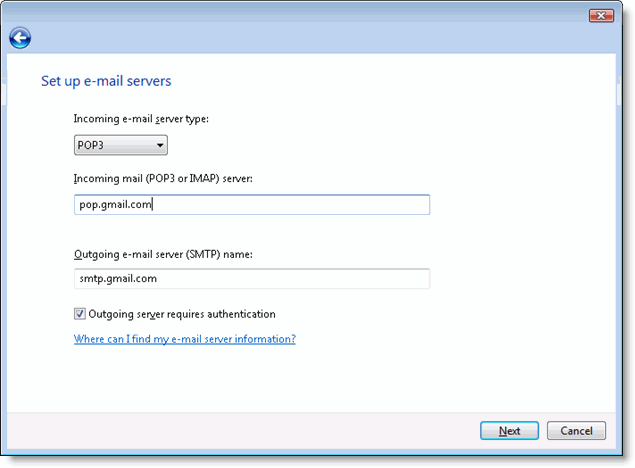
- Click Nextand enter your full Gmail address (including * address email is removed from the privacy *') and your Gmail password. Google Apps users, enter your full address in the format * address email is removed from the privacy *. »
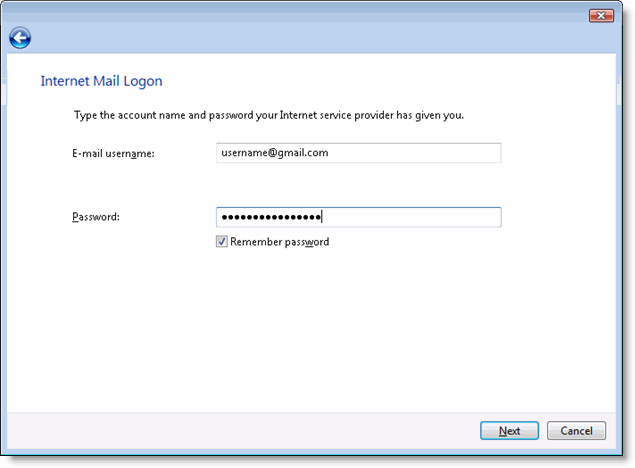
- Click Next, then check the box next to do not download my e-mail at this time. Click Finish.
- On the Internet accounts screen, make sure that your e-mail pop.gmail.com account is selected, and click the Properties button.
- On the Advanced tab, enter 465 in the in the box look of outgoing (SMTP) mailand check this server requires an encrypted connection (SSL).
- Check this server requires an encrypted connection (SSL) under mail incoming (POP3). The Incoming mail (POP3) box should be updated automatically to 995.
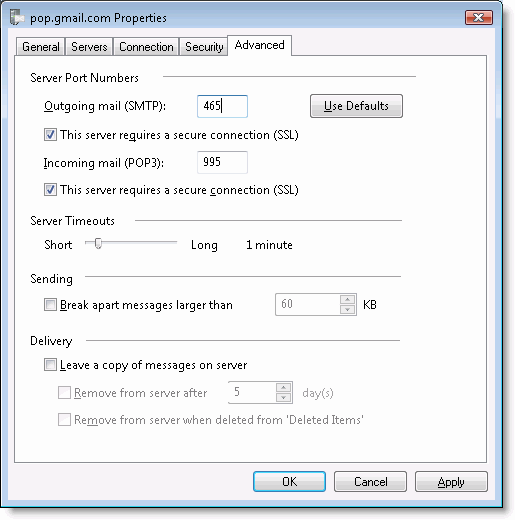
- Click on OK. You're done! Close the Internet accounts window, click send/receive to start checking your Gmail messages.
If you have problems using POP with Windows Mail, please see the common errors or troubleshooting tab.
-
Error code: 0x800CCC0E and can receive but not send emails in windows mail in vista.
Original title: can receive but not send emails in windows mail in vista.
I have vista and windows mail. I can receive emails, but all of a sudden I can't send email. The connection to the server has failed. Subject ' Fw: Urgent warning... We must prepare!', account: 'incoming.yahoo.verizon.net', server: 'outgoing.yahoo.verizon.net', Protocol: SMTP, Port: 25, secure (SSL): no, Socket error: 10060, error number: 0x800CCC0E
Set up Outlook Express, Windows Mail or Windows Live Mail for Verizon-Yahoo
http://help.Yahoo.com/l/us/Verizon/mail/YAHOOMAIL/pop/pop-08.htmlIf all the settings are correct, turn off e-mail scanning in your antivirus software. It is a redundant layer of protection that devours the CPUs, slows down sending and receiving and causes a multitude of problems such as time-outs, account setting changes and has even been responsible for the loss of messages. Your up-to-date A / V program will continue to protect you sufficiently. For more information, see:
http://www.oehelp.com/OETips.aspx#3Why you don't need your anti-virus to scan your email
http://thundercloud.NET/infoave/tutorials/email-scanning/index.htmNote that for many AV programs, it may be necessary to uninstall the program and reinstall in custom Mode and uncheck e-mail scanning when the option is available.
-
I move the file from my old PC which took place with Vista on a new computer running with Win 10 where I have Windows Live Mail is installed. When I try to copy the files from Windows Mail on Vista on a USB key I get the message "you are about to copy this file without its properties". After studying this issue on the forums, a proposed solution was to reformat the drive in NTFS format, I did. This does not solve the problem. Any suggestions? Would it be OK in this case to ignore the message and copy the file without its properties?
Well data files/user of vista should work. Yes a NTFS format is good, go to run, or cmd, type:
diskmgmt.msc in msc, R.click on the material, delete the partition, create one, format. Use the default settings,
Once thru, L.click the disk, go to actions, all, select 'enable '.
In addition, live windows for vista is microsoft discontinud
-
Error number: 0x800CCC90 on Windows Mail on VISTA
Use Windows Mail on VISTA to access 3 e-mail accounts.
Only on a single account, cannot receive, get the following,
Account: 'staff', server: 'inbound.att.net ',.
Protocol: POP3,Server response: '-ERR [SYS/TEMP] problem recover message.',Port: 995, secure (SSL): Yes.
Server error: 0x800CCC90,.Error number: 0x800CCC90
Having the password reset, have deleted then recreated e-mail account in Windows Mail.
Error still happens?
Frank,
Have you checked the similar error discussed in this thread.
-
Hello
I'm having a problem with Windows Mail in Vista 64-bit.
I can read mail without any problems, but when I try to create an e-mail of the area where you type your message is transparent.
Everything that was on the screen before opening the dialog box "Create mail" shows through the message box and when you try to type anything in there, nothing happens, for example, you don't see any text?
I looked in the drop down menus to see if there is an option to change this, but I can't find one.
Please, can anyone help?
Thanks in advance.
John.
Try to compact and repair the database. -
whenever I have open windows mail on vista Home premium I get a security alert come in saying: information you exchange with this site cannot be viewed or changed by others. However, there is a problem with the sites security certificate. the apears to warning sign against the flowing: the name on the sercurity certificate is invalid or does not match name sites. When I look at the certificate is isseued to: a248.e.akamai.net and issued by: gte cybertrust global root. Please help like really annoying me now. If you need more detail, please let me know
original title: windows security alert email
It's okay Brian T and GWinV. On my windows live mail that I had to delete all the emails of the Martin Lewis to stop this upcoming certificate error. Everything is good now.
-
Message failed authentication in Windows Mail for Vista
I get a popup in Windows Mail on Vista that says "authentication failed. Please check your user name and password of the account,"follow-up of the email address. I checked the connection information and it is correct. I can send and receive email with the account, but still the pop up keeps appearing. I can't figure how to get rid of this very annoying popup. I'd appreciate any help with this problem.
Several people, including myself, have experienced this problem recently. If 1and1 is your ISP, here is the solution.
Access the utility Tray 1 & 1 EasyLogin. Right click and then left click on "Application settings."
In the box that opens, go down to 'Alert on the desktop' and on the left, click on the settings button.
Remove the control box left of "Activate alert on the desktop for new mail."
OK, OK to close, left click.
Your problem should go away then. It did for me.
-
Access Windows Mail with Vista OS _
How can I access email Windows that is running on a Vista operating system from another computer, more specifically from my computer at home (this one) that is running Windows 7.
I was told MS that Windows 7 will not support Windows Mail, I prefer (although she was responsible here) and that only Windows Live Mail can be performed on-site. Is this really the case?
Many users never bother with e-mail software such as Windows Mail, preferring to use webmail online.The problem is when clicking on links in e-mail, on web pages, Windows launches the e-mail program default, which is Windows mail in Vista. There are only a few webmail providers who have developed a programme of assistance that will allow their webmail become the default of Windows.Gary van, Microsoft MVP (Mail)
------------------------------------------------------"leebc" wrote in the new message: * e-mail address is removed from the privacy... *Well Ok, why do I still need a Windows Mail account, in this case? Other than this is the default mail program in Internet Explorer, and I use it for this.Gary van, MVP (Mail)
-
Remove address Autofill E-mail in Windows Mail on Vista
Help please!
Could someone please tell me how to remove permanently address unwanted email from Windows Mail using Vista.
I tried the sugguestion of signs to the wrong e-mail address and click on delete, but it still appears when you create a new email.
I found disable aumotatic filling but I would like to use this feature. Just remove the incorrect email address that are not in Contacts.
Incorrect email is always one that appears first. Appreciate if anyone knows how to remove it please.
ValBware
As you already know, I'm sure, that semiautomatic retains only the last 29 names you used.
As you do more by e-mail, unwanted and unused names will take place off the coast by the new and current.
Just be patient.
There isn't any other way to my knowledge.
And no, there is no way to disable AutoComplete other than to enter in the registry. Unless you are an accomplished computer user, I would recommend you leave the register.t-4-2
-
Y at - it a setting of Windows Mail to keep copy incoming e-mails on ISP server?
The use of Windows Mail in Vista Home Premium, how can I set a preference to leave a copy of each message entering on my server of the ISP? Currently, if I download email in Windows Mail, I can no longer access my ISP via iPad or iPhone. If I have not consulted the email through Windows Mail, I can easily see it from the iPad/iPhone, and then later can access via Windows Mail. But not the other way around. I looked for a setting on the web site of my ISP (cox.net) and talking to their tech support, but there seems to be nothing on their end to fix. I looked in the menus of Windows Mail and cannot find anything there either.
Tools | Accounts | Mail | Properties | Advanced - Check: leave a copy of messages on the server. -
Windows Mail in Vista will not send or receive emails.
Original title: windows mail in vista
Windows mail in vista will not send or receive. . I have att dls my pop3 is pop.att.yahoo.com. small login window keeps popping up, ask for username & password. I put it and it won't. Help! Thank you.
To enable authentication, add your account to e-mail again then under Tools | Accounts | Mail | Properties | Servers check the option that says "my server requires authentication". So try it.
Steve
-
Windows mail in Vista restarts when I open a particular mail
Windows mail in Vista restarts when I opened a particular email. How can I remove this e-mail?
Turn off the preview pane. Click once on the header of message to highlight, then shift + delete. -
Unable to send email via Fastmail imap from windows mail on vista
I can't send emails with Fastmail imap from windows mail on vista. I can receive mail okay, but cannot send.
Help
Lawrence Quinny
E-mail address is removed from the privacy *.
See here for the correct settings: https://www.fastmail.fm/help/remote_email_access_server_names_and_ports.html
Note that it is said that if you have a guest account, you can not send.
Steve
Maybe you are looking for
-
Satellite C50D - A - 13 G keeps freezing while watching videos
My C50D Satellite - A - 13 G keeps freezing while watching videos. Sometimes I am able to move the mouse, sometimes I'm not. In all cases, the laptop is totally insensitive. He is usually fully functional again after 2/3 minutes but sometimes reboots
-
D110A: issues installation on my laptop d110a
Hi im trying to install my old printer (hp d110a) on my new laptop when I try to install from the download on the Web site, I get a message saying: a file is missing. my laptop is a hp n ° 15-1018ca model
-
Get a pop up called Shopper report when it is connected to the internet, cannot be deleted in Vista
I tried to uninstall programs, but it always appears on the left of my screen when I'm on the internet. I don't know how to get it out of my computer, or how it got on in the first place? can someone please help me with easy to understand instruction
-
understand some log spamming (seems to be linked to FPS)
Hello recently, my console (slog2info - w) journal seems to be spammed by the following recurring log message: Oct 22 00:13:41.328 com.example.TestApp.testDev_teo_TestApp2e540a75.445038782 default 255 FPS_WARNING: total frame time: 56 ms, event proce
-
I have a CS5.5 Production Premium. It was working fine until last night. This morning when I started Pro Premium. Instead of starting the program, he came with a screen asking for serial number I put in the serial number. He does not accept it.