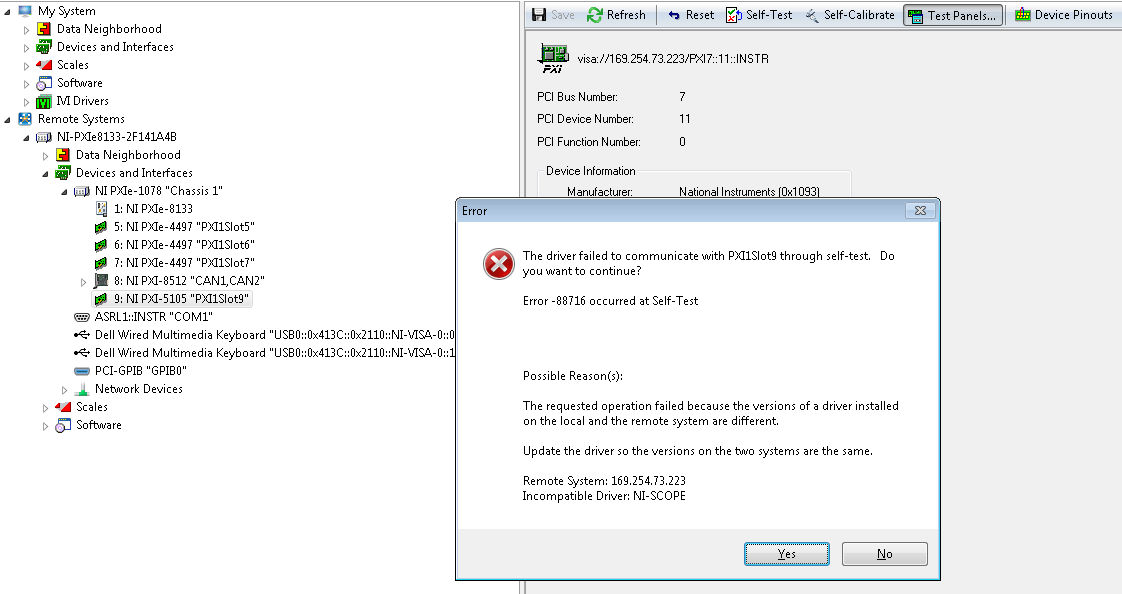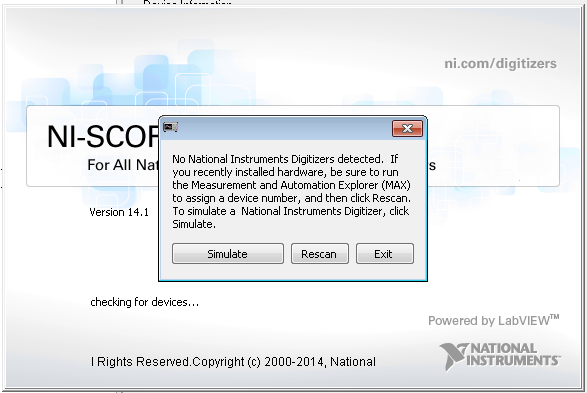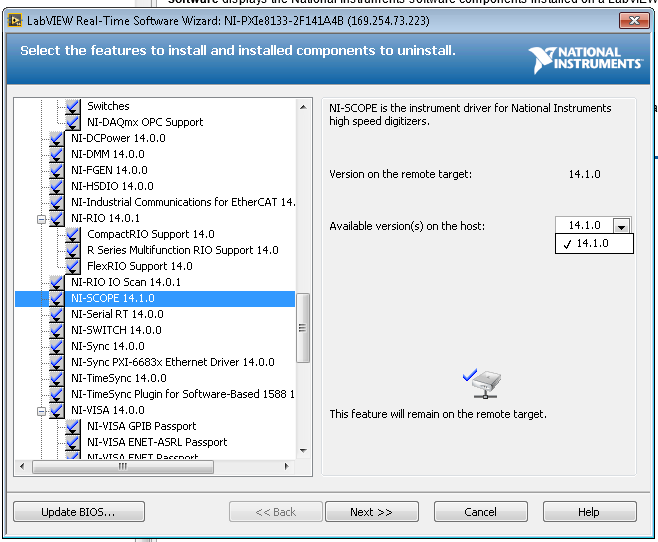incompatibility of PhotoStage
For some reason any Photostage decided to be compatible with Windows XP on my computer and I have Windows 7 so it no longer works on my computer. How can I change the settings so that it works with Windows 7. Help!
Hello
Use the following steps:
(a) right click on the program
(b) click on properties
(c) click on the Compatibility tab
Reference:
http://Windows.Microsoft.com/en-us/Windows7/make-older-programs-run-in-this-version-of-Windows
If compatibility is not successful, then try and run the program compatibility problems:
Reference:
Tags: Windows
Similar Questions
-
Incompatibility of wacom El Capitan
Hello
I work on a macbook pro (15-inch, mid 2010) located on El capitan, with the last update (30 days ago).
I own a Tablet Intuos 5 Pro medium. He has recently stopped working. In India, I watched all of the threads for community, which asked me to uninstall / reinstall the driver, check the power supply etc.. I followed it, nothing helps. I then contacted Wacom in India, which directed me to the Asia Southeact of Wacom. They contacted me, told me the same steps and then put me in touch with the Wacom service center, which is located in another city.
The Service contacted me and gave me a very heavy estimate for 'replace' what they have diagnosed as a defective part. The estimate is almost as much as a new one.
So I bought a a new average tablet from Wacom yesterday.
It also refuses to work on my mac.
Doing some research, I found out about problems of incompatibility with El Capitan (!?)
Since then, I have tried all of these suggestions online on various community groups:
(1) uninstall / reinstall the latest version of the driver. A tried. failed.
(2) uninstall the driver from wacom and apps, 'repair permissions' (via the terminal) and reinstall. failed.
(3) create a separate user on the system, install the driver it and then re - connect to the original user and this is!... failed.
(4) install an older version (5.3.6 - 6 is the last, and I tried 5.3.0 - 3 and 5.3.5-4).) failed.
(5) even tried the latest driver for Intuos, Wacom Europe series according to working with El capitan (WacomTablet_6.3.15 - 3). failed.
(6) the son of Apple community suggest I remove items for the opening of my preferences system, driver uninstall, reboot, reinstall... This does not work too.
Through all these stages, it comes to mind that my original Intuos tablet is perhaps also a victim of this incompatibility! ??
Am shocked by the inability to answer of Wacom and incompetence to provide the latest drivers (latest driver is released in January 2015). Am also disappointed by El capitan for not being the powerful operating system that it was supposed to be, if it can solve this little problem.
Can someone help me out here? Or do you think I should downgrade and return to yosemite?
-abhiroopa
-
At Kaspersky Internet Security 2014 addressed all the issues of incompatibility?
I uninstalled FF23 due to problems of incompatibility of the KIS and have now upgraded to KIS 2014. There are signs Kaspersky has solved the problems before I reinstall FF?
I ask Kaspersky on this issue. They responded that a patch was to come. Then, they couldn't say. Disappointing, seeing that Firefox is the browser side top.
-
Can not correct 'incompatibility of cookie.
use a web page to about 2 months of access email through google mail. Now open in Explorer. Have you tried the suggestions online to solve the incompatibility of cookie: clear memory cache but has not worked. Tried to uninstall and reinstall Moxilla but has not solved.
Do a check with some malware malware, analysis of programs on the Windows computer.
You need to scan with all programs, because each program detects a different malicious program.
Make sure that you update each program to get the latest version of their databases before scanning.- http://www.malwarebytes.org/mbam.php - Malwarebytes' Anti-Malware
- http://www.superantispyware.com/ - SuperAntispyware
- http://www.microsoft.com/security/scanner/en-us/default.aspx - scan Microsoft Security
- http://www.microsoft.com/windows/products/winfamily/defender/default.mspx - Windows Defender: Home Page
- http://www.safer-networking.org/en/index.html - Spybot Search & Destroy
Alternatively, you can write a check for an infection rootkit TDSSKiller.
See also:
- "Spyware on Windows": http://kb.mozillazine.org/Popups_not_blocked
-
Incompatibility of modem satellite A10
Hello
A few months ago, I bought the laptop satellite A10 in Australia. All the time I've been able to, I was very sattisfied with it.
Now, when I moved to the Slovakia, I realized an incompatibility of modem dial-up, so the modem does not work in Slovak telecommunications network.
Is it possible to install a firmware or to do something about this modem won't work in this area?
Thanks for helpBishop
Hello
Checked the modem country settings in the control panel?Good bye
-
Qosmio F10: After Vista upgrade common module blocked due to incompatibility
I was wondering if anyone has a solution for this. I have upgraded to Vista ultimate and have gotten most of the things to work but on each startup, he said that the common module driver from Toshiba has been blocked due to incompatibility.
Most of the things work it just seems to be media and SD reader card buttons that have no card.
All ideas welcome.Hello
This message appears because you have updated the OS from XP to Vista and common modules installed are not compatible with the Vista operating system.
Is Toshiba didn't publish the drivers and tools for this laptop and it's why some features don't work.
That's why I don't recommend to UPDATE the XP to Vista, but to clean install Vista on the second partition.
In this case, you will be able to use the two BONES. XP and Vista. -
INCOMPATIBILITY OF THE DEVICE AND NEED HELP AND RESTORE AS SOON AS POSSIBLE - COSTUME
Hello, I got this dashboard of my father, and it was already registered by someone else then I decided to reset and that came - incompatibility of the device and costume
I need someone to clear my dashboard it please
Thank you
MAC 20:7: 8F:2 C: 5B: AD
Series: 8120945
firmware 1.7.1415
Hello. I'm having the same problem. I bought mine to someone else who has registered to it, but I still get this error. Apparently it must be eliminated by SONY in their database, but no idea how to do this. Come on SONY reps, help us.
-
Portege R500 - WXP professional PL and AuthenTec software incompatibility
After several days of work without fingerprint AuthenTec software (which confirmed that withuit this software everything works fine), I decided tol the install once more. After installation I realized immediately there is an incompatibility between this software and Gadu-Gadu instant Messenger I have installed at the same time (and which was operating at 100% correct at the time of AuthenTec was not installed), while starting Gadu-Gadu, I get the message "application has not been initialized properly (0xc0000005)."
It makes me very unhappy :( Anyone support Toshiba strives to solve this problem?
Don t always create a new thread on the same topic.
It confuses others and is not useful to follow the discussion.
Follow the thread you already created:
http://forums.computers.Toshiba-Europe.com/forums//message.jspa?MessageID=190968 -
Transfer movies, incompatibility of library
I'm a stranger on vacation and would like to transfer the spectrum of movie on my ipad.
I tried to transfer it directly to the store via wifi, but the internet is rather doubtful here and something happens to stop download and every time should be repeated to 0%. There is no possibility to continue the download.
So I tried to download on my host pc using my account. I downloaded the file successfully, but now when I try to transfer, I get a message saying that the library does not match the library that my 20 other movies on my iPod came and these films is removed.
Is there a way around this... other than trying to find a more fast/reliable internet connection? I find it rather annoying that my own freaking ipad won't accept movies purchased on my own while retaining the movies already purchased and loaded due to incompatibility of library
I would like to add that the ability to manually manage music and videos is selected, and simply by dragging the film also generates a message saying loaded movies will be deleted...
-
iPhone (with iOS9.1) initialize with backup using iOS9.1: incompatibility problem
Hi guys.
I bought an iphone 6s (mounting iOS 9.1) and tried to initialize with the iCloud backup made with my previous iphone 5 using iOS9.2.
When I try to choose the back upward, I got a message saying "no backup is compatible with iOS 9.1 present on this phone.
What can I do to solve the problem?
Thank you
A typo in in the subject...
iPhone (with iOS9.1) initialize with backup using iOS9. 2: incompatibility problem
-
The iCloud for Windows and Outlook 2016 incompatibility is fixed yet?
When I try to update iCloud for Windows on my system Windows 10 and Office 365, I get error Code 2434. Technical support at Apple told me earlier that this was due to an incompatibility 'temporary' between iCloud for Windows and Outlook 2016. Anyone know if this problem has been corrected? Also, is it possible that Apple can disseminate a notice to users when it was corrected?
It was fixed the or around December 7. See quote below download iCloud for Windows - Apple Support
iCloud 5.1 for Windows supports Outlook 2016. ICloud for Windows Update now access your iCloud Mail, Contacts and calendars in Outlook 2016.
-
I am setting up test bench and just add a PXI-5105 card to my chassis SMU-1078.
I currently have NO-SCOPE 14.1 installed on my PC host and target RT.
When I try to run the Test panels in MAX, I get the following error:
If I try to launch SFP-OR-Scope, it does not detect the card of the scope:
The map seems to indicate as normal in my remote systems in MAX.
For the host, the Installation of NOR-SCOPE includes:
- Configuration support 14.1
- 14.1 development support
- 14.1.1 duration
For the target RT, Installation of range OR watch as 14.1.0.
I even checked in the feature add/software for the remote system see if a driver incompatibility was actually present:
I have also confirmed in the Readme that PXI-5105 is supported OR-SCOPE 14.1.
I'm kind of dead in the water on other ideas to investigate on concerning the system is behaving properly with the new card. Other ways suggested for study?
I continued to play with setting up more and find my VI has been targeted my Windows host instead of the goal of the RT. I'm nowable to see my map of scope 5105 now through Labview + RTM. Thank you for tolerating a newbie.
-
Hello!
I got the error message "you have connected two tables this incompatibility." I deleted a part of the cluster and then got this message. I know what it means but I don't know how to fix it.
Can someone please help me what should I do?
Thank you.
-
Restore of VSS snapshot fails due to the incompatibility of serial SCSI
Hello
I have a win2k12R2 with unique VDisk Vm. A triggered a quiesce VSS on this virtual machine operation and taken a snapshot of the VDisk. Clone a virtual machine of the instant Vdisk and the virtual machine is not booting. If I'm not using VSS quiesce virtual machine, repeat the experience, the virtual machine is unable to start. Since the tedious debugging, finally found it's due to the incompatibility of serial SCSI. Looks like VSS is striking SCSI serial number in the BCD. When the virtual machine is restored from this VDisk, at startup, VM makes a SCSI inquiry to get the serial number of the drive. If the n series shadow does not, VM is not start. In this case, as long as the disc is instant, hypervisor return different serial number.
The question is, where does the VSS stores this information to SCSI serial number? Is there a way to avoid this? I use the hardware vendor. I need uniform application snapshots of this virtual machine. If I am able to take consistent snapshots of application and not be able to start the virtual machine that, it is useless to take snapshots :). I'm stuck here, any suggestions how to avoid this?
This issue is beyond the scope of this site (for consumers) and to be sure, you get the best (and fastest) reply, we have to ask either on Technet (for IT Pro) or MSDN (for developers)* -
I'm playing the game "Railroad Tycoon 2-Gold edition" on my laptop which is running Windows 7. Whenever I try to install it, he repeats to me - "the program or feature? \G:\_setup\setup.exe cannot start or run due to incompatibility with 64-bit Windows versions"... .and there is nothing I can't do to go around that at all. Normally with my old games I can at least install, then just then change to be compatible and is not, but I can not here. Any help would be great I want to play this game, it's one of my favorites and I hate how I can't play everything simply because computers are better than them... If this is the case, then they should still be able to support games that are 10 + years older than them, you know? I can add more information if needed, thank you.
You must contact the manufacturer to see if they have a patch for Windows 7. He would come by the manufacturer and not by Microsoft.
Thank you
Marilyn
Maybe you are looking for
-
How to change RAM on Satellite A40 - 151
My laptop Satellite A40-151 contains 256 MB of Ram with XP. It has become extremely slow because of microsoft recent service pack updates. It is impossible to make this work more quickly.Could someone please suggest me how can I move my ram to 1 GB.
-
HP Pavilion dm4t-1100: simple pass 7.0
I simple go 7.0 and it works when I connect to windows or launch programs, but it no longer works with internet explore 11. He has never worked with chrome, but I barely use chrome for all registered web sites. egistec website is no longer valid fo
-
I am under W7 with a TV USB2FM hauppauge tuner. Shows do not register. The event log shows events like this: (show) not saved. When the show had to register, there is no TV signal. When I initially start Media Center and start live TV, I get snow, wh
-
Upgraded to 7.1 on smart phones blackBerry bold 9900 and app world will not work
App world says there is a problem with the appworld and app world must be closed. How do I get this resolved. Worked fine before upgrade
-
me arreglaro el porque cpu is abia descompuesto changed el windows vista a windows 7 y ora mi camara no y takes no tengo el disco del driver