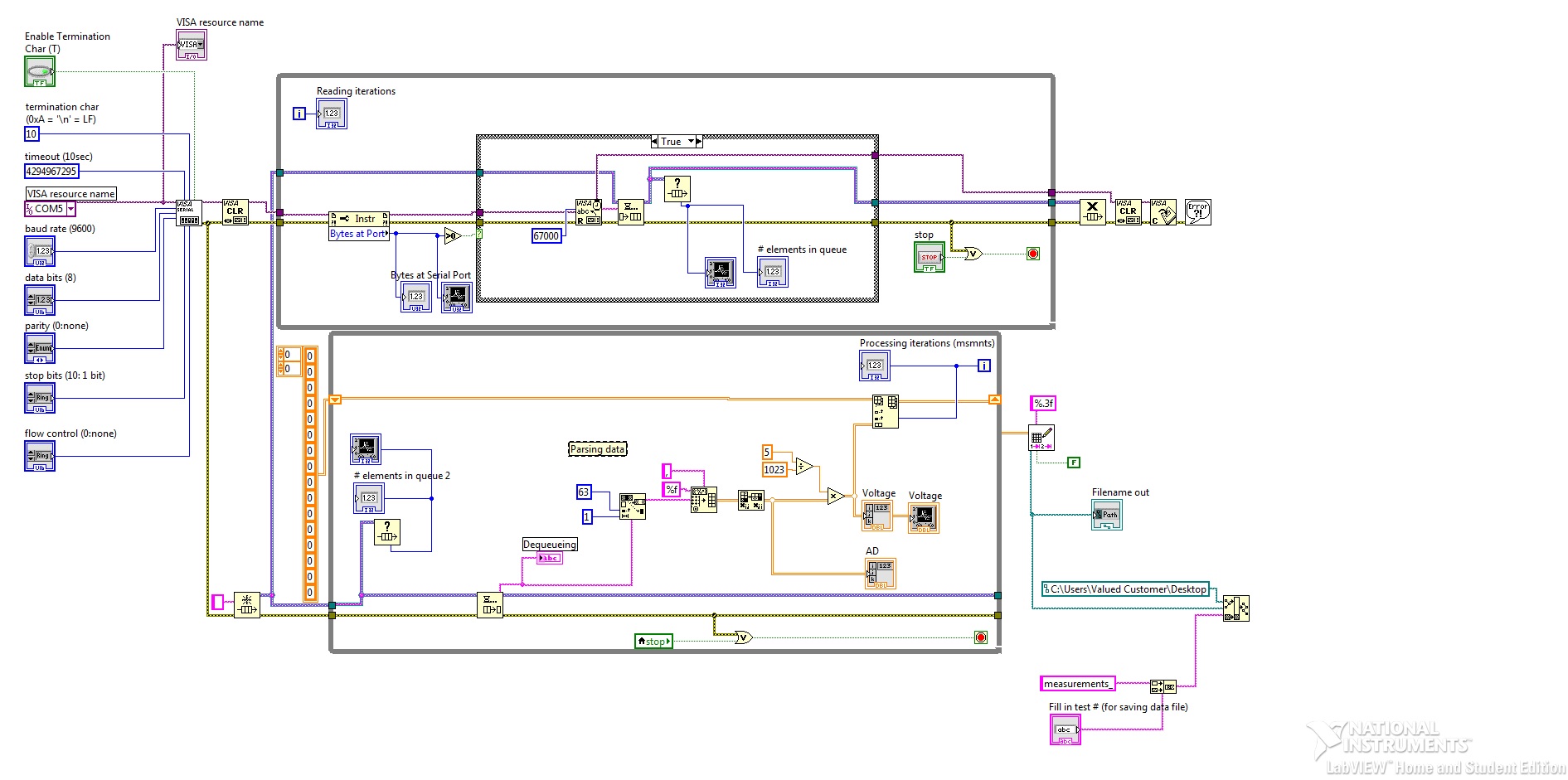InDesign CC 2015 freezes / slow down
2012 21. "iMac / 2.9 GHz Intel Core i5 / 8 GB of DDR3 memory / Running 10.11.4.
Had a problem starting yesterday afternoon.
InDesign cc 2015 started freezing, it did not crash but the beachball begins to run for about 15 seconds, stop for a second... then start again.
Strange thing is that this does not occur when I open older INDD files that have never been opened by the CC before.
It also does not freeze upwards at the opening of IDML files. But as soon as you save the IDML file or the unopening previously by CC INDD file, such as a new file INDD2015, it begins to freeze.
CC other applications work fine, Photoshop and Illustrator.
Previously, I used CS6 and upgraded to CC a little over a month with no problems since.
I just spent the last 3 hours with tech support screen sharing. We have UN / re installed creative cloud and Indesign, tried running in safe mode, try running under a new user, deleted the prefs, CC2014, installed and the old version of CC2015... with no luck. No problem with the fonts in the user whatsoever, I have everything turned off and tried... no dice.
Technology Adobe said as we were talking, they were starting to get a few other calls in the same situation.
Does anyone else have this problem arise last day or two?
For now, I guess I can use CC to convert the latest files and open them in CS6, but this isn't my preferred method. Especially since some of my recent work used Typekit fonts.
In FACT I think that you indirectly led me to a solution. I tried what you suggested, leaving my HDs out of spotlight indexing. I have 3 HD, the iMac, an external WD used as my time machine and an external WD used only to store go pro videos. My mac and my time machines HDs could be excluded from spotlight indexing, BUT (here is where it gets good) for some reason any externally with my videos gave me an error and cannot be added. I went to open the player to view the content, it's been a while since I had to go in to edit a video and BAM, it took about 2 minutes to open the finder window and my computer froze similarly to my indesign. I eventually removed the HD and for the * #& $ open Indesign CC and it worked perfectly.
I just got by using WD Utilities disc and there not all tests. I'll deal with that later, for now, I just want to know how, in hell if my rarely used hard drive that was failing, which contains ZERO files required by indesign, could eventually affect the performance of Indesign and any other programs. CC of Photoshop, Illustrator, Acrobat everything worked very well. I'm typing this I knew I had this external hard drive defined as my Photoshop scratch disk, as there is a folder 'PS ASR' who is there, that I'm still working on it, but I wonder if this has anything to do. I will update if I can get this drive works again and Indesign at the same time.
SO now my problem is solved.
Tags: InDesign
Similar Questions
-
InDesign CC 2015 is slow, hesitant
InDesign CC2015 works terribly on my Mac - as he hesitates every 2 seconds. Ive already deleted the defaults and SavedData files as recommended, but no change. Any advice? Its boring just only delete 2015 and return in 2014.
Moved to InDesign...
There are already a number of threads to discuss here. One thing that seems to work for some users is to set the number of MRU to display to 0.
-
Will be the free upgrade to w7 w10 slow down my laptop?
My laptop is already playing a bit slow so I wonder if the free update to w10 on July 29, 2015 will slow down my laptop even more, or maybe even expand it's performance.
If it helps, here are my specs:
gyazo.com/fa974018be534d0d5442f7e8fcba901f.PNG
Hello
Overall Windows 10 RTM when available should increase your performance in video
is the key as with games or be at least as good as Windows 7 or better for another type
programs. Of course a lot of performance indicators are subject to the BIOS, chipset drivers.
and other important factors.If you are upgrading, and then don't like Windows 10 you can always return to your
present Windows 7.How to: restore to a previous version of Windows for Windows 10
https://techingiteasy.WordPress.com/2015/03/24/how-to-rollback-to-a-previous-version-of-Windows-from-Windows-10/How to recover / restore your previous version of Windows by using the restore feature
http://answers.Microsoft.com/en-us/Insider/wiki/insider_wintp-insider_install/how-to-recover-restore-your-previous-version-of/76b6750c-5bb2-40bc-a7e3-f03cec62338bUpgrade to Windows 10 for free
http://www.Microsoft.com/en-us/Windows/Windows-10-upgradeWindows 10 FAQ
http://www.Microsoft.com/en-us/Windows/Windows-10-FAQSpecifications for Windows 10
http://www.Microsoft.com/en-us/Windows/Windows-10-specificationsWindows 10 (you may need to click on the link below to access the page)
http://www.Microsoft.com/en-us/Windows/featuresI hope this helps.
Rob Brown - Microsoft MVP<- profile="" -="" windows="" experience :="" bicycle="" -="" mark="" twain="" said="" it="">
-
Can I use an SDXC (512MB) card as a drive hard primary (such as startup HD with El Capitan) on my iMac 5 K - end 2015? It will slow down the performance of the iMac?
I did it with a 32GB SDHC UHS - I Transcend
I do not recommend under OS X from such media, but it works very well. I was preparing for my review of the CPHA Yosemite and did not want to mess with the internal drive of OS X.
-
computer laptop HP compaq 6730 b freezes and slows down
I have a laptop hp compaq 6730 b.
Since a few days, I realized when I plug to charge my cell phone, it freezes finally and slows down.
The CPU usage suddenly increases.
What should I do?
help please...
Thank you
It works ok with only the power adapter is plugged in and the battery out of the laptop? The battery charge ok if the laptop is turned off? The laptop works for a long time reasonable with just the battery? I've seen this kind of problem with a Toshiba machine that used a NEC/CATHERINE 0E128 Proadlizer high switching frequency DC/DC Converter output capacitor. I doubt that your computer has this chip but the problem and the function are similar. It is a device surface and can cause the laptop to have a problem with the battery and the power adapter plugged in at the same time. Many times this you will also charge the battery when the computer is turned off, but not when it is turned on. Sometimes it will not allow your to run Notepad with only the attached power adapter and the battery removed. Just to think.
-
Pavilion dv2000 laptop computer under Win 7, slows down or freezes for a short period.
My Pavilion dv2000 running Win 7, slows down or freezes for a short period of time where, what seems to be, a talk-show audio plays. Someone knows how to turn off tv and audio if you use no background.
I solved the problellm. After stripping the system of all the games and all other third party software, I discovered that the problem would occur when connected my net. If I started and did not attach the net audio problem has not occure. It turns out that one of the files system temp to explore has been altered by a virus which, down, loaded each time that the system connected to the net. Problem showed when testing the hard drive. Ran the disk check which fixed the corrupt files, then reinstalled win 7 and other necessary software. All right.
-
Why my pc is constantly slowing down & gradually freezes
My PC constantly slows down and ends by freezes. This happens so many times despite the use of Microsoft Performance Tools program. Can someone help me.
Hi Emmanuel,.
This problem can occur because of disk space low, due to the infection by the virus, or if there are a lot of programs configured to start automatically when Windows starts.
1. what measures all troubleshooting have you tried?
2. have you made any hardware changes or software on the computer recently?
I suggest you try the procedure described in the article and see if it helps.
Note: Try the steps that you have not tried before.
Optimize Windows 7 for better performance
http://Windows.Microsoft.com/en-us/Windows7/optimize-Windows-7-for-better-performanceNote:
1) disk cleanup cleans the files associated with your user account. You can also use Disk Cleanup to clean all the files on your computer.
2) data files that are infected must be cleaned only by removing the file completely, which means there is a risk of data loss.
See the article for more information.
Ways to improve your computer's performance
http://Windows.Microsoft.com/en-us/Windows7/ways-to-improve-your-computers-performanceHope this information helps. Answer the post with an up-to-date issue report to help you further.
-
HP 2000 running win 7 32 bit freezes and slows down.taskmanager shows his works normally.
my brand new hp 2000 crashes every time and slows down.the warranty does not cover my position as I bought abroad.
He sometimes stops to up2 a hr and then she'll start working for alittle while only to freeze again.very frustrating.any helps apprecieted
Hello
I suggest always back up your personal files, etc. before you try the following procedure.
Shut down the laptop. Tap away at f10 you start Notepad to open the menu of the bios. Under Advanced Options or diagnosis tab, you will find the possibility to run tests on the hard drive and memory. Post back with the details of any error message.
If the criteria above, try the following.
In the Menu start, open the all programs, open accessories, right-click on command prompt and select "run as Administrator". In at the prompt, type the following command and press ENTER.
sfc/scannow (Note that there is a space between sfc and /)
Let the entire process, then the output type and press ENTER.
Then, click on the Start Menu, click computer, left click Local disk C once to highlight, right-click Local disk C and select Properties. Click the Tools tab and then click on the button "check the drive for errors. In the next window make sure that both boxes are checked, then click Start. Right plan the audit on the next reboot of the system, and then restart the laptop - this process can take several hours before the load in Windows.
Kind regards
DP - K
-
slows down showing him the letter that I type and freezes!
I'm having a problem when I'm in line for about an hour, the letters, I'm typing appears or after a few seconds before they show. The computer starts to slow down displays a small icon which is red and white as a hairdressing salon and then starts blocking far I can not close anything. What is the problem and can I fix myslef. I am old and I dunno much about puters!
Start with the basics:
http://www.elephantboycomputers.com/page2.html#Removing_Malware
If you can't do the work yourself (and there is no shame in admitting this isn't your cup of tea), take the machine to a professional computer repair shop (not your local equivalent of BigComputerStore/GeekSquad). Please be aware that not all shops are skilled at removing malware, and even if they are, your computer may be so infested that Windows will have to be properly installed. If possible, have all your data backed up before taking the machine into a shop.
MS - MVP - Elephant Boy computers - don't panic! -
Computer slows down and freezes followed by blue screen.
My computer has been slowing down and stop seemingly randomly, lately, sometimes even resulting in a blue screen. I was wondering if I could get some help here.
I am running windows 7 64 bit on a lenovo y580
Intel core I7-3610QM processor 2.30 GHz CPU
installed memory 6.00
After a restart of the blue screen, I got the standard error message "your computer has recovered from an unexpected shutdown.
and resembled the bugcheck found this
---
The computer was restarted after a bugcheck. The bugcheck was: 0x0000007a (0xffffffffc0000185, 0 x 0000000070230884, 0xfffff6fb40000020, 0xfffff68000004a80). A dump was saved in the: C:\Windows\MEMORY. DMP. Report ID: 080115-38204-01.
---
some help would be appreciated as it happened a lot recently.
Download the official tester of WD here: http://support.wdc.com/product/download.asp?groupid=612&sid=3&lang=en&print=y. Run all the tests. I'd be surprised if you do not have to FAIL as a result. Understand that these are WD asking its customers to guarantee to run tests to prove that WD should replace their dirves.
54 degrees C is too hot. Mine 32 tracks. The high temperature is just another symptom that you say it's a failure.
When a player throws a bad sector, it is likely to have more to come. Yes, there are routines to 'fix' sectors defective, but given the cost of a new disc and the benefits of the most recent, it just makes no sense to fool around with a piece of material that might be causing a lot of headaches
Everything simply good judgment says that you invest time with the help of a failing drive. Get off your data when you can't always. Buy yourself a replacement. Probably less than $100. They are really not so difficult to change. Tips: When you buy, make sure it is a 7200 RPM drive. Buy the so-called OEM drives, they are exactly the same but less expensive because you are not buying the package. There is a very noticeable difference in performance between the most common 5400 and 7200. Your current drive is a 5400 RPM one.
From the data above, you almost 750 G. It seems that 500 would do the trick.
-
Why my iMac 27 "slows down with Sierra?
I'm running an iMac 27 "(fin 2012) with 32 GB of RAM drive and 3 TB of fusion." Before loading to Sierra, Adobe InDesign CS6 launched and ran fast as most of the data have been stored in the partition of the flash player. After the installation of Sierra, I noticed the app stops or slows down when I click on the items in the Panel and I get the spinning wheel. Is it because Sierra sends data to Cloud Drive when I'm online, or is something else operating here? It is most annoying. I'll try to clear the caches etc. but I don't know what is happening.
Photoshop CS6 seems OK.
I always forget to 'CONTROL THE FONTS'. I use FontExplorer Pro to make sure that I only have the necessary fonts to work. I forgot to re - organize my fonts folders for system font numbers are reduced to the minimum and FontExplorer only loads the necessary fonts. I will do this job very long, but I don't know that it will solve one of the main problems. For more information on Mac OS X font management see site and information http://www.jklstudios.com/misc/osxfonts.html of Kurt Lang
-
My desktop computer Mac seems to slow down.
I see too many beachballing when apps.
Even between tabs accuses Safari.
Here is my EtreCheck report.
The inability, according to some of RAM is new to me, I had not seen this before.
I would like to help to get my Mac back to the current.
EtreCheck version: 2.9.12 (265)
Report generated 2016-06-29 14:43:13
Download EtreCheck from https://etrecheck.com
Time 05:06
Performance: Below average
Click the [Support] links to help with non-Apple products.
Click [details] for more information on this line.
Problem: Beachballing
Description:
Computer is too slow
iMac (21.5 inch, at the end of 2013)
[Data sheet] - [User Guide] - [warranty & Service]
iMac - model: iMac14, 3
1 2.9 GHz Intel Core i5 CPU: 4 strands
8 GB of RAM expandable - [Instructions]
BANK 0/DIMM0
OK 4 GB DDR3 1600 MHz
BANK 1/DIMM0
OK 4 GB DDR3 1600 MHz
Bluetooth: Good - transfer/Airdrop2 taken in charge
Wireless: unknown
NVIDIA GeForce GT 750M - VRAM: 1024 MB
iMac, 1920 x 1080
OS X El Capitan 10.11.5 (15F34) - since the start time: about 4 days
HTS541010A9E662 disk HARD APPLE disk0: (1 TB) (rotation)
EFI (disk0s1) < not mounted >: 210 MB
iMac HD (disk0s2) /: 999,35 go-go (388,48 free)
Recovery HD (disk0s3) < not mounted > [recovery]: 650 MB
Apple Inc. BRCM20702 hub.
Apple Inc. Bluetooth USB host controller.
Apple Inc. FaceTime HD camera (built-in)
Reader SuperDrive for MacBook Air Apple Inc..
Apple Inc. Thunderbolt_bus.
Mac App Store and identified developers
~/Library/application support/transmission/transmission Disk.app
com.panic.TransmitDisk.transmitdiskfs [no charge] (4.0.0 - 10.6 SDK - 2014-10-02) [Support]
[loaded] 8 tasks Apple
[loading] 145 tasks Apple
[operation] 80 tasks Apple
[killed] 5 tasks of Apple
5 killed process lack of RAM
[loaded] 42 tasks Apple
[loading] 147 tasks Apple
[operation] 90 tasks Apple
[killed] 12 tasks Apple
12 killed process lack of RAM
[loading] com.adobe.fpsaud.plist (2016-06-13) [Support]
[loading] com.google.keystone.agent.plist (2016-03-01) [Support]
iTunesHelper Application (/ Applications/iTunes.app/Contents/MacOS/iTunesHelper.app)
Application of activity monitor (/ Applications/Utilities/Activity Monitor.app)
Request for TransmitMenu (/ Applications/Transmit.app/Contents/MacOS/TransmitMenu.app)
[operation] 2BUA8C4S2C.com.agilebits.onepassword - osx-helper
[ongoing] com.etresoft.EtreCheck.118112
[ongoing] com.panic.Transmit.62432
[ongoing] com.panic.Transmit.TransmitMenu.78112
[ongoing] JP.co.Canon.cijscannerregister.68832
[loading] 376 tasks Apple
[operation] 202 tasks Apple
[killed] 16 tasks Apple
FlashPlayer - 10.6: 22.0.0.192 - SDK 10.9 (2016-06-24), [Support]
QuickTime Plugin: 7.7.3 (2016-05-21)
Flash Player: 22.0.0.192 - SDK 10.9 (2016-06-24), [Support]
EPPEX plugin: 10.0 (2015-04-10) [Support]
Default browser: 601 - SDK 10.11 (2016-05-21)
PepperFlashPlayer: 22.0.0.192 - SDK 10.6 (2016-06-24), [Support]
iPhotoPhotocast: 7.0 - 10.8 SDK (2013-11-20)
1Password - AgileBits - https://agilebits.com/onepassword (2016-05-21)
Adblock more - Eyeo GmbH - https://adblockplus.org/ (2016-03-25)
AdBlock - BetaFish, Inc. - https://getadblock.com (2016-05-21)
Flash Player (2016-06-13) [Support]
Skip system files: No.
Mobile backups: OFF
Automatic backup: YES
Volumes to back up:
iMac HD: disc size: 999,35 GB disc used: 610,86 GB
Destinations:
LaCie BU iMac [Local]
Total size: 599,86 GB
Total number of backups: 36
An older backup: 04/04/16-17:04
Last backup: 24/06/16 11:15
Backup disk size: too small
599,86 GB backup size < (disc 610,86 GB X 3)
Data 2 TB [network]
Total size: 2.00 TB
Total number of backups: 145
An older backup: 16/11/13-15:06
Last backup: 29/06/16 12:30
Size of backup drive: adequate
Size of backup 2.00 TB > (disc 610,86 GB X 3)
6% WindowServer
Transmit and 5%
hidd 1%
1% kernel_task
1% fontd
Top of page process of memory: ⓘ
1.93 GB com.apple.WebKit.WebContent (9)
849 MB kernel_task
Safari of 467 MB
Cfprefsd (2) 115 MB
Mds_stores 106 MB
1. 48 GB of RAM
6.52 GB used RAM (1.38 GB being cached)
54 MB used Swap
June 29, 2016, 14:20:15 ~/Library/Logs/DiagnosticReports/Dock_2016-06-29-142015_[redacted].crash
/System/Library/CoreServices/dock.app/Contents/MacOS/dock
26 June 2016, 17:34:04 ~/Library/Logs/DiagnosticReports/PhotoStreamAgent_2016-06-26-173404_[redacted]. Crash
com Apple.photostream - agent - /Applications/iPhoto.app/Contents/Library/LoginItems/PhotoStreamAgent.app/Conte nts/MacOS/PhotoStreamAgent
What I propose to do this is
Stop
Remove all external devices except the keyboard and mouse
Restart in safe mode
Try safe mode if your Mac does not end commissioning - Apple Support
and test the system
If the system seems to behave then restart normally and test devices external one
If you check the integrity of your hard drive using disk utility and run diagnostics on your hardware
-
kernel_task slow down the new iMac 27 "5K to a crawl
I've owned my new iMac (OSX El Capitan 10.11.4) for more than 4 months now and have had no complaints other than those sometimes caused by the limited installed 8 GB of memory (an upgrade to 32 GB is on order). Suddenly last week, I noticed my machine slows down considerably and heats up. Check activity monitor, I have seen that kernel_task took 200 to 400% of the CPU. Despite the heat, I noticed that I could not hear the fan running, so I downloaded Mac Fan Control indicating the fan did not work - I took it in the center of authorized Service Apple and they confirmed that indeed the fan did not work and ordered me a new one that I expect. I'm not sure that the fan has never worked - as I remember ever heard - I naively thought the new iMacs are just quieter.
In the meantime, I'm trying to understand what is causing the problem kernel_task. I noticed it uses very little CPU on most boot-up until I have load Lightroom (I'm a photographer and use this app heavily) after which zoomed up to more than 200% kernel_task, video playback has the same effect. However, if I use only my browser for the e-mail and listening to iTunes kernel_task remains down on the only figure of % CPU and machine stay cool. The person I talked to Apple's Service said she has seen this before and the solution was to do a clean reinstall of the operating system. I want to save as a last resort - after setting of the fan and installing more memory. I wonder if heat build-up missing a fan has an effect on kernel_task or help to have more memory? In any case this is the report of EtreCheck:
EtreCheck version: 2.9.11 (264)
Report generated 2016-04-17 13:17:13
Download EtreCheck from https://etrecheck.com
Duration 05:18
Performance: average
Click the [Support] links to help with non-Apple products.
Click [details] for more information on this line.
Problem: Computer is too slow
iMac (retina 5K, 27 inches, end of 2015)
[Data sheet] - [User Guide] - [warranty & Service]
iMac - model: iMac17, 1
1 3.3 GHz Intel Core i5 CPU: 4 strands
8 GB of RAM expandable - [Instructions]
BANK 0/DIMM0
OK MHz 4 GB DDR3-1867
0/DIMM1 BANK
Vacuum
BANK 1/DIMM0
OK MHz 4 GB DDR3-1867
BANK 1/DIMM1
Vacuum
Bluetooth: Good - transfer/Airdrop2 taken in charge
Wireless: en1: 802.11 a/b/g/n/ac
AMD Radeon R9 M395 - VRAM: 2048 MB
iMac 5120 x 2880
OS X El Capitan 10.11.4 (15E65) - since startup time: less than an hour
ST2000DM001 disk HARD APPLE disk0: (2 TB) (rotation)
EFI (disk0s1) < not mounted >: 210 MB
Recovery HD (disk0s3) < not mounted > [recovery]: 650 MB
Macintosh HD (2) /: 2.11 TB (905,59 GB free)
Storage of carrots: disk1s2 120.99 GB Online
Storage of carrots: disk0s2 2.00 TB online
APPLE SSD SM0128G disk1: (121,33 GB) (Solid State - TRIM: Yes)
EFI (disk1s1) < not mounted >: 210 MB
Boot OS X (disk1s3) < not mounted >: 134 MB
Macintosh HD (2) /: 2.11 TB (905,59 GB free)
Storage of carrots: disk1s2 120.99 GB Online
Storage of carrots: disk0s2 2.00 TB online
Broadcom Corp. Bluetooth USB host controller.
Apple Inc. FaceTime HD camera (built-in)
Canon Canon CAPT USB Device
Apple Inc. Thunderbolt_bus.
Mac App Store and identified developers
/ Library/Extensions
com [no charge]. FTDI.driver.D2XXHelper (1.0 - SDK 10.11 - 2016-04-07) [Support]
[no charge] expressvpn.tap (20150118 - 2016-04-07) [Support]
[loading] expressvpn.tun (20150118 - 2016-04-07) [Support]
/ System/Library/Extensions
com.Wacom.kext.wacomtablet [no charge] (Tablet Wacom 6.3.15 - 2 - SDK 10.11 - 2016-04-07) [Support]
[loaded] 7 tasks Apple
[loading] 154 tasks Apple
[operation] 77 tasks Apple
[loaded] 45 tasks Apple
[loading] 155 tasks Apple
[operation] 88 tasks Apple
[no charge] com.adobe.AAM.Updater - 1.0.plist (2016-04-12) [Support]
[failure] com.adobe.ARMDCHelper.cc24aef4a1b90ed56a... plist (2015-12-14) [Support]
[operation] com.adobe.AdobeCreativeCloud.plist (2016-02-14) [Support]
[loading] com.google.keystone.agent.plist (2016-03-02) [Support]
[loading] com.oracle.java.Java - Updater.plist (2015-11-22) [Support]
[operation] com.wacom.wacomtablet.plist (2015-11-04) [Support]
[operation] jp.co.canon.CUPSCAPT.BG.plist (2015-08-23) [Support]
[loading] com.adobe.ARMDC.Communicator.plist (2015-12-14) [Support]
[loading] com.adobe.ARMDC.SMJobBlessHelper.plist (2015-12-14) [Support]
[operation] com.adobe.adobeupdatedaemon.plist (2016-04-12) [Support]
[loading] com.adobe.agsservice.plist (2015-11-22) [Support]
[loading] com.cocoatech.pathfinder.SMFHelper7.plist (2015-11-22) [Support]
[loading] com.expressvpn.tap.plist (2016-02-11) [Support]
[loading] com.expressvpn.tun.plist (2016-02-11) [Support]
[loading] com.google.keystone.daemon.plist (2016-03-02) [Support]
[loading] com.microsoft.office.licensing.helper.plist (2010-08-25) [Support]
[loading] com.oracle.java.Helper - Tool.plist (2015-11-22) [Support]
[operation] com.surteesstudios.hddfancontroldaemon.plist (2014-06-03) [Support]
[loading] com.wacom.displayhelper.plist (2015-11-04) [Support]
[loading] com.adobe.AAM.Updater - 1.0.plist (2015-11-22) [Support]
[loading] com.bittorrent.uTorrent.plist (2015-11-23) [Support]
Fan of Macs control application (/ Applications/Mac Fan Control.app)
Dropbox application (/ Applications/Dropbox.app)
[operation] 2BUA8C4S2C.com.agilebits.onepassword - osx-helper
[ongoing] com.adobe.CCLibrary.78432
[ongoing] com.adobe.CCXProcess.53472
[operation] com.adobe.acc.AdobeDesktopService.77152.F4AF8B93-6EA8-4645-B6BA-A978E4ACF8E1
[ongoing] com.Adobe.accmac.75232
[ongoing] com.crystalidea.MacsFanControl.992
[ongoing] com.etresoft.EtreCheck.189792
[ongoing] com.getdropbox.dropbox.104032
com.rockysandstudio.Memory-[ongoing] Diag.104992
[loading] com.rockysandstudio.Memory - Diag.Launch - Helper
[ongoing] com.wacom.TabletDriver.143712
[ongoing] com.wacom.WacomTouchDriver.143392
[loading] 398 tasks Apple
[operation] 198 tasks Apple
AdobeAAMDetect: 3.0.0.0 - SDK 10.9 (2016-04-12) [Support]
QuickTime Plugin: 7.7.3 (2016-03-22)
AdobePDFViewerNPAPI: 15.010.20060 - SDK 10.8 (2016-03-09) [Support]
AdobePDFViewer: 15.010.20060 - SDK 10.8 (2016-03-09) [Support]
Default browser: 601 - SDK 10.11 (2016-03-22)
SharePointBrowserPlugin: 14.0.0 (2010-08-25) [Support]
WacomTabletPlugin: WacomTabletPlugin 2.1.0.6 - SDK 10.9 (2015-11-04) [Support]
JavaAppletPlugin: Java 8 updated 66 17 (2016-02-12) check the version of build
Fan HDD control (2016-04-16) [Support]
Java (2015-10-07) [Support]
WacomTablet (2015-11-04) [Support]
Skip system files: No.
Mobile backups: OFF
Automatic backup: YES
Volumes to back up:
Macintosh HD: Disc size: 2.11 TB disk used: 1.21 TB
Destinations:
[Network] data
Total size: TB 3.00
Total number of backups: 38
An older backup: 04/01/16, 11:17
Last backup: 17/04/16, 11:39
Backup disk size: too small
Backup TB 3.00 size < (disc 1.21 TB X 3)
6% WindowServer
kernel_task 2%
Synchronization of 0%
0% AdobeUpdateDaemon
0% captmoncnabc
Top of page process of memory: ⓘ
803 MB kernel_task
262 MB mdworker (14)
213 MB Adobe CEF Helper (2)
Mds_stores 156 MB
156MO Dock
1.90 GB of free RAM
6.10 GB used RAM (3.39 GB being cached)
Used Swap 0 B
17 April 2016, 12:56:18 test - passed
Any suggestions would be greatly appreciated.
In the meantime, I'm trying to understand what is causing the problem kernel_task.
Bad fan is the cause. The machine is to be limited to avoid overheating.
-
This computer used to run fairly well (it is a dual core Athlon).
Now, it is slow as a wet week.
I disabled everything that can possibly be put off.
I have same low leveled it for WinXP (from Win7)... on the assumption that it might be a piece of software that I couldn't find.
It is still slow.
Which makes me suspect that it's a hardware problem. The obvious risk culprit is the hard drive.
So far, none of the tests I ran suggested that the player is running slowly.
Anyone have any suggestions on how to diagnose or fix this slow down? Or did someone else having the same problem?
:-)
Hello
What exactly do you mean by slow down?
A race of demand slowly or load slowly?
What is the freezing of the system or what is exactly happening?If you want to check the HARD drive, I recommend using a free tool called the HDD drive fitness test.
Its nice tool and it allows you to get detailed information from fitness on your HARD drive. -
VISA reading significantly slows down to 20 Hz (Labview, Arduino + Xbee project)
Hello
I am quite new to Labview and Arduino, so I apologize if I use the incorrect terms. I'm having some trouble with the next project, I hope that you guys can give me some advice!
I have 16 sensors connected to the 16 analog pins on an Arduino mega Board. This Council has a shield mounted upon him, with a Xbee module wireless. I have another Xbee module that communicates with him and it is mounted on a USB dongle that plugs into a PC with Labview 2015.The A/D analog Arduino pin output is read and sent every 50ms to the Xbee module connected to the PC. So every 50ms (that is, a frequency of 20 Hz), a new line of analog readings by commas is sent, using AnalogRead and Serialprint in the Arduino. These data are fed to a Labview code with architecture of producer-consumer. Copy the following code configures a serial port of VISA, reads the data, it converts a voltage value and writes the data to a text file (see block_diagram.jpg).
The problem is that at a frequency of 20 Hz (with the configuration of the attached jpg) when you reach 400 treatment iterations the code slows down considerably and values are not parsed correctly. It behaves as if the queue is full (but the queue of elements indicators show 0) or memory or the buffers were full. It seems quite surprising to me given that the sampling rate is so slow. I tried a few configurations setting the buffer size, empty the buffer by using the queue time, but nothing seemed to work. Is it because the processor loop takes too much time to iterate? I tried to disable data analysis, conversion of voltage and the generation of text file, just keep reading and still have the same behavior.
This may be the cause? Suggestions to change the block diagram are welcome! Is there a better way to do this than with VISA or queues...?
I use Labview 2015 on Windows 7.
Thank you!!
sminanog wrote:
It behaves as if the queue is full (but the queue of elements indicators show 0) or memory or the buffers were full.
You think along the good things. But the big problem I see here is that you have a table growing up to stop the program. You must move the file writing to be inside the loop of your consumption. This will eliminate the need to constantly develop your table in the shift register, with tons of memory and causing copies of memory (which is very expensive).
The other concern I have is the speed at which data is available. If you have a baud rate 9600, then in the 50ms debit you can pass 48 bytes. This leaves 3 bytes per sample, including the comma. If you have a debit 115 200 baud baudrate, it turns into 576 bytes, you can send the 50ms. So the lesson here is to make sure that you use a transmission speed which is fast enough to handle the data that you want to send.
Maybe you are looking for
-
After upgrading to OS3 on my 1st generation Apple Watch, I have more 'eyes '. I open the app shows on my iPhone 6 +, (OS 10.0.2) and no 'looks '. I slide up on my watch and I get a gray screen with 6 boxes. I swipe to the left and right, and nothi
-
Qosmio-G20-102 stops at windows xp startup
Hello I have a Toshiba Qosmio G20 102 is to put an end to the machine at the start of windows xp and after a few seconds the fan voice raised high and I turns off the machine several times before she continues start. I removed the devices all with no
-
How to install Vista using product from the bottom of the Satellite P200 key?
Hi all I recently had to replace my HARD drive as my P200 took a fatal error, corrupt all the data on the old HARD drive. I have no recovery at all disks, (none were provided), and I was wondering how am I supposed to do to reinstall Vista using my p
-
Recovery hard drive Inspiron 5150
I have an inspiron 5150 years that was damaged (liquid spilled on the keyboard and the monitor will not come), so I put it there to gather dust. However, I recently discovered that there is a very important or the files on the hard drive and I wonde
-
How to assign ListField string empty not focusable?
I'm used to command below to the default configuration in the search string. And I have set up a callback function to upgrade my listfield. ListField.setEmptyString ("search", 0); My question is: How can I set this empty string for NON_focusable? Tha