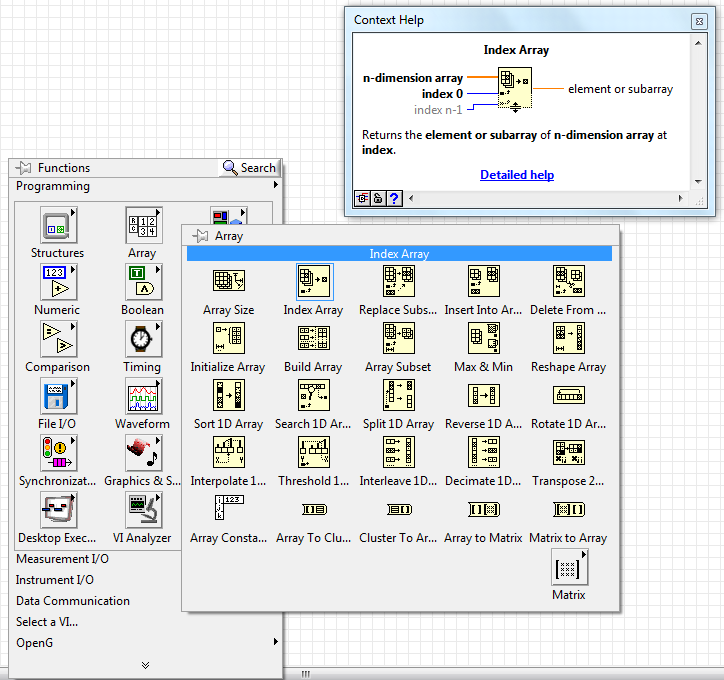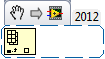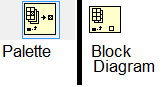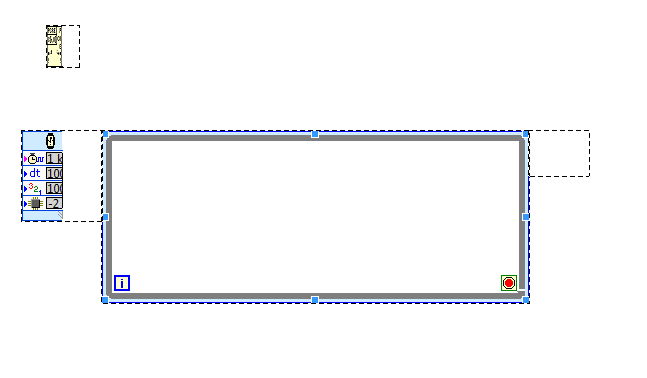Index Array icons: Palette and divergence of block diagram
Hi all
Why are the Index Array icons discrepants?
There is a small difference between the two of them...
... That's how you see when you look at the table Palette...
... But this is how it appears when it is placed in the block diagram.
Compare yourself:
Is there a reason for this? I don't really know. I also looked for a thread about this, but I have found no.
Have you ever noticed this?
BTW, I'm using LabVIEW 2012 SP1.
Best regards
Hi João,.
so to summarize:
-l' icon changes when wiring to a 2D array entry rather than a 1 d of entry table
-l' icon changes too much wiring when a 2D array input and, in addition, all the wiring index entries
-l' also shows context help leaves how to index more than one element of an array
-the range (maybe) shows an old version of the icon
There is more than a simple icon fixed to IndexArray function, but that only one version is displayed. You will notice this behavior for many more functions...
Tags: NI Software
Similar Questions
-
How to find the position of the VI icon currently run on the block diagram of the appellant
Dear forum,
I am currently trying to use a LabVIEV VI as a simple sequencer: several (very slow) actions must run one after the other. Each action is represented by a Sub - VI, some actions are executed several times. My task is to view the Subvi somehow executing.
My first intention (just manipulate the icon of the VI running with 'Icon.Get VI as Image data' / 'Icon.Set VI of Image data' invoke nodes) has failed, because it changes all instances of the VI icon. If you use the same VI several times, all these VI icons are changed (see here: http://forums.ni.com/t5/LabVIEW/How-to-change-animate-icon-of-currently-running-VI/m-p/3120754/highl... )
My current approach is to use an image of the block diagram (with "VI: block diagram: get resized Image ' call method) in a picture of the front panel control and working within this control. But for this I need to know the position of the icon of the VI running. I know that I can assess the limits and Position via the properties GObj, but how to find the VI running (note that a VI can be installed several times on the block diagram, so the name of the VI is not unique)? IMHO the easiest way might be if a VI might find its icon on the block of the appellant diagram itself when it is run...
It is clear that this position is not yet the position on the photo, but this conversion is a small piece of work...
Kind regards
cpschnuffel
-
Hidden nodes and elements of block diagram
Hi all
I have this bizarre situation where having a terribly huge program, strange things happening. The main loop which is a massive, while the loop has been resized a few times in the past and now, the conditional element "stop to true.
the while loop is nowhere to be found but hidden away. All I can see are the dotted lines that connects the stop button to it. Extend the while loop to reach it seems to do nothing as long as it continues to be somewhere there. the while loop seems to be already reached their limit and cannot be expanded more. I tried the block diagram cleanup but its useless because it is another problem in the huge program, it does not cleaning for a reason any and she would have uncovered more problems. If anyone has an idea out there, please let me know. Thank you!
Another way to get a tune-up of hidden node is executed Analizer VI and the report will have a list of hidden objects... Just double-click the warning and the node will focus! then use the arrow keys to bring it back in the display.
-
How do I block diagram page where a free label is visible/active?
Hello
I'm looking to be able to select a certain free tag and make the block diagram page where it is visible/active? I want to be able to screenshot of the diagram where the free label programmatically. Is this possible?
Rgds,
SMcS12
A simple property node GObj (object highkight) does the trick. I used script where there is no option to highlight the particular frame.
-
Impossible to select and place the Instrument Driver VI icons on the block diagram
I am trying to automate some of the RF measurements using a Rohde and Schwarz Spectrum Analyzer. I downloaded the Rohde and Schwarz spectrum analyzer pilot named 'rsspecan' version 2.6.1 for Labview on Rohde and Schwarz site to use in my version of the software labview 7.1.
I copied the files in the appropriate folders in the Labview software on the C drive files. I am able to access those files through the functions---> Instrument I / O---> range of Driver of instruments in the Labview diagram, but when I select the VI icon that I want to put, I am unable to place it on the block diagram. Instead of hovering under the cursor by clicking on the VI icon, by clicking on the icon of the VI has no answer whatsoever.
Any help would be greatly appreciated.
Thank you
Thank you very much for the help.
So, is there a way to get the above mentioned pilot online Spectrum Analyzer, which will be also compatible with LabVIEW 7.1, so that I don't have to go through the conversion of version Board?
Thanks again,
Vivek
-
I want the programming palette appear everytime that I click right while in the block diagram
I want the programming palette appear everytime that I click right while in the block diagram. Right now I have to look at the dialog box Express, down arrow and then click programming. I want the programming to bring up the first. This should be very simple, but for some reason, I don't see the solution in help.
go to tools...options...controls/functions... formatting palette
Select "Icons only" and "category (standard)".
Now make a right click and PIN the palette to get the button "Customize". Select 'change visible pallets... '. ' and click 'select all '.
see if it's better.
-
I work in a wbe site and it say Blocker is on when I show it is off - why?
I followed the instructions via the menu to activate the pop-up blockers out of a particular web site, and the system shows they are now closed but the site continues to block what I try to do and said pop up blocks are on. Why and what I can do to remove them from this site. This is a corporate site and I really need to have access to it as soon as possible.
Thank youYou see special icons as an icon of the pop-up block to the left or to the right end of the address bar?
Start Firefox in Safe Mode to check if one of the extensions (Firefox, Tools/menu key > Modules > Extensions) or if hardware acceleration is the cause of the problem.
- Put yourself in the DEFAULT theme: Firefox, Tools/menu key > Modules > appearance
- Do NOT click on the reset button on the startup window Mode safe
- https://support.Mozilla.org/KB/safe+mode
- https://support.Mozilla.org/KB/troubleshooting+extensions+and+themes
Try to delete the permissions.sqlite to reset all the permissions.
You can use this button to go to the current Firefox profile folder:- Help > troubleshooting information > profile directory: see file (Linux: open the directory;) Mac: View in the Finder)
- http://KB.mozillazine.org/Profile_folder_-_Firefox
Your security software might also block pop-ups.
Start the computer in Mode safe mode with network support Windows (on the startup screen, press F8) to see if that helps.
-
Is any way to put a VI that I placed on a palette in the menu functions to create a copy of it self when I place it on the block diagram?
My example is as follows. I create a palette for a messaging configuration. The 'send message', 'message' and so forth will work normally with just called when necessary. But 'Create queues messge' must be specific for each instance, because I'm going to create a different number of queues each time I use it. (See system messages in queue OR for the "Continous Measument and Logging" model).
So every time I drag and drop that VI (Create message Queues) in the palette, I want that it ask me where I want to save the VI.
Is this possible?
See you soon
Henrik
There is always the file-> new... that opens a new window. You can have your models in this window by putting them somewhere (I can't remember where at the moment).
-
LabVIEW block diagram icons became invisible
I'm a bit of a loss here.
I worked on a fairly large vi of higher level for a while when suddenly several vi system developed display problems. In particular, all the screws of the FPGA module no longer appear on the block diagram. They are there, because I can move the properties and thread them, but they are invisible. Even if I add a new menu, it is invisible. Is the same for the control on the structure of timed loop block. The loop is visible, but the controls are not.
I have attached a picture of a part of the vi that shows what should be a 'open FPGA reference' and a timed loop. As you can see, the wires are connected and it compiles and works very well, but there is nothing on the screen
It is specific to this vi. If I create a new vi and add the same vi they look very well. As far as I know, I did not change to any display settings.
Any suggestions?
Hi Nathan,
You should be able to get a global position by moving one of the scroll bars. When you click or drag the scroll bar a small box should appear (right of the cleaning if the BD is enlarged or below the bar of horizontal scrolling if the BD is is not maximized) giving the global coordinates. If you find that you are outside about 15000 pixels (I don't know if it is a hard cut) are trying to move close to the origin.
You should not recreate anything. Actuall you can find the line where the icons become visible. In a quick test here he looked about 15000 pixels.
-
When I turn on my iPhone 6 screen shows only the background color, the icon usage and the reception icon.
The iPhone's battery is fully charged? Otherwise, load it, and then try again.
If it is busy, go in recovery mode as explained here. You may need to try to get into the mode of recovery once more to succeed.
If you are unable to update or restore your iPhone, iPad or iPod touch - Apple supports
-
Because my father died, he left his phone with us. ID or pword is available and now its blocked. Can I reuse and reset or do I throw? Cannot find even the purchase of documents.
If you are unable to prove original owner Apple cannot help you.
-
Why on the mozilla icon appears and desappears a kind of bubble?
Why on the mozilla icon appears and desappears a kind of bubble? »
Hey Galina1
I'm not sure where did you download and install Firefox from?
If the icon, here is a solution that changes the icon who is responsible:
https://support.Mozilla.org/en-us/Que.../976005 -
Icons wiggle and move in the home screen but will not go to the next page
Icons wiggle and move in the home screen but will not go to the next page
You need to move to the edge and hold the button for a few seconds so he can move to another screen.
-
In LabVIEW 2010, I have a Def Type control i.e. a Cluster with several other controls within the Cluster. Apparently, the references to the controls in the block diagram are based on the order that the controls have been added to the Type definition command. The side effect of this is that if a control is removed from the command of Type definition, many of the done Variable reference in the block diagram or now either broken, or worse still, refer to wrong control in the Type definition. These problems are quite difficult to find and fix.
Comment: If you create a control of Type definition and make a Cluster. Now add any controls to the Cluster in an order, let's say A, B, C, D. Their types does not matter. Now use the Type definition in one or more controls on the front panel. In the block mark references to controls inside the Type Def would control on FP. Now return to the Type definition and remove the command B of the definition of Type. Now, lots of errors appear. Broken links. But worse still, you see old references to B that now refer to C and old references to C are now referring to the old references to D and D are removed altogether, etc.. This side effect is much more errors, broken links and misreferences than expected otherwise.
How add and remove controls anywhere in a Cluster in a Type definition, at will, without creating a whole bunch of errors in program, broken links and misreferences for controls in the Type definition that have not changed?
-
Original title: TotalRecipeSearch Installer stub Plugin
Hello world
I have problems with the startup of Microsoft Windows. I get the Message below "Microsoft Windows Search Indexer stopped working and was closed" a problem caused the application to stop functioning properly. Windows will warn me if a solution is available.
I also have a "TotalRecipeSearch Installer Plugin stub" and "My Web Search Bar for Internet Explorer, client e-mail and messanger clients". in my Kaspersky Anti Virus. When I press fix it does not.
Can someone help me?
Thank you
Irene
Hello Irene,.
Thanks for posting in the Microsoft Community.
Since you are facing multiple problems, it would be useful if you can answer this question to help you further.
1 Windows operating system you are using?
2. have you done any recent software and hardware changes to the system?
3. what Fixit try you?
On the issue of Windows search, try the following steps:
If you use Windows 7, and then try the troubleshooter, another run the Fixit of Windows search.
Method 1:
You try to run the search and indexing of convenience store and check if this solves the problem.
Open the troubleshooter for search and indexing
Windows search Fixit: difficulty Windows Desktop Search when it crashes or no results
For more information, see the article:
Improve Windows searches using the index: frequently asked questions
Searching in Windows: frequently asked questions
Method 2: Rebuild the search Index.
a. open indexing and the Options to search by clicking the Start button, click Control Panel, click on Indexing Options.
b. click Advanced Options, click the index settings tab and then click rebuild. If you are prompted for an administrator password or a confirmation, type the password or provide confirmation.
About the issue with Kaspersky, try the following steps:
You can try to uninstall and reinstall Kaspersky and check if it helps:
Note: Make sure you have the software of security or disk configuration files to install this later.
If you need further assistance, please answer and we will be happy to help you.
Maybe you are looking for
-
Cannot restore my Satellite L500 - 19 X
Hi guys,. I recently bought a new Satellite L500 - 19 X.Had no real problems, until the battery died last night and now it won't start Windows at all. When I turn it on it comes up with "Start Windows normally" and "Launch Startup Repair tool" option
-
Always get error network on bike E, a few times and another Sim 1 works does'nt work. A help for this error can cause on the bike?
-
OfficeJet Pro 8620: HP OfficeJet Pro 8620 scan low resolution
According to the specifications of the OfficeJet Pro 8620 offers a resolution of up to 1200 dpi scanning, but the scan software offers only up to 300 dpi. How can I scan at a higher resolution than 300 dpi? Thank you for your response.
-
How to cancel the option "copy of documents before printing?
I bought a HP Officejet Pro 8600. When I was setting it upward, I clicked an option that said I could copy all documents before printing. I would like to know how to cancel this option because delays copies my printing time and the printer pushes on
-
8620 + 2nd plateau: 8620 + 2nd default tray always in Tray 1 even when tray 2 is selected
Hello I have a new 8620, so I bought the 2nd set of HP direct. I use an Imac with OSX El Capitan. I loaded in all the normal paper bins. I have put 1 as a defuault tray tray. When I try and print via my text editing software or any other software and