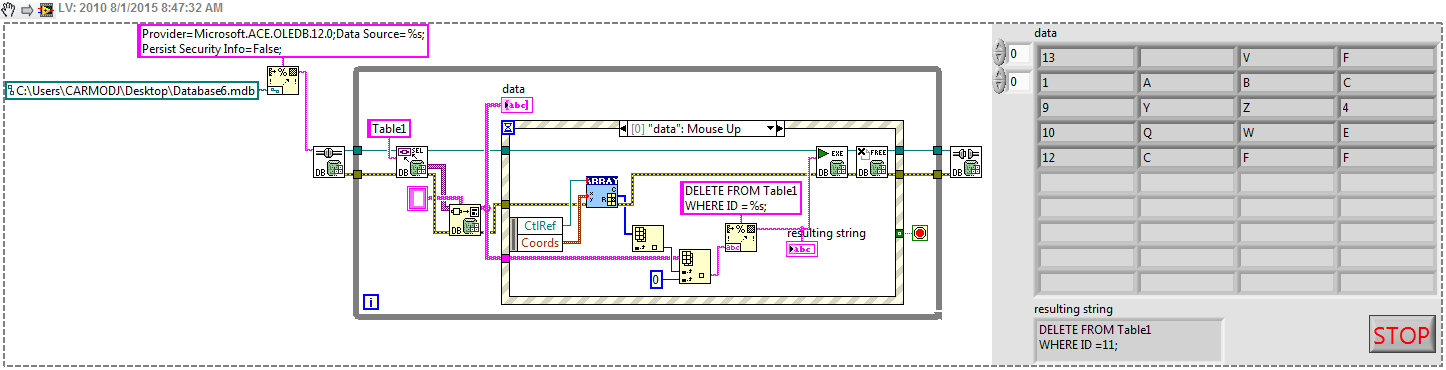indexed - color mode how to remove a custom color table color
Hello
I'm working on a bitmap to which I put my color mode to "indexed color Mode. I created a custom color table and I added 9 colors. I would like to delete one of these colors, but I can't find a way to remove a color from my existing custom color table or start with an empty custom color table so that I can add only colours I want. If someone can tell me how to do either of these things, I'd be very happy.
Thanks in advance,
Paul
I had the same problem. I'm not sure that you can remove colors. I just changed the color, I'm not one of the existing colors that I want. It does not hurt to have two colors of the same value in the table.
Edit: This is what I warned you about in your other post.
Tags: Photoshop
Similar Questions
-
JS: How to remove duplicates in a table?
JS: How to remove duplicates in a table?
I guess there's a simple solution...
Hey!
Maybe something like this:
Array.prototype.unique = function (){ var r = new Array(); o:for(var i = 0, n = this.length; i < n; i++){ for(var x = 0, y = r.length; x < y; x++){ if(r[x]==this[i]) continue o;} r[r.length] = this[i];} return r; }Use:
var myArray = ["a","b","c","c","a","d","b","b"]; alert(myArray.unique());
Hope that helps.
--
tomaxxi
-
How to remove a custom theme color scheme
Once a custom theme color scheme is created and recorded, how this set of custom colors can be deleted?
Jay, I don't have time to test today, but did you read my last blog post?
Captivate 8.0.1 Install? Keep your customization! -Captivate Blog
You will find the path to the custom theme color palettes here, maybe delete the custom theme and restart CP will do?
-
How to remove a Custom DDL or ObjectChoiceField
Hi all
I am doing a shopping basket sort of thing...! for this I need to change the dropdownlists dynamically on the selection.
!) When the user selects the button category, main ddl should be updated.
(2) when the user selects a subacaegory of DOF, DOF sub must be courses.
I realized this some how... dynamically, I changed the reference to the ddl and updated. It works fine but the problem is, when an another DOF makes its appearance the previous is there remain only and a new is overwhelming at this point. as a result when the width of the new ddl is lower than the previous ddl, it appeared in her underwear, which kills the look and feel of the screen.
in some ways, I tried to remove the ddl, but it does not work for me.
Please suggest me how to remove the ddl dynamically, when I try to remove it, it gives IllegalArgumentException meaning is the ddl
not this Manager field. I'm removing the same administrator only, but I have not found why it's happening...!
Please help me! Here is my
It's my custom ddl code.
public class CustomComboBox extends ObjectChoiceField { private int width; public boolean itemadded = false; // CustomComboBox()// {//// super("Currency",curr, 0, ObjectChoiceField.FIELD_LEFT);// } public CustomComboBox(String str,String []curr, int width) { super(str, curr, 0, ObjectChoiceField.FIELD_LEFT | ObjectChoiceField.USE_ALL_WIDTH); this.width = width; Font font = this.getFont().derive(Font.EMBOSSED_EFFECT | Font.BOLD, 14); this.setFont(font); } public CustomComboBox(String str,String []curr, int startindex, int width) { super(str, curr, startindex, ObjectChoiceField.FIELD_LEFT | ObjectChoiceField.USE_ALL_WIDTH); this.width = width; Font font = this.getFont().derive(Font.EMBOSSED_EFFECT | Font.BOLD, 14); this.setFont(font); } protected void layout(int width, int height) { setExtent(this.width, 40); } public void paint(Graphics g) { // g.setBackgroundColor(Color.BLUE);// g.clear(); g.setColor(Color.BLACK); super.paint(g); } public void setVisiblity(boolean on) {// this.setVisualState(VISUAL_STATE_DISABLED);// this.setVisualState(VISUAL_STATE_DISABLED_FOCUS); } protected void fieldChangeNotify(int context) { try { this.getChangeListener().fieldChanged(this, context); } catch (Exception exception) { } } }This is the place where to use this object class
class ItemList extends Manager implements FieldChangeListener{ SubItemList subitems; String []cycleitems = {"Standard", "Kids", "Racers"}; String []spareitems = {"Tyres", "Tubes", "Covers"}; String []healthitems = {"Medicines","Fruits","Drinks"}; String []fitnessitems = {"Walker", "Dumbles"}; String []empty = {" "}; CustomComboBox ddl_cycle, ddl_spares, ddl_fitness, ddl_health, ddl; MyTextField lbl_subcategory;// CustomTextBox txt_qty; ItemList(int index) { super(Manager.VERTICAL_SCROLL | Manager.HORIZONTAL_SCROLL); subitems = new SubItemList(index,0); ddl_cycle = new CustomComboBox("Cycles", cycleitems, 140); ddl_spares = new CustomComboBox("Spares", spareitems, 140); ddl_health = new CustomComboBox("Health", healthitems, 140); ddl_fitness = new CustomComboBox("Fitness", fitnessitems,140); ddl = new CustomComboBox("",empty ,100); lbl_subcategory = new MyTextField("Sub-Category:",Field.FIELD_LEFT, 16);// lbl_qty = new MyTextField("Qty", Field.FIELD_LEFT, 16);// txt_qty = new CustomTextBox(30,20); ddl_cycle.setChangeListener(this); ddl_spares.setChangeListener(this); ddl_health.setChangeListener(this); ddl_fitness.setChangeListener(this); switch(index) { case 0: ddl = ddl_cycle; break; case 1: ddl = ddl_spares; break; case 2: ddl = ddl_health; break; case 3: ddl = ddl_fitness; break; } add(lbl_subcategory); add(ddl); add(subitems); } public void delItems() { subitems.delSubItems(); deleteAll(); } public void setvisibility(boolean on) { ddl.setVisiblity(false); } protected void sublayout(int width, int height) { if(lbl_subcategory != null) { setPositionChild(lbl_subcategory, 0, 25); layoutChild(lbl_subcategory, getScreen().getWidth(), getScreen().getHeight()); } setPositionChild(ddl, 110, 15); layoutChild(ddl, getScreen().getWidth(), getScreen().getHeight()); if(subitems != null) { setPositionChild(subitems, 0, 60); layoutChild(subitems, getScreen().getWidth(), getScreen().getHeight()); } setExtent(360, 150); }This is the place where works the dynamic change of ddl
class OrderEntryManager extends Manager implements FieldChangeListener{ ItemList items; ButtonField btn_submit; MyButtonField btn_cycles, btn_spares, btn_health, btn_fitness, btn_go; OrderEntryManager(){items = new ItemList(0);btn_cycles = new MyButtonField("Cycles", "orderimg/cycle.png", "orderimg/cycle.png",0x00FFE7AD); btn_spares = new MyButtonField("Spares", "orderimg/spares.png", "orderimg/spares.png",0x00FFE7AD); btn_fitness = new MyButtonField("Fitness", "orderimg/fi.....); add(items); }public void fieldChanged(Field field, int context) { if(field instanceof MyButtonField) { if (((MyButtonField) field).getLabel().equalsIgnoreCase("Cycles")) {// items.delItems();// this.delete(items);// items.setVisualState(VISUAL_STATE_DISABLED); items.setvisibility(false); items = new ItemList(0); add(items); } else if (((MyButtonField) field).getLabel().equalsIgnoreCase("Spares")) {// items.setVisualState(VISUAL_STATE_DISABLED);// items.setvisibility(false); items = new ItemList(1); add(items);// items = itemsnew; } else if (((MyButtonField) field).getLabel().equalsIgnoreCase("Health")) {// items.setVisualState(VISUAL_STATE_DISABLED);// items.setvisibility(false); items = new ItemList(2); add(items);// items = itemsnew; } else if(((MyButtonField) field).getLabel().equalsIgnoreCase("Go")) { } else if (((MyButtonField) field).getLabel().equalsIgnoreCase("Fitness")) {// items.setVisualState(VISUAL_STATE_DISABLED);// items.setvisibility(false); items = new ItemList(3); add(items);// items = itemsnew; } } else if (field instanceof ButtonField) {// if (((ButtonField) field).getLabel().equalsIgnoreCase("Fitness"))// {// items = new ItemList(3);// add(items);// // items = itemsnew; // } if(((ButtonField) field).getLabel().equalsIgnoreCase("Submit")) { synchronized(Application.getEventLock()) { UiApplication.getUiApplication().popScreen(UiApplication.getUiApplication().getActiveScreen()); UiApplication.getUiApplication().pushScreen(new OrderConfirmScreen()); } } } if(items != null) { updateLayout(); } } }Please suggest me how to remove the ddl for this!
Hi all, I have solved this problem by using ddl.setChoice (String []);
Thank you for all that you.
-
Duplicate display of unique indexes on diagram - how to remove?
Hey people,
A little new for the Modeler and I have a problem with a table I did where a unique index appears twice on my diagram. I can't understand how to remove it.
Any ideas?
Thanks for the help!
Eric
In fact you need to look at the bitty little next to each icon and you will see that they are different. What you have is a unique index and a unique key constraint. Different objects in the database named but identical by the Data Modeler (which is automatically generated index when you declared the constraint). If you go to the properties of the table and click on the index node you will see. Now, click on the single key node and you will see the same name. Right-click on the table in the diagram and choose the DOF preview. After the create table code, you should see a create index command and create a unique alter constraint table.
Why do you need both - constraint and different index information give the optimizer. You can do without one or the other - maybe. Tom Kyte wrote a note on this subject a while back on AskTom. If you're really curious, go here (I don't remember the details).
-
How to remove old custom workspaces?
How can I remove old custom workspaces that I never use more?
-
How to remove a custom toolbar.
Where are stored the definitions of the custom toolbar? I created one, but now want to permanently delete it.
Everytime I open Firefox is activated and I have to disable in the view menu. My preferences are not stored. This has happened in the last update of Firefox. The upper area is also a nasty green color before it loads my custom background.
No idea of what is happening and how I can fix?
Either way, "assumptions" for this are all wrong. It shows my version 3.5.4 and my XP OS.
You must remove all elements (including separators and elements of space) in a toolbar and have them drag in the toolbar palette to remove the toolbar, customize the window is closed.
-
How to remove a customer in R12
Hi all, I need to delete a customer in R12 (html form) but I don't see any delete button.
I have not any transaction with the customer, it's a whole new customer but I have a requirement to remove. So my question is how can I delete a customer?
Thank youPL see if these Docs MOS help
is 727169.1 - possible to delete customers, the possibilities and opportunities?
is 412615.1 - possible to delete a customer record that was created in the Contact Center?HTH
Srini -
How to remove a customer interface in CRM Siebel 8.1?
Hi all
I would like to know how can I remove a client user of Siebel CRM 8.1 interface?
Thank youTry to find the Administration of Contact view.
SADMIN should have access to this point of view. -
How to remove your custom workflow?
Hello
Is it possible to delete a custom workflow that has already been uploaded to the database? How?
Thank you
AllenPlease also see (how customizations are eliminated in a workflow? [REF 287369.1]) that mention two approaches (workflow designer and the wfrmitt.sql script).
Again, try this on a test first instance before applying it to your production instance.
Thank you
Hussein -
How to remove profiles customized in the section of camera calibration
I installed the software, Xrite ColorChecker Passport and loaded a few profiles custom module development in respect of the calibration of the camera. There was a bug in the software and it me has failed to appoint these profiles. Once I uninstalled this version and loaded the new version of the name process works very well. I would like to be able to delete the profile unname of Lightroom, but I don't see how this is possible. Any suggestions?
Thank you!
C:\Users\{username}\AppData\Roaming\Adobe\CameraRaw\CameraProfiles
in Windows 7, you can see: "Roaming", not "local".
-
How to remove columns from the table on the master 1-0?
I have an array of 96 columns with strings. I also have the array of int 96-elemets (mask) with 1 and 0.
What I want to do is to is to remove (or hide - but I read that it is not possible) all the columns with index corresponding to 0 in the mask table.
example:
columns in the table
1 2 3 4 5
mask
0 1 0 0 1
I want to remove the columns 1, 3 and 4 and leave only 2 and 5 in my table.
How can I do?
If I create loop for with i as the index of the column, when I do DeleteTableColumns() columns number decreases, and I get an error of range out of

Or do I have an option to hide the unnecessary columns (not set their width to 1, it's very ugly-looking)?
Please help me (())
Hello rovnyart!
1. removal of columns in the table:
I suspect that the reason why you get the out-of-range error is due to fact that in your loop, you delete the columns in the table, you'll eventually end up by referring to a column that no longer exists, because the other columns before it have been deleted. While you remove each column of your table in the loop for example, the column index number will move, because you deleted the other columns in front of her.
To resolve this, even if you delete a column in your loop, make sure that you take also into account that the index of the column is moved because of the removed columns.
2 hide columns in table:
You can use the ATTR_COLUMN_VISIBLE attribute to hide columns in the table:
http://zone.NI.com/reference/en-XX/help/370051Y-01/CVI/uiref/cviattrcolumnvisible_column/
3 alternatives:
Note that another alternative would also use a tree instead, control as the tree control also supports the hidable columns:
http://forums.NI.com/T5/LabWindows-CVI/table-hide-column/TD-p/569773
Best regards!
-Johannes
-
How to remove data in three tables at once with the same key.
I am new to Oracle ADF, I have a requirement like these, I have three tables such as employee salaries, teams of all these have a common EmpNo as common attribute, I have the search form these returns all employees related to this search query, when I click on the button Delete the particular employee data should delete all tables of the three based on the EmpNo.
Any help is appreciated...(1) the easiest way is to mark the constraints of foreign key to WAGES employees and TEAMS of EMPLOYEES like ON DELETE CASCADE. The DB server then removes the necessary lines each time you remove a line from the employee.
(2) another way is to implement a Before delete e-DB trigger on the EMPLOYEES table, where you can remove the related rows in other tables (have in mind that if you have foreign keys you can get an Exception Table mutation, so this approach is perhaps not very good).
(3) an ADF is to implement a custom EntityImpl class for the Employee entity and substitute the remove() method where you can find the related entities of TeamMember and salary (via EntityAssoc accessors) and call remove() methods too.
(4) another way of the ADF is to implement a custom EntityImpl class for the Employee entity and override the doDML() method where you can remove the lines needed in SALARIES and TEAMS through JDBC calls tables whenever a DELETE operation is performed on the Employee of the underlying entity.
Dimitar
-
How to remove and create a table in a procedure
I want to remove a table like this
drop table movies
create table movies)
fields
);
all the foregoing in a procedure
How can I docreate or replace procedure cretab as table_name varchar2(20); begin execute immediate 'drop table movies'; execute immediate 'create table movies (fields varchar2(1000))'; end; / -
How to remove line before Panel table with databases?
Hi friends,
I created the table creation of database for the list of users. Which works very well. And I also recover data that is I've stored previously and I have displayed in table format on the front. Now, I want to delete a whole line, is not a wise order, for example, now, I have a table, there total 7 rows and 5 columns. Now, I want to delete the 3 rows using by selecting the line (i.e., click anywhere in this line and press the button) that day that the rank will be remove from the database. Then remaining will again store in the database.
I want this way is it possible or not?
Thanks
Concerning
Joel M
India
Note: I use the LabVIEW database connectivity toolkit
Database: Ms access
Sorry for my grammatical error
arun575 wrote:
Hi friends,
[...] Now, I want to delete the 3 rows using by selecting the line (i.e., click anywhere in this line and press the button) that day that the rank will be remove from the database. Then remaining will again store in the database.
Instead of storing data in the database, simply remove the record that you have removed from your FP indicator and recharge the light on the database. (The first column in my database is named ID - autoindexed, the primary key)
EDIT - only sub blue-vi is https://lavag.org/files/file/60-array-point-to-rowcol/
Maybe you are looking for
-
usually in the earlier version as 28, so I end the process "firefox.exe" task manager and run back the firefox, it will restore the tabs normally I opened (websites that I had until I stop the firefox.exe)But now that more recent versions, not give m
-
Documents and data - storage leak (bug?)
Hello iPhone 64 GB, ios 9.3.2 6s. The question is: Documents and data to develop up to 32 GB (what I saw), as seen on iTunes and the phone ran out of free space. This happens already months ago, I did not find any application causing it or either mes
-
For the last three days, Firefox opens as if for the first time - forget all setting Options I record every time. It is a waste of my time and money. It worked properly for years.
-
How can I change the email to reset my security question?
I do not remember my security questions, so I select the option to send an email to reset responses. The problem is that the email sent to does not receive the e-mail. I want to reset the answers using the email that I currently use. Is it possible t
-
Failure0XC1900101 update - 0 X 20017
Nine Acer R3 - 131T has 32 GB drive First follow the instructions in setting when the said upgrade was ready. Setup failed while he was almost finished. Error message received "installation failed in security phase of the OS...". » oX1900101 - 0 X 20