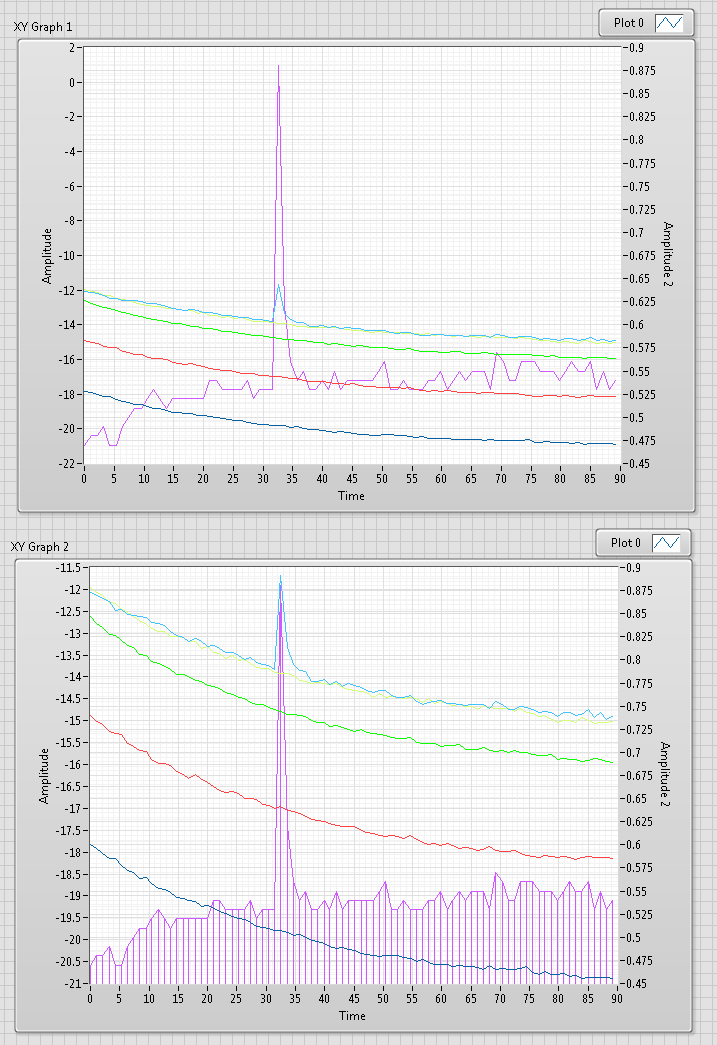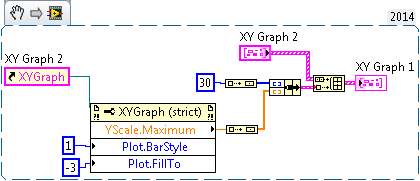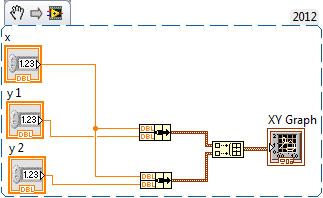Insert a vertical line between columns
Thanks for any help in advance.
As the title I want to draw a vertical line between the columns on each page (in the world) as long as the paper is already completed.
Best regards, wali60
Place it on the master page.
Tags: InDesign
Similar Questions
-
CP5 narrow legends: insert a new line between existing lines
In the Notes slide - closed captioning - 'Folienaudio' / 'Bilduntertitel' (narrow legends) is already there lines 1, 2, 3 and 4. I need to insert a new line between lines 3 and 4, but the + always opens a new line to the 2nd line.
Is there a way to overcome this problem?
Hello
This can be done safely by the tab this subtitle in the audio slide dialog box.
1. call the audio slide dialog box (shortcut: F5)
2. go to the tab captions
3. play audio
4 stop the audio to the point where you need to add subtitles
5. click on the button '+' to add captioning to the place you need.
6. click on 'Save' to save the changes.
This will save time.
Rick: It could probably also completely accomplish the CC dialog box. I saw the recent problems reported with operation directly from this dialog box in CP5, so I offered to beginning of slide Notes.
Ashwin: I do not see problems here Rick...
Remi - Ashwin B
-
break a subform that contains vertical lines between pages / break the vertical lines between pages
Hello
I have a table whose fields can develop. There is an another subform on the side that contains two vertical lines with the height increases if the height of the table increases. The table and the subform are in a provision passed. The challenge is that the subform with the lines does not break between pages. The subform is enabled to allow page breaks, but still it does not break. How to get there?
I solved by creating the columns on the side and leave the table and breaking lines between pages. The cell border will serve as lines.
-
Insertion of formula line and column in web analytics?
Hello
Can someone let me know if we can insert row and column formula in web analytics?
Thank youHello
This help you? http://download.Oracle.com/docs/CD/E10530_01/doc/EPM.931/html_wa_user/ch09s23s23.html
See you soon
John
http://John-Goodwin.blogspot.com/ -
Insert a blank line in the query output
Is it possible to insert a blank line between two rows of the query output?
In the EMP table, the column LINES is as follows:
LINES
1
2
3
4
1
2
3
1
2
3
4
5
I want to insert a blank line after every 1
Please suggest.
SanjayI'm quite puzzled why you need rows in the dataset returned by a select statement that is empty.
If you are using Oracle reports to the release date, you define the presentation of the report to have spaces between the rows returned by the select and have do not need to have the select statement returns a blank line after each line of data. If the output should be obtained by using another client, I think that the customer will have facilities for output formatting.Admit that you really need "blank lines" between data lines, I see only one way: use a temporary table and do an insert into select temporary_table (...) ... from... where... Then, in this temporary table, you can insert 'empty rows', which is actually not really empty, because they must have some fields that give the order of the rows. And then select in temporary_table, you place your order by the columns that are used to give the order for the release.
Thusinsert into temporary_table ( .... ) select ... from ... where ... ; for r in ( select col1, col2, col3 -- columns used for order by from temporary_table order by col1, col2, col3 ) loop insert into temporary_table (col1, col2,col3, col4) values (r.col1,r.col2,r.col3, null); end loop; -- this way, a select * from temporary_tabel order by col1, col2, col3, col4 will return a blank row after each data row -
Trying to insert 1 vertical line on xy-graph, but get more. Can someone give me a clue on what I did wrong?
Adding to my post: a point in this case is a pair of a x and a value of y

If you enter - Inf and + Inf for y values that you should always see a line (well, ignoring logarithmic scale
 )
) -
Hello
I would like to insert a subarray (line) in a 2D to the correct index table. The position is to say the index value depends on the value of the first column of the table 2d.
As an examlple my 2d array would look like this
230 50 215 255
300 60 270 330
360 20 350 370
And I would like to insert another line (subarray) with the following values
320 40 300 340
This new line should be placed between the second and third rows (this is based on the first column only).
I tried the threshold 1 d function table by taking an 1Dsub array of my 2d array (first column), then using the first of the new line (320) as the threshold. It sort of work, but it does not work when I start the table (IE there is only 1 row) and it seems to not work properly on other occasions (as explained in the help of Labview).
Hopefully the explanation is clear enough for any suggestion. Thanks in advance for the help!
JTRI wrote:
The idea is I have start with a new table and add these lines in the right order every time that the user sets the values Jack
Ahh, so try this.
This will also work with an empty array.
You want to do with this function it is a Subvi.
Make the entries 'table' and 'subarray"on the connector, then 'new array' output.
You can then put this Subvi in a loop with a registry to shift and it will help to add new lines in a sorted order, when they are added.
That is what you were aiming for?
-
I want to draw a line between 2 specific points on an image inserted in a Panel? Help, please!
I am a beginner in working with LabWindows/CVI and I want to draw a line between 2 specific points on an image inserted in a Panel? Please help or examples of code.
As evidenced by the Wolfgang there is a problem in the definition of recall. InstallCtrlCallback wants a reminder of the standard of review as a parameter: apparently you have structured your reminder callbackName on the prototype of a recall of Panel, which obviously missing the setting "control".
In addition, the recall of control should be said somewhere before it can be used. In other words, you must add his statement before your function {main}, either in one of your include files, or directly in the code. This is the reason for the error 'found int, whereas CtrlCallbackPtr. '
Third point: you create a new picture control in the callback assigned to the image control. And you reuse variable 'Test', which already holds a valid control ID...
Finally: what you expect to make from '1' in callbackData parameter, given that you do not use anyway? Unless you want to adapt the behavior of recall some past in callbackData conditions, you must pass NULL as the parameter.
-
Is possible to write the INSERT statement that fills two columns: 'word' and 'sense' of the file text with multiple lines - in each line is followed word that is the meaning?
Hello
2796614 wrote:
Is possible to write the INSERT statement that fills two columns: 'word' and 'sense' of the file text with multiple lines - in each line is followed word that is the meaning?
Of course, it is possible. According to what the text file looks like to, you can create an external table that treats the text file as if it were a table. Otherwise, you can always read the file in PL/SQL, using the utl_file package and INSERT of PL/SQL commands.
You have problems whatever you wantt? If so, your zip code and explain what the problem is.
Whenever you have any questions, please post a small example of data (CREATE TABLE and only relevant columns, INSERT statements) for all of the tables involved and the exact results you want from these data, so that people who want to help you can recreate the problem and test their ideas. In this case, also post a small sample of the text involved file.
If you ask about a DML operation, such as INSERT, then INSERT statements, you post should show what looks like the tables before the DML, and the results will be the content of the table changed after the DML.
Explain, using specific examples, how you get these results from these data.
Always say what version of Oracle you are using (for example, 11.2.0.2.0).
See the FAQ forum: Re: 2. How can I ask a question on the forums?
-
Failed to insert a new line with a column generated sequence id
Hello
I'm trying to insert a new row in a table containing a column of sequence according to db, used as the primary key.
Here is the code for the custom method of the corresponding AM I use to insert the new line:
Line row2 = getCaAppointments1 () .createRow ();
row2.SetAttribute ("Member ID", Member ID);
row2.SetAttribute ("Status", "Planned");
row2.SetAttribute ("CreatedBy", coachId);
row2.SetAttribute ("CreationDate", date);
AppointmentId will be generated by the sequence
DBSequence newId = row2.getAttribute("AppointmentId") (DBSequence);
SequenceImpl s = new SequenceImpl ("XX_CA_APPOINTMENT_ID", getDBTransaction());
Long next = newId.getSequenceNumber () .longValue ();
System.out.println ("Got sequence as id:" + newId);
row2.SetAttribute ("AppointmentId", newId);
row2.SetAttribute ("CoachId", coachId);
row2.SetAttribute ("Type", "0");
row2.SetAttribute ("AppointmentNumber", 0);
row2.SetAttribute ("PlannedDate", Department of justice);
getCaAppointments1 (.insertRow (row2));
I put the attribute EO 'AppointmentId' to use a DBSequence. I tried different combinations to get the sequence Id and insert a line. Nothing worked well and I'm unable to insert a new line.
If I avoid using the attribute 'AppointmentId' and that you try to insert a row, it will fail with the error below:
ORA-01400: cannot insert NULL into ('APPS'. "" "" XX_CA_APPOINTMENTS '. "" APPOINTMENT_ID") ORA-06512: at line 1
Tried to insert the new row using BCTester but I am struck by the same error it (I was unable to change the value of the "AppointmentId" column when inserting the line because this column is read-only and it showed as - 2 value).
I guess, since the attribute of column/is already marked to use a DBSequence, the value should be assigned by default and I shouldn't hit "cannot insert the value NULL to the column.
Did I miss something necessary to trigger the sequence to automatically generate new Id and assign it to the new line before it is created?
Please let me know the fix.
Thanks in advance
RouhaudHello
Oracle changes this behavior each version, so I hope that its still OK.
If you have a trigger on the table that inserts the value of the id if none is preset, then mark it as DBSequence, or be it the number.Now for your entity, just generate the impl class and override the method create, kind of old school, I know, but it never fails.
In the create just add the code to your sequence you had:SequenceImpl seqImpl = new SequenceImpl("", thisTransaction); Number idValue= s.getSequenceNumber(); setAttribute("Id", idValue); -Anton
-
Insert a line between the lines
Is it possible to add a line between the lines?
Hello Vic,
Yes it is.
Place a button on your table and add the following to its click event Javascript code:
var currentRepeatable = this.parent; var im = currentRepeatable.instanceManager; var newRepeatable = im.addInstance(1); im.moveInstance(newRepeatable.index, this.parent.index);
You may have to replace "this.parent" in line 1 by another SOM-Expression refers to your repeatable line containing your button.
Currently, the new instance is inserted before the line containing the button. If you want to insert, after the change of current line, the last line:
im.moveInstance(newRepeatable.index, this.parent.index + 1);
Hope that helps,
Martin
-
Vertical lines in staircase at the start
Hello
Recently, my Early 2011 MacBook Pro 15 "showed vertical lines which were zig-zags in shape. Color was a little tinted air (barely) and the black vertical splitter bar, you see when you scan with four fingers between the offices appeared intermittently. Finally after 5 minutes it would go back to normal. This time that happened 2 or 3 times in a week, then didn't happen again for a few weeks. When she reappeared then, he remained longer and eventually repeated once again.
Now, last time I checked, after having a Service authorised Apple centre run diagnostics (file system and hard drive checked OK, they said that "this problem is known to this particular age model") he was sitting on the bar of the progression for 2 hours Apple logo screen to halfway through the zig - zag lines before I turned off for good.
The thing that bothers me is service technology said it is common for this computer at this age. What the likelihood is that he knows that for sure because all Early 2011 MacBook Pro's today are the same age and I can't imagine having experienced them this often enough to use as their diagnosis.
Does anyone have experience or thoughts on this subject?
I don't think it's common as tech service says, your MacBook Pro is somewhere something wrong.
-
HP 8740: Vertical lines, while the scanning & photocopies
I bought a new HP8740 about three weeks ago and everything worked well until today.
Now I have black vertical lines down the scan or photocopy.
First of all, I turned off the printer for 30 seconds and put the plug directly into the wall. It did not work.
I turned off - unplugged for 5 minutes - but still has the black lines.
Can someone please suggest something else I can try.
Hello @gouldian, thank you very much for your answer.
The only difference between the analysis of the dumpster and using the ADF is where scanning occurs. Uses of the ADF Strip glass (1 "wide) toward the left side of the pane of glass for analysis. Cleaning if ideally white scanner ADF lid and glass ADF scanner should have solved the problem.
I suggest you to do a blank copy on ADF, keep the page in front of you and carefully clean the place, you get the line in the band scanner & the white plastic strip.
If the issue is always I suggest you to clean the ADF mechanism itself. You can watch a video of HP http://hp.care/2bYt7Qu that will help you to do this. The video is made using the Officejet 8600 printer, but it's the same for your printer as well.
Please let me know what happens. Thank you!
See you soon

-
Two vertical lines on my LCD screen
Please, help me...
Two vertical lines about 2 inches, width is one black and one white.
They appear on my lcd screen in the middle of the left since the start. Always in the same position.
Later, when the desktop appears, we the black remains black and a white becames an occasional color (or a combination of several mobile colors).
I tried to use an external monitor, and I didn't have the problem.
I tried with 'doctor test' PC hardware, but all the tests have been adopted.
I would understand if the problem is the video driver, the LCD, the joint between the GPU and the motherboard, or the lcd. If the GPU is the problem, can I replace it without changing the motherboard or not?
My PC is Thinkpad R60 9461-DXG and he is 2 years old.
My BIOS version is 7CETD2WW (2.22)
My OS is Windows XP pro SP3.
My GPU is ATI Radeon X 1400
My version of the video driver is 8.442.3.0 03/01/2008
You can try replacing the cable of the screen first, then if that doesn't work the LCD.
The manual on how to do these replacement is here.
-
How would add labels to lines and columns of a spreadsheet?
I got some data of an oscilloscope, which has about 500 lines I want to the label at the time of measurement (1ms, 2ms, 3ms...) and about 10 columns I want to mark it with a corresponding wavelength (800 nm, 805nm, 810nm...). Any idea or links to examples would be appreciated.
Gregory
Before you write data in your spreadsheet file, write a line of column names. Just make a table 1 d of strings with column names. Write the 1 d array to the worksheet. If you want labels on each line, you will need to convert your data into strings. So, you will have a table 2D-string data. Create a table 1 d of your line labels. Insert in the table to insert your picture label in the data table, making sure to wire a 0 in the index of the column, not the index of the row. This will put your labels in the first column. Then write the 2D table in the spreadsheet file.
Maybe you are looking for
-
Qosmio player works only on my G10
I have a problem with the qosmioplayer on my Qosmio G10. When powered on the machine boots qplayer but then crashes. I get a still corrupt green screen and the unit doesn't respond to any entry (even the power button - I have to hold it down for seve
-
my laptop up the windows category 9, photos & email accts disappeared
I will start by saying that computers are not really my best replay good assets, working on getting better with them. recently my computer, I think that from my erroneous point of view has been improved for Windows 9, and all my accts photo and e-ma
-
What does it mean when I start my computer and c/users/user/appdata/roaming Monte?
When I start the computer to the top a small box appears with random data to scroll inside, and on the top, it says C:/user/family/appdata/roaming or something similar at the top... What does the mean? I have a virus? D: Thank you.
-
My command prompt and the Task Manager opens and then closes quickly until I can read anything
Any body guide me fast please...
-
I installed a directx redist installed on my desktop. all the help fund now has 46 updates
I did a restore and it's still there