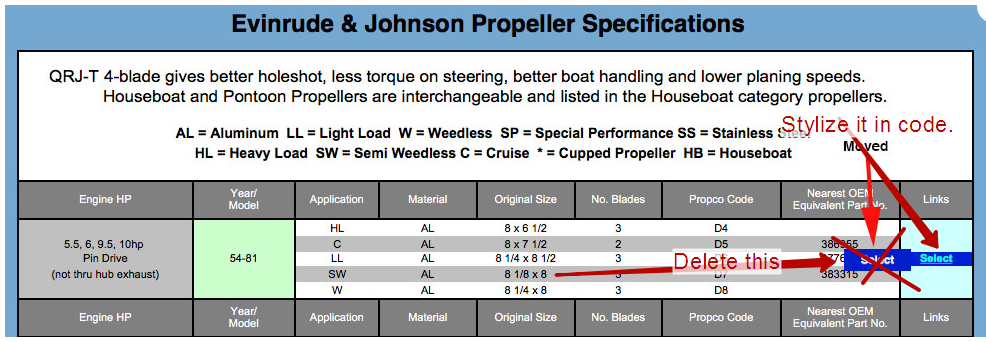insert html in a composition in muse
Hi, I am trying to insert html into a publication in Muse. I would like to have a clickable button trigger, and then a sort of superposition opens with an interactive calculator inside. I have the HTML for the calculator, the problem is no matter how I try to insert into the Muse, the calculator either disappears for some reason (as well as the trigger), or the calculator stays on the page all the time, losing all clickable effect.
Can someone tell me the best way to do it?
Hello
The Composition of which you are trying to use? White, Star News, Lightbox display, presentation or Tooltip?
Also make sure to drag and drop the HTML window inserted above the target (border of the target is enabled once you move on), I hope that it will work.
I even created using the composition of the balloon and its working very well. Please take a look at the link.
If it does not work please share the calculator code HTML that you insert so that I can do some testing at my end.
Concerning
Vivek
Tags: Adobe Muse
Similar Questions
-
OLA tenho uma put em ao Supreme muse cc e a seguinte
na parte superior em object e preview HTML
Pode - to preview HTML only or also other linguagens
of progamacao por exemplo ASP.NET/JQUERY/PHP.
POR FAVOR ME HELP
GRATO
Hello I have a doubt in question to muse cc which is as follows
on the top object and embed HTML
You can insert HTML only or also other languages
sometimes of these ASP.NET/JQUERY/PHP program.
PLEASE HELP ME
GRATEFUL
Please visit these links:
http://www.thejohnnyoshow.com/coding-corner.html
https://forums.Adobe.com/thread/1302382
https://forums.Adobe.com/thread/995208
Thank you
Sanjit
-
Muse 2015 CC Embed Google Map using Insert HTML code
I created a Google map with pins and copy paste the Embed code in Muse insert HTML Widget. Map Google maps works fine and shows well.
However, my problem is that the page footer master disappears from the page I put the Google map HTML Embed code on.Here's a page of the map with Google map Embedded: Stewart pinned products factory map
Any ideas how I can get the footer to display?
In the Muse, miniature Site map page shows the footer displays incorrectly under the map of Google and when I view the page in design view, it also displays the footer. Only when I saw or test in all browsers does the footer.I think this could be a a fixed a bug that needs.
Misspelling in your embed code:
Missing closing quotes after 488.
-
Can I insert html objects 5 in muse?
I'm trying to insert an html object in a muse doc, something I've done many times. This object is a video w/skin, but after I paste in the code, instead of seeing the little spinning wheel treatment, there is nothing. Not even an error message. Any ideas as to what could cause this problem? Any help would be greatly appreciated.
Thank you!
Paula
The problem is probably that you have not downloaded the video on the server. When you embed the HTML code using the Insert HTML code it does not actually download the video - just the code. A gift that what is happening is that your src in code the links in a media folder. If you had downloaded through Muse, it would be in an active case. If download you through muse can change the part of the code that says media and change in assets.
-
Integrate an exported Muse Page using "insert HTML"?
Hi all
I would like to export a Muse page in HTML format, and then incorporate the entire page into another page to Muse using Insert HTML code. I did some experiments and have yet to get to work.
I am familiar with integration html in Muse, including external linking of libraries of js and css style sheets, and I am also reasonably warned post-editing my Muse pages in Dreamweaver. But it left me speechless.
Does anyone have an experience to share? Thank you!
Bart
Hi Bart,.
I don't know why you want to start by exporting the page and then embed it in HTML in another page of Muse. However, you can copy all the content of a page and use the option "Paste in place" from the Edit menu and all the content will be placed on the source page.
Kind regards
Aish
-
You attempt to add a web form of Business Catalyst to my site Web of Adobe Muse (via insert html) and the shape is cut all the content below where to place the html area. I tried the basic troubleshooting and it's only when I insert a form of Catalyst Business that my web page is cut, where is the bottom of the form. I use this code when you insert form BC in Muse,
"< div class ="bulletin of information-form"> < form name ="catemaillistform58787"onsubmit ="return checkWholeForm58787 (this)"method ="post"action =" http://theincitejournal.BusinessCatalyst.com/CampaignProcess.aspx?ListId=53681& OPTIN = true & PageID = / index.html"> < div class ="form"> < div class ="item"> < label for ="CLFullName"> full name < / label > < br / > < input class ="cat_textbox_small"type ="text"name ="Full name"id ="CLFullName"maxlength ="255"/ > < / div > < div class ="item"> < label for ="CLEmailAddress"> E-mail address < / label > < br / > < input class ="cat_textbox_small"type ="text"name ="EmailAddress"id = '" "CLEmailAddress" MaxLength = "255" / > < / div > < div class = "item" > < label > Enter Word verification in box below < / label > < br / > {module_captchav2} < / div > < div class = "item" > < input class = "cat_button" type = "submit" value = "subscribe" id = "catlistbutton" / > < / div > < / div > < script type = "text/javascript" src = "http://theincitejournal.businesscatalyst.com/CatalystScripts/ValidationFunctions.js" > < / script > < script type = "text/javascript" > '
The only settings I did took the H3 header on opt-in and page navigation after the action to get rid of the opt in BC function as default. I tried to download the source code as well and I'm having the same problem. The web Page is here " copy " and a version of what I was creating the page to look like here is ' home ' As you can see, the 'House' version allows me to scroll past where I would have placed the shape box while the 'copy' stops at any user to parade before. I have called the shape slightly from the "development" of British Colombia under the style sheets tab and still tried to trouble shoot and get rid of the code to see if it affects something and it did not add style. For some reason only the HTML to the form is but I cannot understand what the section of the code would do that. Any ideas?
I see that you have inserted a script tag open that you forgot to close, which generates errors on the page and prevent it from be returned correctly. You should ensure that the code that you insert in the Muse is syntactically correct.
- Abhishek Maurya
-
Cc of the Muse, object > insert html problem
Select object > inserer insert HTML, paste the code and I get a box with an 'x' in the upper left corner. It was working fine a few days before, what was wrong?
Please try to get a glimpse in the browser, then check.
Thank you
Sanjit
-
I'm trying to insert HTML on my site, but receive following message "unable to generate the thumbnail. What does that mean?
Hello
Please check the following thread
HTML insert option does not not on muse adobe?
Let me know if you have any question.
-
How do I add HTML to a file of muse?
I'm following google tips to improve SEO of a site I designed in MUSE. I visited their "STRUCTURED DATA markup Helper here: https://www.google.com/webmasters/markup-helper/ .
and they gave me this: after I point out pointers on my google page mark
what I need to know then, if you please, is how to find the correct code within the muse, in order to insert these highlighted of the HTML in there, so that google can find my pages easier. I tried to open the relevant file that I use to store the site on my PC, but there seems to be no corresponding section of the code. I see that the css files.
Hello
If you are looking to add the code to the head section of the page (which require many codes of monitoring/analytical), then you can add the code to the Page-> Page Properties->-> HTML metadata for headrest. If you plan to add the code to the body of the page, and then use the object-> option to insert HTML code.
I hope this helps.
See you soon
Parikshit
-
Is this possible when inserting html in Muse, to have images in the html text? If we use Adobe Catalyst, what should I do to properly encode images in the text?
Hello
You can use the
tag between the text. More information on: http://www.w3schools.com/tags/tag_img.asp
Instead of the path to the Image, use "/ Assets/Filename.extension" (replace NomFichier.extension with the name of the image file).
After that use file > add files for download and select the image so that it gets added to the assets folder when you publish the site.
You will not be able to preview, but you can use the file > export to HTML and view the whole site exported to a local folder.
Kind regards
Sachin
-
What happened to the feature which allowed insert HTML in the body of the message and who thought it was a good idea to remove it? More importantly, now that it is gone... How do I?
Try to start Thunderbird in safe mode.
https://support.Mozilla.org/en-us/KB/safe-mode-Thunderbird -
Windows Mail - insert HTML signature?
Greetings,
Using Windows Mail (Vista), I tried to follow the instructions: http://www.timeatlas.com/mos/Email/General/Create_Image_Signatures_in_Windows_Mail_or_Live_Mail/
When insert > file htm or html Signature, email image won't display, only a red X. So I kept Live Mail tips, with the same result.
Bed Notepad the HTML code and maintains the path information.
the same file to be opned in widows Mail REMOVES the path information.Basically, it seems once I saved the HTML it adds or removes information, which makes the image is no longer visible.
Windows Mail - insert HTML signature?
(1) path Info IS recorded and visible in Notepad.
(2) Windows Mail is to REMOVE the path information
[url = http://img19.imageshack.us/i/widowsmailhtml.jpg/] [img = http://img19.imageshack.us/img19/4718/widowsmailhtml.th.jpg] [url]Hey sadicus,
Welcome to the Microsoft Answers Forum!
1. this problem may occur if the Windows Mail is unable to locate the source of the image to be included in the e-mail message.
2. to resolve this problem, use a text editor (such as Notepad) to edit the custom signature HTML file to add the full path of the location of the graphics file information before sending the e-mail message. Here is an example of the code without the path:

3. This example of HTML refers to the Test.gif file. Only the source of the image (img src) information, lists the file name, but does not list the path to the files. In this example, you would change the HTML code:

4 take a look on the link below for more information on changing the settings of Signature:
I hope that the information above helps you.
Kind regards
Manasa P-Microsoft Support
-
Link fleet inserted html object.
I have quite a few pages in a Web site with tables inserted into the html objects. It looks and works very well. Instead of linking the text 'select' in the HTML table I prefer to add a text box floating on the top of the table, based on the looks and keep the table inserted html code as small as possible. It also makes it easier to change or update the link.
It works fine until it read with a very small monitor. Seen on a smaller screen floating link moves and is more placed above the table where it should be.
Is there a way to make the link line up on the edge of the table and moving in sync with the table, as a browser is resized, or on a small monitor.
Thanks for the tips.
Jack
As seen on screens 15 "and more.
When resizing.
The only way to do it-to change the code in the table. Simply remove your button.
-
Integrating Javascript functions in the HTML file generated from Adobe Muse
I have a HTML file, CSS and js files generated by the tool Adobe Muse. Each button is clicked, I want to call a Js function and must do the same. I want to know how to integrate the Javascript code in the HTML file generated from Adobe Muse. My HTML file generated from Adobe Muse is shared below.
http://pastebin.com/wDrWEmm6This will not happen because internal code must be confidence... you can link to a database if you have a server to host it and Adobe BC is the simple solution but none of the 3rd party site hosts will rent you space.
-
How to insert HTML custom in tabbed panels Widget
I need to insert HTML in a tab panel Widget.
I have an HTML table with the data that I have to put in a tab panel Widget.
I tried to create the custom HTML and dragging it in the area of the tabs Panel that did not work.
I tried the content area of the Panel tabs, then click to insert custom HTML that has not worked.And now, I'm of ideas on how to achieve this.
Thanks in advance
Ho!
So I thought about it for me.
If you are wanting to insert HTML custom in a tab panel, make sure that you have selected an object in the content area of the Panel tabs. Then select Insert HTML code.
I have just placed a text box in the tabs Panel, selected the text box so that it is highlighted and then chose to insert custom HTML.
This put my HTML custom code in the content area of Panel tabs.
Maybe you are looking for
-
Why can't open a document attached (most pps) with firefox when I can with internet explore?
Why can't open a document attached (most pps) with firefox when I can with internet explore?
-
Satellite P70 - Has: USB HDD disconnects after Windows update 8.1
Installed the windows 8.1 update last night, since my USB expansion which I use for backups of files story guard disassembly and reassembly. Have tried to uninstall the 3 USB drivers but they just reinstalled Microsoft even those - I can't see specif
-
Parallels of opening Windows apps like by default in Mac OS
I have Parallels running Windows 10 on Mac OS 10.11. Whenever I open a MP4, Mac OS boot Parallels file and opens the file in Windows 10 approx. ridiculous movies. IV tried right click and "open with...". "and always checked"open this... blah blah b
-
not adding table component does not correctly
Hi, I use a program on myrio I need to enter the values of the accelerometer in a table and a sum all the elements upwards. I think I got the getting the values in the table correctly, however, I can't summarize the elements properly. experts can hel
-
Can't seem to install messenger later. Keep getting error ox8000404