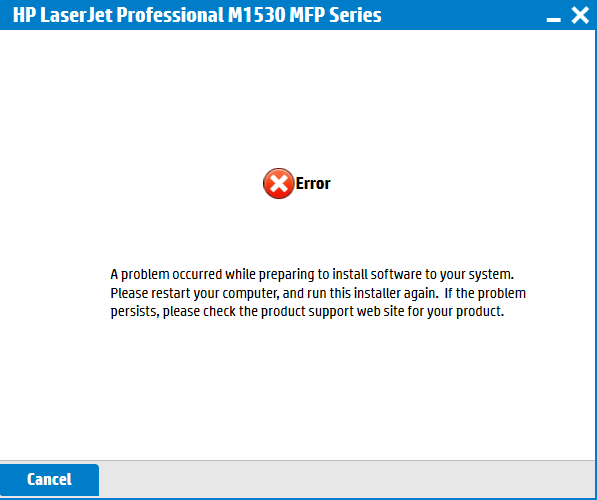Install disc lost for HP 1536 dnf MFP
They gave me the MFP to our office for use in the home because it is to small for our office. Problem is that they have lost the installation disc. How can I get it work?
Here is the link to download the software from HP.com. Just select your operating system and download your printer software/driver.
http://h10025.www1.HP.com/ewfrf/wc/softwareCategory?product=3974279&LC=en&cc=us&DLC=en&lang=en&cc=us
Tags: HP Printers
Similar Questions
-
I bought my mac (OS X 10.6.8) and my printer 1536 dnf mfp in March 2011. Two well worked until last week, when my scanner stopped scanning. Printer, copier and fax machine still work. The HP software appears to be scan when I press "scan" in that the progress bar is enabled and it appears to 'think' he scanned something, but the images never appear on my screen as scanned. I did nothing recently to my computer or printer I can think of that would make this work stoppage. Help, please!
Hello again ARGES,
I have a great Charter which gives step by step instructions touninstall the printer software.
If you have any other questions, please let me know.
Thanks again.

-
Autofeed of the margins to scan to HP Laserjet 1536 dnf MFP
Hello
I have a HP LaserJet 1536 dnf MFP and have problems with the scanner of the automatic feeding system. Papers, I'm trying to make copies to make use of all the 8½ "x 11" "on paper and when they are copied are cut by about ¼" anywhere in the document. " Y at - it an option to make the paper to scan the whole 8½ "x 11" Manger? " Currently, my only solution is to reduce 88% printing, which produces a low police on the copies. Any help would be appreciated.
Operating system: Windows 7 64-bit
Thank you
Invigilium
I found the solution: buy something else.
-
HP Jet 1536 dnf MFP Lasere: 1536dnf MFP Scanner not installed
Demand scanner my printer has stopped working about 4 months ago. I use Windows 7 and since then uninstalled the driver printer everything and removed the printer and re downloaded the driver full features. I tried to install the driver several times, but failed every time. I was able to reconnect to the printer, but has never been able to download a driver for the scanner and the application successfully.
Whenever I tried to install the driver the message shown below to me.
Hey @babantoad,
Welcome to the Forums of HP Support!
I understand that you have some problems with installing the drivers for your printer Laserjet M1536dnf range on your Windows 7 PC. I can help you with that.
To install the software:
- Click Start, in the search bar type "cmd" without the quotes, and open the command prompt.
- In this type of window in "msiconfig /Unregister" (without the quotes) and press ENTER.
- Type "msiconfig/regserver" (without the quotes) and press ENTER.
- Click Start, in the search bar type "msconfig" (without the quotes) and press ENTER.
- Click the Services tab.
- Click Hide all Microsoft Services.
- Click Disable all.
- Click the Startup tab.
- Click Disable all.
- Click Ok and reboot your PC.
At this point, you should be able to run the Setup program. If you are unable to run the installer, there is a problem with your operating system. Your next options would be:
- Run the Microsoft Fix It.
- Contact who is provided with the PC.
- Contact Microsoft directly.
Please let me know the results after following the above. If you are able to install the software, click on accept solution. If you appreciate my help, please click on the thumbs up icon. The two icons are below this post.
-
HP laser jet 1536 dnf mfp, 2 side by side 2 copies
On 1536 HPLaserJet dnf MFP & MAC w OS10.7.2, how do I copy 2 side Multi Page Doc to 2 side Multi Page copy?
lrlgll
I have reviewed this information and am confused. I also bought this printer for duplex printing. Yes, I can get it to duplex printing - but not for copies and analysis. I have an older HP printer where I can accomplish this without problem. How do I double-sided for COPY AND SCAN 2 sided to 2 sides?
-
Problem installing HP 1536 dnf mfp
Hi kmwcs,
Welcome to the HP Forums.
I see that you are getting the error "this system does not have the system requirements" when you try to install the printer software.
I'll be happy to help you.Yes, this printer supports Windows XP.
Here's a URL providing the system requirements. Notebooks to printers MFP HP LaserJet Pro M1536dnf, M1537dnf, M1538dnf and M1539dnf.
I have provided a document to check your system to make sure if meets the system requirements.
Check your version. Netframeworks. How to check what Version of Microsoft .NET Framework is installed in the Windows?
Run the Windows updates to obtain the most up to date installed.
What version of IE are you using?
IE is integrated into Windows and is owned by Windows updates.
I suspect that you need IE 9 or 10 to install the printer software. I have seen many problems with IE 11.
I believe that this is because software piggy HP support of Internet Explorer.Which version of Adobe Reader do you use?
Please let me know if you need additional assistance.
Thanks for posting on the HP Forums.
Have a great day. -
Lost HP LaserJet 1100 disc lost for the printer and the need to re - install urgent! the printer
I have a HP LaserJet printer and have lost the disc. I need to reinstall the printer so I can print the document again and I also tried the installation procedure. Help
Hello
You can download the software here...
Tricky
-
Disc lost for Age of Empires 3
I bought legally your game, Age of Empires Gold Edition 3, about a year ago. I sincerely enjoyed until The Warchiefs expansion disc was lost in a recent move. Is there a way I can download the files needed to install it?
Thank you
Your best option would be to communicate directly with the site of the game.
http://www.Microsoft.com/games/riseofnations/
The only available option, I am aware, is to buy another copy. I'm not a representative or employee of Microsoft. The game is reasonably priced at around $30.
-
Disc lost for photoshop and elements
I lost my disc for photoshop version 9 and the elements version 9, I have my serial number. I just need to know can I download it and not have to buy it again?
If you follow the 7 steps, you can download the files of the trial here: http://prodesigntools.com/photoshop-elements-9-premiere-elements-9-direct-download-links.h tml
then activate it with your serial number.
-
HP LJ 1536 dnf MFP: 1536 Fax installation issues
I'm on a land line telephone CentruyLink. The line comes out of the wall in the 1536 and comes out on a phone. Is there another phone connected to this line in my house.
The FAX is set to automatic and two rings. Using the test HP Fax number, the phone rings, I answer, I get the FAX noise, hang up and the FAX is printed.
BUT when I telephone number using my cell phone, it rings, I pick-up and cell phone noise Telec.
This use to work properly, but now I'm having trouble. I spoil the putting in place or is there something wrong with the Fax/printer? Or maybe Qwest did something for the line.
Hey @DanielF,
Thanks for getting back to me on this subject.
When you use a phone line shared with your fax, phone and answering machine you would have normally established for the answering machine takes first. You want the fax machine must be set to answer 2 rings after the answering machine. With this configuration, you would be able to receive faxes, answer messages and telephone calls on a phone line. When you will be sent a fax that is generally a good rule to have the person who sends the fax call you in advance to give you just a heads-up that the fax will be sent to you. In this way, when the fax is sent you just listen to the answering machine pick it up after 5 or 6 rings. Fax answering tuned and if fax tones are detected the fax answer. If you're not home you will still be able to receive faxes and answering machine messages.
If you prefer this Setup, please follow the steps below to configure you fax.
Step 1: Set the answer Mode:
- Click on the button Setup (key) on your printer
- Right arrow to Fax Setup and select OK
- Select OK in the basic configuration
- Right arrow for Answer Mode and select OK
- Right arrow for TAM and select OK.
Step 2: Set up the rings before answer:
- Click on the button Setup (key) on your printer
- Right arrow to Fax Setup and select OK
- Select OK in the basic configuration
- Right arrow for rings to answer
- You will be able to set this to 1 ring to 9 rings. Remember, this must be set to 2 rings higher then your answering machine. If your answering machine picks up suite 5, set the rings to answer on your fax to 7. If your answering machine picks up suite 6, set the rings to answer on your fax to 8. The difference of the 2 ring will allow your printer enough time to 'listen' to the answering machine and raise the fax if fax on the line.
Please also define Mode of fixed STOP error and fax (V29) at Slow speed in accordance with the instructions in my previous post.
Please let me know if the steps I provided work for you. Good luck!

-
Recovery disc lost for my Satellite P200D
Hey all!
I have my "lost recovery disk =)
Toshiba Satellite P200D-M11 (Vista)= (Pls help
You can order a new under https://backupmedia.toshiba.eu/landing.aspx
Check it out! -
I would like to get a new drive for my photos hp series D110 mart.
Hello
You can download the installer from the following link or order a replacement installation CD.
Kind regards
DP - K
-
I can't find my instalation disc 1 for Photoshop 10
I had to restore my laptop and it deleted all my programs. I can't find the disc 1 of the instaltation. Is it possible to download it from the site, thank you
James you can find information about how to download the old titles of Adobe software to http://forums.adobe.com/message/5418120#5418120.
-
Hi, I accidentally threw the disk on my new printer, I had not yet even downloaded. What is the best way to have replaced?
Thank you
Welcome to 21penguins.
What is the brand and model of your printer?
Let us know.
REO
-
Re: I lost the recovery disc 1 for Satellite P10
Hi there, my son lost the recovery disc 1 for its Satellite P10.
We got disc 2 (drivers) but no disc 1.Where can I get an another restore disc 1. and what it cost around.
Post edited by: merdat
Hello
Usually you could order the ASP in your country, but I m not very well that if you will be able to order this disc because the P10 is an old notebook series and possibly the recovery discs are not more available for this model.
However, you must contact the ASP in your country to get a confirmation.
Maybe you are a lucky man and the CD is available.Good luck
Maybe you are looking for
-
iCloud photo stream on Apple TV
Hello Topic says it all... How should we do about it on a third generation Apple TV? Thanks in advance! Carolyn
-
HP Pavilion: message system disabled
Hello I've seen a lot of questions about the message "system disabled". I have the same. Please help? My laptop is a hp Pavillion Product D5P27EA #ABU number Model 15-b130ea The code that comes up is 92973544. Thank you very much R
-
error 0xD56 when trying to install SQL 2005 update for service pack 4 Server
Update tried several times to install an update to SQL server. SP 3 failed and now SP4 is ready and is also a failure. On this last error code is 0xD56. I'm fed up with these updates failed and have tried various suggestions to eliminate it or have
-
I use to was video cd now it says I need a dvd decoder? I had one before?
-
Hi, I'm new to this forum. I just got a Ho 110 mini with the stop CNU94006CM code Can Yu help me? Thanks in advance