Installation 11.0.14 ever made. Stuck on the update installation. Mac.
MacBook Pro, El Capitan 10.11.2
Adobe asked if I could install I say go.
It remains to install the update forever.
Hi scott steinbrink,.
Please, cancel the installation and restart your system.
Then try to download Acrobat Reader from this link: Adobe - Adobe Reader: for Macintosh: Adobe Reader 11.0.14 - all languages updated
Let me know if it solves your problem.
Kind regards
Meenakshi
Tags: Acrobat
Similar Questions
-
My laptop is stuck on the update 3 of 3. Before it got past my Start button would not answer and I had close it via the Start button / stop. I tried to restore the system with the recovery disk and messagSystem restoration error error message is not enough quota available to process this command (0 x 80070718) Please helpeSystem error message of restoration is not enough quota available to process this command (0 x 80070718)
Hello
I suggest you to run the Startup Repair tool and check if it helps:
Startup Repair: frequently asked questions
http://Windows.Microsoft.com/en-us/Windows-Vista/startup-repair-frequently-asked-questions
-
Get-9860 torch blackBerry Smartphones stuck during the update
Hello
I bought a new unit of bb now I'm updating everything and he's stuck during the update wat to do?
Following currently being held in the screen for half an hour now
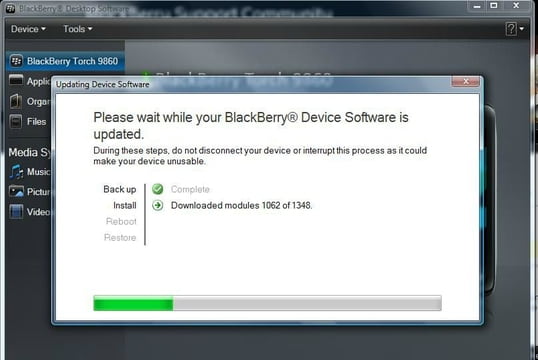
Now it finally works
glad to see that it works for you
-
App Store stuck in the update loop
I use El Capitan 10.11.6 on a MacBook Pro for mid-2015.
The AppStore automatically updated the operating system and a few apps today (2016-09-13). But the badge on the dock of the AppStore icon remains stuck at '1' indicating a waiting for update. This update uninstalled for iTunes 12.5.1.
By clicking on the "Update" button next to this entry causes the app download slowly. Once the download is complete, the led shows "install...". "- but only for a few seconds. The installation runs. The badge of the AppStore never clears. The App Store still shows the 12.5.1 iTunes update is available. However, there is apparently no way to install it. I can click on the buttons to update again, but then he has just the same: downloads, tries to install and fails without error message.
What now? I checked the obvious culprits (for example in ensuring the app iTunes is not open, reboot, etc) but no luck.
FWIW, I also have a version of Parallels of El Capitan, which runs on the same machine. He knows exactly the same problem.
Thank you.
Restart your Mac, then check the App Store for the update of iTunes.
You may resume the download.
-
Screen stuck during the update
Believe the computer was turned off during the installation of the updates. It is now stuck at ' Configuring updates 1 3-0% complete. Regardless of what I do, I can't get out of this screen. The circular icon that shows the activity/progress moves in a clockwise direction all the while.
I left it for hours with absolutely no progress. I turned the machine off & on and off & on in Safe Mode without success. The screen remains the same.
Restore point:
Try typing F8 at startup and in the list of Boot selections, select Mode safe using ARROW top to go there > and then press ENTER.
Try a restore of the system once, to choose a Restore Point prior to your problem...
Click Start > programs > Accessories > system tools > system restore > choose another time > next > etc.
~~~~~~~~~~~~~~~~~~~~~~~~~~~~~~~~~~~~~~~~~~~~~~~~~~~~~~~~~~~~~~~
If restore work not and you do not have a Vista DVD from Microsoft, do a repair disc to do a Startup Repair:
Download the ISO on the link provided and make a record of repair time it starts.
Go to your Bios/Setup, or the Boot Menu at startup and change the Boot order to make the DVD/CD drive 1st in the boot order, then reboot with the disk in the drive.
At the startup/power on you should see at the bottom of the screen either F2 or DELETE, go to Setup/Bios or F12 for the Boot Menu.
When you have changed that, insert the Bootable disk you did in the drive and reboot.
http://www.bleepingcomputer.com/tutorials/tutorial148.html
Link above shows what the process looks like and a manual, it load the repair options.
NeoSmart containing the content of the Windows Vista DVD 'Recovery Centre', as we refer to him. It cannot be used to install or reinstall Windows Vista, and is just a Windows PE interface to recovering your PC. Technically, we could re-create this installation with downloadable media media freely from Microsoft (namely the Microsoft WAIK, several gigabyte download); but it is pretty darn decent of Microsoft to present Windows users who might not be able to create such a thing on their own.
Read all the info on the website on how to create and use it.
http://NeoSmart.net/blog/2008/Windows-Vista-recovery-disc-download/
ISO Burner: http://www.snapfiles.com/get/active-isoburner.html
It's a very good Vista startup repair disk.
You can do a system restart tool, system, etc it restore.
It is NOT a disc of resettlement.
And the 32-bit is what normally comes on a computer, unless 64-bit.
~~~~~~~~~~~~~~~~~~~~~~~~~~~~~~~~~~~~~~~~~~~~~~~~~~~~~~~~~~~~
If the above does not work, repost in the appropriate Forum:
Windows Update Forum:
It comes with Vista, upgrade install and activate Forum.
You will get the best help for any problem of Update/Service Pack in the Windows Update Forum; the link below:
http://social.answers.Microsoft.com/forums/en-us/vistawu/threads
When you repost here, kindly include the Error Codes, and exactly what is happening when you try to update.
In this way, you will receive the best help.
See you soon.
Mick Murphy - Microsoft partner
-
Creative cloud is stuck doing the update.
My creative cloud is stuck at the installation of the update... Sitting on 0%, is no nothing... exit it and re - click on it and it's always the same. How can I solve this problem?
Please refer connection to CC - stuck on "installing update...". »
Hope this will help you.
Kind regards
Hervé Khare
-
My IPad seems stuck on 'verifying update' How do I turn off the IPad and power up?
You can try a forced reboot. Press and hold the Home and Sleep/Wake buttons for at least ten seconds, until you see the Apple logo.
You may be able to restart the iPad, but you pouvez also find iPad went into recovery mode. When you see connect to iTunes message on the screen, your device is passed in record mode. In case this happens, look here for the solution. You need to restore your iPad if this happens.
If you are unable to update or restore your iPhone, iPad or iPod touch - Apple supports
-
iPad stuck on the update check and won't restart
Tried to download the latest update and now the iPad is stuck showing "check update". I tried three times to restart now start and home at the same time buttons for 10 seconds or more. Nothing. didn't budge. Any advice?
Thanks in advance
Hello
Hold the home button & menu button for up to 30 seconds.
See you soon
Brian
-
Recently I have got stuck in a loop of update of Vista, to do an update, in which he will update 3/3 0%, then stop start etc. I was able to fix and restore to an earlier point using my recovery disc and repair mode.
Here's my question, how can I avoid this in the future while still making updates. This has happened a few times that I've corrected by removing the updates, I thought that may have caused the problem, and then on the day that the above problem happened. Now I have a large number of updates, is there a way to fix this problem or am I rimmed? I do each update one by one, if it sticks back and remove it? Seems like a lot of work to keep it up to date.
I could simply ignore the updates but that seems silly. Any help would be appreciated, thanks.
It will take a little time to do it:
Here's how to uninstall an update (or make your system restore), change your settings to find the problem of those who and how to hide an update.
There is no easy way to do it, unfortunately:Click Start > right click on computer > properties > Windows updates down the lower left corner > updates installed in the lower left corner in the next window
> then click the one that you don't want > uninstall will appear at the top > uninstall it.
~~~~~~~~~~~~~~~~~~~~~~~~~~~~~~~~~~~~~~~~~~~~~~~~~~~~~~~~~~~~~~~
In addition, on the page where you clicked "Installed updates", click on change settings at the top left corner it
> Change update settings in the next page of AutoUpdate to "check for updates but let me choose etc" > OK ".
When you take a look at pending updates, you can either download/install them one at the time, namely the update causing you problems.
> or if you do not need an individual > right-click on > UAC prompt > hide it
See you soon.
Mick Murphy - Microsoft partner
-
Surface Pro stuck on the update screen
Surface Pro is stuck on restart after clicking install updates. Scree shows Surface see points encircling me and message says update of your system. It seems to be fine until it reaches 14%, how she does not exceed 14%. I stopped and restarted several times and also tried power and volume button Reset and is always arrives at 14% and then does not go beyond.
Hello
Thanks for posting your query on the Microsoft Community.
According to the description, I understand that your pro surface is glued on the update screen.
I suggest you to refer to the suggestions of Steven_B responded on February 13, 2014 and check if that helps.
You can also refer to the Microsoft Help article below and check if that helps.
Hope this information helps. Please let us know if you need any other help with Windows in the future. We will be happy to help you.
-
Creative cloud is stuck on "The Update Installation". Doesn't seem to be something.
to uninstall, CC help | Uninstall the creative desktop application Cloud
In addition, make sure you have no problem connecting with adobe servers course, sign, activation or connection errors. CS5.5 and later, Acrobat DC
-
Sony 43 '' KDL W800C Android TV stuck on the update?
Bought a few weeks back.
Apparently children visit us during the summer holidays have tinkered with TV-remote and the screen is stuck in perpetual waiting.
-Rotation arrow and a picture asking does not disconnect power chords
It's upset me for a few hours. I think that children are gone and you press update firmware... and TV is not connected to the internet!
Tried:
-Connect the power supply TV and putting on a few minutes
-pressing the power button on the remote control for more than 5 seconds
-factory reset: pressing the power button on tv-panel back everything now the arrow pointing upwards on the tv's remote control.
It becomes a gene now; NO TV for the family now.
Can someone tell me how to get out of this condition?
Apparently, let it run for a long hour worked. OR the factory reset I tried. WE WILL NEVER KNOW.
Parents were impatient and often it turned off. I asked them not to do so and wait outside.
Again, it was embarrassing.
-
Smartphones from blackBerry Bold 9900 stuck on the update with App error 602
I tried to update my device software (Bold 9900).
The 9900 is connected to my computer and through backup and installation, then stopped at the restart for a few hours. In 9900 message "App Error 602"
What should I do next.
Thank you
Tom
Something is wrong here if your all steps
-
I need a camera raw made in and the update for CS6
Where are these two items? Please answer with a link. Please and thank you. Yes, I searched the internet, but I was unable to locate. The best
Hi brieannal,
Refer to this link to install Camera Raw version 9.1.1 for Photoshop CS6: Camera Raw of Adobe Photoshop CC and CS6 Installer
Download Photoshop CS6 update:
for Mac: Adobe - Photoshop: for Macintosh: Adobe Photoshop 13.0.6 updated for CS6: thanks
for Windows: Adobe - Photoshop: For Windows: Adobe Photoshop 13.0.1.3 updated for CS6: thanks
Kind regards
Claes
-
iPad Pro stuck on the updating of the iCloud settings
I just had an iPad Pro, all set up and restored from a backup in iTunes. Now, he says "updating settings iCloud" and has been slain on this screen for more than 30 minutes.
I tried the home and power buttons and restore the factory settings, but whenever I get to this screen it is still blocked.
Any suggestions? Should I wait it out and see what happens?
If your previous DVICE had a lot of documents, videos and iCloud Libray Photo activated, it will take some time for the new device yo restore all files. Leave it alone for a while (during the night) or even longer if you have a fairly large library of Photos.
The applications are not part of the backup. They must be re-uploaded, so if you have a lot, which will also take some time.
Maybe you are looking for
-
How can I copy Pages and Numbers to ICloud by car?
I just upgraded my IPhone 6 Plus and my IMac (running OS X El Capitan) the reader to ICloud. I thought that my documents Pages and Numbers would be automatically copied in ICloud drive. They were not. How can I copy my documents Pages, and existin
-
create a definition of ownership vi in LabVIEW class
Hello forum,. I am creating a VI within a property definition file in a class of LabVIEW and I always get the following for the VI error message that is created: component connector invalid accessor VI. I have a 4x2x2x4 but displays pane always error
-
Reduced in Outlook after updates performance
I recently noticed a subtle but annoying changes in the way that my email Outlook performs. As usual, it loads the messages when you first open the app. But now, it recharges (and therefore expected) when switching between files. Thus, for example, i
-
I can't believe that I trusted to Windows updates. Why what happened? I restarted my computer several times so try to press F8 and NOTHING. Microsoft pays for this correction? I seriously need to know what the * happens.
-
Windows 7 says is not valid after recovering from an incident
I bought a laptop from bestbuy with windows 7 installed. It came with 4 recovery disks. The computer crashed. We installed the recovery disc but get the error saying windows 7 is not valid and enter the product code which I did not. BestBuy says they
