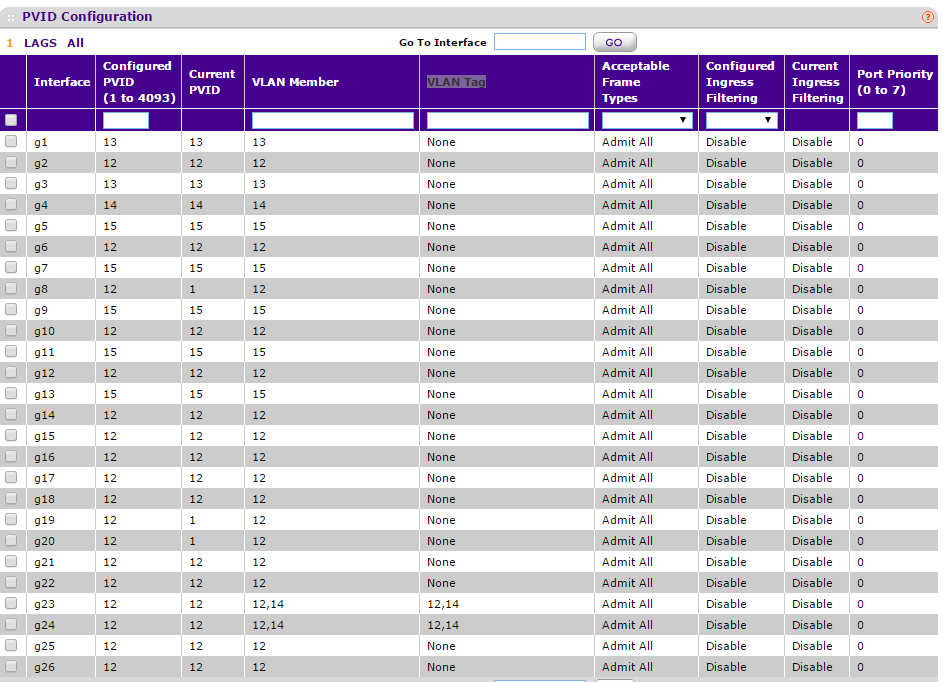IP address to a specific port
How can I assign an IP address and a specific port on a powerconnect switch 6224?
Thanks for the explanation.
When you connect two layer 3 devices, you need a network isolated between devices. The process is similar between Cisco and PowerConnect. The difference is, as you said, you cannot set an ip address on the port itself with Powerconnect. As you would with Layer 3 devices Cisco.
Are the switch A and switch B of PowerConnect? Or is a Cisco and the other Powerconnect.
If both are PowerConnect. You will need to create a VLAN to be only used to one port on each of the 2 devices.
Switch to # config
Switch database has (config) # vlan
A(config-vlan) switch # vlan 2
Switch A(config-vlan) # exit
Switch to (config) # interface vlan 2
A (config-if) # name of the L3 switch connect switch
Switch # 192.168.1.1 ip address A(config-if) 255.255.255.0
Switch A(config-if) # exit
Switch to (config) # interface ethernet xxx
Switch A(config-if) # switchport mode access
Switch A(config-if) # switchport access vlan 2
--------------------
The B switch configuration:
B # config switch
Database switch B (config) # vlan
B(config-vlan) switch # vlan 2
Switch B(config-vlan) # exit
Switch B (config) # interface vlan 2
B (config-if) # name of the L3 switch connect switch
Switch B (config-if) # ip 192.168.1.2 address 255.255.255.0
Switch B (config-if) # exit
Switch B (config) # interface ethernet xxx
Switch B (config-if) # switchport mode access
Switch B (config-if) # switchport access vlan 2
Next, you will want to check to make sure IP routing table that's list a path to all networks on both sides.
You will probably need a specific static route defined for networks or by default.
Tags: Dell Tech
Similar Questions
-
LRT224 Port forwarding of specific Port
Is it possible with this router to do port forwarding on a specific port to a pc?
I have a basic need:
Transfer the incoming request to WAN port 37777 to RDP port 3389 to the local server xxx.xxx.xxx.xxx.
I try to do a formward configured like this:
Service: 37777 (custom)-37777
IP address: XXX.XXX.XXX.XXX:3389
But I can't save this configuration (wghite page is displayed).
How can I access with RDP on my public IP address on a specific (not the standard 3389), the port of my business and be sent to a specific server?
for example: RDP at yyy.yyy.yyy.yyy:37777 connects to the server local xxx.xxx.xxx.xxx
So far, I can only access this server with rdp standard port on the public ip address.
Thank you
The LRT224 supports the translation of address of Port (PAT). With PAT, each computer on the LAN is translated at the same IP address, but with a different port number assignment.
-
By the way a specific port number
Hell-o,
My question is about the PIX515e. We have a Server Windows ISA firewall we want to retire. I need to move the ports that have been opened in this area of ISA for the PIX. On AIS, he simply says "send and receive port tcp 5510' for example. Is it possible on the PIX of this port is very simply to apply. Without having to create a static entry? A way to simply open a specific port number?
Suggestions, ideas or advice greatly welcome,
TIA,
Gary
Which starts the connection, the interface of high security to low or low security interface to high? If she is brought down, do nothing, it will allow by default. If it is low to high, you must 1) of static type and 2) an access list. The acl is not reference IPs, but it should (security reasons - the whole point of the PIX). For example:
(1) static (inside, outside) subnet to the 10.10.10.10 x.x.x.x 255.255.255.255 mask (or use a range of IP addresses)
or
static (inside, outside) 10.10.10.10 10.10.10.10 (if nat disabled)
and
(2) access list 102 permit tcp any any eq 5510
or
access list 102 permit tcp any host x.x.x.x eq 5510 (better)
or
access-list 102 permit tcp host y.y.y.y host x.x.x.x eq 5510 (best)
Access-group 102 in external interface
It will be useful.
Steve
-
Network ACL two specific ports
As I know there is no way to set ACLs for network such that only two specific ports are available. I'm using Oracle 11 g 2.
I would like a HTTP and SMTP port opened for local loop address. These are ports 7777 and 25. It is my understanding that you can have only one of the ACL for each host. While it seems that you can create others, any additional ACL for the same host does not always work as expected. So does anyone have tips that how can I do this? I'd rather not have all ports between 7777 and 25 available but this is what I currently have...
DBMS_NETWORK_ACL_ADMIN. (ASSIGN_ACL)
ACL = > 'local_loopback.xml '.
, host = > "127.0.0.1"
lower_port = > 25
upper_port = > 7777
);Captain Egg wrote:
As I know there is no way to set ACLs for network such that only two specific ports are available. I'm using Oracle 11 g 2.Not the case in my experience. An ACL can be for a specific purpose, but contain multiple ports for this purpose.
For example I assign ports 80, 8080, 7777 and some others, in a single web - acl.xml, to a target of network (host or domain).
Read the usage notes in the PL/SQL package of database, Oracle®, and reference Types.
-
Application of force to use specific ports
Hi all
I have an application that uses random ports. This could be good behind a typical personal router, but is not possible with the current implementation. The program is an application of video conferencing with Polycom collaboration, and the app is telepresence m100.
The release notes for m100 indicate a few random ports are used for some protocols. (See page 21) Our network firewall device requires a game port assignment and our security protocols do not allow an open machine. We would also like to use this m100 of telepresence on multiple machines, so a DMZ is not an option. The application does not allow the user to select specific ports. Request support with Polycom has been less then helpful (answer: it uses a random port).So here I wonder if there is a way on XP or 7 to force an application to use ports or range of ports, perhaps 4-5 assigned ports, not 65535. The nature of the beast requires several ports open, not one. Also, remote machines will have the same configs, so one of these machines could initiate/receive calls with all the others.
John
Questions of this nature are better asked on Technet
http://social.technet.Microsoft.com/forums/en-us/categories/
-
How to create and assign a VLAN to specific ports
In our ISA550W, create the VLANS for different subnets and assigning them to specific ports are a piece of cake and self explanitory.
However on a SG300-10MP, I am totally lost lol. I just want to make ports 7 & 8 set to a sous-reseau.10 instead of un.6 as the rest of the switch. I need these ports to be totally independent from the rest and not to communicate with others at all.
How can I do this?
Thank you!
Hi Alex,
Under management of VLANS, go into settings of the interface. Change the interfaces that you use to access the ports by choosing the way you want by clicking on change.
Once they are access ports back to Port for page VLAN and assign the port desired as one not marked in this interface.
This should be everything you need, let me know if you have any other questions.
-Good Trent
* Please note the useful messages! **
-
PIX Site to Site VPN to aid to specific port
Good day to all!
I know that to have establish a site to site VPN using 2 PIX firewall, it should be noted the interesting traffic on both sides. Usually, we make the following statement:
accessList AllowedTraffic ip 192.168.2.1 allow 192.168.3.1
But I thought what happens if specify us specific ports on the
The ACL that is used for interesting VPN as HTTPS traffic? Like the one below:
Acccess-list AllowedTraffic tcp 192.168.2.1 192.168.3.1 eq 443
Comments would be nice...
Thank you...
Chris
Here are my configs when I tested it. I hope this helps! If Yes, please rate.
Thank you
-
How to restrict multicast traffic to specific ports on GS716Tv3?
I can not find specific instructions to limit traffic of multicast on the smart switch GS715Tv3.
I need to force all multicast traffic to travel on a specific set of interfaces, or at least stay within a given virtual LAN on the switch to which it is native. All the changes you want multicast servers and listeners will be on these interfaces in their separate vLAN.
We have several GS715Tv3 switches configured identically, but multicast traffic does not pass between the switches.
Topology:
Eight GS716Tv3 smart switches, each configured with three VLANS identical.
No traffic should pass between these VLANS on the switch or pass between the switches
In other words, even if all the 8 switches each have a vLAN named "IOSubsystem", I do not considered the same vLAN.
.
vLAN 4 is corresponding to the hosts of Linux to address major
vLAN 5 is for the audio subsystem
vLAN 6 is for the IO subsystem
VLAN each switch 4 has two active ports, a session to the external interface of the main Linux host and the other to a central switch of 9th GS716Tv3 where a system of software development is also linked.
VLAN each 5 switch connects to the components of the audio subsystems (not shown).
VLAN each switch 6 has two active ports, a going inward a lead Linux host interface and one for the IO subsystem.
-> [vLAN4 | g10]---> [Switch #9]-+.
-> [vLAN4 | g9]-> [Linux host #1: eth0] |
[Switch #1]-> [vLAN6: g1]-> [Linux host #1 | eth1] |
-> [vLAN6: g2]-> [e/s 1 subsystem] |
|
-> [vLAN4 | g10]---> [Switch #9]- +---> [software Dev host]
-> [vLAN4 | g9]-> [Linux host #2: eth0] |
[Switch #2]-> [vLAN6: g1]-> [Linux host #2 | eth1] |
-> [vLAN6: g2]-> [subsystem/o 2] |
... ~
|
-> [vLAN4 | g10]---> [Switch #9]-+.
-> [vLAN4 | g9]-> [Linux host #8: eth0]
[Switch #8]-> [vLAN6: g1]-> [Linux host #8 | eth1]
-> [vLAN6: g2]-> [i/o subsystem #8]We get multicast traffic unwanted between each of these systems, causing corruption of our stream. We limit the multicast traffic on vLAN6 of each switch to stay on the vLAN6 of this specific switch.
Thanks for any help.
To switch the management VLAN to 4.
Make sure you have 2-way switch, one in VLAN4 in a VLAN1.
4 and apply the value of the system you use to a static IP address to the switch and confirm the access to the web configuration and then change "management VLAN ID. then pass the system that you use on the port or any VLAN 4, then you should have access, otherwise, wait about 60-90sec and try again, because you might have PLEASE and it will block anything on the port for just under its set to "Enabled" 'Fast Link '.
Then under "IP Configuration" value switches other IP address in IP range of VLAN4.
For the love of Simplisicty, unmarked ports should never be in 1 VLAN simultaneously.
And instead of using the point and click, goto "Port PVID Configuration" and just create the VLAN it.
Member of the PVID and VLAN the same thing for a port, on what VLAN, it must be in the database
And to confirm, you have a cable from switch to each VLAN? You can cut down on cables and ports if you tag/trunk ports to the next switch. then all VLAN 3 just 1 cable between each pair of switches, saving you at least 4 ports on each switch.
Just an example of my GS724T (ignore ports g8 and g-19-20, their current PVID is because of something else you do not, LACP and Span/Monitoring):
All ports are configured to a single VLAN, my 'LAN hand' is VLAN12, that the management VLAN is set for, g23-24 ports VLAN trunks, they are set on tagg VLAN12 and 14 when the traffic is out of these ports, then switch to the other side reads the consequence tagg and acts, that way I don't need 2 cables/port for each of them.
-
Warn if there is no communication on a specific Port
Hello
I'm looking for a solution monitor network traffic coming from specific IP address and Port 192.168.1.1:80 for example. If there is no packets transferred on Port 80 in the last 15 minutes the NMS should generate an alert.
Is this possible with Foglight NMS?
I thought about the flow of network traffic, which monitors traffic. But did not find any alerts that can be generated.
Or any other tool that can help me with this problem?
THX
Hello
This feature is currently unavailable. You can control whether a port is open or closed. You can also set an alert if traffic is zero in a period of time, but it will be evaluated for always guarded port.
Best regards
Jonas
-
Address static IP or Port forward?
I have a Linksys WRT54G Router for my wireless network. On my local network, not to mention that my laptop and printer, I have a weather station - Davis VantagePro2 with WeatherLinkIP. This is connected to the router via an ethernet cable and connected to the software on laptop via wireless network.
Currently, everything is set to work Auto Config - DHCP and does well on the wireless. However, occasionally, the router randomly assigns a new IP address to the weather station, and I lose my connection, thus losing the weather data.
When I find out, I can find what IP address it has now affected, go into the software of the weather on my laptop that downloads (wireless) the info and the new IP address, then everything works fine - until the next time. Some time its months, sometimes its days, before that router reassigns the IP address.
The software must be manually set to the IP address and port # in order to receive data. # Port is currently set to 22222.
In order to maintain a continuous connection, it would be an instance to use the port range forward, rather than a static IP address? If so, are there instructions somwhere to guide me through this?
I don't know why it changes the IP address. Maybe the router restarts in silence and then later does not know the old lease. Maybe the weather station does not it is the current IP address during renewal and the result is another. Or the weather station does not renew IP address but begins with a discovery.
You can't set a static IP address for your weather station on the router. If the weather station does not do so it is impossible with your WRT54G. Only the latest models of Linksys have a function called "DHCP Reservation", which would be what you need.
So, if you can not set it to station weather you can't do with the WRT...
-
Direct specific ports down a VPN L2L
I have a client who is trying to use an ISP hosted web filtering and content management a gateway, the ISP wants to use and L2L ISPEC VPN on site at their front door to control the traffic. Today we have the tunnel with an ACL test for peripheral test side customer down the tunnel, but that it blocks all traffic that is not being analyzed. The problem is that they are on an ASA 5510 with 8.2.2. You cannot add ports tcp in the ACL sheep, it error when you try to apply the nat 0 access-list statement sheep (inside). We can define the ports to go down the VPN traffic interesting ACL with number, but there is no way to send just the web ports down the VPN and allow the other ports on regular overflow interface NAT I was look in 8.4 and see if it allows a policy NAT (twice the NAT for virtual private networks) to set a port to a range of IPS (IE (: nat static destination WEBINSPECT-WEBINSPECT (indoor, outdoor) static source a whole) but who only define as web ports.
I do not have an ASA test to use, but I guess that vpn l2l will be only by IP and I can not define a port tunnel.
In any case, it is a strange, but the ideas are welcome. I don't think it's possible, but I thought I'd see if anyone encountered at the front.
Hello
Well to give you a simple example where we use the double NAT / manual transmission NAT to handle traffic
For example a configuration example I just did on my 8.4 (5) ASA
The following configuration will
- Set the 'object' that contains the source network for NAT
- Set the 'object' that contains the service for NAT
- Define the real NAT
The real NAT is going to make any connection from the network under 'Wireless' network object to the destination port TCP/80 will be sent 'WAN' interface without NAT
Of course it is the next step with VPN L2L network under 'network wireless of the object' would correspond to the ACL of VPN L2L. But that seemed straight forward for you already
the subject wireless network
10.0.255.0 subnet 255.255.255.0
service object WWW
Service tcp destination eq www
NAT (WLAN, WAN) static source without WIRE WIRELESS WWW WWW service
The following configuration will
- Define the "object-group", that defines networks of the source of the rule by default PAT for Internet traffic
- Set the 'object' for the PAT address (could just use 'interface' instead of the 'object')
- Define the real NAT
The NAT configuration will just make a rule by default PAT for the wireless network. The key thing to note here is that we use the setting "auto after." This basically inserts the NAT rule to the priority of the very bottom of the ASA.
object-group, network WIRELESS-network
object-network 10.0.255.0 255.255.255.0
network of the PAT object - 1.1.1.1
host 1.1.1.1
NAT (WLAN, WAN) after the automatic termination of wireless - NETWORK PAT dynamic source - 1.1.1.1
Now we can use the command "packet - trace" to confirm that the NAT works as expected.
WWW TEST-TRAFFIC
ASA (config) # packet - trace 12355 1.2.3.4 entry WLAN tcp 10.0.255.100 80
Phase: 1
Type: UN - NAT
Subtype: static
Result: ALLOW
Config:
NAT (WLAN, WAN) static source without WIRE WIRELESS WWW WWW service
Additional information:
NAT divert on the output WAN interface
Untranslate 1.2.3.4/80 to 1.2.3.4/80
Phase: 2
Type: IP-OPTIONS
Subtype:
Result: ALLOW
Config:
Additional information:
Phase: 3
Type: NAT
Subtype:
Result: ALLOW
Config:
NAT (WLAN, WAN) static source without WIRE WIRELESS WWW WWW service
Additional information:
Definition of static 10.0.255.100/12355 to 10.0.255.100/12355
Phase: 4
Type: HOST-LIMIT
Subtype:
Result: ALLOW
Config:
Additional information:
Phase: 5
Type: NAT
Subtype: rpf check
Result: ALLOW
Config:
NAT (WLAN, WAN) static source without WIRE WIRELESS WWW WWW service
Additional information:
Phase: 6
Type: USER-STATISTICS
Subtype: user-statistics
Result: ALLOW
Config:
Additional information:
Phase: 7
Type: IP-OPTIONS
Subtype:
Result: ALLOW
Config:
Additional information:
Phase: 8
Type: USER-STATISTICS
Subtype: user-statistics
Result: ALLOW
Config:
Additional information:
Phase: 9
Type: CREATING STREAMS
Subtype:
Result: ALLOW
Config:
Additional information:
New workflow created with the 1727146 id, package sent to the next module
Result:
input interface: WLAN
entry status: to the top
entry-line-status: to the top
the output interface: WAN
the status of the output: to the top
output-line-status: to the top
Action: allow
TEST FTP - TRAFFIC
ASA (config) # packet - trace entry tcp 10.0.255.100 WLAN 12355 1.2.3.4 21
Phase: 1
Type:-ROUTE SEARCH
Subtype: entry
Result: ALLOW
Config:
Additional information:
in 0.0.0.0 0.0.0.0 WAN
Phase: 2
Type: IP-OPTIONS
Subtype:
Result: ALLOW
Config:
Additional information:
Phase: 3
Type: INSPECT
Subtype: inspect-ftp
Result: ALLOW
Config:
class-map inspection_default
match default-inspection-traffic
Policy-map global_policy
class inspection_default
inspect the ftp
global service-policy global_policy
Additional information:
Phase: 4
Type: NAT
Subtype:
Result: ALLOW
Config:
NAT (WLAN, WAN) after the automatic termination of wireless - NETWORK PAT dynamic source - 1.1.1.1
Additional information:
Definition of dynamic 10.0.255.100/12355 to 1.1.1.1/12355
Phase: 5
Type: HOST-LIMIT
Subtype:
Result: ALLOW
Config:
Additional information:
Phase: 6
Type: NAT
Subtype: rpf check
Result: ALLOW
Config:
NAT (WLAN, WAN) after the automatic termination of wireless - NETWORK PAT dynamic source - 1.1.1.1
Additional information:
Phase: 7
Type: USER-STATISTICS
Subtype: user-statistics
Result: ALLOW
Config:
Additional information:
Phase: 8
Type: IP-OPTIONS
Subtype:
Result: ALLOW
Config:
Additional information:
Phase: 9
Type: USER-STATISTICS
Subtype: user-statistics
Result: ALLOW
Config:
Additional information:
Phase: 10
Type: CREATING STREAMS
Subtype:
Result: ALLOW
Config:
Additional information:
New workflow created with the 1727154 id, package sent to the next module
Result:
input interface: WLAN
entry status: to the top
entry-line-status: to the top
the output interface: WAN
the status of the output: to the top
output-line-status: to the top
Action: allow
As you can see traffic TCP/80 corresponds to rule on the other. And the FTP used for example corresponds to rule by default PAT as expected.
If you want to know a little more about the new NAT 8.3 format + you can check a document I created
https://supportforums.Cisco.com/docs/doc-31116
Hope this helps you, please mark it as answered in the affirmative or rate of answer.
Naturally ask more if necessary
-Jouni
-
Recently, several attempted network using DoS.Generic.SYNFlood attacks. All attacks are trying to come across 40 Port. How can I block this port? I checked the registry of Port number and 40 is unassigned... exactly why they use it. Can anyone help?
How can I block this port?
http://www.sciencehq.com/infos/how-to-block-ports-in-Windows-7.html
-
I have an application that listens on the port, say, 9000.
I want to send data to the application through this office port which is connected to the device
via USB.
Is this possible? How can I do?
A successful!
THX
-
Logitech Z205 speakers capture a specific Port
All the usb ports worked end before connection of the Logitech Z205 speakers to the usb port. Now only one port will be only play speakers and NOTHING ELSE shows as connected or work, all other ports work well regardless of what is connected. It's as if this port has become CAPTIVE/EXCLUSIVE Z205 speakers.
Any suggestions reveal welcome.
Hi Collport,
Thanks for choosing Microsoft Community!
Thank you for the information.
Unfortunately, this seems the only solution now.
Before you continue, see the following:
Important: this section, method, or task contains steps that tell you how to modify the registry. However, serious problems can occur if you modify the registry incorrectly. Therefore, make sure that you proceed with caution. For added protection, back up the registry before you edit it. Then you can restore the registry if a problem occurs. For more information about how to back up and restore the registry, click on the number below to view the article in the Microsoft Knowledge Base:
Don't answer if you need additional assistance, we will be happy to help you.
-
How can I hold the public IP address on a specific profile on the asa 5510
Hi guys
How can I hold the public IP address on my session NAT VPN cisco customer for no one else can use it? I have a cisco ASA 5510
the Interior is 172.10.20.86
public 166.245.192.90
Need to call my ISP?
Thank you
Sorry to say but your qustion is not very clear. Can you please post what you are trying to achieve?
Thank you
Ajay
Maybe you are looking for
-
iPhone repeatedly disconnected from Capture of Image
Hello I had huge problems with my iPhone (9.2 race 6) repeatedly disconnected Image Capture (6.6) on my iMac (27 "end 2012 running 10.10.5) while trying to import my photos. I tried to find a solution and a little, but had no luck. It usually takes a
-
Ok: As everyone knows, I love everyone here has complained the issue BootLoop, Bloatware and we haven't being not not be able to uninstall it without having at the root of our shelves, and why Acer releases a update or updates regular as some Mfg and
-
Problem with the keyboard in Hotmail
As soon as I start writing an email in Hotmail, my keyboard starts to 'stick '. The keys to refuse to answer unless they are depressed three four times! You can imagine the frustration. The keyboard behaves perfectly in case of 'Word' and my btintern
-
I did a system restore to a point before that my main user account has been established. I had to set up a new user, and then it was suggested that to copy all the data of the user "existing" to the newly created user. When I did this it's not well
-
Volume slider to Captivate PlayBar
Can someone point me in the direction of how to create or add a volume slider to an existing Captivate PlayBar? I need to start my course flash in mode full-screen that covers the Windows taskbar and prevents users from adjusting their volume from t