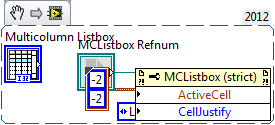[JDev12c, ADF] Perfectly align "Input Text" (no label) of different types in gridRow/cell
Hallo,
I have a panelGridLayout with 2 columns and lines.
In the second column, I create - by dragging and dropping the of a VO Istance - for each line an ADF input without label text.
At design time, and also when running the fields in the second column are aligned on the left but the fields whose type is "Date" or "BigDecimal" starts some pixel after the fields whose type is "String".
| 2nd column |
|---|
| I_____________| (String) |
| I_____________| (String) |
| I_____________| (BigDecimal) |
| I_____________| (String) |
| I_____________| (Date) |
I tried, but I couldn't not perfectly align all the fields to the left. GridRows and GridCell have the same properties. I guess it depends on the type of the field...
You kindly help me?
Thank you
Federico
Hallo,
I was the answer to my question through the example of Awasthi Ashish.
For numeric fields and string simply property Simple must be set to true.
Thank you
Federico
Tags: Java
Similar Questions
-
No text box for the ADF form the input text.
Hi all
Im trying to create a form of ADF that can send data to a table. Ive never done this in a tutorial and it seemed pretty simple. Now, when I run the project page comes up with any type of data. Is there a solution to this?
Drag and drop the Insert to create the data to the form control.
a descent of the project area click on create the text of the button Shows.You Enter input data and click on submit.
I have tried.it worked fine
-
Going Crazy - IE by aligning the text in table Chrome differently then
Hey guys,.
I need a second set of eyes here. I worked on this site to complete for a while and I'm having a few problems. It's hard to explain, so look for yourself:
http://christianstest.info/ICCSeattle.com/about.html
If you click on the void (extended beliefs about our pastors) in Chrome links, everything is superb! But in Internet Explorer when you click on these links you will notice that alignment is all wrong in the upper table of th on the page on the ICC and what our pastors page. I can't for the life of understand me why. I narrowed down it to the upper table in the page:
<table width="920" border="0" cellpadding="0" cellspacing="0" class="header"> <tr> <td width="32" height="75" class="headerTitle"> </td> <td width="235" class="headerTitle">About</td> <td width="615" class="headerLinks"><u>About ICC</u> <a href="About-ExtendedBeliefs.html">Extended Beliefs</a> <a href="About-OurPastors.html">About Our Pastors</a></td> <td width="38" class="headerLinks"> </td> </tr> <tr> <td height="364" valign="top" class="BodyMainHeader"> </td> <td colspan="2" valign="top" class="BodyMainHeader"><p>International Christian Center</p> <p class="MainBody"><span class="BodyMainText"><span class="BodyMainText"><span class="BodyMainText"><span class="BodyMainText"><span class="BodyMainText"><img src="Images/LOGO.png" alt="ICC LOGO" width="310" height="292" align="right" />International Christian Center is a church about loving God and loving people. Planted in Renton Washington by Pastors Daniel and Connie Ong in 2008, ICC has since been striving to reach the people of Renton and its neighboring cities.</span></span></span></span></span><span class="BodyMainText"><span class="MainBody"></span></span></p> <p class="BodySubHeader">Our Mission Statement</p> <p class="BodySubHeader"><span class="BodyMainText">Bringing people to know Christ, to grow in Christ, and to go tell others about Christ.</span><br /> <strong class="BodyMainText">To Know - To Grow - To Go</strong></p> <p class="BodySubHeader">What to Expect on Sunday</p> <p class="BodySubHeader"><span class="BodyMainText">Sunday services are all about fellowshipping with one another, worshiping and praising Christ, and learning and growing in His Word. Come as you are, no need to put on a three piece suit or Sunday dress, instead come expecting to be changed from the inside out. Services start at 10AM and are generally concluded by Noon. Every service includes God-centered worship and Bible-centered teaching. Communion is served on the first Sunday of every month.</span></p></td> <td valign="top" class="BodyMainHeader"> </td> </tr> </table>
I came to this conclusion, given that the text in the table below directly (the table footer class) aligns properly. No idea as to what is wrong? The http://validator.w3.org shows the same errors for each page, msot lack just the alt tags, which would cause this problem? Thanks for the help as always guys!
Guessed it. It had to do with splits the table in 3 columns (I should have known better that to split such a large table like that). I have merged cells in the header and insert a new table and that fixed all the problems of alignment and formatting problems. I figured this out by the highly scientific method "Guess and check"! Thanks for your time guys!
-
Reading of the text files with mixed data types.
I was able to read a text file ASCII with different types of numbers (whole, real) and the chains are associated. However, I can't read a timestamp that is in the calendar and the clock for carpet (dd/mm/yy HH). In view of the line
34 03/26/12/11 01:23:45 56 78 90
I want to read the time directly, but so far all I can do is read the date and time as a string. If the reading string is the best I can do, how to convert a value of internal time?
No need to separate the date/time string in two different things. Do it in one fell swoop.

-
Text of label vertical alignment control
Hi How can we vertical align the text of the label at the top... as there is no ownership for this
Here is my code: -.
< mx:Box textAlign = "left" id = "bxMain" height = "13" backgroundColor = "#f3f1ee" x = "80" y = "5" >
< mx:Label color = 'black' id = 'lblDrawerName"fontWeight ="bold"textAlign ="left"fontSize ="11"width ="150"text ='{data. DrawerName} "x ="0"/ >
< / mx:Box >the label is a box.the problem I m is the text of the label is cutting down... So I want to align on top.what I have to do is to do it within the height of the specified area is 13...
other thing I can do is decrease the size of the font to 10, but if I do the helvetica font I said overall the app... not "BOLD" as 10 and less than 10 rest the fontweight property stops working
What to do in this case...
Thank you
Hello
Use the canvas instead of the box and put a negative value for the y of the Label
-
Hello
I have a requirement for formatting the text entry in a format [(XXX) XXX-XXXX phone number].
Implementation:
The question is, at the entrance of text in text box... the custom converter is not called. Can someone help me to convert the text entered in planned phone number format.1.Defined an input text component in the UI. <af:inputText id="it2" value="#{pageFlowScope.testAppBean.phoneNumber}" label="Enter Phone number:"> <f:converter converterId="CustomConverter"/> </af:inputText> 2.Implemented custom converter as mentioned below. public class CustomConverter implements javax.faces.convert.Converter, org.apache.myfaces.trinidad.convert.ClientConverter{ public CustomConverter() { super(); } public Object getAsObject(FacesContext facesContext, UIComponent uiComponent, String value) { if (value == null || (value.trim().length() == 0)) { return value; } // format phone numbers to display correctly String phone = value.trim(); if (phone.length() == 10) { phone = phone.substring(0, 3) + "-" + phone.substring(3, 6) + "-" + phone.substring(6, 10); } else if (phone.matches("\\d{10}\\s*\\d+")) { phone = phone.replaceAll("\\s+", ""); phone = phone.substring(0, 3) + "-" + phone.substring(3, 6) + "-" + phone.substring(6, 10) + " x" + phone.substring(10); } return phone; } public String getAsString(FacesContext facesContext, UIComponent uiComponent, Object value) { String phoneNumber = (String)value; if (phoneNumber == null || (phoneNumber.trim().length() == 0)) { return ""; } String phone = phoneNumber.trim(); if (phone.length() == 10) { phone = phone.substring(0, 3) + "-" + phone.substring(3, 6) + "-" + phone.substring(6, 10); } else if (phone.matches("\\d{10}\\s*\\d+")) { phone = phone.replaceAll("\\s+", ""); phone = phone.substring(0, 3) + "-" + phone.substring(3, 6) + "-" + phone.substring(6, 10) + " x" + phone.substring(10); } return phone; } public String getClientLibrarySource(FacesContext facesContext) { return null; } public Collection<String> getClientImportNames() { return Collections.emptySet(); } public String getClientScript(FacesContext facesContext, UIComponent uiComponent) { return null; } public String getClientConversion(FacesContext facesContext, UIComponent uiComponent) { return null; } } 3.Registered in faces-config.xml <converter> <description>A Converter for phone number</description> <converter-id>CustomConverter</converter-id> <converter-class>view.util.CustomConverter</converter-class> </converter> 4.Ran the application.
* Note: I expect that for every key stroke... the custom converter is called.
Kind regards
KiranCheck out this blog https://blogs.oracle.com/jdevotnharvest/entry/get_social_security_numbers_right
or this example: http://multikoop.blogspot.de/2012/11/adf-smart-input-date-client-converter.htmlTimo
-
Align the text with multiple lines
Hi, I need help fast please. I thought it would be easy, but I can't get out and hours of searching online turned up nothing. Sorry if this is posted in the wrong place!
I need align the text on several lines. It's a calendar I design for charity. I'm stuck with letters and numbers. The requested provision is a little like this...
M T W Th F S S
1 2 3 4 5 6 7
I need the numbers to be central at the time, if that makes sense? The only way I could do it so far is to write in excel, Center it and then paste it to the Commission in the PS, but due to the size, I work at, I have to resize each month individually, which means they could end up being slightly different and I need them to be perfect. Is it possible that I can do this in PS, I know, I work with the exact sizes on each month?
It's probably something really simple that I'm missing, but I just can't cope.
I use CS6 and the font is Century Gothic, if that's any help.
Thanks in advance!
I've now sorted! Thanks anyway
-
Align the text inside the text boxes
Hello
How can I align a text in the Center within a text input (I'm populating the input text until the page load with values). I tried with "text-align: center" but it did not work.
Thank you
RahulI tried and it works fine for me
Make sure you apply it to the contentStyle.
-
How can I set the default value for an input text element?
Hello
I have a page where I ask the user to fill out entry texts.
The input text have links for some parameters of an exported method of the AM via the DataControl.
Once the user fills the text of entry, he can click a button that executes the method associated with AOS.
It's ok.
Now, I want to set default values appropriate (taken from a java method) for some texts of entry on the initial page rendering, for they are virgins.
How can I do this?
<af:inputText value="#{bindings.parameter.inputValue}" label="Method Parameter" required="#{bindings.parameter.hints.mandatory}" columns="#{bindings.parameter.hints.displayWidth}" maximumLength="#{bindings.parameter.hints.precision}" shortDesc="#{bindings.parameter.hints.tooltip}" id="it15"> <f:validator binding="#{bindings.parameter.validator}"/> </af:inputText> <executables> <variableIterator id="variables"> <variable Type="java.lang.String" Name="parameter" IsQueriable="false"/> </variableIterator> </executables> -
Query regarding the change of the background color of an input text
Hello
I want to change the background color of an input text element. When I tried with the background color inline style, he has changed the color of the label instead of changing the background color. Is there a way I could do?
Thanks in advanceHello
Use the contentStyle property (or counting af: inputText::content if you want to change it in one place for all input text fields)
Frank
-
Variable input text is converted to HTML
I have a text box to the entry that has a variable that are entrusted to him. The user must enter a number, and then he is presented with a button that performs a simple conditional so check the statement. I noticed that the if statement constantly fails because the variable is going back to HTML format. Track of the variable looks like this:
< TEXTFORMAT LEADING = "2" > < P ALIGN = "LEFT" > < FONT FACE = "Times New Roman" SIZE = "12" COLOR = "#0066CC" LETTERSPACING = "0" KERNING "0" = > 4 < / POLICE > < /P > < / TEXTFORMAT >
The variable must be simply number 4 without all the jibberish HTML. The "render text as HTML" is not on for the input text box. I am completely baffled and a total loss... any ideas of what's going on here? Here is the exact code I use...
CHRONOLOGY
numA = random (10)
Numb = random (10)
playerGuess = "";
Stop();
BUTTON
{We (Press)}
If (playerGuess == numA + numb) {}
gotoAndStop ("OK");
} else {}
gotoAndStop ("Incorrect");
}
}
Do not use the property of the textfield var. Assign the textfield instance name and use its text property. Then move the playerGuess from the var scope to the
field in the properties panel and change your code as follows... CHRONOLOGY
numA = random (10)
Numb = random (10)
playerGuess.text = "";
Stop();
BUTTON
{We (Press)}
If (Number (playerGuess.text) == numA + numb) {}
gotoAndStop ("OK");
} else {}
gotoAndStop ("Incorrect");
}
}
Also, it will be best not to put the button code and keep it in the timeline instead. To do that you must assign an instance name to the button and having your code as follows (say you name the button to "btn"...
CHRONOLOGY
numA = random (10)
Numb = random (10)
playerGuess.text = "";
Stop();
btn.onRelease = function() {}
If (Number (playerGuess.text) == numA + numb) {}
gotoAndStop ("OK");
} else {}
gotoAndStop ("Incorrect");
}
}
-
Setting focus to the input text area
I use MX 2004 and construction of a simple game where the contribution of users numbers in a dynamic text box. To limit the number of mouse clicks, I'm wanting to set the focus to the input box when that screen/page loads. Right now, we have to click on the area of input text field, enter their choices, then click on the submit button. I just want to type first, then click on the submit button.
I set a variable to the text box of entry as "answer_box".
I thought I remember a 'setFocus' or a 'onFocus' in ActionScript once before, but I can't find an example.
Any help would be great!
Thank youThanks Rothrock. It worked. The 'Sélection' class allows you to define and control the text box where the insertion point.
My text entry box is called, "years1.
In the layer actions, the first line, I put - Selection.setFocus ("years1");
Works perfectly. Thank you for pointing me in the right direction
-
How to change the default alignment of text in the cells in a table on the demand for numbers?
I'm new to Mac. I own a MacBook pro MF839HN/A and currently using the 3.6.2 release NUMBERS (2577). I want to know if I can change the default alignment of text in the cell in a table of NUMBERS application? Also, when I select all the cells in a table to change their alignment, I can only change the horizontal alignment of the text and not the vertical alignment. To change the vertical alignment of the text in a cell, I have to select them individually. Help me with two questions.
The only way I know is to create a table that is set up as you like, then save the empty document as a template customized by using the menu item "file > save as template:
-
align the text in multicolumn listbox to Center
Hello world... How can align symbols text and multi-column list box point toward the Center? I attach a small picture of my multicolumn list box... Thank you
Programaticaly using the Node property
-
How do align you text in paint?
Original title: align the text
Hello
I suggest the following steps and check if it solves the problem.
(a) open the file MS Paint your current photo.
(b) find the area where you want to add text.
(c) select the text tool, represented by the letter A, in the box to tools on your left.
(d) place the cursor in the place where you want the text to start.
(e) select the font style and size of the help box that appears when you select the tool.
(f) start typing. You will see the text added during typing. It is a good indicator of how it will look when you are done.
(g) click outside of it, and it will be fixed on your photo. If the spacing, size or placement is not quite right, scrap it and start again by selecting 'Cancel' in the Edit menu and then start the process again.
For additional information, refer to the article.
Maybe you are looking for
-
Browser wants to open 150 tabs and windows at startup...
In the process of cleaning up my office, I have switched my keyboard. I got the browser window open to ESPN3 in a replay of College football. My keyboard is a keyboard shortcut to open new tabs. Unbeknownst to me at the time, the shortcut key decline
-
Weather app in windows 8 start
Hello I just installed the preview of Windows 8 developer, however, when I click on the weather app "icon", or subway box, or whatever you call. At first, I saw the blue interface, then the word 'time' and the passage of the icon a little to the left
-
stop for REALTEK 8139 (X) / 8130 810XPCI message
0X0000007b (OXf78f1528) 0XC080034, OX0000 000, 0 X blue SCREEN
-
. MOV in Windows Movie Maker Live files does not work
I just installed WMML since I thought that it would support the .mov files without having to convert them. I can see the video in the Windows Live photo/video gallery, but not in WMML when I open it up to edit video. The screen is all black with no
-
Hi all11.2.0.1I'm renaming our DEV to UAT database.I am now running DBNEWID command and she has successfully completed.The database name has changed to the UAT.Change the settings file and generate a new password file before restarting.Database name