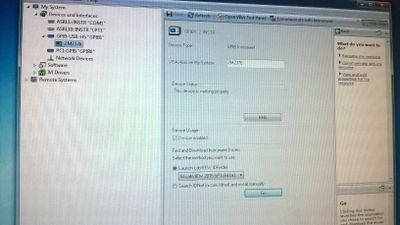Keithley GPIB USB HS-6487
Dear all
I want to us NI GPIB HS to control keithley 6487. Can I use the software provided by the manufacturer of Excelinx, which is in my opinion, written in C++. Is this possible or I need a player of LabView?
Why don't you ask Keithley if their software can control their material?
Tags: NI Hardware
Similar Questions
-
Synchronization and optimization of keithley-Labview with GPIB-USB
I started an old thread on this subject, but I have some new problems. My vi is to control a Keithley sourceMeter to read measurements every 5 ms for 6 to 10 hours, using GPIB-USB. The vi simply sends the commands under a full script to the instrument and then bed measures (voltage and current) in a loop using the visa and saves the data and displays them in a second loop using a queue. I decided to use a queue and a second loop due to the delay caused by reading data, save them in a file + display, all in a single loop! I want to be able to see all the data with real time axis, so I used a xy chart.
Having a shorter time in the upper loop isn't a bad idea. Using the wait until the next ms multiple rather than just the Dequeue wait time can cause the occasional time jumps.
I have no LV open now, so I'll try to remember your VI. I think you picked up 3 data values and a timestamp of each 5 ms. It is 800 items every second. If you want to save all the data but only write to the file every 5 seconds, you will have to accumulate 4000 items. Because file entries are not always made exactly when you ask them because of the behaviour of the OS, you must allocate a bit more wide open spaces. You can initialize an array 2D as 1200 X 4 (1200 lines of 4 columns) of NaN. Place this table into a shift register. Every time you Dequeue data, replace the next line with the data. When you write to produce, use the subset of the array to get the part that was replaced with real data and write the part in the file. Return the initialized array of NaN in the registry to offset and continue to replace the data.
Lynn
-
Problem Keithley 236 control using a GPIB/USB cable
Hello, I would like to use my PC to control Keithley 236 SMU to make some simple steps I - V (sweeping voltage and measuring the current). If you can give me some advice about my problems, I will be very grateful.
Situation: I have a PC (windows XP) with labview 7 and 8.2 and 8.5 installed and a GPIB cable / USB a Keithley 236 SMU. I want to make very simple I - V measurements (voltage scanning and measure current). The GPIB-USB cable has already been installed on the PC to control some other Multimeters (voltmeters). Now, all these multimeters are deleted. The PC is connected ONLY to the 236 Keithley. The GPIB-USB cable status in green color.
I downloaded a labview program adapted for Keithley 236/237/238 of Keithley Web site (home, 237 SwpMeasl - repeat.llb). But no matter how I tried, it cannot communicate with the Keithley...
Do you know why? Any suggestion is welcome. I am a beginner in labview. Thanks a lot for letting me know.
No, you cannot use the NI GPIB functions with a card of Agilent. You change using VISA.
-
KEITHLEY 238 / NI GPIB-USB-HS-change delay time
Hello
I have a keithley 238 meters the current measures such as voltage is swept. It's the GPIB device and connected to my PC via NI GPIB-USB-HS
adapter. I would like to control with Labview 8.6. I used the VI available at your instrument driver network who directed me to the website keithley and is attached below. Keithley said that the VI is unsupported freeware. The VI is located at
http://www.Keithley.com/products/CurrentVoltage/?path=238/downloads#1
The first "sample program" on this site Web is the VI that I use.
Now the VI works well. The VI sweeps the tension and shows the current measured as a table and a chart.
I want to just change the scanning time, but I can't increase it beyond 1000 ms. Why is it so?
Scan delay is the time that he made a break after each increment of voltage.
I don't know if there's a change in the VI or NI GPIB-USB-HS adapter settings are a problem. I checked the settings of this device under MAX - time settings are the following
(1) time I / O-> by default set to 13 (10 sec)
(2) antipolling - verified
(3) then there are a few termination settings and advanced settings, there is a setting, bus game calendar to-2 (500nsec)
So are bad parameters GPIB or code needs to be changed? How and where to change the code?
The reason why the VI will not attribute to a value greater than 1000 is simple to understand. Just right click and select data entry and you will see that the maximum value is set to 1000. It is set so that I don't know. Have you looked in the manual to see if 1 s is a limitation of the instrument?
-
Connection of an instrument with GPIB-USB connection.
I am trying to use a GPIB-USB adapter to control a unit of Source of LabView. However, I have problems my instrument drivers to recognize the GPIB address specified for the device. I have attached an image below the address specified by IO Keysight connection Expert. I am currently trying to initialized the EMS with the GPIB driver I have attached below. Because of my knowledge limited in LabView instrument control, how should I approach of collecting the correct address of GPIB and recognize it in my VI?
Hi wyattcurtis824,
Before we dig into the LabVIEW code, I would recommend a Test Panel of max aperture and trying to communicate with. Are you able to send orders via Keysight connection Expert or NI MAX and see the valid data?
In addition, when you run the vi in LabVIEW, is pilot it returns an error in the error on the box? If so, what the error is?
This shoule information help us to the root of the problem.
Best,
-
GPIB-USB-HS shows no MAX after that I used the wizard NI VISA DRIVER
I accessed GPIB USB HS in the MAX software. As I was not able to communicate NF RLC remotely, so I tried Wizard DRIVER VISA OR according to tutorial Assistant pilot NI VISA , however, thnings went wrong and I am not able to see same GPIB to the MAX software now. What should I do now?
The first picture below shows the GPIB USB HS as shown in the software MAX and the other image shows no GPIB USB HS.
Yet once I installed driver USB GPIB link below:
http://www.NI.com/download/NI-488.2-15.0/5427/en/
Its working fine now.
Thank you.
-
OR GPIB-USB-HS + NI GPIB-USB-HS vs
I have a visual basic program 6 which measure IR using a meter of high resistance of agilent 4339 B.
The existing work PC running Windows XP and use the NI GPIB-USB-HS and works very well.
The original code uses the 32-bit Visual Basic Language Interface Version 1.7 of National Instruments with the DLL of NOR-488.
When I try to use the NI GPIB-USB-HS + controller it does not work. I installed the new driver for the NI GPIB-USB-HS +.
I uninstalled the driver and returned to the NI GPIB-USB-HS controller and re-installed the driver appropriate for her and the program works.
I tried to implement the same program on another PC and could never get the program to communicate with the tester using the
OR GPIB-USB-HS + controller. That is when I decided to check the controller has worked on the original PC and discovered that it is not.
I also had the same problem with communications with the bridges of cap and had to re - write programs using NI-VISA that the
OR GPIB-USB-HS + works fine when with.
I would have thought the NI GPIB-USB-HS and the NI GPIB-USB-HS + both work on the same application without any
code changes just and necessary update the driver.
I thank in advance for any help, you can provide on this subject.
Thanks - I made some progress on that yesterday.
It turns out that the initial program had the primary address of the hard coded device.
I added logic to get the main address of the device and I have replaced the hardcoded with a variable value.
-
GPIB-USB-HS and USB-8451 communication issues - appearing only in VISA
Hello
I recently started a new job and have had communication problems between my adapter GPIB-USB-HS, my VISA or MAX-Labview and USB-8451 I2C/SPI interface. I installed LabView to 32 bits, OR-488. 2, the driver for the 8451 on my windows desktop and VISA 16.0 7.
In the windows Device Manager, the 8451 appears as a device USB of NI-VISA and Gbspecifications FOR-USB-HS presents itself as a GPIB Interface of NOR. Two of these instruments are recognized NI Max so but communication Gbspecifications FOR add-in adapter (and connected instruments) fails and he can't find the instruments and the self-test fails with a hardware error unknown gpib (-37052). The watch also neither device VISA Interactive Control.
The ready light is lit on the GPIB-USB adapter and the 8451 flashes green as if nothing is wrong at the end. I uninstalled all the software of NOR and reinstalled, and I run MAX as an administrator. Is there possibly some computer settings I could neglect or need to change to open a communication? Any other ideas on why I can't communicate with devices?
Thank you!
Trey
This is a device-Lock software that my it was preinstalled on the computer blocks the USB port. SHE has added features like confidence, and now it works.
-
GPIB-USB-HS will recognize any instrument in LabVIEW but somewhat done in MAX - help
Hello
I'm having a problem getting my GPIB-USB-HS device to recognize instruments in LabVIEW. The unit has been running year last on many instruments. I tried the GPIB-USB-HS other materials too just to make sure it wasn't a defective unit.
NOTE: I installed the latest drivers for NI-VISA 5.1.1 and 300 of NOR-488. 2 for Windows XP
See the images below:
It's the idsplay to the MAX:
I'm not sure why there is a yellow "!" next to GPIB0::INTFC, I think it's an indication of my question. However, note that the instruments connected to my GPIB-USB-HS are counted in MAX. As you'll see LabVIEW 8.5 does not recognize them.
I get this error Max warning when I try to open TOOLS > NI-VISA > VISA INTERACTIVE CONTROL:

It comes to the image of my LabVIEW 8.5 window when I try to select a VISA of an instrument (including MAX recognizes):

Any help would be much appreciated

Thank you
-Brian
Thank you all for your help,
Problem solved after hours of uninstallation and reinstallation of all devices/software from National Instruments.
Once all programs have been uninstalled (with a disk cleanup on my unnecessary hard-maybe records)
LabVIEW 8.5.1 has been reinstalled
NOR-DAQ has been reinstalled
NI-Visa 5.1.1 has been reinstalled
NOR-488. 2 worm 2.7.3 has been re-installed (correctly)
Now, LabVIEW recognizes all ports/devices and connects to the instruments properly once more.
My question must have been installing LabVIEW 8.5.1 after already installing LabVIEW 2009.
Somewhere during the installation of 8.5.1 - main post problem occurred.
Thanks again
-
Place HP 34401 in Local with GPIB-USB-HS Mode
Hello
I'm using LabVIEW 2010 SP1 to control the 34401 HP with the NI GPIB-USB-HS device. I use I/O built-in 34401 instrument drivers.
If I plugged in everything, the 34401 will be immediately placed in "Remote" mode when I run my software. However, I would like to be able to use LabVIEW to force the 34401 to 'Local' mode Unfortunately I could not find a way to do this. I tried Close.vi, but has no effect.
Here are my planned operation if it makes things clearer:
- Launch the software
- Initialize the 34401
- Place the 34401 in the 4W resistance measurement mode
- Pass the 34401 in "local" mode so that the end user can adjust a knob until the desired resistance is obtained while seeing the value of the resistance to change on the 34401
- Re-initialize the 34401 when I need to switch to another measure
If not, is there a way to get the 34401 to permanently display how it is taken in remote mode?
Best regards
Ian Williams
Linear Applications Engineer
Product precision linear, and remote sensingThe feature I mentioned does exactly the same thing except that you have to do this awkward analysis of the address. It's a VISA function you have just used the search button to find (and have lit context-sensitive help) to obtain explanations of what he does.
-
Situation
-an old HP3962A works very well using a PCI-GPIB connector on a PC. Code of Labiew.
-a digital Voltmeter K2000 works well using a hub of GPIB-USB-HS, on a laptop. Laview code.
Problem:
NIMAX does not recognize the HP3962 when you use the GPIB-USB-HS hub, on the laptop, although it recognizes seveal other instrument, such as the K2000 dvm.
Thanks for the suggestions, Philippe
After having removed the long 1.5 m GPIB cable and linking the GPIB-USB-HS unit directly to the old HP3562A unit, NIMAX recognizes this instrument (low level).
Direct com on NIMAX does not, but the LabView code (old) written to read the data works.
The bus speed was maybe the question.
Resolved for now, thanks to you all.
-
Difference between NI GPIB-USB-HS + and NI GPIB-USB-HS
I would like to know the difference between GPIB USB HS + and HS (without the +)
Seems to me that the HS has not onboard GPIB analyzer but with a GPIB ASIC chip.Main difference is speed, which is strange, the HS has a speed faster than the HS +.
Any person using or has used before these two? Is there a difference in user POV?
The + said 1830 kB/sec, which equals 1.8 MB/s. You do not understand that?
-
Error of Driver GPIB-USB-HS - 10 possibly after Feb Windows Update Windows
Starting from 17/02/2016, GPIB-USB-HS material (2) is no longer connecting on 10 of Windows using NI488.2 Rev 15 15/8 with the 15.0.1 patch.
Using VMWare player 7.1.3, the VM sees the material, connects, turn lights and then turn off. The virtual machine shows "Driver error" unable to connect to the USB device. This has been tested with two USB devices that have worked with the same setup for a few years now on Windows 7, 8, 8.1 and 10 using VMate 7.x and 12. xs
Possibly this is related to the last update of Windows,
Repair, or a full installation of rev 15 NI488.2 solves this problem.
VISA still works via TCP/IP.
Any thoughts will be greatly appreciated.
Update: the pilot is still alive.
The latest version of Windows, which has been applied to the host system 05/03/2016, restores the driver under the guest virtual machine feature. Revisions to operating system host and client are now at 10586.122.
-
GPIB-USB-HS is blocking my laptop
National Instruments is a GPIB-USB-HS. PC is a laptop Dell Latitude, Windows 7 Professional, SP1, Intel Core i7-2720QM CPU processor, 2.20 GHz, 4 GB of RAM, 64 bit OS. When this unit OR is connected to this laptop, any attempt to talk to it (for example, citing the Measurement & Automation explore and try to communicate with him) causes the laptop shut down to avoid damage to the equipment (failed to read the entire message on blue screen before closing down). Tried all three USB ports on the laptop and tried to use a USB powered between hardware hub OR the laptop. same result. With the help of NI488.2 V2.8.1 for Windows 7, 64-bit. No idea as to what is happening?
great!
Please mark this as resolved issue.
-
1.
Can always use 28 (2 x 14) features if I will use my NI 120 - A GPIB Extender/isolator with a NI GPIB USB converter? (Instead of max 14 machines of the converter NI GPIB USB itself?
2.
What is the difference between GPIB-USB B and HS? (different speeds...?) If so which speeds? )
Thank you
Peter PE1E.
Dennis_Knutson wrote:
The HS uses a proprietary technology to expand 7.9 Mbps speed, but instruments also supports the HS standard. Use the HS if you have the choice.
I wouldn't say HS488 exclusive at this stage, as it was added to the IEEE standard, but not all the instrument providers have chosen to use.
Even if your instruments do not support the HS488 to approach the 7.9 Mbps Dennis mentioned, you can always get the best performance by using a GPIB-USB-HS. The GPIB-USB-B speed is limited by the maximum USB 1.1 speed, while the GPIB-USB-HS is a USB 2.0 device. This allows the GPIB-USB-HS to deliver about 1.8 MB/s using the traditional handshake GPIB, if your instrument is able to support. The GPIB-USB-B could reach only about 1 MB/s. The difference would be more visible if you use instruments that transfer large amounts of data back through the bus.
You should also consider that the GPIB-USB-B was not produced by OR for many years, so everything you buy is going to be very old. Even the GPIB-USB-HS also was replaced last year by the most recent card GPIB-USB-HS +. While that still USB 2.0, the GPIB-USB-HS + has a faster processor, reducing the latency on many operations. It also includes bus GPIB analyzer capabilities, if you need to debug to the GPIB signal level.
Maybe you are looking for
-
6 iPhone lost all messages upgrade to 9.3.2,and any way to recover
Updated my Iphone 6 and 4th gen ipad to 9.3.2 and lost all emails, is it possible to recover?
-
plugin.expose_full_path will not keep the value "false".
I am able to change the value of the "true" to "false", but it will not retain the value 'false' to restart Firefox. All my plugins and extensions are uptodate. I use XP Home, also updated.
-
don't use not webcam. can I use video calls with the status of "invisible"?
If I use no webcam, can I make a video call with Invisible"like status?
-
pls tell me the name of the DVD formats for blackberry z10 vedio
-
Lightroom 2 download possible if I have Lightroom 1 serial No. too?
Hi allI am wanting to download Lightroom on a new Mac. Years ago we bought Lightroom 1 (I can't find the disc, but have the serial number), but I Lightroom2 disc and serial numbers. Don't think to remove it before wipe/sell other Mac (s).And I unders