Keyboard Bluetooth Sculpt on Windows 7 questions
I was able to detect and add the Bluetooth keyboard sculpt to my laptop (running Windows 7), but it does not work, so I removed and tried to reinstall it. The computer recognizes it, but when I try to type in the pairing code, the computer will beep and when I press Enter key opens the help section, but the keyboard is not matched. The help section does not seem to have any information which is useful either. The keyboard batteries are fine and flash the lights red and green, even when he's just been turned on.
I used successfully the keyboard on my 3D Samsung Smart TV when I downloaded the application needed for TV originally. However, it doesn't recognize the keyboard longer, even if it is still listed as the use on-screen keyboard.
I have not been able to find online support that works for the TV or laptop.
Thank you in advance for looking for me in this.
Hello Barry,.
It seems that the problem is with keyboard Microsoft Sculpt. The right place for you to contact would be supported from Microsoft Hardware. I suggest you to check with Microsoft Hardware support for more information.
http://www.Microsoft.com/hardware/en-us/support/contact-us
Tags: Windows
Similar Questions
-
can you please help I am running windows vista Home premium and letters on the keyboard are in french is my question mark key e, what is the problem and how to fix it thanks Dan
Your keyboard is set to french. To resolve this problem, look at the right hand of the bar at the bottom and you will see a keyboard. Click on it and press U.S..
I hope this helps. -
keyboard Bluetooth connects then pairs installs the drivers, then disappears
Bluetooth keyboard worked fine under vista. After a new reinstall of vista bluetooth keyboard connects and then pairs installs the drivers, then about 15-20 seconds disappears. No error wouldn't come again several times the same thing. Obviousily the fault lies within vista because everything that he has been fully functional until I reinstalled vista.
Hi reda,.
Thanks for posting your question in the Microsoft Community forum. I understand that you are facing a problem with the Bluetooth keyboard after a reinstall of Windows Vista. I guess this must be difficult for you. I would like to help solve you the problem.
Before troubleshooting, provide us with information.
1. What is the brand and model of the Bluetooth keyboard?
2. have you updated to Service Pack 2 installed?
3. have you installed all necessary drivers after the re-installation of Windows Vista?
To resolve this issue, let us try these methods:
Method 1.
I suggest you to follow the steps in this article and check the status.
The problems with Bluetooth devices: http://windows.microsoft.com/en-US/windows-vista/Troubleshoot-problems-with-Bluetooth-enabled-devices
Method 2.
You can also follow this link and check if that helps.
Resolve failure of mouse or a Bluetooth keyboard to function: http://support.microsoft.com/kb/811798
Refer to this article.
Mouse, touchpad and keyboard under Windows problems: http://windows.microsoft.com/en-us/windows/help/mouse-touchpad-and-keyboard-problems-in-windows
If you need help on this particular issue or any other related Windows issue, let know us and we will be happy to help you.
-
Cannot remove a keyboard Bluetooth in Win8.1 x 64
Hello
My laptop is MSI GS60, and I use a bluetooth Logitech K810 with her keyboard. They work very well for a long time.
But 3 days ago, k810 has been disconnected. And then I can never reconnect it again.
As part of the subway, I try to remove it, but it gives "Cannot delete"
I tried the solution here, http://answers.microsoft.com/en-us/windows/forum/windows_8-hardware/cant-remove-bluetooth-device-in-windows-8-rtm/eed199e6-c980-4ab7-9cea-b40f3f5170e1
NO help.
I also used the troubleshooting under "Devices and printers", shows that "Troubleshooting could not identify the problem" and not to give any useful information in the details.
And the drivers are downloaded from MSI, com, the newest one.
This keyboard works fine on other devices, and other bluetooth keyboard works very well on GS60 also. The only problem is how to remove the old k810 of the laptop.
Thank you!!
Hi Xin_Xia,
This problem is usually due to some related issues of settings. I suggest to connect the Bluetooth keyboard and try these steps and check if it helps.
Follow these steps:
a. press Windows + X keys and click on programs and features.
b. Select "Logitech SetPoint" in the list.
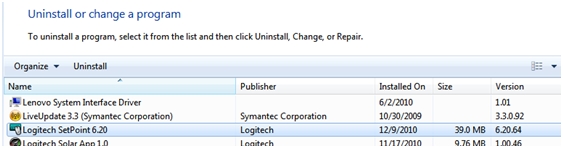
c. click on uninstall.
Follow the on-screen instructions to remove your system set point.
NOTE: you may need to restart your computer to finish uninstalling setpoint.
If you are still having the same problem, then contact the Logitech support for more help on this issue.
Logitech Forums: http://forums.logitech.com/
Please reply with the status of the issue so that we can better help you.
Hello Adam,.
Thanks for your reply. I solved the problem by using the system restore, and I do not have the Logitech SetPoint installed. I don't know why this question came to me. I played just TF2, while the keyboard, lost the connection.
In any case, thank you.
Best.
-
HP 10 G2: keyboard Bluetooth tablet from HP G2 10 matching process
HP 10 G2 Tablet keyboard Bluetooth pairing process Instruction:
- Make sure the usable keyboard (plug-in, light on: charging, light off: fully charged or do not connect)
- switch keyboard lights and then you can see the light for 3 seconds on
- Activate the Bluetooth Tablet (go to settings-> Bluetooth-> turn on)
- Press the 'fn' and 'bluetooth icon' keys at the same time, so you can see the LED on the keyboard flashes (pairing mode)
- Tablet will detect the keyboard Bluetooth (HP Bluetooth keyboard T1000)
- Click on the on-screen keyboard Bluetooth icon
- Bluetooth pairing request window will pop up
- type numbers 6 matching code that you see on the screen by using the keys on the keyboard case
- Press the Enter"" key.
- Tablet will pair with this keyboard you can use the keyboard normally
Note: the keyboard will become inactive if pairing is not successful within 2 minutes, you must repeat the pairing process, if this happens. (step 4)
- Make sure the usable keyboard (plug-in, light on: charging, light off: fully charged or do not connect)
- switch keyboard lights and then you can see the light for 3 seconds on
- Activate the Bluetooth Tablet (go to settings to turn on Bluetooth)
- Press the 'fn' and 'bluetooth icon' keys at the same time, so you can see the LED on the keyboard flashes (pairing mode)
- Tablet will detect the keyboard Bluetooth (HP Bluetooth keyboard T1000)
- Click on the on-screen keyboard Bluetooth icon
- Bluetooth pairing request window will pop up
- type numbers 6 matching code that you see on the screen by using the keys on the keyboard case
- Press the Enter"" key.
- Tablet will pair with this keyboard you can use the keyboard normally
Note: the keyboard will become inactive if pairing is not successful within 2 minutes, you must repeat the pairing process, if this happens. (step 4)
-
I installed a keyboard wrong driver and now my winxp support with virtually no feature mouse or the keyboard, both frozen. I can't even load windows in SafeMode to solve my problem of driver, because my keyboard lights up until windows is completely loaded into the system. And it was actually a plu problem that I don't take care off the coast in time... Now, I was struck with a bigger question. Any suggestions from anyone, I appreciate it, thanks.
I have windows xp pro sp3Can enter you the BIOS setup? I remember that my system has recognized a key led even with disabled USB legacy support. Then you can activate the support legacy USB in the BIOS. In time, you have to press F8 for safe mode there is normally no active driver at all, everything is managed by the BIOS. Another possible solution would be using a PS/2 keyboard...
-
Matching driver missing motorola H500 bluetooth headset on Windows 7 Ultimate x 64
Hi, Im new here, Ive tried first to find an answer to this problem, but I found nothing of couldn t.
Right IM now trying to pair a Motrola Bluettoh H500 headset on my computer that running Windows 7 Ultimate x 64, already, this computer has an internal bluettoh adapter, if im not using any pack.
Ive already managed to associate this with my computer bluetooth device, but then it asks for two missing pilots, so I looked for the drivers on the internet but I couldn t find anything about a driver, the only thing that I have found is an installer for the service Bluettoh WIDCOM, but dosen´t fix anything.
Ive just needs to find these drivers.
For any question on Windows 7:
http://social.answers.Microsoft.com/forums/en-us/category/Windows7
Link above is Windows 7 Forum for questions on Windows 7.
Windows 7 questions should be directed to / stationed there.
You are in the Vista Forums.
See you soon.
Mick Murphy - Microsoft partner
-
Portege Z30 - A - use of Bluetooth 8.1 Windows 64 bit
Hello
We got two new a - z30 is out there we are trying to build an image for. It seems that there is no Windows 8.1 for the bluetooth device drivers?
Also - the Toshiba Bluetooth Stack is a little horrible compared to the native Bluetooth stack in Windows. Are there ways to use the native stack instead of these toshiba applications?
> It seems that there is no Windows 8.1 for the Bluetooth device drivers?
I m afraid. your statement is a bit confusing
The Toshiba Bluetooth stack can be installed on all laptops from Toshiba support BT and the BT stack can be downloaded from the Toshiba UE driver page.> Also - the Toshiba Bluetooth Stack is a little horrible compared to the native Bluetooth stack in Windows
Well, that's your opinion .my two Toshiba notebooks support BT and I like Toshiba BT stack everything works well... -
Problem with uninstalling the Toshiba Bluetooth Stack for Windows
Guys, I have a problem with uninstalling the Toshiba Bluetooth Stack for Windows v4.00.22 on my laptop Windows XP SP2. Whenever I choose to remove the "battery Bluetooth for Windows by Toshiba" (or "Bluetooth HID Switch Service") the installation program starts to prepare, but crashes after a few minutes - the only way to continue is to turn off the laptop.
The same thing happens when I try to update the stack to the latest version - the installer says that the old battery has to be removed first and crashes after trying to remove it. So is it possible to remove it by hand? I really don't want to reinstall Windows!
I don't have a copy of the original Software v4.00.22 to recharge so if you have a copy or know where I can get a copy I would gratefully
Thanks in advance.
I would try to delete the folder: "C:\Program Files Toshiba Stack.
Registry settings will remain, but should be repaired after a new installation of the Bluetooth stack. -
Contact for Continua Bluetooth Manager for Windows window
Hi all
Could someone kindly provide information on "continued Bluetooth Manager for Windows? The original Web page is about Alliance health continued:http://www.continuaalliance.com/certified-products/Continua-Bluetooth-Manager-for-Windows-manufactured-by-Toshiba.html
How to contact the related service about this product? I can't find information on the Web from TOSHIBA site.
Thank you!
Hello
I don't very well if it could be useful or not, but here's a Toshiba BT m Portal:
http://APS2.toshiba-tro.de/Bluetooth/There is an option called: maybe your comments, you can use this contact form to get comments on this theme
Welcome them
-
Compatibility of K4000 keyboard Bluetooth HP Slate HP 10
What HP K4000 keyboard Bluetooth HP Slate 10 compatibility?
Although I own no device, I found the majority of BlueTooth keyboards work perfectly with any device.
I have a BlueTooth Folding old Palm keyboard that works perfectly with my Slate7, HP TouchPad and even my Samsung Galaxy SIII.

WyreNut
-
Broadcom Bluetooth driver for window 8.1
Where can I get a working 8.1 Windows device driver 64 bit for
Broadcom Bluetooth adapter?HP integrated module with Bluetooth 2.0 wireless technology
Device ID: USB\VID_03F0 & PID_171D & REV_0100
HP Pavilion dv6-1030us laptop
Product number: NB145UA #ABAUPDATE:
My wireless adapter is: Broadcom 4322AG 802.11a/b/g/draft-n Wi - Fi adapter
Device ID: PCI\VEN_14E4 & DEV_432B & SUBSYS_137F103C & REV_01
Hi ksulliv1,
I understand that looking for a Broadcom Bluetooth driver for Windows 8.1 to your HP Pavilion dv6-1030us Entertainment Notebook PC. Now HP has no drivers Windows 8.1 for this laptop.
However, I found this Bluetooth Driver Broadcom for Microsoft Windows which may or may not work for you. All you can do is try, I can't guarantee that it will work.
I hope that this helps, please let me know how it goes.
Best of luck and have a great day!
-
How to install Arabic keyboard mac State in windows xp
Is it possible to use the Arabic keyboard to MAC on Windows XP? If so someone could guide me how to configure it?
Hi Suhaim,
Here is a link for installing the Arabic keyboard under Windows XP. There may be software 3rd party options to install the Mac keyboard.
Please note:
Using third-party software, including hardware drivers can cause serious problems that may prevent your computer from starting properly. Microsoft cannot guarantee that problems resulting from the use of third-party software can be solved. Software using third party is at your own risk.
-
I have no pointing device or the keyboard when I start Windows XP.
Original title: no pointing device or the keyboard when I start windows XP How can I fix this or restore my computer to an hour early when it was working properly
I have somehow deleted my system usb hub. I am running windows xp with a microsoft intellitype pro5.0 & intellipoint 5.0 but when I boot I have no mouse or keeybord how can I fix this or dine at an early hour when everything worked correctly? Can someone help me please your? I would be grateful and appreciate your help ending my thanks in advance.
Hello
Try the methods provided below and see if they help to resolve the issue.
Method 1:
You can follow the steps of troubleshooting provided in the link below to solve the problems with USB devices in Windows XP.
Advanced troubleshooting tips for General USB for Windows XP problems
http://support.Microsoft.com/kb/310575
Method 2:
You can try the steps in the link below to restore the Windows XP computer to a previous state.
How to restore Windows XP to a previous state
-
my wireless mouse and keyboard do not with windows xp after you install a new battery.
my wireless mouse and keyboard do not with windows xp after you install a new battery. they work very well in the diagnosis.
Hi nwecker,-What is the brand and model of your mouse and your keyboard?If the keyboard and mouse are Microsoft, here are some links that you can give a try on:Troubleshoot the incidents of the response to the mouse or wireless keyboard
Solve the lack of response from the keyboard or the mouse wireless after weeks of typical use
Maybe you are looking for
-
How to stop Windows Explorer 8 refusing to download Firefox? It is said that it is an illegal action
I have a new to me 2008 computer Dell laptop running Explorer8 for Windows XP (SP3). I'm trying to download Firefox, that we use in all our other computers as Navigator, and it refuses to download the files, saying: this is an illegal action, and he
-
Satellite S3000 - X 4: upgrading the Bios?
Hello Please can you give me some advice on upgrading my bios for Toshiba Satellite S3000 - X 4. I have read all the instructions on this operation, but unfortunately this notebook is never come with a floppy drive, is there anyway that I can upgrade
-
I bought a Y580 earlier, and I get no black bars on the screen (see below). At first, he seemed to be there at random. But now, it's on constantly. Opening or closing the screen from different angles does not change it. If I connect an external monit
-
Hi all Currently, I own a HP p6235uk desktop computer and ran the monthly Test of the system as planned. He passed every test but one - the SMART Self Test short. Look, I found that the test easily obtained until the end of 99% and then rest at 99%,
-
I think that this says it well: "I have my taskbar, the value auto-hide. Lately and intermittently, it is> stuck and will not hide. However, he hides in the back of my> open windows. I can go into properties when it does and do> hide by changing prop