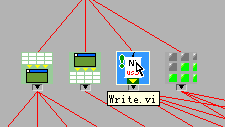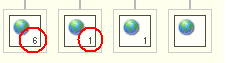Keywords of the hierarchy
Hello
I'm looking for solution for this case:
We work in Photoshop CS3 and CS4.
When we (Group of 6 people) take a picture of our products.
We have a set of keywords that should be marked to each image.
Keywords are build in a hierarchy, 10 categories in each category
on the 10 key words.
What we do now is:
resize, adjust the images in PS, then open the same image in Bridge when certain keywords are marked
What we want to do is
resize, adjust and mark photos in PS without going to the bridge.
Is this possible?
I'd be grateful for your help.
Thank you
Tomasz
Well, as I mentioned in CS4, you can use a control panel.
You have installed Configurator?
http://labs.Adobe.com/downloads/Configurator.html
This isn't quite what you want, but we could add a button (with a small Script to add the term using keywords) for each word and then just click those needed. (If you want to test this fragmentary Panel send me your email address in a message private.)
Recover keywords and their display in the Panel are beyond me, but maybe someone in the Configurator Forum knows how to do this.
A pure Scripting solution is probably doable, but a bit heavy for me.
Tags: Photoshop
Similar Questions
-
How to remove the option to tag keyword 'Persons' of all the keywords in a hierarchy?
Somehow, I scored my keywords 'Places' by mistake (I have about 100 of them under the keyword Places) with the keyword of the person checked - I probably used "Convert keywords keywords person" by mistake. Now, I want to cancel it. , I want the function reverse ' convert keywords to no keywords.
Y at - it an easy way to do this:
- Modify each keyword under My Places keyword and uncheck the person OR
- Export all keywords, to publishing and importation to hide in
Thank you
Unfortunately, there is no supported way to uncheck the attribute of the person, other than to change the keywords one by one. With the help of metadata > keyword export and import keywords will usually not what you want, since the import keywords always creates new keywords with no picture assigned to them. (And in any case, the exported text file does not have many of the attributes keyword, including the attribute of the person).
Over the years, many people complained about the lack of batch editing of keywords in LR, but Adobe has added none of the options. And it is not possible for a plugin developer provide functionality, because LR does not provide the necessary hooks. So please add your vote and notice to this feature in the Adobe official feedback forum request: Lightroom: better management of keywords | Community customer Photoshop family
-
Write keywords as Lightroom hierarchy
When the mouse is enabled this option in the export window, it says that "this option... and ignore synonyms."
But, it does not ignore synonyms, synonym keywords are added to my list of keywords at the top level with the exported file.
What does '... ignore synonyms "means here?
LR always writes the keywords in the standard fields of industry IPTC:Keywords and XMP:Subject. If you select the option write keywords as Lightroom hierarchy, it will also write key words to the XMP:HierarchicalSubject of field specific to Adobe, but with the ancestors of each included keyword.
For example, I've defined the hierarchical keyword thing > car > BMW and BMW is synonymous with video-projector. If I export a photo with BMW entrusted to him, the exported photo will have these fields defined:
IPTC keywords: Thing, car, BMW, Beamer
About XMP: thing, car, BMW, Beamer
If I choose the option write keywords as Lightroom hierarchy, the photo will also be this field:
Hierarchical object XMP: thing. Car | BMW
The keyword BMW wrote hierarchically with all his ancestors. And note that synonymous with video-projector not be on that list.
I not boned specific rules of undocumented, but I believe that LR will import each keyword that appears in IPTC:Keywords and XMP:Subject as a top-level keyword in the LR catalog (including synonyms listed in these areas). But if the XMP:HierarchicalSubject field is present, LR which uses to match the keywords present in IPTC:Keywords and XMP:Subject with the hierarchy of the LR catalog, so they imported as top level keywords.
But given that XMP:HierarchicalSubject contains no synonyms, LR will always be important synonyms as keywords higher level. As discussed in another thread, I proposed a simple solution for this three years ago.
-
How just the keywords in a folder to display name, but not the keyword of the same name, itself?
In my keyword hierarchy, I, for example, special types of photography. It is a folder called "photography." Below I have landscape, portrait, seascape, Candide etc... How can I get just the keywords within the photograph on the screen, but not the word "photography" itself?
How can I get just the keywords within the photograph on the screen, but not the word "photography" itself?
Do you mean, how do you get pictures containing child 'photography' to display keywords, but not the photos containing the keyword "photography"? If that's what you want:
In the library filter bar metadata Explorer, add the keyword column. Expand the parent keyword "photography". Click on the first keyword of the child and shift + click on the key word of the last child, so that all the keywords under "photography" are selected. All the photos containing the child keywords of "photography" show now, but no photos containing "photography":
-
Photos have all keywords, but the list of keywords don't show them any
Hello
After moving to a MBP to an iMac and migration all (Lightroom and Photoshop CC), I have this problem very very strange.
If I click on an image, going to all of the assigned display keywords in the keywording pane little. However when I go to my list of keywords pane I can't find anywhere in the hierarchy. When I put the same word in the search field, it will then find it without problem and even show in the right place in the hierarchy. What is more strange is that the arrows are now all the dotted lines.
For example. If I'm looking for "Eastbourne in the search field, it will show me where it's...» (Country - Britain - Eastbourne). When I look in the list of key words if he stops in Britain and display an arrow dotted with only two other entries.
Does anyone know a solution to this problem?
See you soon
Ray
These screenshots show you have two keywords of level higher, 'Place' and "countries and regions". Under these top-level keywords are location > Europe > great Brittain [sic] > Eastbourne and the countries and regions > Great Britain. Somehow, you inadvertently created two hierarchies under different.
After moving to a MBP to an iMac and migration all (Lightroom and Photoshop CC)
How exactly did you do this migration? Have you copied the files and the catalog .lrcat file photos? Or did you just copy the photo files, install Lightroom and reimport all photos on the empty catalog, Lightroom has created for you?
-
How to manage the hierarchy in the list of key words
I have a few keywords that are nested two levels down, but when I click on and drag on the key word to move it to the top one or two levels in the hierarchy, it does not move. He's here. Of course, I know how to put a key word in a lower hierarchy but now I need to move some of them to a higher level, as you can do it in the Navigation pane on the left. Is there a place outside (LR) where I can go and manage the hierarchy?
Suppose you have two keywords, A > B > X and has > X and you want to merge all the A > B > X pics has > X and delete > B > X. To do this:
1. in the keyword list Panel, hover over A > B > X and click the arrow that appears to the right of the keywodr. This will exactly show photos that have A > B > X.
2 Select all these photos by Edit > select all.
3. in the Keywording Panel, in "Click here to add keywords", type "has > X» Now all the photos that had a > B > X will also have A > X.
4. in the keyword list Panel, right-click A > B > X and select Remove.
-
Keywords in the Keywording Panel duplicate
I have kind of a lack of knowledge about hierarchies of keywords already installed and used. This issue is going to be less together.
I will have imported all my photos in Lightroom already. Their keywords are associated should be in the keyword Panel. (I him did not yet.)
Most of the imports, which are keyworded in Nikon View 6.0.0. (I have not already no flat keywords list or hierarchical keyword list in Nikon View.) I have these photos in Nikon View IPTC looking at a list of independent paper keyworded. The rest of the recent photos imported is were keyworded inside Lightroom or Nikon View NX2 keyworded and imported. [I haven't decided yet who I Lightroom or NX2 keyword... unless you have a suggestion.]
The hierarchy of words keys will have made upward after that most of my photos have been imported... In short, I'm trying to give you a future scenario of my workflow at this point so I can start to ask questions.
I have read of people having problems with keywords in double being added to the Panel keyword list Lightroom after they get their hierarchy/list of keywords in place. The following reflections on key words in double turn in a hierarchy of keywords, I have read and am not 100% clear on:
"The problem with the hierarchical keywords is that they always end with key words child somehow reappear at the top level." There are times when they re - import an image that is processed in another application. Or when a child keyword group is duplicated in more than one part of the hierarchy. Often because they changed the hierarchy at one point and imported an older file. Or they changed the hierarchy on a laptop and then files the main PC. Something still bothers the logical structure, they put in place. So rather than continue with this problem, they are returned in a simple list in Lightroom. "
If someone could mean what is above, so I'm 100% sure I think I know what he says? Are there cases more I could get an unwanted duplicate keywords or keyword in the Panel? So it's not a good idea to change the hierarchy after you get it set up? How about additions?
I fear now start a hierarchy! Fear of problems it can cause in the future. I like the idea, you can filter the search on a whole category or subcategory. It is easier to zip down to find a keyword. Especially with the 700 more keywords. I'm afraid to impliment it. Could someone explain to me? Thank you very much for any information!
Sandy
Assignment: create a small catalogue with a few files and hierarchy of keywords as show you. Then assign pictures to Celina and some photos to Van Wert (or use any existing hierarchy you) and see what happens.
Try also braque on the keyword Celina on the right in the list of keywords, and right arrow Panel will appear to the right of the number of photos that appear, click the right arrow.
-
search with the keyword in the title of the album - showing not
When I got iPhotos / before I upgraded to El Capitan, voluntarily I named a couple of albums with the same word so I can see them all together in the search for this word. Now, when I do a search, a list of all albums showing on the right. The photos are not displayed. Is it possible to view the photos instead of just the titles of the album? Thank you.
Now, when I do a search, a list of all albums showing on the right.
You can click on the albums in the list to open them one by one. But research will not display the photos in the album. You will need to add the keyword to the individual photos in the album to show the photos in the list.
-
I want to find a bookmark to its location in the hierarchy of bookmarks, but all I can do with the filter is isolate a bookmark [s]; or by using the filter bar bookmarks, or in the ShowAllBookmarks window. For example, I know I have bookmarked some, but I want to move it into a new "folder" and rename it, perhaps; for this I need to be able to * see * in the hierarchy, as in the Mac Finder, when the filter turns into a file, and then "Show Original" to "Open the enclosing folder."
Watch these extensions:
- Show Parent Folder: https://addons.mozilla.org/firefox/addon/show-parent-folder/
- Go Parent Folder: https://addons.mozilla.org/firefox/addon/go-parent-folder/
-
What search engine keywords (in the search engines Manager)?
I use several search engines and would like to be able to change the active engine without having to open the menu and click on the one I want. Is this possible? I guess that's what for the 'Keyword' field in the Manager. I have assigned keywords, but don't know how to use.
The keywords you assign via 'Edit the keyword' in the search engines Manager work as quick searches via the address bar.
They work the same as when you create a bookmark and give a keyword.See above posted the link on how the keyword search work.
These keywords are stored in search.sqlite in the Firefox profile folder
-
Important, I can't find the table of the hierarchy for Sony - for a research paper
Hello
Student and a PS3 gamer.
I need a chart of the hierarchy for Sony - for a research paper
I thank.
Hi J D,
Welcome to the community of Sony!
Unfortunately, the information on research in education or reports can be provided online. I recommend the book "MADE IN JAPAN", written by Akio Morita (our founder) as an excellent resource for the history of Sony and our products. You can also visit the following Web site for a detailed presentation of the history of the company:
http://www.Sony.net/SonyInfo/CorporateInfo/history/SonyHistory/
You can also view our annual financial report to:
http://www.Sony.net/SonyInfo/IR/financial/ar/index.html
If my post answered your question, please mark it as "acceptable Solution".
Thank you for your message.
-
Why don't I have a green exclamation point on one of my vi in the hierarchy of VI?
Hi seafood
Stay of execution
Suspend execution of a Subvi to change the values of
controls and indicators, to control the number of times that the Subvi is running
before you return to the caller, or return to the beginning of the
the Subvi execution. You can get all calls to a Subvi
with the suspended, or you can suspend a specific call to a Subvi.To suspend all calls a slot - VI, open the Subvi and select Operate"
Suspend when it is called.
The Subvi suspends automatically when another VI calls it. If you
Select this option when single-no, the Subvi does not suspend
immediately. The Subvi suspended when it is called.To end a call specific Subvi, click the Subvi on the block schema node, and then select node Subvi
The installation program in the context menu. Check the suspend when it is called to suspend enforcement only to this instance of the Subvi."The window of the Hierarchy of VI , which view you by selecting view" VI hierarchy.
indicates if a VI is interrupted or suspended. An arrow glyph, shown as
as a result, indicates a VI runs regularly or not not unique.
A glyph break, shown below, indicates a VI interrupted or suspended.

A green break glyph, or a hollow glyph in black and
White, shows a VI that stops when it is called. A glyph of Red break, or a
Glyph of solid black and white, shows a VI that is currently
pause. A glyph of exclamation point, shown below, indicates that
the Subvi is suspended.
A VI can be suspended and stopped at the same time.
Determination of the current Instance of a Subvi
When you hold a Subvi, calls list
pull down menu in the toolbar list the chain of callers of the
first level VI down to the Subvi. This list is not the same list you see
"When you select go" callers to this VI, which lists asking them all screws regardless of whether they are running. Use call list
menu to determine the current instance of the Subvi if block
diagram contains multiple instances. When you select a VI in the menu calls list , its block diagram opens, and LabVIEW highlights the current instance of the Subvi.content above http://zone.ni.com/reference/en-XX/help/371361B-01/lvconcepts/debug_techniques/
-
How to create the hierarchy without creating a Subvi files
Hello
I have an existing LabView program that uses blocks of Subvi. I want to change it so that I can't copy files Subvi (when I transfer the program to another computer). The goal is to have a single file/program that I can copy, paste, and run on other computers. So, I want to know if there is a way to create the hierarchy without creating a Subvi files or how to integrate the Subvi in the program. My program and Subvi files are included here.
Thank you
Rocky
You can create a version in an executable file. It would be the most common way if you insist on having a single file.
You could also build a source distribution in a zip file. Then you just copy and paste the zip file and unzip it anywhere where you want.
-
The hierarchy scrolling bug window class
With the help of LV2012, the class hierarchy window continuous scrolling originally, or to the last selected class (but only if selected by clicking on the arrow to show/hide children). This makes the window almost unusable and I assume it is a bug. Even if it keeps reloading and redraw the hierarchy of classes (every 2 seconds or 3?), it should not scroll when it does.
I found one of the causes of this phenomenon. I installed a package of TSVN Toolbox of the VSI. In the settings, there are, check "Auto-Refresh" and a rates box. In my view, it is set by default to checked and 5 seconds. I disabled the feature. However, everytime I open the settings of TSVN VSI, it causes the hierarchy update.
I hope this helps others with the same problem. I'll try to send a note to the subject of the VSI.
-Kurt
-
Question re: display globals in the hierarchy of the vi
I am an older (LV2009) application debugging which was written by another developer and includes a large number of global variables (~ 100). When I discovered the hierarchy VI for the (rather large) VI of high level and I have the option "Include Globals", I notice that the icons for the various globals generally - but not always - have a number superimposed on them. It does not correlate with the number of callers, the number of institutions, or level in the hierarchy, so I'm curious to know what it is supposed to represent? Seems like this should be a trivial matter that it is easy to find an answer to, but I checked the forums help and discussion of LV and found exactly so far nada.
Can someone enlighten me?
Bob_Schor wrote:
When you create a Global Variable, you end up saving them as a VI, with the default name Global 1(vi). As with every VI that creates LabVIEW, it creates a default icon, and as it does for all the default icons, he assigns a number, starting with 1. If you create several Global screws in a single session of LabVIEW, the default icons will be numbered 1, 2, 3... However, if you stop LabVIEW after you have created the global with global icon 1, and then restart LabVIEW and create another world, its VI (which must have a different name) will have the same global icon 1.
Bottom line - do you a favor and change the default icon LabVIEW to create so that the icon means something to you.
BS
In fact, I think that the OP has already done this. I think it's the reason for the confusion in the first place; the OP was not used to seeing a default icon. In fact, I was momentarily confused until I created a world as an experience. Then I got a good laugh.

Maybe you are looking for
-
I got Hp dv6700 and I had the problem...
Hi, sorry for the bad English... I have hp pavilion dv6700 laptop ithink (6730) I got this laptop with vista orginal... now, I have win 7 and I want it back to vista. I don't have the cd. and when I try to press F11 at startup nothing happen what I c
-
Speech recognition - dictation and simple tasks
Set up speech recognition. Was able to move to my favorite word processing, writing of LibreOffice. Then tried to open a new document. Said "file." Open File menu. Then he said 'new '. Nothing happened. I couldn't find what command that I use to 'new
-
I can not run a program on my PC turbo tax because it is missing fonts. How to replace the missing fonts. Regularly, the fonts are Arial, Verdana regular and "BOLD". Some have suggested that I do a sfc/scannow command. It found no error.
-
BlackBerry Smartphones International calls BB bold
It is necessary to enter the number code (IDD) out, as I do with my land line, when I make an appeal to Europe or the phone it will take just the + sign followed by the country code, I call and the phone number?
-
New chassis ucs to the existing environment
Hello I connect second ucs chassis to an interconnection fabric. How to copy a profile of 1e-2e chassis service and is the Director of the ucs need license and there at - it best practices to this new chassis Thank you