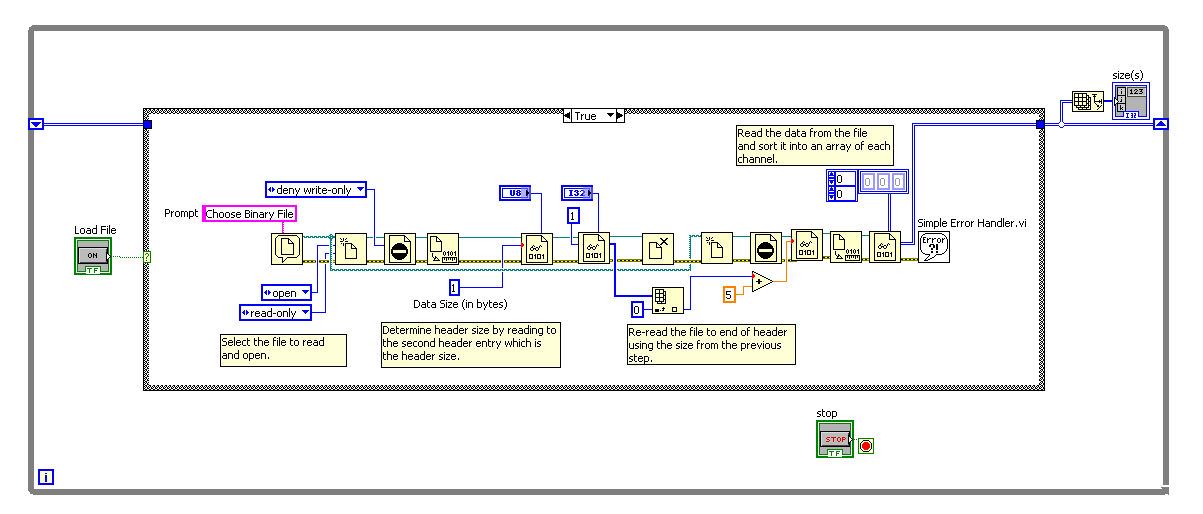large data files
Hi can anyone help please?I just noticed that one of our databases contains two large files of data (bigfile = NO) size as follows:
Tablespace 1-3200 MB AUTOEXTENSIBLE to max size 4000MB
Tablespace 2-3400 CanGrow MB in size 5000MB max
They are supposed to serve small files bigfile = NO, do you think that these large sizes may cause performance problems in the database?
Thank you
Do you think these larger sizes could cause performance problems in the database?
None
Tags: Database
Similar Questions
-
Hello:
I have a large .dat file that contains multiple groups of data. I tried the Import Wizard, but it is only able to analyze all the data channels (columns). How to create a data plugin that is capable of breaking a large file into several groups of data?
Example Structure:
Comments and header information
Group info
Group info
Group info
Channels
Data...
Group info
Group info
Group info
Channels
Data...
and it repeats.
My goal to have in separate groups is to import each group of data in the form of sheets in an excel file.
Hello stfung,
Please find attached a draft for the use. Download the file "URI" on your computer and then double click on it. This will install a use called "ModTest-text file.
The major section of the Plugin meta-data handling. reading data from the signal into groups is the smallest part.
If you are interested in this part of the script is in a function called "ProcessSignals(oFile,oGroup)".
Please let me know if the plugin works for you.
Andreas
-
How to install the large data file?
Anyone know how I can install large binary data to BlackBerry files during the installation of an application?
My application needs a size of 8 MB of the data file.
I tried to add the file in my BlackBerry project in the Eclipse environment.
But the compiler could not generate an executable file with the following message.
«Unrecoverable internal error: java.lang.NullPointerException.» CAP run for the project xxxx»
So, I tested with a small binary file. This time, the compiler generated a cod file. but the javaloader to load the application with this message.
"Error: file is not a valid Java code file.
When I tried with a small plus, we managed to load, but I failed to run the program with that.
"Error at startup xxx: Module 'xxx' has verification error at offset 42b 5 (codfile version 78) 3135.
Is it possible to include large binary data files in the cod file?
And what is the best practice to deal with such a large data files?
I hope to get a useful answer to my question.
Thanks in advance for your answer.
Kim.
I finally managed to include the large data file in library projects.
I have divided the data file in 2 separate files and then each file added to library projects.
Each project the library has about 4 MB of the data file.
So I have to install 3 .cod files.
But in any case, it works fine. And I think that there will not be any problem because I use library projects only the first time.
Peter, thank you very much for your support...
Kim
-
How to split a large data file
Hi people,
I have problem here in oracle 10g on Windows 2003 (32 bit) so we have a datafile (.dbf) of 21GB size and we are not able to copy during cold backup OS throwing under error, we are working with the provider of the OS on this. Please let me know if any best way to divide data files in oracle.
Operating system error: insufficient system resources exist to complete the requested service.
Thank you
RambeauHello
If the data file size is 21 GB and you want to get rid of it, then I suggest to create a new tablespace with fixed data file size and then move all the objects in this tablespace to new tablespace and drop the old tablespace and rename tablespace again with the old.
-
IO error: output file: application.cod too large data section
Hello, when I compile my application using BlackBerry JDE, I get the following error:
I/o Error: output file: application.cod too large data section
I get the error when you use the JDE v4.2.1 or JDE v4.3. It works very well for v4.6 or higher.
I have another forum post about it here.
I also read the following article here.
On this basis I tried to divide all of my application, but that doesn't seem to work. The best case that it compiles for awhile and the problem is that I add more lines of code.
I was wondering if someone could solve the problem otherwise. Or if someone knows the real reason behind this question?
Any help will be appreciated.
Thank you!
I finally managed to solve this problem, here is the solution:
This problem occurs when the compiler CAP is not able to give an account of one of the data resources. The CAP compiler tries to package the data sections to a size of 61440 bytesdefauly max. "You can use the option of CAP'-datafull = N' where N is the maximum size of the data section and set the size to be something less than the default value. With a few essays on the size, you'll be able to work around the problem.
If someone else if this problem you can use the same trick to solve!
-
Satellite Pro A110 crashes during the transfer of the large data in LAN
Hello
My Satellite Pro A110 crashes during the transfer of the large data in LAN. The network driver is a Realtek RTL8139/810 x Family Fast Ethernet NIC I've been looking through this forum and found some wire whit exactly the same problem, saying that the solution is to update Realtek lan set up in BIOS, not the computer BIOS, but I can't find any link to download the necessary upgrade file. Can anyone tell me please where to find this upgrade file or send it to me directly?
Thanks in advance
Is - this transfer of data in the company where you work? Do you want to download data from the server, or how to understand this? How to understand what you mean under big data?
Have you tried downloading data on the Internet? For example, if you try to download some trailer HD (more than 200 MB)?
-
How to read a selected part of a large ascii file (~ 200 MB)?
I have several large ascii files I need to read in. These files are part of a standard test for an application that I wrote. How well my application parses files determines how the program accomplishes its main task. For a real test, the application captures live data in the form of a 2D double table and analyzes the data of this form. This table is long of 3 million items (1 ms/s @ 3s). I usually never treat any form of ascii file because all data is stored as TDMS using this method (though I need to update this link with a few critical changes). (Thank you again Ben)
Ascii files I have to read all have two rows of data from the header, followed a ~ 8 million lines of data representing the data I capture in general. Each line contains point data and a value of accumulated time. I need to load each file separately, analyze the data within, and communicate the results. The part that I need help for loading of the file. So far, I was able to load a file without memory problems. A stay is similar to a real test, I need actually only 3 million lines for analysis. But I have to be able to select the 3 million lines by time values in the file. Technically, I only need the single column of data and the frequency of sampling, represented by time values.
How can I select a specific section of an ascii file and read them in LabVIEW as a double 2D array? Which is possible for 3 million points of data without crippling the system using all the memory just to accomplish this task? An alternative version of 'last resort' would be to run a separate program to create a file DDHN that I could then read and go from there. But I prefer to read the file directly to my request.
I'm running on an HP EliteBook 8540w with Win 7 Enterprise (64-bit), i7 CPU bicoeur (2.67 GHz) with 8 GB of RAM and 32-bit LV2011.
Thank you
Scott
-
Read large binary files in addition to 1,000 records
I have a few large binary data files created in Labview which cannot be entirely read in Labview. Normally acquire us data in Labview and analyze in Matlab. But now we need to read them in Labview. The files have a header that tells us very well. Then there is data of 64 channels. There is a piece of data of each channel for each stamp of time for 300 000 locations. The table of data read in is therefore 64 lines by 300 000 columns.
MATLAB reads these files in their entirety. But Labview will show only the first 1000 columns. After reading the data file my table is only 64 lines per 1000 columns. It seems that is the default maximum table size or the maximum number of records for Binary File.vi reading is somehow limited. I searched and didn't find an answer.
My vi is attached. The data file is too large to post on the forum. If someone can tell me how to post large files, I'll put it up.
Any help would be greatly appreciated!
I can't download your data file. It is blocked by my antivirus because it is suspicious of your file hosting websites.
You have your program that creates the data file? See how writing can say more how the data file is packaged.
Try to set the data type for the last reading a constant I16 rather than an array of 2D I16. When you read a 2D picture, he expects that size data in row and column to be part of the information, in that it is reading. If this information is not there, then it will be you end up with an error message you get.
If the data have been written just as a series of values I16, then row and column sizes will not here. Then read in as a type of data I16 and you will get a 1 d table as long as necessary. Then, you would need to remodel in a table 2D of the appropriate dimensions.
-
CRC error on large compressed files (.zip, .rar, .cab, etc...) The installation fails too...
Hello world
I have a new Dell computer. It's a Dell Studio 540 with Windows Vista Home Premium 64 bit, with 1 TG of hard drive and 8 GB of RAM. I have problems with "decompression" of a large number of large compressed files (more than 50 GB). Also, because the files on a DVD are often compressed (in the cab for the majority file), the same error occurred on an installation package. Thus, to resume, I got CRC error on compressed files, while opening the zipper AND my different types of software installation fails with errors of Sami.
Before you answer, please read my steps below:
1. I reinstalled Windows Vista 2 times from scratch with a clean format. Whenever I get the same error on the same files even when there is nothing installed (even the drivers are not installed).
2. I tried to run Windows XP Mini, a very light version of XP is the launch of a CD at startup and run in RAM. The same problem.
3. I did all kinds of tests of the material myself AND with Dell technical support. Nothing was found, and I'm sure it's 99.9% true. Everything has been tested: RAM, hard drive, processor, motherboard, etc. The Dell technical support told me that my computer is 100% functional and that this error is due to some software (Windows) does not very well with 64-bit processor... Everything works well in my work all day EXCEPT for the decompression of data.
4. my files are not damaged: they unzip perfectly on other computers. In addition, the program that do not install because of the CRC error with compressed file are all used before on another computer OR are new. I even changed DVD to the store to get a new one and the problem is still there. I also tried to download the torrent from the .iso file and the same problem happened.
5. the files on my computer are not corrupted by the hard drive. I copy keys usb, directrly on the DVD to the hard drive. All possible tests have been done on the files, and they are ok.
6. I did all kinds of tests such as checkdisk, spyware, etc... but given that the installation has not helped with it, I don't think it's related.My last hope is here... MVP is maybe know a problem in which Windows with zip files. I read a lot of people of the CRC errors, so I'm sure something happens. I am currently with the Dell customer service to get a full refund to buy a new computer without a 64-bit processor because it looks too new for Microsoft.
So if anyone knows something I could try, tweak, change to help me with my problem please let me know.
Thank you very much!
DarkJaff
Hello!
This morning, I realized that I never returned to close this topic. In fact, I work with dell for a number of weeks, talk to like 10 or 15 support technical Member, try something else and you know what works?
Reinstall windows... But in my case, I have reinstalled windows 2 times before they ask me to do it again. So I did and everything worked perfectly... For the third time is lucky: P in fact, perhaps during the first installation of 2, RAM has not been installed properly or has failed for a second, because every file that has been read has become corrupted, but at the same time, everything is normal on my computer seems to work ok... In addition, it could be the update that I did for my BIOS. So, a good test would be to update your BIOS, shut down your computer, check if the ram is installed ok, restart, verify that your ram is detected.
After that, reinstall your windows, but DO NOT use the file you had on your "not working version of windows. I lost a lot of backup of the thing on my computer because even put on my new fresh install of windows, these rar did not work. I needed to pick up an old DVD and they worked
So, I hope this will help!
DarkJaff
-
"Backup and restore" in Windows 7 saves nothing, except the data files?
I want to save my 'Favorites' of internet list, messages stored in Live mail and my address book in Live mail. It seems that the "Backup and restore" function in Windows 7 saves only data files unless you choose the option of system image, and then it is not yet clear and seems to save much larger files that I could put on a DVD.
Can someone direct me to information on this topic or suggest a better method of simple backup.
By default, Windows 7 saving files in libraries and folders for all users. That includes everything in your user folder: data applications, contacts, desktop, downloads, Favorites, music, photos, documents, etc.. Windows Live Mail stores messages in the application data folder, so they are automatically backed up.
The system image contains everything on your computer.
Both types of backup can create more data that a DVD can hold. I recommend that you get an external drive for backups. Owner, Boulder computer Maven
Most Microsoft Valuable Professional -
PL/SQL code to add to the data file
Can someone help me with a PL/SQL code. I want to do the following:
get the latest data from the tablespace file
If (value > 30 GB)
then
Loop
change the database add datafile '+ DATA01' size 30 GB
# Note data file cannot be larger than 30 GB
# IE if 40 GB is entered as 2 entries are created one for 30 GB
# the second for 10 GB
end loop
on the other
same logic adds size datafile up to 30 GB
Loop
If you go over 30 GB that to create the new data file
End of loop
IfPlease excuse the syntax I know its not correct. In summary,.
what I want to do is to create data no larger than 30 GB files for the
extra space simply create new datafiles Nigerian, we reached the "value in".
limitHe can be hard-code "«+ DATA01»»
Note, I don't want to use datafile autoextend I want to control the size of my storage space...
Any code would be greatly apprecuated.
Thanks to all those who responded
create or replace procedure add_datafile( p_tablespace varchar2, p_size_in_gibabytes number ) is space_required number := 0; space_created number := 0; file_max_size number := 30; last_file_size number := 0; begin for ts in ( select tablespace_name, round(sum(bytes / 1024 / 1024 / 1024)) current_gigabytes from dba_data_files where tablespace_name = upper(p_tablespace) group by tablespace_name ) loop dbms_output.put_line('-- current size of ' || ts.tablespace_name || ' is ' || ts.current_gigabytes || 'G'); space_required := p_size_in_gibabytes - ts.current_gigabytes; dbms_output.put_line('-- adding files ' || space_required || 'G up to ' || p_size_in_gibabytes || 'G with files max ' || file_max_size || 'G'); last_file_size := mod(space_required, file_max_size); while space_created < (space_required - last_file_size) loop dbms_output.put_line('alter tablespace ' || ts.tablespace_name || q'" add datafile '+DATA01' size "' || file_max_size || 'G;'); space_created := space_created + file_max_size; end loop; if space_created < space_required then dbms_output.put_line('alter tablespace ' || ts.tablespace_name || q'" add datafile '+DATA01' size "' || last_file_size || 'G;'); end if; end loop; end; / set serveroutput on size unlimited exec add_datafile('sysaux', 65); PROCEDURE ADD_DATAFILE compiled anonymous block completed -- current size of SYSAUX is 1G -- adding files 64G up to 65G with files max 30G alter tablespace SYSAUX add datafile '+DATA01' size 30G; alter tablespace SYSAUX add datafile '+DATA01' size 30G; alter tablespace SYSAUX add datafile '+DATA01' size 4G; -
What is the difference between the cat of the IR and IR data files in lightroom it please
I have cat IR and IR data files in my backup. These two are big files of 500 MB, 900 MB respectively. My understanding is that these records did not contain real images but only thumbnails with the mods of lightroom. What is the difference between the cat of the IR and IR data files and should I make a second copy of both or the cat IR file
The.lrcat is the file in your catalog. This is an important safeguard.
The .lrdata files have previews. These can always be regenerated from the library, but it could take some time a large catalog.
It is advisable to save them both. But if you are short on disk space, save the .lrcat file.
-
When loading, error: field in the data file exceeds the maximum length
Oracle Database 11 g Enterprise Edition Release 11.2.0.3.0 - 64 bit Production
PL/SQL Release 11.2.0.3.0 - Production
CORE Production 11.2.0.3.0
AMT for Solaris: 11.2.0.3.0 - Production Version
NLSRTL Version 11.2.0.3.0 - Production
I am trying to load a table, small size (110 lines, 6 columns). One of the columns, called NOTES is less error when I run the load. That is to say that the size of the column exceeds the limit max. As you can see here, the column of the table is equal to 4000 bytes)
CREATE TABLE NRIS. NRN_REPORT_NOTES
(
Sys_guid() NOTES_CN VARCHAR2 (40 BYTE) DEFAULT is NOT NULL.
REPORT_GROUP VARCHAR2 (100 BYTE) NOT NULL,
POSTCODE VARCHAR2 (50 BYTE) NOT NULL,
ROUND NUMBER (3) NOT NULL,
VARCHAR2 (4000 BYTE) NOTES,
LAST_UPDATE TIMESTAMP (6) WITH ZONE SCHEDULE systimestamp NOT NULL default
)
TABLESPACE USERS
RESULT_CACHE (DEFAULT MODE)
PCTUSED 0
PCTFREE 10
INITRANS 1
MAXTRANS 255
STORAGE)
80K INITIAL
ACCORDING TO 1 M
MINEXTENTS 1
MAXEXTENTS UNLIMITED
PCTINCREASE 0
DEFAULT USER_TABLES
DEFAULT FLASH_CACHE
DEFAULT CELL_FLASH_CACHE
)
LOGGING
NOCOMPRESS
NOCACHE
NOPARALLEL
MONITORING;
I did a little investigating, and it does not match.
When I run
Select max (lengthb (notes)) in NRIS. NRN_REPORT_NOTES
I got a return of
643
.
Which tells me that the larger size of this column is only 643 bytes. But EACH insert is a failure.
Here is the header of the file loader and first couple of inserts:
DOWNLOAD THE DATA
INFILE *.
BADFILE '. / NRIS. NRN_REPORT_NOTES. BAD'
DISCARDFILE '. / NRIS. NRN_REPORT_NOTES. DSC"
ADD IN THE NRIS TABLE. NRN_REPORT_NOTES
Fields ended by '; '. Eventually framed by ' |'
(
NOTES_CN,
REPORT_GROUP,
Zip code
ALL ABOUT NULLIF (R = 'NULL'),
NOTES,
LAST_UPDATE TIMESTAMP WITH TIME ZONE ' MM/DD/YYYY HH24:MI:SS. FF9 TZR' NULLIF (LAST_UPDATE = 'NULL')
)
BEGINDATA
| E2ACF256F01F46A7E0440003BA0F14C2; | | DEMOGRAPHIC DATA |; A01003; | 3 ; | demographic results show that 46% of visits are made by women. Among racial and ethnic minorities, the most often encountered are native American (4%) and Hispanic / Latino (2%). The breakdown by age shows that the Bitterroot has a relatively low of children under 16 (14%) proportion in the population of visit. People over 60 represent about 22% of visits. Most of the visitation comes from the region. More than 85% of the visits come from people who live within 50 miles. | ; 29/07/2013 0, 16:09:27.000000000 - 06:00
| E2ACF256F02046A7E0440003BA0F14C2; | | DESCRIPTION OF THE VISIT; | | A01003; | 3 ; | most visits to the Bitterroot are relatively short. More than half of the visits last less than 3 hours. The median duration of visiting sites for the night is about 43 hours, or about 2 days. The average Wilderness visit lasts only about 6 hours, although more than half of these visits are shorter than the duration of 3 hours. Most of the visits come from people who are frequent visitors. Over thirty percent are made by people who visit between 40 and 100 times a year. Another 8% of visits from people who say they visit more than 100 times a year. | ; 29/07/2013 0, 16:09:27.000000000 - 06:00
| E2ACF256F02146A7E0440003BA0F14C2; | | ACTIVITIES |. A01003; | 3 ; | most often reported the main activity is hiking (42%), followed by alpine skiing (12%) and hunting (8%). More than half of the report visits participating in the relaxation and the display landscape. | ; 29/07/2013 0, 16:09:27.000000000 - 06:00
Here's the full start of log loader, ending after the return of the first row. (They ALL say the same error)
SQL * Loader: Release 10.2.0.4.0 - Production Thu Aug 22 12:09:07 2013
Copyright (c) 1982, 2007, Oracle. All rights reserved.
Control file: NRIS. NRN_REPORT_NOTES. CTL
Data file: NRIS. NRN_REPORT_NOTES. CTL
Bad File:. / NRIS. NRN_REPORT_NOTES. BAD
Discard File:. / NRIS. NRN_REPORT_NOTES. DSC
(Allow all releases)
Number of loading: ALL
Number of jump: 0
Authorized errors: 50
Link table: 64 lines, maximum of 256000 bytes
Continuation of the debate: none is specified
Path used: classics
NRIS table. NRN_REPORT_NOTES, loaded from every logical record.
Insert the option in effect for this table: APPEND
Column Position Len term Encl. Datatype name
------------------------------ ---------- ----- ---- ---- ---------------------
FIRST NOTES_CN *; O (|) CHARACTER
REPORT_GROUP NEXT *; O (|) CHARACTER
AREA CODE FOLLOWING *; O (|) CHARACTER
ROUND NEXT * ; O (|) CHARACTER
NULL if r = 0X4e554c4c ('NULL' character)
NOTES NEXT * ; O (|) CHARACTER
LAST_UPDATE NEXT *; O (|) DATETIME MM/DD/YYYY HH24:MI:SS. FF9 TZR
NULL if LAST_UPDATE = 0X4e554c4c ('NULL' character)
Sheet 1: Rejected - error in NRIS table. NRN_REPORT_NOTES, information ABOUT the column.
Field in the data file exceeds the maximum length.
I don't see why this should be failed.
Hello
the problem is bounded by default, char (255) data... Very useful, I know...
you need two, IE sqlldr Hat data is longer than this.
so change notes to notes char (4000) you control file and it should work.
see you soon,
Harry
-
Import large XML file to Table
I have a large (819 MB) XML file I'm trying to import into a table format:
< ROW_SET >
< ROW >
value of < column_name > < / nom_de_colonne >
< / ROW >
...
< ROW >
value of < column_name > < / nom_de_colonne >
< / ROW >
< / ROW_SET >
I tried to import with xmlsequence (...). Extract (...) and ran into the number of nodes exceeds maximum error.
I tried to import with XMLTable (... from XMLTYPE (bfilename('DIR_OBJ','large_819mb_file.xml'), nls_charset_id('UTF8'))) and I gave up after he had run for 15 + hours (COLLECTION ITERATOR PICKLER FETCH number).
I tried to import them with:
insCtx: = DBMS_XMLStore.newContext ('schemaname.tablename');
DBMS_XMLStore.clearUpdateColumnList (insCtx);
DBMS_XMLStore.setUpdateColumn (insCtx, 'column1name');
...
DBMS_XMLStore.setUpdateColumn (insCtx, 'columnNname');
LINES: = DBMS_XMLStore.insertXML (insCtx, XMLTYPE (bfilename('DIR_OBJ','large_819mb_file.xml'), nls_charset_id ('UTF8')));
and ran in ORA-04030: lack of memory of process when trying to allocate 1032 bytes (subheap qmxlu, qmemNextBuf:alloc).
All I have to do is read the XML file and move the data into a table in a reasonable time. Once I have given in the database, no longer need the XML file.
What would be the best way to import large XML files?
Oracle Database 11 g Release 11.2.0.1.0 - 64 bit Production
PL/SQL Release 11.2.0.1.0 - Production
"CORE 11.2.0.1.0 Production."
AMT for Linux: Version 11.2.0.1.0 - Production
NLSRTL Version 11.2.0.1.0 - Production(Gross) approach should work for you.
CREATE TABLE HOLDS_XML (xml_col XMLTYPE) XMLTYPE xml_col STORE AS SECUREFILE BINARY XML; INSERT INTO HOLDS_XML VALUES (xmltype(bfilename('DIR_OBJ','large_819mb_file.xml'), nls_charset_id('UTF8'))) -- Should be using AL32UTF8 for DB character set with XML SELECT ... FROM HOLD_XML HX XMLTable(... PASSING HX.xml_col ...)How it differs from your approach.
With the help of the HOLDS_XML table with storage XML BINARY SECUREFILE (which become the default in 11.2.0.2), we provide a place for Oracle store a parsed version of the XML data. This allows the XML code to be stored on the disk instead of memory. Oracle can then access the necessary XML fragments of the disc in the instead holding the entire XML in memory and the analysis several times to find the necessary information. That's what COLLECTION ITERATOR PICKLER FETCH means. A lot of memory. You can search on this term to learn more about this if necessary.
The approach XMTable then simply reads this XML to disk file and should be able to parse the XML without problem. You have the option to add XML indexes, but since you read just a while and throw it away, there is no advantage to (most likely) index
-
I have potentially 400 GB of data to be stored. There are two options that I can think of:
(1) use several small data files;
create tablespace TEST
DataFile ' / oradata/test.dbf ' size 2048M
Local extended management
(2) use bigfile tablespace unique.
PRO for 1) is easy to backup and restore; CON is too many files. For the size of 400 GB, I need about 200 files of data with 2 GB each (?)
PRO for 2) is the only data file to use. CON, is that the size will be very large. It will make it difficult to backup and restore.
You please provide a few suggestions or advice?
Thank you
ScottI understand that with the 8K block by default, can I have a data file as large as 32 G. For the small tablespace with multiple data option files, should I keep the size< 2g="" or=""><>
Small corrections necessary.
The maximum size of the single data file or tempfile is 128 tera-bytes (to) for a storage space with blocks of 32 KB and 32 TB for a tablespace with 8 K blocks.
http://docs.Oracle.com/CD/B19306_01/server.102/b14237/limits002.htm#sthref2833
As Tom (in the same link) and Mark above say "but over time, things change. Today, in 2006, I wouldn't have a problem with a file more 2 Giga - tools have all taken up to the fact that the files can and receive more. »
So, just start by petit_fichier tablespace and add data files if necessary. And yet one thing, there is no relationship of big/small file performance given tablespace, because storage space is a logical term of database Oracle. E/s are related with datafile and OS not tablespace.
If someone is looking for listening to I/O then I think it is doing a scientific approach to the problem rather than seeking performance vs tablespace problems. I'm not finding a link where Sir Thomas kyte said that the same, something like that, same docs are wrong on this issue.
Concerning
Girish Sharma
Maybe you are looking for
-
Spare Ideapad Y410p not available on ebay or amazon?
A few days back I saw some Lenovo Ideapad Y410P and Y510P included on amazon.com and ebay.com spare, but now I can't see these products. I have no why. Is it still available on amazon and ebay or not?
-
Windows 7 drivers for hp pavilion n012tx 15
Hi, I have recently buy hp pavilion 15-n012tx that come with windows 8. I installed windows 7 on it, but there is no driver for windows 7on hp. So I download display driver intel site but this form does not also the nvidia drivers also does not work.
-
I need help, I have problem with coprocessor missing... my laptop is hp dv2928se... help me...
-
Is it possible to open the keyboard from code? I find this forum and the API, but I can't find any method. Thanks in advance.
-
Need of old program but the game says for windows 98, ME, 2000, XP
Want to play a game on my laptop computer windows 7 but the game says for windows 98, ME, 2000, XP does - what I do