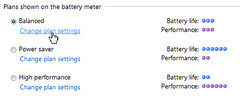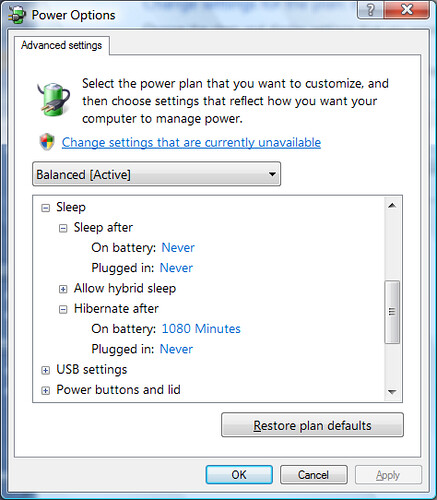Latitude E6530 will not wake up
Hello
I had an E6530 of Latitude with an E-Port II a few weeks ago. In general, it's great, but I got an annoying problem a few times:
The laptop is connected with the lid closed and two external monitors and external USB keyboard and mouse connected. It is currently running Windows 7 Ultimate.
The laptop goes to sleep after a few minutes of inactivity.
When I press the power button on the dock to get out of sleep mode, standby mode external monitors stay and the mouse and the keyboard doesn't work (no light caps lock num or laser on the bottom of the mouse).
If I disconnect the laptop and open it, the screen stays off and it does not meet the keyboard or touchpad, even after several minutes of entry. However, the power light is on and the hard drive flashes sometimes. The only solution is to turn off the laptop by holding the button for a few seconds.
Note that this happens whenever the laptop is awake from sleep, happened only 3 - 4 times per month. The Windows logs don't show any errors either.
Does anyone else have this problem? If so, how to solve it?
Thank you
Alistair
This blog gives to think that it could be caused by the O2Micro driver for the card reader integrated:
gnawgnu.blogspot.nl/.../Fix-for-Wake-After-Sleep-Freeze-on-Dell.html
Tags: Dell Laptop
Similar Questions
-
Everything worked well for a few days. I have office installed and a few games. Now, I noticed that the Tablet won't wake up once he starts in mode 'sleep'. I have to hold the power button until it turns off and then start it again. I tried to do a system restore, but it fails to say that one of the files has been locked to disable the antivirus. I uninstalled my antivirus and it will not restore. If I use the option refresh my pc, but to save my documents, it will refresh with the dell drivers already installed?
For all you still have problems with the touchscreen on your Latitude and Latitude 10 10th tablets if you don't the have not already made please make sure that the bios was updated to the latest version, A06 for 10 Latitude and A04 for Latitude 10F. Please make sure that the latest chipset driver has been installed for your model and that all Windows updates have been installed.
Please note here if you notice the question only docked, if you connect to a Cisco VPN or Sonicwall, or you saw off or bumped on HID drivers listed in the Device Manager.
Thank you
TB
-
Computer HP laptop-15-f162dx (POWER: Standby Mode will not Wake-Up)
I put the switches so that the computer does not turn off and Sleep Mode for 15 minutes. However, the computer go to sleep after 30 minutes and will not wake up! I have to restart the computer everytime I want to work on that. It is significant in the end pain when I need to leave for half an hour when I'm working on something.
Charlie
Hey @CARnPAR,
I have recommended to you to return Windows 8.1 Notebook, as if updates have not been completed before the upgrade, this could cause problems. The marked Windows 10 upgrade update. No HP upgrade.
You will need to return the option balanced diet plan options if it's high performance, it didn't wake up from sleep mode. Here is a link on the mode "Eve" of issues.
If this is insufficient, please use the following link to create yourself a file number, then call and it can help to expedite the appeal process:
Open the link: www.hp.com/contacthp/ follow the prompts
Enter the product number or select Auto detection
Scroll up to "still need help? Fill out the form to select your contact options.
Scroll down and click on: contact HP options - click Get phone number
File number and phone number are displayed.
They will be happy to help you immediately. Thank you. -
My Dell Bluetooth keyboard is not recognized when energy savings and will not wake my computer. My usb mouse not recognized or the other. I use keyboard now, but it seems not be installed yet when I check my keyboard or bluetooth devices. Keyboard does not work after so I'll try to figure out what to do before moving into the power saving mode. Help, please. I did all the updates from microsoft, and there is no update for my bluetooth device, I checked.
Hello
1. have you made changes on the computer before this problem?
2. What is the model of the keyboard?
3. are you an error message or error code?
4. which version of the Windows operating system is installed on your computer?I suggest you to consult the following Microsoft article and check if it helps.
On troubleshooting in Windows 7 power management: http://support.microsoft.com/kb/980869
Troubleshoot keyboard: http://windows.microsoft.com/en-US/windows-vista/Troubleshoot-keyboard-problems
Keyboard and Microsoft mouse refer:
Troubleshoot the incidents of the response to the mouse or wireless keyboard: http://support.microsoft.com/kb/838398
Reference:
Troubleshooting external Dell Wireless or Bluetooth keyboards and mice: http://support.Dell.com/support/topics/global.aspx/support/KCS/document?docid=277550#Issue0_1
-
Want K203TX: Display will not wake up
This is a new laptop.
I did nothing about it, other than updates of Windows install and create recovery discs.
- I put the option "turn off the display of" 1 Minute.
- IMPORTANT: I put the brightness screen completely to zero, the lowest setting possible, by using the keys on the keyboard or the brightness option in Windows.
- Let the laptop computer idle for a minute, the screen can accommodate as it should (the laptop is put to sleep after 30 minutes, only display that sleeps, the laptop is still awake).
- Move the mouse, press the keys on the keyboard, the screen doesn't come back to the top. The computer is still in place and in the course of execution-i can switch keyboard backlight On / Off with the keys, but the display will not wake up.
- Press on the "brightness +" button on the keyboard, the screen wakes up. It is the only way to wake up. The other option is to press on and hold the power button, force a stop down and restart the computer.
- This occurs ONLY when "brightess" is set to the lowest level. If the brightness is set to again one level above the lowest, the issue cannot be reproduced. Move the mouse or press any keyboard will wake up the screen in this situation.
- The two graphics Intel HD 5500 and GTX 850 M drivers are up to date.
- BIOS is updated as well.
- Battery / sector makes a difference. If the display brightness to the lowest, the screen will ALWAYS fail to wake up, regardless of which power source is being used.
What should I do? Please don't tell me this is a minor problem and I have to live with it.
There are so many problems minor with this laptop, and all these add make a total piece of cr...
My almost 5 years probook with a second generation core i3 processor and no discrete GPU is better than this all-new 5th generation core i7 + laptop GeForce GTX.
I'm starting to regret this purchase. I should have gotten another probook. Thought that offers want a better "bang for the buck", and now I think it was a huge mistake.
Anyway, no idea how I can get this fixed? Looks like a right driver problem? Or is this a hardware problem? Can we with a trial of mobile Envy this out and tell me if the problem can be reproduced on their platform? It cannot be reproduced on my Probook.
Thank you.
Hi @johnwinchester,
I'm so glad to hear you're solves the problems you had! The key is that you are now without a problem.
To answer 2 questions;
1. to my knowledge, if you purchased the HP 3 year extended warranty on the spot with a cover against accidental damage, then it usually starts from the date of purchase. Be sure and check out I would suggest either go this site check your product warranty and/or contact us.
2. I'd say creating new recovery disks. The old drive will not help to you on your product. You have the ability to create new disks of recovery of the product without any reported problems. I wouldn't take the chance, I just came out with the old and turned to the future.

I hope this has helped!
Have a great day!

-
Mac Pro (2013) will not wake up from sleep after that put 10.11.2 up-to-date
Problem:
After that Mac Pro goes to sleep, keyboard and mouse enter don't wake him. Disconnect and reconnect the monitor will not help either. Unplug the monitor wouldn't be helped either. Hotkeys to stop will not help either. (I use Mac since 1986, so I know more tricks). The only thing I can do to start to use my Mac is again holding down the button of physical power for five seconds and make a hard stop.
Background:
It is a problem that sometimes in the past. However, it is not reproducible and usually one of the steps above might work, such that unplug the monitor (a Dell 4 K 27 ") of the power supply and then plugging.
I use physically connected (USB) keyboard and mouse.
Current state:
After the 10.11.2 system update last night, my Mac Pro shows this problem every time he sleeps.
He has already hit a critical delivery photography and currently affects a submission of work for the city.
This is urgent.
Other users have reported the same problem after 10.11.2. I've not seen a solution
-
Monitor of will not Wake Up during startup.
I'm running XP (service pack 3). When I turn on the power, the monitor (LG Flatron) shows blue light "wake up" at first but then comes up the subscreen Power Saving, stating that she was going to 'power saving mode '. The monitor light goes from blue to orange and the screen stays dark. At this point, the C.P.F. emits a long beep followed three short beeps. (a letter B in morse code). If I press the button to re - start the computer it will then wake up the monitor and everything works fine. Can someone tell me where I'm going in the system to search for controls on Moniter Power Down/recording etc. What should I do to correct this problem of loss of time? I have already searched the Forums but have not seen this problem discussed.
Hello Lat53n
Try to replace the cable that is connected to the monitor to the computer. Then check with LG, if there is a driver available for this monitor. Let me know. Thank you. -
keyboard will not wake up when the PC was sleeping
When the PC is idle and I move the mouse to wake up the key Board will not answer (I can't type anything, when I press keys nothing happens) I have to restart the pc to make it work. did a system restore, but the problem is interrmittent.
Hello
Intermittent problems can be very difficult to resolve. If the keyboard a 3rd party with special drivers
as an MS Optical or wireless? If so, you should get the latest drivers.1 I want to erase the General corruption and repair/replace damaged/missing system files:
Start - type this in the search box-> find COMMAND at the top and RIGHT CLICK – RUN AS ADMIN
Enter this at the command prompt - sfc/scannow
How to analyze the log file entries that the Microsoft Windows Resource Checker (SFC.exe) program
generates in Windows Vista cbs.log
http://support.Microsoft.com/kb/928228Run checkdisk - schedule it to run at the next startup, then apply OK then restart your way.
How to run the check disk at startup in Vista
http://www.Vistax64.com/tutorials/67612-check-disk-Chkdsk.html-------------------------------------------
Check the settings (BIOS/CMOS) that you can start and ensure that this suite of lan, Wake on modem and
similar are not enabled.Shoot sleep problems - hibernation
http://www.computerperformance.co.UK/Vista/vista_hibernate.htmHow to solve a problem of Mode for Vista and find a Solution
http://www.Vistax64.com/tutorials/63567-power-options-sleep-mode-problems.htmlHow to enable and disable Hibernation - you can try to disable and re-enable the it. http://www.Vistax64.com/tutorials/165508-hibernation-enable-disable.html
How to restore the default power in Vista (and then go back and change as you wish)
http://www.Vistax64.com/tutorials/198047-power-plan-restore-default-settings.htmlHow to troubleshoot performance problems with sleep, hibernation and resume in Windows Vista
http://support.Microsoft.com/kb/950686Panel configuration-Device Manager - look at the settings for the network card, WiFi, Modem power management.
and other devices. (Double click on the device and the power management tab)Panel configuration-Control Panel Home view (non-conventional) in the top-right search pane
type of hibernation - see turn Hibernate on / offAll the default power plans and then set them as you wish.
I hope this helps.
Rob - bicycle - Mark Twain said it is good. -
Windows 8 will not wake up mode 'sleep'
I have a Dell desktop with Windows 8 and he will wake up sleep mode, if it isn't being used for awhile but if left for a long time he goes to sleep and won't wake up. I tried to turn it back on
- touch mouse
- touch the power button / stop
- using the windows key + C
- no result except if I make a strong power down
Now, he has started to download windows updates without installingThe best that I have saved for the end... It will not cut down, it will only in power saving modevery frustrating... suggestions please?Was given this same problem and I fixed it. Check to make sure that she is not actually wake up! In my case was wake the computer itself, but the graphics card was not. I could hear the processor fan back, hard disks turn upward, but nothing on my screen. In my BIOS, there is an option to do not allow the built-in graphics adapter sleep. It was called "RC6 make Standby" and I turned it off - fixed!
-
Dell Latitude D620 will not connect to the router
The network is available in the preferred networks list, but it will not conntect to him. The network also does not appear in the "wireless networks in Range.
I have to install some kind of driver?
Message edited by EmmaBrown on 10/29/2008 12:11
-
Windows Vista will not wake up, tried Standard corrections
NOW SOLVED
{
The problem is if the disk cleanup is performed, it can spoil wake up permanently.
There is a difficulty of MS 50078.
http://support.Microsoft.com/kb/928897
However this LOSES all your so previous restore points before you run it, make sure that you got your pc to a stable configuration fully updated after checking all malware (go to malwarebytes.org), then after running manually to create a few new ones.
You should always ensure that you have the right to "allow this device to wake up your pc" in any power tabs management for keyboard, mouse, and human interface devices.
If you use a wireless mouse, you may need to go to network adapters and uncheck
«allow to turn off this device to save energy»
You can also enable "turn off this device to save power" for other devices that should not be used to wake up your computer, but first you need to read up on cases where it matters or not.
Google vs sleep extended etc.}
earlier posts below...
I read a similar discussion asked by Lucas v21 who seemed to not have a confirmed solution.
I also have Vista failed to wake up.
Currently has active power to close screen = 10 min and sleep management = never. If I use the pop - up starting to enter the mode 'sleep', and then I either use the mouse, keyboard or power, the system is unable to wake up.
It fails also to wake-up if I set the power plan to go to sleep 20 minutes.
I tried everything that was referenced in the other discussion and several sequences without positive result.
Here is a brief history.
Until only March no problems with sleep. PC, a desktop studio Dell 540 with Vista service pack 2 and Radeon 3450 graphics card, logitech wireless mouse and keyboard Dell cable had entered sleep as requires it (display off 10, sleep to 20) for a long time and to wake up so I waved the mouse around or if she replied quickly, I would press the power button. BIOS has S3 STR.
Towards end of March / beginning of April, I plugged a Tablet samsung 3 to transfer files. Shortly after there are 3 optional updates in windows updates to drivers. 2 succeeded, failed one of the PSG. However, I transferred the files ok because Vista was able to 'see' the data on the Tablet
Around the same time, I installed an add-on for Excel and ntvdm has stopped working, but then I only restarted, no problem with this software.
Google Update Wizard has also had an installation failed, but he then installed ok.
Meanwhile, I have re-arranged the USB connections which included using a hub.
In early April, I started meeting with failure of Vista to wake up, a couple of times. Then, there were one dozen or more windows (+ C++, VB, VS etc.) and other updates (JAVA, Apple iTunes..) which required restarts so I couldn't go back to early March using the restore. (I have all my files on an external hard drive backup).
I used restore to exclude drivers Samsung Tablet, but do not remember when I did. Recently, I uninstalled the add-in Excel and other software. The MS software is still there.
I use Norton Internet Security. I have run msconfig to exclude all services at startup, but service NIS does not seem to find his way back.
I just disabled and disconnected from the logitech mouse and installed a cable plugged in the mouse.
What is interesting, is that if I click on the mouse to wake up, I noticed that the laser does not receive power. You will see print screen images depending on whether there are several root showing hubs. There is merely a physical device and direct plugs of the pc. What has not appeared in the previous discussion, is that if the HID devices need to have power management allows device wake. I sent them to do.
The watch button power management facility works / stop = stop. I tried 'sleep' and ' do nothing ' without effect.
The screen has buttons which during awakening abortive effort, show "auto-detection" and then say press a key or move the mouse or press the power button.
I think that's the problem, it's that it is not enough power to the alarm of devices to do their job because of the history of the drivers installed / hubs and that some need to be uninstalled, however when I try that, they are re-loads.
So are there new ideas on how to wake up for work with power plan settings that put the system to sleep (if not, I'll just have to have sleep = never, or manually stop)?
The screens soon
In the meantime thanks for any help.
OK, now solved.
The problem is if the disk cleanup is performed, it can spoil wake up permanently.
There is a difficulty of MS 50078.
http://support.Microsoft.com/kb/928897
However this LOSES all your so previous restore points before you run it, make sure that you got your pc to a stable configuration fully updated after checking all malware (go to malwarebytes.org), then after running manually to create a few new ones.
You should always ensure that you have the right to "allow this device to wake up your pc" in any power tabs management for keyboard, mouse, and human interface devices.
If you use a wireless mouse, you may need to go to network adapters and uncheck
«allow to turn off this device to save energy»
You can also enable "turn off this device to save power" for other devices that should not be used to wake up your computer, but first you need to read up on cases where it matters or not.
Google vs sleep extended etc.
-
Vista ghoes mode 'sleep' will not 'wake up '.
Vista starts without a problem. Without warning the display disappears and I am unable to see anything including the cursor. At first I thought the BONE broke, but now I think it's just going to go to sleep on her own and refusing to "wake up" when I move the mouse. I tried several diagnostic tools on the computer, but everything seems to be OK. The first time it happened I was using a projecter and display of powerpoint slides. Is it possible to disable the "sleep" function to see if my theory is correct? Or you have a better idea?
First optionIt seems that your computer can be set the hibernation mode. The main reason that he would do that automatically would be because your battery level is extremely low. Try plugging your computer or insert a charged battery and release, and then press the power button a times, the computer usually does not work in the movement of the mouse in Hibernation Mode.
Do not forget that, once the laptop goes into hibernation, you should not interrupt the process by removing the battery until the hard drive and all the other lights stop flashing and power off. Once they have fed completely down (may take a few minutes) you can exchange the batteries safely. To wake up from hibernation, press and release the power (once) button. Function of various factors, your laptop can take 1 to 5 minutes to return to the login screen, although usually, it will be one or two minutes, not five.Second optionIf the power is not a problem, but you leave your computer on all using it does not, he can simply go to mode hibernation as part of its power system management. You can change the settings for diagram of power to your needs as follows:Place your mouse over the the battery icon on the taskbar and right click.
Select "Power Options".
(You can also access power options through the control panel: start > Control Panel > system and Maintenance > Power Options.)
According to the plan used on your computer, click on "Change Plan settings".
Change the settings for sleep and Disply offered as you wish.Click on the link "Change advanced power settings" (near the bottom of the window".Scroll through the list at the entrance to 'Sleep' and expand it. Expand secondary entrances and change the settings as you wish. Look at the rest of the settings on the list as to make the desired changes. Click on 'Ok '. -
Vista will not wake up to... more details
It has happened twice now. I can't wake up my laptop hybernation. I have the home edition of vista. The power lights are on but black screen and it won't come out of hybernation. We tried to remove the battery and unplug it. nothing. We also stop by pressing the power button / stop and put back on, but again, only a black screen. (pwer lights). can't do updates... Pls helpHello
You can access Mode safe? Repeatedly press F8 as you start? If yes you can try Control Panel
-Double click - Driver tab - click on UPDATE driver - device Manager - map - graph
then right click on the device and UNINSTALL - REBOOT.Another method to try to get to the desktop (try in normal Windows Mode without failure)
is CTRL + ALT + DEL and the processes tab find EXPLORER.exe and END PROCESS on it.
then on the tab Applications - lower right - new task - the type in EXPLORER.exe. Safe mode is
accessible by tapping F8 as you start several times.First check this thread in case it is simple and if not to come back to this thread.
Black screen problems are extremely difficult to repair and all hotfix is usually a hit or miss
base. That there is no information on a black screen as there is just a blue screen
adds to the difficulty. Often using a restore point or Startup Repair will have no effect.
You can try a google to see the proposed repairs, whom some have worked however these
cover a wide field of efforts.Here's a video of one of them.
http://www.Google.com/search?hl=en&q=black+screen+of+death+Vista&btnG=search&AQ=f&OQ=&AQI=G1
Here's another fix
http://blogs.PCMag.com/SecurityWatch/2008/12/the_mysterious_black_screen_of.phpYou have a Vista disk? You can try restoring the system to it. If you do not have the
discs, your system manufacturer will sell them at low prices. Or try in safe mode if you can get
it.How to make a Vista system restore
http://www.Vistax64.com/tutorials/76905-System-Restore-how.htmlYou can create a recovery disc or use someone even version (to do the system restore
It only needs to be bootable).How to create a Vista recovery disk
http://www.Vistax64.com/tutorials/141820-create-recovery-disc.html------------------------------------------------
These require the correct Vista discs since you can not start safe mode.
Try the Startup Repair tool-
This tells you how to access the System Recovery Options and/or with a Vista disk
http://Windows.Microsoft.com/en-us/Windows-Vista/what-happened-to-the-recovery-consoleTry recovery options Startup Repair
How to do a startup repair
http://www.Vistax64.com/tutorials/91467-startup-repair.html-----------------------------------------------
Here are a few Google searches where many have found different solutions:
Vista black screen - check that a 1st
http://www.Google.com/search?hl=en&source=HP&q=Vista+black+screen&AQ=f&OQ=&AQI=G10Vista black screen Solution
http://www.Google.com/search?hl=en&q=Vista+black+screen+solution&AQ=f&OQ=&AQIVista black screen Fix
http://www.Google.com/search?hl=en&q=Vista+black+screen+fix&AQ=f&OQ=&AQI
-----------------------------------------------If necessary and you can access all ordinary Windows.
You can try an In-Place Upgrade (hopefully save programs and data) or a repair installation
(if all goes well, the data records and need to reinstall programs). Don't forget to make a good backup or
3.You can use another DVD that aren't copy protected but you you need to own
Product key.On-site upgrade
http://vistasupport.MVPs.org/repair_a_vista_installation_using_the_upgrade_option_of_the_vista_dvd.htmIf nothing works, you can do a repair installation that needs to save the data, but you will
to reinstall the programs. This also requires correct Vista disks especially for OEM versions.
You will need to know your product Code.This tells you how to access the System Recovery Options and/or a Vista DVD
http://Windows.Microsoft.com/en-us/Windows-Vista/what-happened-to-the-recovery-consoleHow to perform a repair for Vista Installation
http://www.Vistax64.com/tutorials/88236-repair-install-Vista.html---------------------------------------------------------------------------
Another method that works sometimes: at the command prompt, type of Vista startup disk:
(type in a single line or copy / paste a line at a time and then press enter - do not type)
parenthesis or "BOLD")c:
cd\
CD c:\Windows\System32\winevt (there is a space between cd and C :)
Ren LogsOLD Logs (there are spaces between ren and newspapers and Logsold)RESTART Windows
I hope this helps.
Rob Brown - MS MVP - Windows Desktop Experience: Bike - Mark Twain said it right. -
mouse and keyboard will not wake up system after long wait period
Maybe someone can help push hard at this one. I can't wake up the system after long time. I tried to change the settings - to no savings at various times to save energy.
I suspect that there may be a registry problem.
I'm under System 7 on a HP Pavillion dual processor unit. I tried to use cache cleaners, optimizers, but failed. Every morning when I wake up the machine he is frozen about half the time. I have to turn off (using the power button) and it will run fine all day.
I also thought that maybe it's enough food, but the only add on I installed a video card.
Other devices in use:
- Logitech Webcam
- Printer series
- Ethernet connection to a router
I would be very interested in hearing ideas that I could try.
Paul
Hi Paul,.
· Is it a USB keyboard and a mouse?
· Did you do changes on the computer before the show?
If it's the USB keyboard and mouse then settings for the Universal Serial Bus controllers so that the device is not disabled when the computer is idle.
Follow these steps:
a. click Start, type Device Manager in the Start search box and press ENTER.
b. Select Bus USB controllers in the list of the USB hub root.
c. right-click and select Properties.
d. click the power management tab.
e. Select and deselect allow the computer to turn off this device to save power.
I hope this helps.
-
keyboard will not wake the computer more
I have a PS2 Keyboard with power options set to wake the computer from sleep mode, which she did from the day 1. He works now is more like that and I need to press the power button to wake the computer. As I say I checked in the Device Manager and everything seems ok there. Any other ideas?
Computer is waking up with keyboard normally for the WSD print device disabling. However, again made the Device Manager and WSD print provider is now gone? I don't really like, but these machines seem to have minds that they own. I do not know something related to it will come back to bite me later, hope does not tho.
Maybe you are looking for
-
Keep persistent variable values
Hi all I'm about to create a random coefficients (FRC) for an Adaptive order blur in LabVIEW. The original design made in MATLAB/SIMULINK and I'm trying to translate functions in LabVIEW to my creations.The MATLAB function is then called in Simulink
-
Update for Windows XP KB967715
When I turn on my computer at the bottom left of the screen, I have the yellow icon indicates that the computer should be updated. I install this update. The next day, when I turn on the computer again. I get the same information that the computer ne
-
deny access to the msn of hearts box "not authenticated".
For some reason, I can no longer connect you to play games at Zone.MSN.com. Other MSN sites recognize my sign-in Live, but not area. It started about 4 weeks ago and for a while the player numbers looked like other people have had the same problem. N
-
I'm trying to remove a yellow warning sign that appears when I try to Chat on Facebook
I need help on how to remove it
-
BlackBerry Smartphones, connecting with a new SIM card
My old phone screen broke so I transferred the unused data Bold 9900 of my daughter, and besides my old SIM card. I get the screen asking me my Blackberry ID. He doesn't like MY id, I tried to reset the password and still not set. Any ideas how to re