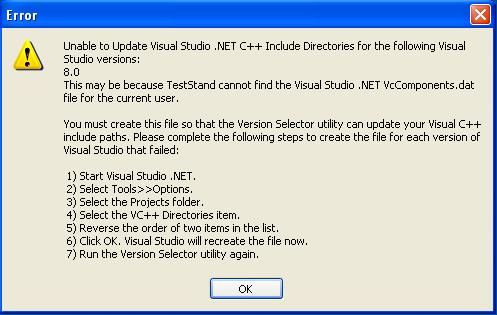Launch of Warcraft 3 problems
Hello
I use the beta version of windows 7 build 7100.
I have instaled recently Warcraft Reign of Chaos, with no problems at all, but when I try to start the game, it says I need to install Directx, which I already, or put on the cd, I did also. After that, I tried running as admin, he did not come up with those who pop up, the launch with the orc head image appeared but it just stops, the game never starts, he is just there frozen, I'm able to open new programs and so on, but it's never really the game starts , just sits there with that face ugly orc.
I tried to reinstall the game with no success and I also tried to run it as another system with no success, it is possible to do anything in this situation to make it work?
Hello, Cankiie
We appreciate that you are using Windows 7.
I'm happy to offer a few suggestions, but you will have to go on Support of Windows 7 forums on the following link for assistance troubleshooting: http://social.technet.microsoft.com/Forums/en-US/category/w7itpro
Make sure you are fully updated and try to use the XP or Vista compatibility mode. Right click on the program shortcut / and choose to resolve compatibility issues.
I hope this helps.
David
Microsoft Answers Support Engineer
Visit our Microsoft answers feedback Forum and let us know what you think.
Tags: Windows
Similar Questions
-
At the launch of Warcraft III I get "cannot engage the directx '.
at the launch of warcraft III using windows 7 Professional (64 bit), I get message "cannot engage the directx '. I reinstalled directx 11 and my video drivers without success. I also tried to reinstall warcraft III. This game has launched and has worked well for more than two months and then started to do this. In a first time, if I restarted my computer it would start the game, but now it does not work. What can I do?
Obviously with the game running properly for a while, it is compatible with Win7.
The game is fully patched?
You have all the updates of Windows Installer? KB976264 is an important
Update for older games.If the problem is actually a Direct X issue then the files that uses the game can somehow are damaged. In this case use Web Direct X Setup will fix the problem not as the Web Installer does not overwrite the DX files. It only installs files DX "missing."
Try the redistributable of Direct X Installer, as it will overwrite the original files-
Download details - Microsoft Download Center - DirectX Redist (June 2010)If you have other games that run properly then try reinstalling the game. You can save your backups to be used after the relocation.
If you don't have any other games using a PC with a graphics card, it may be worth re - a corner of your graphics card.
Feeding offshore and disconnected (wait for the LED on the motherboard turns off, or wait more than 30 seconds if there is no LED) disconnect the cable from the monitor and remove the card from its location (do not handle map of the Strip).
Clean the crack with a small clean brush and hand over the card.Without all the above, you can test the card in another machine, or another card in your machine.
.
-
World of Warcraft addon problems with Windows 7
It takes a friend it has recently added a hard drive from the pc which has Windows 7 above as well as world of warcraft game is having problems getting its addons in the game to turn on or off
could be the folder permissions.
http://www.Blogsdna.com/2159/how-to-take-ownership-grant-permissions-to-access-files-folder-in-Windows-7.htm
If this work does'nt re-download the game from Battle.net
MCP. MCDST. LVL 80
-
Game Launcher has encountered a problem and needs to close.
Whenever I try to play the slots, this message appears. Difficulty please!
Hello
1 have had modifications made to your computer before the problem occurred?
2 is the issue limited to all slots games?
3. What is the full error message or error code that you get when you try to run the game?
4. what security program is installed on your computer (Antivirus and firewall)?
I suggest you follow the troubleshooting steps in the following article and check if this helps you fix the problem on your computer.
How to configure Windows XP to start in a "clean boot" State
http://support.Microsoft.com/kb/310353
I hope this information helps. Please get back to us if you have any other questions on this subject.
-
I want to delete it causes, that it forces me to go uninstall "rollercoaster tycoon soaked pack" but I'm not sure where it is.
HELP PLEASE!Here's how to fix most of the InstallShield installation issues:
1. update to the latest InstallShield Installation engines:
http://consumer.InstallShield.com/kb.asp?ID=Q1083222 acquire administrative privileges on your computer
http://consumer.InstallShield.com/kb.asp?ID=Q1083793 detect and end already running installation process
http://consumer.InstallShield.com/kb.asp?ID=Q1083934. install the InstallShield iKernal software:
http://consumer.InstallShield.com/kb.asp?ID=Q1084975. to see if it's a software conflict: temporarily disable startup
programs at a time, starting with the firewall, Antivirus and ad
blockers using this utility: http://www.mlin.net/StartupCPL.shtml
or this method: http://www.pacs-portal.co.uk/startup_content.php6. run a virus scan at: http://housecall.antivirus.com subsequently
Download & Run Spybot to: http://security.kolla.de to find a
The horses of Trojan, Adware or Spyware that could clog your system.7. click on my computer / Rightclick the drive and choose Properties
/ Run the «Disk Cleanup...» ' / Then click on the 'Tools' tab and run
the utilities 'Error checking' and 'Defragmentation '.8 configure the DCOM settings on your computer
http://consumer.InstallShield.com/kb.asp?ID=Q108324 -
Failure of the Windows Launcher
I recently bought a copy of Command and Conquer 4. It installs without any problem. However, when I try to play the game, I get an error message saying that the Launcher has encountered a problem. I am at a loss to know what to do. I've uninstalled and reinstalled the game several times and have communicated with the support of the environmental assessment. I still can't run. Any help would be appreciated.
seen tonight on a post.
- First of all, I have disabled the internet connection through the network connection setting.
- After that, I turned off the anti-virus software running on my computer.
- Then I tried to launch the game and surprisingly the SEOtoolkit and I have palyed with no error.
Then also watch this.
http://forums.commandandconquer.com/JForum/posts/list/37226.page
MCP. MCDST. LVL 80
-
I have a hp pavillion 23 touchsmart all-in-one.
just downloaded the HP 58626 Quick Launch program. During the installation of the software it seems to hang and then, when you try to remove it, you get an option to repair the installation. This is the end. It is in Control Panel, programs installed, however it does not work. rebooting does nothing.
I am running 8.1 base.
I don't have to download it from the forum site HP and not one of these third parties who charge you with unwanted programs.
Does anyone have this race?
Larry
Hello shiponomore1939,
I understand that you have downloaded and installed the HP Quick Launch program and after problems to install the software does not work. This could be because the software was not designed for your computer. When you access the product sheet HP Pavilion TouchSmart 23 - f250 all-in-one desktop PC , your computer does not come with HP Quick Launch on this. HP Quick Launch and quick start of HP are designed for laptops and not for all-in-one computers. I went through all the variations I can find and find compatibility with only laptops.
I hope that I have answered your question to your satisfaction. Thanks for posting on the HP Forums. Have a great day!
-
Cannot switch from Windows Vista to Windows 7 because have to uninstall Launcher welcome
When upgrading from Vista to Windows 7, I get this message:
"The upgrade of Windows will affect the devices or programs below:
These programs may not work properly after the upgrade. We recommend that you uninstall these programs before upgrading. Cancel the upgrade, open Control Panel and search for "uninstall a program". (Note: programs marked as * can be reinstalled securely after the upgrade.)- "WelcomeLauncher *"
WelcomeLauncher is not listed under programs. Where to find it?
Hello
What brand / model of the computer?
Let us try both methods listed below to uninstall the Launcher welcome.Method 1.Check out the link and use the Fixit to find the welcome launcher and uninstall
Solve problems with programs that cannot be installed or uninstalled
http://support.Microsoft.com/mats/Program_Install_and_UninstallMethod 2.
You can navigate to the programs folder and uninstall this program from there. See the article below for more information.Uninstalling programs: frequently asked questions
http://Windows.Microsoft.com/en-us/Windows7/uninstalling-programs-frequently-asked-questionsUninstall or change a program
http://Windows.Microsoft.com/en-us/Windows7/uninstall-or-change-a-programAnd if you use a Sony's Vaio computer you can also see the thread below.
http://social.answers.Microsoft.com/forums/en-us/w7install/thread/6545f2b3-e822-4C8D-b4a9-6a4d63d9957f -
Twitter navigateToUrl IOS problem 6
The same thing that this report:
On iOS 6 navigateToUrl to a Twitter account by http if the Twitter app is installed, it is launched and it has problems to display the desired page. No work around?
I have the Twitter app installed and opened, and I'm still able to go to a Twitter page in Safari. I'm using https, for what it's worth. If this opening of my AIR application:
https://Twitter.com/trueblueengine
takes me to the right page in Safari.
-
I can't find a way to start Satellite A300 of USB
Hello
I need some advice please.
I have recently updated from a satellite A210 - 1 c 4 to a Satellite A300-1BZ.
The satellite launched from USB without problem.How to set the A300 to boot from USB?
To boot from a USB on this machine, you only have to set the stick in a slot USB, power of the machine upward and when the Toshiba logo appears, press F12.
Then a menu similar to BACK appears when the USB can be selected to boot from.Welcome them
-
Need to remove the ConfigFree to install Vista
My computer PSP AOE. When I run Vista upgrade advice before installing vista it says ConfigFree not compatible and must be uninstalled before the installation of Vista.
But when I click on remove what it will not uninstall, instead I get. "InstallShield (R) Setup Launcher has encountered a problem and needs to close".
Help!
Reinstall the ConfigFree, restart the laptop, go back on add it & remove programs and remove the ConfigFree application.
-
DVD sometimes plays until the main menu, then screen-gel - hardreset
Doesn´t weather question I run Windows Media Player or another player. It happens from time to time, I want the DVD play starts without a problem, then to reach the menu main-(Film starten, Sprachen / jouer, langues) system crashes (screen freeze with curious, as effects the scratches, pixel-errors,... and try to enter via the keyboard or the mouse results in a black screen).
From the DVD can cause the same problem - but with the results of the procedure at the end playing the movie.
If the film could be launched, it works without problems.
I don't play original DVD´s - no copy.
Hello
Which laptop model you have? The graphics driver Toshiba one?
Is this the same problem if you use delivered Toshiba WinDVD player? -
Whenever I run the version selector to switch between ts4.2 and 3.5, it displays the error message above and gives also advice how to fix for a version of visual studio, I do not have (I am using 2003). As well as this when I start the deployment of TS3.5 engine I get error message with toolboxinstaller.exe system.io.filenotfound. I know that they are then tried to repair/reinstall nothing works, any help would be greatly appreciated thanks
Hi Elizabeth,.
The message below is similar to the message that you receive (note that this message relates to Visual Studio 2005, you could relate to Visual Studio 2003):
This is a known issue with Version TestStand selector and was reported to R & D (#171620). The picker Version TestStand assumes that when Visual Studio is installed on the machine, that Visual C++ has also been installed. It tries to write in Visual C++ specific files that do not exist if Visual C++ is not installed.
This error does not mean that something is not necessarily, it is more a message that the file cannot be written in successfully. You should be able to continue to launch TestStand successfully without problem.
On the deployment utility, I suppose that the two issues are related, however, it would be much easier to say for certain that the error you receive won't cause problems if you post a screenshot of the error. You can do it.
Thank you!
-
Hello
I created an executavle VI which include read the wave function, and when I tried to run my exe in a new computer that does not have a LabVIEW, in a new window pop up asking to lvsound.dll
I've included this dll in when building my exe, but nothing has changed
Any idea
Thanks in advance
Nadia
Hi nadia,
After you create your exe right-click on your exe and select Explore you will land on your generation page you will find a folder named data. Simply copy the lvsound.dll in the particular folder. When you copy the exe file to another system to copy the file to build and launch the exe. the problem will be solved.
Kudos are welcome

-
Dtv4pc Tab7223.tmp has stopped working. _ appcompat.txt.
try to install the DTV to pc2 as soon as I try to play, it crashes
the works of pc radiofor digital fine.ive just tried reinstaling, tried to campatabilaty question. I tried 64-bit and 32-bit windows
Hello, fcotten
If you have all recently launched to have this problem, try to perform a restore of the system: System Restore: frequently asked questions
David
Microsoft Answers Support Engineer
Visit our Microsoft answers feedback Forum and let us know what you think.
Maybe you are looking for
-
Wall - plug adapter Exchange program announcements Polish translation
Hi all! Just to be sure, is this recently announced Exchange adapter taken wall (original announcement) is only related to the adapter from the wall socket - plug - not the whole charger? I only ask because the translation of the announcement in Poli
-
I have an auto build Windows XP pro with service pack 3 that is upwards and I feel the need to upgrade to a new motherboard and processor causes memory and I know that when I do a clean install with my original disk, I lose service pack 3 that will t
-
Dissociation in Powerpoint 2007
I used to copy Excel charts to Powerpoint than "Select all" and separate the constituent elements for editing chart. I think now with Office 2007, the chart is copied, but it doesn't seem to be anyway to ungroup the Chart Legend, etc. for editing / m
-
SG300 voice vlan problem with UC520
Salvation of the Forumers My problem statement: -Secretary referred to topology.png, this is how my network like structure look -the IP phone after startup can not connect, so it cannot download the XML of UC520 configuration file. problem switching
-
How can I change the language in After effects cc2015 from french to English?
In after effects cc2014 we can chage language by editing a text file in the language folder ATM that was use full when I want to share something of English collaborator.