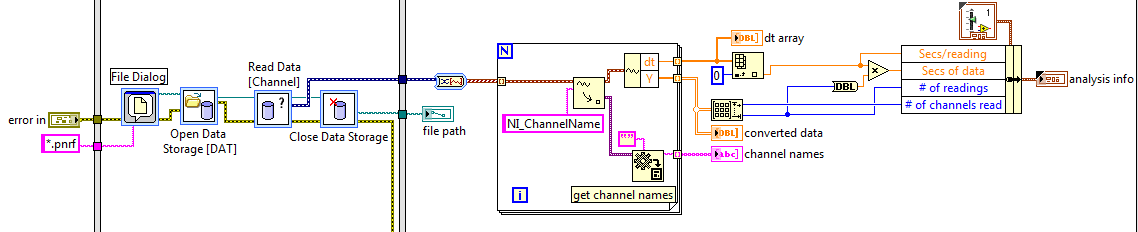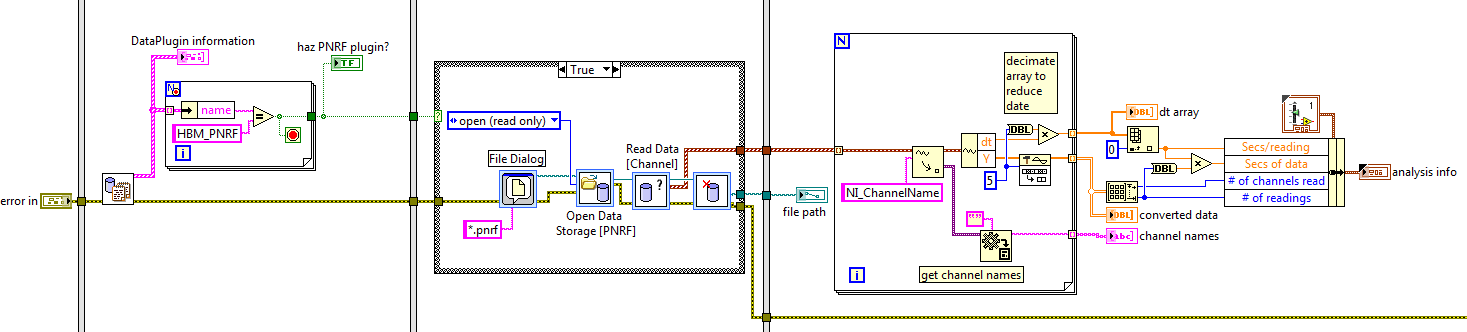Limitation of memory VM
Hi all
I have increased memory, one of the virtual machine and the 10G, after reboot the virtual machine, the memory show only 3.9 G, do you know what setting I have to change to power the VM more memory?
Guest operating system is windows 2003 Enterpriose 32 bit
Thank you
I guess you need to the "/ PAE" switch.
Visit this link: http://www.microsoft.com/whdc/system/platform/server/PAE/PAEdrv.mspx
If you found this information useful, please consider awarding points to 'Correct' or 'Useful' responses Thank you!!
AWo
VCP / vEXPERT 2009
Tags: VMware
Similar Questions
-
Limitations of memory PNRF and LabVIEW
I've written a VI that reads a data PNRF file (using the data of LabVIEW PNRF plugin) and takes the data from the channels, sampling rate and channel names. However, I am limited to playback the files having no more than 8 channels, 2 370 000 readings in each channel. Nothing more and LabVIEW gives me an error of low memory on a Windows 7 Pro 32-bit computer that has 4 GB of RAM. Using the task, LabVIEW-error with use of memory manager in 1 063 216 KB.
Is there a better way to read files more PNRF?
The VI looks like this:
Thank you
Ron
Update: I've improved time (1/4) and the parameters of memory (1/2) by changing the 'chain of output data' property service 'Read data [channel]' in 'table of waveforms.
-
limitations of memory of empty matrices
Hi all
I am using the Toolbox multi-hearts and empty matrices in order to create a n x n matrix with n = 1048576 identity. However, I get a memory error. No appears not the goal of this toolkit to store empty matrices using techniques of storage memory? I would like to prémultiplier a vector of n x 1 by an n x n diagonal matrix. Someone at - it alternative approaches?
You use the plain (= not are rare) matrix tools (just optimized for multi-hearts).
The (rare) special matrix to create is located in the subpalette "Sparse Linear Algebra". It has a different icon.
-
Browser features limited by memory
I have a HP INVENT w / Intel (r) Core 2Quad Q800 and 6,00 GB.
My pretains to problem of navigation on the internet. I use Google Chrome. If I open more than two pages of Google Chrome browser, I get a message from my provider of virus protection, AVG, I use too much memory and I should open a new window and close Google Chrome. If I open a new window browser, the pages don't load not properly or will not play any video, I click on that. This happens every day and it's really annoying.
How can I fix this problem?
Your stuck, as it is a memory hog. http://blog.chromium.org/2008/09/Google-chrome-memory-usage-good-and-bad.html
-
QNetworkAccessManager limiting the memory usage when no head
I have a long application works without head that downloads files from 6 MB upwards on a web server. Now using QNetworkAccessManager to view the file, I see the memory usage, pull up and soon to exceed the limit of 3 MB.
The QNetworkAccessManager then suffers bad allocations and crashes.
I was hoping would be sort of the QNetworkAccessManager chunk the data of the file on the disk and keep low memory footprint, but it seems he is trying to remove all of the file.
All means to limit or control the behavior of the QNetworkAccessManager?
See you soon
Paul.
Hello.
We started an internal investigation to verify the QNetworkAccessManager implementation. A suggestion to try next was to try using libcurl to perform the download of files.
-
submission of the limitations of memory Windows 7 32
I have upgraded my computer to 8 GB memory 16 GB memory and always see 3.25 GB of memory available. It comes to my office that is running on a Windows 7 OS 32 offer. I have a laptop that runs on a 64 offer system and it does not have this problem. Is this something due to the 32 bid and if so what are the options to upgrade to a system of 64 bid short of reformatting my HD. I use my desktop computer to run Photo Shop, Dreamweaver, Excel, Word, but no games so I'm open to switching if it improves memory and performance.
Thank youJTOn Sunday, April 14, 2013 23:26:22 + 0000, jeantouboul wrote:
I have upgraded my computer to 8 GB memory 16 GB memory and always see 3.25 GB of memory available. It comes to my office that is running on a Windows 7 OS 32 offer. I have a laptop that runs on a 64 offer system and it does not have this problem. Is this something due to supply 32
Yes.
All versions of Windows 32-bit client (not just XP/Vista/7/8) have a
Address 4 GB of space (64-bit versions can use much more). It's the
theoretical upper limit beyond which you cannot go.But you can't use the whole address space. Even if you have a
Address space of 4 GB, you can only use around 3. 1 GB of RAM. It's
because some of the space is used by the hardware and is not available for
operating system and applications. The amount you can
use varies, depending on what hardware you have installed, but can
range from as little as 2 GB to 3.5 GB. It's usually around
GB 3.1. you're just above, a little better than average.Note that the hardware is using the space, not the real address
The RAM itself. If you have a larger amount of RAM, the rest of the RAM
goes unused because there is no address to map space to.and if so what are the options to upgrade to a system of 64 bid short of reformatting my HD.
Is not possible. If you want to change the number of 'bits' of Windows, you
to do a clean install. Nothing is possible.I use my desktop computer to run Photo Shop, Dreamweaver, Excel, Word, but no games so I'm open to switching if it improves memory and performance.
There is no guarantee that more memory will improve your performance.
It depends on what apps run you and what you do with them. But for
most of people, having more than 3.25 GB will do little or nothing. -
T3I - limits video - memory cards - 4 GB / 29: 59 limit?
I'm going to start using a T3i that I acquired recently to shoot videos of shorts
I see that there is a limit of 4 GB or 29: 59 minutes before the camera stops the video
It means that for each clip you use or total?
As for example if I have a 32 GB card in the camera is that mean I can get several clips that are less than 4 GB or 29 minutes, or I can get a total of 4 GB of video even if it's just a 32 GB card?
As a 32GB card should allow to say 8 clips that were 4 GB? Or another example 16 clips that were 2 GB, right? Or is this time I used 4 GB no matter how short the clips, she for the card?
I guess it must be just a situation to keep really short films that are about 10 seconds to 5 minutes, with several clips until I used 32 GB card... or is it really crazy and as soon as all the clips equal to 4 GB or 29 minutes the camera will shoot is more for this card?
Thank you very much!!!
kvbarkley wrote:
He talks about the individual video files. In fact when you arrive at 4 GB it just automagically will start a new file. The 30 minute limit seems to be a thing of reliability - they are not wan't the camera for more than 30 minutes to an hour of operation.
To summarize, if you have a large enough map, you can have any number of files of 4 GB or 30-minute videos.
If the device can record more than 30 minutes, then it would be considered a camcorder and import taxes of different would apply to it.
-
I am struggling with the justification for the existence of limits of memory resources.
Why a virtual machine would (for example) 2GB memory configured in "virtual machine properties | material"and have a limit of 1 GB under" properties of the virtual machine. resources? "Why not just configure it with 1 GB of memory?
Also, if a virtual computer is configured with a memory of 2 GB, but has a limit of 1 GB, would he think always that she had at least 1 GB free memory and never page?
Can someone give me a realistic scenario for the use of resource memory limits?
Thank you
-dog
Honestly, I don't think you'll find a good.
-
Limitation of the Virtual Machine's CPU/memory resources.
Hello
My question on the tab "resources" with VMachine settings (I hope I picked the right branch here)
In this tab I put a booking/Limit for CPU/memory for current VMachine.
I have a cluster about 6 ESX servers with resource by default and a VMachine inside pool. VMachine have 1 CPU. Each ESX have 2 plugs with 4 core per socket. Each base equal to 2, 83GHz. Def.
In this case, which by default configuration for an average CPU for this VMachine limitaion - 132582 MHz? Because in practice ESX server can give only 1 CPU for this VMachine and this CPU will have 2, 83GHz only...
Also, I put 100% of CPU - 132582 MHz booking here... But in true VMachine will never receive this resource...
Same question about limitation of memory...
When this limitation will work? For what porpose such booking/limitaion here?
Re: But, if I'm going to make a mistake and this CPU for VM value reserve, which is more physical limitation - it reduces resources processor for other VMs on a value that is more than the physical limitation of the virtual computer?
No, the reservation only guarantees that if a virtual machine wants to take a large part of the resource at a given time VMware should give him. If there is ever going to be a situation where the virtual machine is in fact to consider that much so it never gets allocated to this virtual machine and the amount of the resource remains available for other virtual machines to use. Similarly, if the virtual machine just does not use the amount of the booking to a point in time, he let this resource can be used by other virtual machines.
If a virtual computer uses only 1 GHz on a core 3 GHz system, at a given time but thereservation is 2.5 GHz, 1.5 GHz between its use and booking that is not used at this time is available for other VMS to use. That is only if there is a period of contention between VM and VM CPU wishing to use mean 2.8 GHz it would be guaranteed to get 2.5 GHz independently of the parameters of the actions on the VM from other virtual machines.
It is essentially the same thing with memory except that the memory usage is not as CPU flunctuate and VMware must also use more complex methods to reallocate the memory, but the leaders of the way in which it is shared using actions, reservations and limit is the same.
-
My laptop Presario R3200 3 year old came with 256 MB of RAM. A couple of years, I've added another chip of RAM of 256 MB without problem. The low price of RAM these days, I decided to upgrade to a full 2 GB.
I bought two 1 GB chips from a reliable company, installed the new circuits and booted the laptop. The fan came, the disk light flashed twice and nothing else happened. I spent about an hour of troubleshooting on mine, called the seller of the chip and talked with their tech support, then tried their suggestions. Nada. Still called the supplier of chips and they suggested that maybe my BIOS is outdated. I put back the original of the RAM in the system rebooted normally and is here to see what I could find on the upgrades to the BIOS.
First of all, I was wondering if anyone else has had a similar experience with a R3000 notebook PC series. If so, do you have the operation of RAM and how did you do?
Thank you, John Kinney
Thanks for the comments.
Finally, I'm in conversation with a HP technician and went through different options. The memory I bought is the correct type, however, after checking the laptop computer real product only. It seems that the laptop is configured only to recognize the 1 GB of RAM. There is a BIOS upgrade, but the techie said that would probably not increase the limitation of memory. It has been suggested that I have let a 256 MB chip in the keyboard slot and put one of the 1 GB chip in the second slot. I tried and it didn't work until I put the * other * 256 MB Chip under the keyboard and added a chip of 1 GB in the second slot. The laptop then started normally and seems to recognize 1.25 GB of RAM. Apparently, there was a problem any with one of the chips original 256 MB, which was probably what caused all the mishaps and slow behaviorto begin with.
Immeduately after the addition of the 1 GB chip, I met a few spontaneous reboots and messages half a dozen "your computer has recovered from a serious error". Those who have not reoffended. The laptop is now a little bit faster than it was before, and otherwise seems to work normally.
Best regards, John Kinney
-
NB100 - OS uses only 500 MB of RAM - 1 GB memory total
I spent the NB100 to 1 GB memory, but I have seen that the OS never exceeds 500 MB despite the use of many resources.
The CPU very quickly gets to 100% and work becomes very slow.
On my other computers open the same amount of firefox windows are for example the memory usage much more.
I think there are some limits to memory max usage in applications and I wanted to ask you if there is a way to combat it.Another problem is that the system monitor display completely different values than the high command and I was wondering what is the right. I downloaded several other system monitors and all gave them the same results as the system monitor. Contrary to what I wrote above, the top shows a nearly 100% memory usage, but him amount by the application has not changed (again below 500 MB). I wonder where the other 500 MB above, referring to the.
Thank you
TomerWhere do you read the memory usage?
In the task-> Commit Charge Manager?
-
Satellite A100-811 - maximum memory capacity
I have an old A100-811 Satellite with Windows XP SP3. It has 1 GB of memory (2 x 512). I want to improve the memory. What should I do?
1. put another memory of 2 GB so the total is 2.5 GB (will I get in trouble for using two types of 512 MB and 2 GB memory?)
2 put 2 x 1 GB total 2 GB (for better styling?)
3. put 2 x 2 GB. But will I have the 4 GB memory full or only 3 GB because of the limitations of memory Win Xp?
Do I need a BIOS update for this?
Thanks in advance for any info!
Hi skga100,
The maximum capacity of RAM in Satellite A100-811 is 4 GB. This means that you can install 2 GB in each slot.
Usually for Windows XP 2 GB is enough but I want to upgrade to Vista or Windows 7, you should think about 3 or 4 GB
In your case, I would buy a 2GB memory module. If you are on the safe side.
Why? If you want to install Vista or Windows 7 later, you can buy a second memory module and keep your 2 GB module. Who s the easiest way. :)And no, upgrading the BIOS is not necessary.
-
Upgrade memory laptop Equium A200-15i
Equium A200 computer comes with 2 GB (2 x 1 GB) aboard I understand that it can be improved at least 4 GB. Now, I am aware of the limits of memory for 32-bit systems, so I was considering upgrading to 3 GB (ie., 1 x 1 GB and 1x2GB). Is it possible to do without any problem? Your thoughts are welcome and also included in advance thank you!
If the laptop can handle with 4 GB of RAM I see no problem with upgrade using the 1 x 2 GB module.
Have you already created a compatible?
-
Satellite A300D-126 - how to set shared memory?
Hello!
A month ago I bought 4 GB of RAM (2x2gb) and I got Windows 7 as operating system.
My RAM memory is automatically extended to my grafic card (from 256 to more than 1,500 then) and everything worked fine...As I could not find the driver for the camera for Win 7, I decided to go back to Win XP and so I did.
Now, my graphics card is 256 MB and memory system 3.25 GB of RAM. All my drivers are up to date.
I don't know how to set up shared memory...In the BIOS there is no option for it, and I can't update the BIOS when I download the new version...
Please give me an idea to try out! ... TNX!
[Photo: http://img523.imageshack.us/img523/4298/94564415.jpg]
Hello!
The reason why you can use the entire 4 GB of RAM of the t is the reason why you are using Windows XP or let's say a 32 bit OS. On 32 bit OS it is limitation of memory and so t may be used more than 3.25 GB of RAM. If you want to learn more about this limitation please read this article:
http://APS2.toshiba-tro.de/KB0/TSB82022E0000R01.htmFurthermore there is no BIOS option to set the graphics memory. It also depends on the limit of 4 GB and the size of the graphic RAM will solve automatically.
Good bye
-
2010 mac Book Pro has changed the amount of memory 16G of 1067 mhz DDR3
I have a 2010 mac book pro 17 "with OS10.8
I was wondering if changing my memory work, and if the limits of memory were increased
A few years ago. I know that I can go up to 8g in total.I know that things are changing on 1 or 2 years
did someone went up to
16mg of 1067 MHz DDR3. I have now 2 locations with a total of 4 mg.It just seems that my computer is slower than it should be.
Thank you very much
MacTracker is generally successful installations of memory beyond the officially listed by Apple. For your MB Pro, they list the max as 8 GB.
I'm sorry.
By the end of 2012 mini Mac, OS X El Capitan 10.11.2; Apple Watch, 38 mm silver AL, Watch OS 2.1; iPad 2 & iPhone 6 + iOS 9.2 air
Maybe you are looking for
-
I only ask him.
-
I try to print on support paper for card making, if I print on copier paper it prints very well however when I try to print on the card it didn't print part or none of the design any idea what im doing wrong
-
Prints only the header of the page.
Original title: printer problems My printer was printing fine until today. Now only the title of the page prints, and I can't understand why. When printing there is no error message on the printer or the computer.
-
Windows Vista (TM) Build 6002 this copy of Windows is not genuine
I have a legitimate copy of windows and Windows Vista (TM) Build 6002 this copy of Windows is not genuine recently popped up in the corner of my screen after that avast did some antivirus stuff from the start of my PC. Like I said that my OS is genui
-
Refrains from each automatic update or the standalone installer. Error code: ERROR_NOT_FOUND (0 x 80070490) Help please! Any ideas? Thank you guys