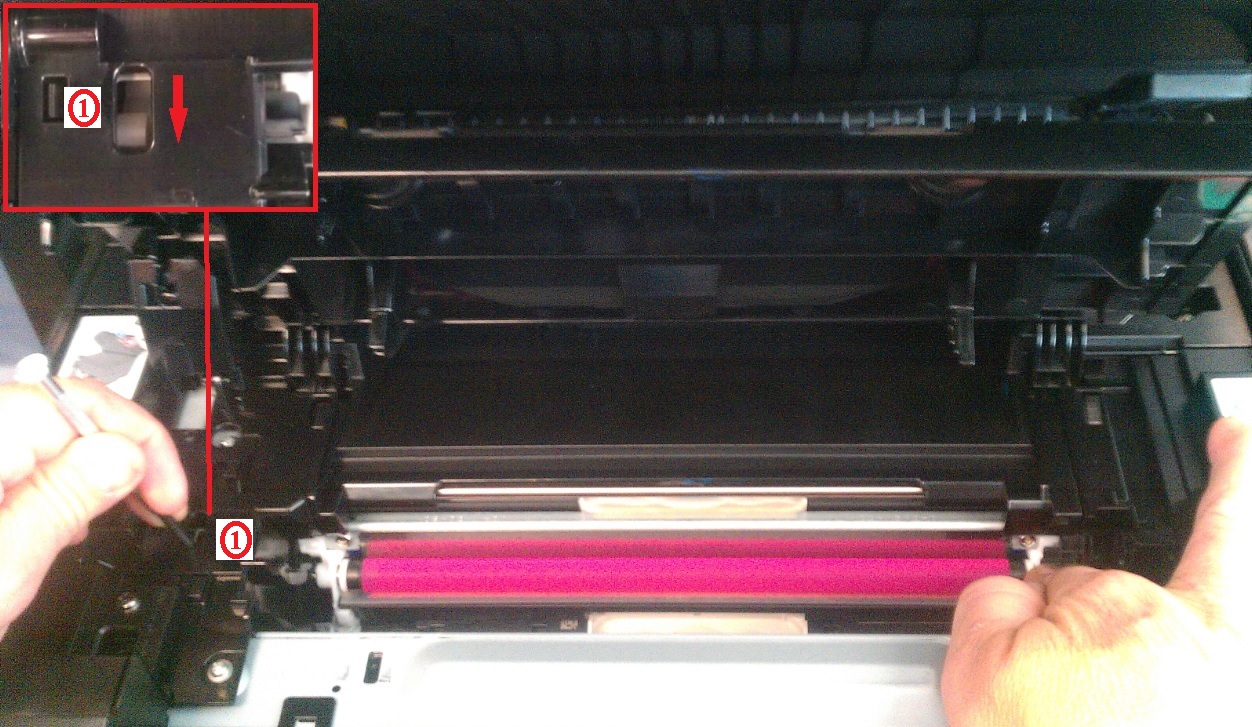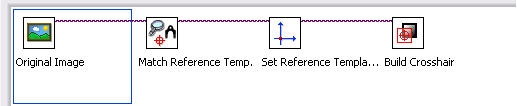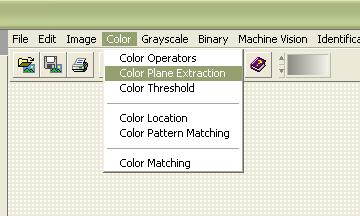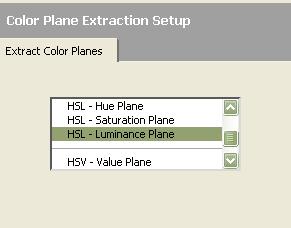LJ 100 M175nw MFP color image deformation
I have images distorted on paper. I scanned one for you.
Do I suppouse to replace ImageDrumDrumTitle 126 (CE314A)?
What do you think?
Thank you.
Sorry for my English.
The case is solved!
Problem was in the piece of paper stuck inside the right side of the printer Image Drum.
So, I take it out when out the Image drum.
Thanks, Gemini02, for your attention!
Tags: HP Printers
Similar Questions
-
I am trying to install the complete package HP for my page printer (http://support.hp.com/us-en/drivers/selfservice/hp-laserjet-pro-100-color-mfp-m175/4208157/model/420...). Successfully, I downloaded the software and double-clicked. The installation program launches and said verification ' HP LaserJet SW OSX Mavericks '... and he's here. The progress bar is not updated; It is just there for ever.
I have the printer physically connected via the USB port. I would like to configure to work via WiFi, and I want to be able to use the features of the scanner, as I have in the past through Windows.
Hi @Loroki,
Thank you for joining the HP Forums!
I appreciate that you try to install your printer HP LaserJet 100 Color MFP M175nw on Mac OS X 10.11 El Capitan. And I'm happy to help you!
To confirm that the hardware of the printer is functional, you are able to print a configuration report? Print a Configuration report.
In the meantime, please, try the procedure described in this guide, printer not found during Network Driver Setup (OS X)and let me know the results!
If this, or one of the posts on this thread, helped you to solve the problem, please click on accept as Solution on the message. To show you 'like', or that they are grateful for my post, please click the thumbs upwards below. If there is anything else I can do to help, please don't forget to let me know!
Hope this guide helps!

-
100 M175nw MFP Color LaserJet printing problem
When I print a page, there is a separate area on the printed page that looks like a plastic clip or other object blocking the toner onto the paper. It does in black and color. I want to know if it is likely to beinside the cartridge toner or some other problem before replacing the cartridge. It is fairly constant in the location on the page. I printed a blank page with lid open and the image was all black except for the object that resembles a plastic clip. It is about 1 inch long on each side and U-shaped. It looks like a big plastic clip. The plate is clean and nothing on the glass.
I disassembled the printer and found a piece of paper stuck on the drum. That's what I suspected, but didn't know if it was a piece of plastic or paper. She was part of a score of postum old and sticky to fix on the drum. He is currently working. Thank you
-
Where can I find drivers OSC Lion (10.7) + HP software for my new pro 100 M175nw MFP Color Laserjet?
HP support article says they should be available for down load an Apple software up to date, but when I load down and try to install I get a message that they are not compatible with 10.7. I can get the printer to woirk well as AirPrint but want to print on my wired network and also to use the scanner on the network.
Hi, download and install the Lion full feature software below:
http://FTP.HP.com/pub/softlib/software12/COL41269/kJ-100566-1/HP_Lion_LJ_SW_v12.13.26.dmg
After completing the installation, make sure to install HP was last updated by clicking the Apple icon, then click on software update and make sure to select any update HP available.
Kind regards
Shlomi
-
How to cold reset the printer Laserjet M175nw MFP Color 100?
Try changing the settings wireless, but keeps on asking for a password that I don't remember.
Printer works fine so hard connected to the network. ePrint works very well.
Just updated to the latest firmware available.
I just need to change the wireless settings that I recently changed my password for wireless network.
In addition, access to the menu is disabled from the control panel of the printer.
So the only way that I can think of is to reset the printer and start the installation from the top.
Thank you.
Hello
You must perform initialization of storage generally in order to remove the password configured in the fuly, any other reset will not erase this kind of configuration.
In order to perform this reset, you should contact HP Support.
You can get the details to contact HP by selecting your region and following technical support after purchase below:
http://WWW8.HP.com/us/en/contact-HP/WW-contact-us.html
Kind regards
Shlomi
-
Windows 8.1 in Adobe Illustrator, I tried to copy my design & tried to paste it, but after sticking the image (file), now the color looks different, drive and lighter. So, kindly inform how to paste the file with 100% same resolution / color / appearance. Thank you.
Hi GANESHKUMARAPILLAI CHRYSTELLE,.
Here is a link for color management workflows in Illustrator.
It is best to place the image instead of paste into Illustrator. When you paste the images they are in RGB color format. Make sure your document is a RGB file
Click on these links for more information.
Understand the workflow of the CC of individual course Illustrator color management: Advanced
Creative Suite * keeping colors consistent
Implement the print color management workflow. Illustrator, InDesign, Photoshop
Concerning
Scott
-
Hello
HP M175NW MFP - printer
Product number CE866A
O/s-64-bit of Windows 7 Home PremiumHello
I bought this printer about a week ago and came to change the cyan cartridge today. It seemed to install correctly, but then an error message came up saying that black toner has not been installed correctly. I decided to try and remove/reinstall the black, but when I turned the carousel she would stop at the cartridges C, M and Y but overflow and divided black cyan.
I tried putting off tension so to disconnect, but now I get an error 54.2 and the Squeak you get with problems of carousel. He asked me to pass on but nothing changes. If I try and press the button carousel so that 54.2 error is on the screen, he turns into an error 49 (failed firmware), then returns to the 54.2 after one minute.
If I open the hatch that the cartridges are not in a position to release - the handle is turned down in the body of the printer.
He printed long before that (although I also had ghosts of the questions that I'm not happy to).
I tried the troubleshooting section for this model on the HP site but the 54.2 is not yet listed (even if it's for the series 4500 and 4550, which is pretty useless)
I hope someone can help - thanks in advance

Adrian
[s/n removed for privacy]
Hello world
If one or more ink cartridges are installed properly, this may cause a rotation error 54.2 carousel. This error is usually accompanied by a loud grinding noise.
NOTE: The carousel is the rotating part under the top cover that attach all four print cartridges. (C = Cyan, M = Magenta, Y = yellow, K = black).
Troubleshooting
To resolve this problem, see the following information in the order indicated.
Remove and then reinstall the ink cartridges
To help remove and then reinstall the ink cartridges, see the instructions below:
- Turn the printer off before you start this process.
- Lift the scanner (M175) cover and remove the capture of scene (M275), then open the toner access cover.
- Look for the carousel brake version, which is the small white tab in the location shown in Figures 1. Using a small pen or screwdriver and hold and then pull the tab toward the front of the printer to release the brake.
Figure 1: Carousel brake release
1 - a release of the brakes of the carousel
NOTE: To locate the brake of the carousel, facing the front of the printer, then open the toner cartridge cover. The brake is located on the left side in line with the cartridges.
3. while now the brake of the exit, turn the carousel forward or backward to align the guides of the print cartridge black on the carousel on the adequate position to remove the cartridge, as shown in Figure 2.
Warning: Make sure not to touch the mag with the applied toner roller. Oils on your hands can damage the toner mag roller
Figure 2: Correct alignment for removal
4. remove the ink cartridges when the carousel is in position for the withdrawal of the print cartridge.
5. Repeat this procedure to remove each remaining print cartridge.
6. check the cartridge problem for damage (compare to one of the other cartridges if necessary).
7. Once you have all the ink cartridges that are removed, you will need to turn on the printer.
8. wait the printer prompts for installation of the cartridges
9. Enter the cartridge by the Central handle and then insert the cartridge into the appropriate slot.
TIP- Look for the color icons on the ink cartridge slot to insert the cartridge into the appropriate housing.
10. close the print cartridge door.
11. After you close the print cartridge door, the control panel displays the message "calibration or during initialization. Expect that the product is idle and silent before continuing.
NOTE: If you need to replace a print cartridge, you must close the print cartridge door before touching the cartridge button to spin again.
12. If you need to replace the other print cartridges, press the icon of supplies (
) again, then select the next print cartridge.
13. Press cartridge rotation to rotate the carousel to the next cartridge to print and then repeat the previous steps to replace the print cartridge.
Warning: Wait for the sounds of rotation stop before you open the print cartridge door every time.
14. After you close the print cartridge door, the control panel displays the message "calibration or during initialization.
Let me know if that fixes the problem you are having?
-
Hello
I am trying to trace an image using a table 2D-data using IMAQ points.
Creating a grayscale image is fairly simple, but is it possible to display the image as a spectral color image? i.e. Red corresponds to higher values, of the lowest and green blue values between the two, with a range of colors visible.
All color for IMAQ functions seem to want an RGB input or some other encoding, but all I have is data digital bullies. Maybe I need to convert it somehow...
Thank you
Steve
Right-click your image viewer and select "Palette > Rainbow." It's exactly what you're looking for.
If the result is not compliance, you can create a custom palette and say the display of images to use by plugging your palette to the node of property "to Palette. Details can be taken from the Manual of Concepts of Vision. Details on pallets (also the rainbow palette) are here.
-
Hello
I am stuck on this program, I can't seem to understand.
can someone guide me in the right direction please.
I did this program, and it is properly take a reference image and other images rotated and attract crosshair while the images are shot.
It works.
but when I put a COLOR image instead of the image in grayscale. It does not work. It gives me the error.
can someone help me with this please
I have to build the vision of this script Wizard

It seems to work with grayscale images and not the COLOR PHOTOS.
What can I do to make this work?
I need to work with images like this and I have to call reticle around the BLACK POINT on the left corner.

I also have a sample VI created vision Assistant?
In the wizard of vision follow this
This, if your original image is a RGB one.
-
Colorization of bitmap not shown in color images
In CS6, colorization of a bitmap image showed the color image on the screen, that the CC version will not. It is by default only show the black image. Create a PDF or print the document translated by the image of the appropriate color specified. Has anyone else had this problem or found a fix for this? I use a MacPro cylinder with 32 GB of memory, so I think it's a matter of GUI. Scroll through the document or change the size of the screen sometimes briefly the appropriate color, but he quickly returns to black. Display performance setting has no effect.
Any solution to this would be greatly appreciated.
Bug known, discussed several times here on the forum. It has no effect on production and until the solution is in place, you can see the correct color by opting for the overprint preview.
-
B & W converstion and keep the original color image?
What is the best way to convert an original, a color in b & W image and keep the color image?
Your original color image is never changed... Lightroom never changes the portion of the image of your original photos. So you can always go back to the color version if you want.
One way to do is to create a virtual copy of the color image (select the image, then ctrl + apostrophe), and then convert the virtual copy to B & W, although you can also use a snapshot, or even to convert to B & W theoriginal, knowing that you can always go back to the color image.
-
In Photoshop CS6 Hue Saturation does not work with forground/background jitter set to 100%, that no color change is found. I've added a screen Shot the brush settings and a demonstration of what produced the brush.
I also noticed that when I make a model of a single color, when I fill a selection with the pattern, I get a rainbow of different colors.
I use a 64-bit version of Photoshop CS6 masters Collection
I'm on a PC equipped with an Intel Core i7 1366 4 physical cores and 8 wires, 24 GB of DDR memory, A Crucial 512 GB SSD and a NVIDIA GTX 570 with 2 GB of memory.
The size of the document is 2100 x 1500 pixels in only two layers of 300 PPI

For the issuance of the brush, see apply a Tip in the dynamics of color and see if that makes a difference.
more information
Dynamic color in Photoshop CS6 "Julieanne Kost's Blog
https://helpx.Adobe.com/Photoshop/using/adding-dynamic-elements-brushes.html
With regard to the model, if your use Edit > model fill, make sure you have not verified Scripted Patterns
(this parameter is also the Paint Bucket tool in photoshop cs6)
more on scripted models
https://tinytutorials.WordPress.com/2014/07/25/Photoshop-CS6-CC-scripted-patterns-fills/
-
100 HP LaserJet color MFP M175: forgotten password on HP LaserJet 100 color MFP M175NW
Hello
I came to the community after a call to the heldpesk.
My problem is the following. I have a HP LaserJet 100 color MFP M175nw which is configurable via web interface. The problem is that I don't remember not the password to access the web configuration.
I called the HP helpline to ask for help, but because my printer is no longer under warranty, they can't give me support (or must I pay). The girl asks me to post in the forum, and that I will get an answer in this way.
So I came to you and ask for help
 .
.Can someone help me how to do?
Thank you very much
Hi @catharn ,
I see that you need to reset the printer. I'd love to help you.
I can send you this information in a private message.
In the forum next to your handle name simply click on the envelope to see.Good day!
Thank you. -
TurboCAD Deluxe 15. impossible to find my new 100 HP Laserjet color MFP M175nw
Hi, I have bought and installed my new HP Laserjet 100 color MFP M175nw but have found a problem with the printing of drawings in TurboCAD Deluxe 15.
If I try and print a drawing to the printer icon, a warning of TurboCAD appears saying 'Please select a default printer for your system' and nothing is displayed.
If I try to click on 'File' > 'Print' there is also nothing that passes.
I have HPPSdr and that gives me no information. Can anyone help please since this is an important issue for me.
Thank you very much
Phil.
Hi Phil,
If you are able to print from other application programs then the question has with the autocad program. You want to call for help with this issue.
-
Laser Jet Pro 100 color M175NW MFP
Hello
I just bought Laser Jet Pro 100 but have problems to do the installation despite trying several times.
Initially, the installation seems to work very well and I was able to print out a few pages until I turned off the printer and turned back on again, the impression doesn't seem to work more.
Attempts to re - install the printer also failed. The error message indicates that the installation takes too long and asked the facility to perform again.
I get very frustrated for this printer. What should I do now?
Thanks for your advice.
I would try a suggestion more. Could you try to install this printer on another computer. I want to see if the installation fails or not. If so, then I will help you. If not, then there are someone on this Windows 7 computer that blocks this facility to settle. Please post your results.
Maybe you are looking for
-
Firefox seems to operate normally despite the error message. How can I prevent the message from happening whenever I open Firefox? The message is important?
-
Unconventional solution to the error "scanner failure".
I followed HP troubleshooting documentation for the 'Failure of the Scanner' error I was getting which prevented me to make the impression of everything except Basic. The problem is well documented on the site of HP: http://support.hp.com/us-en/docum
-
The Bios Dell lapttop upgrade program will not work.
Downloaded a laptop Inspiron 1501 Dell Bios upgrade win1501263.exe to fix a first battery problem. However the program is is not running. When it is activated according to the Dell there is a quick observation on a back screen and then nothing. Wh
-
I get "cannot find capable video game modules.
I tried everything on the net;Re-installing the drivers,Compatibility,As an administrator,.Re-installation of first,My card,AMD FX 6300,GTX 960,16 GB of Ram,Windows 10.He worked then all of a sudden stopped working.
-
Unable to shut down the servers in the case of the SSL configuration only
A strange situation that i'v got stuck.After changing the configuration of SSL only, it was possible to start Admin and (soa, IOM) managed servers using scripts but no chance of them to stop.Any necessary changes in the scripts relevant when it is (t